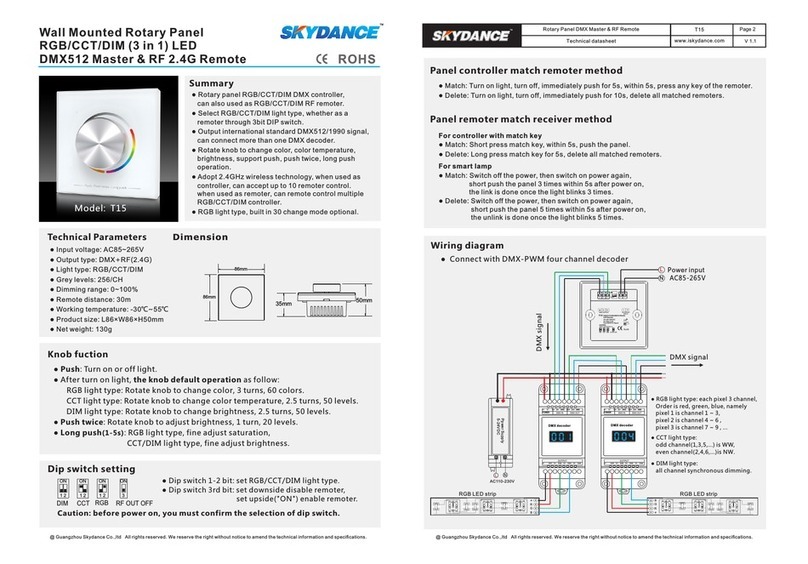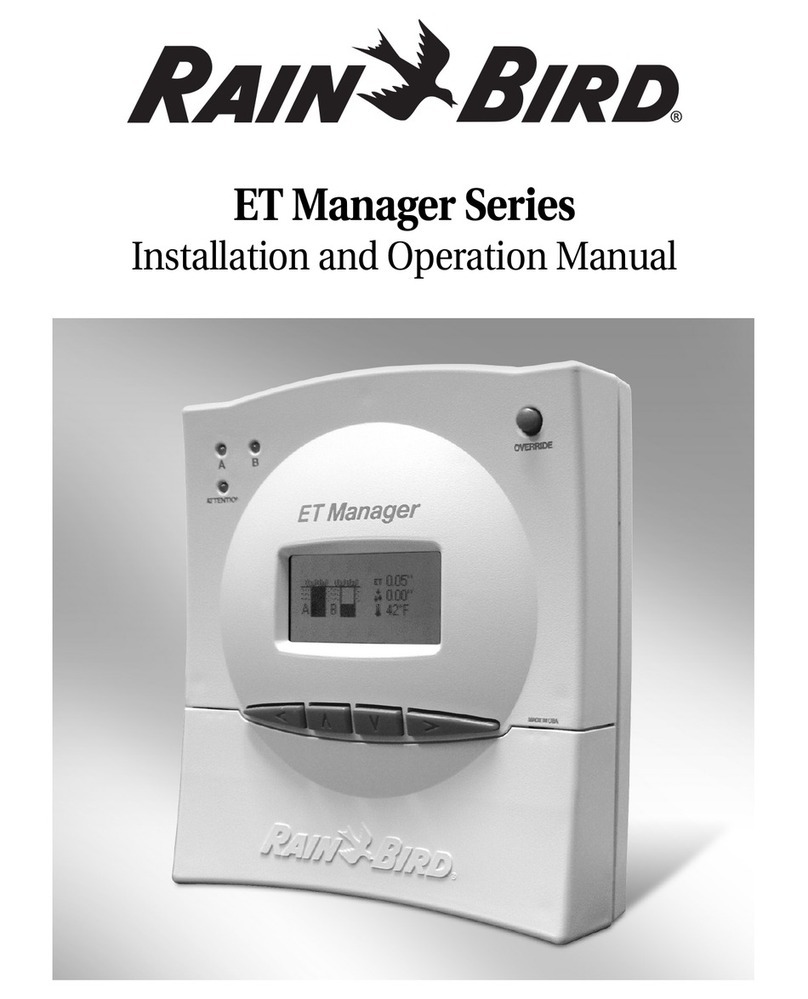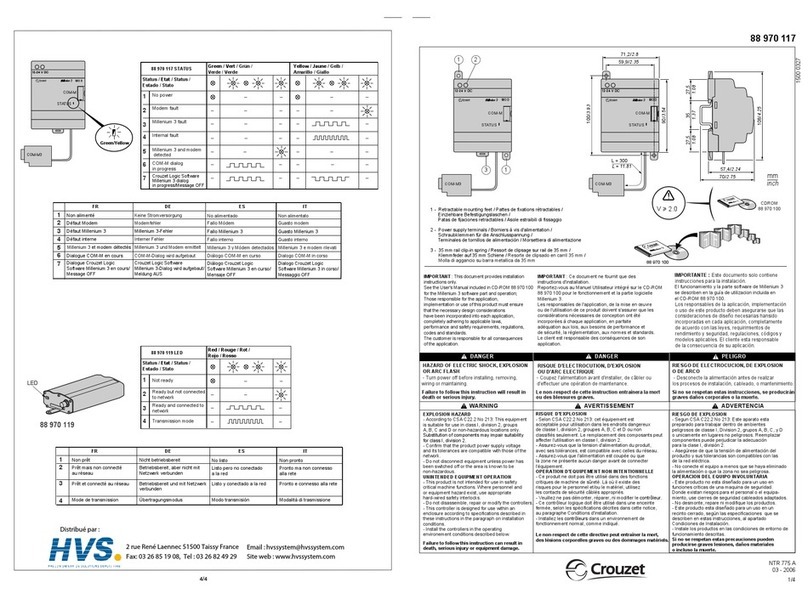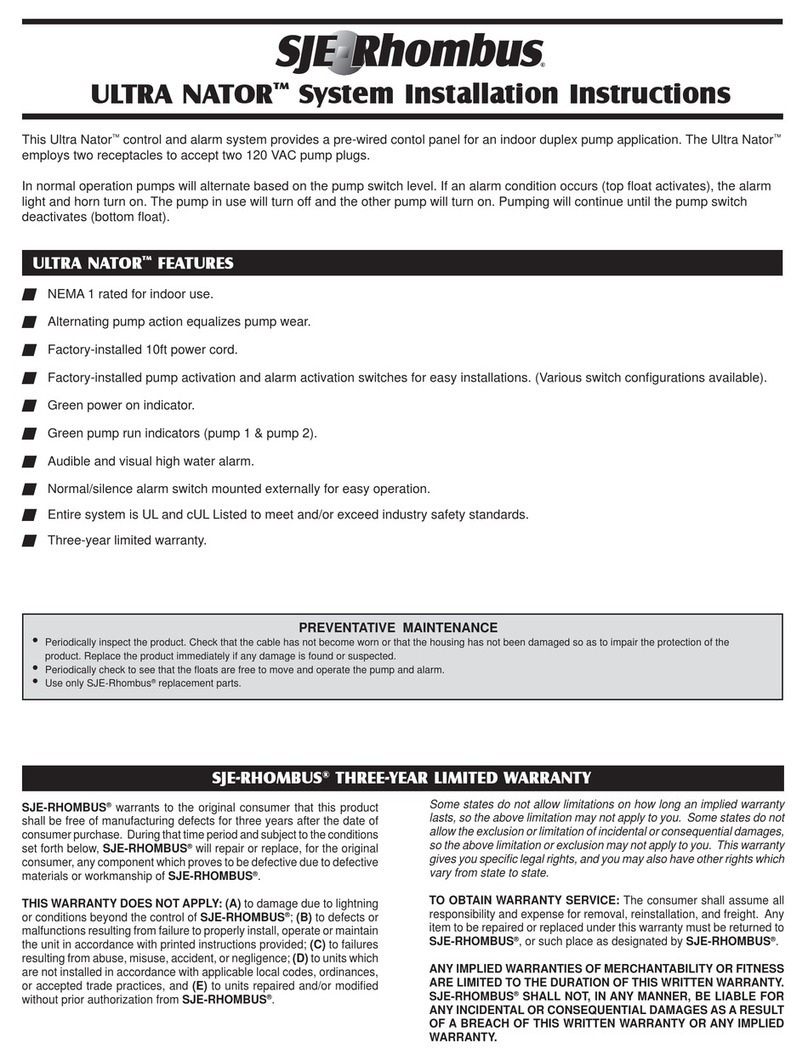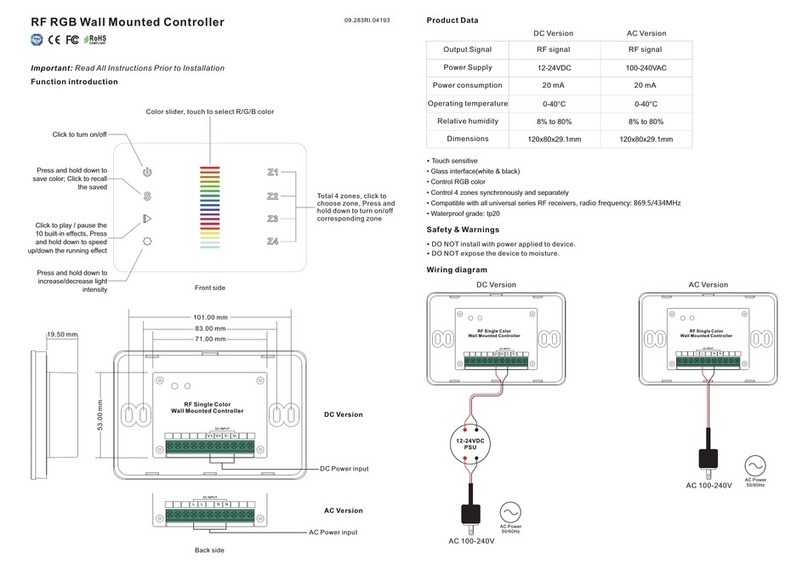SKYDANCE V4-U User manual
Other SKYDANCE Controllers manuals
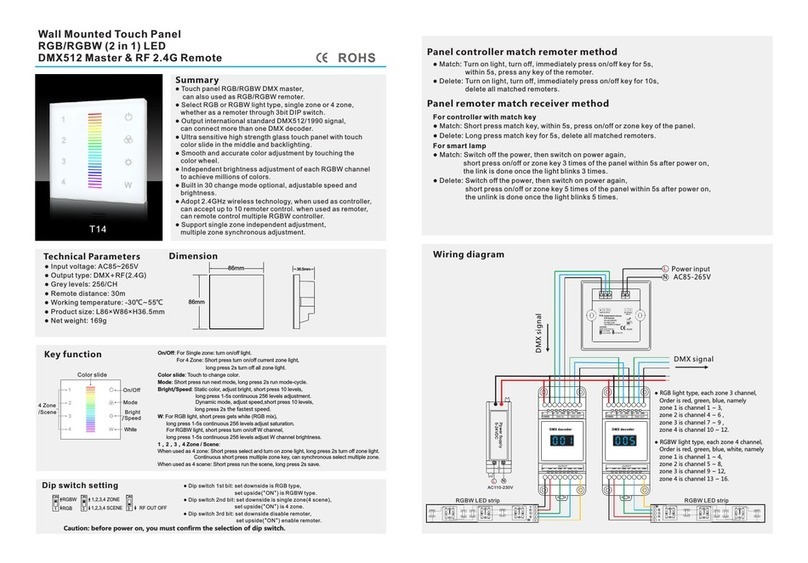
SKYDANCE
SKYDANCE T14 User manual

SKYDANCE
SKYDANCE T1 User manual

SKYDANCE
SKYDANCE T13 User manual
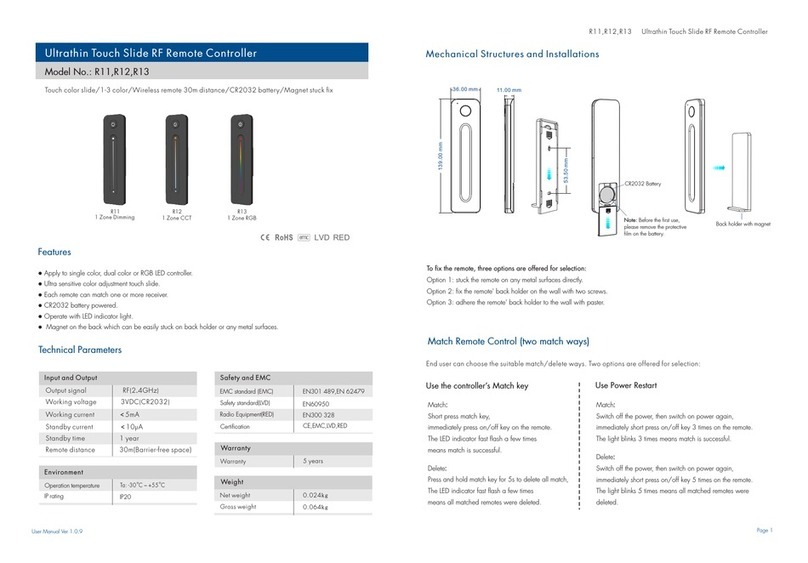
SKYDANCE
SKYDANCE R11 User manual

SKYDANCE
SKYDANCE V1 User manual

SKYDANCE
SKYDANCE V1-T User manual

SKYDANCE
SKYDANCE KS User manual
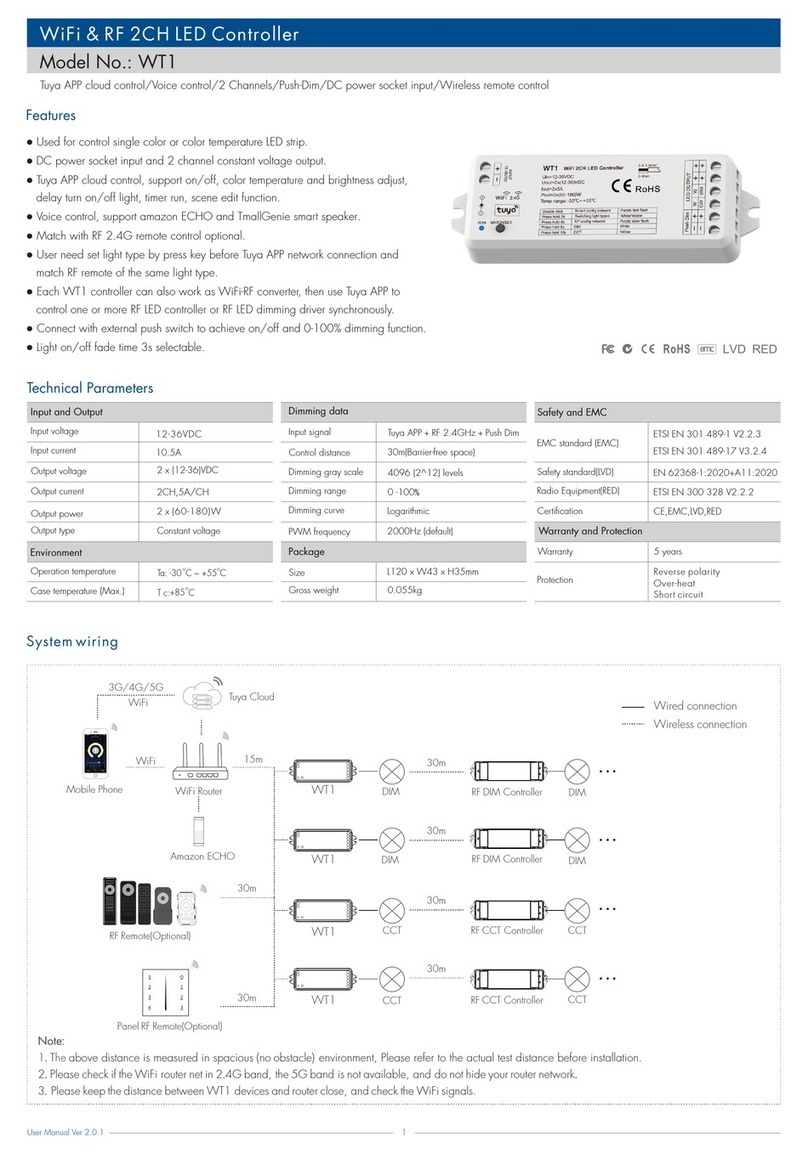
SKYDANCE
SKYDANCE WT1 User manual
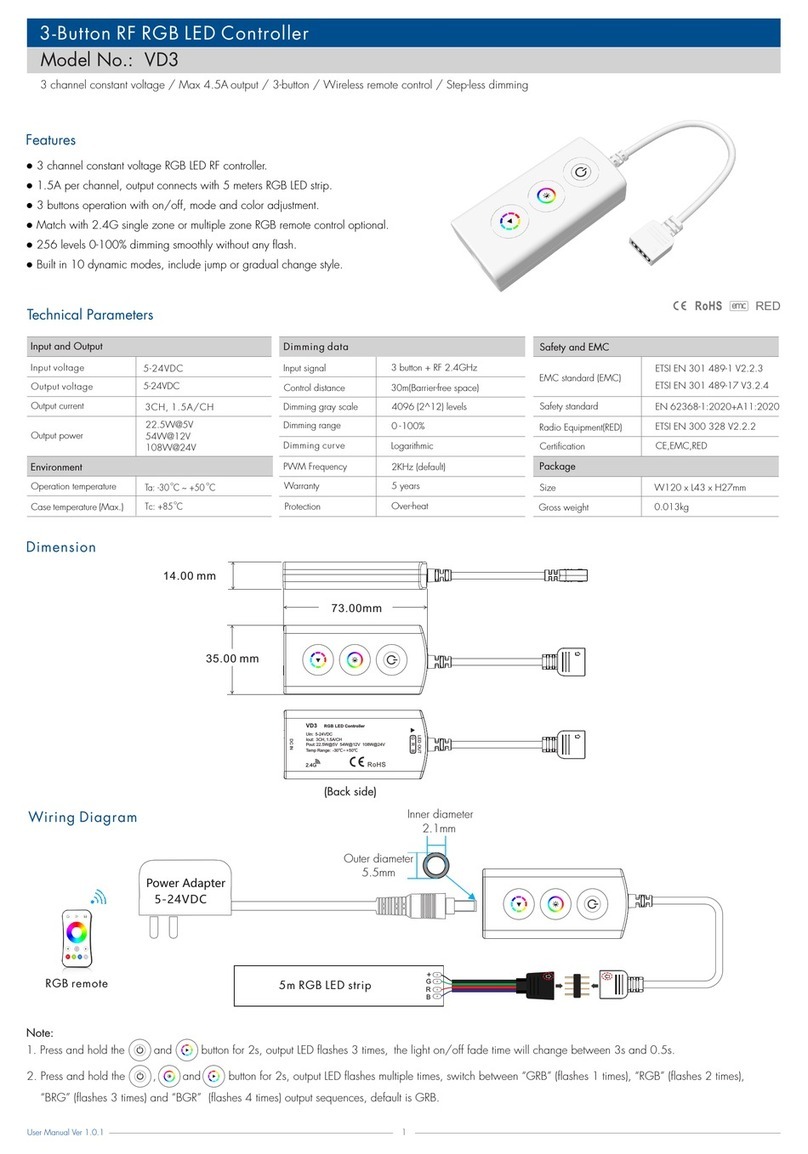
SKYDANCE
SKYDANCE VD3 User manual
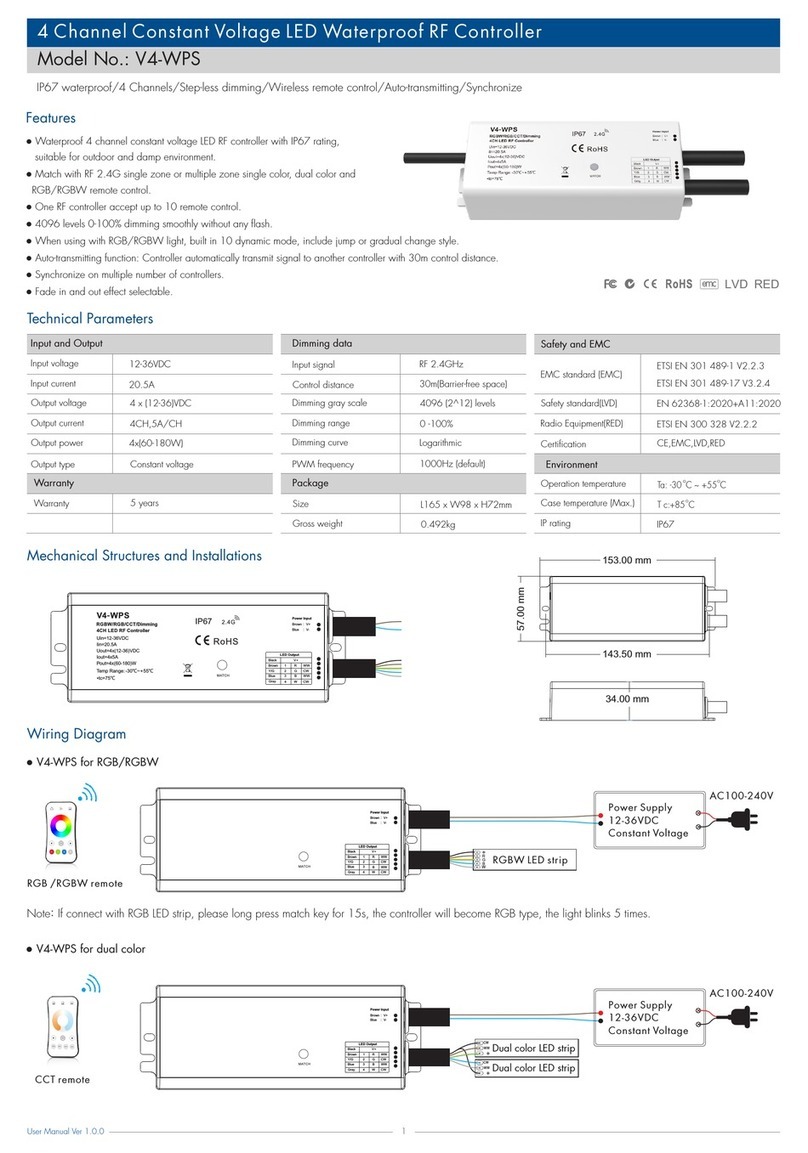
SKYDANCE
SKYDANCE V4-WPS User manual
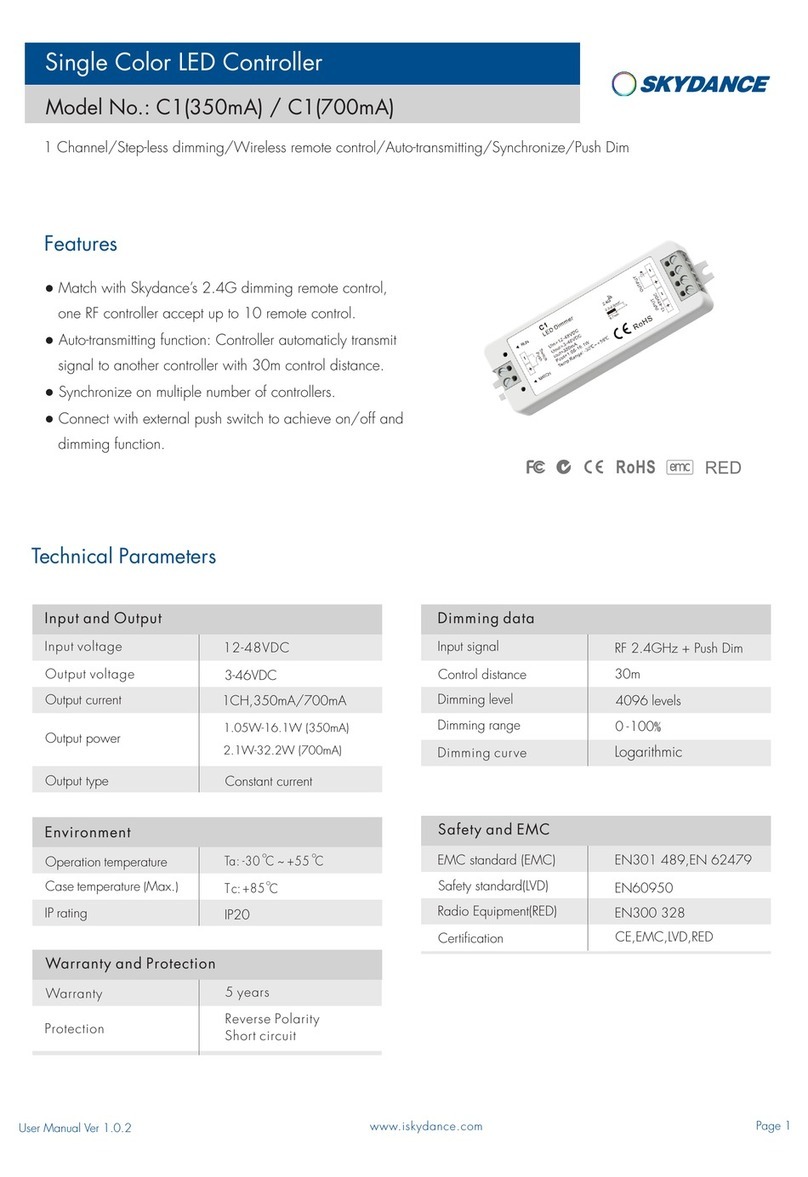
SKYDANCE
SKYDANCE C1 User manual

SKYDANCE
SKYDANCE R10 User manual
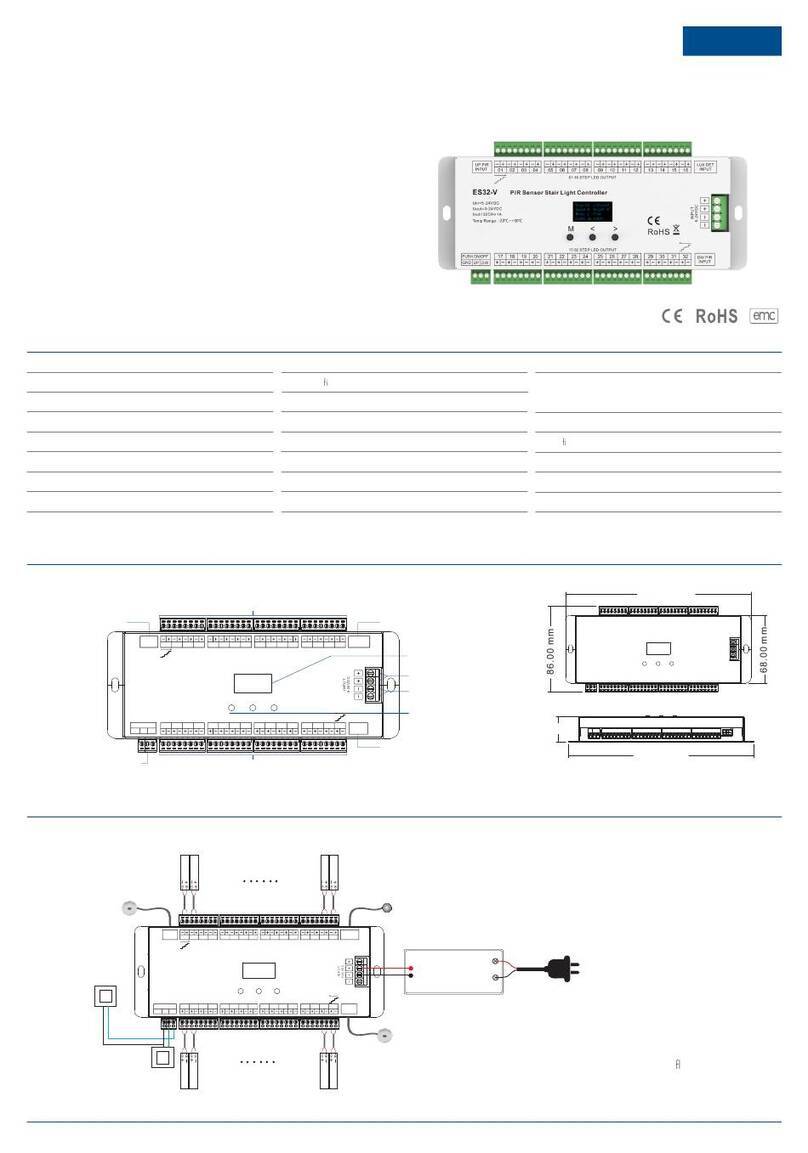
SKYDANCE
SKYDANCE ES32-V User manual

SKYDANCE
SKYDANCE VP User manual

SKYDANCE
SKYDANCE SC + R9 User manual
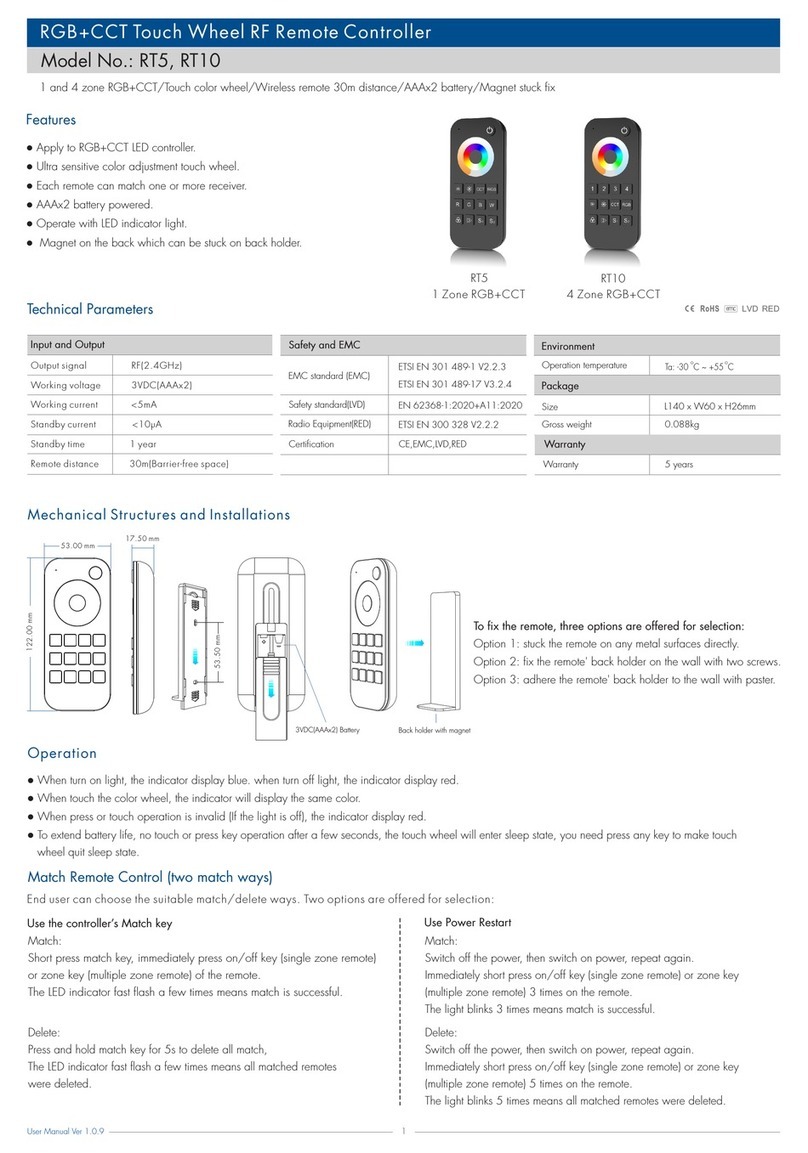
SKYDANCE
SKYDANCE RT5 User manual
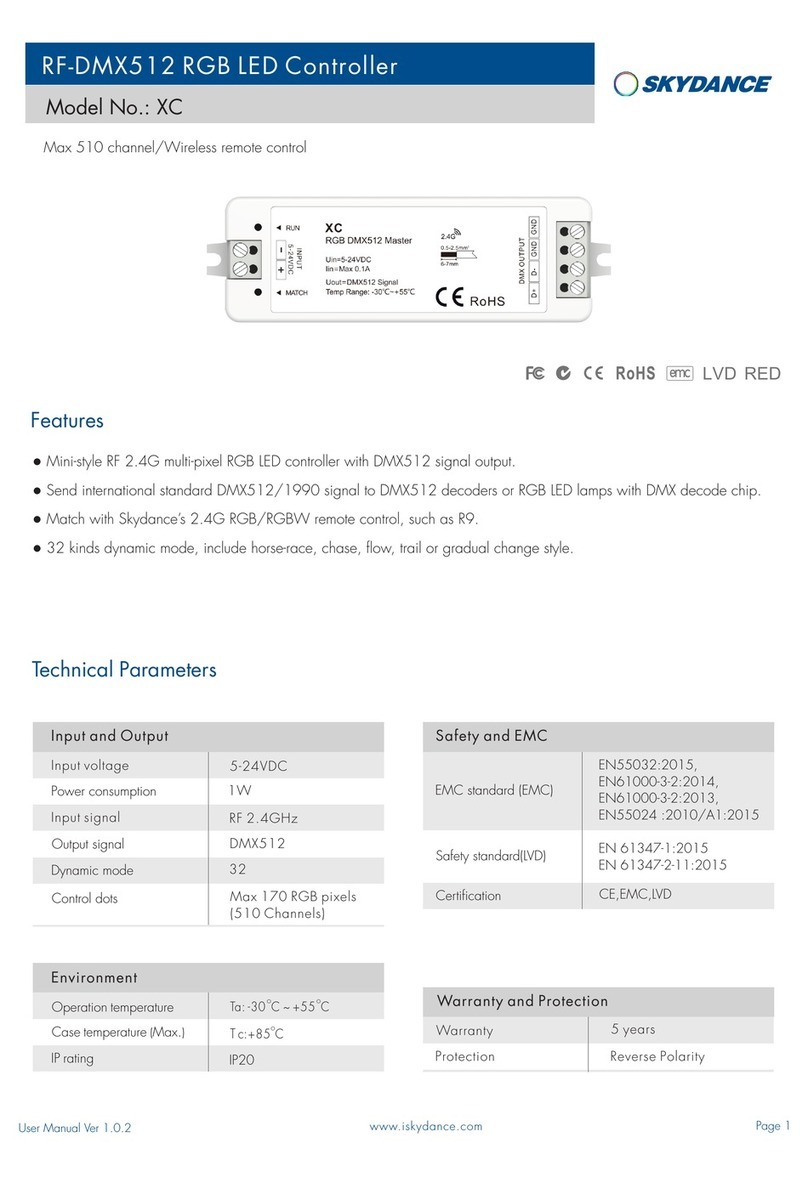
SKYDANCE
SKYDANCE XC User manual

SKYDANCE
SKYDANCE R6 User manual

SKYDANCE
SKYDANCE DSA User manual

SKYDANCE
SKYDANCE V1-L User manual
Popular Controllers manuals by other brands

Vector
Vector TCI2 Series Product data sheet

Honeywell
Honeywell T775U2006 installation instructions

ComAp
ComAp InteliNano NT MRS reference guide

BROOKING INDUSTRIES
BROOKING INDUSTRIES SDP212-H/R Software programming manual

Fisher
Fisher 4660 instruction manual

Orion
Orion Multiple Battery Regulator MBR70 installation manual
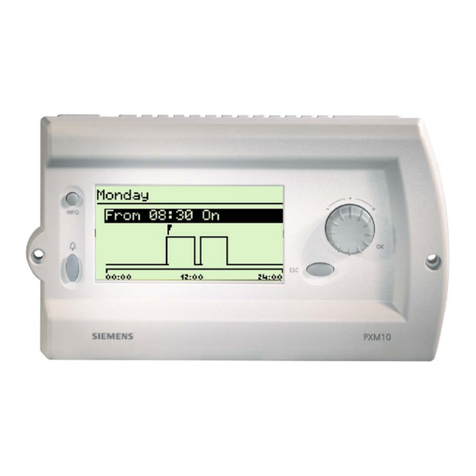
Siemens
Siemens DESIGO PX user guide

Cooper
Cooper C3PC-2-D installation instructions

Siemens
Siemens SIRIUS 3RA2120 Series operating instructions

Smarteh
Smarteh LPC-2.C06 user manual

InTouch ROSSMONT
InTouch ROSSMONT Waver Master WR-2CH owner's manual

IWAKI AMERICA
IWAKI AMERICA Walchem W100W Quick programming guide