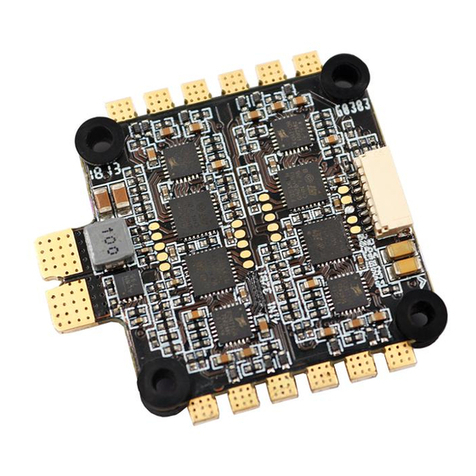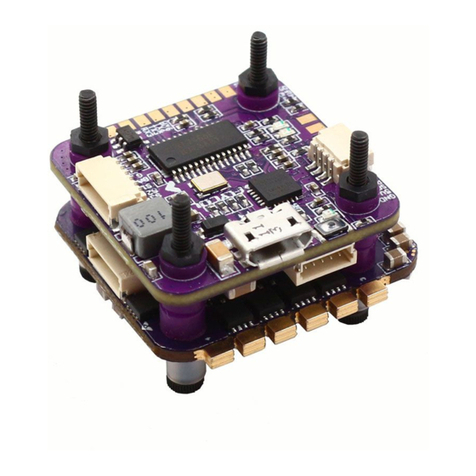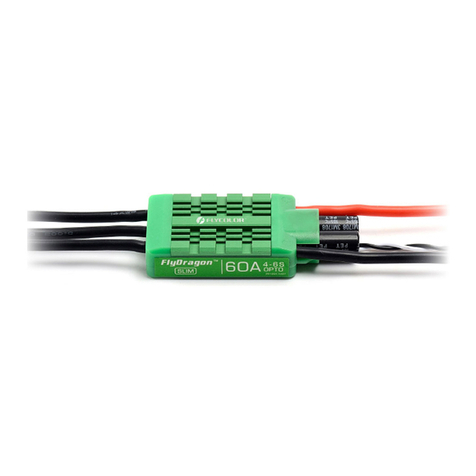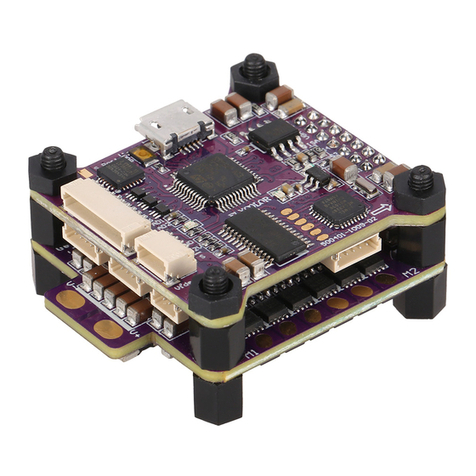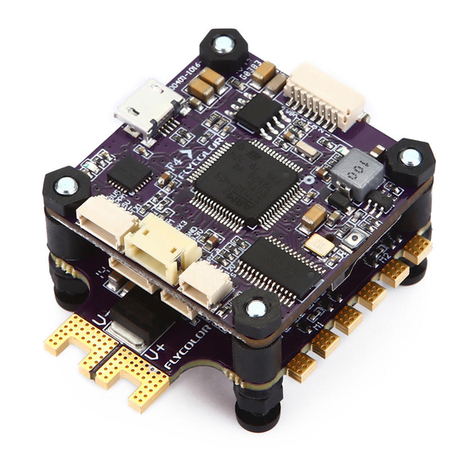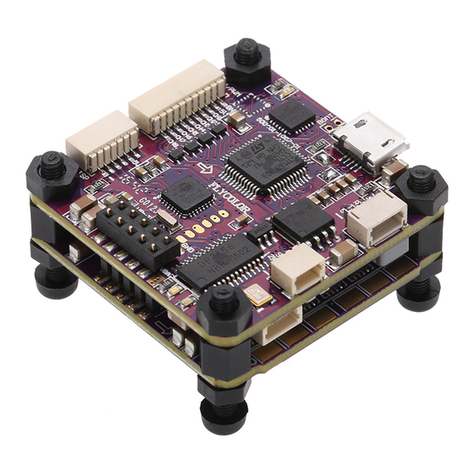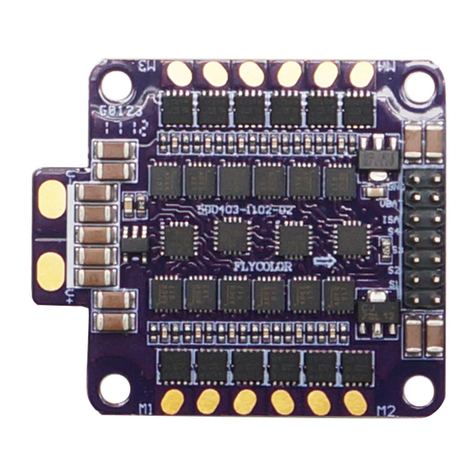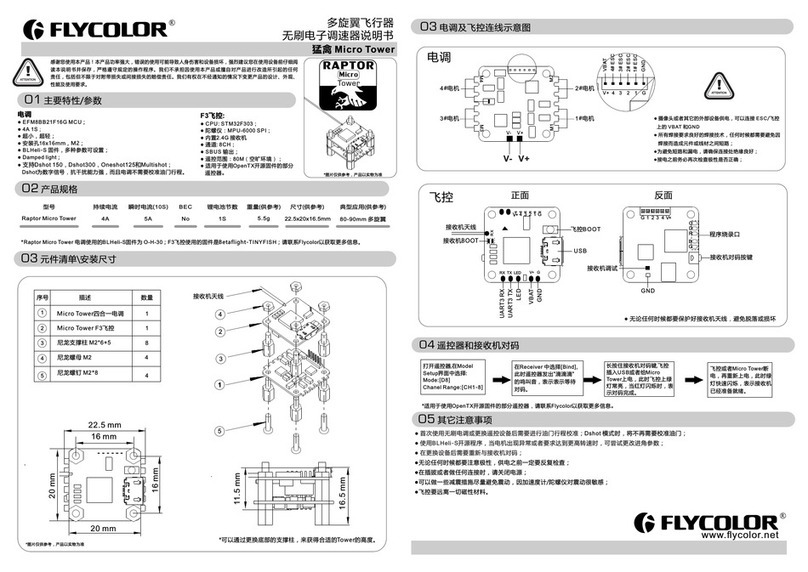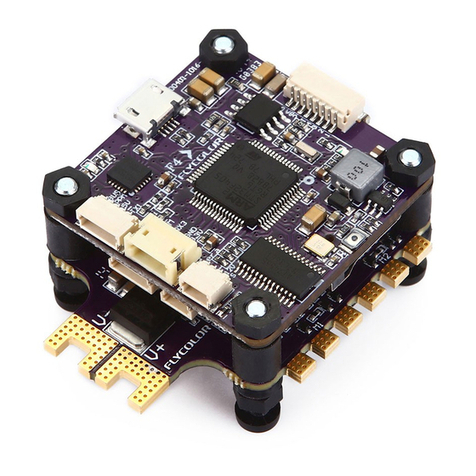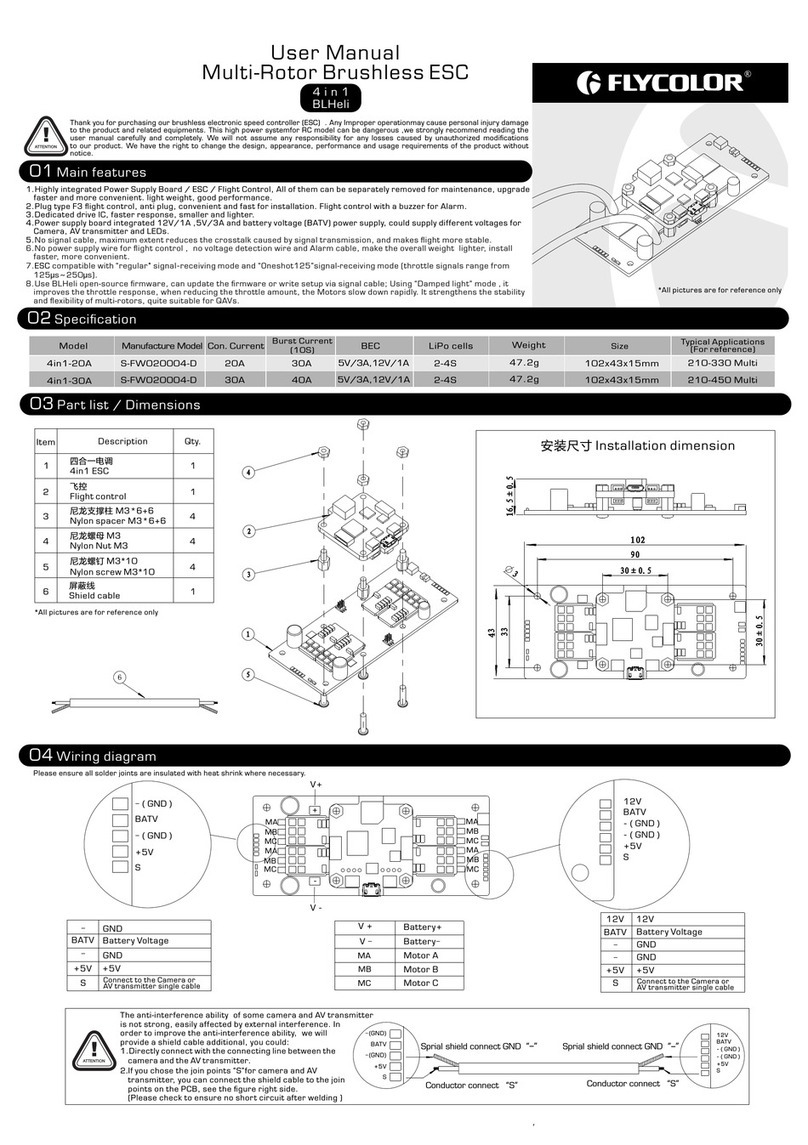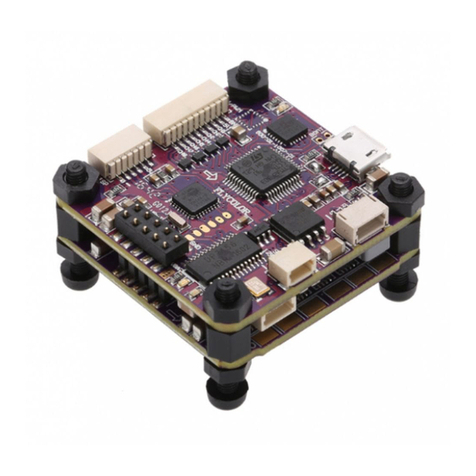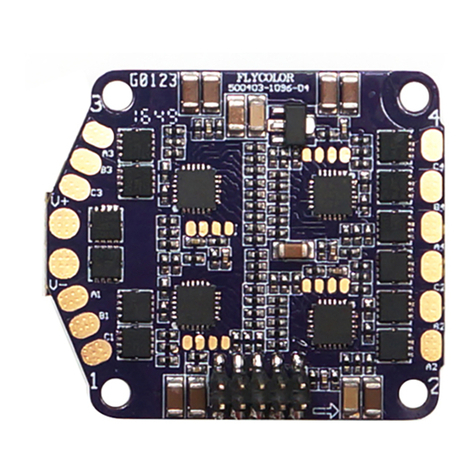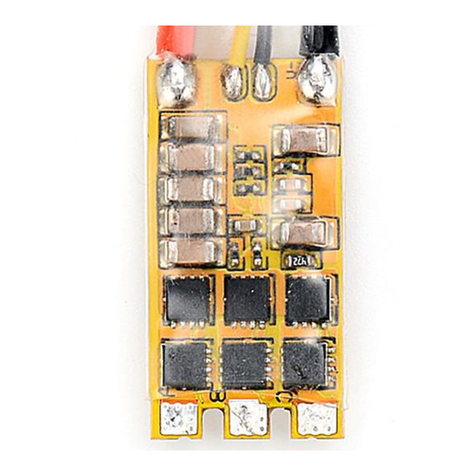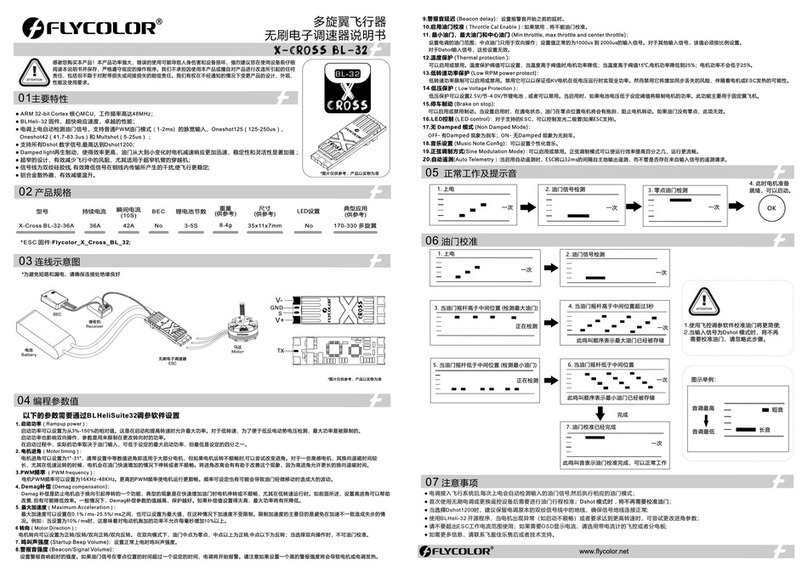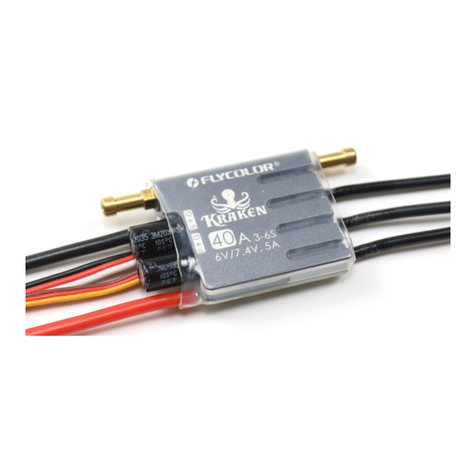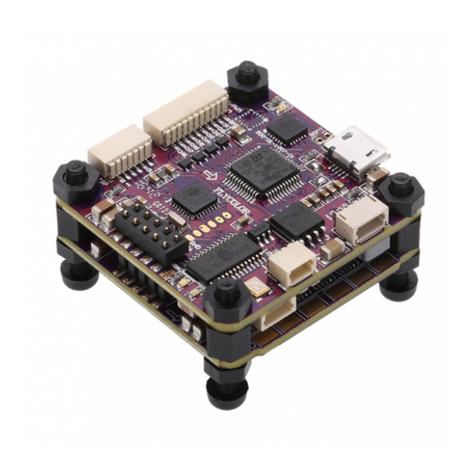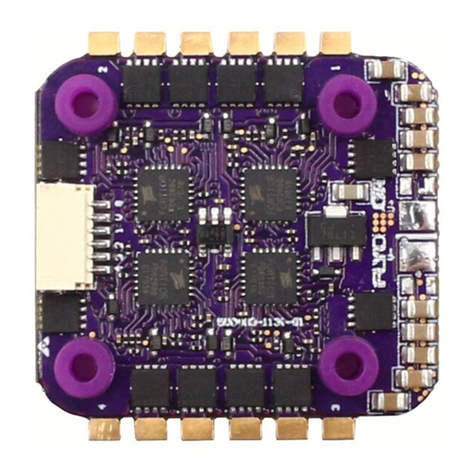ATTENTION
37.5x36x10mm9.5g
Dimensions
3-6S LiPo V B AT
● Please don't flash any other firmware for FC except “OMNIBUSF4SD”.
● does not need to set the port.PPM receiver
SBUS receiver needs to turn on the “Serial RX” of UART1 port.●
SPEKTRUM ● receiver needs to turn on the “Serial RX” of UART3 port.
_Strip, please key in the following codes on the CLI:● When using LED
key in:“resource led_strip a8 ” ,then press the“Enter” on the keyboard.
key in:“save” ,then press the“Enter” on the keyboard.
is any deviation between the detected voltage/current with actual situation, you can adjust the Scale value in the Betaflight-Power&Battery● .If there
● 5V ,12Vsupply is for low-current use only(5V 1A MAX, 12V 500mA MAX).
bserve polarity at all times● O . Check and double check before applying power.
● P , in or making any connections.ower off before unplugging plugging
● K e m l r.e p magnets away fro the F ight Cont oller
● D i o everyth ng you can to prevent vibrations.
Please contact Flycolor sales or technical support for more information.●
X-Tower F4 FC
06 More information
● MCU:S T M32F405.
● Gyro MP U -6000 SP I .:
● FC firmware:Betaflight_OM N I B USF4S D
● Supports PPM,S B U S,SPE K T R UM1024/2048 etc. remote control / receiving mode.
● Supports max.32G T F-card, which can record and save more flight/black box data.
● FC integrated O S D, users can adjust O S D parameters via Betaflight configurator.
● FC integrated 3.3V,5V, 12V for receiver, VTX, camera, buzzer, LED and other peripheral devices.
● Provided several silicone cables for F C ,and will give you an unprecedented experience for assembly;
Size
(For reference)
Model
03 Part list / Dimensions
*All pictures are for re ference only
User Manual
Flight Controller
01 Main features
Operating Voltage
Weight
(For reference)
Recommend Flycolor X-Tower BL-32 4in1 E S C,Assembly
will be more simple.
04 Connect diagram
ATTENTION
● All welding requires good welding technology, short
circuit between the element or the wire should be
avoided at any time.
● Please ensure all solder joints are insulated
with heat shrink where necessary.
● Please double-check the polarity is correct
before power up.
Thank you for using our product. Any Improper operation may cause personal injury damage to the
product and related equipments. This high power system for RC model can be dangerous ,we strongly
recommend reading the user manual carefully and completely. We will not assume any responsibility for any
losses caused by unauthorized modifications to our product. We have the right to change the design,
appearance, performance and usage requirements of the product without notice.
02 Specifications
For quick plug, Flight Controller additionally provide:
●One 5p cable (5-pin SH1.0 terminal) for SBUS or P P M receivers;
●One 3p cable (3-pin ZH1.5 terminal)for SPEKTEUM receiver;
●Three 3p cable (3-pin SH1.0 terminal)for different brand V T Xs;
●Two 3p cables (3-pin SH1.0 terminal )for different brand Cameras;
●One 2p cables(2-pin SH1.0 terminal) for Buzzer;
●One 5p cables(5-pin SH1.0 terminal) for LED,S5 and S6;
●One 6p cables(6-pin SH1.0 terminal) for UART3 & U A RT6.
ATTENTION
● For these quick plug cables, please confirm the wire sequences on your devices’ connector are corresponding with the Flig ht
contro ller’s before connecting. If the terminals are not fit your devices ,please make a modified connection to fit.
● Please ensure all solder joints & wires are insulated well, as short circuit will damage the pro duct.
● Please ensure enough safety space between the ES C& Drone frames, as short circuit will damage the product.
● Never use this product in harsh environments such a s humidity, hig h temperature, and so on to avoid product damage
You need to use DF U mode to recov er firmware for F4 Flight controller, and need a software tool called Zadig to replace the driver for you F.C
when you flash firmware at the first time.
Zadig 2.3.701
List All Devices
Ignore Hubs or Compos ite Parents
Create a Catalog File
Sign Catalog&Install Au to ge ner ate d cer tifi cat e
Advanced Mode
Log Verbosity
6. Start the “Betaflig ht ” configurator on the PC ;
7. Press and hold the “BO O T” on the F C, con nect the F C to the PC, then the FC is conn ected in the “DFU ” mo de, then you can flash the firm ware;
8.For the firmware flashi ng, you can choose to load th e firmware online or local(L ocal is recommended, it
needs to download in adva nce in Betaflight webs ite)
1.Start the Zadig softw are tool;
2.Press and hold the “B OOT” on the FC, connec t the FC to the P C.
3.Click “Options”,a nd select “List All Device s”.
4.Then select “S TM3 2 BOOT LOAD E R”,The n click “Replace Driver ”
5. Close the Zadig softwar e tool when replace succe ssfully,
Then disconne ct the F C from the PC.
(Notice:If you've run the a bove steps before, then y ou don't need to repeat , starting directly fro m the 6th step)
CONF IGURATOR 3.2.2
05 Flash firmware for F C
F11
Zadig 2.3.701
STM32 BOOTLO ADER
ST Tub30 (v3.0.4.0)
0483 D
X
8 devi ces found
Replace Driver
Options
BOT TOMTOP
30.5 mm
30.5 mm
36 mm
37.5 mm
T F Card
UART6-RX UART6-TX GND 5V UART3-TX UART3-RX
BUZZER +
S
GND
3.3V
SPEKT R UM
Receiver
Rx3
GND
3.3V
12V
Camera
GND
12V
Video
SBUS/PPM
Receiver
SBUS/PPM
Vin
GND 5V
GND
SBUS
PPM
TX1
RX1
UART 1 TX1
RX1
GND
12V
S
Press the “BO O T” for flashing firmware
R
X
6
T
X
6
T
X
3
R
X
3
G
N
G
5
V
Video
12V
GND
12V
VTX.
S
12V
GND
LED
5V
GND
LED
strip
LED
5V
GND
S5
S6
Buzze r
F4
Flight controller
GND
GND
S1
S2
S3
S4
VBAT
ISA
VBAT
1# signal
Vin+
2# signal
3# signal
4# signal
Current meter
Vin+
251400-1098 V1.0
FK-X1F4