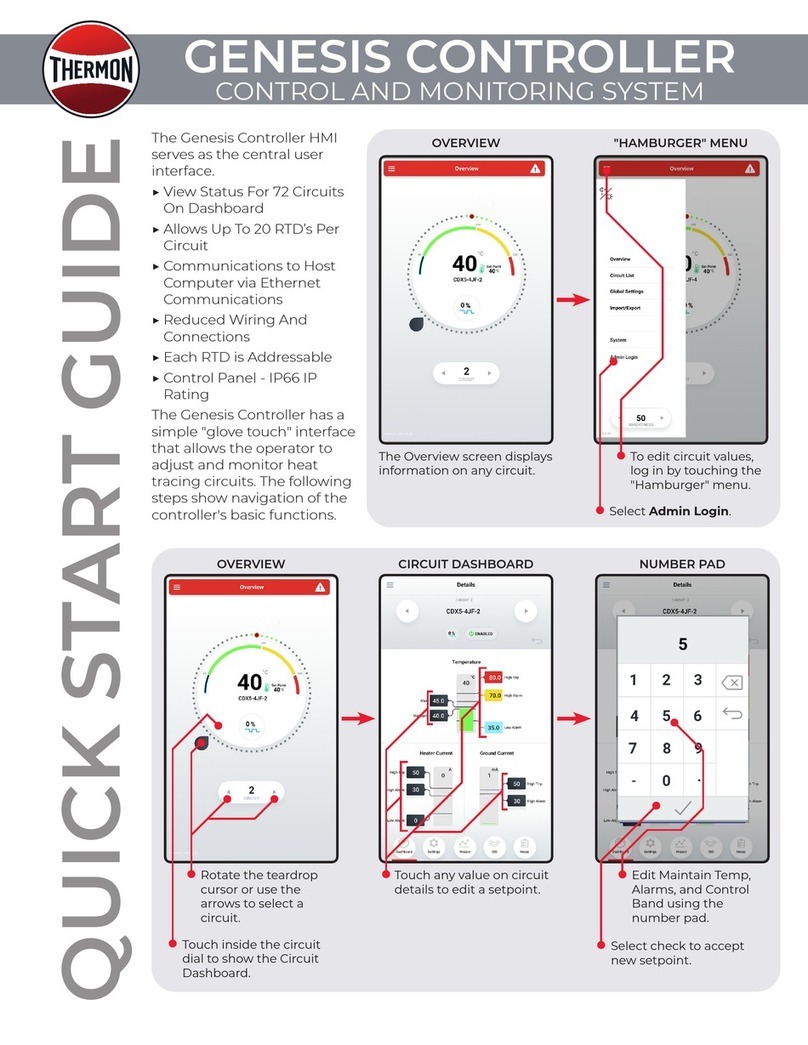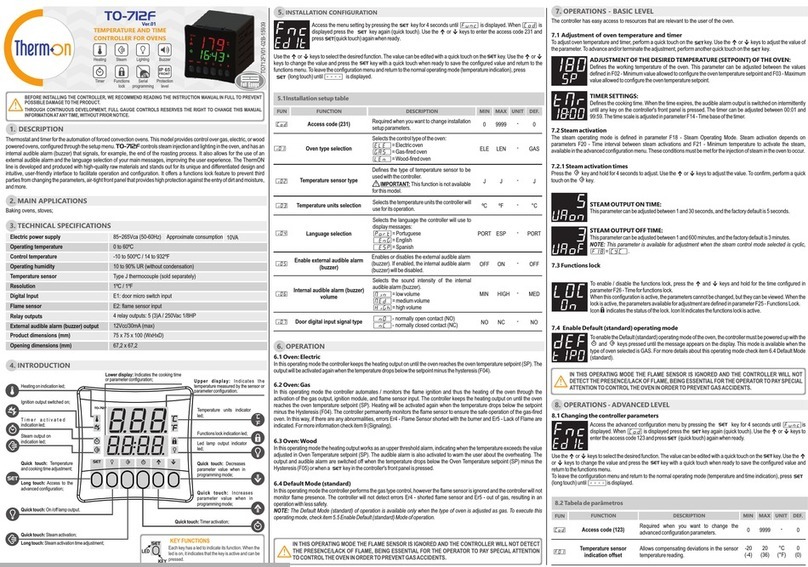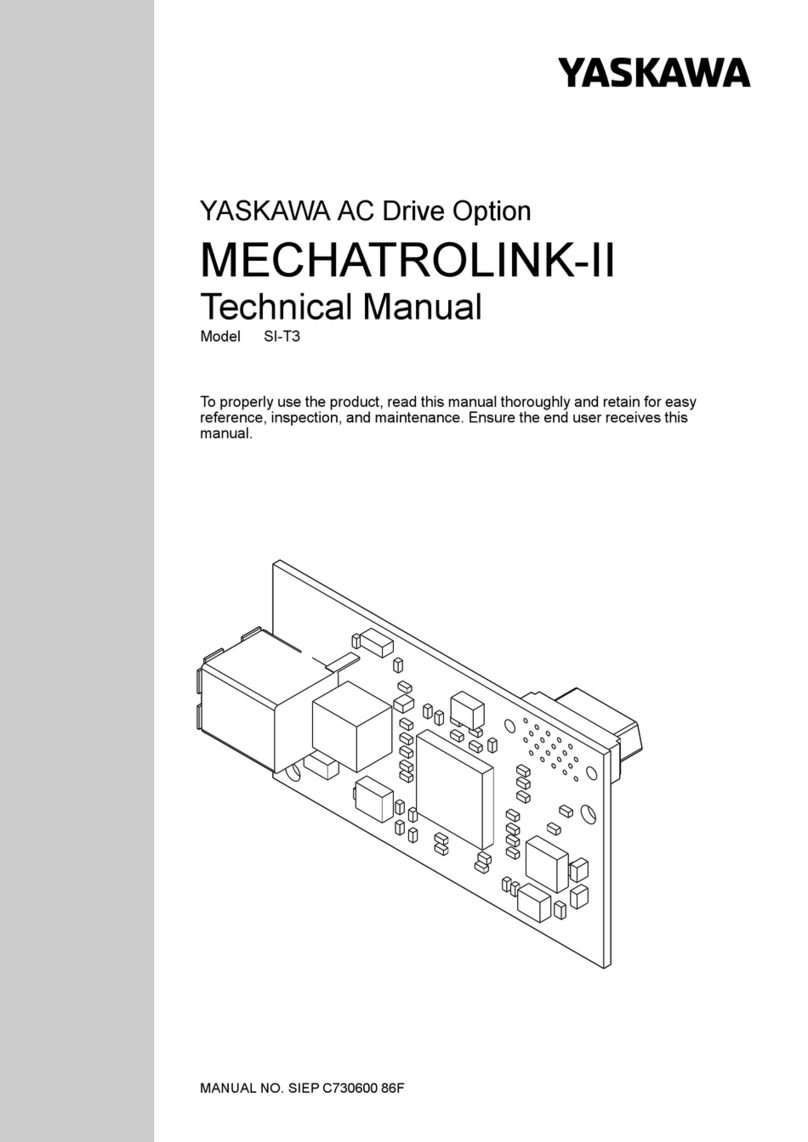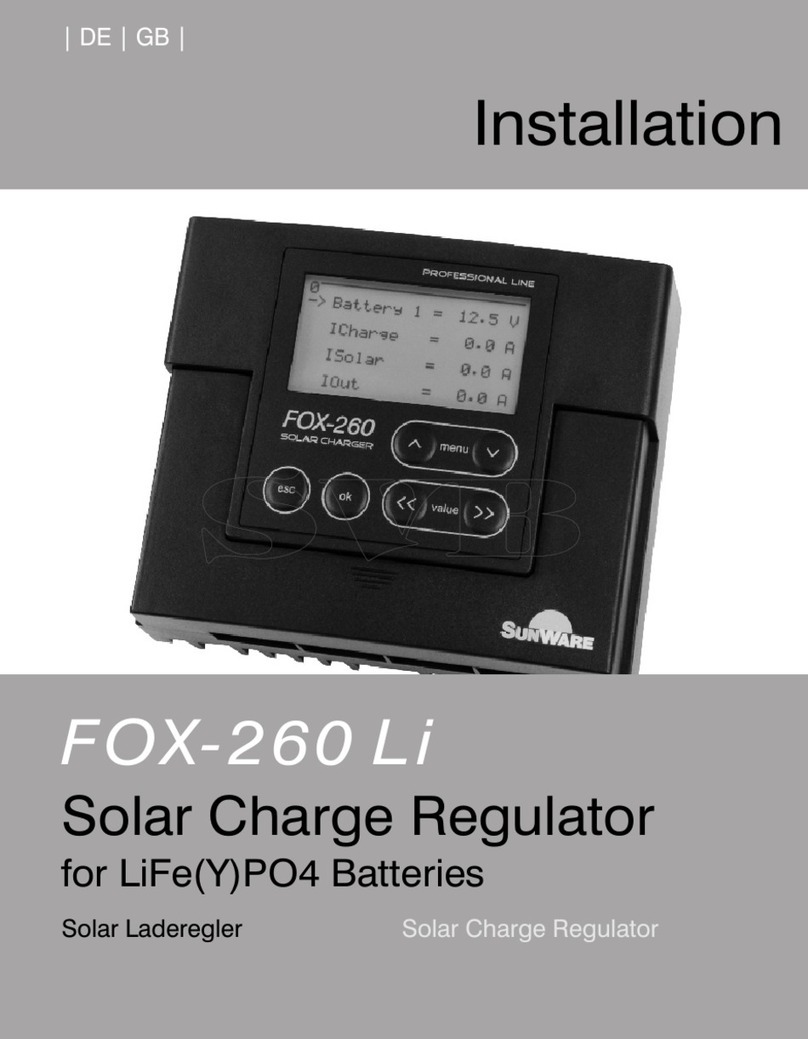Thermon GENESIS Owner's manual

GENESIS CONTROLLER
CONTROL AND MONITORING SYSTEM
Installation, Operation & Maintenance Guide

2
Genesis Controller Installation, Operation & Maintenance Guide
This guide, as well as the software and/or firmware described in it, is furnished under
license and may only be used or copied in accordance with the terms of such license. The
information in this guide is furnished for informational use only, is subject to change without
notice, and should not be construed as a commitment by Thermon. Thermon assumes
no responsibility or liability for any errors or inaccuracies that may appear in this guide.
This information is subject to change without notice. It is recommended that a quick
check of the current revision status be done at www.thermon.com prior to proceeding.
PRODUCT WARRANTY INFORMATION
The seller warrants all equipment manufactured by it to be free from defects in workmanship or material
under normal use and service. If any part of the equipment proves to be defective in workmanship or
material and if such part is, within 12 months of the date of shipment from sellers factory, and if the same
is found by the seller to be defective in workmanship or material, it will be replaced or repaired, free of
charge, F.O.B. the seller’s factory. The seller assumes no liability for the use or misuse by the buyer, his
employees, or others. A defect within the meaning of this warranty in any part of any piece of equipment
shall not, when such part is capable of being renewed, repaired, or replaced, operate to condemn such piece
of equipment. This warranty is in lieu of all other warranties (including without limiting the generality of
the foregoing warranties of merchantability and fitness for a particular purpose), guarantees, obligations,
or liabilities expressed or implied by the seller or its representatives and by statue or rule of the law.

3
Genesis Controller Installation, Operation & Maintenance Guide
Table of Contents
Section 1: Genesis Controller Introduction And Overview ..............................................................................................4
Section 2: Panel Inspection, Field Connections And Internal Wiring....................................................................4
2.1: Recommended Visual Inspection Procedures........................................................................................................4
2.2: Wiring and Connections Survey ........................................................................................................................................ 4
2.3: Control System Operation Check ..................................................................................................................................... 4
2.4: Heat Trace and Insulation Installation...........................................................................................................................5
2.5: Power Distribution Wiring and Breakers.....................................................................................................................5
2.6: Panel Wiring.......................................................................................................................................................................................5
Section 3: The Genesis Controller System—Overview........................................................................................................ 6
3.1: Genesis Controller Modules Overview............................................................................................................................ 6
3.1.1: The HMI Module ...................................................................................................................................................................... 6
3.1.2: The DCM ....................................................................................................................................................................................... 6
3.1.3: The DTM........................................................................................................................................................................................ 6
3.1.4: The IOM..........................................................................................................................................................................................7
3.1.5: Genesis Controller Modules Address Settings................................................................................................ 8
3.2: The Genesis Controller HMI Screens............................................................................................................................... 9
Section 4: Genesis Controller Control Options and Examples...................................................................................17
4.1: Line Sensing Control...................................................................................................................................................................17
4.2: Ambient Sensing Options.....................................................................................................................................................17
4.2.1: Control Method: Proportional ....................................................................................................................................18
4.2.2: Control Method: On-Off.................................................................................................................................................18
4.3: Control Method: On-Off with Soft Start......................................................................................................................19
Section 5: Genesis Controller Testing and Start-Up............................................................................................................19
Section 6: Operation & Maintenance of the Genesis Controller Control & Monitoring System .......19
6.1: Maintenance......................................................................................................................................................................................19
6.2: Maintenance Schedule Recommendation ........................................................................................................... 20
Appendix A: Quick Start Guide For The Genesis Controller Control And Monitoring System..........21
Appendix B: Genesis Controller Specification Guide With Component Limits & Specifications ......23
Appendix C: Troubleshooting Tips For Reliable Electrical Heat Trace Performance................................31
Appendix D: Genesis Controller DCS Communication Guide...................................................................................37

4
Section 1: Genesis Controller
Introduction and Overview
The following serves as a general guide and
overview on the installation, startup, operation, and
maintenance of a Genesis Controller heat tracing
control panel. This guide is to be sent in conjunction
with the project specific panel drawings and any
other installation instructions/guides and standards
provided. In the unlikely event that a conflict or
uncertainty arises, contact the Thermon engineering
support personnel assigned to this project to clarify.
NOTE: All personnel should be properly trained
and qualified to safely install, service, operate, and
program this heat tracing control panel as well as
to install, operate, and maintain all associated heat
tracing.
Section 2: Panel Inspection, Field
Connections and Internal Wiring
A typical Genesis Controller may include electrical
distribution (optional main breaker with branch
breakers for each electrical heating circuit, either
within the Genesis Controller or in an adjacent
electrical distribution enclosure. (Refer to the project
specific drawings for each panel.)
Wide varieties of Genesis Controller panel
configurations are possible and can be located in
site locations having electrically classified areas and/
or ordinary locations. The actual panel markings
provided with the panel will detail the approvals for
the specific location of the panel.
2.1: Recommended Visual Inspection Procedures
• Inspect door and/or solid state heat sink gaskets
for water intrusion as indicated by mineral deposits
and rust. Where feasible replace any gaskets which
appear to be faulty.
• Survey panel exterior and interior for dust, lint,
moisture, or foreign residue. Remove any such
residue with a lint free cloth material. Heavy
residues may be addressed with wood scrapers and
a cleaning agent. Do not soak parts with cleaning
agent but only use dampened cloths in removing
heavy residues. Excessive application of cleaning
agents can damage components.
• Check for panel corrosion and scratches. Remove
corrosion and prepare any damaged areas with
sandpaper. Repaint with the approved primer and
touch up paint.
• Check door hinges, latches, and other moving parts
for proper operation. Use machine oil to lubricate
the moving parts and restore proper operation
where necessary.
• Check for mechanical damage to any windows as
well as check the window seals. Repair or replace
damaged materials. In all cases where equipment
damage is observed, a root cause analysis should
be initiated to determine any future corrective
action needed to prevent a recurrence.
2.2: Wiring and Connections Survey
• The wiring and connections survey recommended
is as follows:
• If the servicing of removable electrical connectors is
to be conducted, then make certain the area is free
of explosive atmospheres.
• If equipment is available, an infrared scan of the
interior of the panel cabinet and associated wiring
(during operation) is recommended.
• Any unusually high temperatures at connections
are usually evidence of poor connections. Tighten
connections, repair with new terminations, and/or
replace any components which have been exposed
to long term overheating. All terminal block
connections should be tightened using a torque
indicating screwdriver to the levels indicated in
Table 1 and project installation drawings.
• Check for corrosion at electrical connections
and terminations. Where corrosion of electrical
terminals is observed, this may be additional
evidence of loose connections and excessive heat. A
part replacement may be necessary.
• Inspect wiring for abrasion wear, mechanical
damage, and thermal overexposure. Repair or
replace any damaged or defective wiring. In all
cases where equipment damage is observed, a root
cause analysis should be initiated to determine
any future corrective action needed to prevent a
recurrence.
2.3: Control System Operation Check
The Genesis Controller controller screen is an ideal
resource in facilitating operation checks of the control
system. To begin this program, energize the panel
and the appropriate heat trace circuits for a minimum
of 24 hours or until all circuits are cycling within their
appropriate control band. A typical list of operational
maintenance checks is available for a successful
installation of a Genesis Controller heat tracing control
and monitoring panel, a number of equally critical
parts of the system must be installed properly. Areas
requiring close attention are:
• The heat trace and insulation
• The RTD temperature sensor installation
• The distribution of the field RTD and power wiring
• The installation and routing of wiring inside the
panel.
Note: The heat tracing system installation shall be
in accordance with the electrical area classification
requirements as well as shall conform to the
latest requirements as detailed in applicable heat
tracing standards, the local Electrical Code and
plant standard practices. Where conflicts arise,
contact the project engineer for resolution.

5
2.4: Heat Trace and Insulation Installation
All heat trace circuits and insulation shall be installed in accordance with project installation details provided.
In addition, refer to the Electric Heat Tracing Maintenance and Troubleshooting Guide (Thermon Form No.
20745) for general procedures and installation tips. RTD Installation and Wiring RTD control sensors should
generally be installed on the process lines (see figure below) or in ambient (where ambient sensing is applied)
in a location that is most representative of the entire heat trace circuit. In general, it is recommended that the
sensors not be located at heat sinks such as pipe supports, pumps, and valves as the control system response
needs to be based on the majority of the process line.
2.5: Power Distribution Wiring and Breakers
All field power wiring materials used shall be suitable for the intended service and shall be rated for insulation
service temperatures up to and not exceeding 221°F (105°C) unless otherwise higher values are noted in
project specifications. Circuit breakers (if not already supplied in the panel) should be selected based on the
heat trace type being used, the service voltage, and the circuit current draw characteristics. It is especially
important when using self-regulating heat trace to make sure that the circuit breaker response curve type
is coordinated with the startup characteristic of the heat trace cable in a cold start condition. All distribution
wiring connections should be tightened using a torque indicating screwdriver to the levels indicated below.
Recommended Torque Values (Typical)*
Solid State Relays on Heat Sink (where used): 12.5–13.5 in. lbs. (1.41–1.53 Nm)
Distribution Equipment: 13.2–15.9 in. lbs. (1.49–1.8 Nm)
* Required torque values may vary depending on individual panel designs and size of terminals. Refer to
project documentation for additional information.
2.6: Panel Wiring
Genesis Controller panels are configured and pre-wired into an integrated heat trace control and monitoring
system. Clean terminal strips are provided to facilitate the field wiring into the panels. Refer to the project
specific panel drawings when installing the field wiring within the panel. All terminal block connections
should be tightened using a torque indicating screwdriver to the levels indicated, including terminal block
connections to/on Genesis Controller modules. All heat trace circuits should be properly terminated and
meggered prior to energizing the heat trace power distribution and control panels. In addition, all pipes should
be insulated and weather sealed to achieve the expected heat-up and temperature maintenance performance
of the system.
Heating Cable
(Typical)
Pipe Wall
Temperature Sensor
(Typical)
45° 45°
45° 45°
45°
90°
45°
45°
90°
Single Trace Installation Triple Trace InstallationDual Trace Installation
RTD Sensor Location On Piping

6
Section 3: The Genesis Controller System—Overview
The Genesis Controller system modules include a Human Machine Interface, or HMI;
at least one (1) Distributed Control Module, or DCM; at least one (1) Distributed
Temperature Module, or DTM; and at least one (1) Input-Output Module, or IOM.
3.1: Genesis Controller Modules Overview
3.1.1 The HMI Module
The HMI (Human Machine Interface) serves as the central monitoring and
interrogation point for a Genesis Controller control & monitoring system. It
allows the operator to access operating control parameters and operating
conditions throughout the heat tracing system network. The HMI communicates
directly with other Genesis Controller modules through CAN bus and Thermon's
communication software or external DCS controllers through Ethernet Modbus
TCP/IP.
HMI
3.1.2: The DCM
The DCM (Distributed Control Module) provides 24 Vdc output to solid state and/or mechanical relays. It also
provides heater current and earth leakage current measurement for up to six (6) independent heaters/circuits.
Every panel must have at leaset one (1) DCM which can control up to six
(6) independent heat trace circuits, each with a unique sub-address
from 1 to 6.
Configuring the DCM
The DCM address(es) are typically set at the factory so that
each individual control relay is configured with its designated
electrical circuit breaker in the panel as designed and built.
If a heating circuit is to be moved to an alternate circuit, it's
necessary to have the set points program to the corresponding circuit
identified at the HMI (see Section 3.2.6: Circuit Settings).
3.1.3: The DTM
The DTM (Distributed Temperature Module) is DIN rail mountable. Every panel will
have at least one (1) DTM which can receive inputs from up to six (6) individually
identified RTD temperature sensors. The DTM has six (6) sub-addresses to
distinguish each of up to six (6) individual sensors. Once a DTM module is
configured on the panel unique address, any RTD sensor may be mapped to any
heater circuit. A single RTD sensor can provide temperature information for an
entire Genesis Controller. In case of a critical process control an individual EHT
circuit can have multiple sensors (up to twenty (20) RTD sensors per heater), and
the total number of DTM cards per panel can vary by system. Refer to the project
specific drawings for each panel.
• For an Ambient Sensing Control Controller, a single RTD sensor can provide
input for the entire panel.
DCM With Solid State Relays
Mounted On Heat Sink
DCM
DTM

7
• For simplicity it is best to have one (1) RTD sensor per control circuit for Line-Sensing Control, and the
number of DTM's will match the number of DCM's.
• "RTD Mapping” is required to monitor multiple RTD temperature sensors for a common heater. Up to twenty
(20) RTD sensors can be assigned to a heated line or surface, in which case there could be more DTM's than
DCM's. The HMI's temperature reading display shows control RTD temperature. The lowest temperature is
displayed when readings from all RTD's are below the High Alarm set point, and the highest temperature is
displayed when any RTD reading exceeds the High alarm set point.
3.1.4: The IOM
The IOM (Input-Output Module) is a DIN rail mountable input/output
module. It's designed to receive inputs and outputs determined by
the requirements and design of the system. There will be at least one
(1) IOM for a Genesis Controller to provide system fault and common
alarm output.
IOM Inputs
The inputs on the IOM are labeled 5 and 6. Input is
switched to ON when an external relay contact is
closed. It remains OFF when the external control relay
is open.
To use an IOM input, wire the appropriate relay as pictured in the diagram.
Load Shed is programmed to input channel 5. This function allows
an external device to control the selected circuits with Load Shed
option enabled to turn the heater off. The Load Shed option is
found in Circuit Settings. Warning: The circuit will switch back to
Enable and turn on the heater when the circuit condition is in Low
Temperature Alarm.
Force On is programmed to input channel 6. This function allows
an external device to control the selected circuits with Force On
option enabled to override other settings and turn the heater on.
The Force On option is found in Circuit Settings. Warning: The
circuit will switch back to Enable and turn off the heater when the
circuit condition is in High Temperature Alarm.
IOM Outputs
The outputs on the IOM are labelled 1-4 plus 7. Output 7, (SYS), is a non-configurable output for system fault
alarm.
To use an IOM output, wire the appropriate relay as pictured in the diagram. Each output is designed to drive
an interposing relay ≤ 24 Vdc with < 100 mA for local or remote alarms. (For specific ratings, consider a Phoenix
PLC-RSC-24DC/2 l/EX, or equal.)
The IOM input/output channels function are fixed and not configurable.
Default I/O Configuration
IOM
Sub-address I/O Default LED State Alarm LED
State Function
1 Output ON OFF Common Alarm
2 Output ON OFF Circuit Trips
3 Output ON OFF HIgh Temperature Alarm
4 Output ON OFF Low Temperature Alarm/
RTD Fault
5 Input -- -- Load Shed
(Force Off)
6 Input -- -- Force On
7 Output ON OFF System Fault Alarm
IOM
Two-digit
address for
IOM module
IOM
Sub-address

8
3.1.5: Genesis Controller Modules Address Settings
The Genesis Controller DCM (Distributed Control Module), DTM (Distributed Temperature Module), and IOM
(Input Output Module) each have a two-digit address code. The two (2) digit code used to identify each module
through the CAN bus to the HMI (Human Machine Interface). The HMI does not have a two (2)-digit code.
There are ninety-nine (99) addresses available for Genesis Controller modules: 01 through 99. (Note that “00”
is not a valid code). No two modules within a panel can share the same code. Each of the Genesis Controller
modules is addressed separately below.
Note 1: While modules can be uniquely identified to any address, it is highly
recommended to start module addressing according to the table provided in
sequential order, followed by DTM’s with the IOM being the last address assigned.
Note 2: At minimum one of the module placing at the end of the CAN bus line must
has terminator enable. Normally those are the modules that do not have cable split
at the CAN bus connector. To enable terminator, press and hold the button on the
specific DCM, DTM, and/or IOM until “En” (meaning Enable) flashes. Then release and
toggle again to change from OFF to ON. The set value will remain for 5 seconds then returns to show node ID
address. When the terminator set to ON the terminator LED indicator will light up.
The addresses of the installed DCM, DTM and/or IOM's are generally set at the panel shop by properly trained
Genesis Controller technicians to match the panel design so that each circuit is aligned with the assigned
DCM and DTM. If special circumstances require changing the address of a module, they can be manually
reconfigured by pressing and holding the button until the address flashes. Pushing the button again before
the five seconds have passed will restore the previous setting. The new address will flash for five seconds after
which the new address will be set.
Module CAN Address
DCM 1-20
DTM 21-80
IOM 81
HMI Blank

9
3.2.1: Circuit Overview
Provides a quick status
of all circuits at a glance
while highlighting one
circuit a time with more
detail. Each dot around
the perimeter of the
selector dial represents
one circuit. Circuit 1 is at
the top of the dial and
circuit numbers ascend
clockwise around the dial.
• Red dots represent
circuits in active alarm.
• Yellow dots represent
circuits with
acknowledged alarm.
• Green dots represent
enabled circuits with
no alarms present.
• Grey dots represent
disabled circuits.
To move between circuits,
touch the circuit dot, drag
the black selector around
the dial or use the arrows
on either side of the circuit
number. The center of the
dial displays the highlighted circuit’s live temperature, maintain temperature, circuit name, and on-off duty
cycle. Touch anywhere inside the dial to enter that circuit’s dashboard.
A slightly different view for circuits set for ambient control emphasizes electrical current (amps)
measurement versus present temperature. To change the display to show ambient control, the assigned
ambient RTD must also be identified through the RTD list in Global Settings.
Note: Temperature shown for line sensing
control method.
Note: Operating current shown for ambient
sensing control method.
3.2 The Genesis Controller HMI Screens
The following section details configuration of the Genesis Controller HMI module.

10
3.2.2: Main Menu
To access the Main Menu, touch the ‘hamburger’ icon in the upper
left corner of any screen. Use the Menu to navigate between
Overview, Circuit List, Global Settings and the System screen as well
as to switch between night and day color profiles and to Import and
Export configurations, isometrics, etc.
3.2.3: Admin Login
The user will be prompted to log in as an administrator when
attempting to change any setting or set-point or Admin Login may
be selected from the Menu. Admin mode is indicated by the red
tint and red boarder on and around all screens. The system will
remain in Admin Mode for 5 minutes after a valid password entry,
even if actively programming circuits.
Note: The initial "Admin Login" value is "abc123" (it is not case-
sensitive). The "Admin Login" should be assigned to the responsible
Project Manager or Administrator with the authority over process
unit(s) where this panel is installed. This information should be
secured but accessible in the event of an emergency.

11
Setting Description Acceptable Lower
Limit Upper Limit Units
System Date
and Time Current Time and Date
Gregorian
Calendar; 24 hr
time; time zone
offset from GMT
Language Displayed system language
English (US),
English (UK),
Arabic, Chinese,
Spanish, French,
Japanese,
Korean, Russian
Self Test
Interval (Hrs)
Time in hours between automatically run
self tests Number 0 168 Hours
Max Current
with Heater Off
Maximum current reading allowed when a
heater is off before a circuit fault alarm is
triggered
Number 0.5 5 A
Ground Fault
Samples
Before Trip
Number of ground current samples read
above trip set point before trip is triggered.
(does not affect time to trip because the
samples are microseconds apart) This is to
improve noise immunity.
Number 0 6
Start Up Delay
Time in minutes before heaters turn on for the
rst time after system power up. This allows
users to stagger start up across many panels
to reduce load step on plant power.
Number 0 30 Minutes
High Current
Alarm Delay
Time in minutes to delay current alarms after
high readings. This is to prevent nuisance
alarms on startup current.
Number 0 7 Minutes
Temperature
Delay Alarm
Time in minutes to delay temperature alarms.
This is useful for avoiding nuisance alarms
due to steam-out.
Number 0 30 Minutes
Ground Fault
Loop Test
Runs self contained test to conrm integrity of
the ground current measurement system. Touch to Start
Self-Test
Runs self contained test including the ground
fault loop test and additionally turns measures
heater current with heater on and off to verify
relay operation and current measurements.
Touch to Start
Mechanical
Relay Duty
Cycle Time
Duty cycle period for relays in proportional
control mode. 20 Minutes Minutes
DTM
Temperature
Units
Switch temperature units between Fahrenheit
and Celsius
Fahrenheit,
Celsius
Settings Poll
Period in
Minutes
Time in minutes between requests from HMI
to modules for all system information Number 5 20 Minutes
Selected
Network
Switch between Onboard Ethernet (default)
or USB (for use with USB-Ethernet adapter -
diagnostics)
Onboard/USB
IP Address Internet Protocol Address (see network
administrator for IP Address assignments) IPv4 Address 0.0.0.0 255.255.255.255
Subnet Mask
Binary mask which denes the subnetwork
to which a device belongs (see network
administrator for Subnet Mask assignments)
0.0.0.0 255.255.255.255
Gateway IP
First networking device connected to on
the network (see network administrator for
Gateway IP assignments)
IPv4 Address 0.0.0.0 255.255.255.255
Admin
Password
Password used to protect the system from
unintended or unauthorized changes
Alpha-numeric 50
character limit
Number of
Ambient RTDs
Sets the number of ambient RTD sensors
used by the system Number 0 6
Mapped
Ambient RTD#
Address and Subaddress of the assigned
RTD; the number of "Mapped Ambient RTD#"
elds corresponds to the "Number of Ambient
RTDs" value, i.e. if "Number of Ambient
RTDs" is set to 3, there will be 3 "Mapped
Ambient RTD#" elds to provide an address
for each RTD
DTM: number
1-99; RTD:
Number 1-6
3.2.4: Global Settings
Global Settings can be reached
from the Menu. These settings
such as Temperature Units and
Start-up Delay apply to the system
as a whole.

12
3.2.5: Dashboard/Circuit Details
The dashboard provides a comprehensive single circuit view. It includes
the circuit number, tag, pipeline number, or other status as well as
real-time temperature, heater current, ground leakage current and
related alarm set points. This screen can be reached by tapping a circuit
in the Overview or the Circuit List. The limits below define the lowest
and highest possible values. (The bounds define the constraints for
valid values, e.g. maintain temperature should not be set below the low
temperature alarm.)
Circuit Alarms
In the event that the measured conditions of the heat trace circuit fall
outside the user-defined parameters, the Genesis Controller will notify
the user. When an alarm condition first occurs, the common alarm
digital output will annunciate and a message will appear on the Circuit
Screen to inform the user of the type of alarm present. Pressing will
acknowledge the alarm and deactivate the digital output. Alarms will
automatically clear when the alarm condition is no longer present.
Circuit Trips
In the event that the measured conditions of the heat trace circuit go
beyond the TRIP settings of the circuit, the circuit will trip, i.e. turn off.
When a circuit trips, the circuit will be deactivated and a corresponding
message will be displayed. (A TRIP event is different from an ALARM
event in that the heat trace circuit is deactivated and will remain
deactivated until the circuit is manually reset by the user.)
Note: In general, the alarm will not clear until the measured conditions
of the heat trace circuit fall within the user-defined parameters. For
instance, a low current alarm will not clear simply because a circuit heater is de-energized (i.e. no longer
calling for heat). It will remain active until the measured current value is confirmed to be above the low
current set point, (i.e. on the next heating cycle when the heater is energized).
The line below the circuit name will indicate any alarm(s) present. Where multiple alarm events occur on a
circuit, the line will display only one alarm message at a time until all have been cleared. A summary of all
possible alarm messages follows.
Message Explanation
RTD FAULT ALARM
The RTD reading is out of the range when the resistance value exceeds 313.7 Ohms or is less than 48.46
Ohms. In this case, either the RTD has not been connected or has opened or shorted in service.
LOW TEMP ALARM
The temperature being read on this circuit is below the value programmed as the lowest temperature
allowed before an alarm condition should be reported. The low temp alarm will automatically clear when
the low temperature condition clears.
HIGH TEMP ALARM
The temperature being read on this circuit is above the value programmed as the highest temperature
allowed before an alarm condition should be reported. The high temp alarm will automatically clear when
the high temperature condition clears.
HIGH-HIGH TEMP (OPTION TRIP)
The temperature being read on this circuit is above the value programmed as the highest temperature
allowed before a High-High condition is reported. When the temperature trip is enabled and a temperature
exceeds the TRIP level, the event must be acknowledged, and the temperature level must drop below the
TRIP set point value before the circuit will re-energize. Once the alarm is acknowledged the alarm color
message will change from Red to Orange. When the trip is not enabled, trip temp alarm will automatically
clear when the reading returns to normal condition.
Ground Current HIGH ALARM
The ground/earth leakage current being read on this heater (and associated wiring) circuit is above the value
programmed as the highest leakage current allowed before an alarm event is reported. The ground/earth
current alarm setting will automatically clear when the high ground/earth current alarm event clears.
Ground Current HIGH-HIGH ALARM (OPTION TRIP)
The ground/earth leakage current being read on this circuit (and associated wiring) is above the value
programmed as the highest heater leakage current allowed before a TRIP event is reported. When the
ground/earth leakage current exceeds the TRIP level, the condition must be acknowledged, and the leakage
current level must drop below the TRIP set point value before the circuit will re-energize.
LOW Current ALARM
The amperage being read on this circuit is below the value programmed as the lowest heater operating
current allowed before an alarm condition is reported. This event is reported as a LOW Current ALARM.

13
Set-point Description Available Options Lower Limit Lower Bound Upper Bound Upper Limit Units
Circuit Information
Circuit Number Number of the circuit within the panel Read-Only 1 72 None
Circuit Tag Alpha-numeric Identier Read-only in Dashboard, User-
dened in Settings 50 Characters
Circuit Status Percent On (Duty-Cycle); Enable Button Disabled, Enabled, Enabled
Forced-On, Enabled Forced-Off 100 %
Temperature
High High Alarm/
High Temp Trip1
High High Alarm: If Temperature Trip is disabled.
High Trip: If Temperature Trip is enabled User-Dened -200 (-328) High Temperature
Alarm Set Point Upper Limit 650 (1200) °C (°F)
High Temp Alarm2
High Temperature Alarm activates at and above
this set point User-Dened -200 (-328) Max + 1 High High Alarm/
High Trip Set point 650 (1200) °C (°F)
Max Above Max heater duty cycle is 0%, i.e. Heater
is off User-Dened 1 1 High Alarm set point -
Maintain set point - 1 650 (1200) °C (°F)
Temperature Real-time Temperature measurement Read-only Measurement -200 (-328) 650 (1200) °C (°F)
Maintain Set point at and below which heater duty cycle
is 100% User-Dened -200 (-328) Low Alarm set
point + 1 Max - 1 650 (1200) °C (°F)
Low Alarm3
Low Temperature Alarm activates at and below
this set point User-Dened -200 (-328) Lower Limit Maintain
Temperature - 1 650 (1200) °C (°F)
Notes:
1. HIGH TEMP TRIP (HIGH HIGH TEMP) If HIGH TEMPERATURE TRIP is ON (OFF), this message will be displayed if the measured temperature rises above a value equal to the HIGH TEMPERATURE TRIP (HIGH) set-point.
2. HIGH TEMP ALARM The measured temperature has risen above a value equal to the HIGH TEMPERATURE ALARM set-point but has not yet risen above a value equal to the HIGH TEMPERATURE TRIP/HIGH set-point.
3. LOW TEMP ALARM The measured temperature has fallen below a value equal to the LOW TEMPERATURE ALARM set-point.
Heater Current
High High Alarm/
High Current Trip4
High High Alarm: If Current Trip is disabled.
High Trip: If Current Trip is enabled User-Dened 0High Alarm Upper Limit 100 A
High Current Alarm5
High Current Alarm activates at and above this
set point User-Dened 0 Low Alarm + 1 High High Alarm/
High Trip 100 A
Low Current Alarm6
Low Current Alarm activates at and below this
set point User-Dened 0 High Alarm set point - 1 100 A
Notes:
4. HIGH CURRENT TRIP (HIGH HIGH AMPS) If HIGH CURRENT TRIP is ON (OFF), this message will be displayed if the measured heater current is higher than the HIGH CURRENT TRIP (HIGH) set-point.
5. HIGH CURRENT ALARM The measured heater current rise is higher than the HIGH CURRENT ALARM set-point but not above the HIGH CURRENT TRIP/HIGH.
6. LOW CURRENT ALARM The measured heater current has fallen lower than the LOW CURRENT ALARM set-point.
Ground Current
High High Alarm/
High Leakage Trip7
High High Alarm: If Ground Trip is disabled.
High Trip: If Ground Trip is enabled User-Dened 20 High Alarm Upper Limit 255 mA
High Leakage
Alarm8
High Ground Fault Current Alarm activates at
and above this set point User-Dened 20 Lower Limit High High Alarm/
High Trip 255 mA
Notes:
7. HIGH LEAKAGE TRIP (HIGH HIGH GROUND) If GROUND CURRENT TRIP is ON (OFF), this message will be displayed if the measured ground/earth leakage current rises above the GROUND CURRENT TRIP (HIGH) set-point.
8. HIGH LEAKAGE ALARM The measured ground/earth leakage current has risen above the GROUND CURRENT ALARM set-point but not above the GROUND CURRENT TRIP/ALARM2 set-point.
HIGH Current ALARM
The amperage being read on this circuit is above the value programmed as the highest heater operating
current allowed before an alarm condition is reported. The current alarm will automatically clear when the
high heater current alarm event clears. This event is reported as a HIGH Current ALARM.
HIGH-HIGH Current (OPTION TRIP)
The current being read on this circuit is above the value programmed as the highest current allowed before
a TRIP condition is reported. When the current trip is enabled and a reading exceeds the TRIP level, the
event must be acknowledged, and the current level must drop below the TRIP set point value before the
circuit will re-energize. Once the alarm is acknowledged the alarm color message will change from red to
orange. When the trip is not enabled, trip current alarm will automatically clear when the reading returns to
normal condition.
Circuit FAULT ALARM
There are three possibilities could cause a circuit fault condition.
• CAN bus communication interruption
• DCM board is damaged.
• During the SELF-TEST procedure, it is determined that the heater current does not change between
the ON and OFF states.
Ground FAULT ALARM
A ground fault condition is reported if during a TEST-TO-TRIP procedure of applying a test leakage current to
each circuit, it is determined that the test leakage current is not sensed.
Programming Error
This warning message appears when the values that have been programmed for temperature, current, and/
or ground current are in conflict. The programmed values are to be set as follows:
Low Alarm < Maintain Set point < High Alarm </= High-High Alarm (Trip optional)
Warning: It is possible that a heating circuit may turn on even if a programming error exists. For example,
the Maintain SP is set above the High Alarm. The circuit will display programming error, but as soon as the
actual temperature is below the Maintain SP the circuit heater will turn on. (For line-sensing control the
solution is to ensure the High Temp Alarm set point is above the Maintain SP plus control band.)

14
Setting Description Available Options Lower
Limit Upper Limit Units
Circuit Name User dened Alpha-numeric
Identier unique to circuit
Alpha-numeric, Upper/
Lower Case, hyphen, dot 1 50 Characters
Process Tag User dened alpha-numeric
Identier For
Grouping Circuits
Together By
Associated Process
Alpha-numeric, Upper/Lower
Case, hyphen, dot 1 Characters
Active Alarm
Hexadecimal code for active
alarms and a button to display
and acknowledge active alarms
Acknowledge individual
alarms or acknowledge all
alarms
0x0000 0xFFFF
Alarm Acknowledge
Hexadecimal code for active
alarms and a button to display
and acknowledge active alarms
Acknowledge individual
alarms or acknowledge all
alarms • When all alarms
are acknowledged the alarm
relay will reset regardless of
the alarm condition
0x0000 0xFFFF
High Trip Settings
Enable or disable buttons for
Temperature, Current and
Ground Current trips
Enable/Disable • When a
trip is enabled the alarm
must be acknowledged to
reset the circuit
Control Type Chose control method for circuit
On/Off,
On/Off with Soft-Start,
Proportional,
Ambient Proportional
Control
RTD Fault9
Chose the forced duty cycle in
the event of an RTD Fault Number 0 100 %
Power Clamp10
Maximum duty cycle allowed
on circuit • Does not apply for
Mechanical Relay
Number 0 100 %
Times The Heater
Has Cycled11
Cycle count for mechanical relay
controlled by circuit Number; read-only 0 2,147,483,648 Since
Commissioning
Heater Relay Type Displays mechanical or solid-
state relays Mechanical/SSR Fixed at panel
shop
Heater Voltage12
Voltage provided to trace heater
from relay(s) Number 0 Fixed at panel
shop Volts
Heater Amp Hour
Accumulation
Running total of Amp Hours
accumulated since last reset
of value
Number 0 2,147,483,648
Heater Watt Hour
Accumulation13
Running total of Watts
accumulated since last reset
of value
Number 0 2,147,483,648 Watts
Time Heater Will
Come Back On
Applies to APCM; time left until
the heater switches on again
within 20 minute window
Number 0 20 Minutes
Ground Current
Reading At Trip
Ground fault current reading that
caused most recent trip Number 20 255 mA
Heater Current
Reading At High
Current Trip
Heater current reading that
caused most recent trip Number 1 100 A
DCM Address
Address (displayed on each
board) unique to each board that
allows communication between
modules
Fixed number between
01-20 1Fixed at panel
shop
Notes:
9. RTD FAULT ALARM An RTD reading is out of range when the resistance exceeds 313 Ω or is less than 48 Ω. In either case, the RTD has been damaged
or has been disconnected in service. NOTE: The Genesis Controller will continue to control if a second undamaged RTD is available. Otherwise, the
default heater status is “De-energized”.
10. “Power Clamp” for Genesis Controller systems are available when the units are used with solid-state relays, and is enabled when a circuit is set for “on/off
with soft start”. This feature literally provides “soft start” using a reduced on/off duty time cycle of 1 second initiating at the percentage selected.
• Example 1: Power Clamp of 20% is selected this results in an initial duty cycle of 0.2s “full on” and 0.8s off)
• Example 2: “on/off with soft start” is selected with 100% Power Clamp. The result is that the circuit will operate in a normal on/off method.
11. This value can be reset with the Admin login after replacing relays.
12. The heat/voltage value is not measured by the Genesis Controller system. This value is xed before panel shipment to match design and distribution
voltage as constructed.
13. This value is calculated from supplied voltage and measured heater current.
3.2.6: Circuit Settings
Settings on a per circuit basis
(distinct from set points) can be
found here. This includes things
like trip enabling assignments
with number and address of RTDs.

15
3.2.7: Circuit History
Plots up to six months of temperature and current data with
accompanying set point changes.
3.2.8: Circuit ISO
Use multi-touch pinch and zoom gestures to view the ISO (isometric
drawing) for the circuit.
3.2.9: Circuit Notes
Useful notes can be stored here for any purpose such as for
operators across shifts or for maintenance (requires log-in).

16
3.2.11: Circuit Alarm List
The Circuit Alarm List can be reached from the Menu. Here, live
panes for each circuit in alarm, appear in a list organized with tabs
for all alarms, by alarm type or by process. To acknowledge an alarm,
tap ACK on the left of the circuit pane. A box will appear displaying
each alarm for that circuit. Any individual alarm or all alarms for that
circuit can be acknowledged.
3.2.12: Import/Export
The Import/Export feature is used to load system configuration files
to easily and quickly set up an entire panel. (Import/Export is via
USB port on the back of the HMI.)
3.2.13: System
Provides a means of updating system software and firmware. Shows
the current installed version. Use the Mount USB Drive button to
show a list of all Genesis Controller modules, including address and
firmware versions. Requires Admin Login for access.

17
Section 4: Genesis Controller Control
Options and Examples
The Genesis Controller system allows different options
for heat trace control.
• Line sensing (RTD Sensor on pipe-wall and requires
consideration of process flow.)
• Ambient Sensing (“On-off” or Ambient Proportional
Control)
The most energy efficient control mode is to use one
(or more) line sensing RTD’s for each heat trace circuit.
For winterization, ambient sensing is the most
common because it represents the fewest electrical
circuits and lowest installed cost. See Figure 2, below.)
It is also the least accurate method of control; all
connected heaters are energized when the ambient
temperature falls below the control set-point.
• Ambient “On-off” control delivers 100% power
whenever energized, the least energy efficient.
• Ambient Proportional Control (APC with Solid State
Relays, or APC-M with Mechanical Relays) delivers a
percentage of power determined by the difference
between the desired maintain temperature and
the measured ambient temperature at any time.
(More energy efficient than Ambient “On-Off”, but
not as efficient as line sensing.)
4.1: Line Sensing Control
When the RTD is directly sensing pipe-wall surface for
control, the key parameters are “Maintain Temperature”
at which the heat trace is energized or turned on. The
“Max” temp setting is where the heat trace will be
de-energized, or turned off. The difference between
these control settings defines the “Control band” (aka
“control differential” or dead-band)
The line sensing RTD(s) temperature is read by the
Genesis Controller for heater control for low and high
temperature alarms. (A “high-high” temperature
setting with circuit “trip” option is also determined
from the line sensing RTD(s).) When configured
with more than one RTD sensor, Genesis Controller
displays and controls from the lowest temperature
RTD reading, and alarms are triggered from the
highest.
4.2: Ambient Sensing Options
For the Genesis Controller system, (and its
predecessor the TCM18), “Ambient Proportional
Control” or APC, refers to a “time proportioning”
function for saving energy when compared to
Ambient Sensing “On-Off” temperature control. As an
example, if a given situation calls for 50% power, then
the controller cycles on and off 50% of the time to
achieve this energy delivery.
APC mode is less energy efficient than line-sensing
control, but generally allows fewer heating circuits
and longer circuit lengths.
Ambient Proportional Control can be successfully
used for maintaining elevated process temperatures
as well. This can reduce the number of heating circuits
by allowing longer heating circuits, but will not be
as energy efficient as line-sensing RTD temperature
control .
The APC method has traditionally utilized solid
state control relays capable of rapid cycling during
operation. By expanding the cycle time to 20 minutes
between “on” and “off”, however, mechanical relays
can be used. This is referred to as APC-M.
Heater Relay Type
Control relays for Genesis Controller can be either
solid state or mechanical switching relays. The Genesis
Controller control output is a nominal DC voltage of
24 Vdc to drive the solid state or mechanical relays.
There are advantages and limitations of both relay
types. Consult your Thermon service provider if you
have questions.
Control Band
Ambient Sensing Control without concern for ow path
Splices
Thermostat
Line Sensing Control considering possible ow paths
Power Connections
End Terminations
Thermostat
Power Connection

18
4.2.1: Control Method: Proportional
Proportional Control can operate with either Solid
State Relay (SSR) or Mechanical Relay (MR). The
heat trace will be set to operate at 100% power
(continuously on) at the minimum ambient for APC
or APC-M. It will operate at the maintain temperature
for Line Sensing Control, reducing power delivered
as the RTD temperature rises above the maintain
temperature, at which point the power delivered
will be 0%. This “Proportional Control” is achieved
by cycling the power to the heat trace “on” and
“off” proportionally to the difference between the
“Maintain” and RTD temperatures. (Note: Before
switching off, the minimum power delivery is 8%, so
that the electrical current and earth leakage current
levels can be accurately measured.)
The switching on/off cycle for mechanical relays is
fixed at 20 minutes. The time remaining before the
heater will be re-energized is displayed under “Circuit
Configuration” as the next heat on cycle.
Example of Ambient Proportional Control (APC):
Tp maintain +40°F (+5°C) (i.e. to keep water from
freezing) in a minimum ambient condition of
-40°F (-40°C) with APC control method, follow this
procedure:
The “Maintain” Temperature is set at +40°F (+5°C),
above which the heat trace would be de-energized,
or “Off”.
The “Minimum Ambient” temperature (at which
power is on 100%) is programmed to be -40°F
(-40°C).
(Note: the difference between the Maintain and
the Minimum Ambient temperature defines the
“Control Band” (aka “Control differential” or “dead
band”), across which the time “on” and “off” is
established do deliver the heat proportionally. The
reduced power delivery results in overall energy
consumption when compared to Ambient “On-Off”
Control.)
Example of Ambient Proportional Control with
Mechanical Relays (APC-M):
Maintain +40°F (+5°C) (i.e. to keep water from freezing)
in a minimum ambient condition of -40°F (-40°C)
with APC control method, follow this procedure:
The “Maintain” Temperature is set at +40°F (+5°C), at
which the heat trace would be de-energized, or “Off”.
The “Minimum Ambient” temperature (at which
power is on 100%) would be programmed to be a
value of -40°F (-40°C).
In this example, assume the reading temperature is
at 0°F (-17°C).
% Temperature = (Maintain Ambient – RTD
Temperature) / (Temperature Span) * 100%
% Power = (40 – 0) / (80) * 100% = 50%
Heater On-Off Cycle is fixed at 20min, so 50% power
would represent10 minutes “on” and 10 minutes “off”
(Note that the difference between the Maximum
and the Maintain Ambient temperature defines
the “Control Band”, across which the time “on” and
“off” is established do deliver the heat proportionally.
The reduced power delivery results in overall energy
consumption when compared to Ambient “On-Off”
Control.)
4.2.2: Control Method: On-Off
In this case the heat trace is fully “on” when the
temperature falls below the “Maintain”. It is fully
“off” when the RTD temperature rises above the
�Maintain”. (For line-sensing control this is referred to
as the �Maximum” temperature.)
Example of "On-Off" Ambient Sensing Control:
When configured for Ambient “On-Off” Control,
one or more RTD’s is used to sense ambient
temperature, typically in a shaded area near the
control panel.
In this case, the heat trace operates at 100% power
whenever the RTD temperature drops below the
“Maintain” temperature. (To winterize water lines
Ambient Proportional Control with 100% Power at the
minimum ambient setting of -40°
APCM when ambient temperature calls for 50% of power
for desired Maintain Temperature

19
Section 5: Genesis Controller Testing
and Start-Up
All heat trace circuits should be properly terminated
and megger tested prior to energizing the Genesis
Controller control panels. In addition, all pipes should
be insulated with weather barrier to achieve the
required temperatures to be maintained.
Troubleshooting Tips
When starting up a newly installed heat trace and
control system, it is common to encounter numerous
circuit alarms and possibly circuit “trip” events. Data
entry errors, unanticipated temperature conditions
and/or control band settings that are too narrow, and
other possible installation errors can be expected.
A table of Troubleshooting Tips is provided in
Appendix C to assist during start-up.
Section 6: Operation and Maintenance
of the Genesis Controller Control and
Monitoring System
6.1: Maintenance
Preventive maintenance consists of inspection,
testing, checking connections, and general
cleaning of equipment at scheduled intervals. The
maintenance recommendations that follow are
intended to support and in some cases “add to”
those procedures detailed in the facility’s Planned
Maintenance System (PMS). In case of conflicts,
contact the project engineer for resolution.
When carrying out the scheduled maintenance
program, the following safety precautions should
be observed. Safety Precautions the heat tracing
can be powered by the project specified nominal
voltages ranging from 100 to 600 Vac. It is important
that only authorized trained personnel conduct
these maintenance and service activities. Before
conducting any maintenance or service procedure,
exercise required lockout and tag out procedures
at the appropriate circuit breakers. Additionally, do
additional testing within the control panel to ensure
that the specific heat tracing and control circuit of
interest is fully de-energized and the equipment is
grounded. If it becomes necessary to service or test
this is typically +40 to 50°F (+5 to 10°C)). when the
ambient rises above this value, the heat trace will
turn off.
(This is a less energy efficient approach to heat
trace control, but is consistent with what is routinely
provided with ambient sensing mechanical
thermostats controlling a contactor between a
distribution panel’s main circuit breaker and the
branch breaker panel board.)
4.3: Control Method: On-Off with Soft Start
On-Off with soft start feature is restricted to us
with Solid State Relays. It utilizes “cycle omission”
techniques to ramp up to maximum allowable
heater power in a span of approximately 90 seconds.
This ramp-up feature is designed to specifically
address a) cold start power surges associated with
self-regulating and power limiting heaters, and b)
potential overshoot when utilizing high wattage
heaters in low heat loss applications.
This control method is only used with the zero
crossing solid state current switching relay
configurations as these control modes pulse power
very rapidly during start-up, power clamping, and/or
when employing a full proportional control algorithm.
If “on/off with soft start” is selected with any Power
Clamp percentage other than 100% the circuit will
operate as follows:
Below the Low Temperature alarm (LTA) setpoint, the
heater will be “full on” 100% of the time.
When the temperature reaches/exceeds the LTA, the
soft start feature will energize the heater “full on” for
the Power Clamp (time) percentage selected (n% of 1
second) and over 90 seconds will ramp up to “full on”
for 100% of the time.
Regardless of what Power Clamp (time) percentage is
selected, it will take a maximum of 90 seconds for the
heater to be “full on” for 100% of the time.
The heater will be turned off once the Maximum
Temperature (Maintain Temperature plus Control
Ambient “On-O” Control when ambient temperature
falls below desired Maintain Temperature
Band, or MT+CB) is reached, even if that temperature
is reached in less than 90 seconds.
Once the heater is at MT+CB (Maximum
Temperature), it will continue to cycle based on
the soft start settings. In other words, once MT+CB
is reached the heater is de-energized until the
temperature drops to the Maintain Temperature (MT),
then the heater will be energized “full on” starting at
the selected Power Clamp (time) percentage (n%) and
will go through the 90 second ramp up to “full on” for
100% of the time, or until the MT+CB is again reached.

20
live equipment, the following instructions must be
followed:
• Use one hand when servicing the equipment.
Accidental death or severe injury may occur
especially if a current path is created through the
body from one hand to the other.
• First, de-energize the equipment. To de-energize
any capacitors connected into the circuits,
temporarily ground the terminals where work is to
be done.
• Connect the multi-meter/instrument to the
terminals of interest using a range higher than the
expected. Make sure that you are not grounded
whenever a need arises to adjust equipment or
test circuit operation. Verify that all test equipment
used is properly maintained and safe for the
intended use.
• Without touching the multi-meter/instrument
energize the equipment and read the values
indicated on the multi-meter/instrument.
• Remove the test leads after de-energizing the
circuit of interest.
6.2: Maintenance Schedule Recommendation
The service schedule is somewhat dependent on
the “in service” hours. As a general rule, however, it
is recommended that the heat tracing control and
monitoring panel be serviced on a twelve month basis
to start. The schedule may be adjusted depending on
the operating history of the panel and as the historical
maintenance records dictate.
Table of contents
Other Thermon Controllers manuals
Popular Controllers manuals by other brands
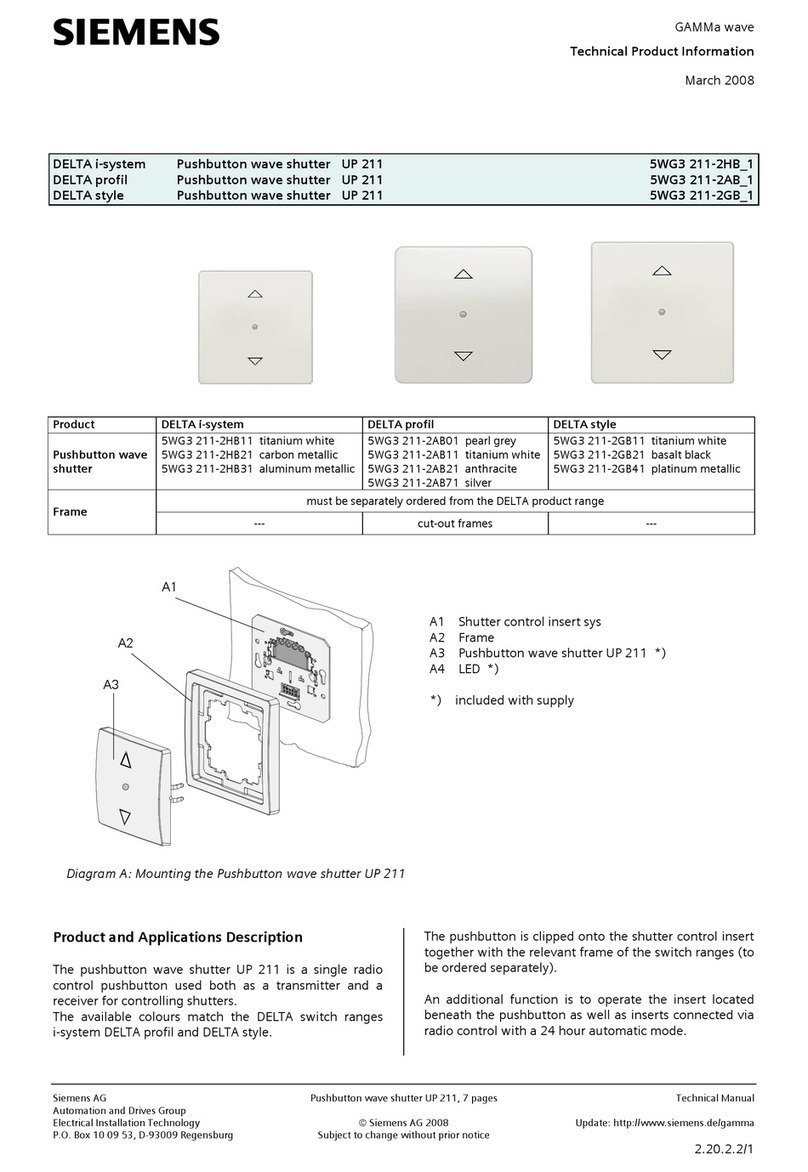
Siemens
Siemens DELTA i-system Technical product information

Unitronics
Unitronics Samba OPLC Series installation guide

Mitsubishi Electric
Mitsubishi Electric MELSEC iQ-F Series user manual

Galil Motion Control
Galil Motion Control DMC-14 5 Series manual

Mallory
Mallory 4305M installation instructions
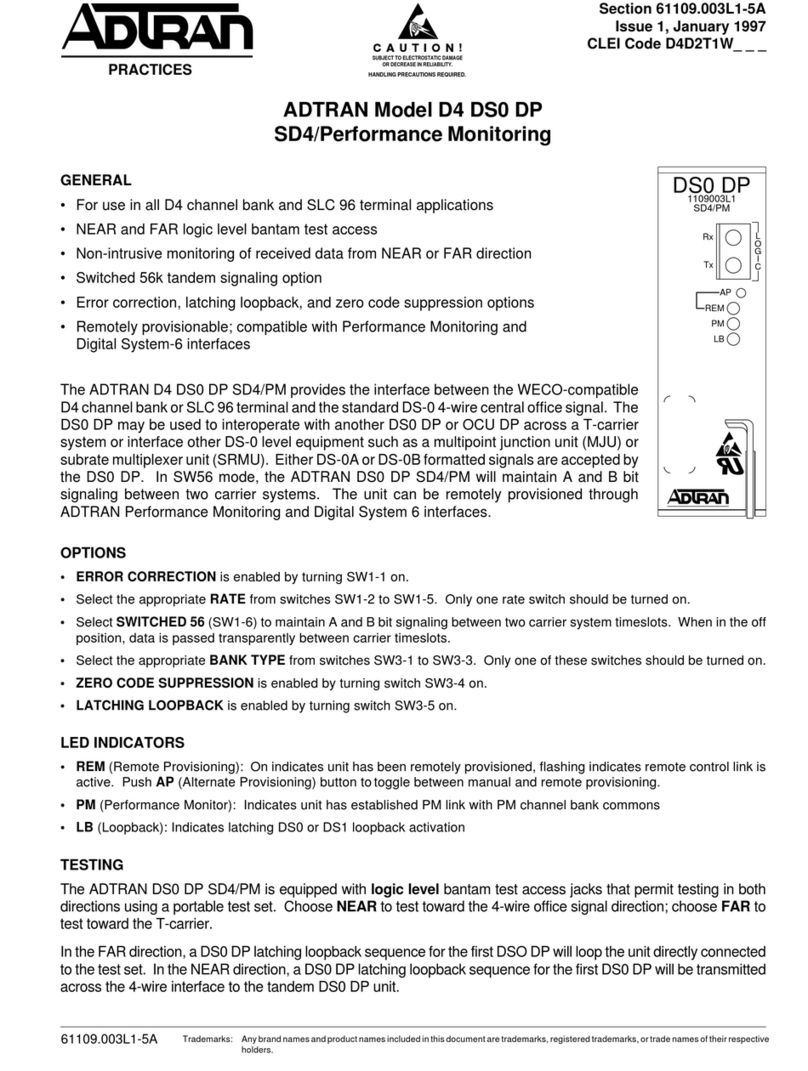
ADTRAN
ADTRAN D4 DS0 DP Practices