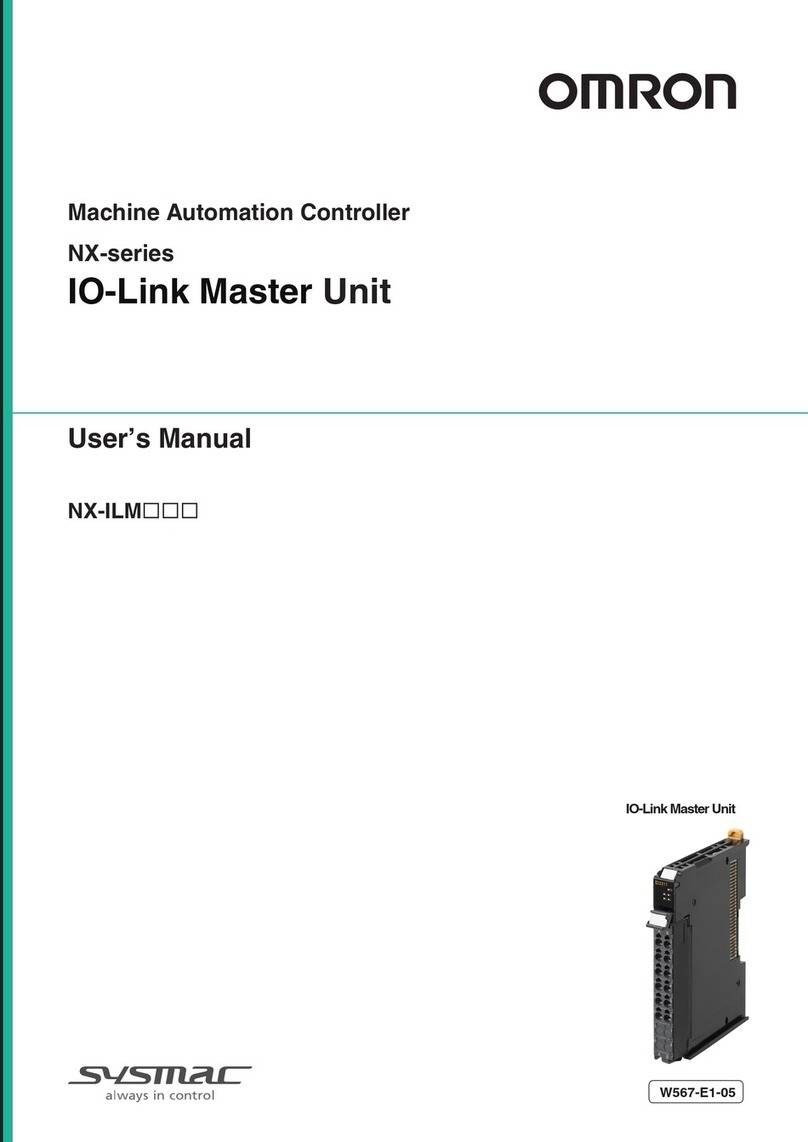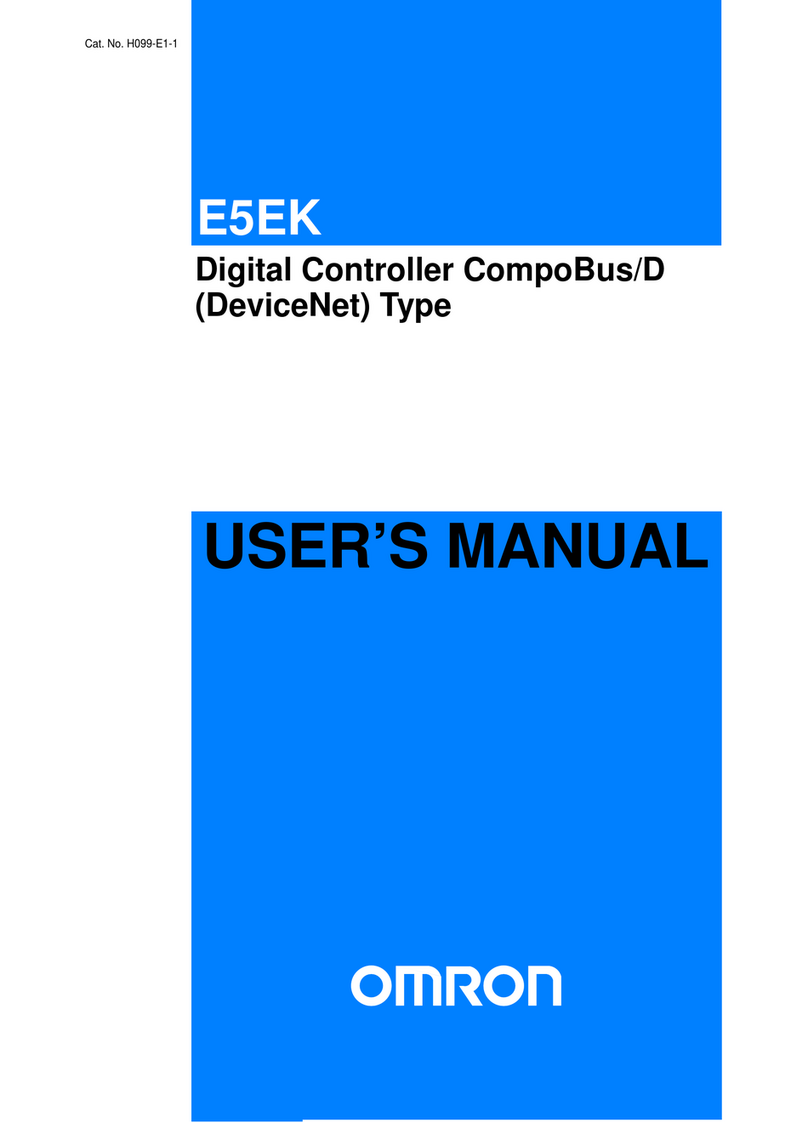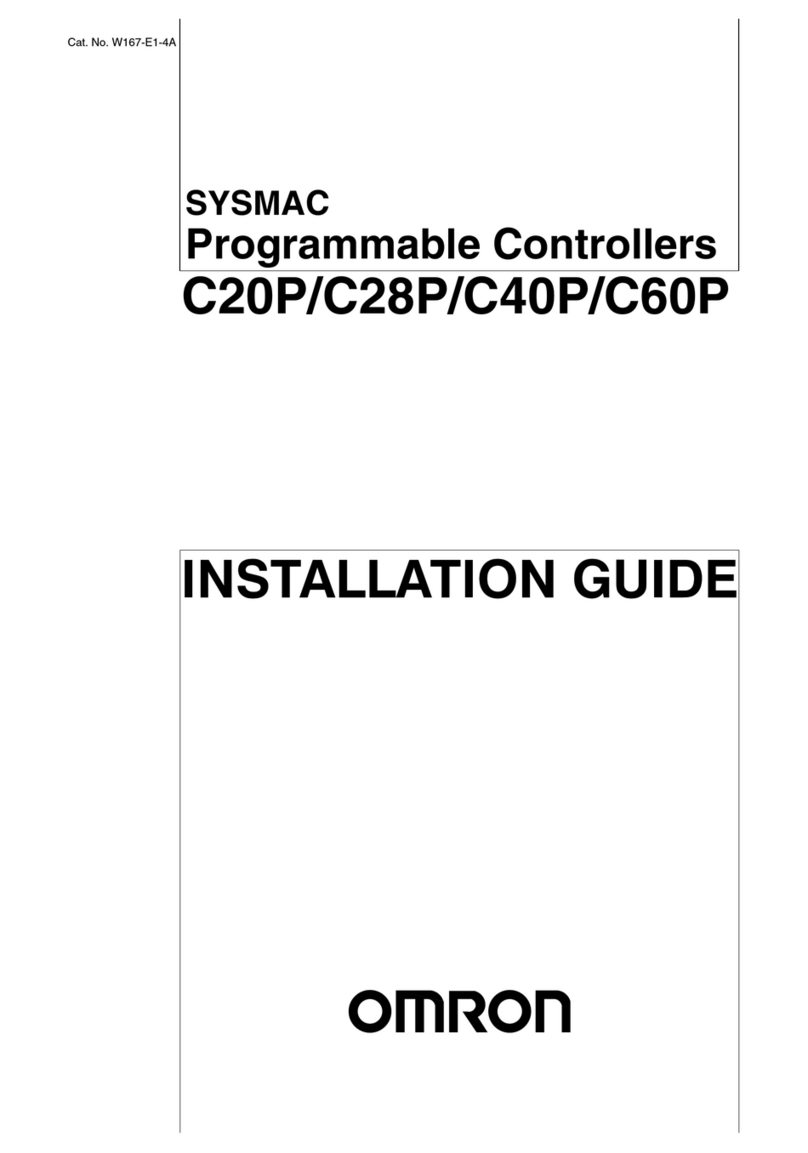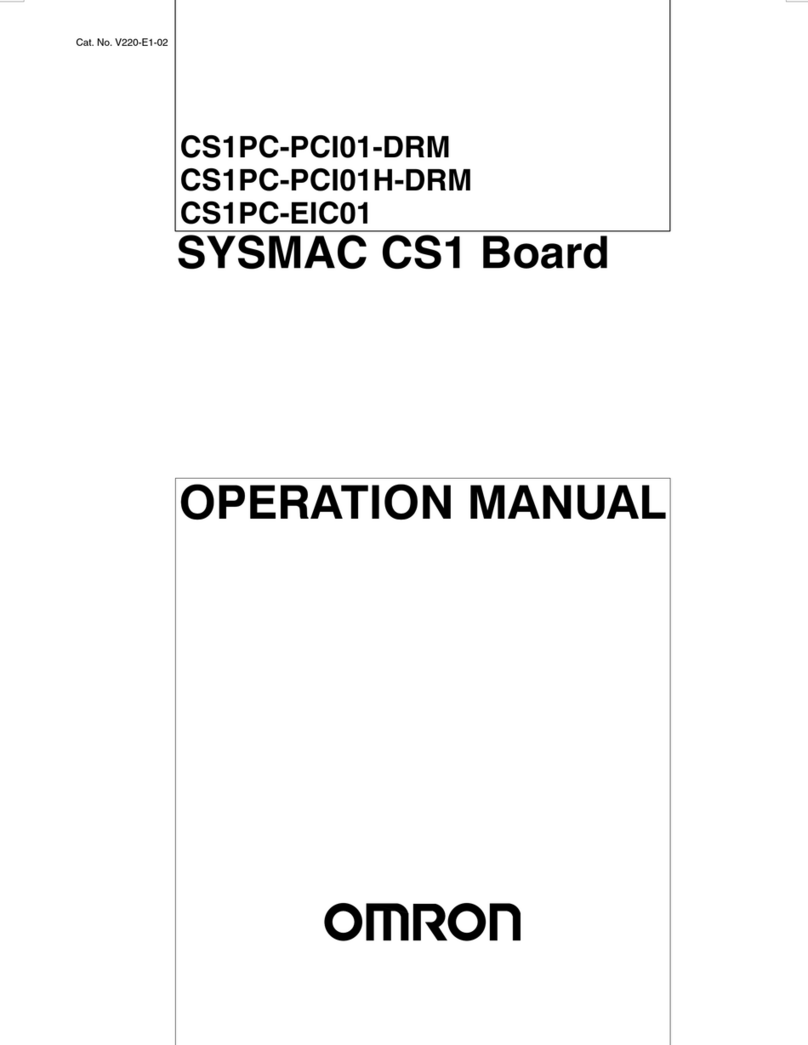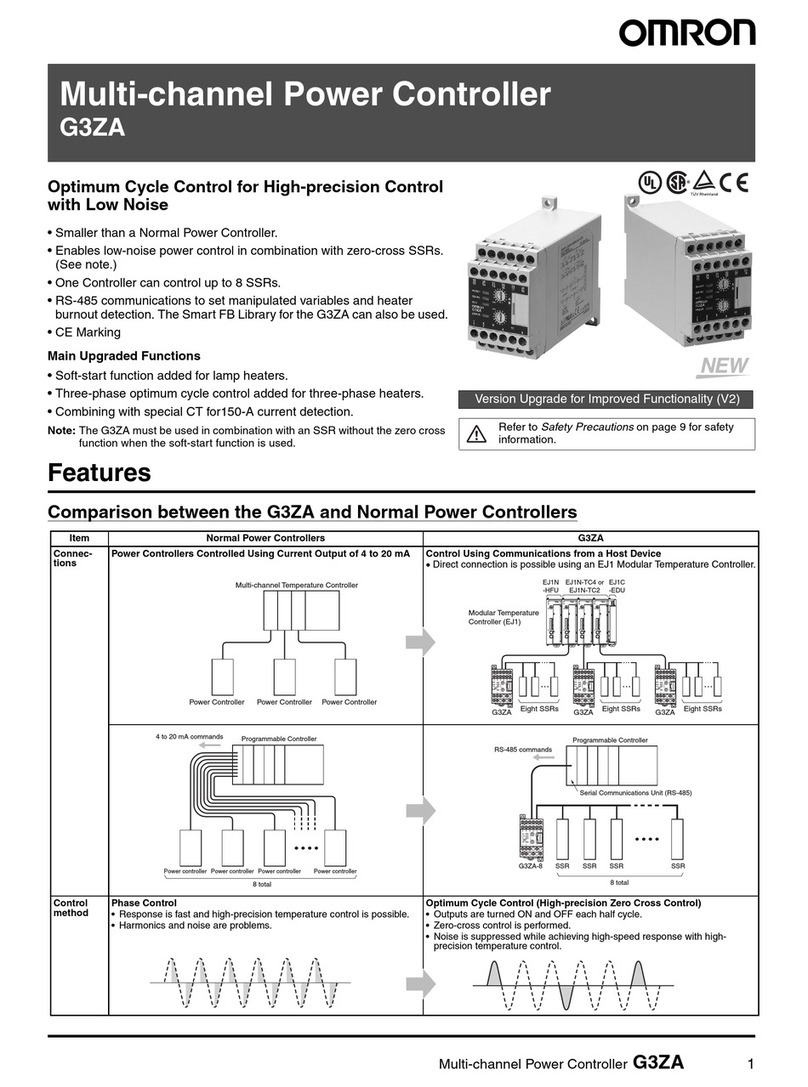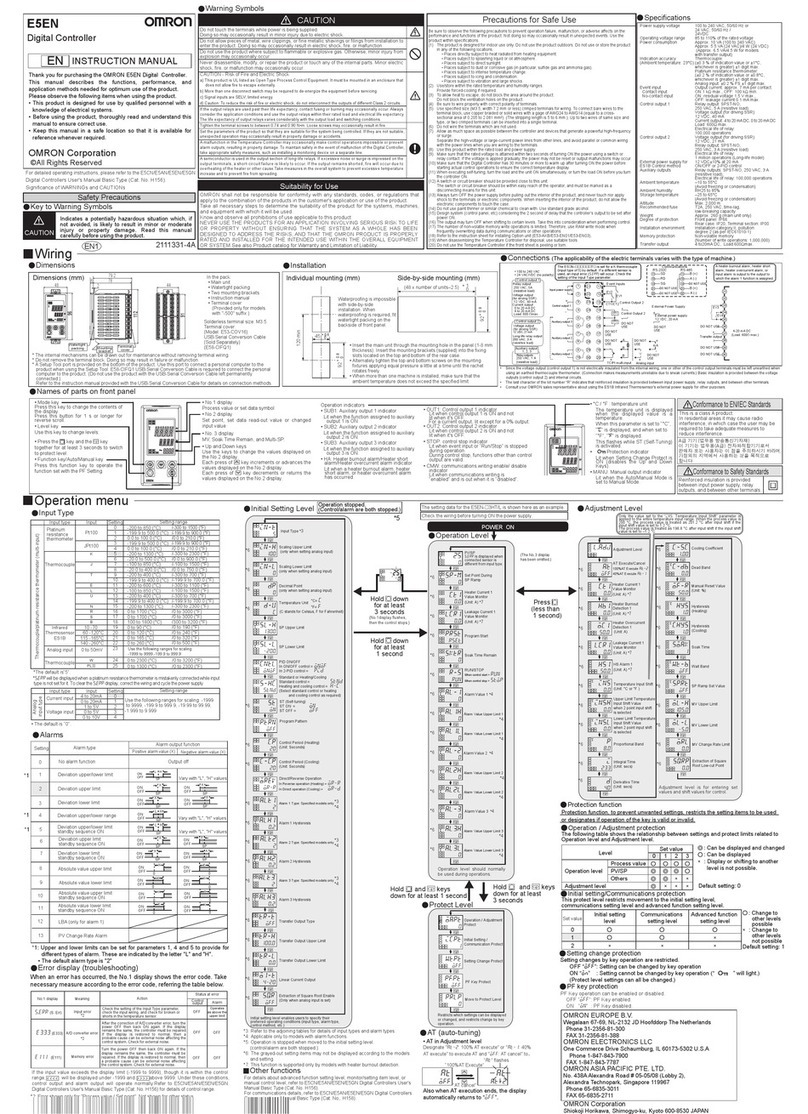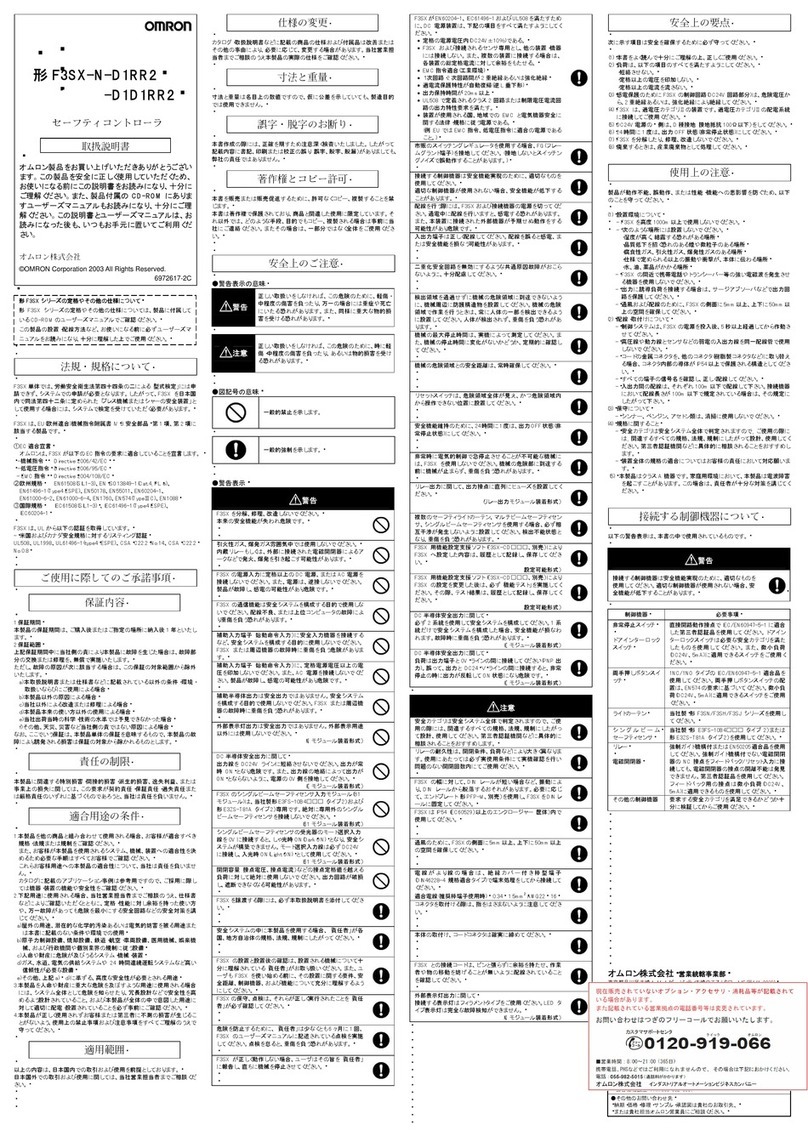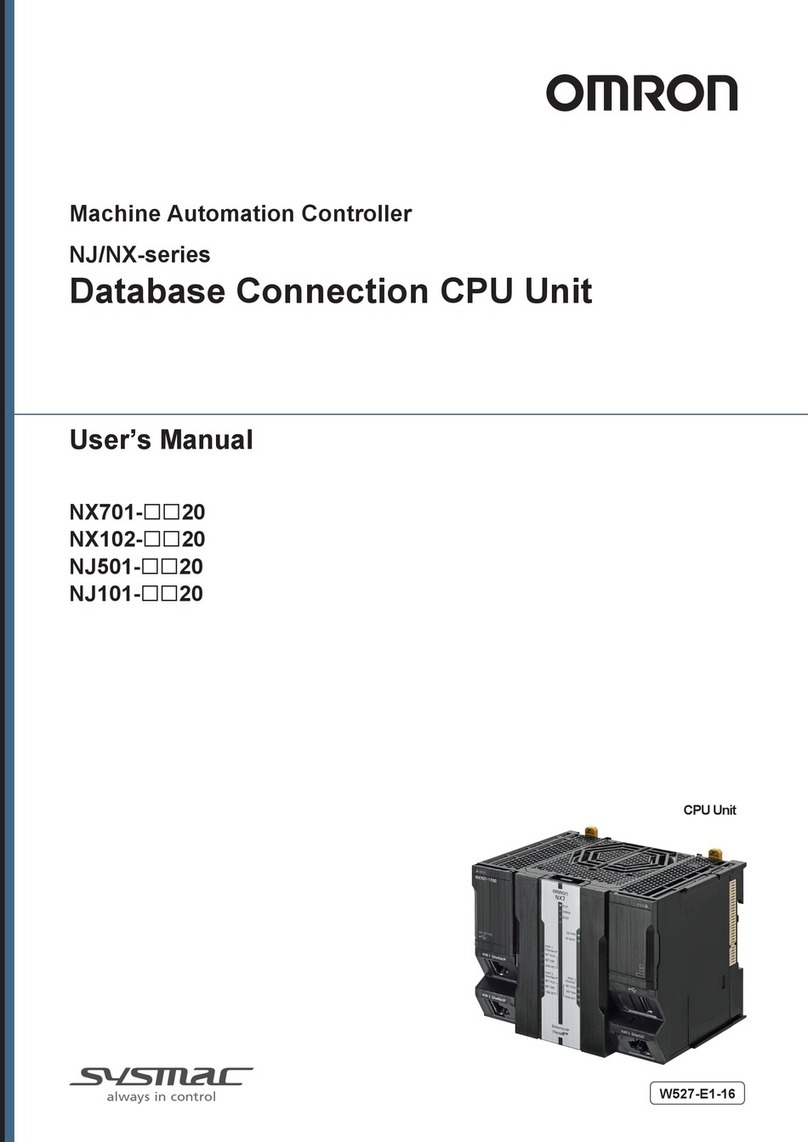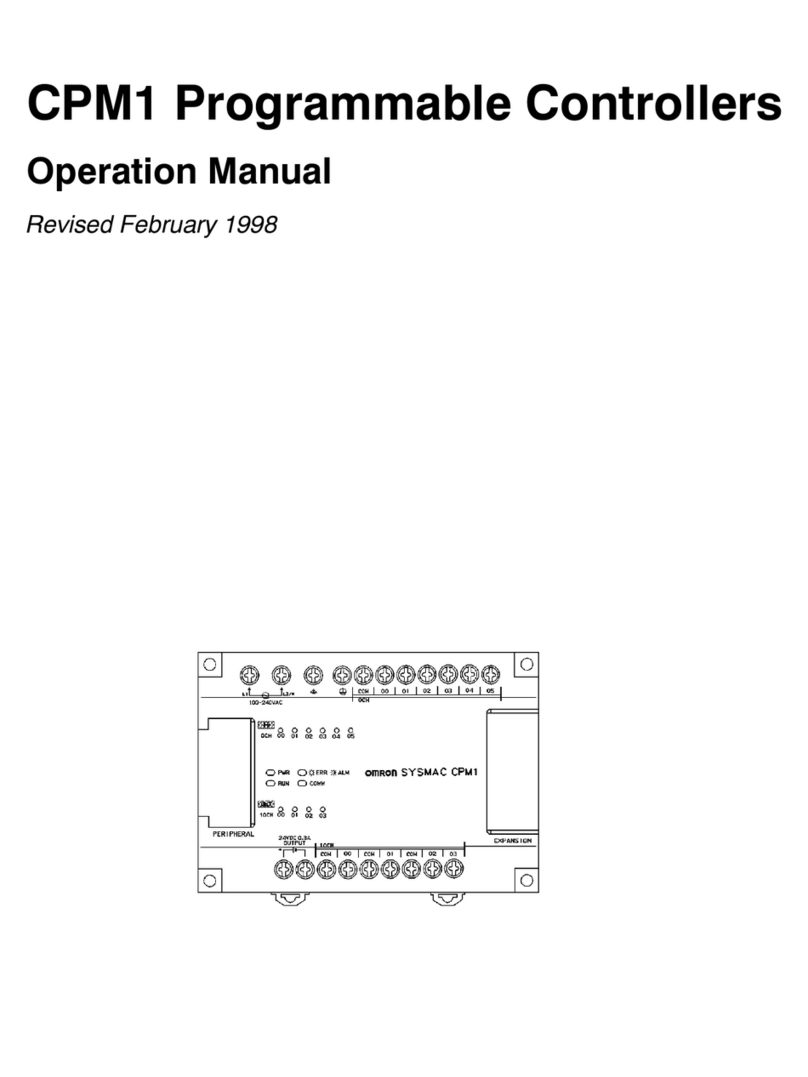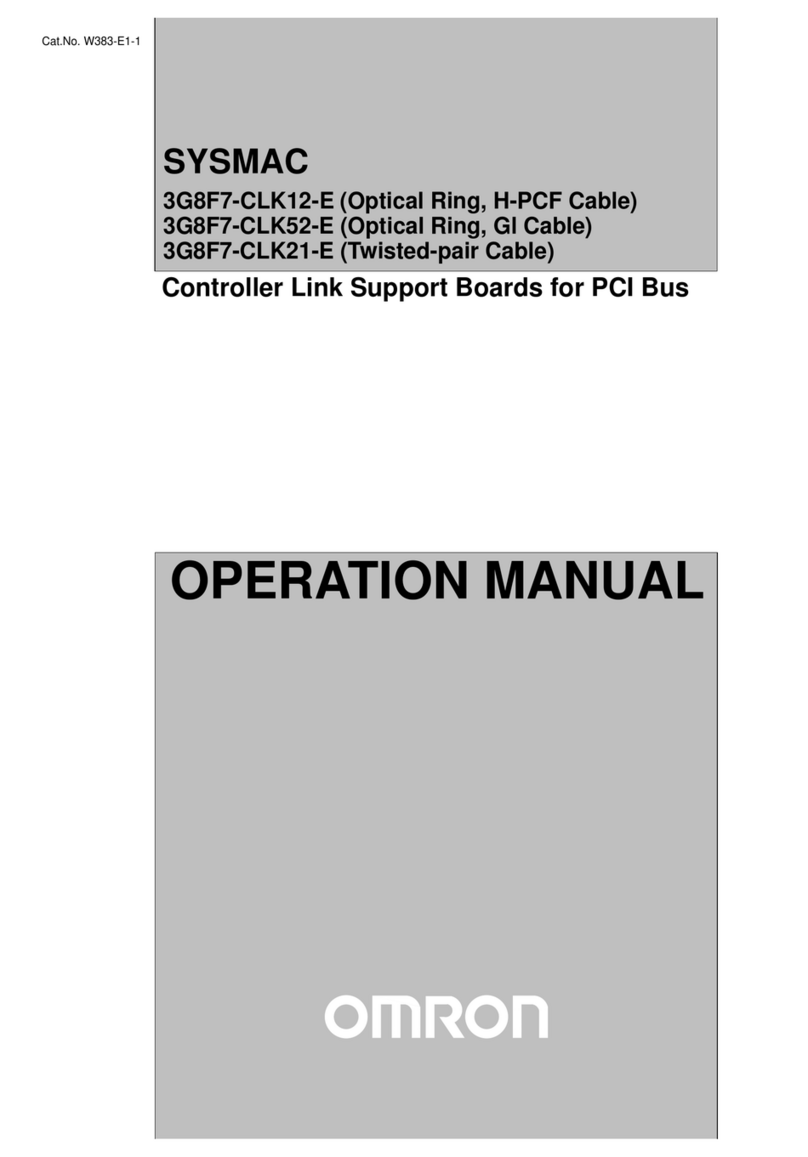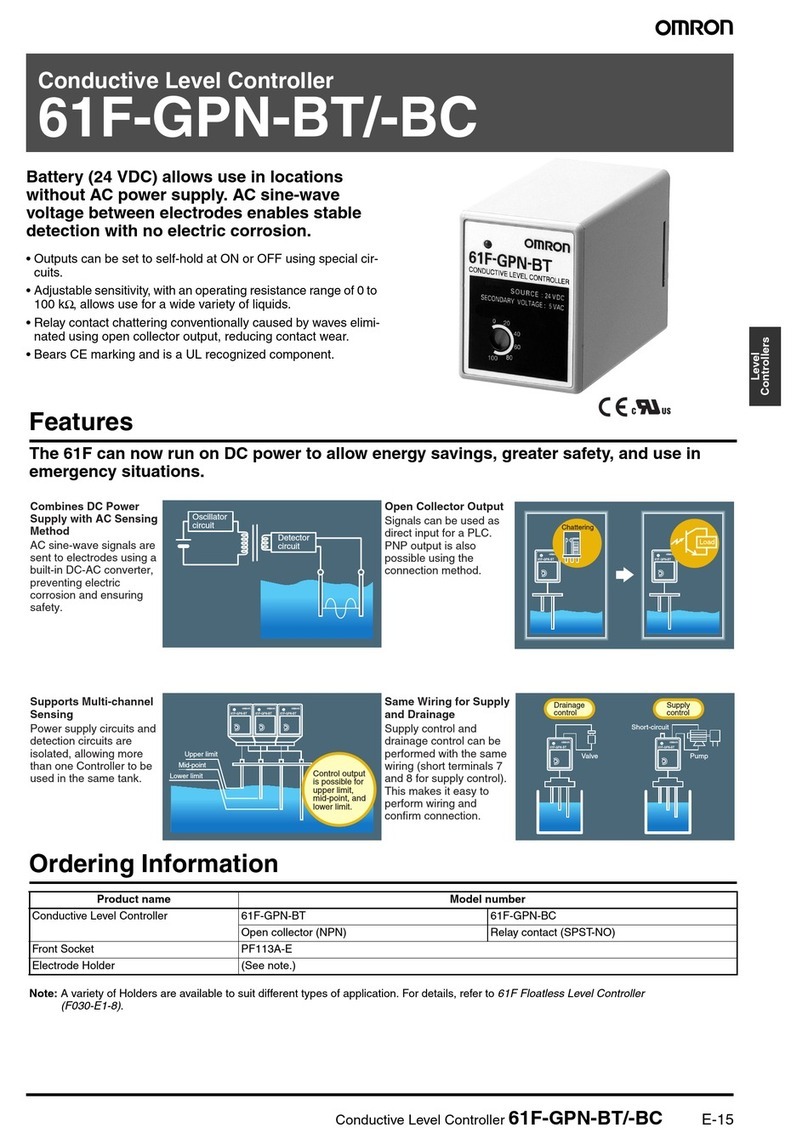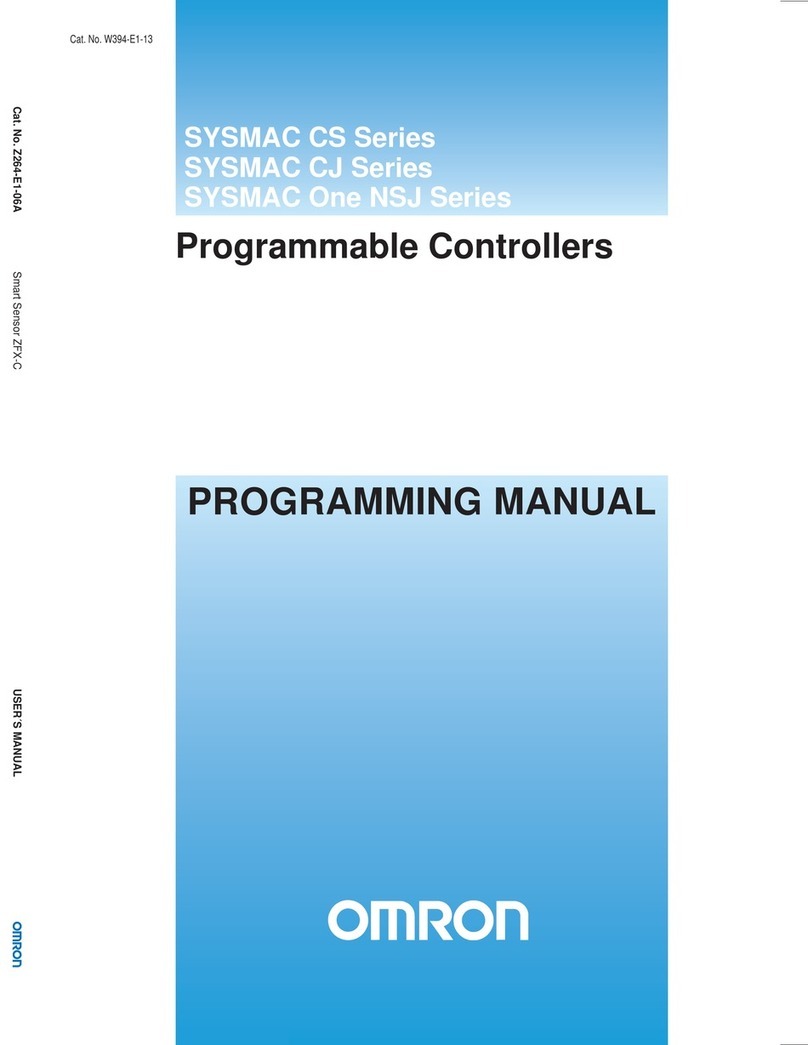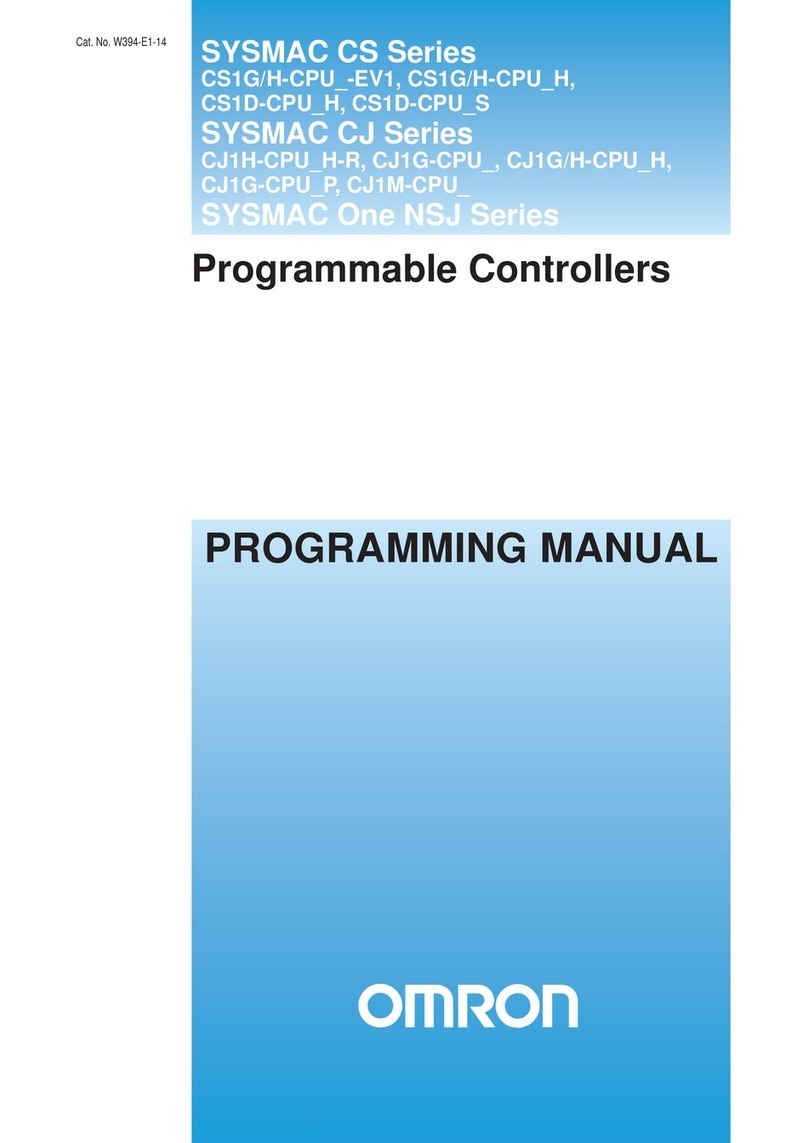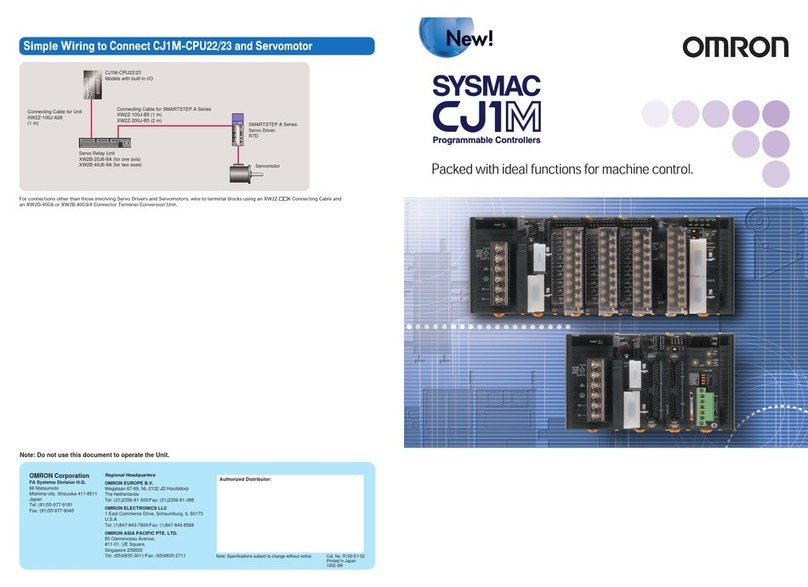CONTENTS
Introduction .............................................................................................................. 1
Intended Audience...........................................................................................................................................1
Applicable Products .........................................................................................................................................1
Relevant Manuals..................................................................................................... 2
Manual Structure...................................................................................................... 4
Page Structure.................................................................................................................................................4
Special Information ..........................................................................................................................................4
Precaution on Terminology ..............................................................................................................................5
Sections in this Manual ........................................................................................... 7
Terms and Conditions Agreement........................................................................ 11
Warranty, Limitations of Liability .................................................................................................................... 11
Application Considerations ............................................................................................................................12
Disclaimers ....................................................................................................................................................12
Statement of security responsibilities for assumed use cases and against threats.......................................13
Safety Precautions................................................................................................. 14
Definition of Precautionary Information..........................................................................................................14
Symbols .........................................................................................................................................................14
Warnings........................................................................................................................................................14
Cautions.........................................................................................................................................................16
Precautions for Safe Use ...................................................................................... 18
Precautions for Correct Use ................................................................................. 27
Regulations and Standards .................................................................................. 32
Conformance to EU Directives ......................................................................................................................32
Conformance to UL and CSA Standards.......................................................................................................33
Conformance to KC Certification ...................................................................................................................33
Conformance to Shipbuilding Standards .......................................................................................................33
Software Licenses and Copyrights ................................................................................................................33
Versions .................................................................................................................. 34
Checking Versions .........................................................................................................................................34
Unit Versions of CPU Units and Sysmac Studio Versions .............................................................................36
Related Manuals..................................................................................................... 37
Terminology............................................................................................................ 40
Revision History..................................................................................................... 45
Section 1 Introduction to NX-series Controllers
1-1 The NX-series Controllers.....................................................................................................1-2
1-1-1 Features ......................................................................................................................................1-2
1-1-2 Introduction to the System Configurations ..................................................................................1-4
1-2 Specifications.........................................................................................................................1-8
CONTENTS
8NX-series CPU Unit Hardware User’s Manual (W535)