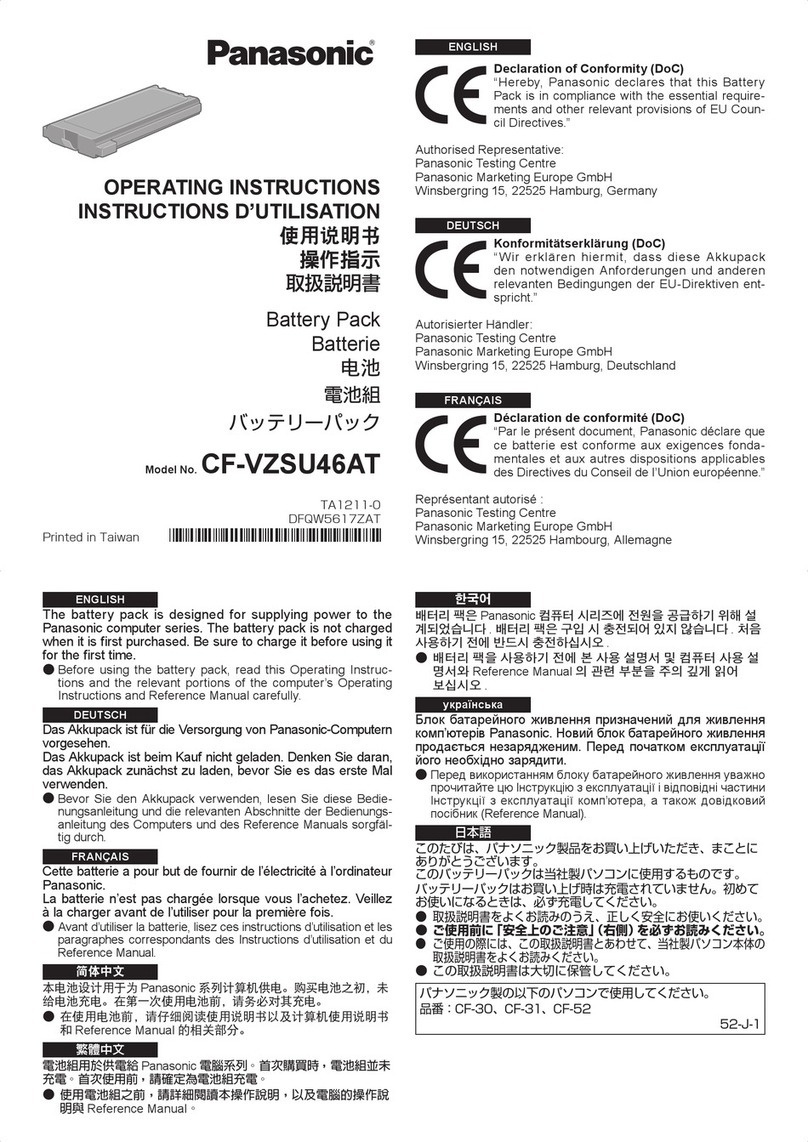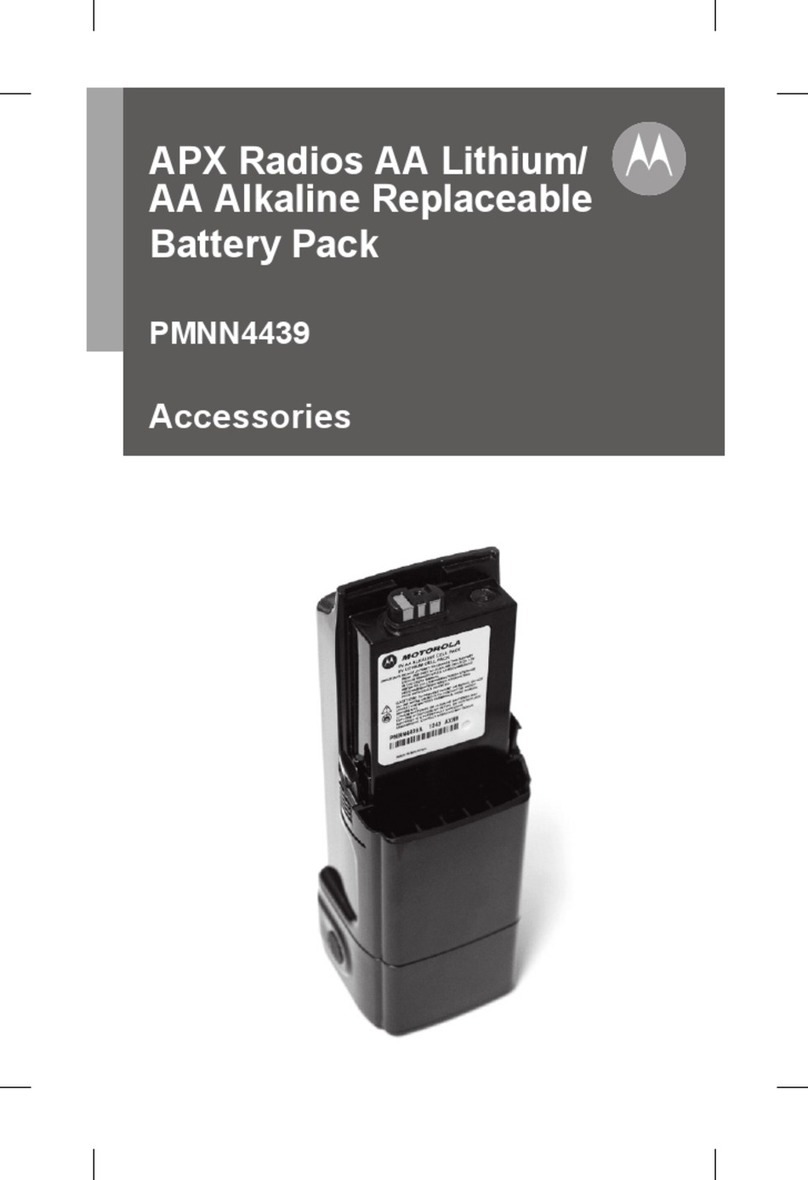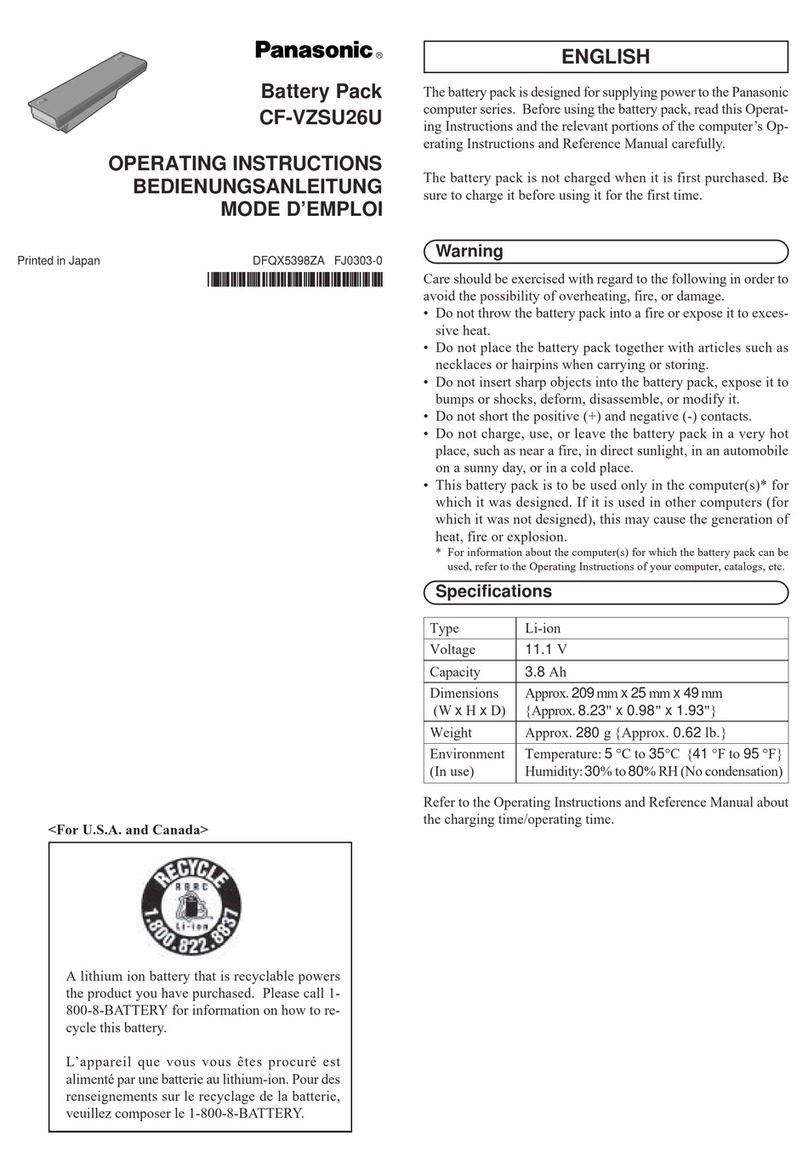THIN CAST Thincast User manual

Thincast™ Battery Pack
User Manual
WHAT’S INCLUDED
• Thin Cast Battery Pack
• USB-A to USB-C cable
• Double-Sided Mounting Pad
USB-A
USB-C
USB-A
USB-C
USB-A
USB-C
USB-A
USB-C
Connects to Smart Mirror
Battery Pack
USB-A Port
Power
Button
Charged
Status LED
Lights
USB-C
Charging Port
WARNING (12V-4A)
This battery pack is ONLY compatible with Capstone’s Thin Cast Smart
Mirror. DO NOT connect any other electronics to the Battery Pack (i.e.,
Smartphones, Tablets, etc.) as this could permanently damage the device.
NOTE: Only use the 12V 4A
USB-C Power adapter that
came with your Smart Mirror
to charge the Battery Pack.
Mounting Pad can be
separated. Ensure the
2 pieces are placed together
before adhering to the Battery
Pack & Smart Mirror.
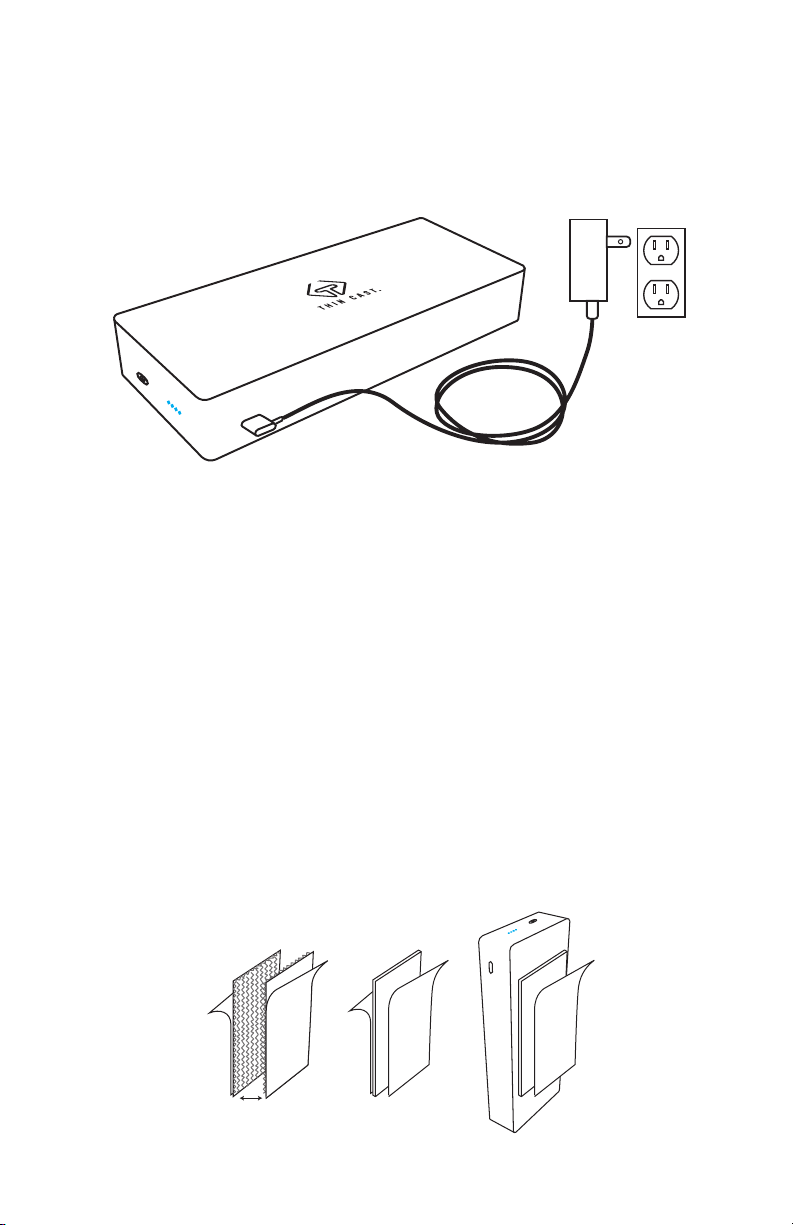
• NOTE: Only use the 12V-4A USB-C Power Adapter that came with your Smart Mirror to charge
the Battery Pack.
• Connect to wall outlet and USB-C port to begin charging (see Figure A).
• The battery pack takes approximately 3 hours to fully charge.
Charging the Battery Pack
Mounting the Battery Pack
USB-A
USB-C
USB-A
USB-C
Mounting Pad can be separated.
Ensure the 2 pieces are placed together before adhering to the Battery Pack & Smart Mirror.
Figure A
Battery Pack
Power
Button
Charged Status
LED Lights USB-C Charging Port
• Power off and unplug the Smart Mirror before mounting the Battery Pack.
Wardrobe/Fitness:
1. Remove the protective paper on one side of the Mounting Pad and apply to the back of the Battery Pack.
Use caution as the adhesive is very strong (see Figure B).
2. Position Battery Pack behind the Smart Mirror on the Top-Left side and connect the USB-A to USB-C
cable (see Figure C).
3. Remove the second protective paper on the Mounting Pad and apply slight pressure to set onto the Smart
Mirror. Once applied, the Battery Pack is mounted.
Standard:
1. Remove the protective paper on one side of the Mounting Pad and apply to the back of the Battery Pack.
Use caution as the adhesive is very strong. (see Figure B)
2. Position Battery Pack behind the Smart Mirror on the Bottom-Right side and connect the USB-A to USB-C
cable (see Figure D).
3. Remove the second protective paper on the Mounting Pad and apply slight pressure to set onto the Smart
Mirror. Once applied, the Battery Pack is mounted.
Figure B
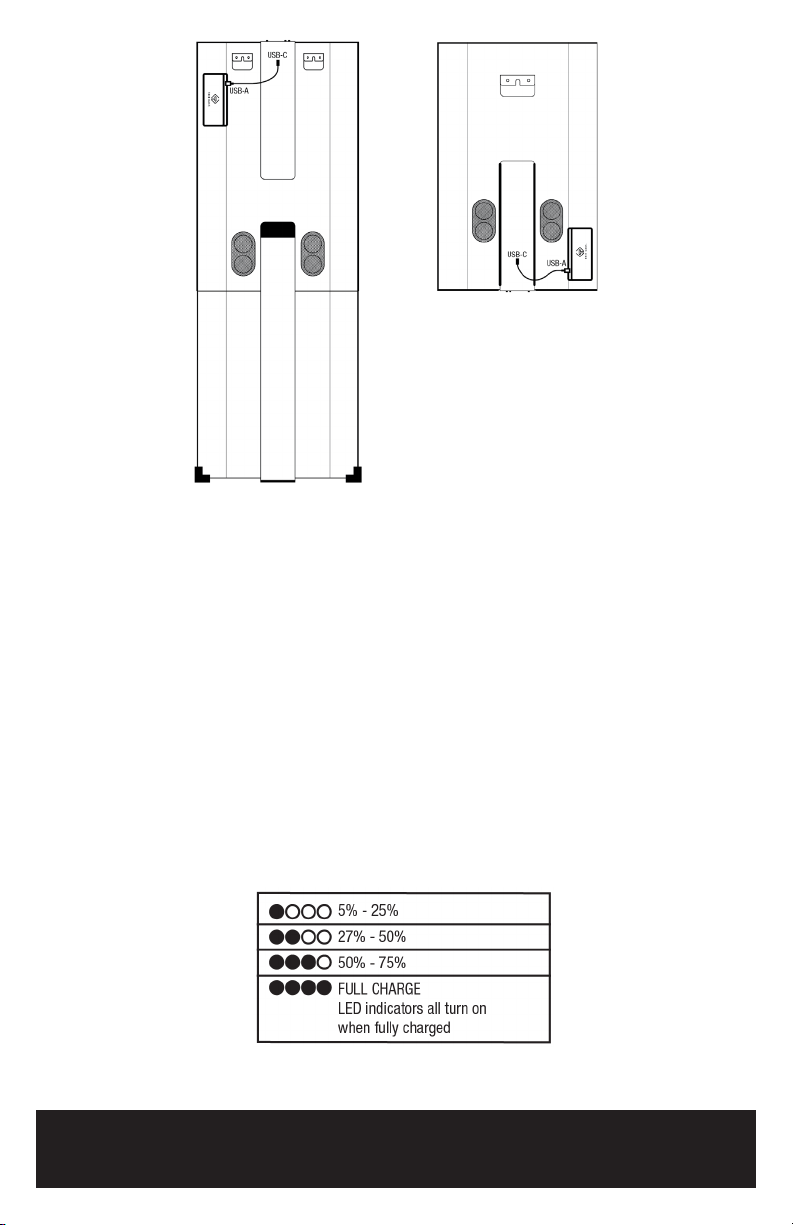
Battery Pack Use
The LED lights on the battery pack illuminate and blink to show battery charged status:
Figure C
Wardrobe
Mirror
Figure D
Standard
Mirror
• Tap the Battery Pack’s power button to turn on and show the battery charge. You can now power on the
Smart Mirror as you normally would without the need of a wall outlet.
• You may recharge the battery while it is still connected to the Smart Mirror. It is not necessary to detach
the Battery Pack from the Smart Mirror each time.
• Avoid letting the battery completely die while running the Smart Mirror. Fully power off (shutdown) the
Smart Mirror if you need to disconnect the battery pack.
• To remove battery pack from the mirror, gently twist and pull the Battery Pack to release and separate the
Mounting Pad.
• Based upon type of use, the Battery Pack will supply up to 5 hours of runtime to the Smart Mirror. To
extend the runtime, fully power off (shutdown) the Smart Mirror. After a few moments, the Battery Pack
will automatically shut off.
WARNING (12V-4A)
This battery pack is ONLY compatible with Capstone’s Thin Cast Smart Mirror. DO NOT connect any other
electronics to the Battery Pack (i.e., Smartphones, Tablets, etc.) as this could permanently damage the device.

About this manual. This manual is designed to assist you
in installing and using Thincast Power Pack. Information
in this document has been carefully checked for accura-
cy; however, no guarantee is given to the correctness of
the contents.The information in this document is subject
to change without notice.
Edition
1st edition.
Copyright
© Copyright 2021
This document contains proprietary information protect-
ed by copyright. All rights reserved. No part of this man-
ual may be reproduced by any mechanical, electronic or
other means, in any form, without prior written permis-
sion of Capstone Industries, Inc.
Trademarks
All trademarks and registered trademarks are the prop-
erty of their respective owners.
Federal Communications Commission Statement
You are cautioned that changes or modifications not ex-
pressly approved by the part responsible for compliance
could void the user’s authority to operate the equipment.
This equipment has been tested and found to comply
with the limits for a Class B Digital Device, pursuant to
Part 15 of the FCC Rules. These limits are designed to
provide reasonable protection against harmful interfer-
ence in a residential installation. This equipment gen-
erates, uses, and can radiate radio frequency energy
and, if not installed and used in accordance with the
instructions, may cause harmful interference to radio
communications. However, there is no guarantee that
interference will not occur in a particular installation. If
this equipment does cause harmful interference to ra-
dio or television reception, which can be determined by
turning the equipment off and on, the user is encouraged
to try to correct the interference by one or more of the
following measures: - Reorient or relocate the receiving
antenna. - Increase the distance between the equipment
and receiver. - Connect the equipment to an outlet on a
circuit different from that to which the receiver is con-
nected. - Consult the dealer or an experienced radio/TV
technician for help. This equipment complies with Part
15 of the FCC Rules.
Operation is subject to the following two conditions:
1) This device may not cause harmful interference.
2) This device must accept any interference received,
including interference that may cause undesired oper-
ation.
Warning: Changes or modifications to this unit not
expressly approved by the party responsible for com-
pliance could void the user’s authority to operate the
equipment.
Thank you for purchasing the Thincast™ Power Pack.
This User’s Manual contains information that will help to
operate the device as well as answering questions about
certain features. Please keep this manual in a safe place
for future reference.
For assistance with assembly or installation, parts and customer service,
please do not return to retailer - contact Capstone CUSTOMER SERVICE at:
USA Toll Free: 1-888-570-8889
Hours of Operation: Monday - Friday 9AM - 5PM ET
431 Fairway Drive, suite 200, Deerfield Beach, FL 33441
mail: [email protected]
website: www.capstoneindustries.com
Made in China
For additional information scan the QR Code:
Table of contents
Popular Batteries Pack manuals by other brands

Be Cool
Be Cool BC-B2500 manual

Inventus Power
Inventus Power PROTRXion M-24V60-TRX quick start guide

Middle Atlantic Products
Middle Atlantic Products UPS-EBPR instruction sheet

SUEX
SUEX 71082 USER INSTRUCTION MANUAL AND WARNINGS
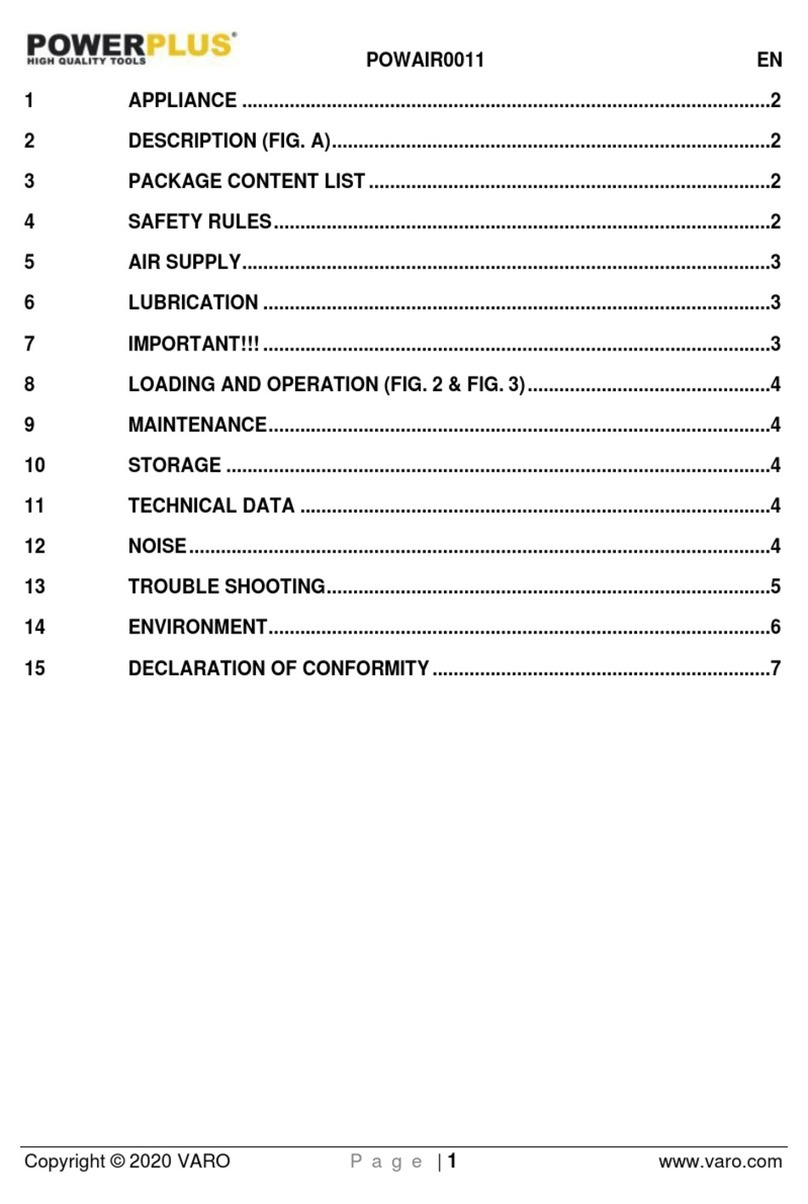
Powerplus
Powerplus POWAIR0011 manual

Tripp Lite
Tripp Lite BP36V14-2U owner's manual

PowerWalker
PowerWalker LiFe Battery System 102-37 user manual
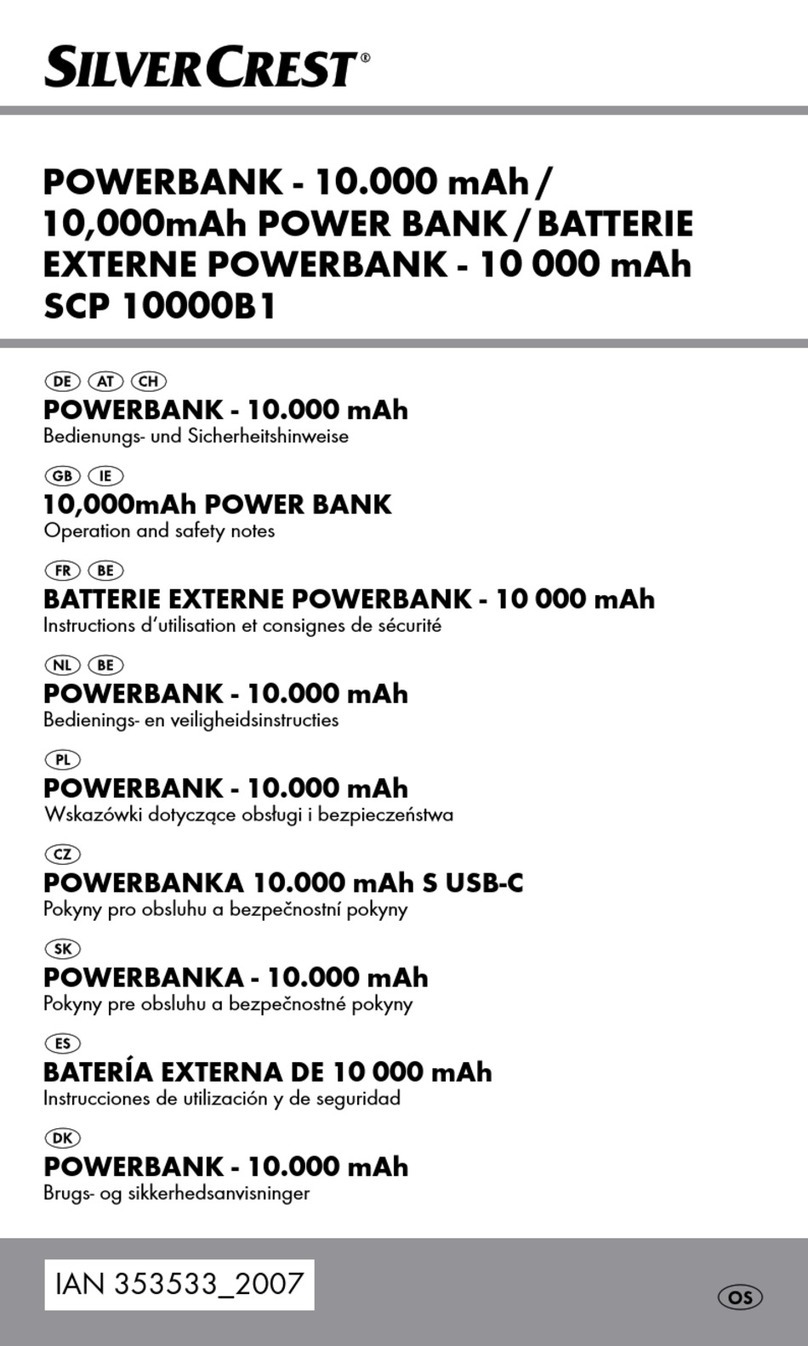
Silvercrest
Silvercrest SCP 10000B1 Operation and safety notes

Tripp Lite
Tripp Lite BP72V28-3UNAFTA Specification sheet

Tripp Lite
Tripp Lite BP192V12-3U Specification sheet
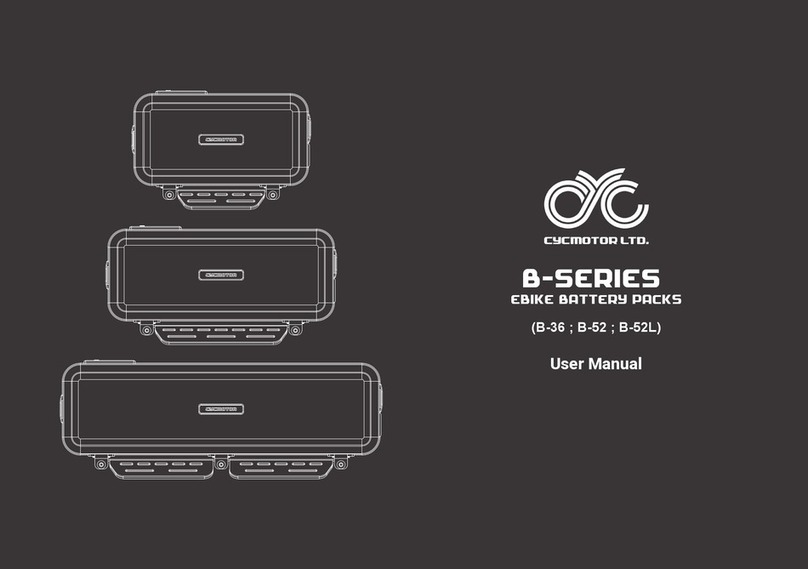
CYCMOTOR
CYCMOTOR B Series user manual

PowerWalker
PowerWalker BP S48T-12x9Ah user manual