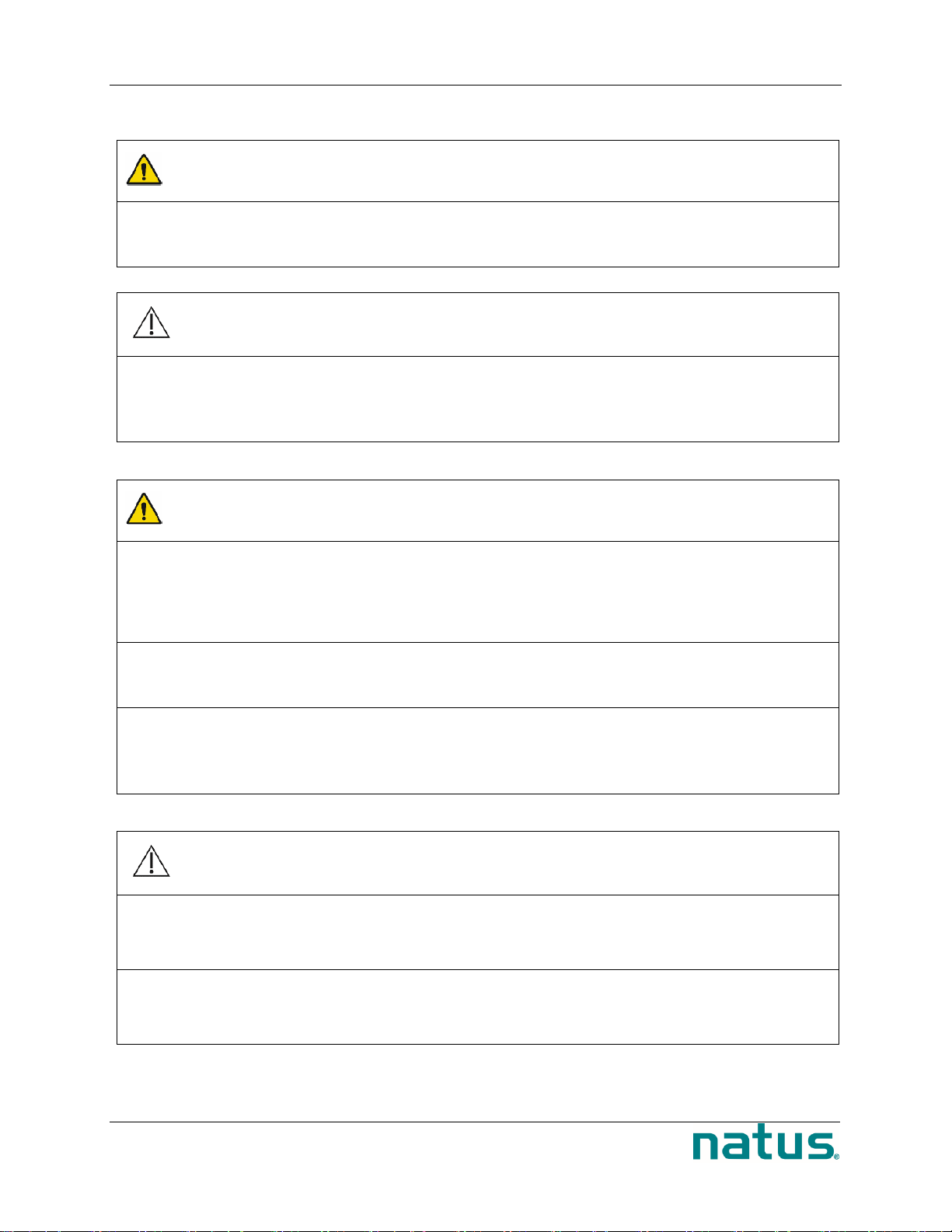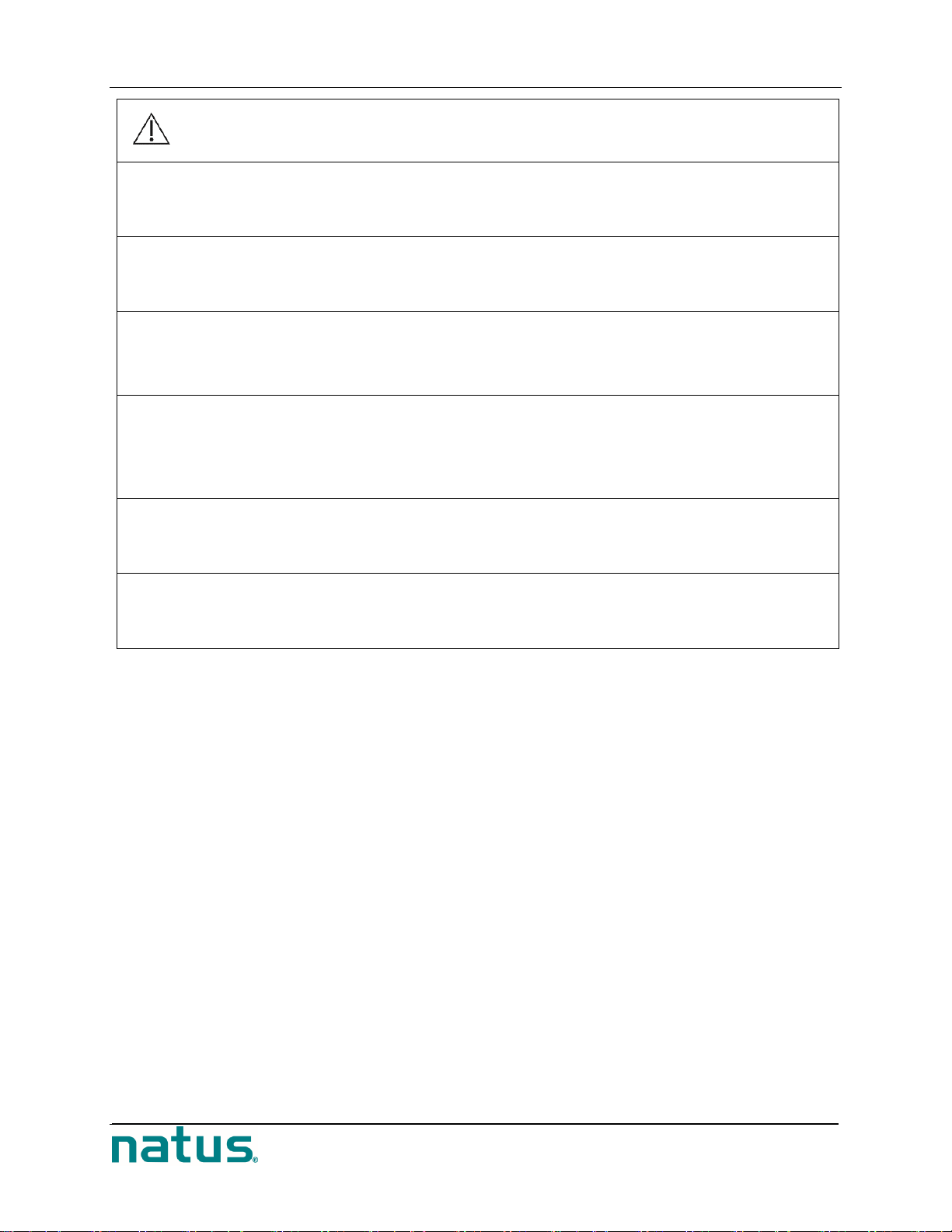MAINTENANCE
•The battery pack should not be immersed in water or any other fluid.
•Clean with a commercial wipe such as CaviWipesTM or Sani-Cloth®to remove visible soil or use a
lint-free cloth dampened with tap water to wipe the surface area.
•Dry using a lint-free cloth and air dry.
•Do not allow any liquid or cleaning solutions to come into contact with the LED electronics, contacts, or
connectors.
•Do not use alcohol-based or harsh abrasive cleaners.
SPECIFICATIONS
Battery technology ................................. 3.7V, Single cell, Li-polymer
Equivalent Li content .............................. 0.76g (for transportation regulations)
Electrical capacity .................................. 2500~2700mAh
Energy capacity ...................................... 9.8Watt-hours
Input charging voltage ............................ 5~12VDC
Charging current .................................... limited to 500~1000mA @ 4.2V
Charging time ......................................... 3½ hrs
Charge retention/storage > 80% at
Humidity ...................... 65±20RH
-20 to +20°C ...................... 1 year
-20 to +45°C ...................... 3 months
-20 to +60°C ...................... 1 month
Output voltage ...................... 10.7±0.5VDC regulated
Output current ...................... limited to <700mA
”Charging” indicator ...................... yellow LED
”Battery” indicator ...................... green/red LED
Operating Conditions
Temperature ...................... 10°C to 40°C (50°F to 104°F)
Relative Humidity.................... 30% to 75%
Atmospheric Pressure ............ 700 hPa to 1060 hPa
Storage Conditions
Temperature ...................... -40°C to 70°C (-40°F to 158°F)
Relative Humidity.................... 10% to 100%
Atmospheric Pressure ............ 500 hPa to 1060 hPa
Expected Cycle Life ...................... >500 full cycles keeping >70% of initial capacity
Physical dimensions ...................... 131×72×21mm (5.15”×2.8”×0.79”)
Weight ..................... 130g
Regulatory Compliance ...................... RoHS, UL 1642, CSA 22.2 No. 601-1, IEC 601-1