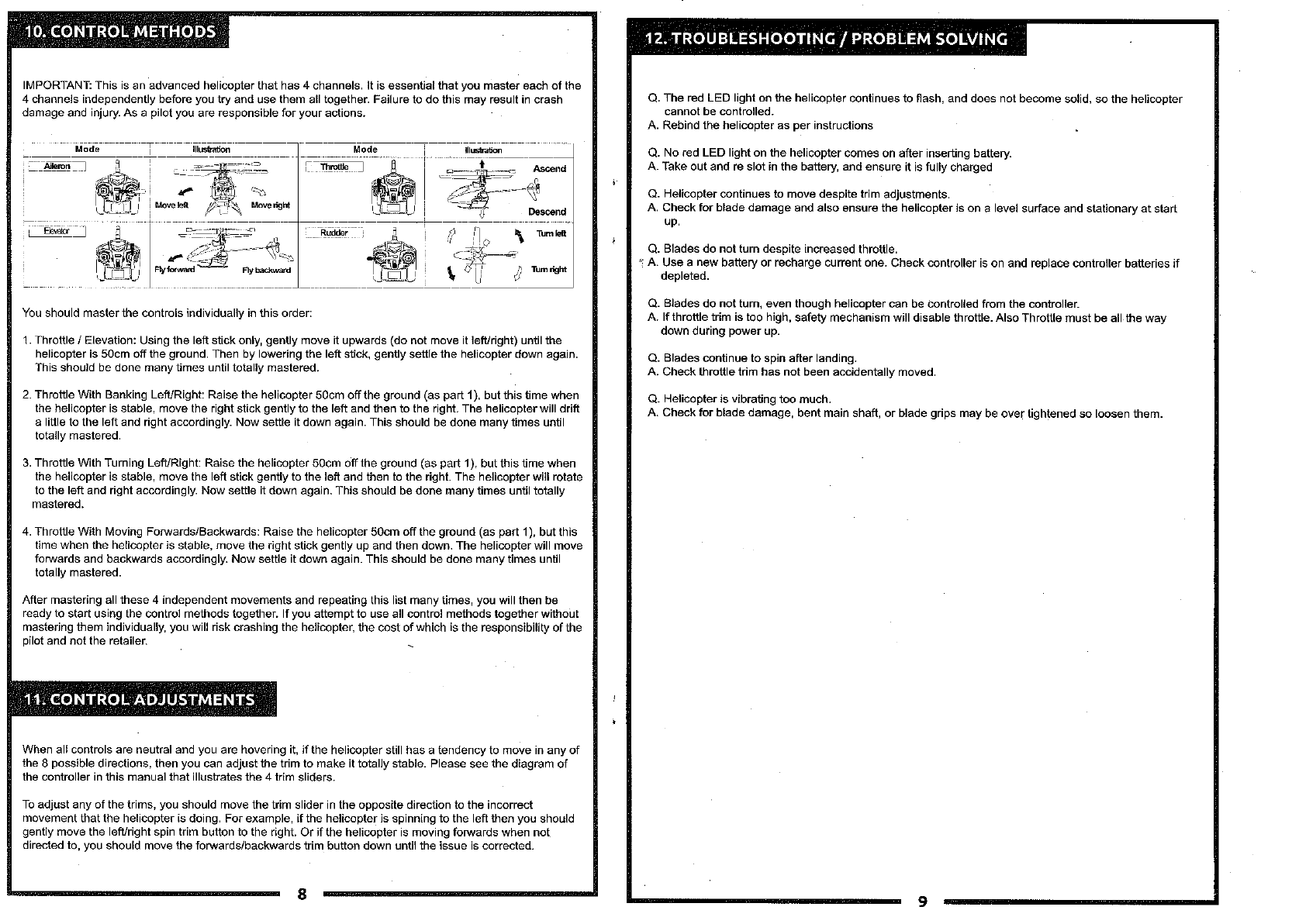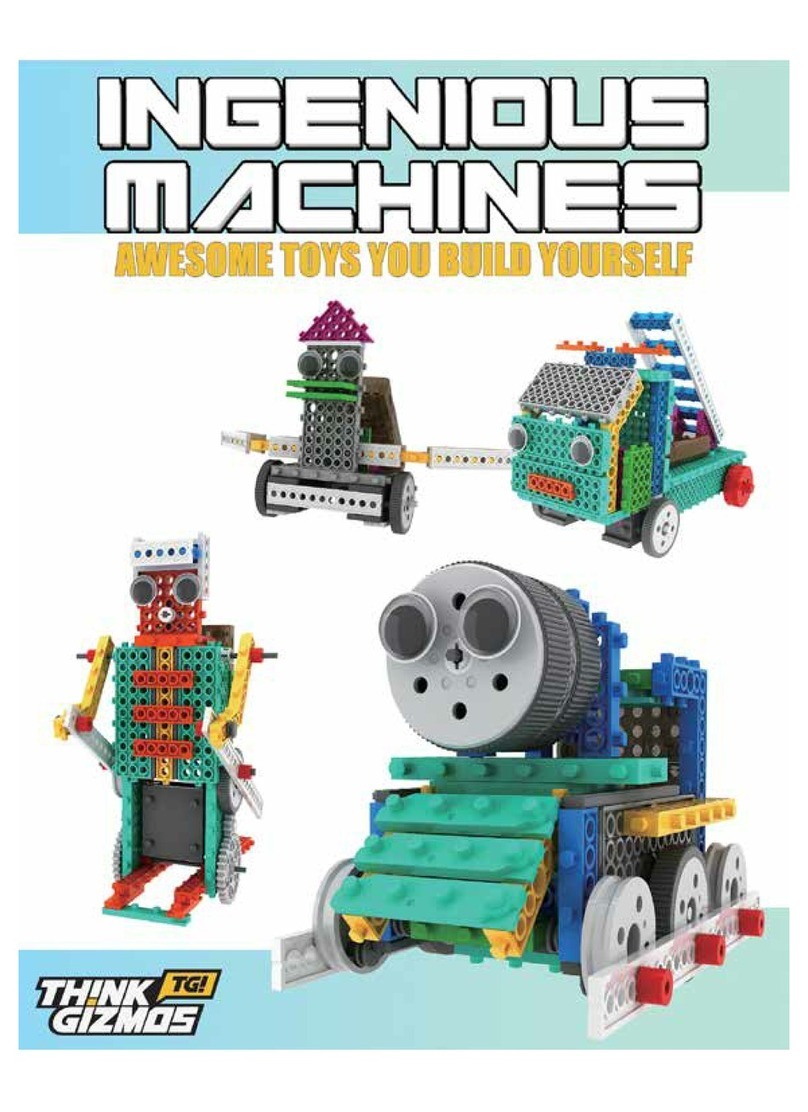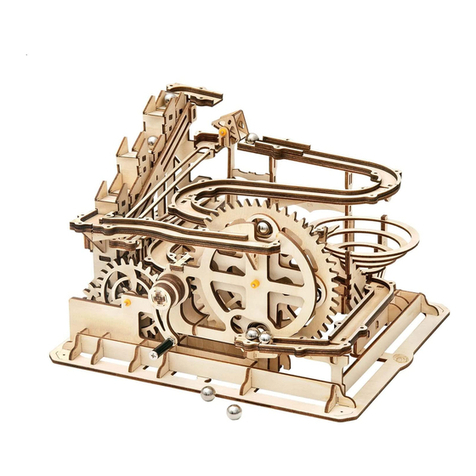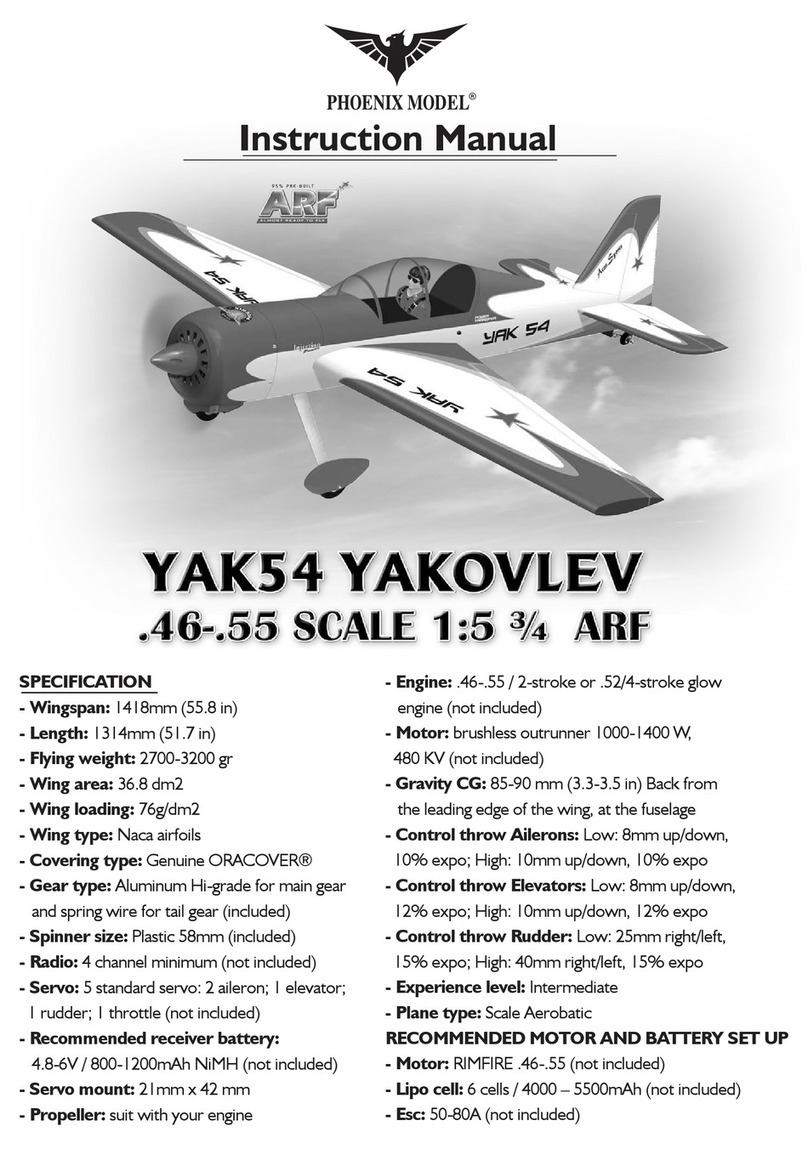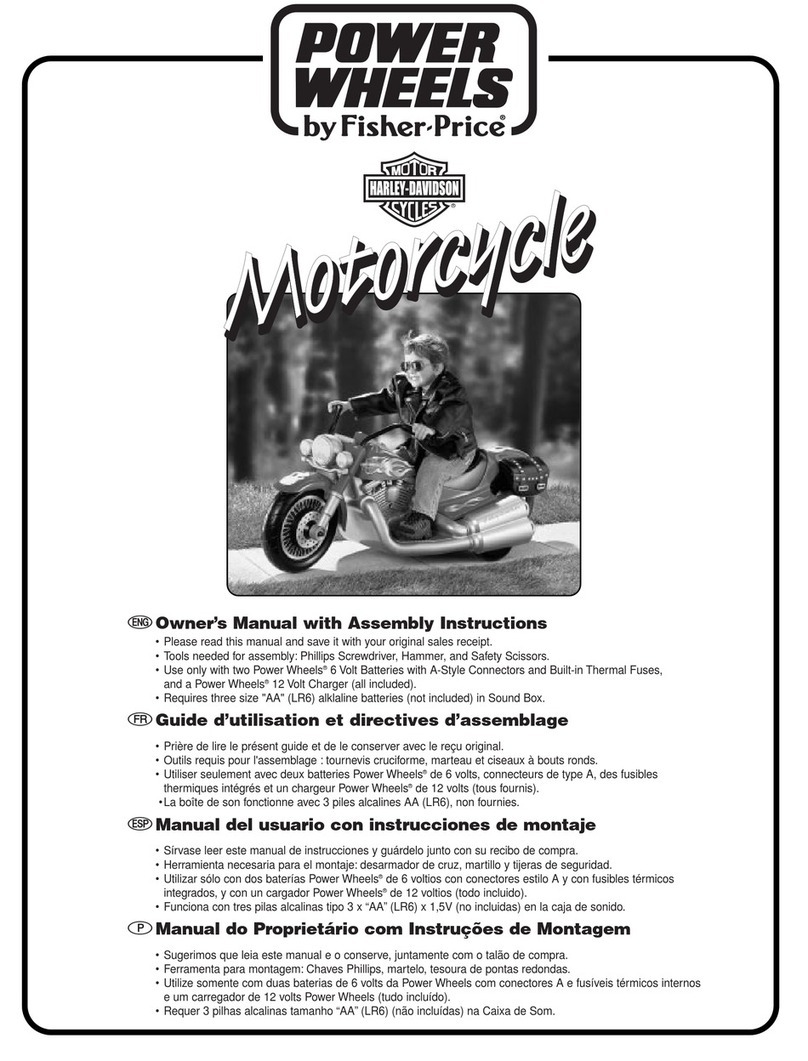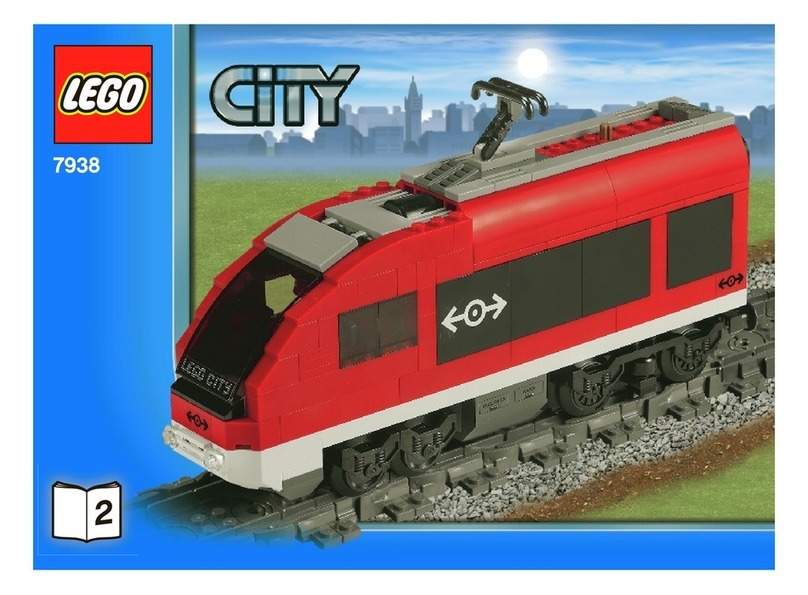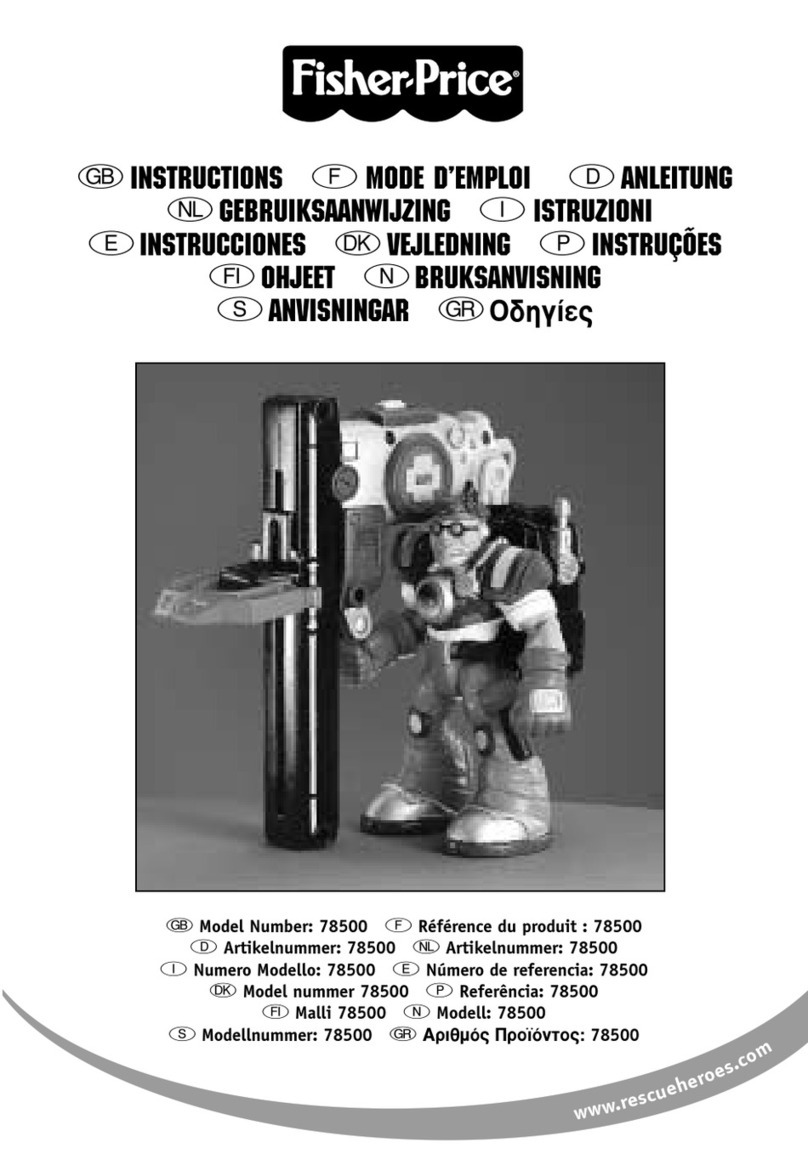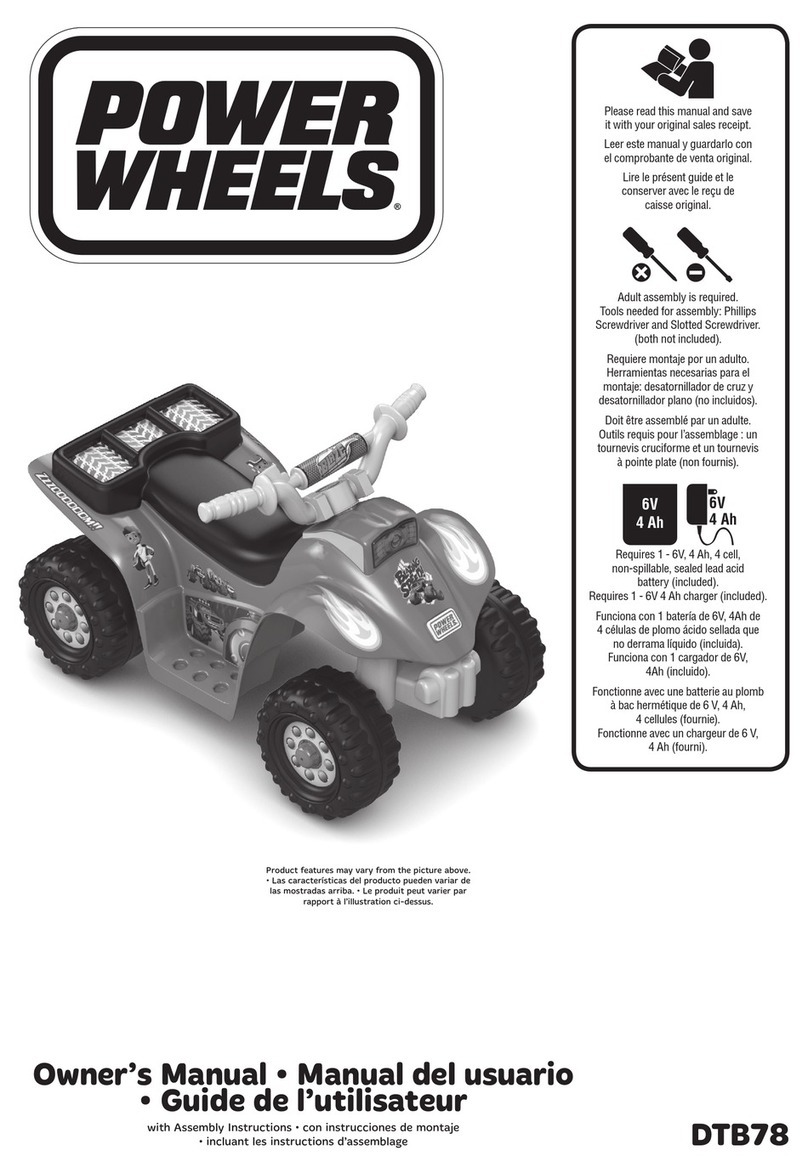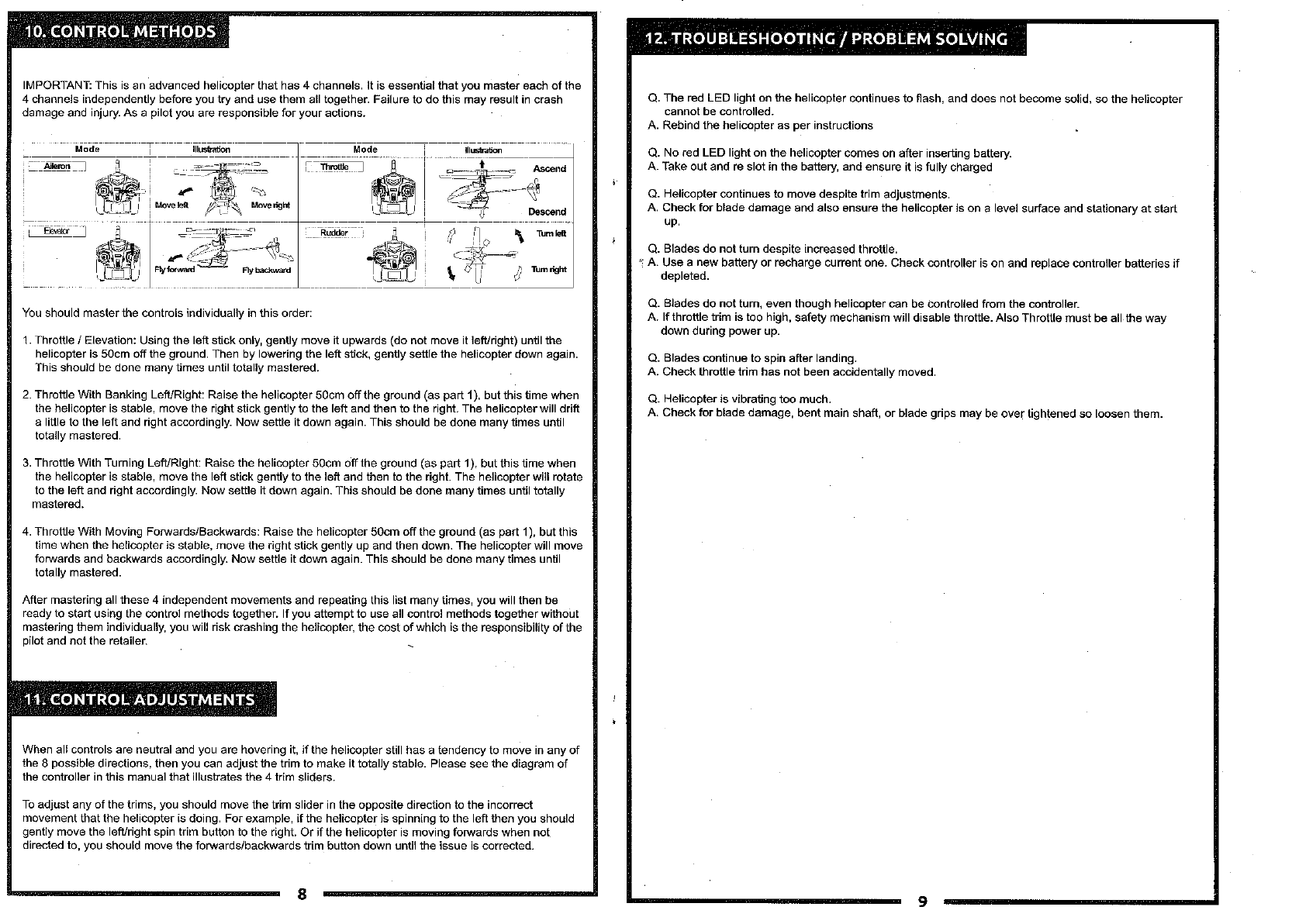
-10. CONTROL METHODS
IMPORTANT: This is an advanced helicopter that has 4 channels. It is essential that you master each
of
the
4 channels independently before you try and use them all together. Failure to
do
this may result in crash
damage and injury. As a pilot you are responsible for your actions.
-
---------------------
Mode
-
_________
T
__________
iiiustratiOO______
Mode
i lllustr.rtion
~=~~"
1
.)
~c:?J[~~~
FTh_~j'
~-
~~~~~-~:---~-::-~::
(!'
i!o
'\
c~~
\,
li
(i
___
,
Tum
left
Twnright
You
should masterthe controls individually in this order:
1.
Throttle I Elevation: Using the left stick only, gently move it upwards (do not move it left/right) until the
helicopter is
SOcm
offthe ground. Then by lowering the left stick, gently settle the helicopter down again.
This should be done many times until totally mastered.
2.
Throttle With Banking Left/Right: Raise the helicopter 50cm
off
the ground (as part 1
),
but this time when
the helicopter is stable, move the right stick gently to the left and then to the right. The helicopterwill drift
a little to the left and right accordingly.
Now
settle it down again. This should be done many times until
totally mastered.
3.
Throttle With Turning Left/Right: Raise the helicopter 50cm
o"ff
the ground (as part 1), but this time when
the helicopter is stable, move the left stick gently to the left and then to the right. The helicopter will rotate
to the left and right accordingly.
Now
settle it down again. This should be done
many
times until totally
mastered.
4.
Throttle With Moving Forwards/Backwards: Raise the helicopter 50cm
off
the ground (as part 1
),
but this
time when the helicopter is stable, move the right stick gently up and then down.
The
helicopter will move
forwards and backwards accordingly.
Now
settle it down again. This should be done
many
times until
totally mastered.
After mastering all these 4 independent movements and repeating this list
many
times, you will then be
ready to start using the control methods together.
If
you attempt to use all control methods togetherwithout
mastering them individually, you will risk crashing the helicopter, the cost
of
which is the responsibility
of
the
pilot and
not
the retailer.
11. CONTROL ADJUSTMENTS
When all controls are neutral and you are hovering it,
if
the helicopter still
has
a tendency to move in
any
of
the 8 possible directions, then you can adjust the trim to make it totally stable. Please see the diagram
of
the controller in this manual that illustrates the 4 trim sliders.
To
adjust any
of
the trims, you should move the trim slider in the opposite direction to the incorrect
movement that the helicopter is doing.
For
example, if the helicopter is spinning to the left then you should
gently move the left/right spin trim button to the right.
Or
if
the helicopter is moving forwards when not
directed to, you should move the forwards/backwards trim button down until the issue is corrected.
8
12.
TROUBLESHOOTING/
PROBLEM SOLVING
Q. The red LED light on the helicopter continues to flash, and does not become solid, so the helicopter
cannot be controlled.
A. Rebind the helicopter as
per
instructions
Q.
No red LED light on the helicopter comes on after inserting battery.
A. Take
out
and re slot in the battery, and ensure it is fully charged
Q.
Helicopter continues to move despite trim adjustments.
A. Check for blade
damage
and also ensure the helicopter is on a level surface and stationary
at
start
up.
Q.
Blades
do
not
turn despite increased throttle.
·:
A. Use a
new
battery or recharge current one. Check controller is on and replace controller batteries
if
depleted.
Q.
Blades
do
not
turn, even though helicopter can be controlled from the controller.
A.
If
throttle trim is too high, safety mechanism will disable throttle. Also Throttle
must
be all the
way
down during power up.
Q.
Blades continue to spin after landing.
A. Check throttle trim
has
not
been accidentally moved.
Q.
Helicopter is vibrating too much.
A. Check for blade damage, bent main shaft,
or
blade grips
may
be
over
tightened
so
loosen them.
9