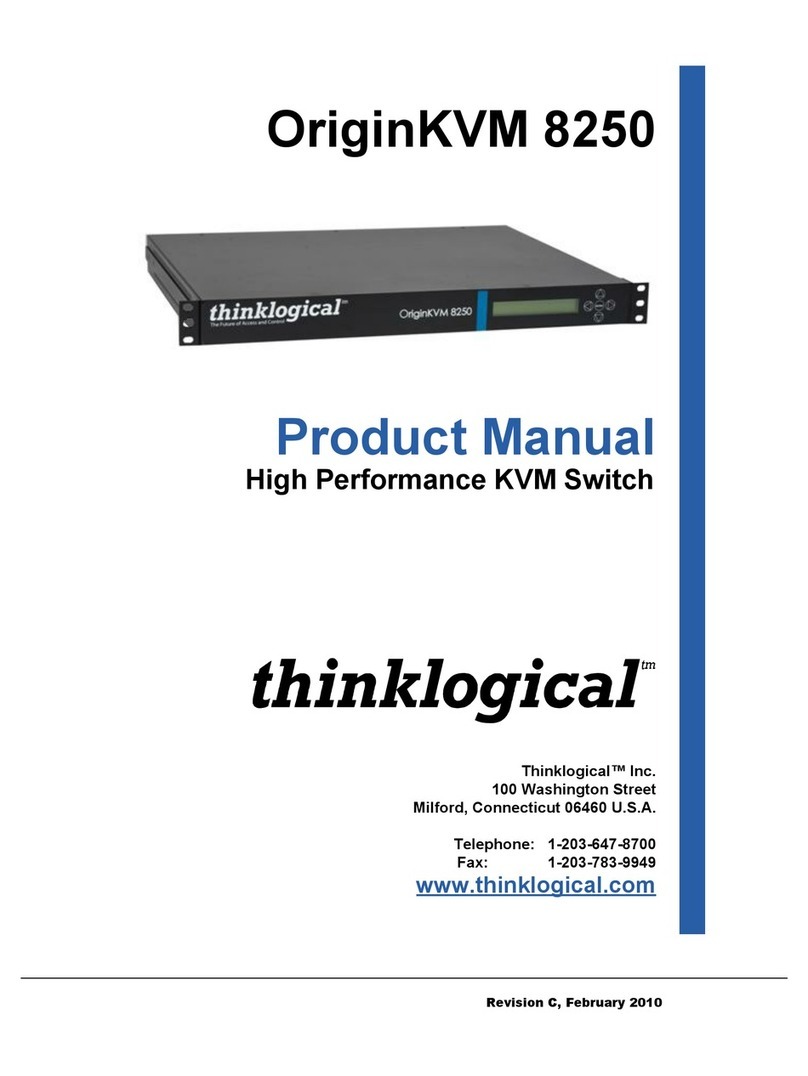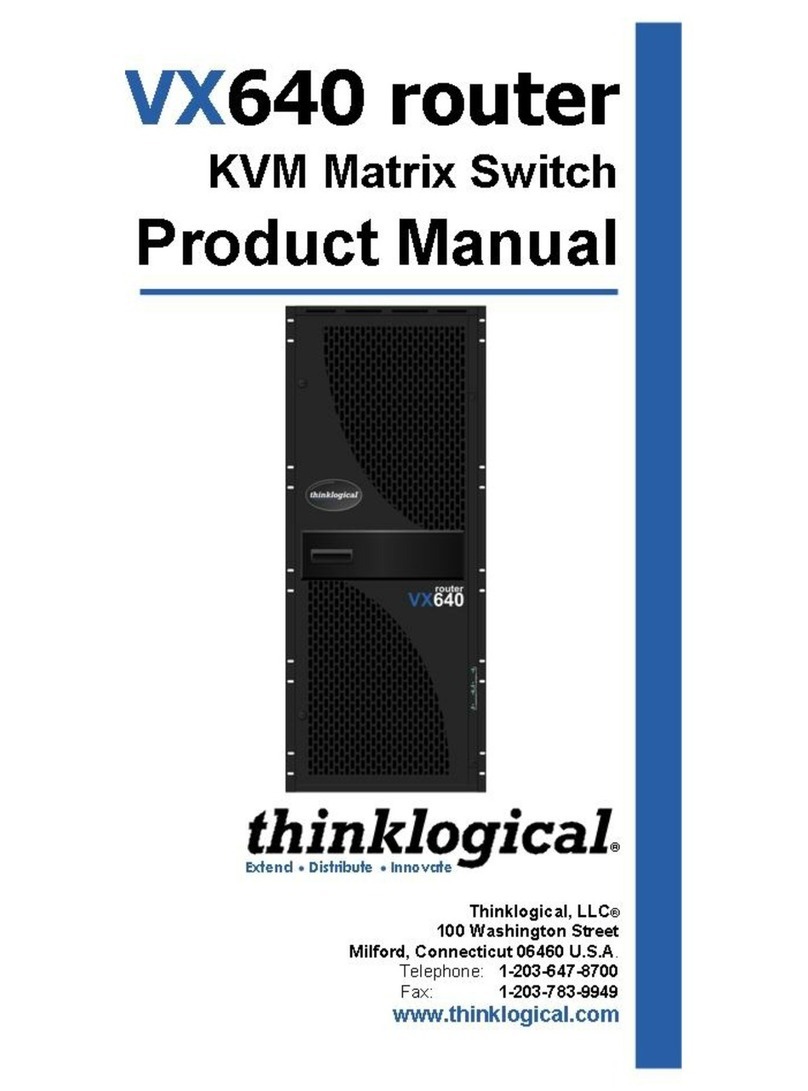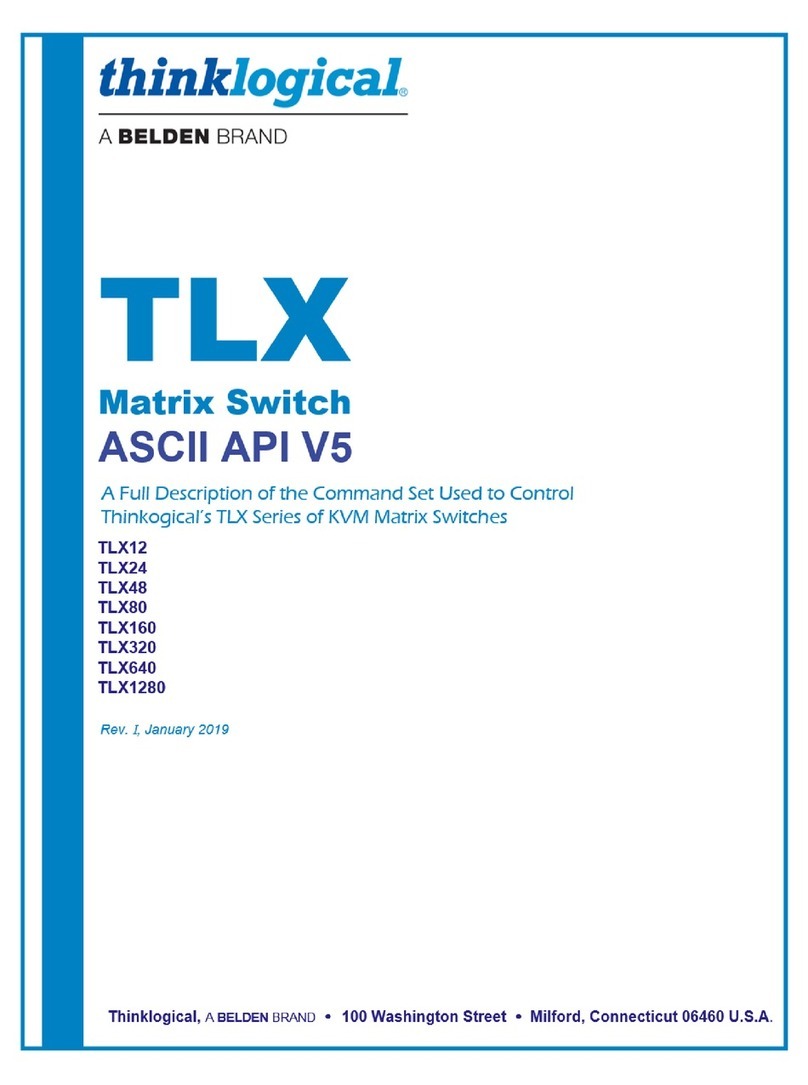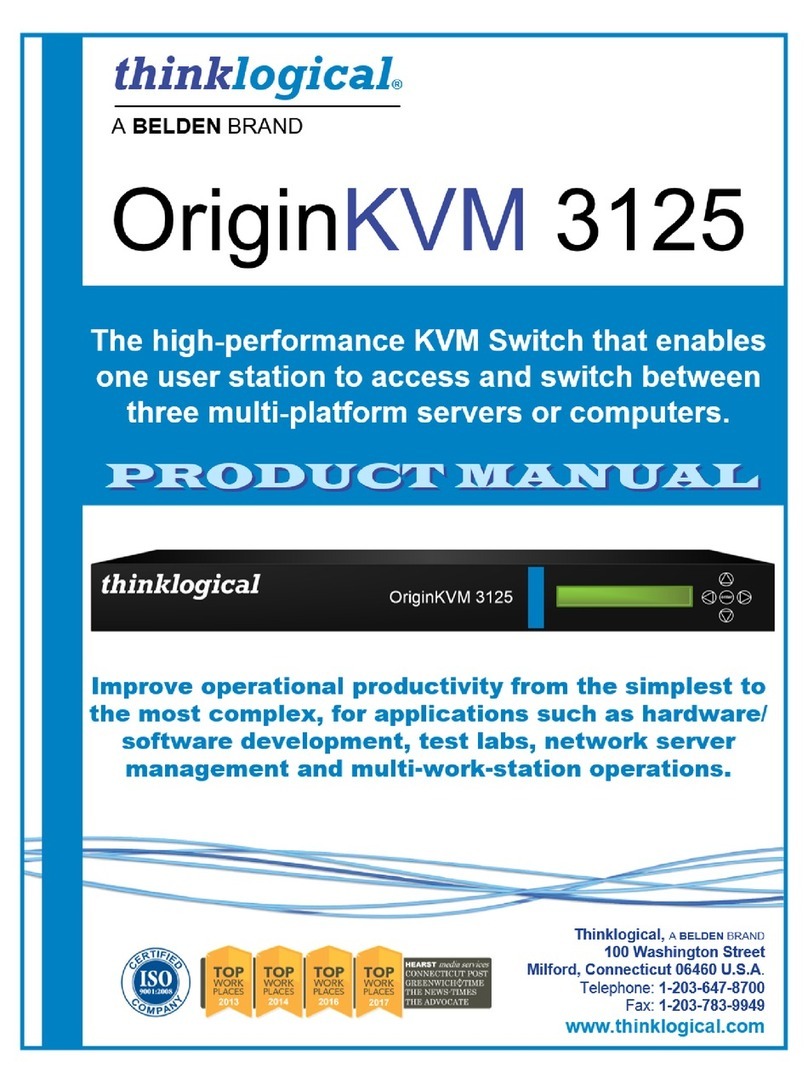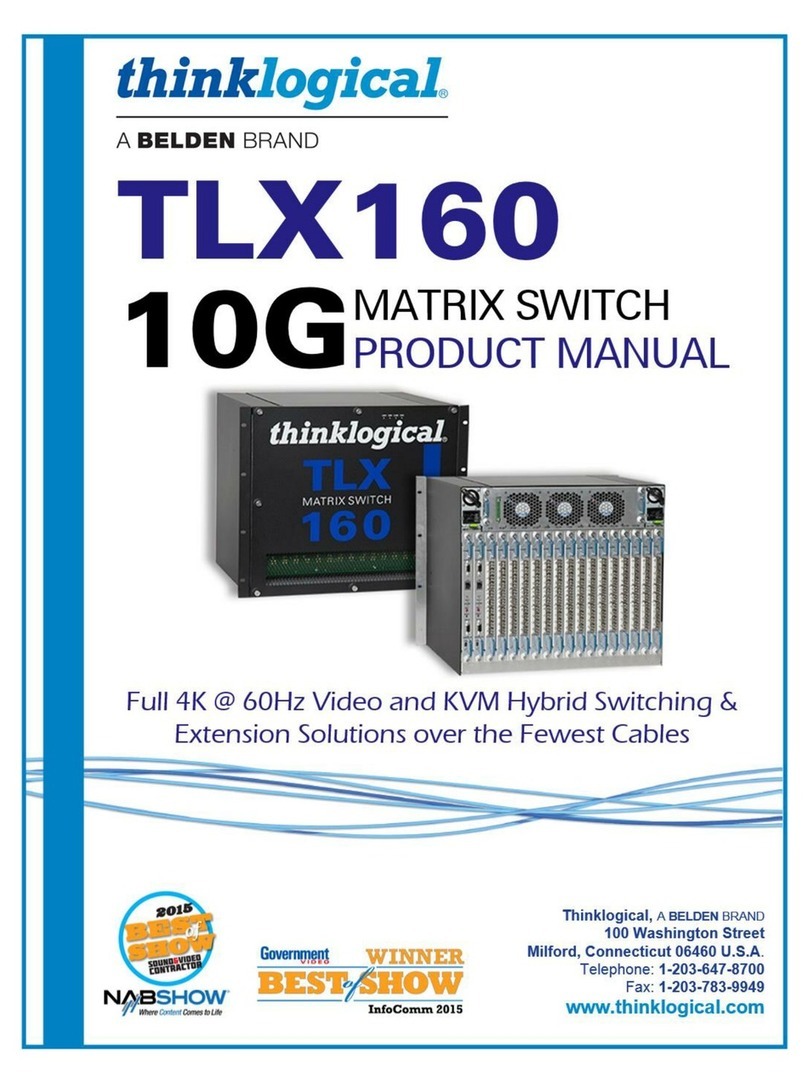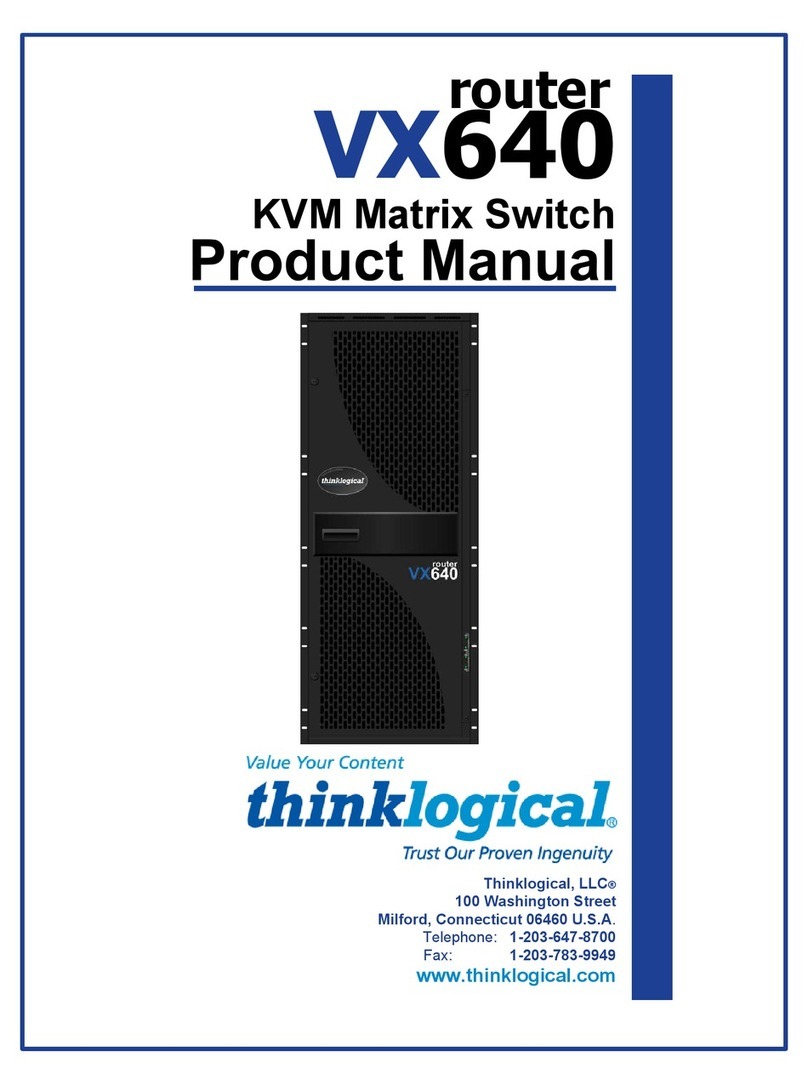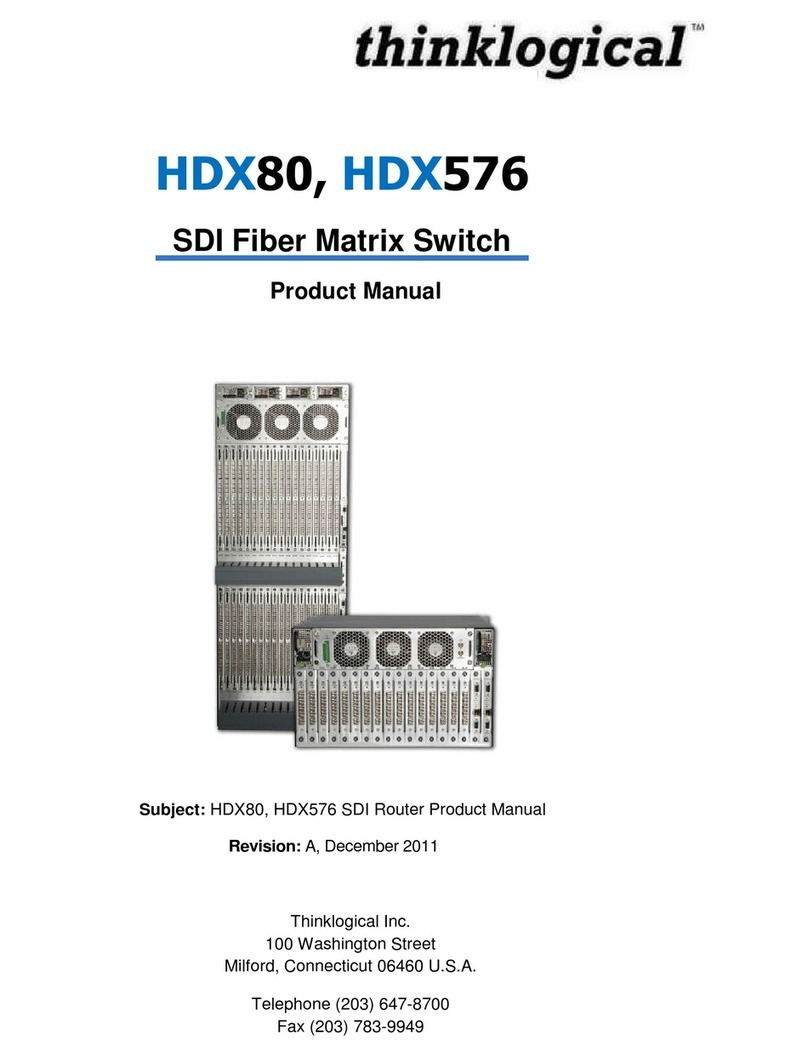Page iii
TLX24 Matrix Switch Product Manual thinklogical Rev. H, Oct., 2019
Table of Contents
PREFACE................................................................................................................................................v
About Thinklogical®...................................................................................................................... v
About This Product Manual..........................................................................................................vi
Note and Warning Symbols......................................................................................................vi
Class 1 Laser Information.........................................................................................................vi
SECTION 1: TLX SYSTEM FEATURES .................................................................................................1
THE TLX24 MATRIX SWITCH DESIGN...........................................................................2
Desktop or Rack Mount..................................................................................................3
The Front Panel .............................................................................................................3
LCD and Navigation Buttons......................................................................................3
Navigating the Menus.................................................................................................4
Alarms Displayed on the LCD ....................................................................................4
The Button Panel .......................................................................................................4
The Power Supply Module.............................................................................................6
The Processor - iMX6 Quad (Freescale)........................................................................6
The Network Interfaces..................................................................................................6
SNMP Support...............................................................................................................7
NTP Support ..................................................................................................................7
System Log Files Support..............................................................................................7
Serial/RS-232 Interfaces................................................................................................8
Port Numbering..............................................................................................................8
The Digital Crosspoint Switch ........................................................................................8
The TLX24 Matrix Switch Part Numbering.....................................................................9
Product Serial Number...................................................................................................9
Connection to the Product..............................................................................................9
THE TLX24 TECHNICAL SPECIFICATIONS .................................................................10
SECTION 2: SET-UP AND INSTALLATION......................................................................................... 11
Contents..................................................................................................................................... 11
Unpacking the TLX24 Matrix Switch...........................................................................................11
Connecting the TLX24 Matrix Switch..........................................................................................11
External Control CPU Minimum Requirements...........................................................................12
Pluggable SFP Modules..................................................................................................12
LC-Type Fiber-Optic Cables............................................................................................13
CATx Cables...................................................................................................................13
TLX Extender Fiber-Optic Cable Configurations..........................................................14
TLX CATx Extender Cable Configurations...................................................................15
Routing Thinklogical Extenders through the TLX24........................................................16
Connecting to a Receiver.............................................................................................16
Connecting to a Transmitter.........................................................................................16
Connecting to a Control CPU.......................................................................................17
Firmware......................................................................................................................18
On Screen Display (OSD) - Firmware Option..............................................................18
Order of Installation Events........................................................................................18
Updates......................................................................................................................18
System Reboot or Power Off at the Chassis...................................................................19