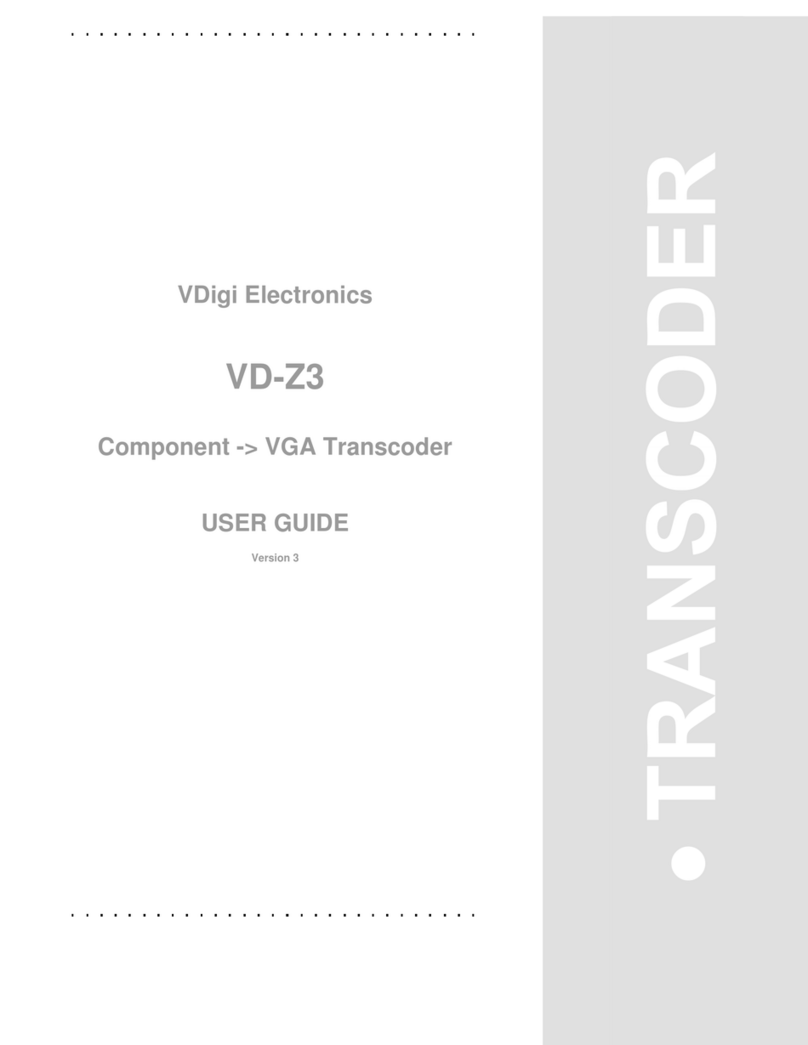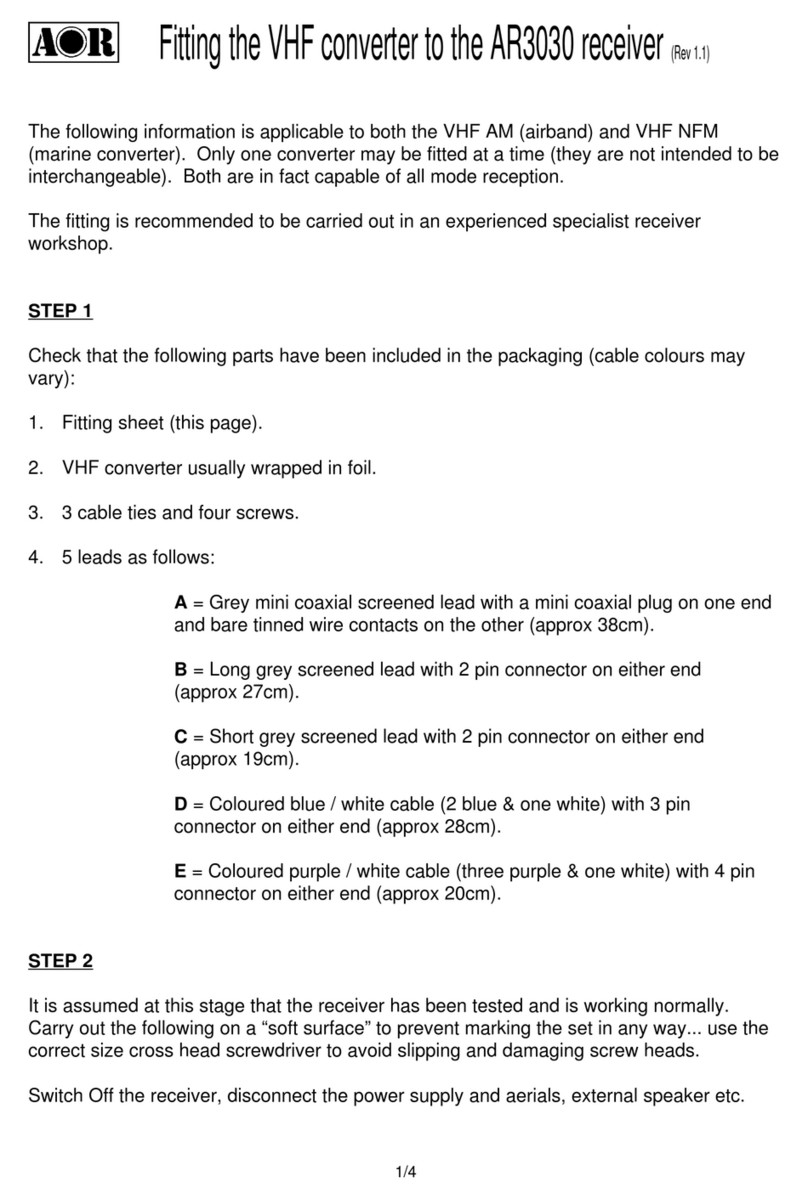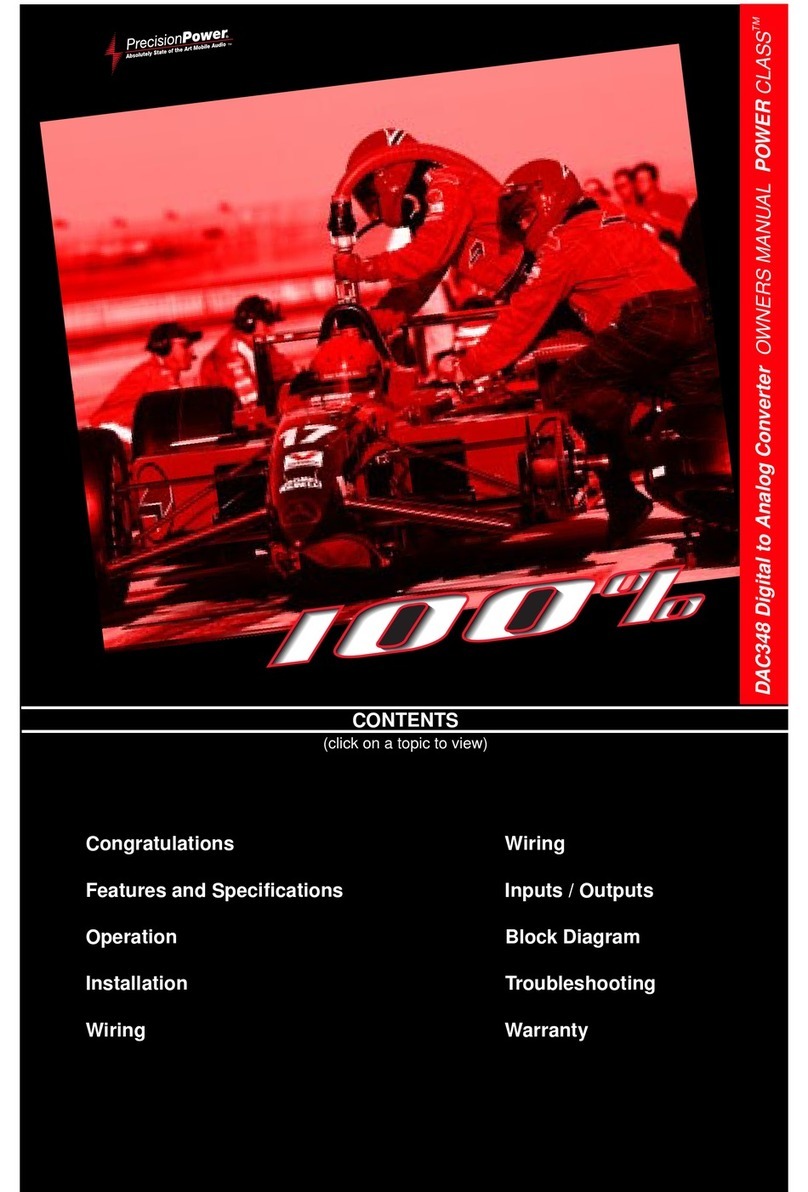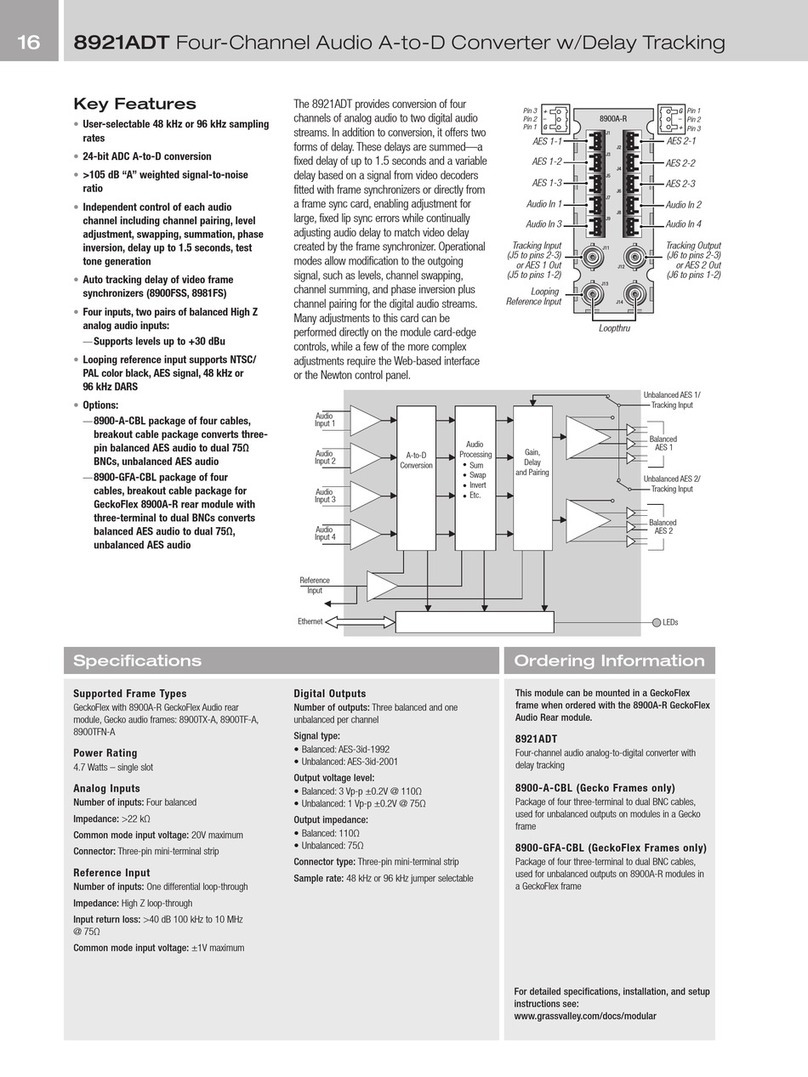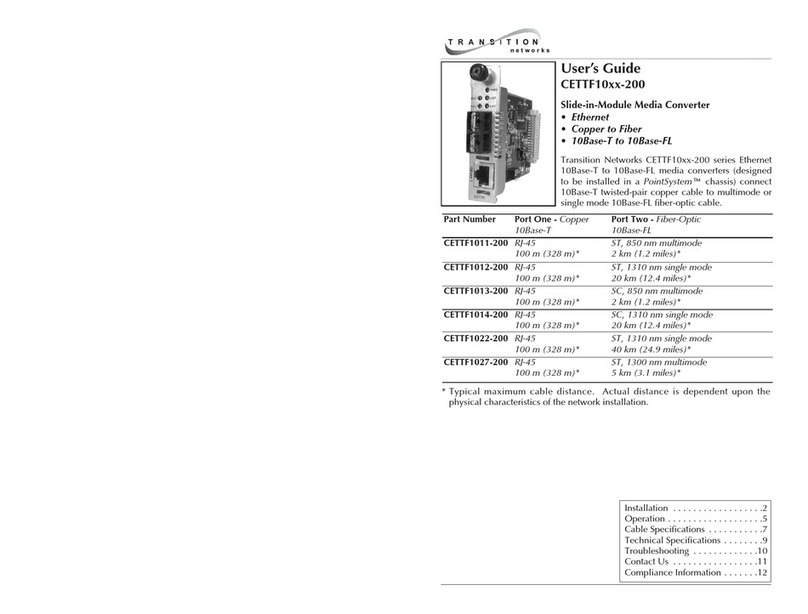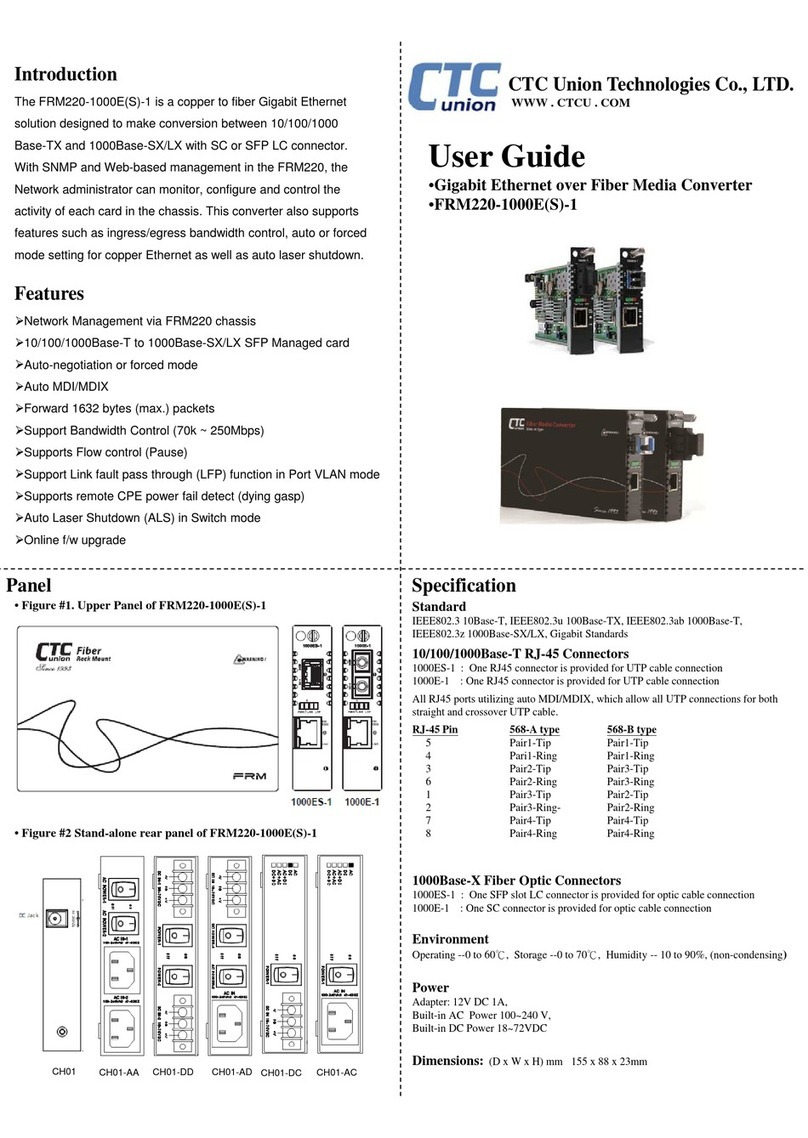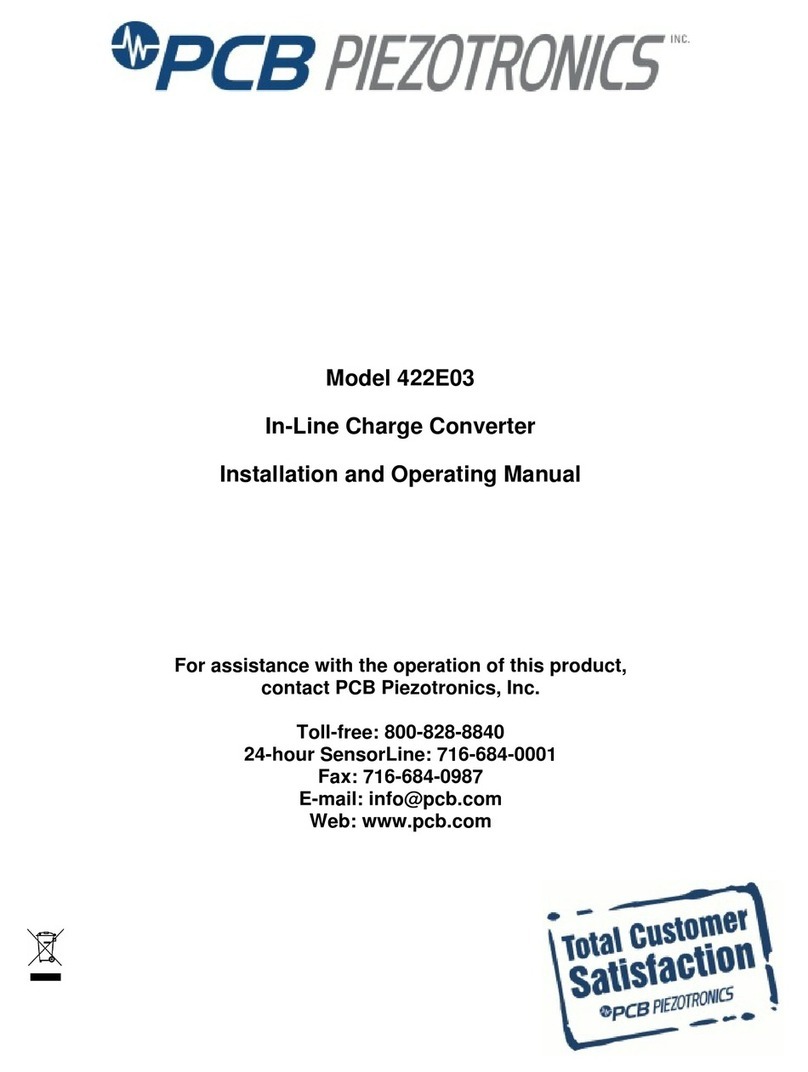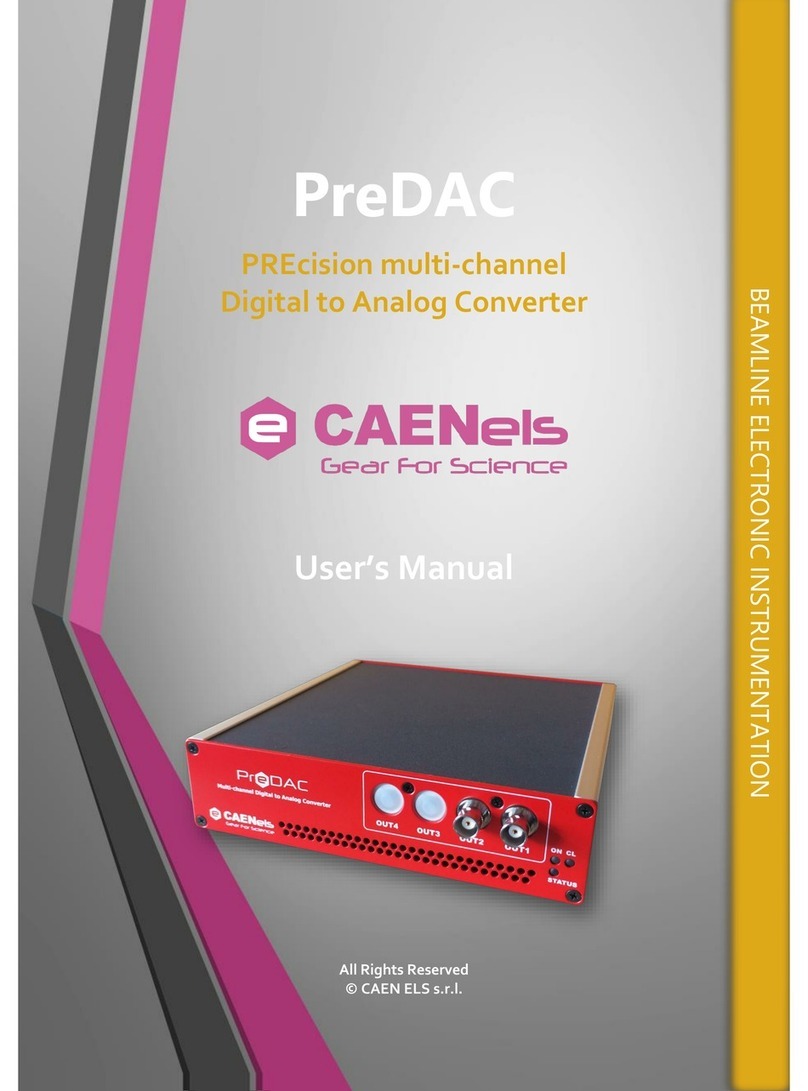ThinkRF D2030 Manual

D2030
30 GHz Downconverter
Programmer's Guide
Version 1.2.1
Mar 2018
Document no. 7 -0070-180301
Copyright © 2017,2018 ThinkRF Corporation, all rights reserved.
All product names are trademarks of their respective companies.
This document contains information that is proprietary to ThinkRF Corporation.

Important notice
The information in this
guide is furnished for
informational use only
and is subject to change
without notice. ThinkRF
Corporation assumes no
responsibility or liability
for any errors or
inaccuracies that may
appear in this document.
No part of this
publication may be
reproduced, published,
stored in an electronic
database, or transmitted,
in any form or by any
means, electronic,
mechanical, recording,
or otherwise, for any
purpose, without the
prior written permission
of ThinkRF Corporation.
Trademarks
ThinkRF, the ThinkRF
logo and D2030 are
trademarks of ThinkRF
Corporation.
All other brand or
product names are
trademarks or registered
trademarks of their
respective companies or
owners.
ThinkRF Corp
390 March Road
Kanata, ON K2K 0G7
(613) 369- 104
HARDWARE WARRANTY AND LI ITATION OF LIABILITY
Read this warranty carefully before you use the product.
D2030 30 GHz Downconverters are warranted for workmanship and materials for a
period of one (1) year from the date of shipment as identified by the Customer’s
packing slip or carrier waybill. ThinkRF reserves the right to void the warranty on any
equipment that has been altered or damaged due to Customer negligence,
unauthorized repair, misuse of equipment, evidence of physical or environmental
damage, transportation abuse or removal of any ThinkRF identification labels or
serial numbers.
It will remain the responsibility of the Customer, having obtained a Return Material
Authorization (RMA) and shipping instructions from ThinkRF, to return, at the
Customer's expense, the defective unit to ThinkRF’s repair facilities. ThinkRF will
incur shipping charges for the return of warranty repaired equipment. The RMA
number can be secured by calling ThinkRF Customer Service and Support (1-613-
369- 104). If the product does not fall within ThinkRF’s warranty period or the
product is found to be functioning as designed, then under the terms of ThinkRF’s
warranty policy, all costs of repairs and shipping will be charged directly to the
Customer. ThinkRF will warrant repaired units for a period of 90 days from date of
shipment from ThinkRF to the Customer. If the remaining period on the original
hardware warranty is greater than 30 days, then ThinkRF will honor this remaining
warranty period.
THINKRF EXPRESSLY DISCLAIMS ALL OTHER WARRANTIES AND
CONDITIONS, WHETHER EXPRESS OR IMPLIED, INCLUDING WITHOUT
LIMITATION, WARRANTIES, CONDITIONS OR REPRESENTATIONS OF
WORKMANSHIP, MERCHANTABILITY, FITNESS FOR A PARTICULAR
PURPOSE, DURABILITY, OR THAT THE OPERATION OF THE HARDWARE OR
LICENSED SOFTWARE WILL BE ERROR FREE. IN NO EVENT WILL THINKRF
BE LIABLE FOR INDIRECT, SPECIAL, INCIDENTAL, OR CONSEQUENTIAL
DAMAGES.
USE OF PRODUCTS IN HIGH RISK ACTIVITIES
THINKRF PRODUCTS ARE INTENDED FOR STANDARD INDOOR COMMERCIAL
USE. WITHOUT THE APPROPRIATE NETWORK DESIGN ENGINEERING, THEY
MUST NOT BE USED FOR ANY “HIGH RISK ACTIVITY”, as described in this
paragraph. Customer acknowledges and agrees that the products supplied
hereunder are not fault-tolerant and are not designed, manufactured or intended for
use or resale as on-line control equipment in hazardous environments requiring fail
safe performance including but not limited to the operation of nuclear facilities,
aircraft navigation or communication systems, air traffic control, direct life support
machines, or weapons systems, in which the failure of products could lead directly to
death, personal injury, or severe physical or environmental damage, all of which are
examples of “High Risk Activity”. THINKRF AND ITS SUPPLIERS EXPRESSLY
DISCLAIM ANY EXPRESS OR IMPLIED WARRANTY OF FITNESS FOR HIGH
RISK ACTIVITIES.

Table of Contents
Abbreviations ................................................................................................................................... 5
List of Figures .................................................................................................................................. 6
List of Tables .................................................................................................................................... 6
Preface ................................................................................................................................................. 7
Audience .................................................................................................................................... 7
Conventions .............................................................................................................................. 7
Obtaining Documentation and Releases ............................................................................ 8
Document Feedback ................................................................................................................ 8
Obtaining Technical Assistance ........................................................................................... 8
D2030 Functional Overview ...................................................................................................... 9
System Overview ...................................................................................................................... 9
RF Receiver Front-End .......................................................................................................... 10
SCPI Command Set ..................................................................................................................... 12
SCPI Language Overview ..................................................................................................... 12
IEEE andated SCPI Commands ....................................................................................... 13
*CLS .................................................................................................................................... 13
*ESE/*ESE? ........................................................................................................................ 13
*ESR? .................................................................................................................................. 13
*IDN? ................................................................................................................................... 14
*OPC/*OPC? ....................................................................................................................... 14
*RST .................................................................................................................................... 14
*SRE/*SRE? ........................................................................................................................ 1
*STB? .................................................................................................................................. 1
*TST? .................................................................................................................................. 1
*WAI .................................................................................................................................... 16
SYSTem Commands .............................................................................................................. 16
:SYSTem:COMMunicate:LAN:APPLy .................................................................................. 16
:SYSTem:COMMunicate:LAN:CONFigure .......................................................................... 16
:SYSTem:COMMunicate:LAN:GATEway ............................................................................ 17
:SYSTem:COMMunicate:LAN:IP ......................................................................................... 17
:SYSTem:COMMunicate:LAN:NETMask ............................................................................. 18
:SYSTem:ERRor[:NEXT]? ................................................................................................... 18
:SYSTem:ERRor:ALL? ........................................................................................................ 19
:SYSTem:OPTions? ............................................................................................................ 19
:SYSTem:VERSion? ............................................................................................................ 19
STATus Commands ............................................................................................................... 20
Status Reporting Structures ................................................................................................. 20
:STATus:OPERation[:EVENt]? ............................................................................................ 23
:STATus:OPERation:CONDition? ........................................................................................ 23
:STATus:OPERation:ENABle .............................................................................................. 24
:STATus:OPERation:NTRansition ....................................................................................... 24
:STATus:OPERation:PTRansition ....................................................................................... 24
:STATus:PRESET ............................................................................................................... 2

:STATus:QUEStionable[:EVENt]? ....................................................................................... 2
:STATus:QUEStionable:CONDition? ................................................................................... 2
:STATus:QUEStionable:ENABle .......................................................................................... 26
:STATus:QUEStionable:NTRansition .................................................................................. 26
:STATus:QUEStionable:PTRansition ................................................................................... 26
:STATus:TEMPerature? ...................................................................................................... 27
INPut Commands ................................................................................................................... 27
:INPut:DCONverter:MANual:FILTer:PRESelect .................................................................. 27
:INPut:GAIN ......................................................................................................................... 27
SENSe Commands ................................................................................................................. 28
[:SENSe]:DCONverter:MANual:LO<1|2>:FREQuency ........................................................ 28
[:SENSe]:DCONverter:MANual:MIX2 .................................................................................. 28
[:SENSe]:FREQuency:CENTer ........................................................................................... 28
[:SENSe]:REFerence:PLL ................................................................................................... 29
OUTPut Commands ............................................................................................................... 29
:OUTPut:DCONverter:MANual:ATTenuation ....................................................................... 29
:OUTPut:FILTer:BPASs:BANDwidth? .................................................................................. 30
:OUTPut:FILTer:BPASs:FREQuency? ................................................................................ 30
:OUTPut:IF:FREQuency? .................................................................................................... 30
Appendix A: Booting up and Connecting to the D2030 .......................................... 31
Bootup Sequence ................................................................................................................... 31
Connecting to D2030 ............................................................................................................. 31
SCPI Raw ............................................................................................................................ 31
SCPI Telnet ......................................................................................................................... 32
HiSLIP ................................................................................................................................. 32
Code Example of TCP/IP Connection and SCPI Control .............................................. 33
Appendix B: SCPI Command Syntax ................................................................................ 40
Entering Commands .............................................................................................................. 40
Notation .................................................................................................................................... 41
Parameter types ...................................................................................................................... 41
Default Units ............................................................................................................................ 42
Appendix C: SCPI Status and Event Registers ........................................................... 43
Status Byte Register (SBR) .................................................................................................. 43
Standard Event Status Register (ESR) .............................................................................. 43
Operational Status (OSR) Register .................................................................................... 44
Questionable Status (QSR) Register ................................................................................. 44
Output Queue .......................................................................................................................... 45
Error and Event Queue ......................................................................................................... 45
Appendix D: SCPI Error Codes Used ................................................................................ 46
Appendix E: SCPI Commands Quick Reference ........................................................ 47
References ....................................................................................................................................... 50
Document Revision History ................................................................................................... 51

Abbreviations
Abbreviations
ADC Analog-to-Digital Converter
API Application Programming Interface
HiSLIP Hi Speed LAN Instrument Protocol
IEEE Institute of Electrical and Electronics Engineers
IF Intermediate Frequency
LAN Local Area Network
SB ost Significant Byte
PLL Phase-Locked Loop
RF Radio Frequency
RFE Receiver Front-End
Downconverter 30 GHz Downconverter
SCPI Standard Commands for Programmable Instruments
TCP/IP Transmission Control Protocol/Internet Protocol
5 ThinkRF D2030 30 GHz Downconverter Programmer's Guide

Abbreviations
List of Figures
Figure 1: D2030 Interconnect Diagram with A Spectrum Analyzer ............................................................ 9
Figure 2: SCPI Language Hierarchical or Tree Structure Example .......................................................... 12
Figure 3: SCPI Downconverter Instrument Model .................................................................................... 13
Figure 4: Status Reporting Structure with Status & Enable Registers ...................................................... 21
Figure 5: SDS Register Model ................................................................................................................. 22
List of Tables
Table 1: System Level Control/Status Commands ................................................................................... 10
Table 2: RF Front-End Control/Status Commands .................................................................................. 11
Table 3: Downconverter Option Codes and the Corresponding Description ............................................ 19
ThinkRF D2030 30 GHz Downconverter Programmer's Guide 6

Preface
Preface
This preface describes the audience for, the organization of, and conventions used in this
document. It also identifies related documentation and explains how to access electronic
documentation.
Audience
This document is written for software developers wishing to develop and/or maintain a
software interface to the D2030 and who have a basic understanding, familiarity and
experience with network test and measurement equipment.
Conventions
This section describes the conventions used in this document.
Grayed-out Font
Indicates a command or a feature is not yet available in the current release.
Courier Font
Illustrates this is an example for a command or a concept.
Light Blue Font
Contains hyperlink to the referenced source that can be clicked on.
Normal Bold Font
When used within a sentence or a paragraph, it emphasizes an idea to be paid attention
to particularly.
Red Font
Conveys special information of that section.
Note: This symbol means take note. Notes contain helpful suggestions or references to
additional information and material.
Caution: This symbol means be careful. In this situation, you might do something that
could result in equipment damage or loss of data.
Warning: This symbol means danger. You are in a situation that could cause bodily
injury. Before you work on any equipment, be aware of the hazards involved with
electrical circuitry and be familiar with the standard practices for preventing accidents.
7 ThinkRF D2030 30 GHz Downconverter Programmer's Guide

Preface
Obtaining Documentation and Releases
You can access the most current ThinkRF documentation and the latest release bundles
at http://www.thinkrf.com/resources.
Document Feedback
Please send your comments about this document or our other documentation to
Thank you, we appreciate your comments.
Obtaining Technical Assistance
The ThinkRF Support website provides online documents for resolving technical issues
with ThinkRF products at http://www.thinkrf.com/resources.
For all customers who hold a valid end-user license, ThinkRF provides technical
assistance 9 AM to PM Eastern Time, Monday to Friday. Contact us at
[email protected] or by calling +1.613.369.5104.
Before contacting Support, please have the following information available:
•D2030's serial number which is located on the identification label on the D2030's
underside.
•The product version.
•The firmware version running on the D2030 (using *IDN? command).
•Versions of any ThinkRF software you are using.
•The operating system and version you are using.
ThinkRF D2030 30 GHz Downconverter Programmer's Guide 8

D2030 Functional Overview
D2030 Functional Overview
This section overviews the D2030's functionality and protocols used, and summarizes the
SCPI command sets for controlling the individual functions.
Note: This is a living and evolving document. We welcome your feedback.
The features and functionality described in this section may exist in the current product
firmware release or are scheduled for a future product firmware release (grayed out
commands and/or text). Please refer to Appendix E: SCPI Commands Quick Reference
for the complete list of commands and the availability information. No hardware upgrade
is required at each feature release (unless specified though unlikely).
System Overview
D2030 30 GHz Downconverter is used to convert RF signals in the range of 27-30 GHz
down to an intermediate frequency (IF) of 3. GHz or .6 GHz (determined by the
product Option code, see :SYSTem:OPTions?). This is designed to extend the
functionality of existing spectrum analyzers that operate to a maximum frequency of 4
GHz or 6 GHz, respectively, to measure and analyze G signals in the range of 27-30
GHz band. Figure 1 shows a simplify interconnect diagram with a spectrum analyzer.
Figure 1: D2030 Interconnect Diagram with A Spectrum Analyzer
ThinkRF's products conform with standardized protocols for interoperability. Standard
protocols include the Standard Commands for Programmable Instruments (SCPI)
protocol for controlling and obtaining status from the Downconverter.
Refer to Appendix A for how to connect to a Downconverter.
The D2030 provides system level control and status commands as defined in Table 1.
ThinkRF D2030 30 GHz Downconverter Programmer's Guide 9

D2030 Functional Overview
Table 1: System Level Control/Status Commands
SCPI Command Description
:SYSTem Page 16
:COMMunicate
:LAN<commands> Subset of commands for configuring/querying Downconverter's LAN
settings
:ERRor Returns the error code and messages from the SCPI error/event queue
[:NEXT]?
:OPTions? Returns comma separated 3-digit values to represent the hardware
option(s) or features available with a particular Downconverter model
:VERSion? Returns the SCPI version number that the instrument complies with
:STATus Page 20
:OPERation
[:EVENt]? Returns the standard Operation Status Register (OSR) and clears the
register
:CONDition? Returns the standard Operation Condition Register (OCR)
:ENABle[?] Sets or queries the Operation Status Enable Register (OSE)
:PRESET Presets the D2030 (similar to *RST)
:QUEStionable
[:EVENt]? Returns the Questionable Status Register (QSR) and clears the register
:CONDition? Returns the Questionable Condition Register (QCR)
:ENABle[?] Sets or queries the Questionable Status Enable Register (QSE)
:TEMPerature? Returns the D2030's internal ambient temperature
See SCPI Command Set section (page 12 onward) for further details on the commands.
Caution pertaining to multi-user: The current firmware version of the D2030 allows
multiple applications to connect to the unit simultaneously but it does not support
independent sessions. Therefore, the actions of one user may over-write those of
another. This could potentially damage the unit for instance if the front-end's gain were
incorrectly set. If multiple applications are connecting to the unit, it is advised that only
one of those is controlling the unit at any time.
RF Receiver Front-End
The receive front-end (RFE) has been largely defined through the hardware
specifications. The primary commands have to do with setting the center frequency of the
Downconverter and switching in the front-end gain for improved noise figure, ThinkRF
provides the user access to other blocks within the radio receiver. The command set is
defined in Table 2.
10 ThinkRF D2030 30 GHz Downconverter Programmer's Guide

D2030 Functional Overview
Table 2: RF Front-End Control/Status Commands
SCPI Command Description
:INPut Page 27
:DCONverter
:MANual
:FILTer
:PRESelect[?] Select or query the input preselect filter
:GAIN[?] Set or query an input gain stage to be on or off.
[:SENSe] Page 28
:DCONverter
:MANual
:LO<1|2>
:FREQuency[?] Queries or manually sets the LO frequencies (LO1, LO2)
:FREQuency
:CENTer[?] Sets the center frequency of the D2030 RF input
:REFerence
:PLL[?] Selects the 10 MHz reference clock source
:OUTPut Page 29
:DCONverter
:MANual
:ATTenuation[?] Queries or sets the IF output attenuation in dB
:FILTer
:BPASs
:FREQuency? Queries the output filter bandpass frequency
:BANDwidth? Queries the output filter bandpass bandwidth
:IF
:FREQuency? Queries the output IF frequency
See SCPI Command Set section (page 12 onward) for further details on each set of
commands.
ThinkRF D2030 30 GHz Downconverter Programmer's Guide 11

SCPI Command Set
SCPI Command Set
This section is a SCPI reference guide for controlling the ThinkRF D2030 30 GHz
Downconverter. The D2030 supports the Standard Commands for Programmable
Instruments (SCPI) standard version 1999.0 as described in the following sections. SCPI
lends itself to a command line interface and scripting, is supported by the major
instrument vendors and provides a high level of familiarity for instrument users.
Note: The D2030 receives SCPI commands and sends query responses using one of
two network interfaces. It is accessible via telnet on port 024, raw socket on port 02 ,
or through a HiSLIP connection on port 4880. Certain features such as service requests
and equipment locking are only available with HiSLIP. See Appendix A: Booting up and
Connecting to the D2030 for more details.
SCPI Language Overview
In the early 1990s, a group of instrument manufacturers developed Standard Commands
for Programmable Instrumentation (SCPI) for controlling programmable instruments via a
communication link, such as RS232, USB, LAN, etc. SCPI specifies the command
structure and syntax using ASCII characters to provide some basic standardization and
consistency to the control commands. SCPI commands, hence, lend themselves to
communications with equipments via command line interface, scripting and/or
programming languages such as C/C++, MATLAB®, Python, etc.
The SCPI language is based on a hierarchical or tree structure as illustrated in Figure 2
an example command set. The top level of the tree is the root node, which is followed by
one or more lower-level nodes.
FREQuency DCONverter REFerence
SENSe
Figure 2: SCPI Language Hierarchical or Tree Structure Example
The traditional model of a typical SCPI instrument involves either a measurement
function where an external input is digitized and processed, or a source function where a
signal is generated and sent to an external output. The D2030 does not fit this traditional
model in that it performs no intermediary digital processing. However, it performs tasks
such as frequency conversion purely in the analog domain. Figure 3 shows the D2030
simplified instrument model.
12 ThinkRF D2030 30 GHz Downconverter Programmer's Guide

SCPI Command Set
INPut SENSeINPut
Downconverter
Function
OUTPut
Figure 3: SCPI Downconverter Instrument Model
Refer to the Appendix B: SCPI Command Syntax section for the general SCPI command
syntax format and usage details.
IEEE andated SCPI Commands
These commands control and query the communication event/error and status registers
as defined in the Appendix C: SCPI Status and Event Registers section. They are
mandated by the IEEE.
Caution: The mandated IEEE SCPI commands are not affected by *RST command.
*CLS
The Clear Status (CLS) command clears all the event status registers in the device
status-reporting mechanism and the error/event queue. This also results in the
corresponding summary bits in the Status Byte (STB) to be cleared.
Syntax *CLS
Parameter/Response None
*ESE/*ESE?
*ESE command sets bits in the ESE register. The decimal integer value entered is the
binary equivalent of the desired 8-bit mask. Bits set in the ESE enables the
corresponding bit in the ESR to assert the Standard ESR summary bit in the STB (bit ).
*ESE? query returns the decimal sum of the bits in the ESE register.
See Figure 4 for the ESE/ESR register bit mapping.
Syntax *ESE <integer>
*ESE?
Parameter/Response <integer>
Allowable Values 0 - 2
*ESR?
Query the standard Event Status Register (ESR), which returns the decimal sum of the
bits in the ESR. The ESR will only appear set if and only if its event has occurred and the
corresponding bit in the ESE is also enabled.
ThinkRF D2030 30 GHz Downconverter Programmer's Guide 13

SCPI Command Set
See Figure 4 for the ESR register bits mapping.
Caution: This is a destructive read. Once queried, the register is cleared.
Syntax *ESR?
Parameter None
Response <integer>
Description Refer to the Appendix C: SCPI Status and Event Registers section
for the ESR register bit definition
*IDN?
Returns the D2030's identification information string.
Note: The model string returned will not include the options. To find out which options a
model has, use :SYSTem:OPTions? command.
Syntax *IDN?
Parameter None
Response “<Manufacturer>,<Model>,<Serial number>,<Firmware version>”
Data Type string
*OPC/*OPC?
The *OPC/*OPC? commands allow synchronization between the controller and the
D2030.
*OPC (Operation Complete) sets bit 0 in the ESR to 1 when all commands received
before *OPC or *OPC? have been completed. When the D2030 is connected using a
HiSLIP session, this command can be used to raise a Service Request by configuring the
ESE and SRE registers appropriately.
*OPC? returns the ASCII character 1 in the Standard Event register indicating completion
of all pending operations. The query also stops any new commands from being
processed until the current processing is complete.
Syntax *OPC
*OPC?
Parameter None
Query Response 1
*RST
Resets the D2030 to its default settings.
14 ThinkRF D2030 30 GHz Downconverter Programmer's Guide

SCPI Command Set
*RST does not affect the registers or queues associated with the IEEE mandated
commands. Each non-IEEE mandated command description in this reference shows the
*RST value when affected.
Syntax *RST
Parameter/Response None
*SRE/*SRE?
The *SRE (Service Request Enable) command enables bits in the SRE register. The
decimal integer value entered is the binary equivalent of the desired 8-bit mask. When a
bit is set in the SRE register and the corresponding STB register bit is also set, a Service
Request is raised if the D2030 is connected using a HiSLIP session. It has no effect
when connected via Telnet.
*SRE? query returns the decimal sum of the enabled bits in the SRE register. The
decimal sum is the binary equivalent of the 8-bit mask.
See Figure 4 for the SRE/STB register bit mapping.
Syntax *SRE <integer>
*SRE?
Parameter/Response <integer>
*STB?
*STB? (Status Byte) query returns the decimal sum of the bits set in the STB register
without erasing its content. Each bit corresponds to the underlying Status Data Structure.
See Figure 4 for the ESE/ESR register bits mapping and the Status Byte Register (SBR)
section of the Appendix C for the bit definitions.
Syntax *STB?
Parameter None
Response <integer>
*TST?
*TST? (self-test) query initiates the device's internal self-test and returns one of the
following results:
•0 - all tests passed.
•1 - one or more tests failed.
Syntax *TST?
Parameter None
Response 0 | 1
Output Data Type Integer
ThinkRF D2030 30 GHz Downconverter Programmer's Guide 15

SCPI Command Set
*WAI
*WAI (Wait-to-Continue) command suspends the execution of any further commands or
queries until all operations for pending commands are completed.
Syntax *WAI
Parameter/Response None
SYSTem Commands
These commands control and query the communication event and status registers as
defined in the Appendix C: SCPI Status and Event Registers. They are the minimal
:SYSTem sets required in all SCPI instruments.
:SYSTem:CO unicate:LAN:APPLy
This command will save the changes to the LAN settings to the unit’s internal memory.
The new settings will take effect only after the D2030 has been rebooted or power
cycle. Once the LAN settings are saved, they are not affected by :STATus:PRESET or
*RST.
Caution: When changing from DHCP to STATIC mode, this command should to be sent
only when all the required LAN settings are set using the appropriate subsequent
:SYSTem:COMMunicate:LAN commands.
Syntax :SYSTem:COMMunicate:LAN:APPLy
Parameter/Response None
*RST State N/A
Examples :SYST:COMM:LAN:APPLY
:SYSTem:CO unicate:LAN:CONFigure
The set command stores the new LAN configuration type in the Downconverter
temporary. The new configuration does not take effect until
:SYSTem:COMMunicate:LAN:APPLy is sent (please refer to the Caution note of the
:APPLy command). Once the option is applied, it is not affected :STATus:PRESET or
*RST.
The query command will return the option set or that of the actual current configuration if
one is not set. The CURRENT query will return what is currently and actually used by the
Downconverter's LAN interface.
Notes:
- The default factory configuration is STATIC mode with IP 192.168.1.2
- *RST command cannot be used to set the box to its manufacturing default state of
STATIC mode. To set the box back to STATIC mode from a working DHCP/auto mode,
use this command or perform a factory reset.
16 ThinkRF D2030 30 GHz Downconverter Programmer's Guide

SCPI Command Set
Syntax SYSTem:COMMunicate:LAN:CONFigure DHCP | STATIC
SYSTem:COMMunicate:LAN:CONFigure? [CURRENT]
Parameter Set: DHCP | STATIC
Query: [CURRENT]
Response DHCP | STATIC
I/O Data Type Character
*RST State N/A
Examples :SYST:COMM:LAN:CONF DHCP
:SYST:COMM:LAN:CONF? CURRENT
:SYSTem:CO unicate:LAN:GATEway
The set command stores the new LAN gateway in the Downconverter temporary. The
new gateway does not take effect until :SYSTem:COMMunicate:LAN:APPLy is sent
(please refer to the Caution note of the :APPLy command). Once the setting is applied, it
is not affected by :STATus:PRESET or *RST.
The query will return the gateway address set or that of the actual current configuration if
one is not issued. The CURRENT query will return what is currently and actually used by
the Downconverter's LAN interface.
Syntax SYSTem:COMMunicate:LAN:GATEway <IPv4 address>
SYSTem:COMMunicate:LAN:GATEway? [CURRENT]
Parameter Set: D.D.D.D where D = 0 – 2
Query: [CURRENT]
Response D.D.D.D
I/O Data Type String
*RST State N/A
Examples SYST:COMM:LAN:GATEWAY 102 101 0 13
SYSTEM:COMMUNICATE:LAN:GATEWAY?
SYST:COMM:LAN:GATE? CURRENT
:SYSTem:CO unicate:LAN:IP
The set command stores the new LAN IP in the Downconverter temporary. The new IP
does not take effect until :SYSTem:COMMunicate:LAN:APPLy is sent (please refer to the
Caution note of the :APPLy command). Once the setting is applied, it is not affected by
:STATus:PRESET or *RST.
The query command will return the IP address set or that of the actual current
configuration if one is not issued. The CURRENT query will return what is currently and
actually used by the Downconverter's LAN interface.
Note: The default factory reset STATIC IP is 192.168.1.2.
Syntax SYSTem:COMMunicate:LAN:IP <IPv4 address>
SYSTem:COMMunicate:LAN:IP? [CURRENT]
Parameter Set: D.D.D.D where D = 0 – 2
ThinkRF D2030 30 GHz Downconverter Programmer's Guide 17

SCPI Command Set
Query: [CURRENT]
Response D.D.D.D
I/O Data Type String
*RST State N/A
Examples SYST:COMM:LAN:IP 101 125 1 16
SYSTEM:COMM:LAN:IP?
SYST:COMM:LAN:IP? CURRENT
:SYSTem:CO unicate:LAN:NET ask
The set command stores the new LAN netmask address in the Downconverter
temporary. The new gateway does not take effect until
:SYSTem:COMMunicate:LAN:APPLy is sent (please refer to the Caution note of the
:APPLy command). Once the setting is applied, it is not affected by :STATus:PRESET or
*RST.
The query command will return the netmask address set or that of the actual current
configuration if one is not issued. The CURRENT query will return what is currently and
actually used by the Downconverter's LAN interface.
Syntax SYSTem:COMMunicate:LAN:NETMask <address>
SYSTem:COMMunicate:LAN:NETMask? [CURRENT]
Parameter Set: D.D.D.D where D = 0 – 2
Query: [CURRENT]
Response D.D.D.D
I/O Data Type String
*RST State N/A
Examples SYST:COMM:LAN:NETMASK 255 255 255 0
SYSTEM:COMMUNICATE:LAN:NETM?
SYST:COMM:LAN:NETM? CURRENT
:SYSTem:ERRor[:NEXT]?
This query command returns the oldest uncleared error code and message from the
SCPI error/event queue. When there are no error messages, the query returns 0,"No
error". *RST does not affect the error queue.
Note: It is recommended to do this query command after each non-query command is
sent to ensure that the non-query command is executed without error. Since each error
message is queued into a buffer, if multiple commands have been sent follow by only one
:SYSTem:ERRor[:NEXT]? command, it would be unclear which command has resulted in
which error.
Syntax :SYSTem:ERRor[:NEXT]?
Parameter None
Response <error code>,<description>
Output Data Type <integer>,<string>
18 ThinkRF D2030 30 GHz Downconverter Programmer's Guide

SCPI Command Set
Description Refer to the Appendix C: SCPI Status and Event Registers section
Example :SYST:ERR?
:SYSTem:ERRor:ALL?
This query command returns all the uncleared error codes and messages from the SCPI
error/event queue. If there are no error messages, the query returns 0,"No error".
Syntax :SYSTem:ERRor:ALL?
Parameter None
Response <error code>,<description>{,<error code>,<description>}
Output Data Type <integer>,<string>{,<integer>,<string>}
Description Refer to the Appendix D: SCPI Error Codes Used section
Example :SYST:ERR:ALL?
:SYSTem:OPTions?
This command queries the hardware option(s) or features that a particular
Downconverter model supported. The response string contains comma separated 3-digit
values to represent the options. See Table 3 for the translated list.
Syntax :SYSTem:OPTions?
Parameter None
Response <xxx>{,<xxx>}
Output Data Type Comma separated 3-digit value (ex: 000, 001, 002)
*RST State None
Example :SYST:OPT?
Table 3: Downconverter Option Codes and the Corresponding Description
Option Code Description Related SCPI Command
000 No Special Option
001 3. GHz Final IF :OUTPut:IF:FREQuency?
002 .6 GHz Final IF :OUTPut:IF:FREQuency?
:SYSTem:VERSion?
This query returns the SCPI version number that the instrument software complies with.
Syntax :SYSTem:VERSion?
Parameter None
Response <NR2>
Output Data Type String (decimal number YYYY.V)
Example :SYST:VERS?
ThinkRF D2030 30 GHz Downconverter Programmer's Guide 19

SCPI Command Set
STATus Commands
The STATus commands control the SCPI-defined status-reporting structures as
illustrated in Figure 4. These structures aggregate a set of device conditions that can be
used to assert a Service Request (SRQ) to a controller. Each condition can be selectively
enabled as required by the controller application.
Status Reporting Structures
SCPI defines the QUEStionable, OPERation, Instrument SUMmary and INSTrument
registers in addition to those in IEEE 488.2. These registers conform to the IEEE 488.2
specification and each may be comprised of a condition register, an event (status)
register, an enable register, and negative and positive transition filters.
SCPI also defines an IEEE 488.2 queue for status. The queue provides a human
readable record of instrument events. The application programmer may individually
enable events into the queue. :STATus:PRESET enables errors and disables all other
events. If the summary of the queue is reported, it shall be reported in bit 2 of the status
byte register. A subset of error/event numbers is defined by SCPI.
20 ThinkRF D2030 30 GHz Downconverter Programmer's Guide
Table of contents