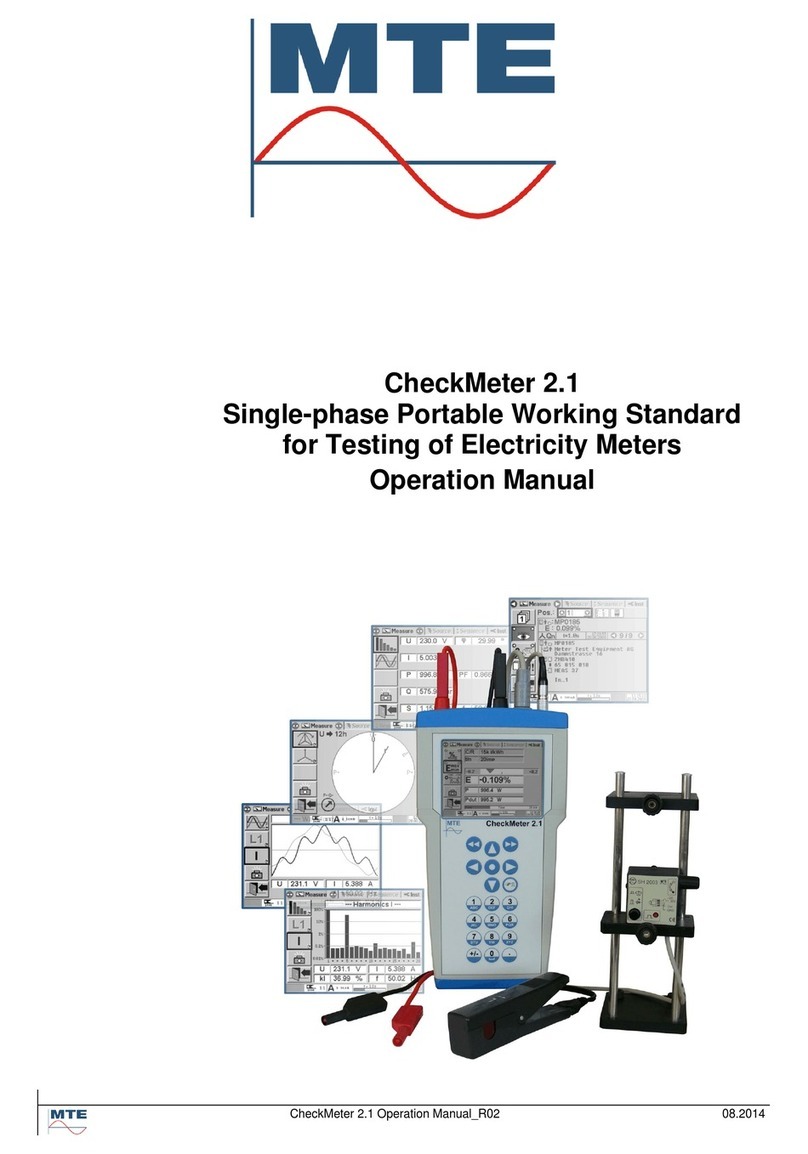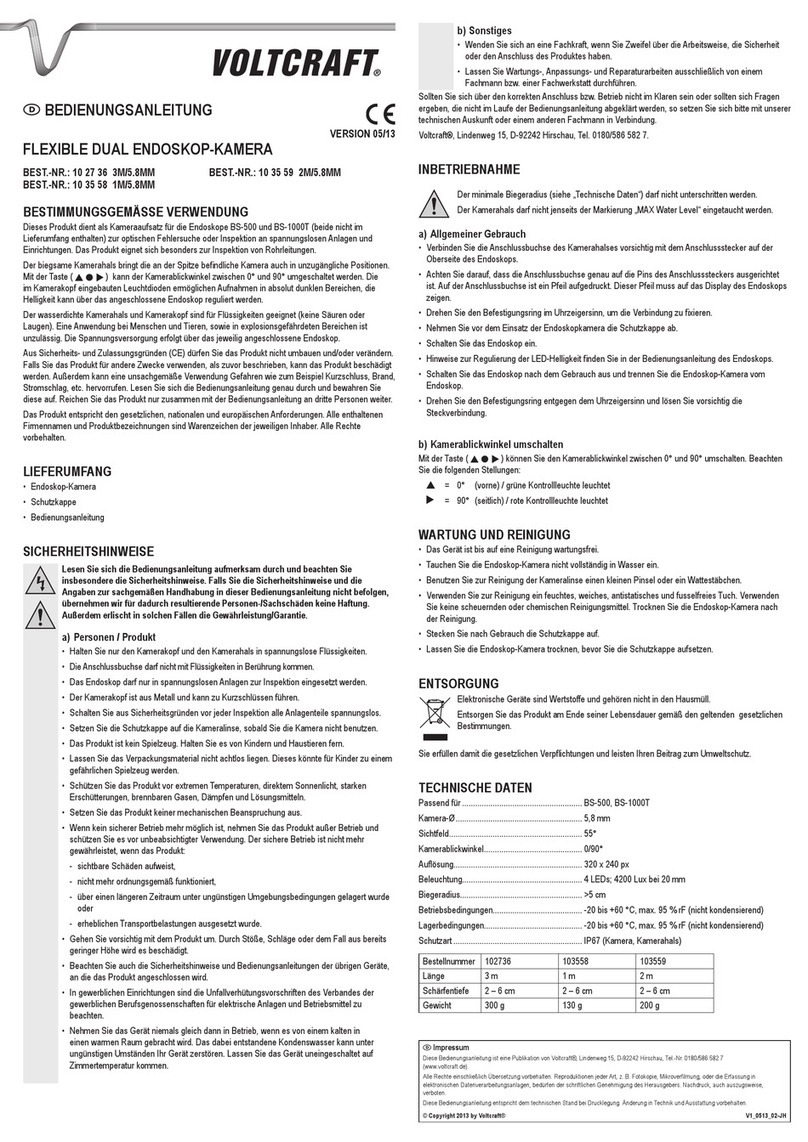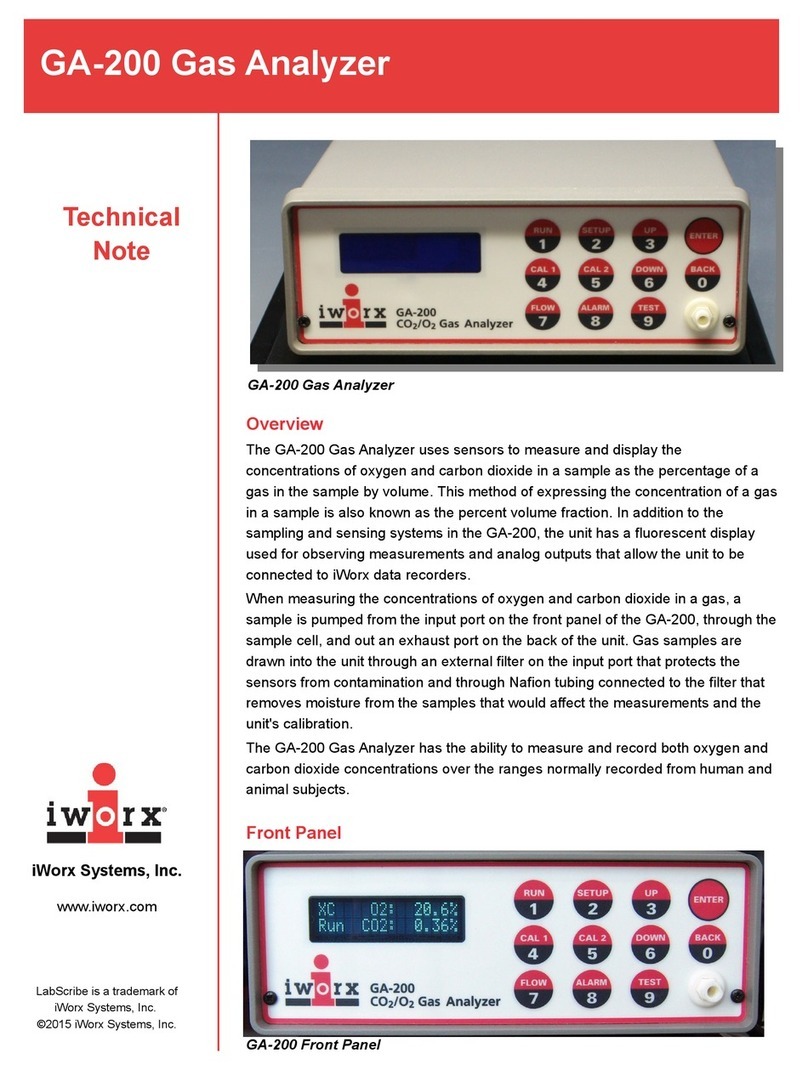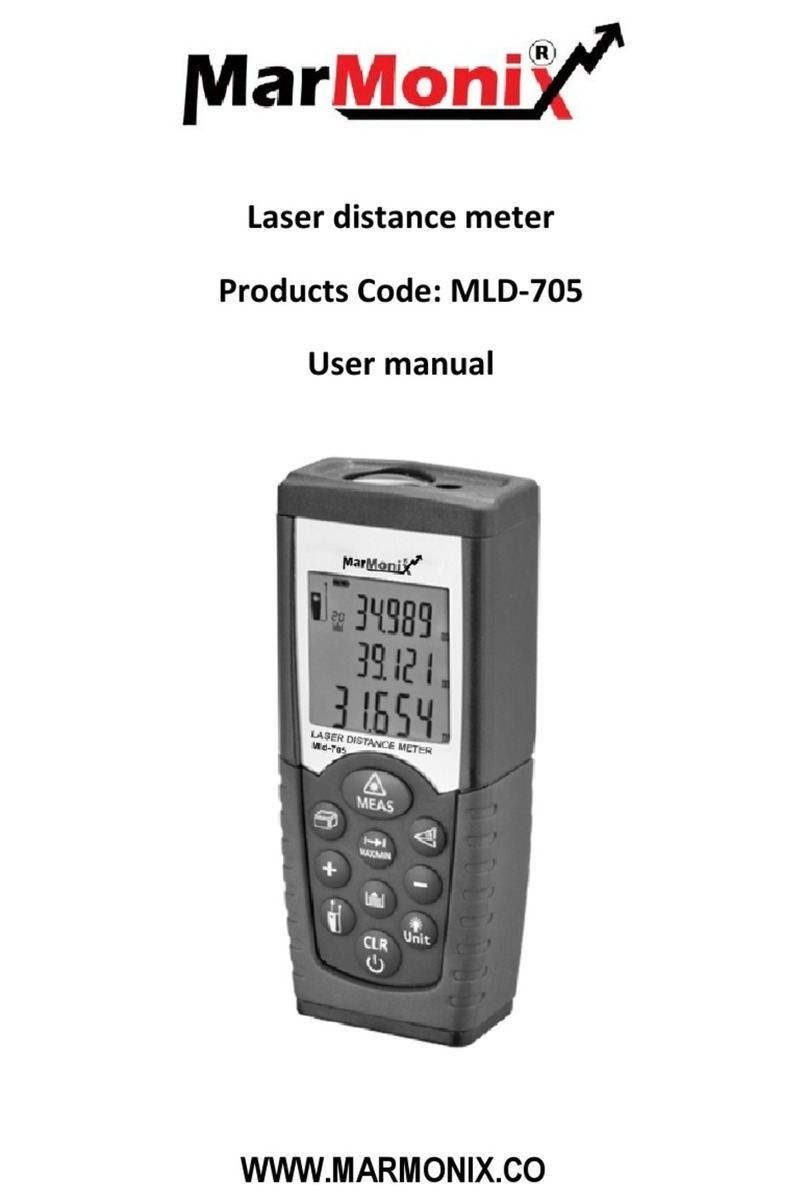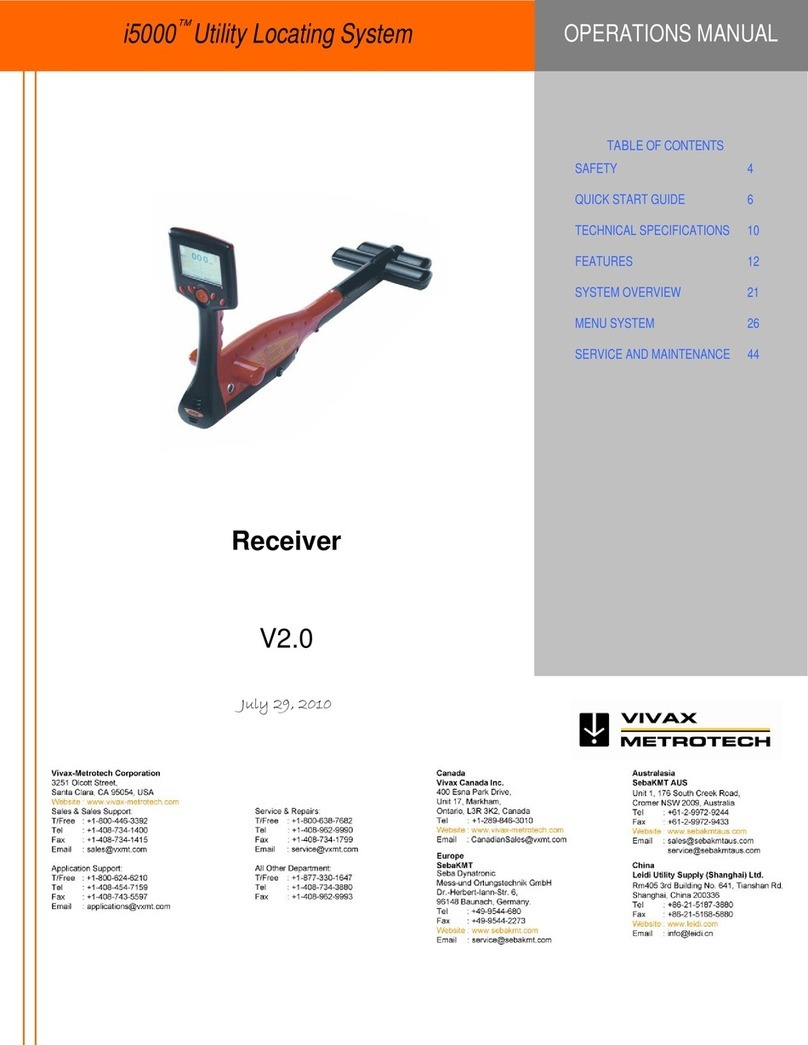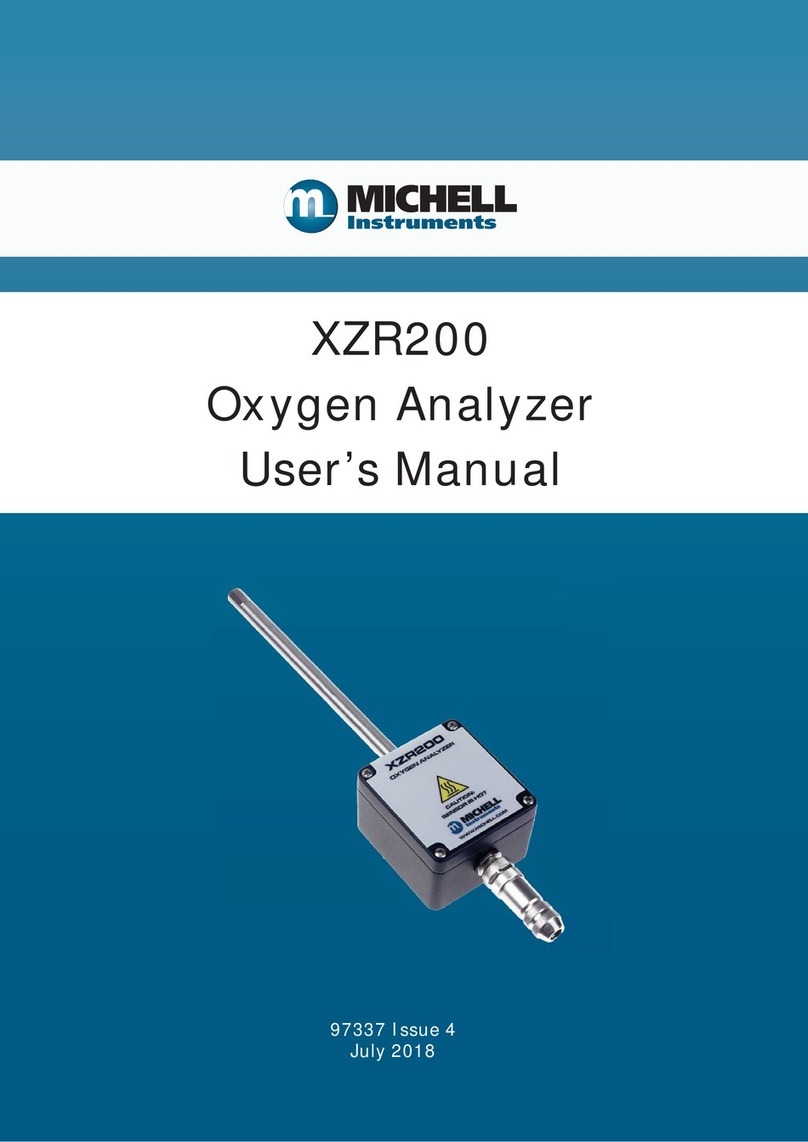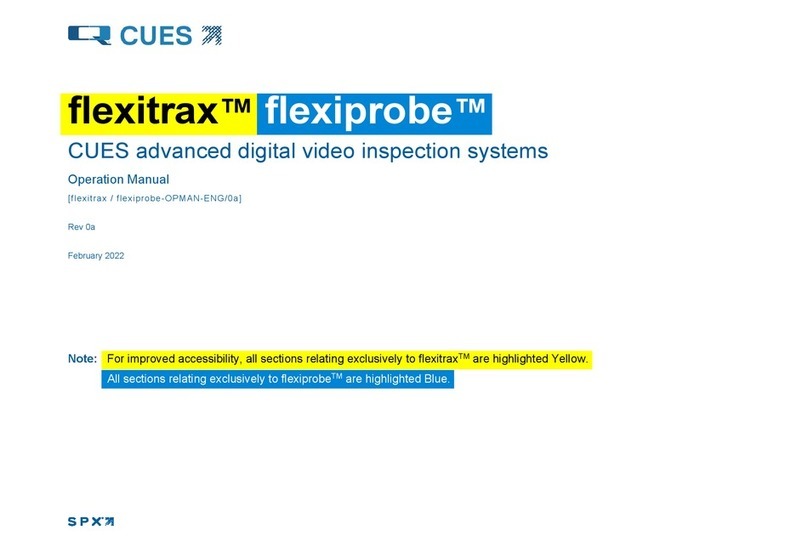Thomas Instruments VMS-200E User manual

-1-
VMS-200E Elevator
Vibration Analysis
System
-
Reference Manual
This equipment should be installed, maintained and operated by technically qualified personnel.
Any errors or omissions in data or it’s interpretations, are not the responsibility of Thomas Instruments, Inc.
The information herein is subject to change without notification.
Copyright © 2001 by Thomas Instruments, Inc., All Rights Reserved.
December 2001

-2-
POWER UP OF VMS-200E
When the VMS-200E is powered up, the LCD will first display the battery voltage level. If
the battery voltage drops below 5.6 volts, the VMS-200E is designed to shut down until the
battery is recharged to a proper operating value. This protection will prevent your battery
from being drained to such a point that it will no longer retain a proper charge thus
rendering your battery useless. When the battery is at a proper operating level, the LCD
will appear as follows.
Next the model number and serial number of the unit are displayed. This is the main
display screen.
The VMS-200E will remain at this message until the user presses theSETUP, êor
MONITOR key on the keypad. The VMS-200E incorporates a 4 line by 20 character LCD
and a keypad labeled as follows:
BATTERY VOLTS: 6.000
BATTERY IS O.K.
PLEASE WAIT
THOMAS INSTRUMENTS
VMS-200E VER 3.00
SERIAL#: V2ED266001
12-23-96 12:30:01
SET-UP
ê
MONITOR ENTER

-3-
SET-UP
To change parameter settings press theSET-UP key. The LCD will display the different
available settings. Simply press theêkey to select the setting you wish to alter. Once
your desired selection is pointed at by the>sign, press theENTER key.
TRIGGER SETTINGS
The trigger settings allows the VMS-200E to be altered in the field without the necessity of
a computer. When selected; by pressing theENTER key, the screen appears as follows:
Press the êkey to select which setting to change, then press ENTER.
AUTO RECORD
When AUTO RECORD is selected an asterisk will appear to confirm selection. You may
now exit by selectingEND TRIGGER MODE and press ENTER.
For recording an elevator ride it is generally most convenient to operate in theAUTO
RECORD mode. This allows the operator exact determination of when the unit begins and
stops recording. When ready to record the operator presses theMONITOR key on the
keypad, then simply pushes the trigger button to the ON position; located on the
microphone, and moves the button to the OFF position at the end of the ride.
> TRIGGER SETTINGS
EVENT RECALL
EXTERNAL CHANNEL
END SETUP MODE
> *AUTO RECORD
MANUAL TRIGGER
SELF TRIGGER
END TRIGGER MODE

-4-
MANUAL TRIGGER
In this mode when the operator is ready the button on the microphone is pushed to the ON
position and pushed back tothe OFF position, or the MONITOR key is pressed on the
keypad. The unit records for a pre-set period of time that is set. The VMS-200E will
record the event for the duration of time specified. The choices of Record Time are
provided after making the Manual Trigger selection. Note: the number in brackets
indicates how many available events are left for memory storage for the selected record
time. Once selected the LCD will appear as follows:
Line 3 of the LCD will change with each press of theêkey. The available selections are
as follows:
10 SECONDS [55]
20 SECONDS [29]
30 SECONDS [19]
40 SECONDS [14]
50 SECONDS [11]
60 SECONDS [9]
120 SECONDS [4]
If you miss the desired selection, continue pressing theêkey and the selection will "roll
around" again. Once the proper value is displayed, press theENTER key.
SELF TRIGGER
If the Self Trigger mode has been selected, the unit starts recording after a selected
acceleration level is reached. The choices of trigger level are provided after making the
Self Trigger selection. Once selected the LCD will appear as follows:
-RECORD TIME -
USE ARROW TO CHANGE
10 SECONDS [55]
PRESS ENTER TO END
-SELF TRIGGER -
USE ARROW TO CHANGE
12 mg
PRESS ENTER TO END

-5-
Line 3 of the LCD will change with each press of theêkey. The available selections are
as follows:
20 mg
50 mg
100 mg
150 mg
200 mg
If you miss the desired selection, continue pressing theêkey and the selection will "roll
around" again. Once the proper value is displayed, press the ENTER key.
The VMS-200E will record the event for the duration of time specified. The choices of
Record Time are provided after making the Trigger Level selection. The LCD will appear
as follows:
Line 3 of the LCD will change with each press of theêkey. The available selections are
as follows:
10 SECONDS [55]
20 SECONDS [29]
30 SECONDS [19]
40 SECONDS [14]
50 SECONDS [50]
60 SECONDS [9]
120 SECONDS [4]
NOTE: After escaping from SETUP MODE and returning to Main Display, Pressing the
MONITOR key on the keypad will start the VMS-200E into this mode. When the trigger
level is exceeded, the unit will record the event for the duration of time specified.
The VMS-200E is now in recording mode. Whenever the selected trigger level is
exceeded, the event will be recorded and stored in memory. After a trigger condition has
occurred and recording of the event is complete, the VMS-200E will automatically save it.
-RECORD TIME -
USE ARROW TO CHANGE
30 SECONDS [19]
PRESS ENTER TO END

-6-
Then it will return to monitoring mode, making the VMS-200E perfect for long time
monitoring of several events.
The LCD will display the following:
EXITING MONITORING FROM ALL MODES
To exit from the monitoring mode, press ENTER on the keypad. The VMS-200E will then
record the date and time that it exited from the monitoring mode. To review all previous
events stored in memory, refer to EVENT RECALL from the SET-UP menu.
Note: A non-triggered event, (exiting from monitoring) will be recorded in EVENT RECALL
as “operator exited from monitoring without a trigger.”
MEMORY STORAGE
After selecting any of the Trigger Setting options; except AUTO RECORD, the LCD will
display memory STORAGE MODE. The number of separate recordings the VMS-200E
can retain in memory is dependent on the RECORD TIME setting. Once the memory is
full the VMS-200E can either record over the oldest event in memory or it can be
programmed to stop recording so that all previous events are saved. The LCD will appear
as follows:
Line 3 of the LCD will change when theêis pressed. The options are:
STOP MONIT WHEN FULL
RECORD OVER OLDEST
NOTE: In general it is safest to operate the VMS-200E using theSTOP MONITORING
WHEN FULL mode. This will ensure that all previous events will be retained in memory.
MONITORING IN
PROGRESS
TO EXIT PRESS ENTER
MONITORING EVENT: 1
-STORAGE MODE -
USE ARROW TO CHANGE
STOP MONIT WHEN FULL
PRESS ENTER TO END

-7-
END TRIGGER MODE
Selecting this will return you to the SETUP menu.
EVENT RECALL
To recall an event and display the results onthe LCD, choose EVENT RECALL from the
SETUP menu. Pressing theêkey enables you to scroll from the latest event occurrence,
through to the oldest event in memory. This will enable the on site user to physically record
all data if necessary. When you have completed viewing all records, press the ENTER
button to exitback to the main menu. Below is a listing and explanation of information
displayed on the LCD of the VMS-200E.
Line 1:
Line 2:
Line 3:
Line 4:
Line 1: In the example above VER indicates the vertical axis recorded the highest
peak value and it's value was 166.7 millig's. The peak value for H1 12 millig’s.
Line 2: displays the peak value for the MIC and H2 channels.
Line 3: (2) Indicates that this event is the second stored in memory. To view the next
event occurrence, press theêkey.
Line 4: indicates the event occurred on December 19, 1996 and the time of the
event was on the 13th hour, 38th minute, 15th second of that day. (1:38:15 PM)
If the trigger level was never exceeded, and the VMS-200E was exited from MONITOR
mode, a message such as the following will be stored in memory:
Line 2 shows (3) indicating this occurrence (or lack thereof) is third in memory and the
VMS-200E was removed from monitor mode on November 11, 1996 at 10:45:01 am. If
you miss the desired selection, continue pressing theêkey and the selection will "roll
VER 166.7mg H1 12mg
MIC 64dBA H2 16mg
(2)
12-19-96 13:38:15
OPERATOR EXITED
FROM MONITORING (3)
WITHOUT A TRIGGER AT
11-11-96 10:45:01

-8-
around" again. Once the proper value is displayed, press theENTER key.
Press the ENTER key to return back to the Main Display.
MONITORING
REAL TIME MODE
The VMS-200E can display “real time” vibration levels on the LCD screen. The screen
automatically updates itself constantly. No information is stored in memory while operating
in this mode.
To select this operation mode: Turn unit on. Wait for the MAIN SCREEN and press the ê
key. The VMS-200E will Autozero.
MONITOR MODE
*IMPORTANT –Before going into MONITOR mode make sure that the
microphone switch is in theOFF position
To place unit in MONITOR mode, press theMONITOR key on the keypad. The following
screens will scroll: Autozeroing Sensors, Record Mode, Memory Option, and Event
Storage. The final screen then appears as follows:
*IMPORTANT –DO NOT move the unit or cause any vibration while
the unit isAUTOZEROING. Any movement will cause any Data
collected to be inaccurate.
Monitoring will continue based on which operation mode was selected.
Note: the Event Storage memory will be displayed when the unit scrolls through the
screens after the monitoring key is pushed. It appears as follows:
Monitoring in Progress
To Exit Press Enter
Monitoring Event 1

-9-
Line 2 displays the total number of events capable of being stored in the memory. This
number is dependent on the record time. If the record time is increased, the number of
events that can be stored in memory is decreased. The third line of the LCD indicates the
number of events currently stored in memory. (Note: Events stored in memory are cleared
via computer only.)
*IMPORTANT –Do not stop recording ride until AFTER the elevator
doors fully open and all motion has completely ceased.
-EVENT STORAGE-
EVENTS LEFT: 14
STORED EVENTS: 3
12-19-96 11:35:06

-10-
VMS-200E
TECHNICAL SPECIFICATIONS
SYSTEM
Measurement
Vibration: Acceleration (g)
Sound Level: Decibels (dB[A]) True RMS A-weighted
Microprocessor Based
Display: 4 Line by 20 Column LCD
A/D Converter: 12 bit
Resolution: .001g (.0098 m/s², .0322 ft/s²)
Anti-Aliasing Filters: Low Pass (-6dB @ 100 Hz)
Frequency Response: 1-100 Hz
Non-Linearity: less than 0.05%
Cross Axis Sensitivity: less than 3%
Range: -1.90 to 1.90 g
40 to 80 dB(A)
Time/Date Clock: Internal Lithium Battery
Battery: Gel Cell, Rechargeable
Sampling Rate: 256/512 samples/second
OPERATIONS
WIN200E Software for Windows 3.1™ and Windows 95™
Recommended System: 486DX-66, 8 MB RAM, SVGA Display
Modes: Self Trigger
Manual Trigger
Auto Record
Record Time: 10 to 120 seconds per recording
Data Output: Printer or ASCII File
PHYSICAL
Dimensions: L 9.3” x W 7.2” x H 4.1”
L 23.6cm x W 18.3cm x 10.4cm
Weight: 7 lbs.
Table of contents