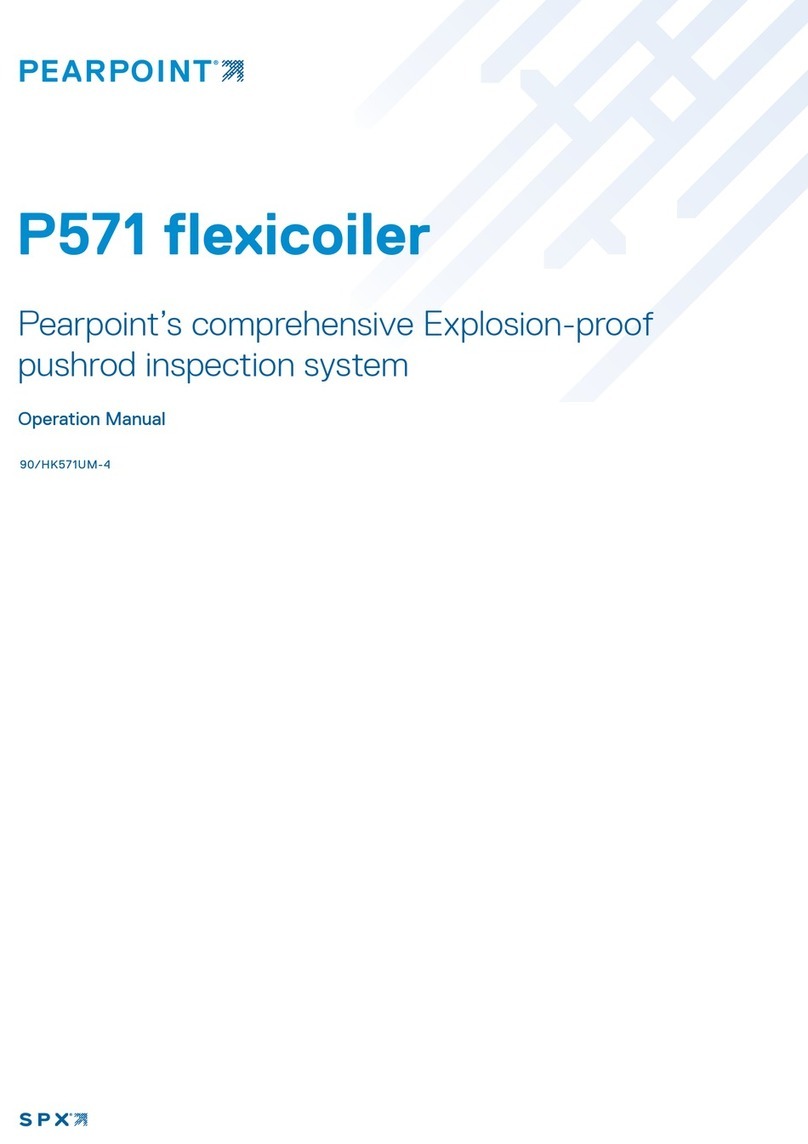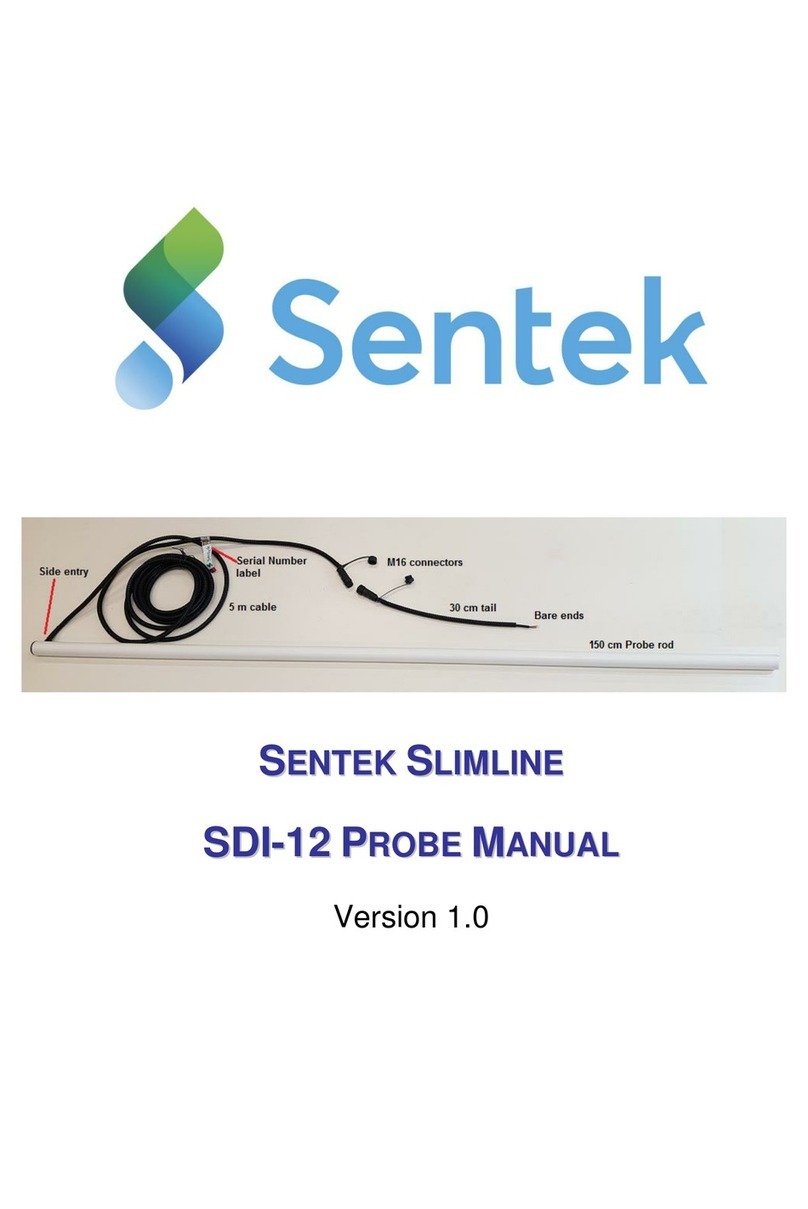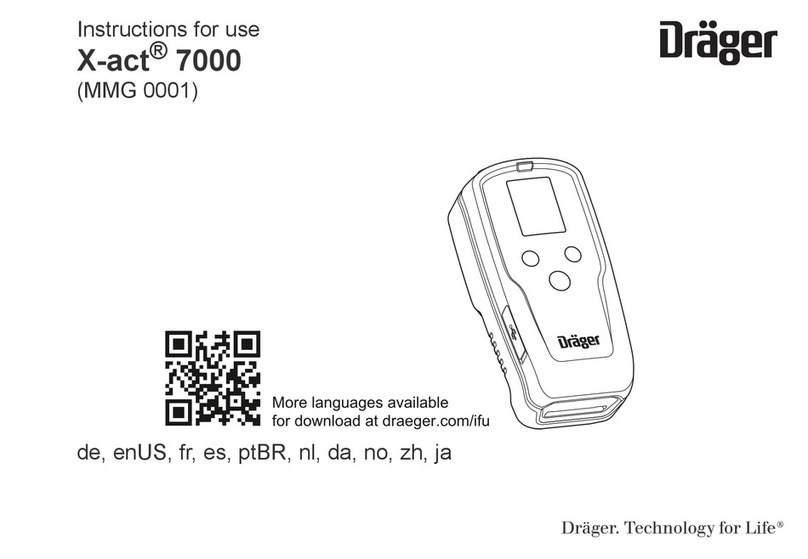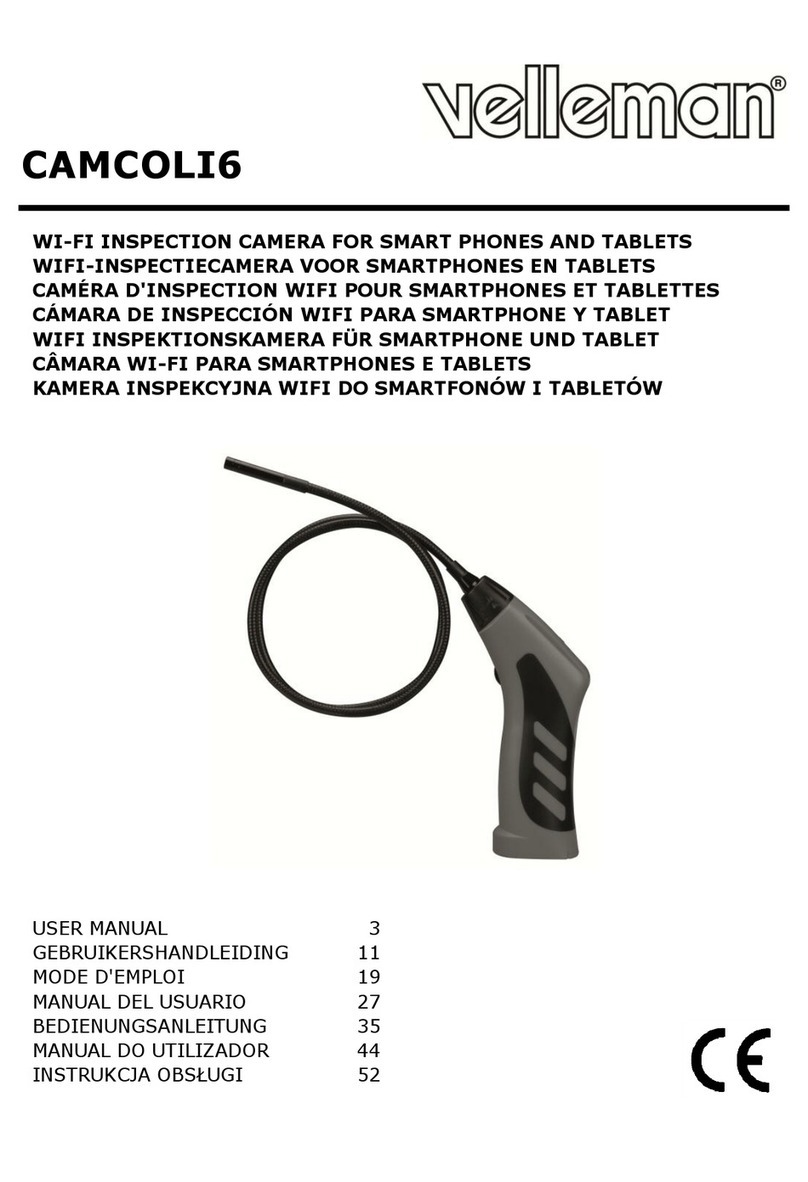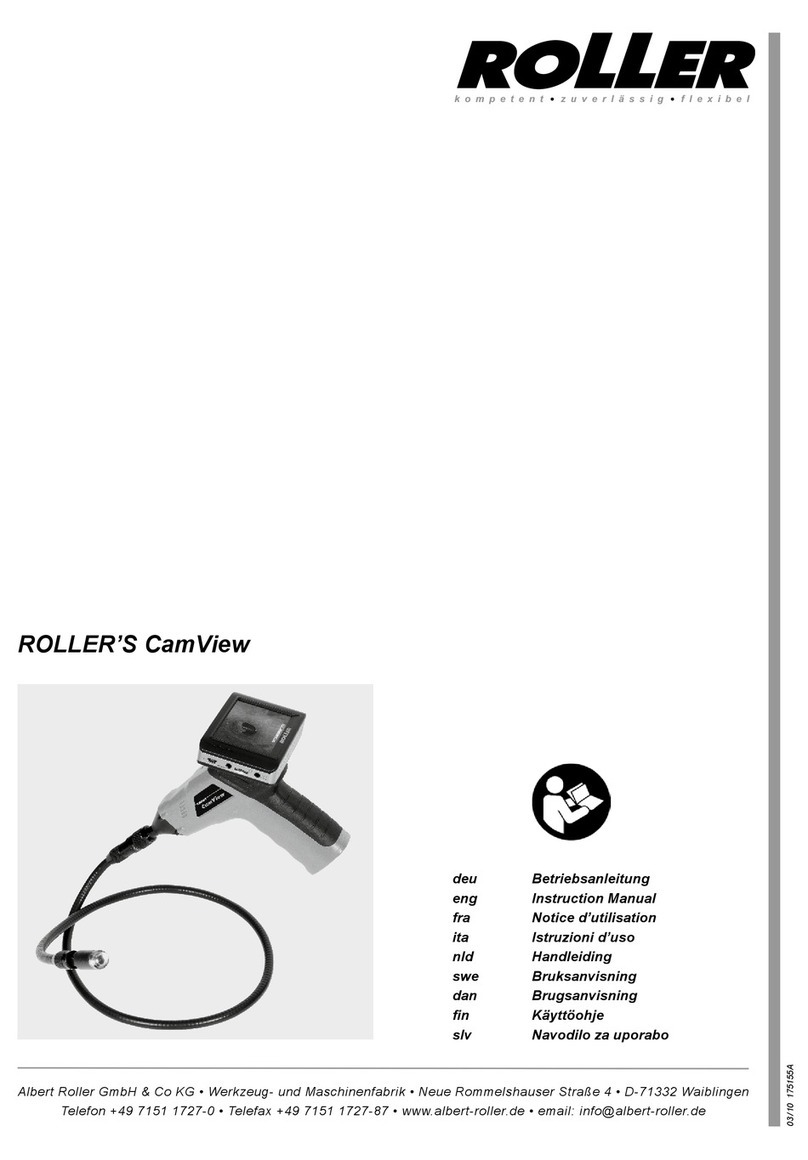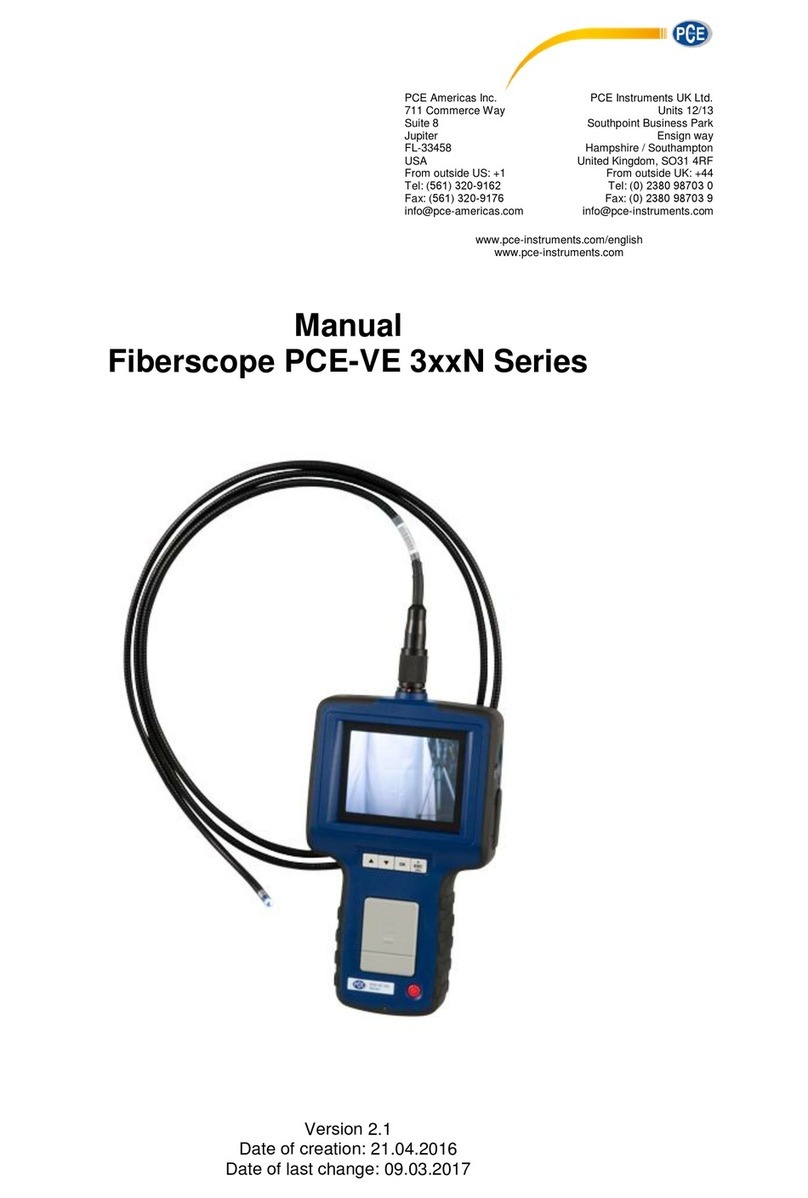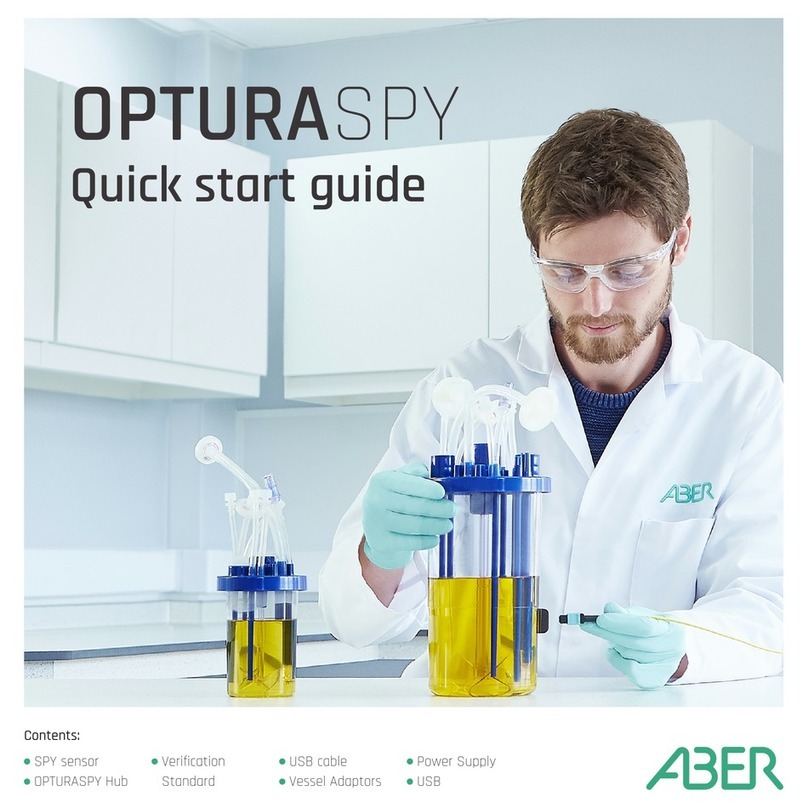SPX CUES flexitrax User manual
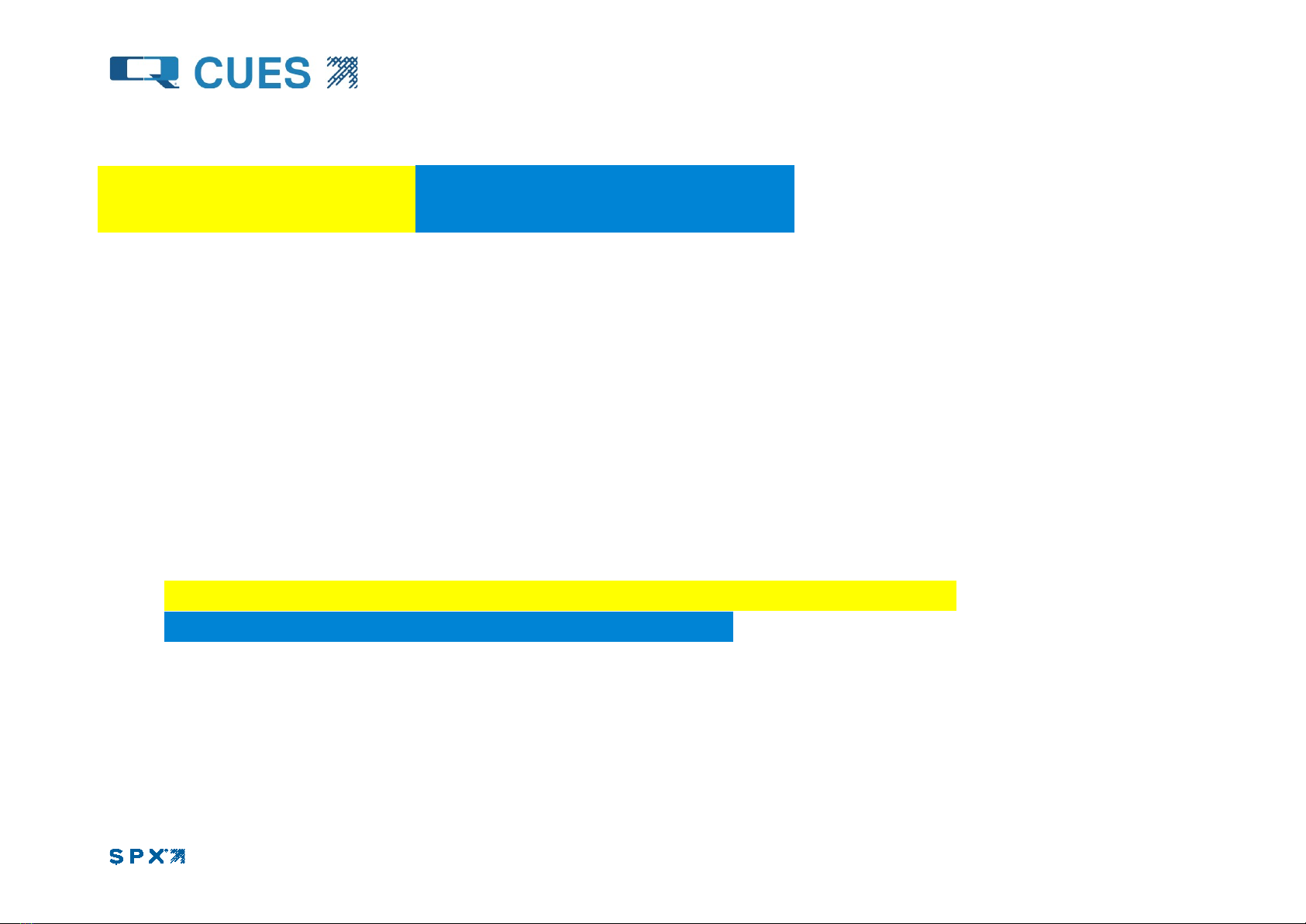
flexitrax
™
flexiprobe
™
CUES advanced digital video inspection systems
Operation Manual
[flexitrax / flexiprobe-OPMAN-ENG/0a]
Rev 0a
February 2022
Note: For improved accessibility, all sections relating exclusively to flexitraxTM are highlighted Yellow.
All sections relating exclusively to flexiprobeTM are highlighted Blue.

flexitrax™ flexiprobe™ Operation Manual
www.cuesinc.com | 2
Preface
Before you begin
Please read this operation manual before using the Inspection system.
The Inspection system is a modular system that can be purchased as a full system package or as individual
components. Contact your CUES representative to ensure you are purchasing the appropriate product for your
needs.
The contents of this manual are subject to change. CUES products are under continuous development. CUES
reserves the right to modify any product, including this manual, without notice and some product changes may
have taken place after publication of this manual.
For the latest information about the flexiprobe™ / flexitrax™ product family, including all accessories,
documentation and software updates, contact your local CUES dealer or visit www.cuesinc.com.

flexitrax™ flexiprobe™ Operation Manual
www.cuesinc.com | 3
Copyright © 2021 Radiodetection Ltd. All rights reserved.
Radiodetection is a subsidiary of SPX Corporation.
Trademarks
Radiodetection, CUES, flexiprobe™, flexitrax™, RD7200 and flexicoiler are considered trademarks of
Radiodetection Ltd. Due to a policy of continued development, we reserve the right to alter or amend any
published specification without notice. This document may not be copied, reproduced, transmitted, modified or
used, in whole or in part, without the prior written consent of Radiodetection Ltd.
Other trademarks or registered trademarks mentioned in this document belong to their respective owners.
Disclaimer
Any third-party products (including hardware, software and services) mentioned in this manual are for
instructional purposes only and are not an endorsement by Radiodetection Ltd, CUES or SPX Corporation.
Radiodetection Ltd does not accept any liability for loss of data or damage to equipment when using any third-
party products.

flexitrax™ flexiprobe™ Operation Manual
www.cuesinc.com | 4
Compliance
EU Compliance
This equipment complies with the following EU Directives:
EMC Directive: 2014/30/EU
EMF Directive: 2013/35/EU
Low Voltage Directive: 2014/35/EU
RoHS Directive: 2011/65/EU
WEEE Directive: 2012/19/EU
Industry Canada Compliance
ICES-003 Class A Notice:
This Class A digital apparatus complies with Canadian ICES-003.
Avis NMB-003, Classe A:
Cet appareil numérique de la classe A est conforme à la norme NMB-003 du Canada
Ingress Protection Marking
This system complies with this rating for IEC standard 60529, solid particle and liquid ingress protection:
IP55: Controller covers and connection panels open or closed.

flexitrax™ flexiprobe™ Operation Manual
www.cuesinc.com | 5
FCC 15 Compliance
This equipment complies with Part 15 of the FCC Rules. Operation is subject to the following two conditions:
The equipment may not cause harmful interference.
The equipment must accept any interference received, including interference that may cause undesired operation.
This equipment has been tested and found to comply with the limits for a Class A digital device pursuant to Part
15 of the FCC Rules. These limits are designed to provide reasonable protection against harmful interference
when the equipment is operated in a commercial environment. This equipment generates, uses, and can radiate
radio frequency energy and, if not installed and used in accordance with the manufacturer’s instruction manual,
may cause harmful interference with radio communications. Operation of this equipment in a residential area is
likely to cause harmful interference, in which case you will be required to correct the interference at your own
expense.
Any modifications made to this equipment not approved by CUES may void the authority granted to the user by
the FCC to operate this equipment.

flexitrax™ flexiprobe™ Operation Manual
www.cuesinc.com | 6
Warnings, Cautions and Notes
Please observe all warnings, cautions and notes in this manual before operating any Radiodetection
or CUES product.
Warning! Warnings alert you to possible personal injury.
Caution: Cautions alert you to possible equipment damage.
Note: Notes contain useful information.
Warning symbols
General Warning: Refer to the manual for specific instruction or advice.
Electrical Hazard: Observe safe practices and exercise extreme caution.
Biohazard: Disinfect after use. Wear appropriate personal protective equipment (PPE).
Hot Surface: Allow to cool or use appropriate protection when handling.
Heavy object: Take additional care when lifting.

flexitrax™ flexiprobe™ Operation Manual
www.cuesinc.com | 7
Perform a risk assessment
Warning: Always carry out a risk assessment of the site to be inspected. This equipment is NOT
approved for use in areas where potentially explosive (or otherwise hazardous) gases, vapours,
liquids or solids may be present.
CUES has taken care to provide the necessary information in this manual for the safe installation,
operation, maintenance and disposal of this equipment. However, you must carry out a risk
assessment before starting work as it may identify other safety issues.
Always follow standard safety precautions for working in hostile environments, including precautions
for manual handling, biological hazards and personal injury.
The 550c PSU has a number of ventilation slots around the casing that are designed to maximize air
circulation and reduce heat. There is a potential fire risk if the build-up of heat is prevented from
escaping. Under no circumstances are these ventilation slots to be covered or blocked.
Warning: Use the camera distance counter as an estimation only. CUES recommends that you use a
sonde and Radiodetection cable locator to accurately locate positions of interest, especially before
starting construction works.

flexitrax™ flexiprobe™ Operation Manual
www.cuesinc.com | 8
Safety precautions
Electrical precautions
Warning: If the system connects to mains operated equipment, the external equipment must be
earthed in accordance with the manufacturer’s instructions. Failure to comply with this may cause the
system to become live and a lethal hazard.
Warning: System components must not be connected or disconnected when the power is on. Do not
touch any connectors while the system is live
Warning! Always remove the fuse when the controller is transported by air!
Always ensure that cabling is properly connected.
Always switch the system on and off using the Controller power button and the Power Supply Unit
(PSU) on / off switch for 550c. The PSU is integrated within the Powered Drum (see section 3.4.2)
and separate from the Manual Drum (see section 3.4.3).
Make sure that video and power cables are not entangled in the drum or reel. Cable ties are
recommended and will not impede system performance.
The system requires a connection to a protective earth; if in doubt, consult a qualified electrician.
Electrical equipment is factory-tested for electrical safety. Routine inspection is recommended (and

flexitrax™ flexiprobe™ Operation Manual
www.cuesinc.com | 9
may be required by law) to maintain this level of protection. If you are unsure, contact your local
safety authority for advice.
Electrical precautions (continued)
The external connectors of the 550c Manual PSU unit and Powered Drum are required to be properly
sealed by the blanking caps provided or by using the correct leads to prevent water damage to the
units. Under no circumstances are these connectors to be left un-blanked.
Take care to ensure that video and power cables do not get entangled in the drum. Cable ties are
recommended and will not impede system performance. Always store the flexitrax™ 550c system in
a clean and dry environment.
If using a generator follow the manufacturer’s instructions on load connection and sequencing. In the
absence of these instructions the following guidelines should be used:
When starting the generator; ensure that all electrical loads, including the flexitrax™ 550c are switched
off before starting the generator. Allow the generator to stabilize before connecting any electrical loads
or switching on the flexitrax™ 550c.
When stopping the generator; ensure all electrical loads, including the flexitrax™ 550c are switched off
before stopping the generator.
Starting or stopping a generator whilst the flexitrax™ 550c system is connected and the main switch is
in the ON position could lead to damage to the flexitrax™ 550c system or the generator.

flexitrax™ flexiprobe™ Operation Manual
www.cuesinc.com | 10
Electrical precautions (continued)
If using an inverter to power the system, a good quality full sine-wave model should be selected
Quasi-sine wave inverters are not recommended for use with this product.
Please observe your company, region and country’s Standard Code of Practice for surveying
underground utilities with CCTV equipment when using this equipment.
Biological precautions
Warning: Foul systems can be a source of serious biological hazards. Wear appropriate personal
protective equipment (PPE) when handling the system.
Always use heavy-duty industrial gloves when withdrawing a rod from a sewer.
Battery precautions
The controller contains a Li-Ion rechargeable battery. Only use charging equipment provided by
CUES. The use of alternative chargers may cause a safety hazard and/or reduce the life of the
battery. Only charge your battery at temperatures of 10-40°C (50-104°F).
The battery is designed to protect itself against over-discharge, overcharge and short circuit between
charge terminals. Other batteries may not provide these safety circuits.
Warning: Exposing the controller’s Li-Ion battery to high temperatures (over 60°C or 140°F) may
activate safety systems and cause a permanent battery failure.

flexitrax™ flexiprobe™ Operation Manual
www.cuesinc.com | 11
Caution: Do not tamper with, or attempt to disassemble, the battery.
Caution: If battery failure is suspected, return the entire system to an authorized repair centre for
investigation and repair. Local, national or IATA transport regulations may restrict the shipment of
faulty batteries. Check with your courier for restrictions and best practice guidelines. Talk to a CUES
sales representative for authorized repair centres.
Caution: Waste Li-Ion batteries must be disposed of properly, use an approved recycling facility for
electronic waste.
Camera precautions
Warning: The camera will get hot with use. This is normal. To avoid risk of burns, do not touch the
camera when it is switched on or immediately after switching it off. Leave time for it to cool before
handling. Exercise care when handling the camera; consider using gloves.
Warning: The camera LEDs are very powerful. Do not look directly at the LEDs or point them at other
people.
Pushrod reel precautions
Warning: A coiled rod retains a large amount of energy when coiled and can cause injury if not
correctly handled. Only competent personnel should handle this product.

flexitrax™ flexiprobe™ Operation Manual
www.cuesinc.com | 12
Radiodetection and CUES recommend that a risk assessment is undertaken before the rod is
handled, the bindings are cut or when using, loading, unloading, uncoiling or coiling rod.
Radiodetection and CUES accept no liability for injury or damage to equipment incurred whilst using,
loading, unloading, uncoiling or coiling the rod.
Moving or transporting the system
Warning: The system, including its component parts are heavy. If available, use the wheels to assist
transport. Observe heavy-lifting safety practices when lifting any component of this system. For the
system weight and dimensions, see the specifications in section 11.
Warning! Never lower heavy equipment into manholes while personnel work in the manhole.
Warning! Always remove the fuse when the controller is transported by air!
Disposal
Do not dispose of this product in municipal waste facilities. Please check local regulations for disposal
of electronic products, batteries and hazardous waste.
CUES complies with the requirements of 2012/19/EU Waste Electrical and Electronic Equipment.

flexitrax™ flexiprobe™ Operation Manual
Contents
www.cuesinc.com | 13
Contents
flexitrax™ flexiprobe™ ......................................... 1
Preface ................................................................. 2
Before you begin............................................. 2
Copyright © 2021 Radiodetection Ltd. All rights
reserved................................................. 3
Compliance ..................................................... 4
Warnings, Cautions and Notes ....................... 6
Perform a risk assessment ............................. 7
Safety precautions .......................................... 8
Disposal ........................................................ 12
Contents ............................................................. 13
1 Introduction...................................................... 20
1.1 flexiprobe™ / flexitrax™ features............ 22
1.2 Definitions ............................................... 24
1.3 Safety notices ..........................................25
1.4 Training....................................................25
1.5 Updates and latest information ................26
1.6 CUES technical support...........................26
2 Quick Start........................................................27
3 System overview ..............................................30
3.1 Controller .................................................30
3.1.1 Controller front view ........................32
3.1.2 Controller rear view .........................34
3.1.3 Handle-mounted status indicators...35
3.1.4 Main connection panel ....................36
3.1.5 Auxiliary connection panel ..............38
3.1.6 Panel buttons ..................................39
3.2 Controller home screen ...........................40
3.3 Controller battery .....................................42
3.3.1 Battery care.....................................42
3.3.2 Temperature....................................42
3.3.3 Battery life .......................................43

flexitrax™ flexiprobe™ Operation Manual
Contents
www.cuesinc.com | 14
3.4 Equipment............................................... 43
3.4.1 Accessories .................................... 43
3.4.2 Powered drum ................................ 45
3.4.3 Manual drum and PSU ................... 47
3.4.4 Crawlers and Cameras................... 49
3.4.5 Pushrod reels ................................. 51
3.4.6 Reel features .................................. 52
3.4.7 Cameras......................................... 53
3.4.8 Flexi and sondes ............................ 54
3.4.9 Skids............................................... 55
4 System assembly ............................................ 56
4.1 Crawler, Camera and accessories .......... 56
4.1.1 Crawler weight (P354 Only)............ 58
4.1.2 Wheels and tires............................. 58
4.1.3 Cameras......................................... 65
4.1.4 Elevators......................................... 67
4.1.5 Crawler connection......................... 74
4.1.6 Crawler deployment tools ............... 76
4.2 Drums & External PSU............................ 76
4.3 Command module................................... 77
4.4 Controller .................................................80
4.4.1 Power..............................................80
4.4.2 Internal storage ...............................81
4.4.3 USB memory stick...........................81
4.4.4 Keyboard.........................................81
4.4.5 Headset...........................................82
4.5 Pushrod reels...........................................84
4.6 Cameras and accessories .......................88
4.6.1 Camera ...........................................88
4.6.2 Sondes ............................................91
4.6.3 Universal flexi..................................92
4.6.4 Skids ...............................................93
4.6.5 W-Skids...........................................97
4.6.6 External video equipment................97
4.7 Battery .....................................................98
4.7.1 Charge the battery before using
the controller........................................99
4.7.2 If the battery has low charge.........100
4.7.3 Power the controller from a
vehicle ...............................................101

flexitrax™ flexiprobe™ Operation Manual
Contents
www.cuesinc.com | 15
4.7.4 How long does it take to recharge
the battery from my vehicle?............. 101
4.7.5 Replacing the battery.................... 102
5 System setup................................................. 103
5.1 Insert the fuse ....................................... 103
5.2 Power on the Controller ........................ 104
5.3 Setup wizard: Set controller preferences
and company details.......................... 105
5.4 Calibrate the equipment........................ 109
5.5 Configure the system settings............... 112
5.5.1 Using the Settings menus............. 113
5.5.2 Controller settings......................... 115
5.5.3 Screen overlay settings ................ 117
5.5.4 Equipment settings....................... 120
5.5.5 Reporting settings......................... 123
5.5.6 Network settings........................... 124
5.5.7 Email settings ............................... 131
5.5.8 Gmail ............................................ 132
5.5.9 Yahoo ........................................... 134
5.5.10 Microsoft Outlook........................ 138
5.5.11 Dropbox Settings.........................141
5.5.12 Maintenance................................144
5.5.13 Company details .........................146
5.6 Import a company logo ..........................146
5.7 Set up a video title page ........................148
5.7.1 Can I set a custom title page?.......148
5.7.2 Design the video title page............149
5.7.3 Enable the video title page............151
6 Operating the system .....................................153
6.1 Before you begin....................................153
6.2 Confirming the system equipment .........154
6.3 Emergency stop.....................................155
6.4 Crawler Deployment ..............................155
6.4.1 Before deployment ........................156
6.4.2 Using the crawler deployment tool 157
6.4.3 Set-Up ...........................................158
6.4.4 Strap hook setup ...........................159
6.4.5 Poles .............................................162
6.4.6 Using the deployment tool.............162

flexitrax™ flexiprobe™ Operation Manual
Contents
www.cuesinc.com | 16
6.4.7 Cable deployment rollers.............. 164
6.4.8 Distance counter and stop point... 165
6.4.9 Sonde ........................................... 166
6.5 System stop .......................................... 167
6.6 Driving the crawlers............................... 168
6.6.1 AUTO and manual modes ............ 169
6.6.2 Steering (P356 crawler only) ........ 174
6.6.3 Analog joystick control.................. 175
6.6.4 Topple warning............................. 175
6.6.5 Powered elevator control.............. 176
6.7 Camera control (lights, focus, pan, rotate,
zoom)................................................. 178
6.7.1 Analog joystick control.................. 179
6.7.2 Camera focus control ................... 179
6.7.3 Camera zoom control ................... 180
6.7.4 Camera iris control ....................... 180
6.7.5 Lighting control ............................. 180
6.7.6 Camera position control modes.... 181
6.7.7 Joint scan ..................................... 182
6.8 Pendant controller................................. 183
6.8.1 Connecting ....................................183
6.8.2 Standby.........................................184
6.8.3 Camera controls............................184
6.8.4 Drum & Crawler controls ...............187
6.9 Pushrod reels.........................................191
6.10 Deploy pushrods..................................194
6.11 Zero the camera distance....................195
6.12 Streaming images to a nearby device .197
6.12.1 Connecting to a nearby connected
device ................................................197
6.13 Record a video.....................................200
6.13.1 Video format and size .................200
6.13.2 About the panel buttons ..............201
6.13.3 On-screen recording indicators ...202
6.13.4 Quickly record a new video.........203
6.13.5 Set up a new survey and record a
new video ..........................................204
6.13.6 Record a further video for the
survey currently open ........................206
6.13.7 Record Inclination data ...............207
6.13.8 Inclination calibration...................210

flexitrax™ flexiprobe™ Operation Manual
Contents
www.cuesinc.com | 17
6.14 Video tools .......................................... 212
6.14.1 Pause, resume and stop
recording........................................... 212
6.14.2 Rotate the video feed ................. 213
6.14.3 Take a photo............................... 213
6.14.4 Add Text pages .......................... 214
6.14.5 Add overlay text and shapes to
video segments................................. 216
6.14.6 Record an audio commentary .... 219
6.14.7 Listen to an audio commentary .. 220
6.14.8 Use a sonde ............................... 220
6.15 Replay a video .................................... 221
6.15.1 Fast forward and rewind............. 222
6.15.2 Adjust the playback volume........ 222
6.16 Take a photo directly........................... 223
6.17 Turn off the camera............................. 226
6.18 Retrieve the crawler ............................ 227
7 Projects and Surveys..................................... 228
7.1 Create a new survey from the Home
Screen ............................................... 228
7.1.1 Edit survey screen.........................231
7.2 Manage existing projects .......................232
7.2.1 Open a project...............................233
7.2.2 Manage projects............................234
7.2.3 Create project................................236
7.2.4 Sort projects by name or date .......236
7.3 Manage existing surveys .......................237
7.3.1 Open a survey...............................238
7.3.2 Manage surveys............................238
7.3.3 Create survey................................239
7.3.4 Sort surveys by name or date .......240
7.3.5 Edit the survey header details.......241
7.4 Export a survey......................................242
7.4.1 What is exported? .........................242
7.4.2 Export options ...............................243
7.4.3 Connect to the internet..................244
7.4.4 Switch to a different WiFi network.245
7.4.5 Select surveys for export...............245
7.4.6 Select a project for export .............246
7.4.7 Export to USB ...............................247

flexitrax™ flexiprobe™ Operation Manual
Contents
www.cuesinc.com | 18
7.4.8 Export as email attachments ........ 248
7.4.9 Email send failure......................... 249
7.4.10 Manage email recipients............. 251
7.4.11 Export to Dropbox....................... 252
7.4.12 Where is my survey in Dropbox? 254
7.5 Observations......................................... 255
7.5.1 Condition codes............................ 256
7.5.2 Add an observation....................... 257
7.5.3 Jump to observations when
playing back a video ......................... 258
7.5.4 View or edit an observation .......... 259
7.5.5 Delete observations...................... 260
7.5.6 Clock references........................... 262
7.6 Reports ................................................. 263
7.6.1 Drain and sewer diagrams............ 265
7.6.2 Manhole and inspection chamber
diagrams ........................................... 266
7.7 Video streaming .................................... 267
7.8 Menu shortcuts ..................................... 269
7.9 Supported survey standards ................. 270
8 Status icons....................................................271
9 Maintenance and cleaning .............................272
9.1 Maintenance ..........................................272
9.1.1 Storing the system ........................272
9.1.2 Connection points, terminals
and O-rings........................................273
9.1.3 Rod guide assembly (pushrods
only)...................................................274
9.2 Cleaning the system ..............................275
9.3 Factory reset..........................................276
10 Software updates .........................................277
11 Specifications ...............................................279
11.1 Controller specifications.......................279
11.2 Drums and PSU...................................281
11.3 Crawlers...............................................282
11.4 Elevators..............................................283
11.5 Lighthead.............................................284
11.6 Crawler cameras..................................284

flexitrax™ flexiprobe™ Operation Manual
Contents
www.cuesinc.com | 19
11.7 Crawler wheels and spacers ............... 285
11.8 Controller to drum / PSU link cables ... 286
11.9 Crawler-wheel-elevator configurations 287
11.10 Crawler configuration examples........ 289
11.11 Pushrod reel and rod specifications .. 290
11.12 Pushrod camera specifications ......... 291
12 Open Source Software ................................ 292
13 Index............................................................ 293
Contact us ........................................................ 301
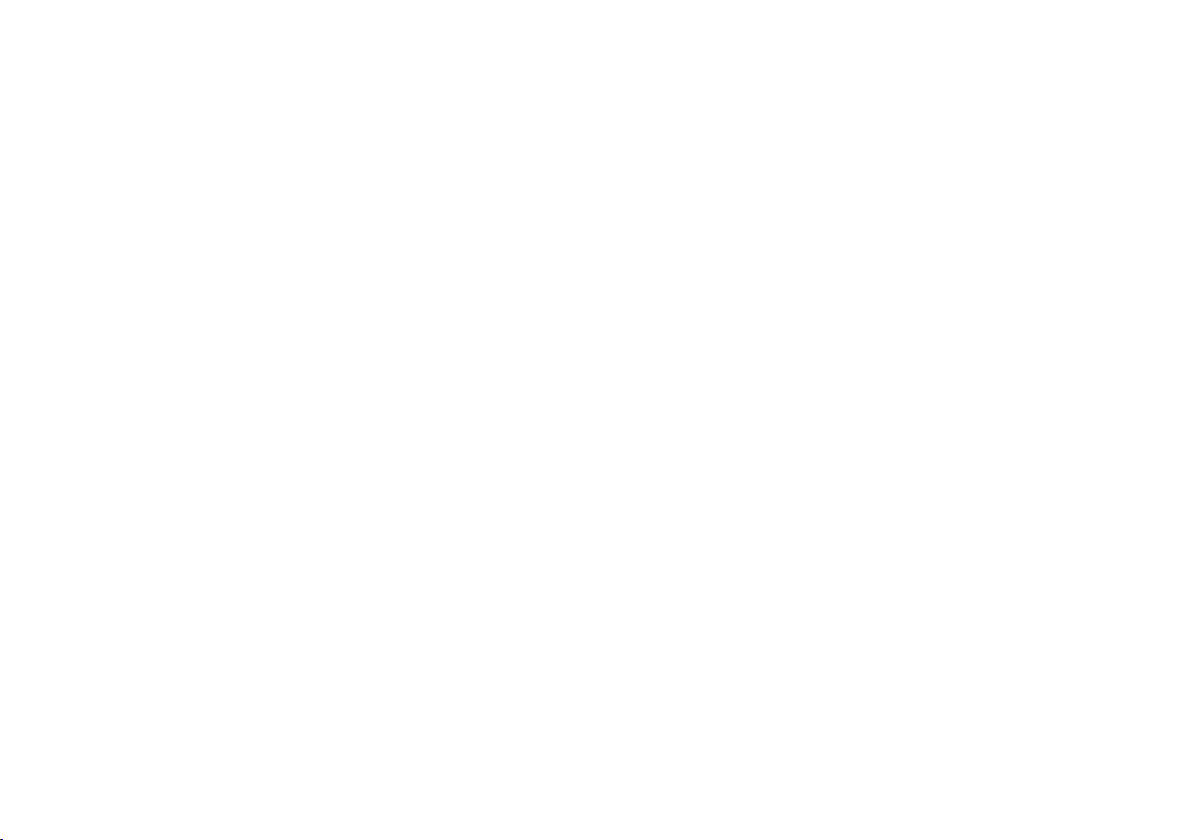
flexitrax™ flexiprobe™ Operation Manual
1 Introduction
www.cuesinc.com | 20
1 Introduction
flexiprobe™ / flexitrax™ are advanced pipeline video inspection systems that are ideal for a broad range
of applications. They allow operators to precisely identify and document pipeline faults using digital video
recording.
Rugged and weatherproofed, the system is designed for use in harsh conditions. It is easy to transport
and deploy, enabling quick and successful inspections.
The Controller’s flexiprobe™ 10” (26cm) and flexitrax™ 12.1” (307mm) screens display the camera’s
video feed, stored videos and photos, and configuration settings. You operate the controller using its
built-in buttons and keyboard.
If required, you can connect the controller to external video equipment (input and output), to a headset
with microphone, and to an external keyboard.
This manual suits for next models
3
Table of contents
Other SPX Analytical Instrument manuals