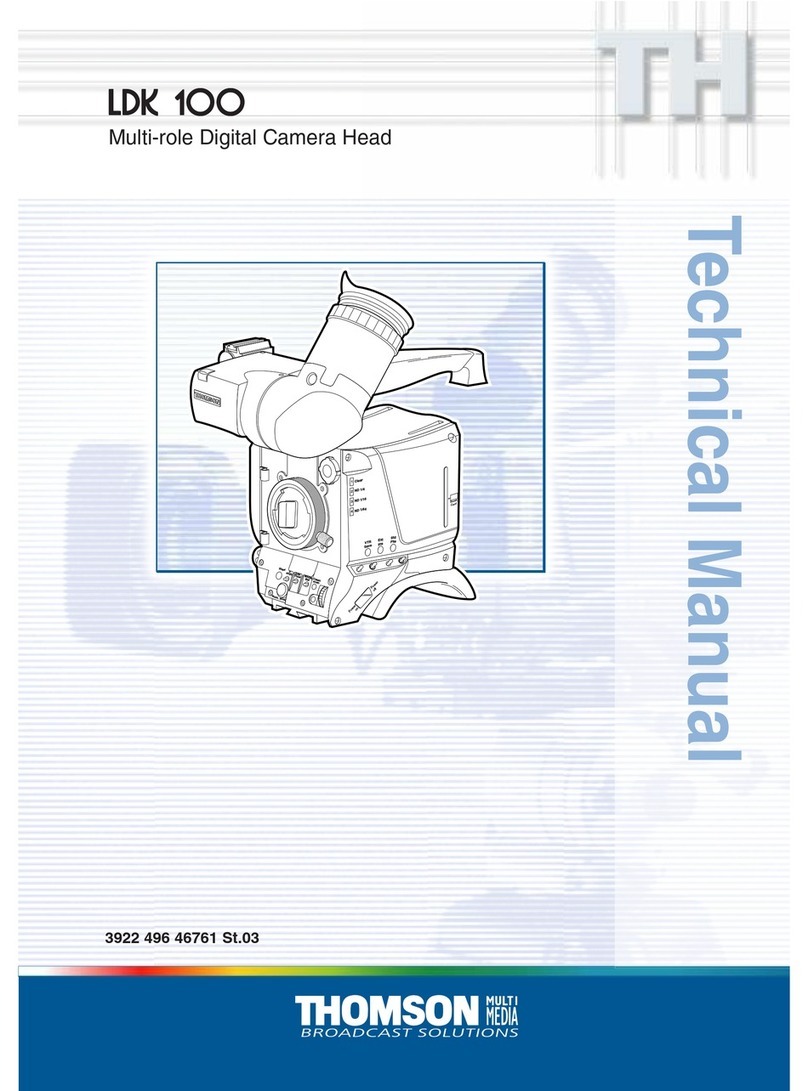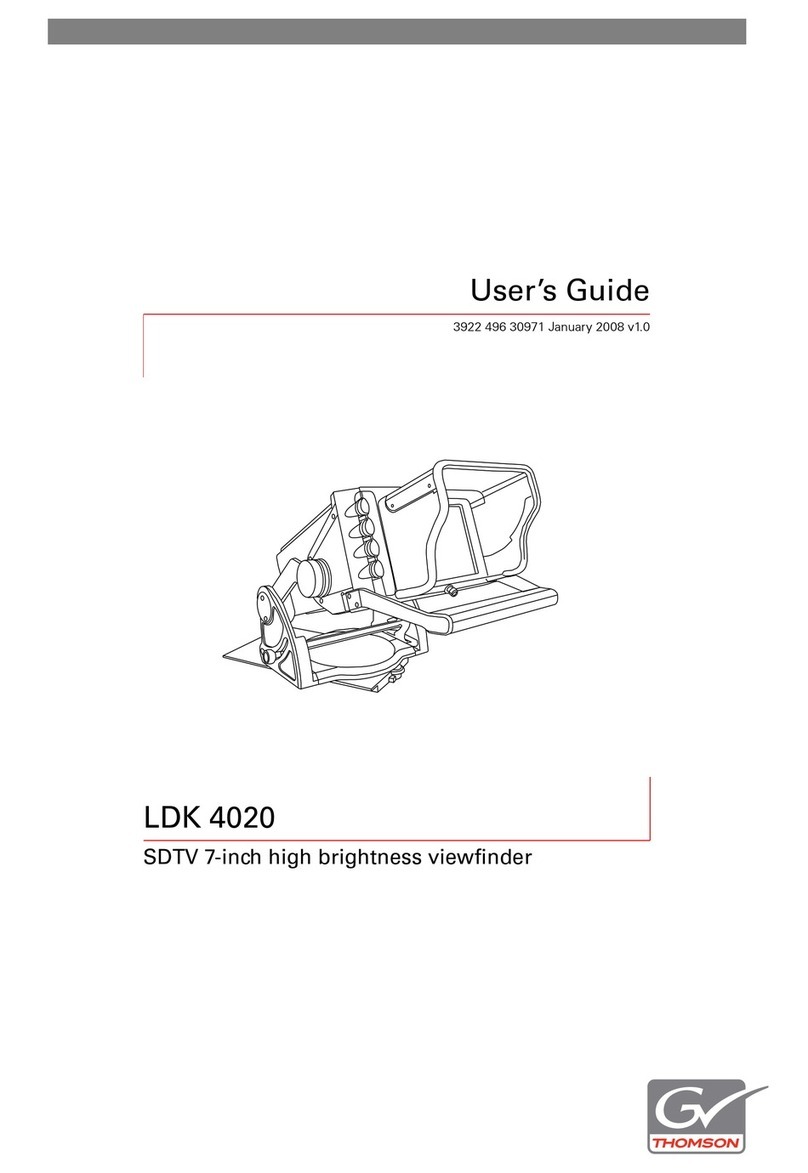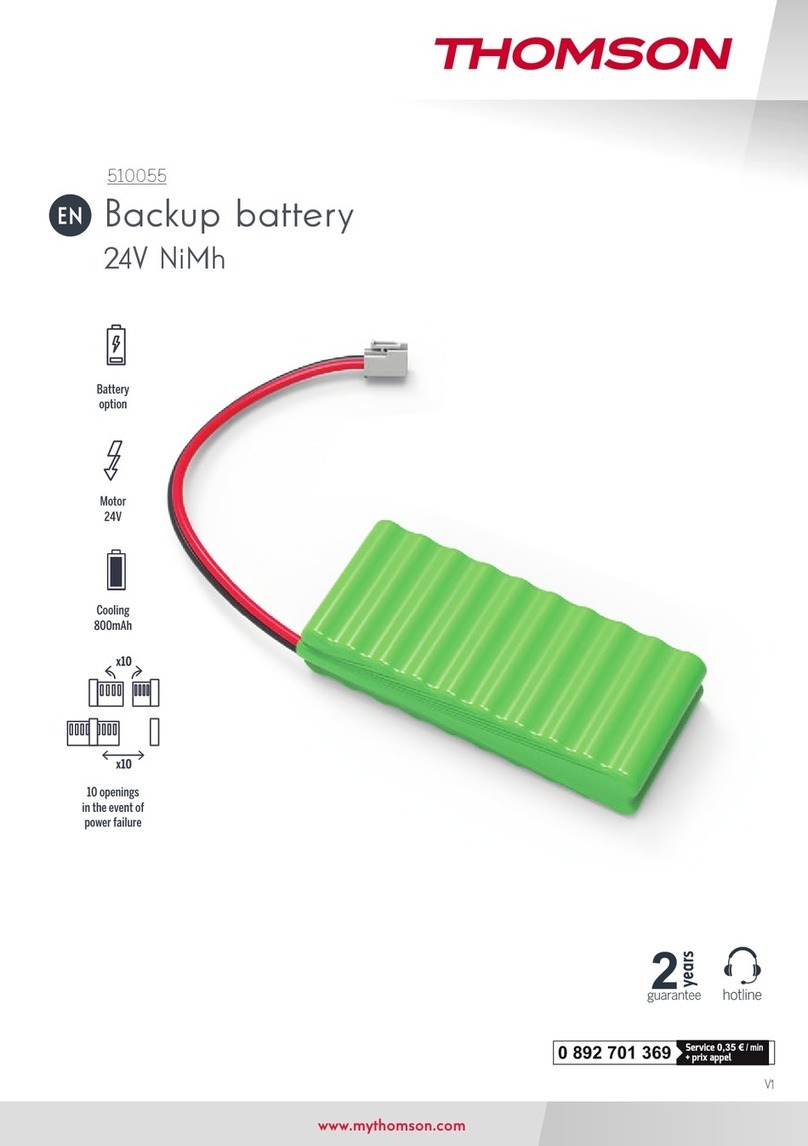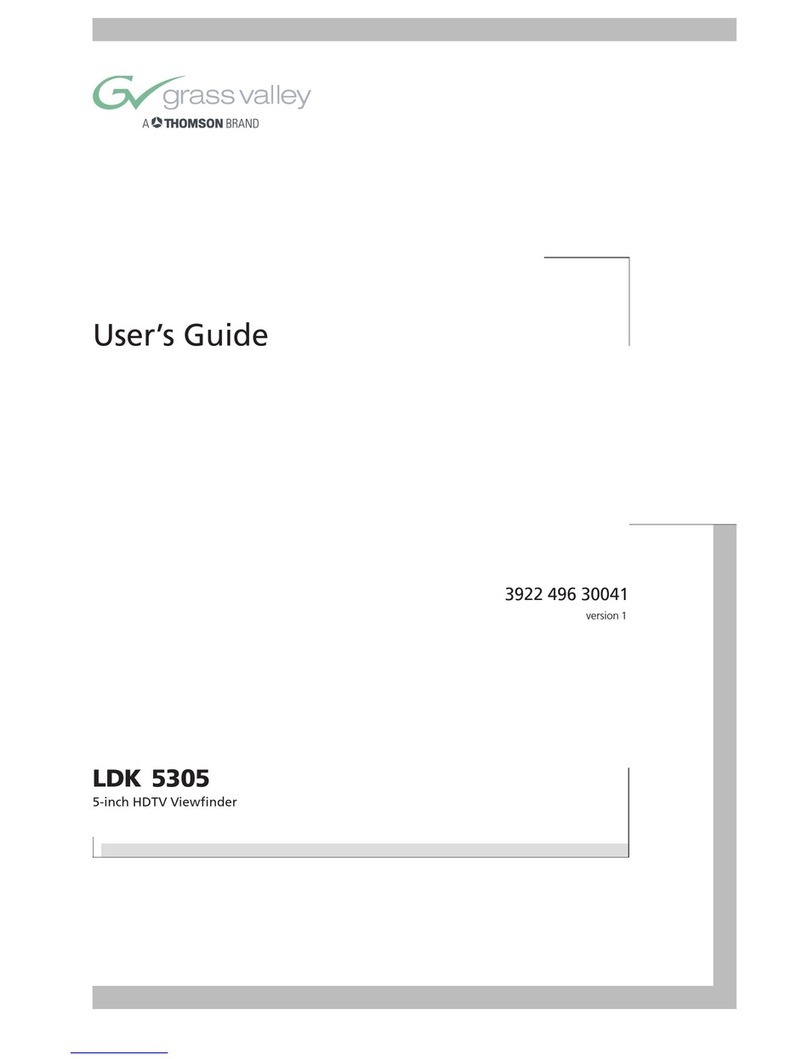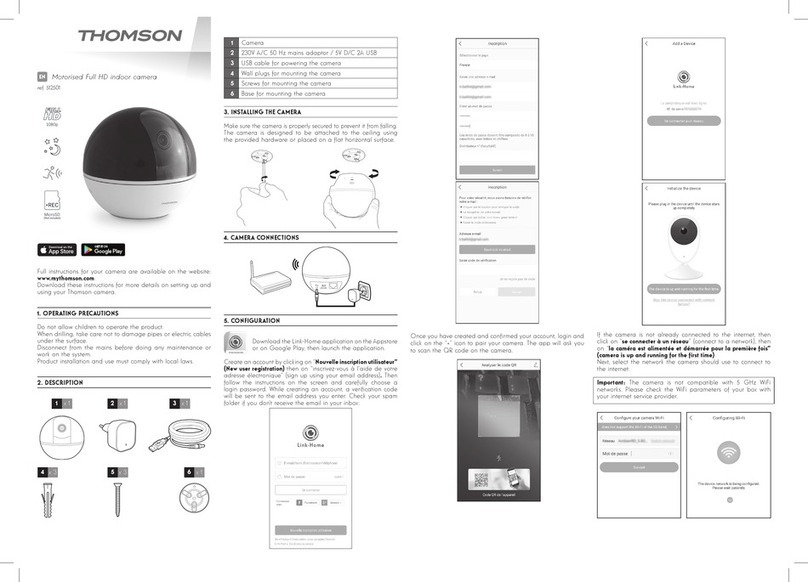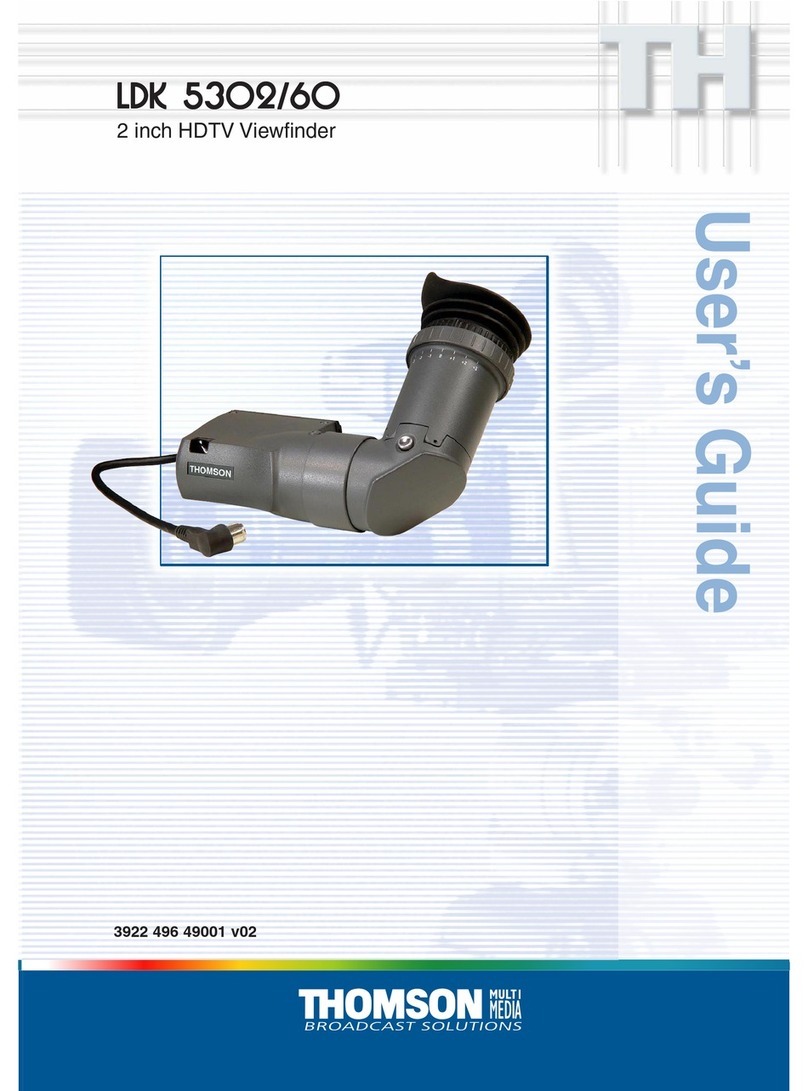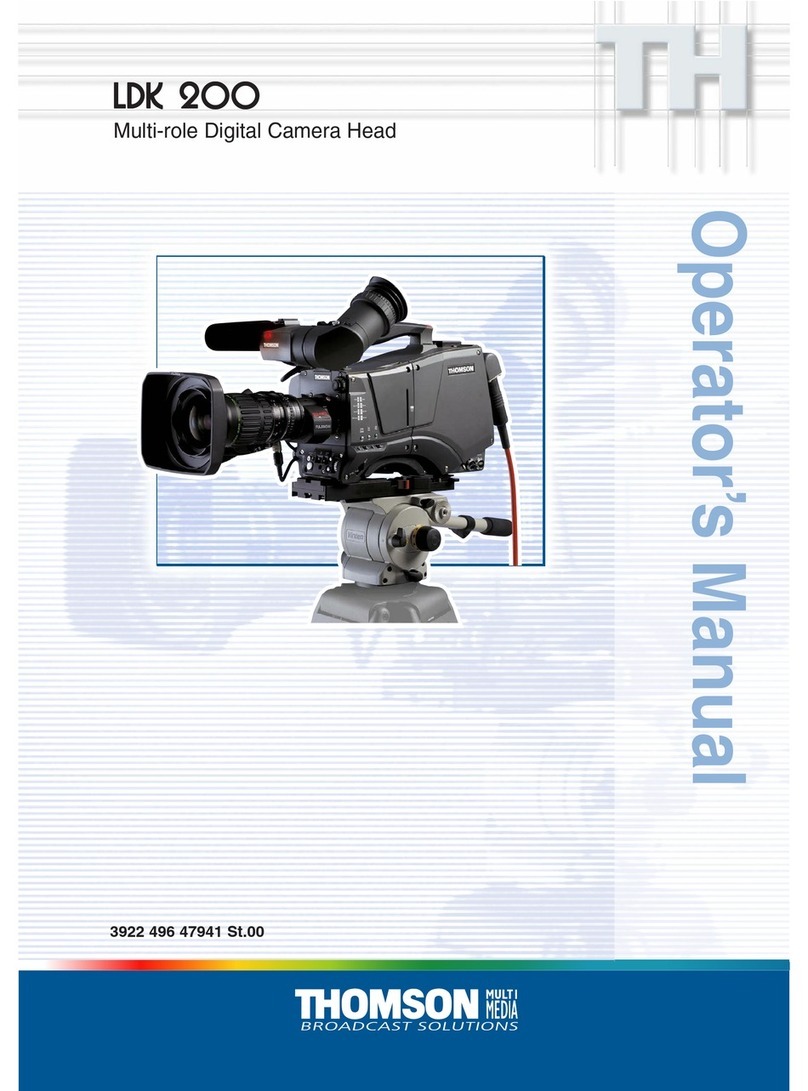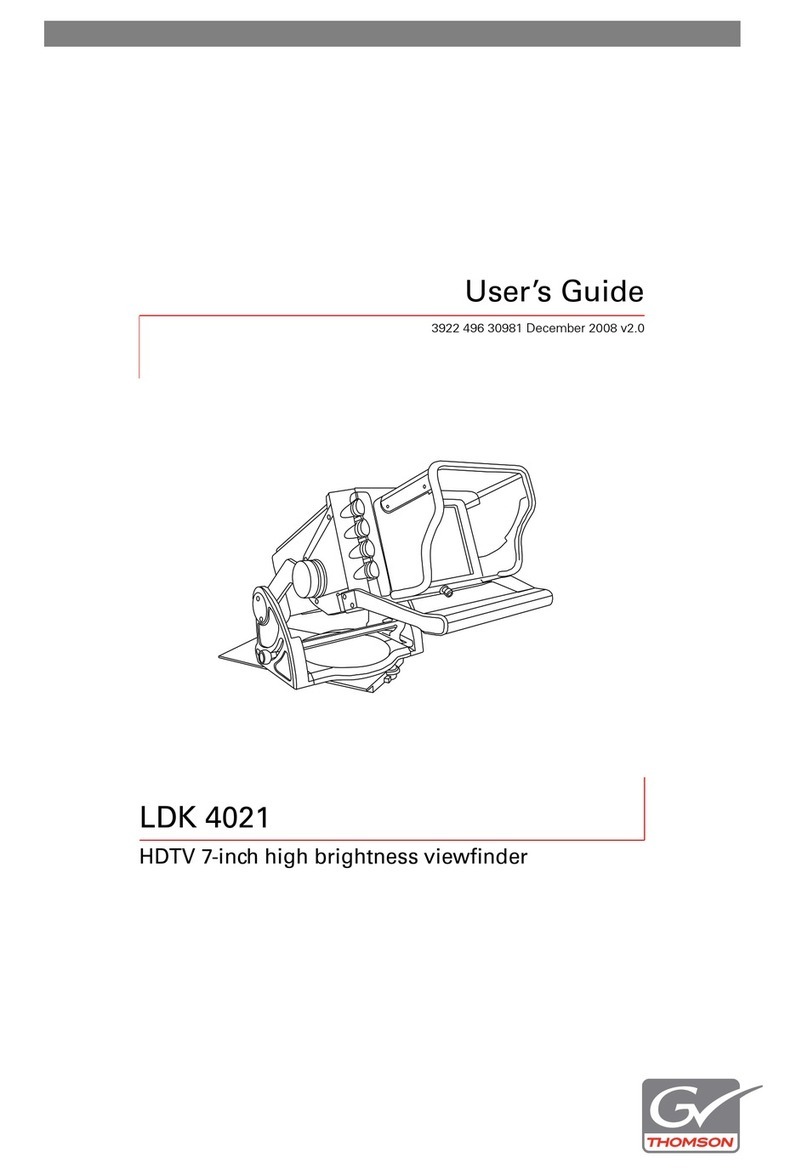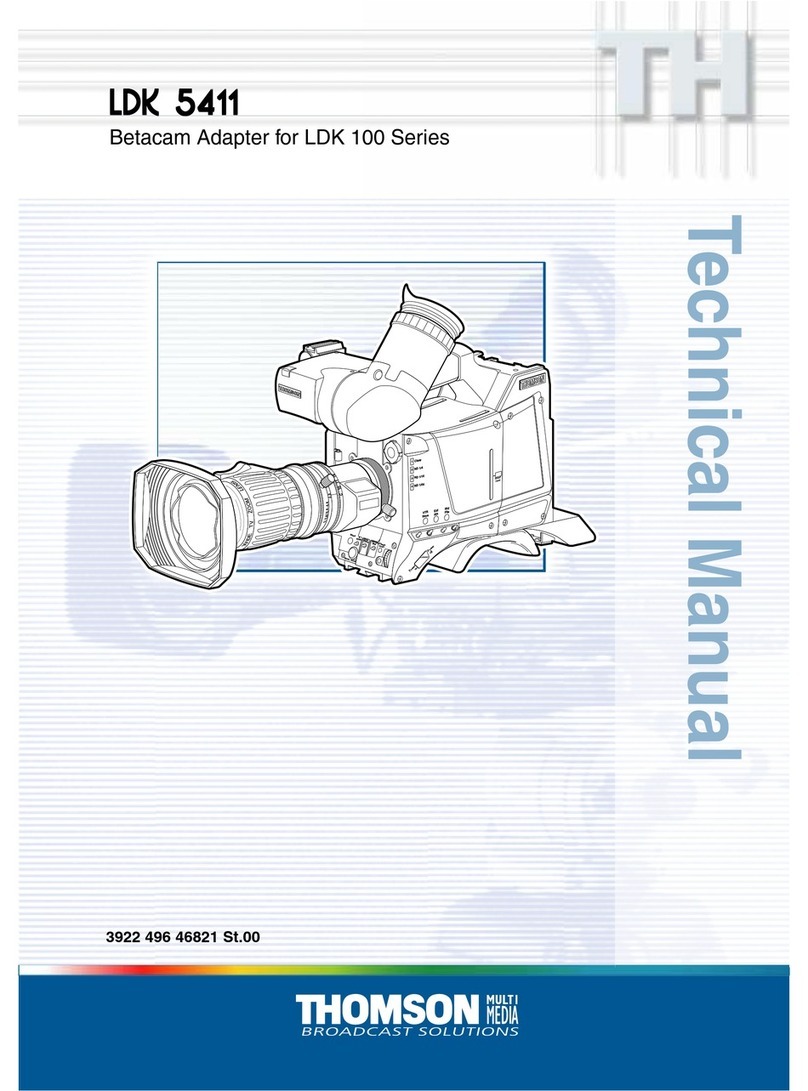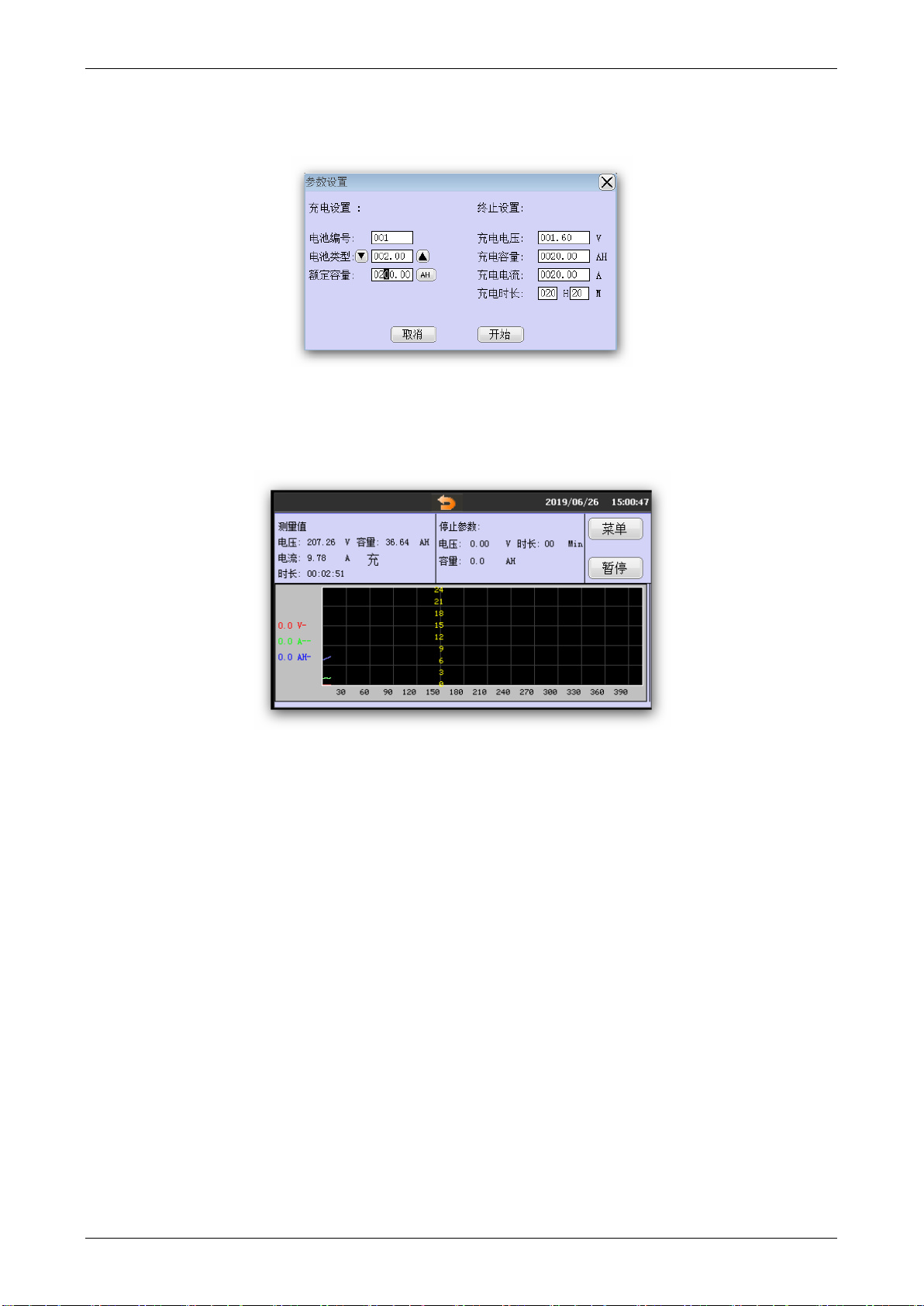DFT-6900 Battery Activator Instruction Manual
3
Chapter 1 Overview
1.1 Applications
DFT-6900 is a compact unit for daily maintenance of single cell, especially for old cells. It plays three roles: charge,
Discharge and activator, which will facilitate your maintenance for batteries. These three functions could be used
individually or comprehensively. When used comprehensively, lag-out battery will experience low-volt constant current
charging and discharging singly or in multi-circles (1~99). By activating the disabled active material on battery
electrode plate, it amends the battery malfunction caused by chemical failure and thus boosts the capacity of old battery.
Activation curve and certain parameters (e.g.: voltage and resistance) will display on screen as activation ends.
Battery activation is very significant for resources utilization and efficiency increasing. However, it is important to
know that not all weak batteries could be activated by DFT-6900. It can only amend the weak batteries whose bad
condition is caused by chemical malfunction instead of physical failure such as short-circuit of electrode plate.
1.2 Functions
●Charge, discharge, activation and curve indication functions:
The Tester will record the battery voltage and current curve trends during charging, discharging and activation. The
curve can be displayed after test. The right side of the screen shows the charge (discharge) curve, and the left side
shows the charge (discharge) or activation parameters, including: voltage (current) indicating, charge (discharge)
current, charge (discharge) cutoff voltage, test duration.
●Data Review
During the charging (discharging) or activating operation, after test interrupted for some reason, you can choose
whether to view the data. While viewing the data, press the left or right button to view related data and curve
trends.
●Data Management
This feature allows the user to manage the battery's measured data, including data uploads and curve playback.
●System Upgrade
This feature allows users to perform online software upgrades.
1.3 Characteristics
Using the latest online programmable CPU, users can use the microcomputer to update the instrument
software to continuously improve the performance of the instrument.
Modular structure, reasonable design and reliable operation.
Comprehensive measurement and accurate display of battery voltage, current, charge (discharge) and
activation results and waveforms.
Powerful, it can charge (discharge) the battery separately, and charge and discharge continuously for several
times (not more than 99 times).
English menu operation, easy to learn and use.
The data stored in Tester can be transferred to computer and managed by the PC software.
The PC data management software can analyze the data of battery charge (discharge) and activation, and