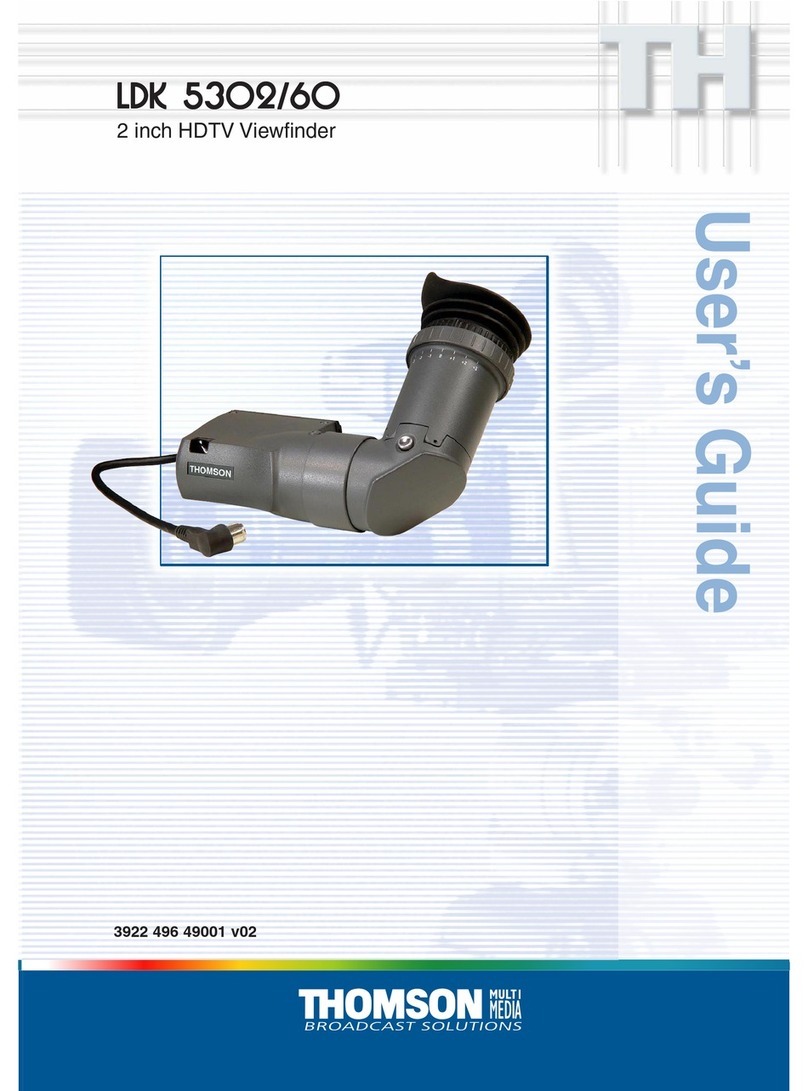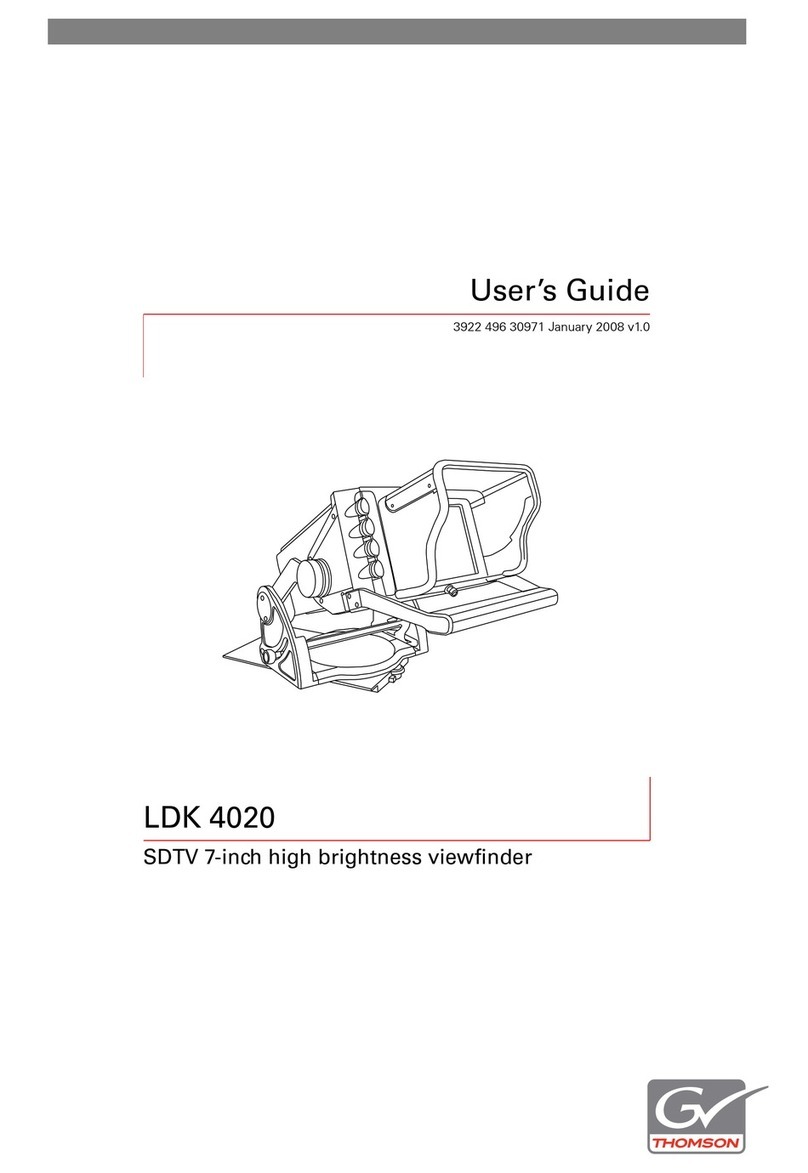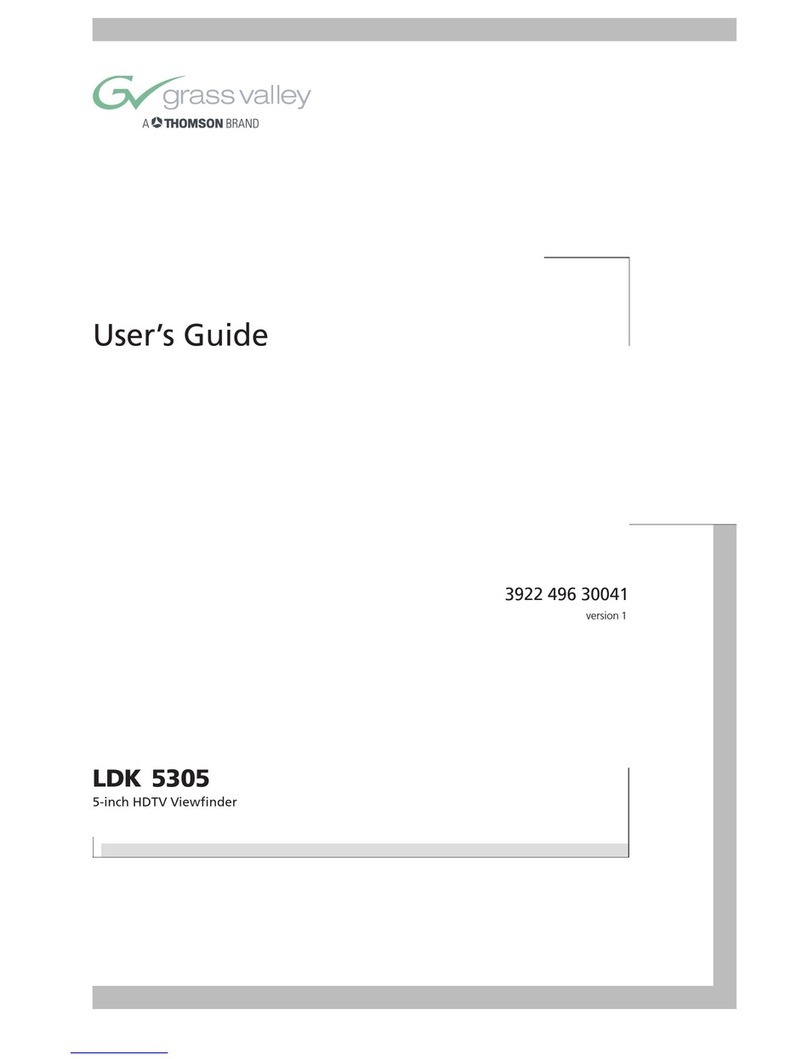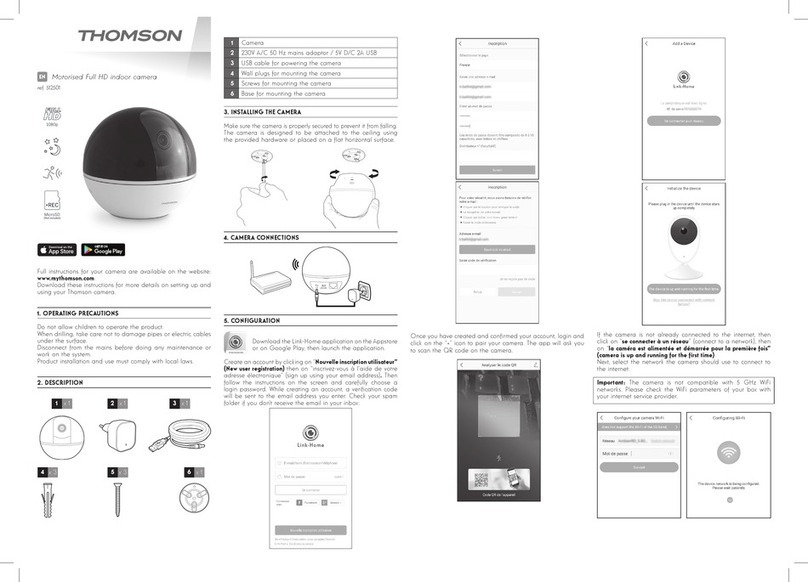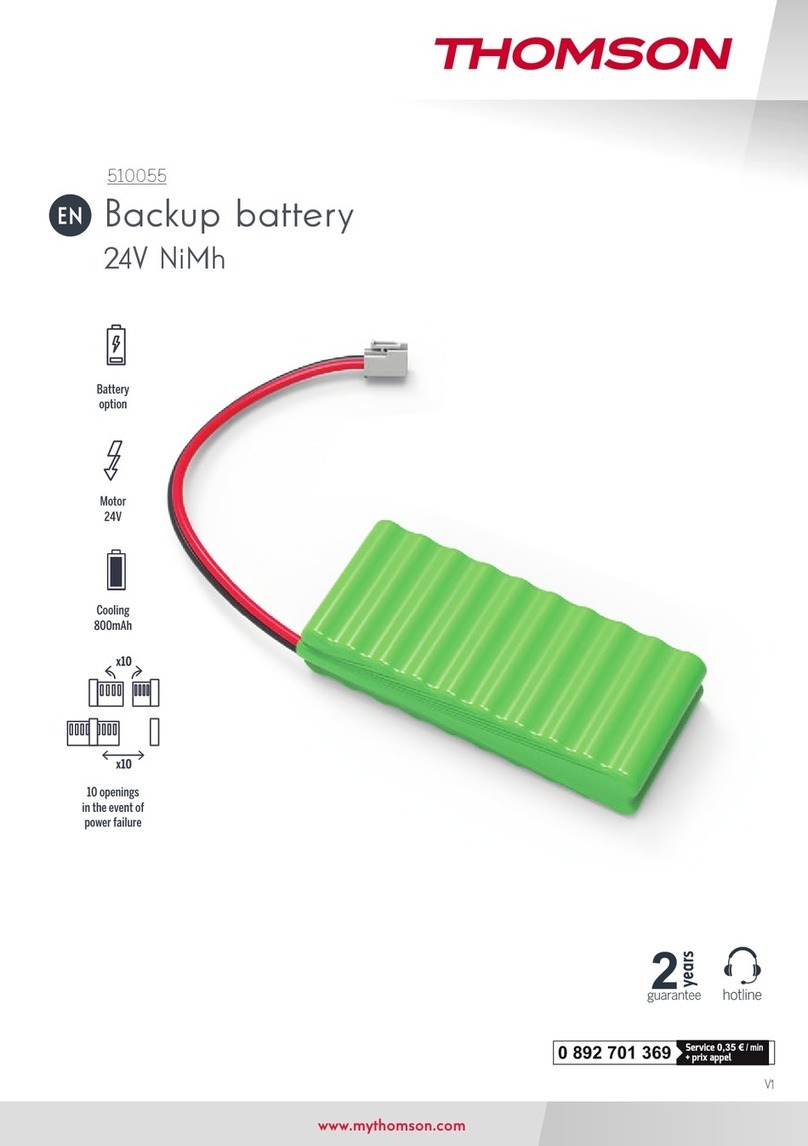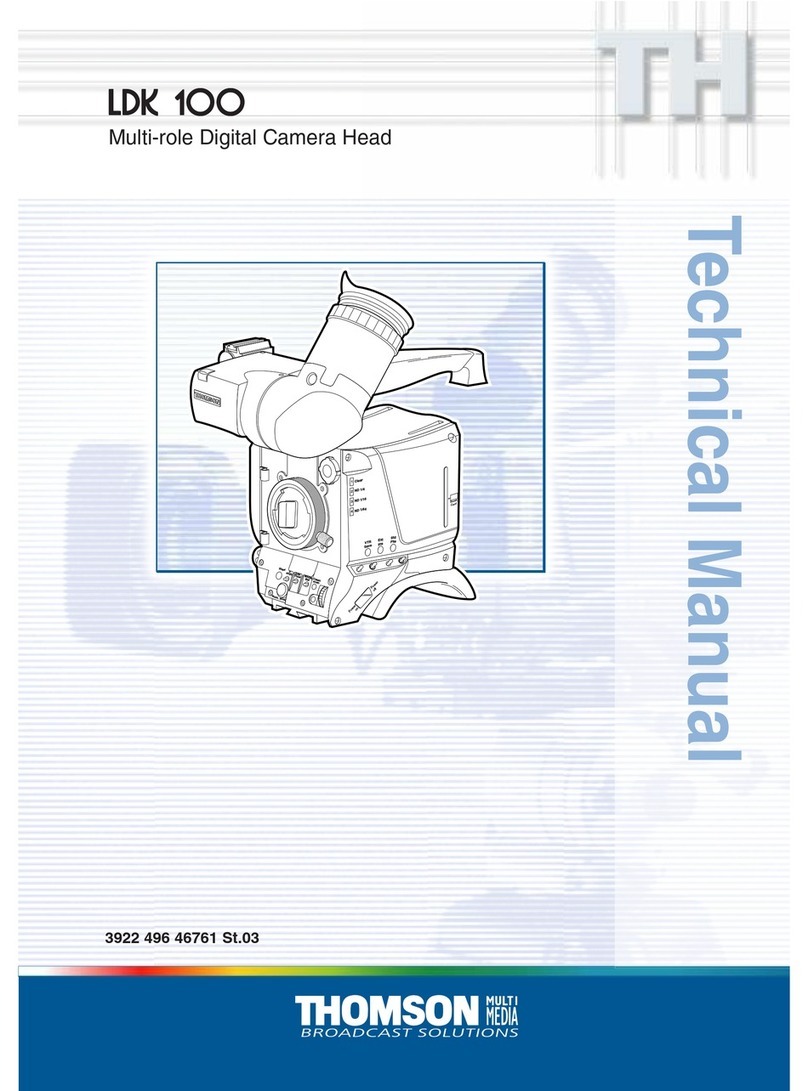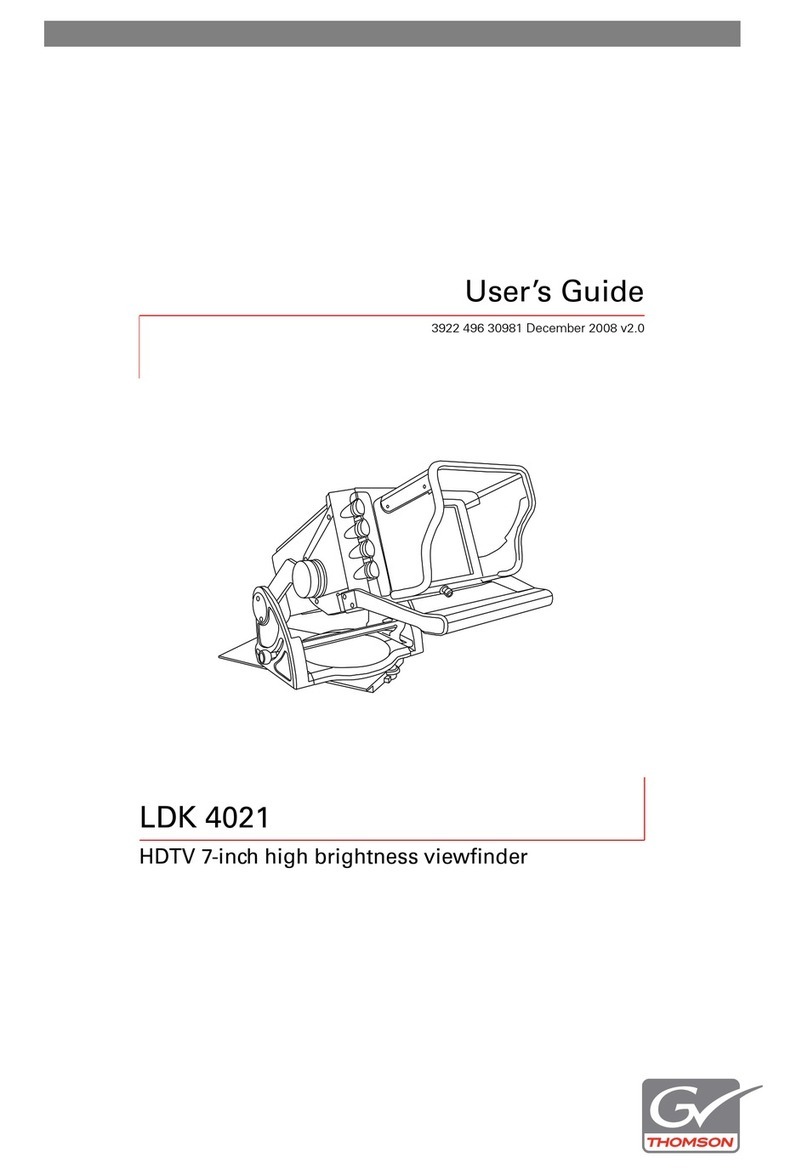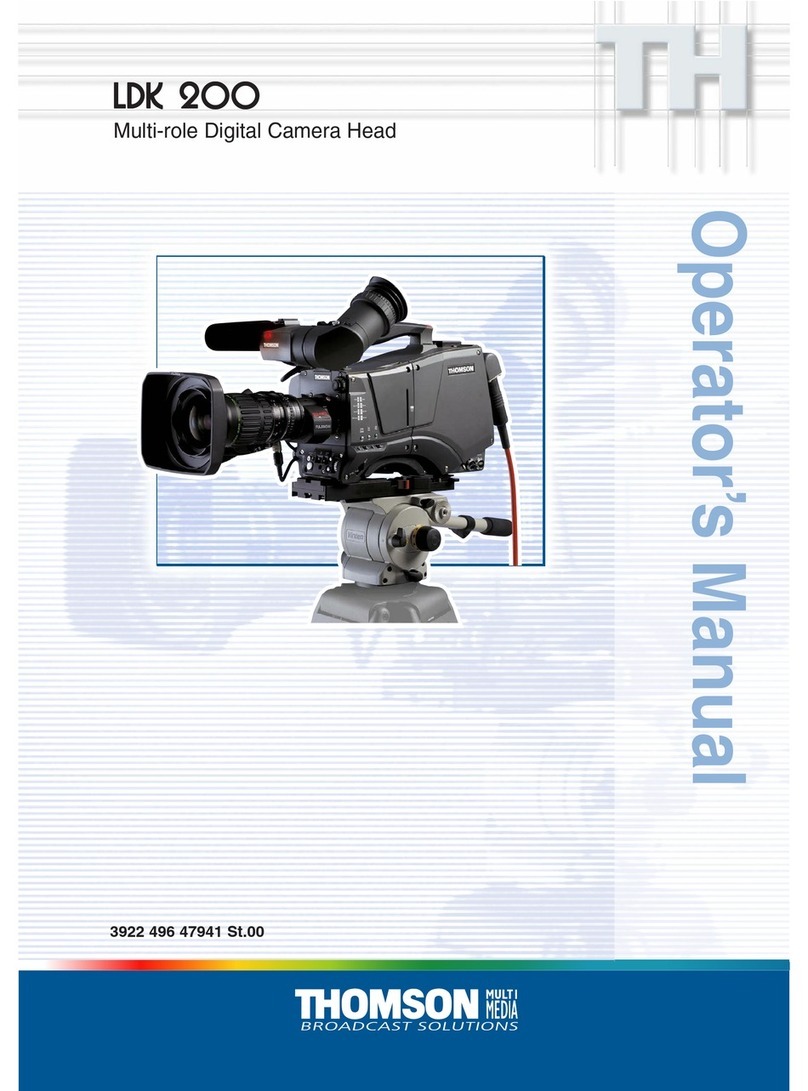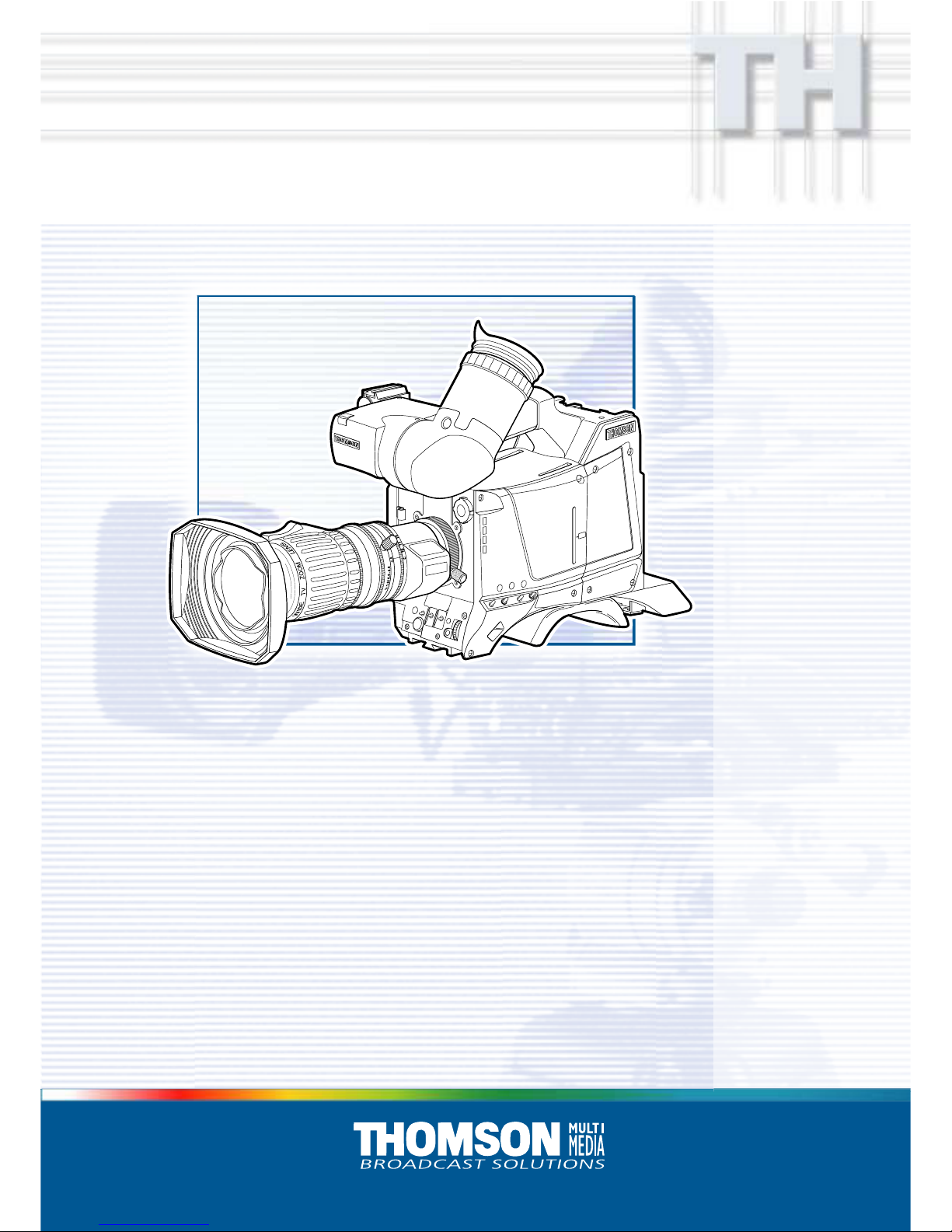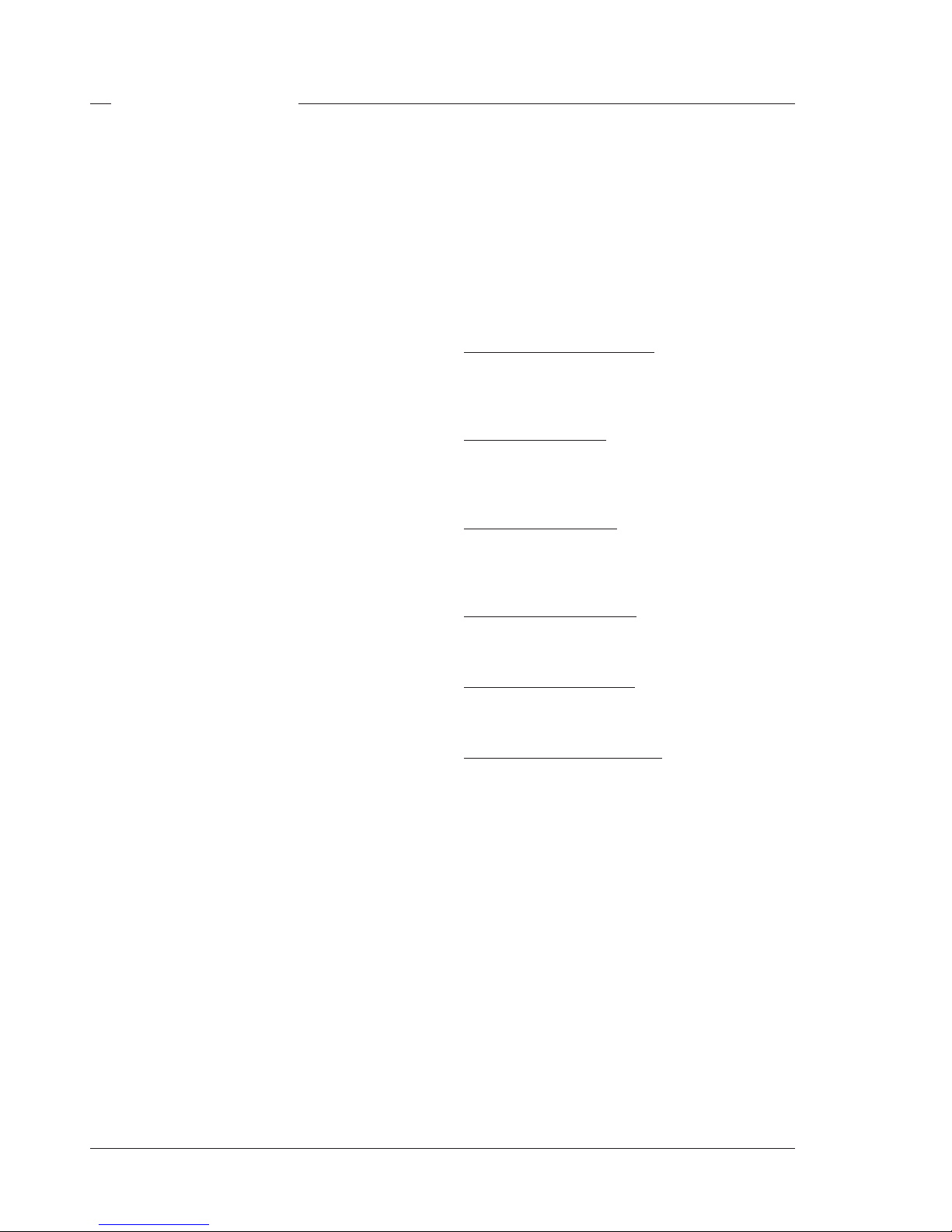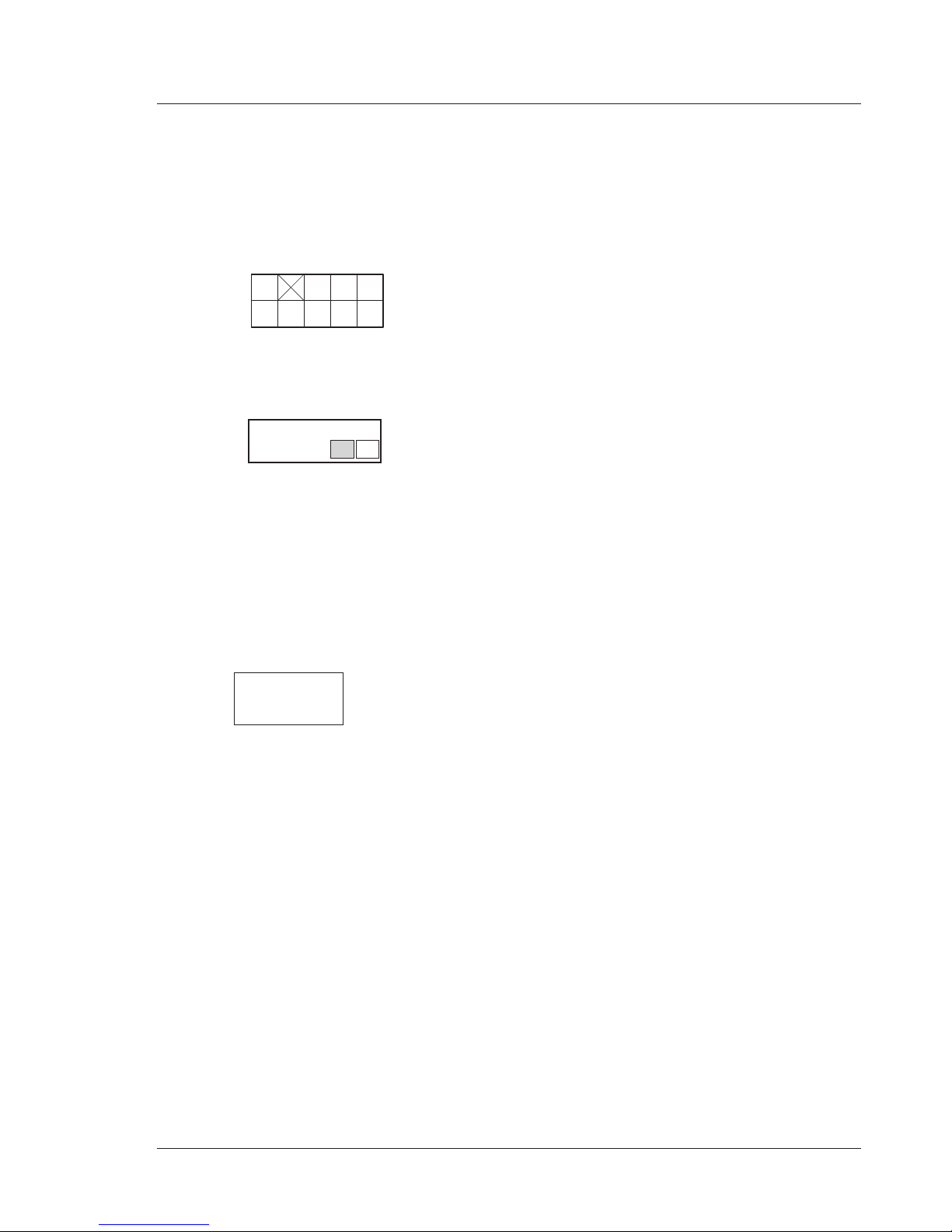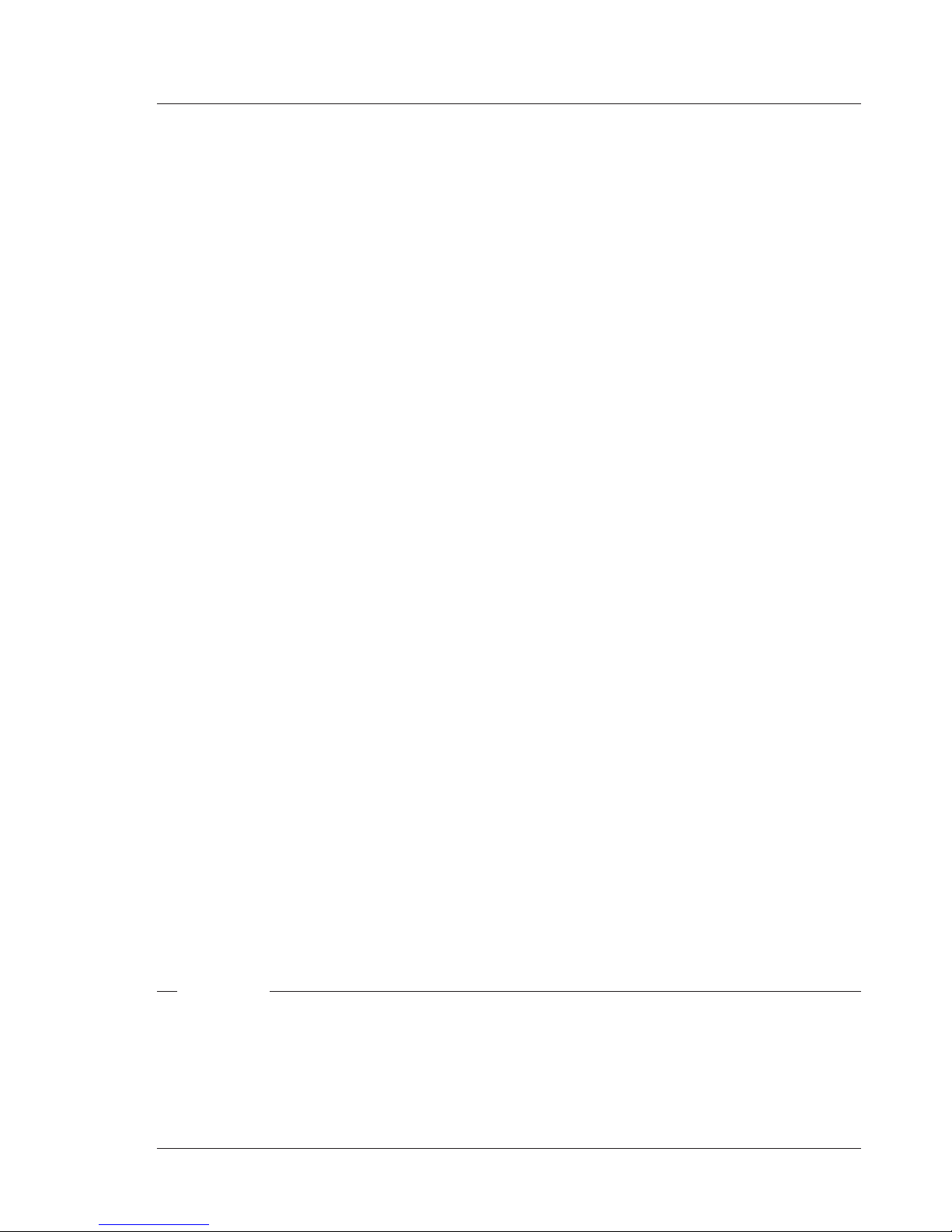1-2 Technical Manual LDK 5411 - Betacam SP Adapter Safety Instructions
Safety Summary
This informaton is intended as a guide for trained and
qualified personnel who are aware of the dangers involved
in handling potentially hazardous electrical/electronic
equipment. It is not intended to contain a complete list of
all safety precautions which should be observed by
personnel in using this or other electronic equipment.
Theinstallation, maintenance and serviceofthis equipment
involves risks both to personnel and equipment and must
be performed only by qualified personnel exercising due
care.
Personnel engaged in the installation, operation,
maintenance or servicing of this equipment are urged to
become familiar with First Aid theory and practises.
During installation and operation of this equipment, local
building safety and fire protection standards must be
observed.
Before connecting the equipment to the power supply of
the installation, the proper functioning of the protective
earth lead of the installation needs to be verified.
Whenever it is likely that safe operation is impaired, the
apparatus must be made inoperative and secured against
any unintended operation. The appropriate servicing
authority must then be informed. For example, safety is
likely to be impaired if the apparatus fails to perform the
intended function or shows visible damage.
This product has been designed and tested according to
EN60065.
Cautions and Warnings
When performing service, be sure to read and comply with
the warning and caution notices appearing in the manuals.
Warnings indicate danger that requires correct procedures
orpractices to preventdeath or injuryto personnel. Cautions
indicate procedures or practices that should be followed
to prevent damage or destruction to equipment or property.
WARNING
THE CURRENT AND VOLTAGES PRESENT IN THIS
EQUIPMENT ARE DANGEROUS. ALL PERSONNEL
MUST AT ALL TIMES FOLLOW THE SAFETY
REGULATIONS.
ALWAYS DISCONNECT POWER BEFORE REMOVING
COVERS OR PANELS.
ALWAYS DISCHARGE HIGH VOLTAGE POINTS
BEFORE SERVICING.
NEVER MAKE INTERNAL ADJUSTMENTS, PERFORM
MAINTENANCE OR SERVICE WHEN ALONE OR WHEN
FATIGUED.
IN CASE OF AN EMERGENCY ENSURE THAT THE
POWER IS DISCONNECTED.
ANY INTERRUPTION OF THE PROTECTION
CONDUCTOR INSIDE OR OUTSIDE THE APPARATUS,
OR DISCONNECTION OF THE PROTECTIVE EARTH
TERMINAL, IS LIKELY TO MAKE THE APPARATUS
DANGEROUS. INTENTIONAL INTERRUPTION IS
PROHIBITED.
FOR SAFETY REASONS THE CPU MUST BE MOUNTED
IN A 19-inch RACK WHICH HAS SAFETY COVERS
ACCORDING TO IEC65.
WHEN TWO CPUs ARE MOUNTED ABOVE EACH
OTHER THE MINIMUM DISTANCE BETWEEN THEM
MUST BE 50MM OR THE RACK MUST BE FORCE-AIR
COOLED.
USE ONLY FUSES OF THE TYPE AND RATING
SPECIFIED.
CAUTION
To prevent risk of overheating, ventilate the product
correctly.
Connect the product only to a power source with the
specified voltage rating.
Only connect a Triax cable from the LDK 6 camera
family to an LDK 6 CPU. Never connect it to any other
base station.
Never connect the Triax cable from a camera to a
CPU of a different family; never connect the LDK
family to the TTV family.
Do not allow system ground currents to exceed 1.5A
in the outer shield of the triax cable or 0.2A in other
cable shields.
It is strickly prohibited to short circuit the inner and
outer shields of a triax cable used to connect a
camera to a base station.