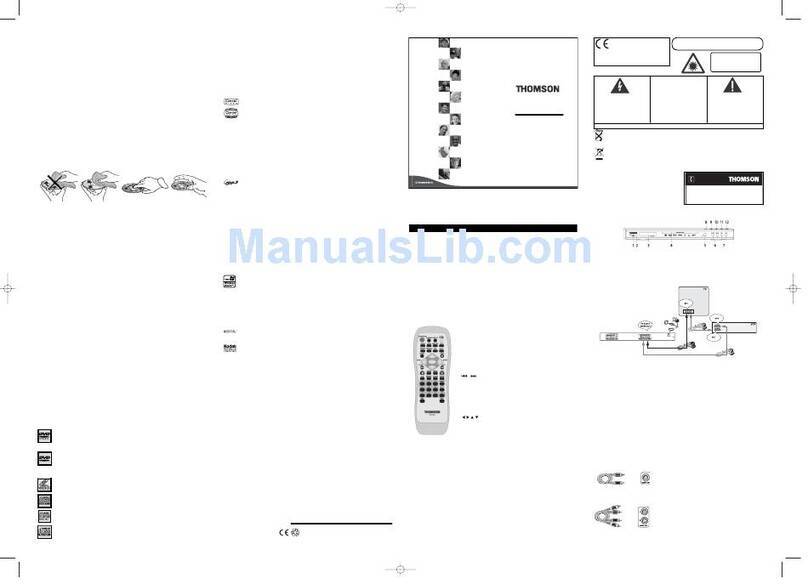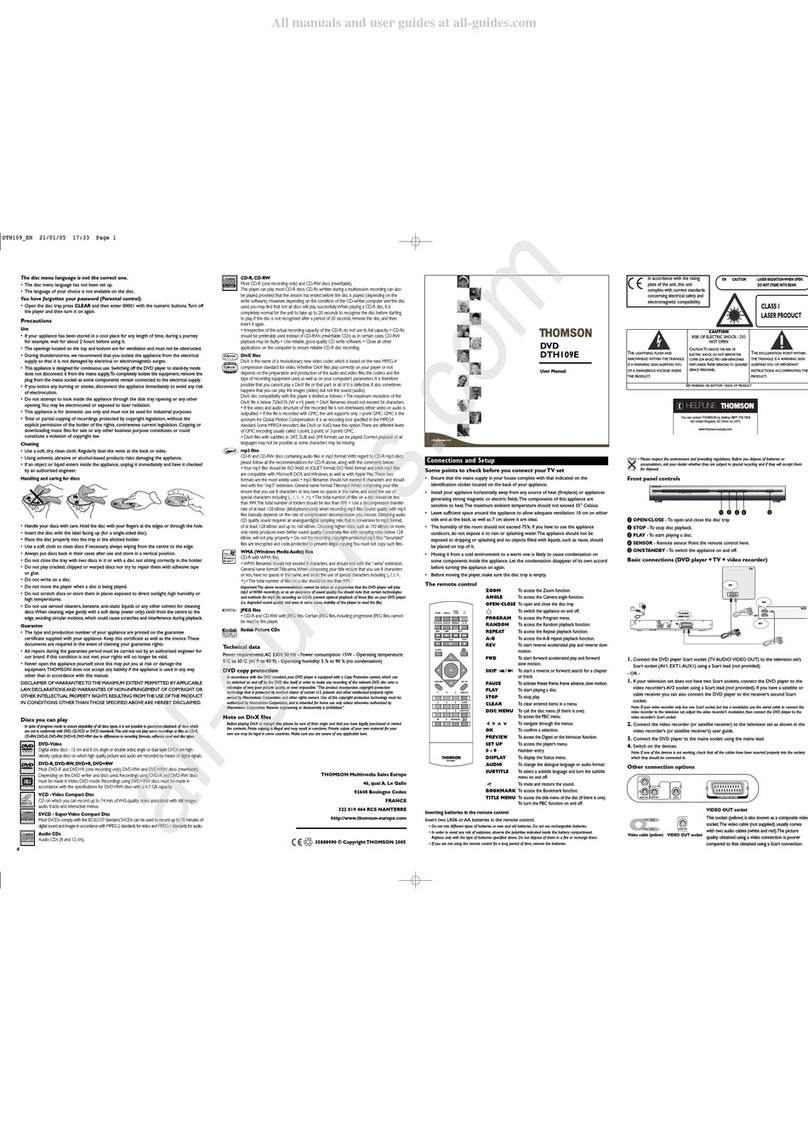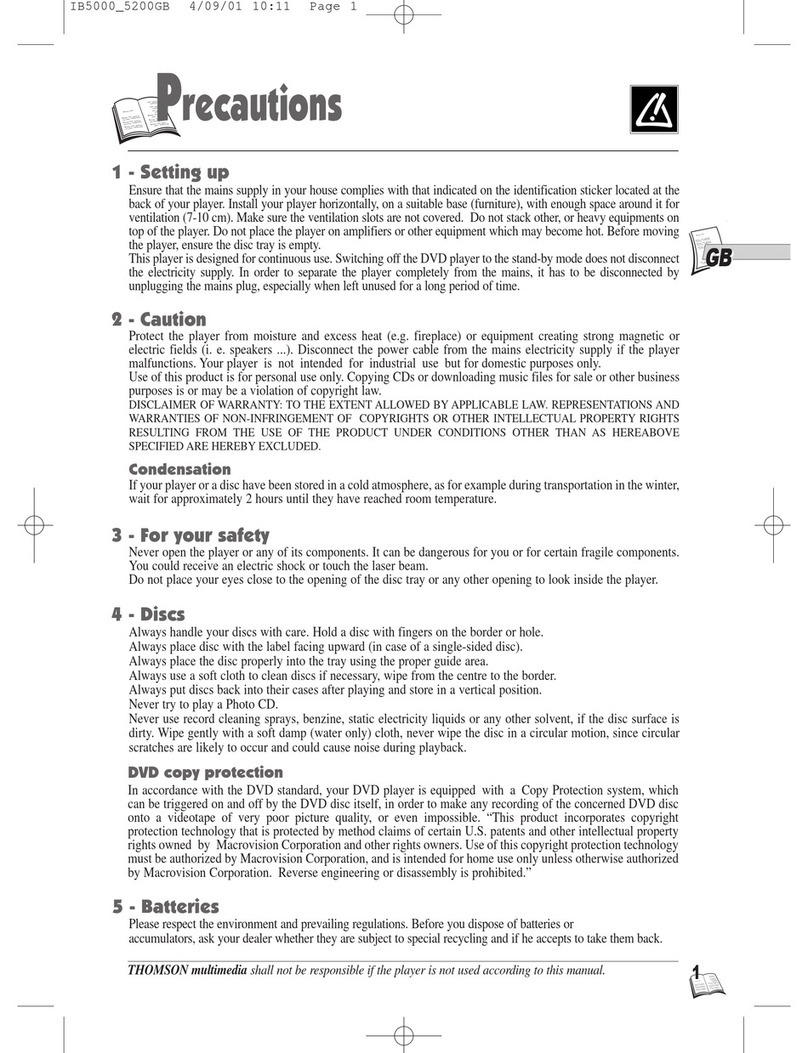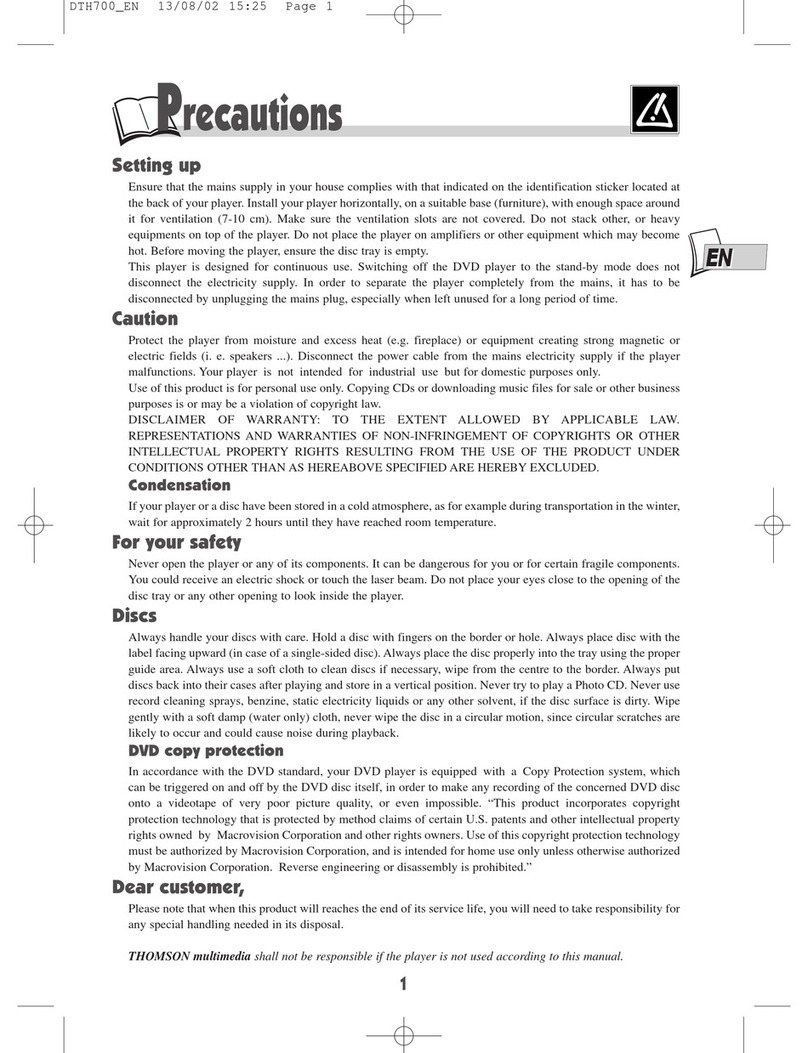9
Advanced functions
EN
Play modes
Repeat playback
While the disc is playing, press the REPEAT
button repeatedly to select a play mode:
DVD:Chapter repeat,Title repeat,All, Off,
VCD,SVCD and audio CD:Track repeat,All,
Off.
Note: On a VCD with PBC (Playback Control),
press the MENU/PBC button to deactivate the
PBC function.
A-B repeat (DVD,VCD and SVCD)
To repeat a sequence between two points A
and B, press the A-B button at the beginning of
the sequence you want to repeat.Then press
the A-B button again at the end of the
sequence.Then the sequence is played
repeatedly until you press A-B to resume
normal playback.
Random playback (mp3 and audio CD)
You can play all the tracks on the disc in a
random order (chosen by the player).
Press the RANDOM button to start random
playback. Press the button to resume
normal playback.
Note: On a VCD with PBC (Playback Control),
press the MENU/PBC button to deactivate the
PBC function.
Programme playback
With this option, you choose and programme
the playback order.
1. Insert a disc.
2. Press the PROG button to enter the
Programme playback mode.
Note: On a VCD with PBC (Playback Control),
press the MENU/PBC button to deactivate the
PBC function.
3. Enter the title and then chapter number
(DVD) or the track number (audio CD and
VCD) using the numeric buttons. Repeat
this step to add other tracks to the
playback list.
4. Select Start using the , , and
buttons and press ENTER to start
playback.
Tracks are played in the order of the
playback list. Playback stops once all tracks
have been played.
5. To remove a track from the playback list,
select the track using the and
buttons and press the CLEAR button.
Note:The playback list is erased when the disc is
removed from the player.
Bookmarks
The player can store up to 12 disc locations as
long as the disc remains in the player and the
unit remains switched on.
1. Press the SHIFT button and then the
BOOKMARK button during playback.A
menu appears.
2. To create a bookmark, select an unused
bookmark using the , , and
buttons, and then press the ENTER
button. Repeat this step as often as
necessary.
3. To start playback from a bookmark, press
the SHIFT button, and then the
BOOKMARK button. Select the
bookmark using the , , and
buttons and then press ENTER.
4. To delete a bookmark, press the SHIFT
button, and then the BOOKMARK
button. Select the bookmark using the ,
,and buttons and then press the
CLEAR button.
To exit the Bookmark function, press the
BOOKMARK button and then the SHIFT
button again to exit the function.