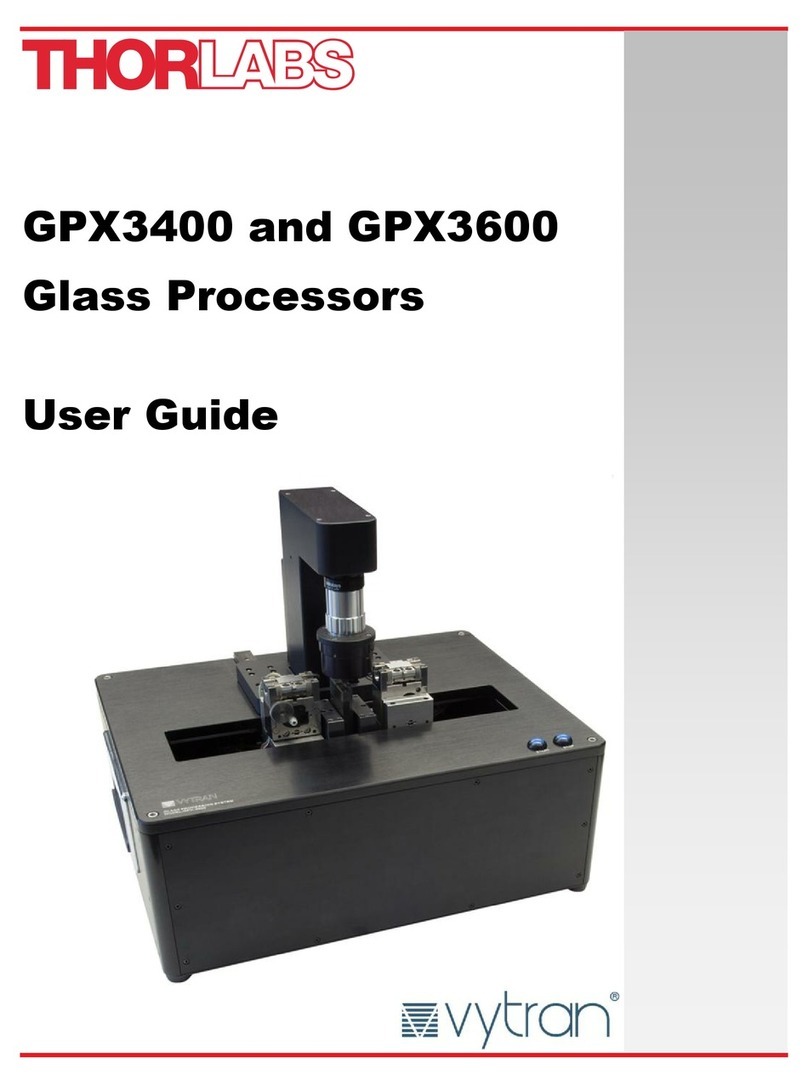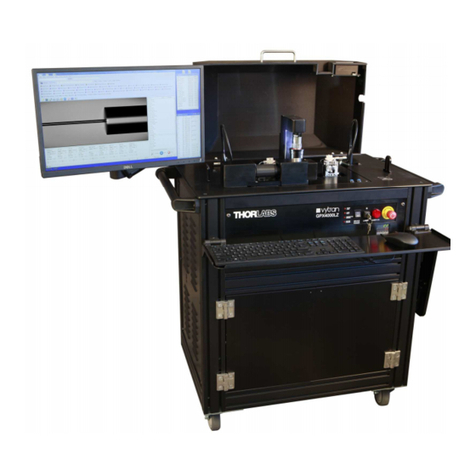ELLB Distribution Board for Resonant Piezo Motor Products Chapter 3: Operation
Rev C Jan 2020 Page 5
3.2.3. Power Supply Options
The distribution board is compatible with the TPS101 PSU available from www.thorlabs.com and with the power
supply shipped with the ELLxx Evaluation Kits. These PSUs should be connected directly to the distribution.
board. This allows simultaneous motion of up to 2 modules.
The distribution board also features GND and 5V terminals (see section 3.2.1) for use with an external 5 V 2 A
power supply like those available in most labs. If more current is needed (e.g. to move more than 2 devices at
the same time) then a 5V 4A external power supply is available from Farnell (Part No 2815881).
Caution
As more devices are connected, simultaneous control of the units will require more current to be provided by
the power supply.
Although the ELL6 can be operated standalone via USB power, when it is used with the ELLb then an external
power supply is required.
3.2.4. Connecting Devices
When a device is first connected to the PC, it is assigned the default address '0'. The software can run
multiple devices; however, before more than one device can be recognised, each device must be assigned a
unique address. See below for a brief overview; detailed instructions are contained in the help file supplied
with the software.
1. Switch ON the PC.
2. Connect an interface board (supplied with the individual ELL stage kits) to the distribution board.
Caution
The unit is easily damaged by connections with incorrect polarity. Pin 1 of the connector on the PCB is marked
with an arrow (see Figure 4 and Figure 5.) which should be adjacent to the red wire in the connecting cable.
3. Connect the interface board to your PC.
4. Connect the first device to the distribution board.
5. Connect the distribution board to a 5V supply and switch ‘ON’. (A 5V PSU is supplied with the ELL
series stage kits, the TPS101 T-Cube supply is also compatible). Wait for the drivers to be installed
6. Run the Elliptec software and load the device.
7. Change the address of the first device.
8. Save the address of the first device.
9. Connect the next device to the distribution board.
10. In the ELL software GUI , press the “Disconnect” and “Connect” buttons to allow the software to see
the new module.
11. Repeat steps 6 to 9 for the new module just connected.
Multiple devices can be controlled individually, either via the Elliptec software or by a third party application
written using the messages detailed in the protocol document. Control via the handset is not possible when
using the distribution board.
When powering down, remove power from the distribution board, before disconnecting the USB from the PC.