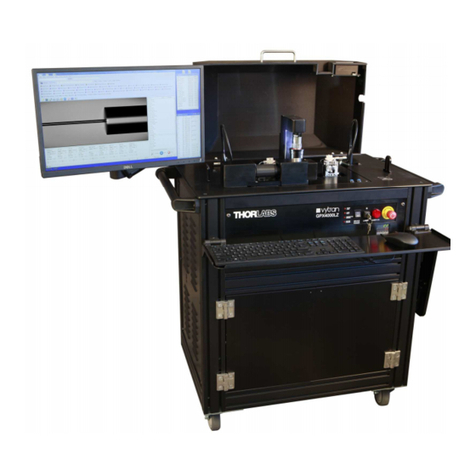GPX3400 and GPX3600 Glass Processors
Table of Contents
Chapter 1Warning Symbol Definitions..............................................................................................3
Chapter 2Safety....................................................................................................................................4
Chapter 3Description...........................................................................................................................5
3.1.Introduction .....................................................................................................................5
3.2.Features ...........................................................................................................................6
3.2.1.GPX3400...............................................................................................................................6
3.2.2.GPX3600...............................................................................................................................6
3.3.Accessories GPX3400 and GPX3600.............................................................................7
3.4.System Overview............................................................................................................. 7
3.4.1.External Workstation Connections........................................................................................8
3.4.2.Fiber Holding Blocks .............................................................................................................9
3.4.3.Splice Head.........................................................................................................................10
3.4.4.Mirror Tower........................................................................................................................13
3.4.5.Imaging System ..................................................................................................................13
Chapter 4Setup....................................................................................................................................14
Chapter 5Operation.............................................................................................................................16
5.1.Software Interface .........................................................................................................16
5.2.Graphical User Interface...............................................................................................16
5.2.1.Menu Bar.............................................................................................................................17
5.2.2.Command Bar .....................................................................................................................22
5.2.3.Camera Bar.........................................................................................................................22
5.2.4.Process Bar.........................................................................................................................23
5.2.5.Macro Bar............................................................................................................................23
5.2.6.Quick Open File Bar............................................................................................................23
5.2.7.Main Toolbar .......................................................................................................................24
5.2.8.Splice Process List..............................................................................................................25
5.2.9.Camera Image ....................................................................................................................25
5.2.10.Movement Control Bar ........................................................................................................26
5.2.11.Status Bar............................................................................................................................28
5.3.Initialization and Shutdown..........................................................................................28
5.4.Storage and Transportation .........................................................................................29
5.5.Fusion Splicing..............................................................................................................29
5.5.1.Filament Fusion...................................................................................................................29
5.5.2.Filament Normalization .......................................................................................................31
5.5.3.Edge Alignment...................................................................................................................31
5.5.4.Active XY Alignment............................................................................................................32
5.5.5.Core Alignment ...................................................................................................................32
5.5.6.End View Alignment (or PM alignment) ..............................................................................32
5.5.7.Multiple-Stage and Multiple File Splicing ............................................................................33
5.6.Steps of a Basic Splice with One Button Process .....................................................34
5.6.1.Basic One Button Splice .....................................................................................................34
5.6.2.Modifiying the Splice Routine..............................................................................................35
5.7.Application Notes..........................................................................................................35
5.7.1.Active Rotation Alignment ...................................................................................................35