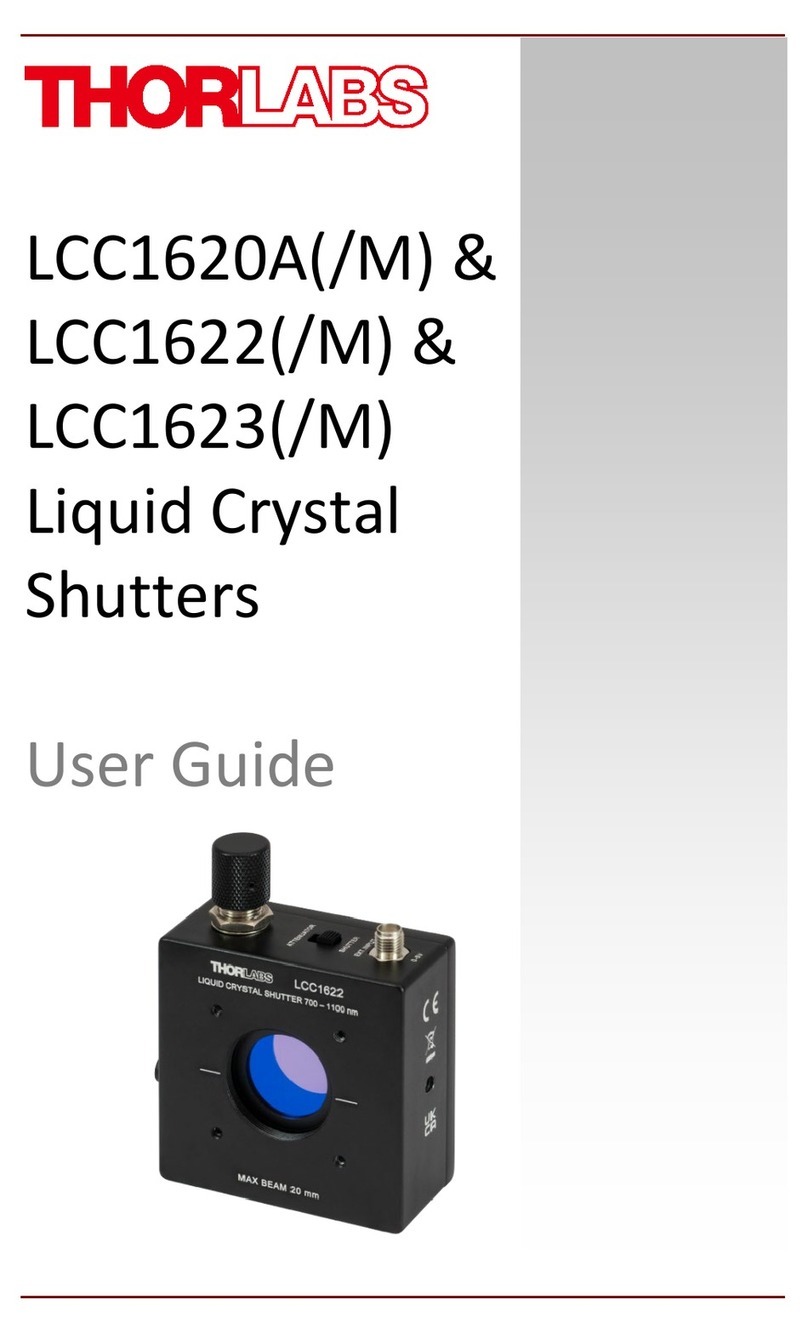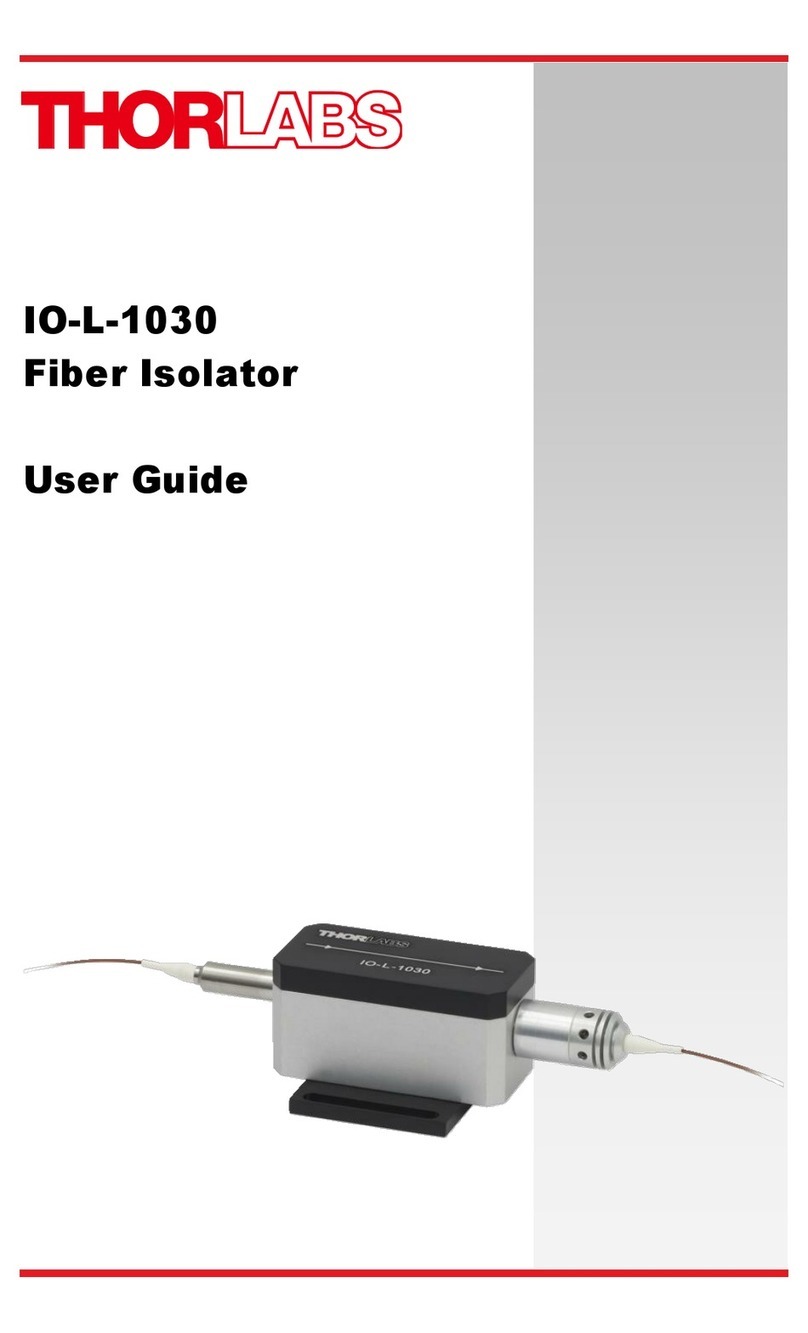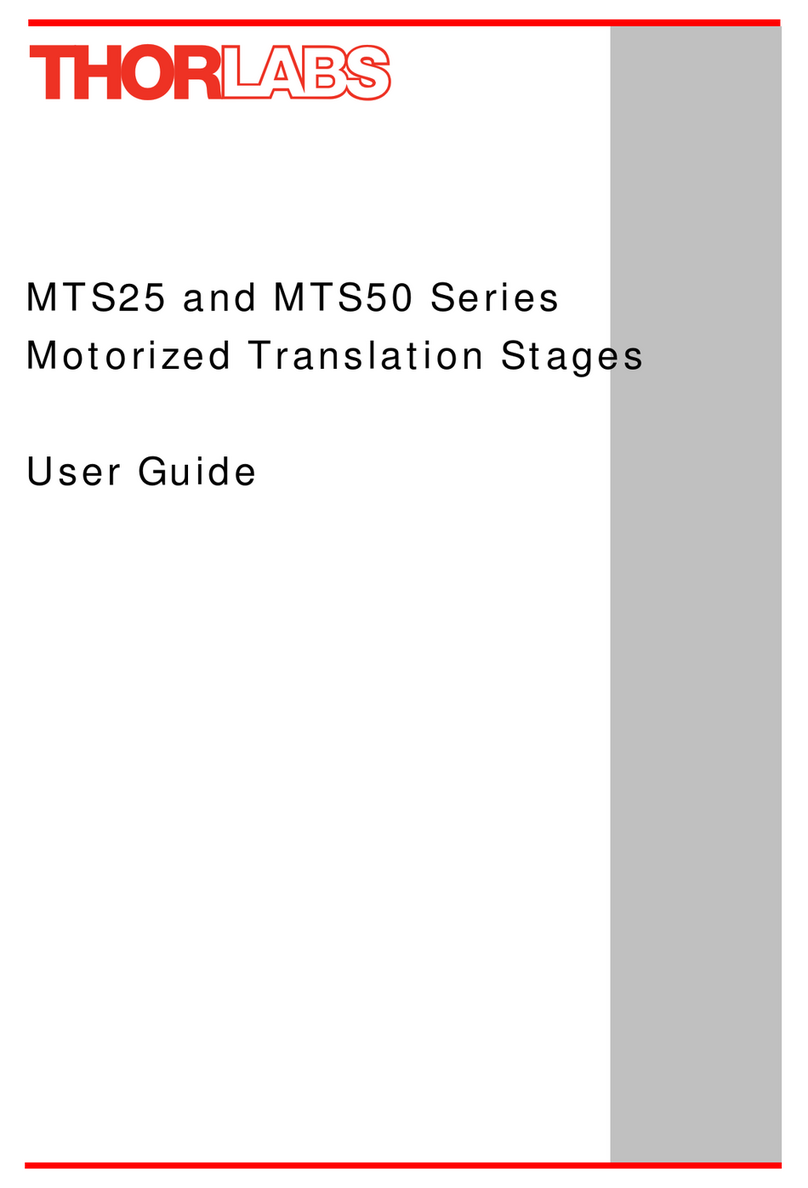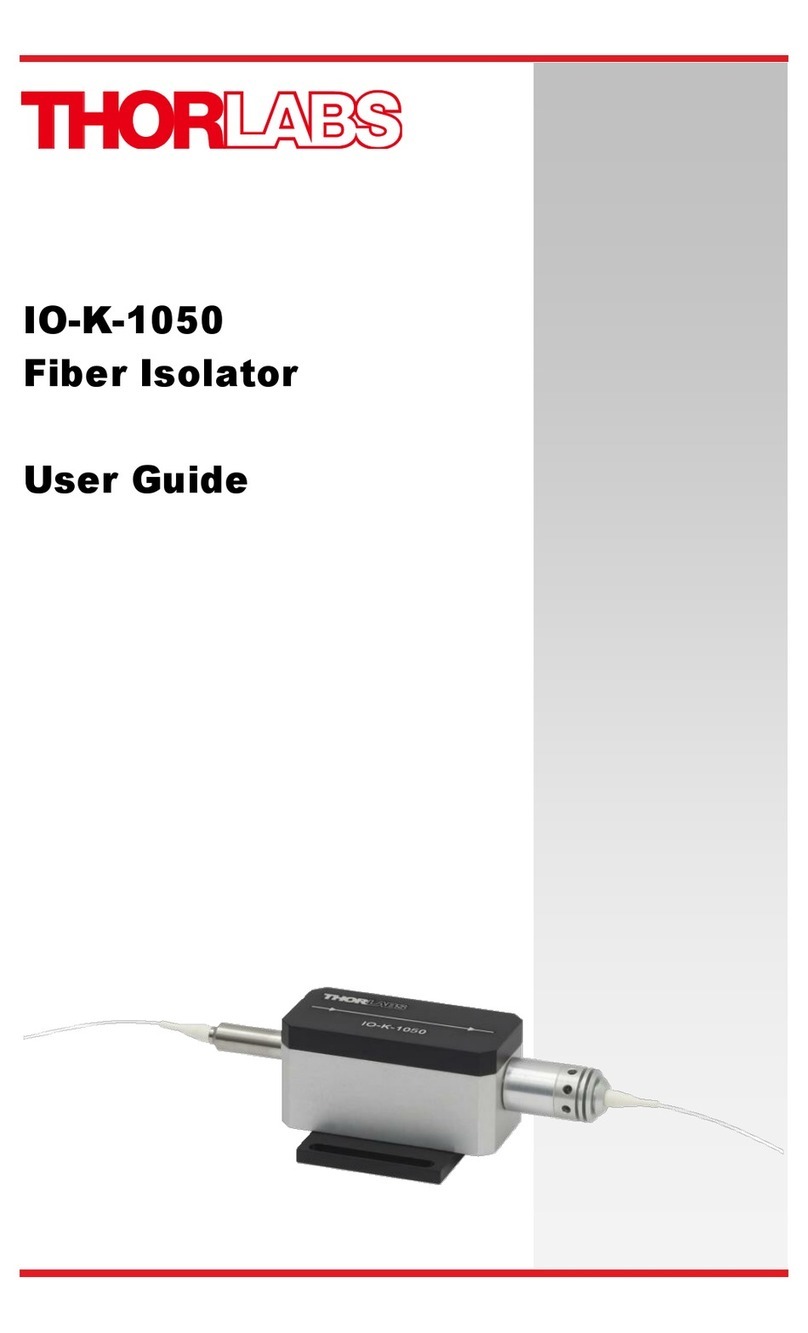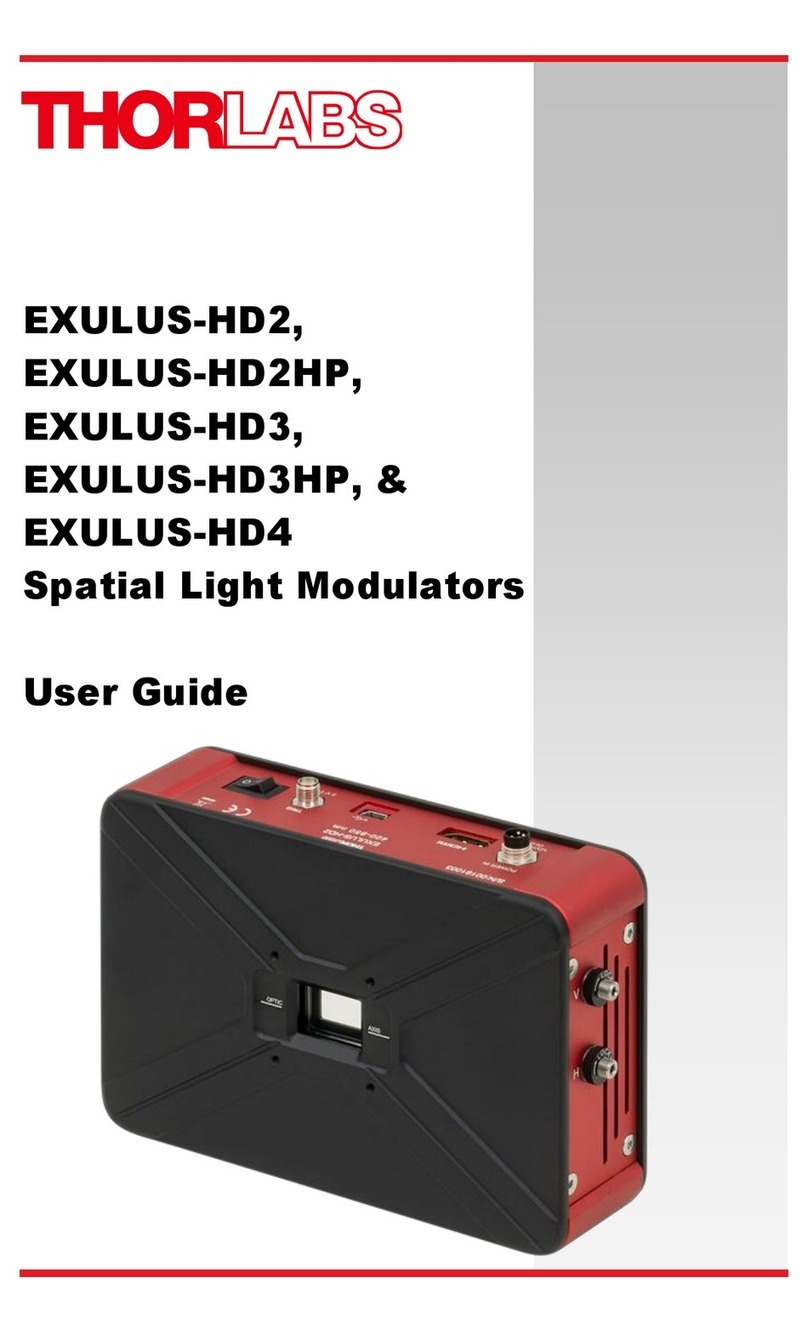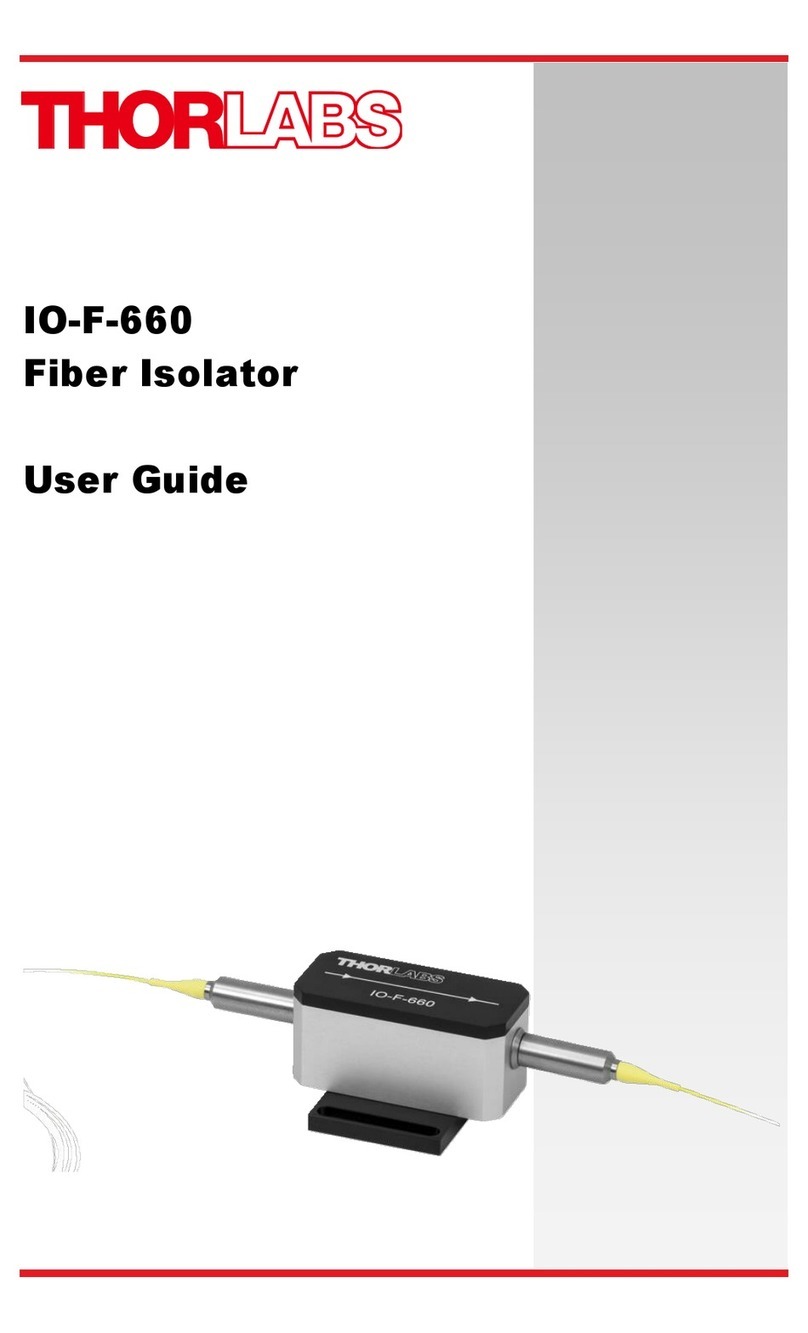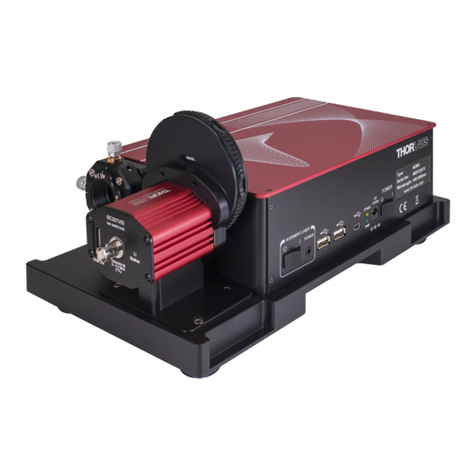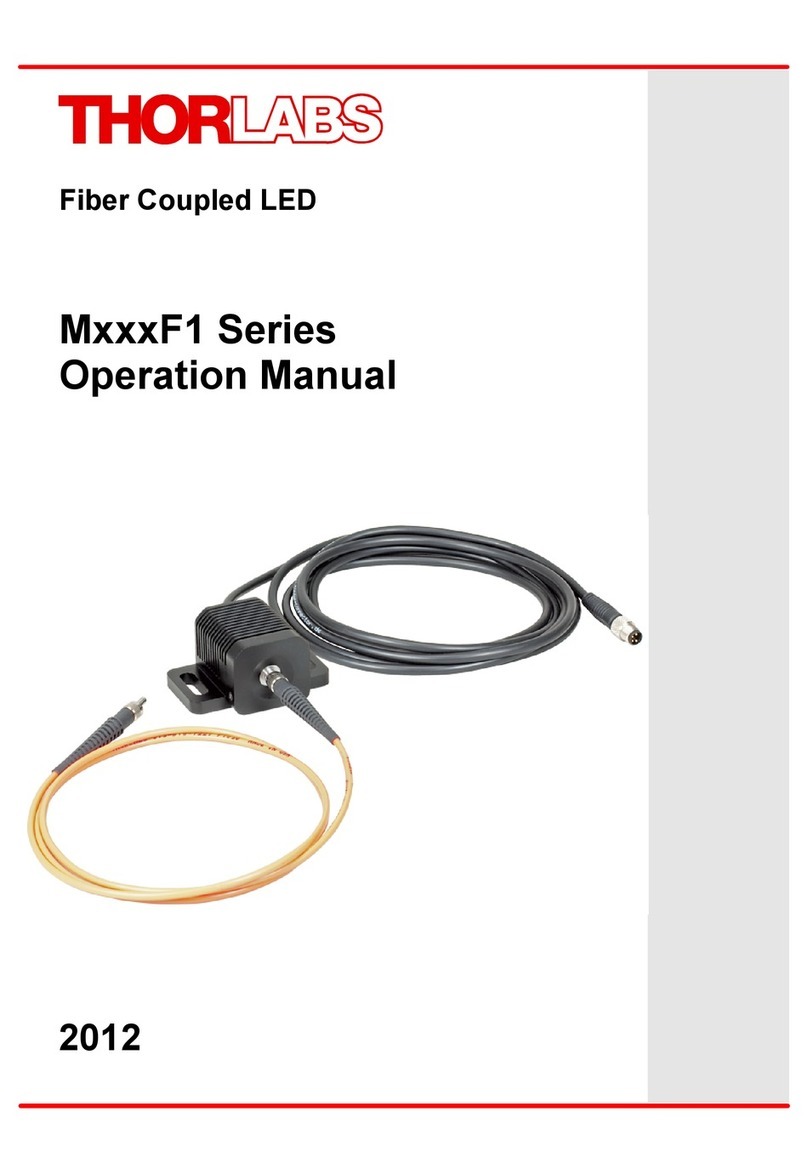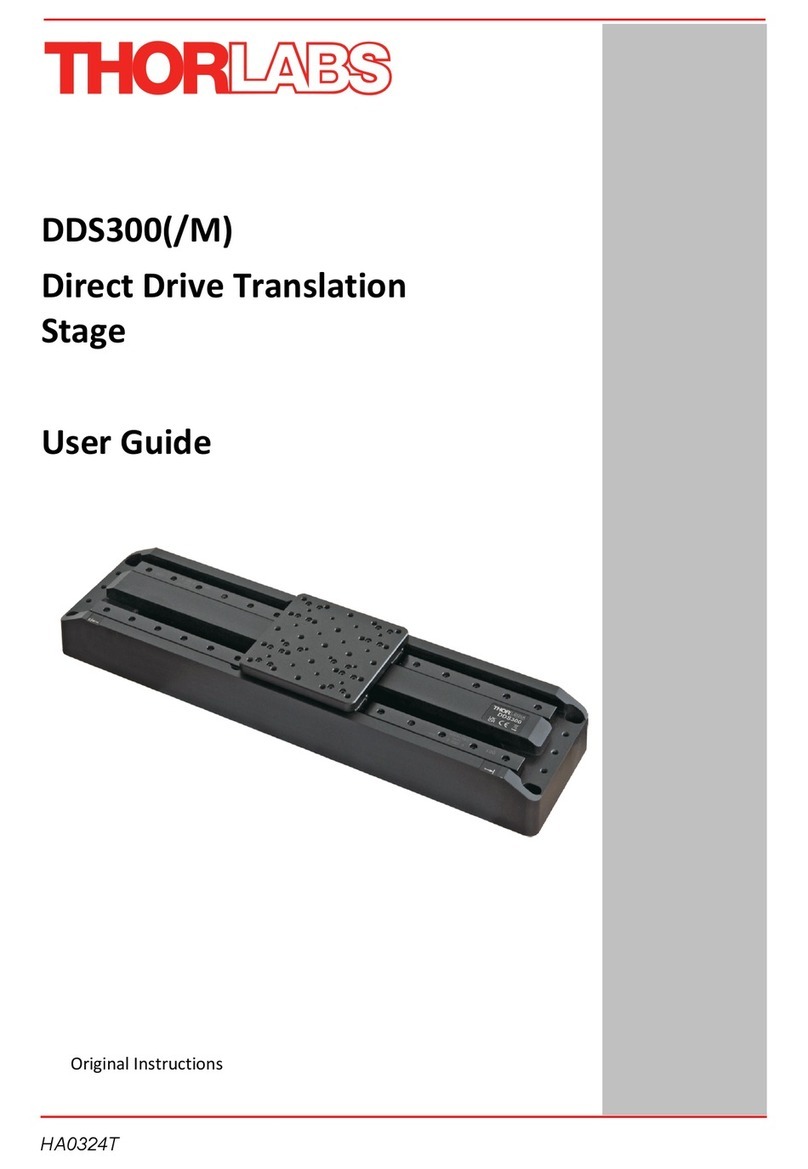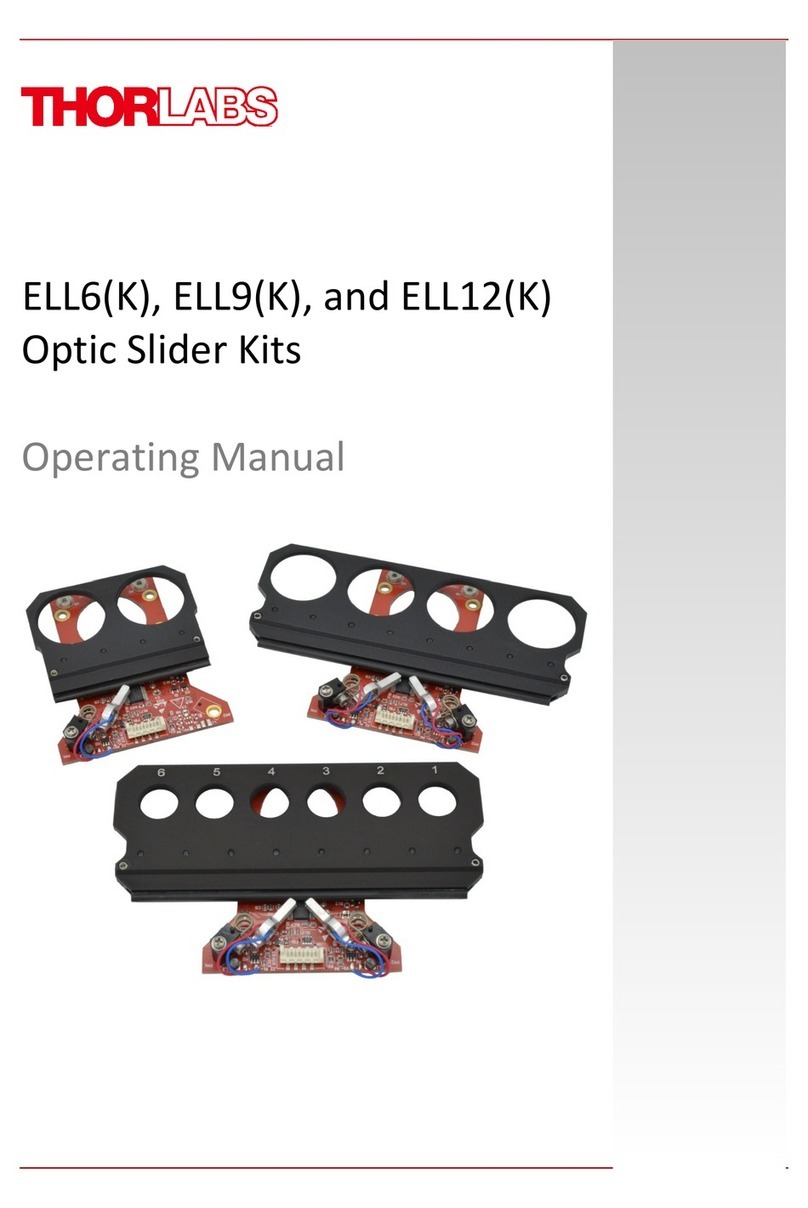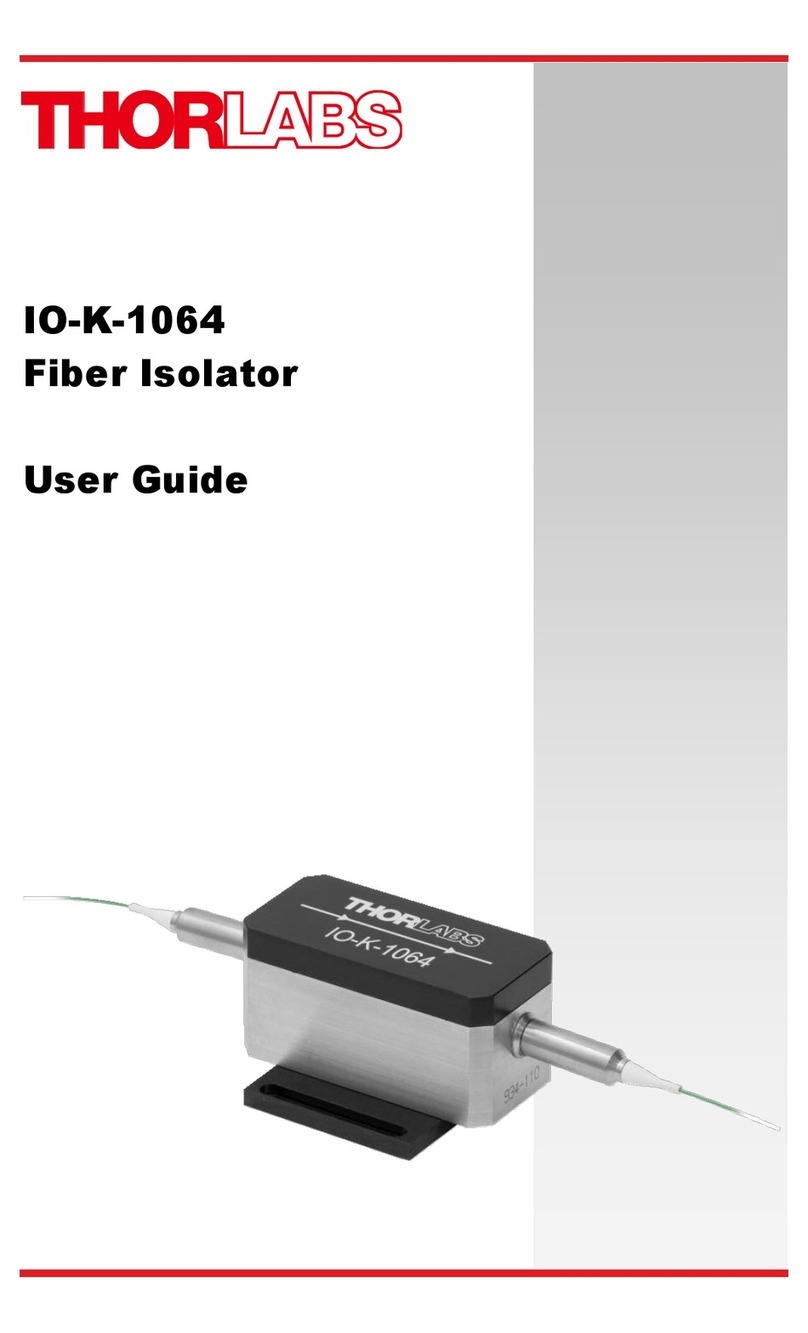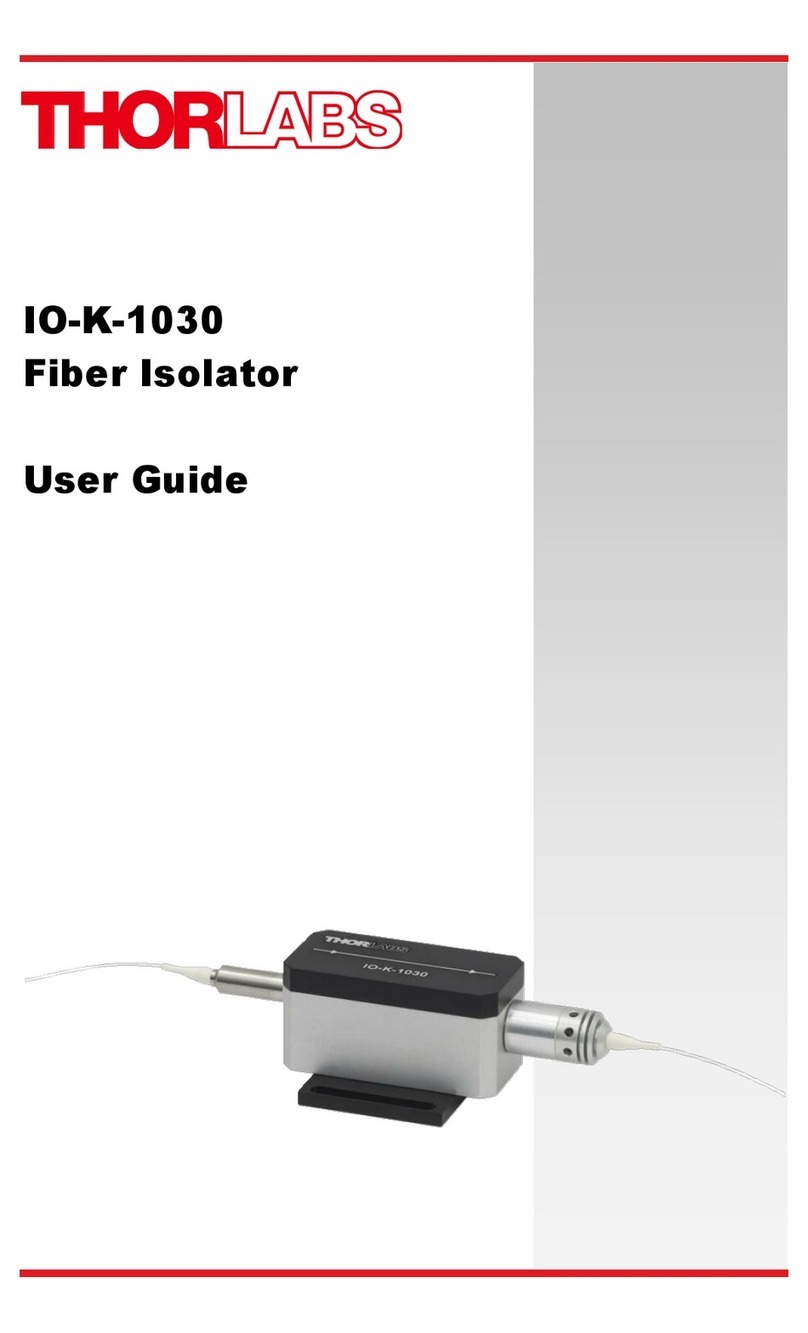LFS4100
Table of Contents
Chapter 1 Warning Symbol Definitions .......................................................................................... 1
Chapter 2 Safety ................................................................................................................................ 2
Chapter 3 Description ....................................................................................................................... 3
3.1.Introduction .....................................................................................................................3
3.2.Filament Fusion Splicing................................................................................................3
3.3.Features ...........................................................................................................................3
3.4.LFS4100 System and Accessories ................................................................................4
3.5.System Overview............................................................................................................. 4
3.5.1.External Workstation Connections ........................................................................................ 5
3.5.2.Fiber Holding Blocks ............................................................................................................. 6
3.5.3.Fiber Holding Block Inserts ................................................................................................... 6
3.5.4.Fiber Holder Transfer Inserts (Bottom Inserts for Fibers ≤Ø1047 µm) ................................. 6
3.5.5.Splice Head ........................................................................................................................... 7
3.5.6.Filament Assembly ................................................................................................................ 7
3.5.7.Filaments ............................................................................................................................... 8
3.5.8.Mirror Tower .......................................................................................................................... 9
3.5.9.Imaging System .................................................................................................................... 9
Chapter 4 Set-Up ............................................................................................................................. 10
Chapter 5 Software Interface ......................................................................................................... 12
5.1.Menu Bar ........................................................................................................................12
5.1.1.File ....................................................................................................................................... 12
5.1.2.View ..................................................................................................................................... 13
5.1.3.Configuration ....................................................................................................................... 13
5.1.4.Splice ................................................................................................................................... 18
5.1.5.Reset ................................................................................................................................... 18
5.1.6.Execute ............................................................................................................................... 18
5.1.7.Help ..................................................................................................................................... 18
5.2.Command Bar................................................................................................................19
5.3.Camera Bar ....................................................................................................................19
5.4.Processes Bar ...............................................................................................................19
5.5.Macro Bar.......................................................................................................................19
5.6.Quick-Open File Bar......................................................................................................20
5.7.Main Toolbar ..................................................................................................................20
5.8.Camera Image................................................................................................................21
5.9.Movement Control Bar..................................................................................................22
5.10.Status Bar ......................................................................................................................23
Chapter 6 Fusion Splicing .............................................................................................................. 24
6.1.Filament Fusion.............................................................................................................24
6.2.Multiple-Stage and Multiple File Splicing....................................................................26
6.3.Fiber Alignment .............................................................................................................27