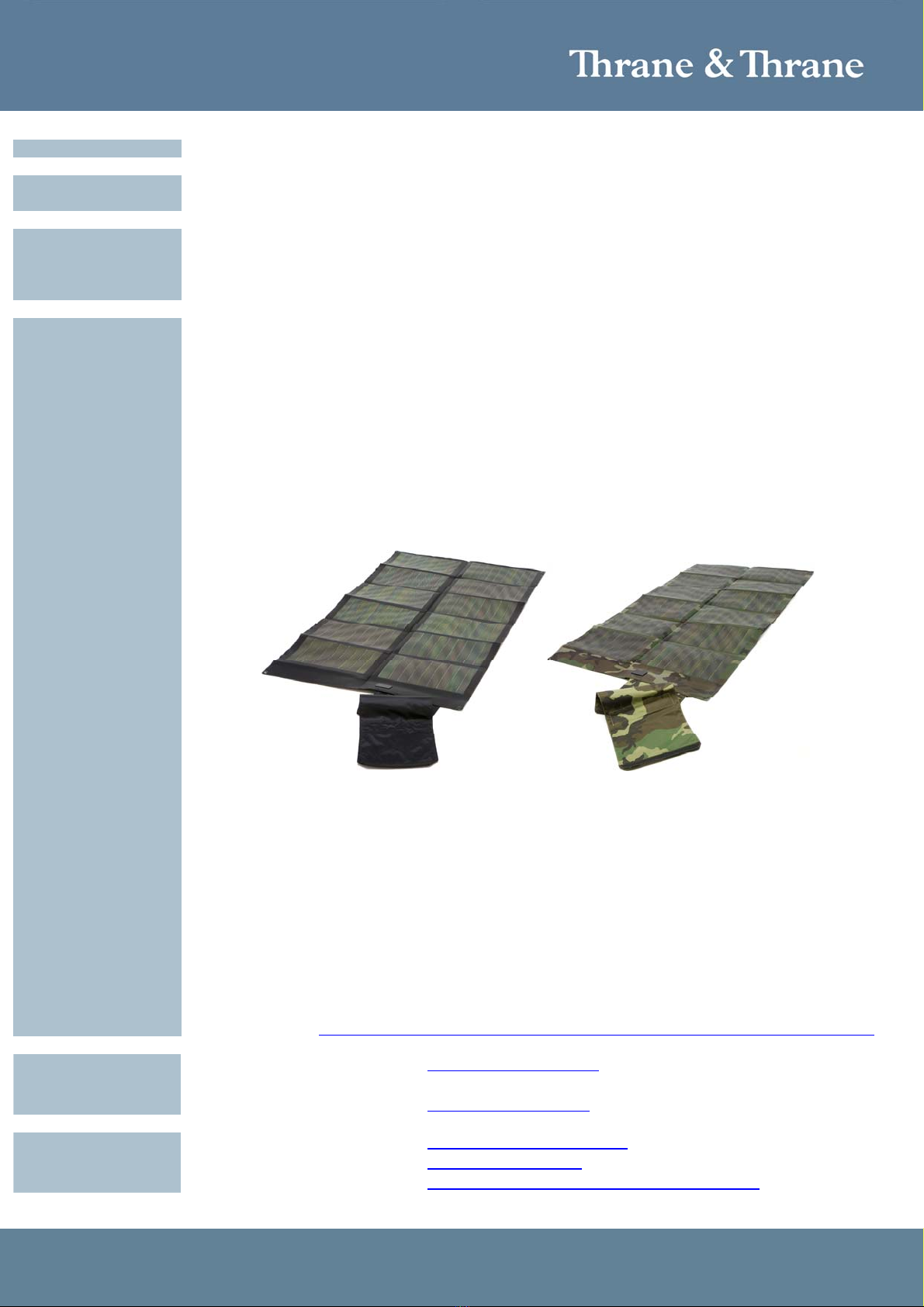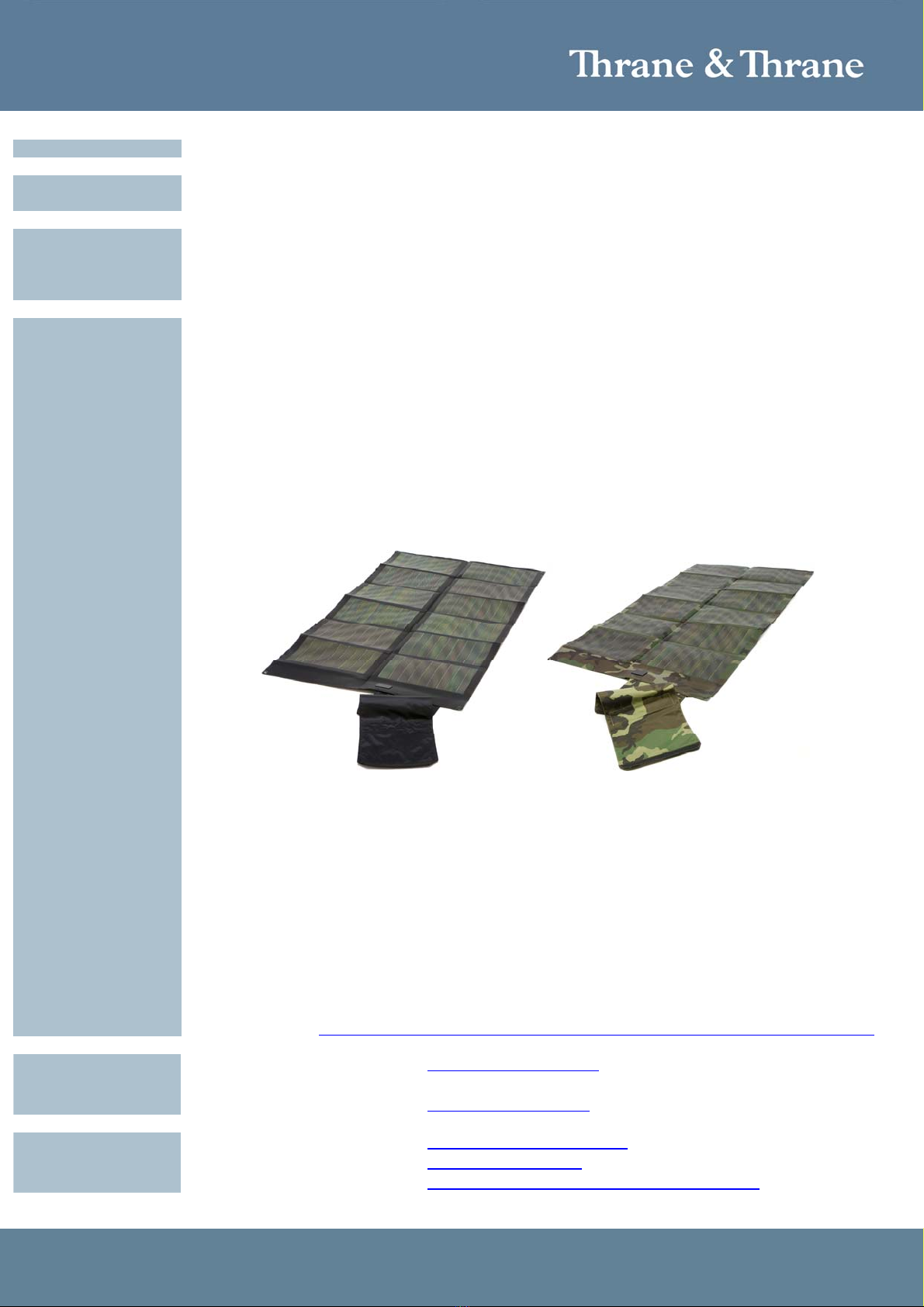
Accredited Solution EXPLORER 700 – P3-62W Foldable Solar Panel Page 2/4
Document Name: EXPLORER 700 – UnatSolar P3-62W Foldable Solar Panel Revision: A
Introduction: This document describes the P3-62W foldable solar panel from UnatSolar in connection with the
EXPLORER 700 terminal.
Typical Users ►Aid
►Government and defence
►Disaster Relief
►Expeditions
Product Description: The UnatSolar P3-62W 12 Volt portable power pack solar module offers a unique solution for reliable
and portable solar power for charging battery packs, PC’s, lighting, low-amp 12-volt appliances, etc.
The P3-62W weighs around 3 pounds and is very compact when folded for easy storage and
transportation. The P3 product line is designed for low maintenance and rugged durability. The SAE
plug provides simple attachment to a load. Built-in grommets allow for hanging, mounting or laying in
any position.
►Compact, can easily fit in a backpack, carrying bag or in the front pocket of the EXPLORER 700
soft bag
►Durable design for transporting
►Weather resistant, performs well in hot and cold conditions
►Available in black, woodland or desert camouflage
P3-62W unfolded in Black and Woodland
P3-62W solar panel specifications:
Typical Power at STC : 62 Watt
Nominal Operating Voltage : 20 Volts
Nominal Rated Current : 3.1 Amps
Weight : 3.1 lb (1.4 kg)
Dimensions, unfolded : 52.5" x 30" x 0.1" (1333 x 762 x 2.5 mm)
Dimensions, folded : 14.5" x 8.5" x 1.4" (368 x 216 x 36 mm)
Max power to weight ratio : 20 Watt/lb (44 Watt/kg)
More product info: http://www.unatsolar.eu/images/UnatSolar-P3-62%20watt%20spec%20sheet.pdf
Phone +45 7020 8628
UnatSolar contact
details:
Web site http://www.unatsolar.eu
Web site http://www.thrane.com
Thrane & Thrane
contact details:
Thrane & Thrane Distributors http://www.thrane.com/Contact/Distributors.aspx