threeposts YD-5542 Instruction sheet

For assistance with assembly or questions contact:
Wayfair Customer Service, 877-WAYFAIR (877-929-3247) | www.wayfair.com
PAGE 2
YD-5542 Hall Tree
Before beginning assembly, separate all parts and carefully study the parts diagrams
below. Review all parts and hardware before disposing of any packaging. You may
receive extra hardware with your unit. Call Customer Service for missing hardware.
1: Top Panel (1)
2: Left Upper Side Panel (1)
3: Upper Middle Panel (1)
4: Cross Panel (1)
5: Right Upper Side Panel (1)
6: Shelf Frame (1)
7: Fixed Shelf Panel (1)
8: Lower Left Side Frame (1)
9: Lower Right Side Frame (1)
10: Left Door (1)
11: Right Door (1)
12 (a/b): Bar (1pc each)
13: Bar (1)
14: Lower Middle Panel (1)
Parts List
12-a 12-b

For assistance with assembly or questions contact:
Wayfair Customer Service, 877-WAYFAIR (877-929-3247) | www.wayfair.com
PAGE 3
15: Bottom Panel (1)
16: Leg (4)
17: Support Leg (1)
18: Upper Back Panel (1)
19: Lower Back Panel (1)
20: Vertical Bar (2)
A: Dowel (28)
B: Cam Bolt (38)
C: Cam Lock (38)
D: Plastic Cover (28)
E: Screw 3.175cm (11)
F: Magnet (2)
G: Screw 1.5cm (55)
H: Hinge (4)
I: Screw 1.2cm (28)
J: Knob (2)

For assistance with assembly or questions contact:
Wayfair Customer Service, 877-WAYFAIR (877-929-3247) | www.wayfair.com
PAGE 5
YD-5542 Hall Tree
Figure 1
Step 1
Attach Magnets (F) to Fixed Shelf
Panel (7) using Screws (G).
Tighten Screws (G) by rotating
clockwise with Phillips screwdriver
(not included).
Step 2
Attach Legs (16 & 17) to Bottom
Panel (15) by hand-rotating Legs
(16 & 17) clockwise until tight.
Assembly Instructions
7F
F
G
G
G
G
15
16
16
16
16
17

For assistance with assembly or questions contact:
Wayfair Customer Service, 877-WAYFAIR (877-929-3247) | www.wayfair.com
PAGE 6
Figure 2
Figure 3
Step 3
Insert Cam Locks (C) into
predrilled holes on Lower Middle
Panel (14). Insert Dowels (A) into
predrilled holes on Lower Middle
Panel (14). Screw Cam Bolts (B)
into predrilled holes on Bottom
Panel (15).
Connect Lower Middle Panel (14)
and Bottom Panel (15) by inserting
Cam Bolts (B) into Cam Locks (C)
and Dowels (A) into corresponding
predrilled holes.
Tighten Cam Lock (C) by rotating
clockwise with Phillips screwdriver
(not included).
Cover Cam Lock (C) holes with
Plastic Covers (D).
Step 4
Insert Cam Locks (C) into
predrilled holes on Lower Left and
Right Side Frames (8 & 9) and Bar
(13).
Screw Cam Bolts (B) into
predrilled holes on Lower Side
Frame (8 & 9) and Bottom Panel
(15).
Attach Bar (13) to the Lower Side
Frames (8 & 9) by inserting
Dowels (A) and Cam Bolts (B) into
corresponding holes until Lower
Side Frames (8 & 9) and Bar (13)
meet. Attach the assembled unit to
15
C
D
BB
A
D
14
A

For assistance with assembly or questions contact:
Wayfair Customer Service, 877-WAYFAIR (877-929-3247) | www.wayfair.com
PAGE 7
Figure 4
Bottom Panel (15) using the same
method.
Tighten by rotating Cam Locks (C)
clockwise with Phillips screwdriver
(not included).
Cover Cam Lock (C) holes with
Plastic Covers (D).
Figure 5
Step 5
Insert Cam Locks (C) into
predrilled holes on top of unit from
Figure 4.
Screw Cam Bolts (B) into predrilled
holes on Fixed Shelf Panel (7).
Attach Fixed Shelf Panel (7) to unit
from Figure 4 by inserting Dowels
(A) and Cam Bolt (B) into
corresponding holes until unit from
Figure 4 and Fixed Shelf Panel (7)
meet.
Tighten by rotating Cam Lock (C)
clockwise with Phillips screwdriver
(not included).
Cover Cam Lock (C) holes with
Plastic Covers (D).
7
9
14
8
13
A
A
A
A
A
B
B
B
B
CC
C
C
DB

For assistance with assembly or questions contact:
Wayfair Customer Service, 877-WAYFAIR (877-929-3247) | www.wayfair.com
PAGE 8
Figure 6
Step 6
Attach Hooks (L) to Bar (12-a)
using Screws (G). Tighten Screws
(G) using Philips screwdriver (not
included).
Insert Cam Lock (C) into predrilled
hole on Bar (12-a).
Screw Cam Bolts (B) into predrilled
holes on Shelf Frame (6).
Attach Shelf Frame (6) to Bar (12-
a) by inserting Dowels (A) and
Cam Bolt (B) into corresponding
holes until Shelf Frame (6) and Bar
(12-a) meet.
Tighten by rotating Cam Lock (C)
clockwise with Phillips screwdriver
(not included).
Figure 7
Step 7
Insert Cam Locks (C) into
predrilled holes on upper Middle
Panel (3), unit from Figure 6 and
Bar (12-b).
Screw Cam Bolt (B) into predrilled
holes on Upper Side Panels (2 &
5) and unit from Figure 6.
Attach upper Middle Panel (3) to
unit from Figure 6 by inserting
Cam Bolts (B) into corresponding
holes until upper Middle Panel (3)
and unit from Figure 6 meet.
Attach Cross Panel (4), unit from
Figure 6 and Bar (12-b) to Upper
Side Panels (2 & 5) by inserting
Wood Dowels (A) and Cam Bolts
(B) into corresponding holes until
all components meet.
Tighten by rotating Cam Locks (C)
clockwise with Phillips screwdriver
(not included).
Cover Cam Lock (C) holes with
Plastic Covers (D).
A
A
B
B
B
B
B
A
A
C
C
C
C
CD
D
D
CD
2
3
5
12-b
6
12-a

For assistance with assembly or questions contact:
Wayfair Customer Service, 877-WAYFAIR (877-929-3247) | www.wayfair.com
PAGE 9
Figure 8
Step 8
Insert Cam Locks (C) into
predrilled holes on Upper Side
Panels (2 & 5) and Upper Middle
Panel (3).
Screw Cam Bolts (B) into predrilled
holes on Top Panel (1).
Attach Top Panel (1) to assembled
unit by inserting Cam Bolts (B) into
corresponding holes until Top
Panel (1) and assembled unit
meet.
Tighten by rotating Cam Locks (C)
clockwise with Phillips screwdriver.
Cover Cam Lock (C) holes with
Plastic Covers (D).
Insert Screws (E) into predrilled
holes on Cross Panel (4).
Tighten Screws (E) with Phillips
screwdriver (not included).
Figure 9
Step 9
Insert Cam Locks (C) into
predrilled holes on Bar (12-b) and
Left and Right Upper Side Panel (2
& 5).
Screw Cam Bolts (B) into predrilled
holes on Fixed Shelf Panel (7).
Attach unit from Figure 7 and unit
from Figure 5 by inserting Wood
Dowels (A) and Cam Bolt (B) into
corresponding holes until all
components meet.
Tighten by rotating Cam Locks (C)
clockwise with Phillips screwdriver
(not included).
Cover Cam Lock (C) holes with
Plastic Covers (D).
4
B
D
2
5
12-b
7
BB
B
BB
A
A
A
A
C
CD

For assistance with assembly or questions contact:
Wayfair Customer Service, 877-WAYFAIR (877-929-3247) | www.wayfair.com
PAGE 10
Figure 10
Step 10
Attach Back Panels (18 & 19) to
the back of unit from Figure 9
using Screws (G).
Tighten Screws (G) with Phillips
screwdriver (not included).
Figure 11
Step 11
Use Screws (E) to connect Vertical
Bars (20) to unit from Figure 10.
Tighten Screws (E) with Phillips
screwdriver (not included).
18
19
G
18
18
19
20
20
E
E
E
E

For assistance with assembly or questions contact:
Wayfair Customer Service, 877-WAYFAIR (877-929-3247) | www.wayfair.com
PAGE 11
Figure 12
Step 12
First, use Bolts (K) to connect
Knobs (J) to Door Panels (10 & 11)
as shown in Figure 12.
Use Screws (I) to connect Hinges
(H) to Door Panels (10 & 11).
Use Screws (I) to connect Door
Panels (10 & 11) to unit from
Figure 11.
Tighten Bolts (K) and Screws (I)
with Phillips screwdriver (not
included).
Step 13
Attach two Brackets (M) to Upper
Back Panel (18) using Screws (P).
Tighten Screws (P) with Philips
screwdriver (not included).
Mark two desired locations on the
wall. Drill two holes, 3/16" in
diameter, per desired location
(total 4 holes) to align with
Brackets (M).
Insert Anchors (O) into the two
holes on wall as shown in Figure
13. Use a hammer to insert
Anchors (O) until they are flush
with the wall.
Attach remaining Brackets (M) to
Anchors (O) in the wall using
J
K
11
H
I
11
8
9
O
O
M
M
Q
Q
M
M
P
P

For assistance with assembly or questions contact:
Wayfair Customer Service, 877-WAYFAIR (877-929-3247) | www.wayfair.com
PAGE 12
Figure 13
Screws (Q).
Tighten Screws (Q) with Philips
screwdriver (not included).
Figure 14
Step 14
Move assembled unit close to wall
Brackets (M) and tie all Brackets
(M) together using Plastic Strap
(N) as shown in Figure 14.
WARNING: Anti-tipping hardware
must be used for this product to
avoid tipping and injury.
MM
FURNITURE
Wall
NN
Other threeposts Indoor Furnishing manuals

threeposts
threeposts TY-18 Instruction sheet
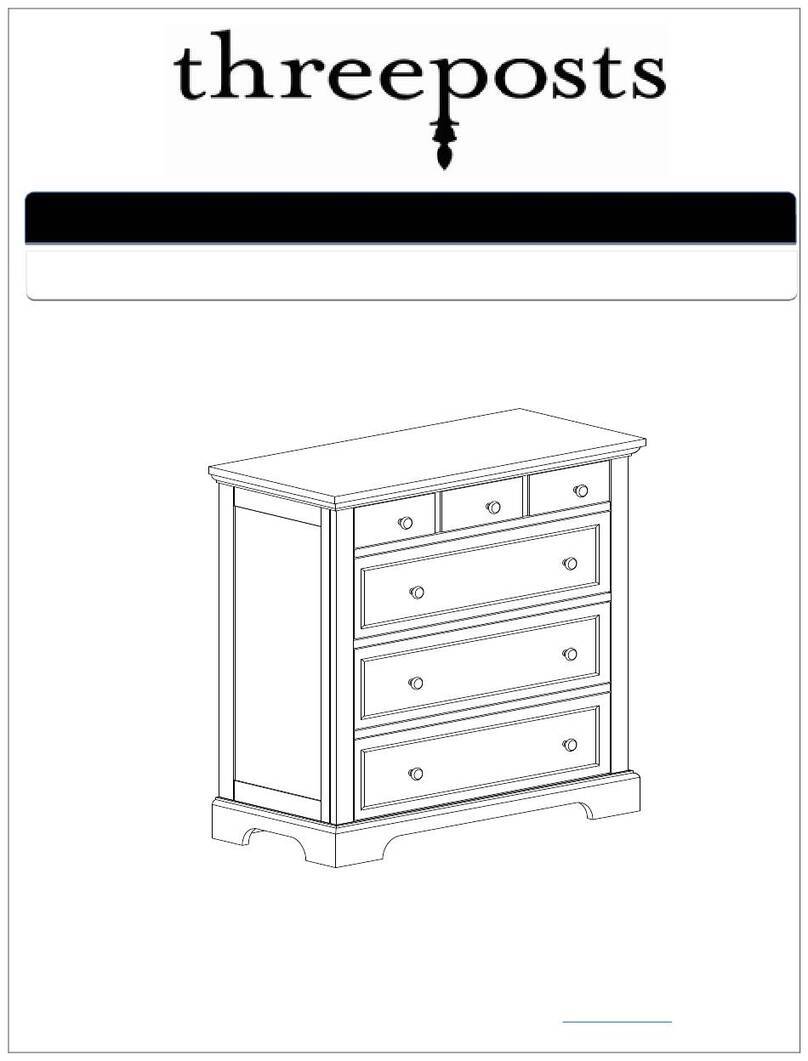
threeposts
threeposts TRT-BRC-1 Instruction sheet

threeposts
threeposts DD-QHB4250-1CR Instruction sheet
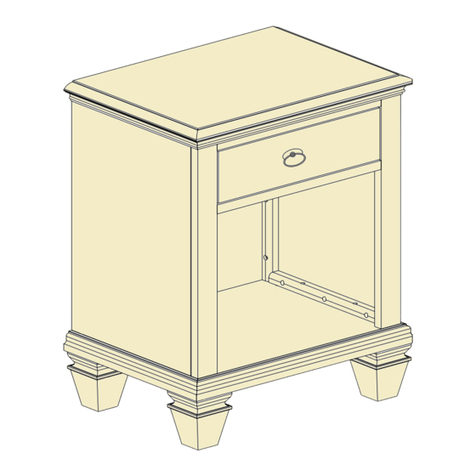
threeposts
threeposts TRT-BS-1 User manual

threeposts
threeposts YD-5022 Instruction sheet
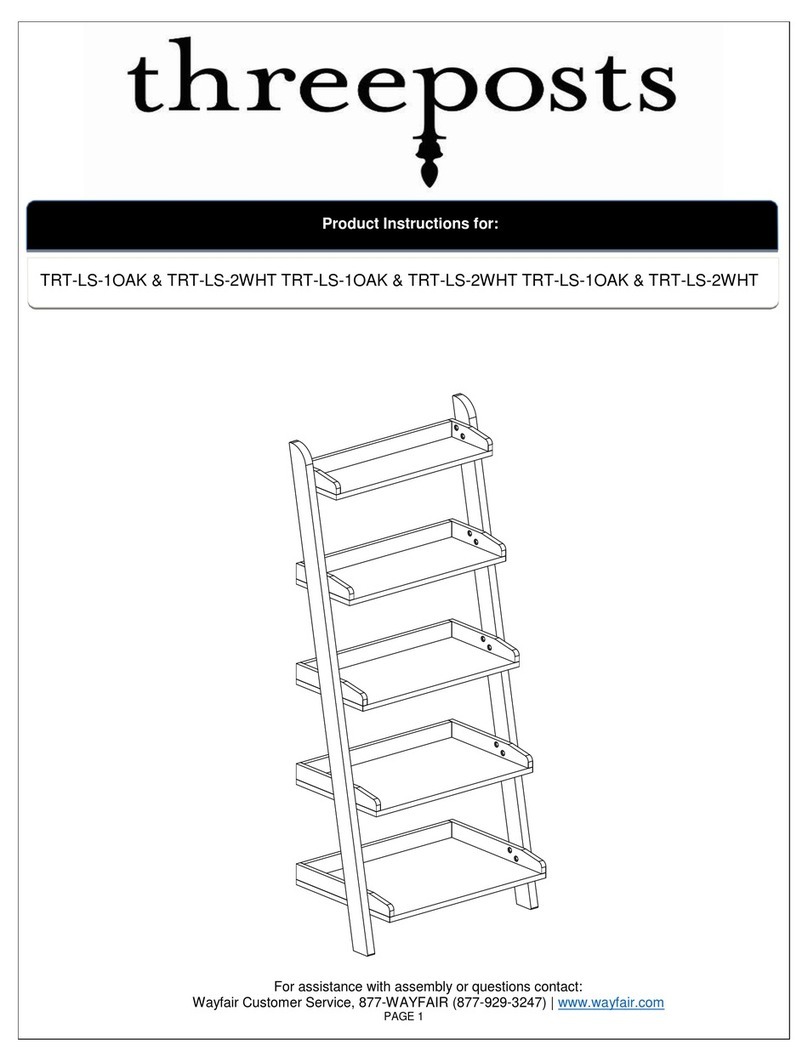
threeposts
threeposts TRT-LS-1OAK User manual
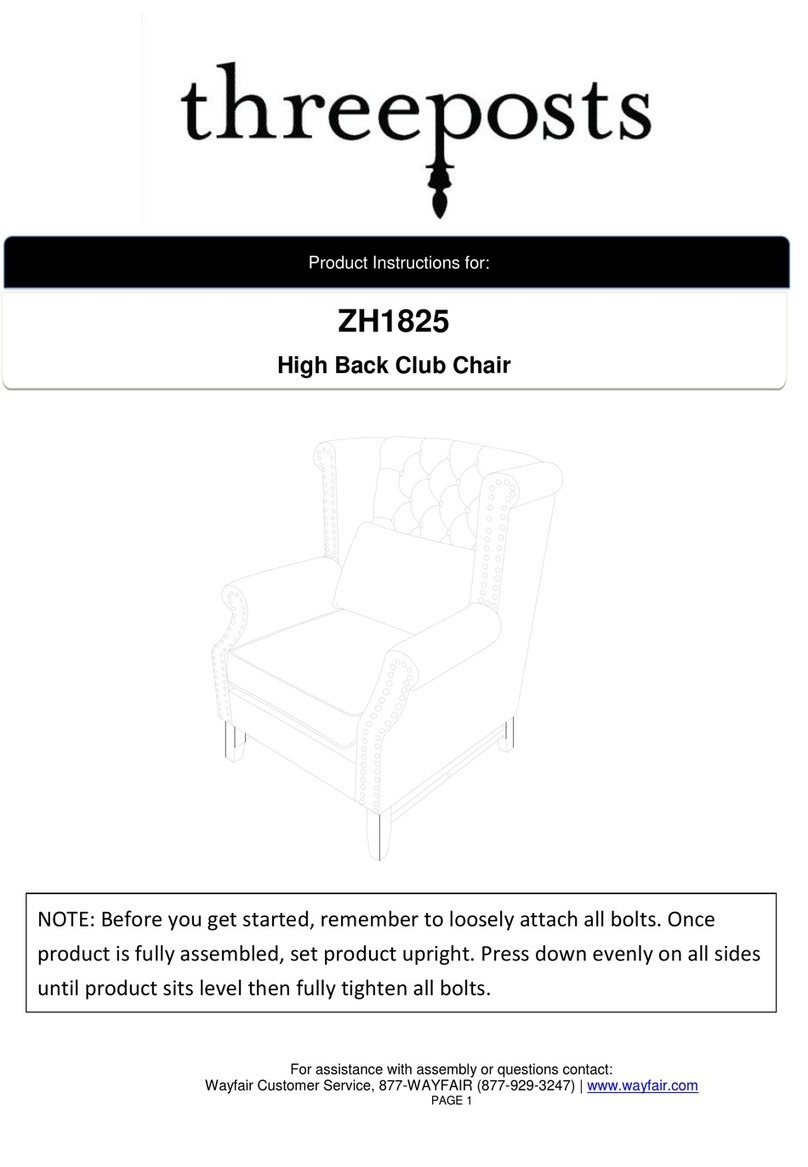
threeposts
threeposts ZH1825 Instruction sheet
Popular Indoor Furnishing manuals by other brands

Regency
Regency LWMS3015 Assembly instructions

Furniture of America
Furniture of America CM7751C Assembly instructions

Safavieh Furniture
Safavieh Furniture Estella CNS5731 manual

PLACES OF STYLE
PLACES OF STYLE Ovalfuss Assembly instruction

Trasman
Trasman 1138 Bo1 Assembly manual

Costway
Costway JV10856 manual














