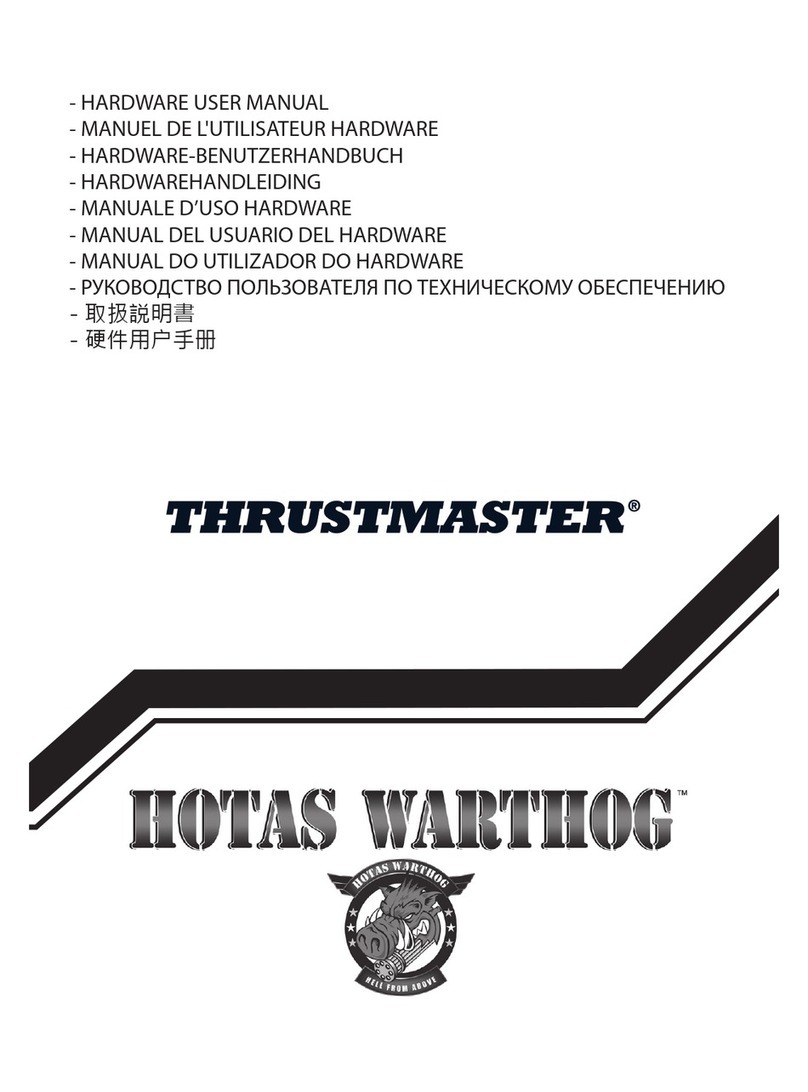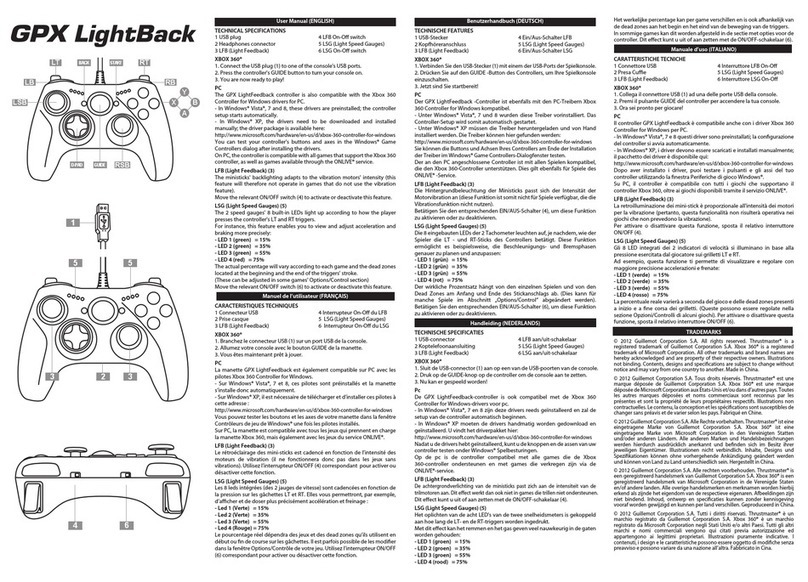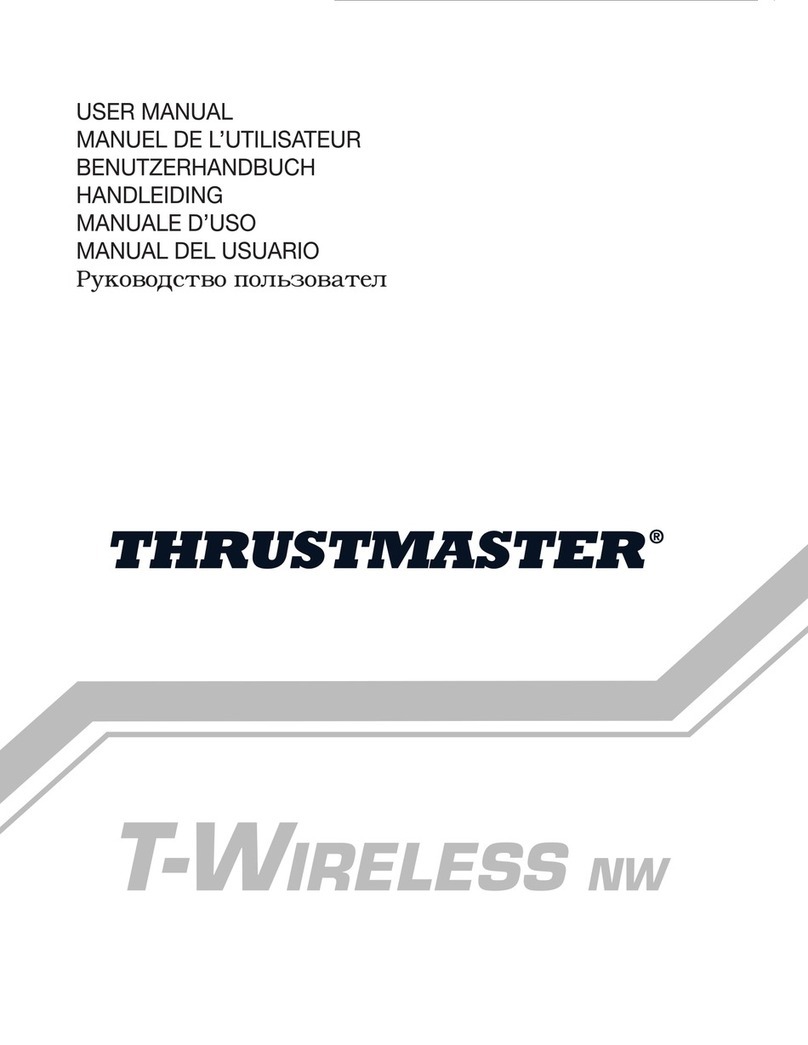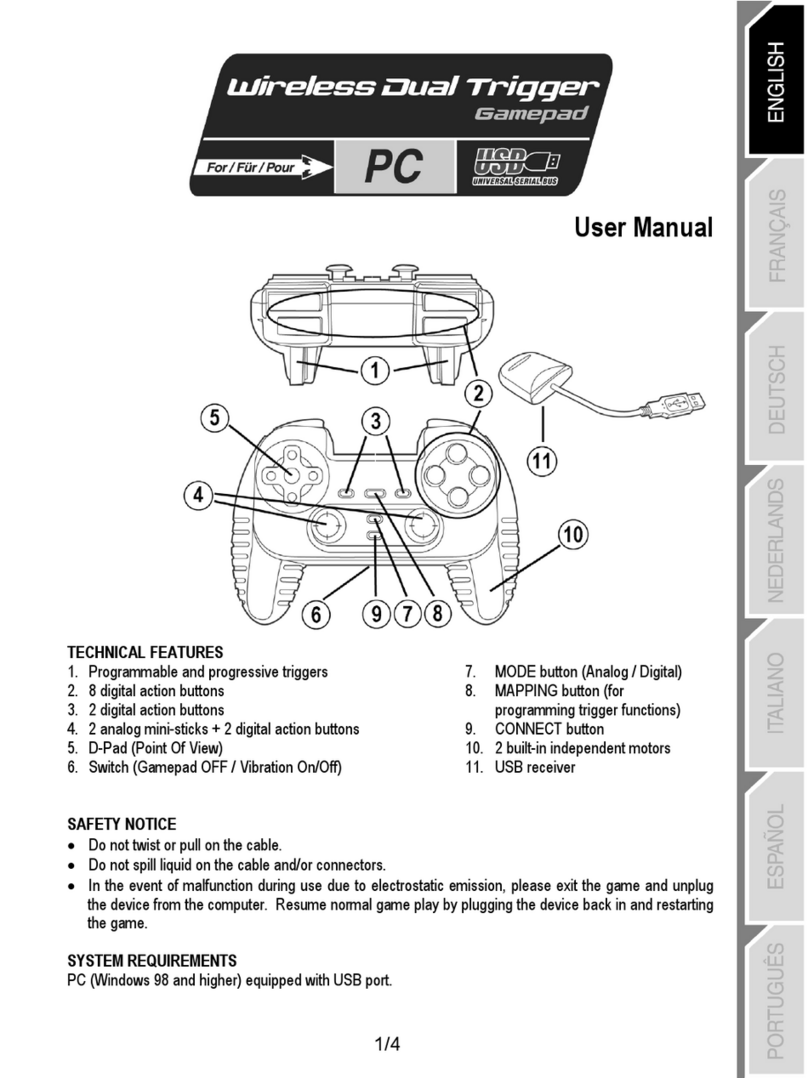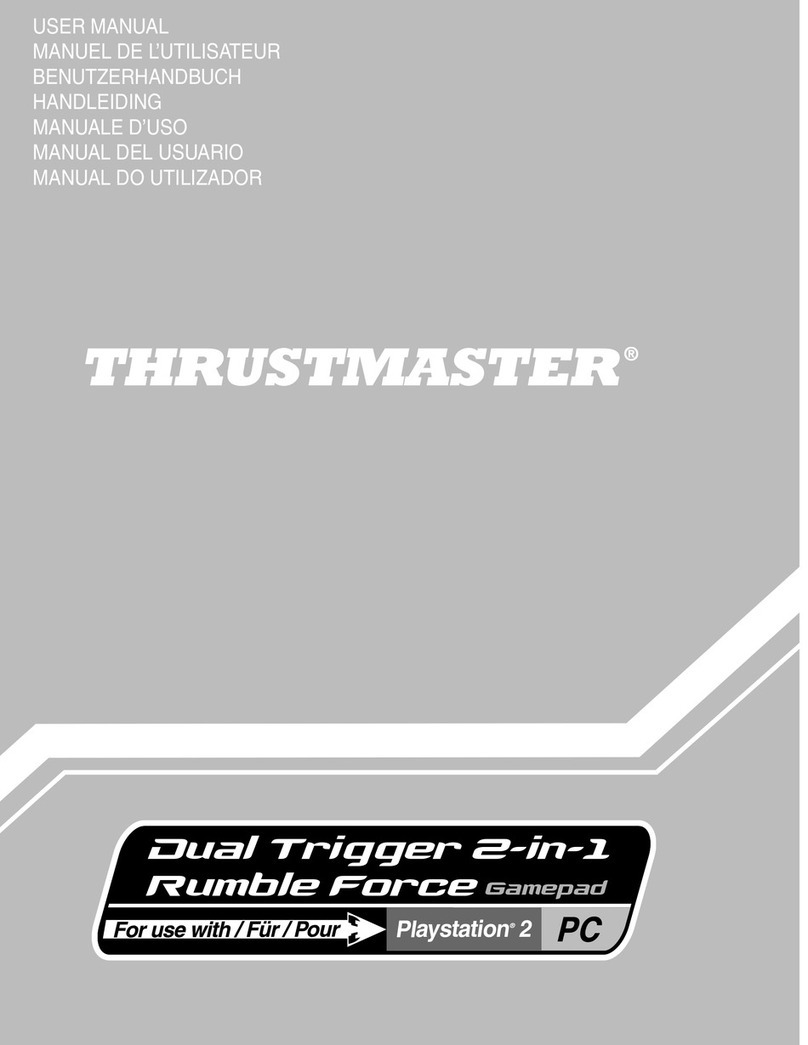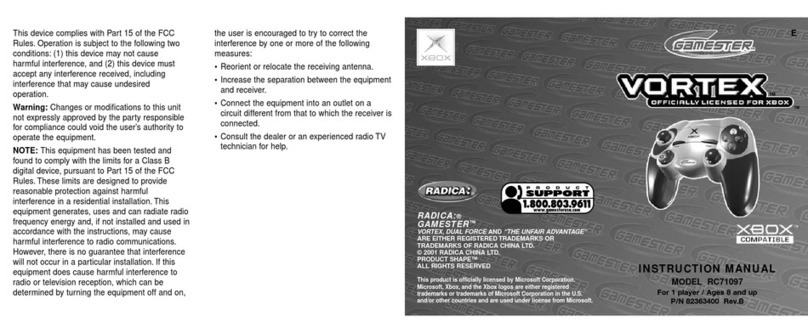E
CARACTERÍSTICAS
TÉCNICAS
1. Botones de acción
2. 2 mandos analógicos /
botones de acción
3. D-Pad
4. Botón MODE
U
TECHNICAL
FEATURES
1. Action buttons
2. 2 analog mini-sticks/
action buttons
3. D-Pad
4. MODE button
D
TECHNISCHE
MERKMALE
1. Action-Tasten
2. 2 Analog-Controller /
Action-Tasten
3. D-Pad
4. MODE-Taste
CARACTERÍSTICAS
TÉCNICAS
1. Botões de acção
2. 2 comandos analógicos /
botões de acção
3. Teclado-D
4. Botão MODE
For PCs (Windows 98 or
higher) equipped with
USB ports.
In the event of malfunction
during use due to electro-
static emission, please exit
the game and unplug the
unit from your computer.
Resume normal game play
by plugging the unit back in
and restarting the game.
Für PC (
indows 98 oder
höher) mit USB-Anschluss.
Im Falle einer Fehlfunktion
während der Nutzung durch
elektrostatische Aufladun-
gen, beenden Sie bitte das
Spiel und trennen Sie das
Gerät von Ihrem Computer.
Um normal weiterzuspielen,
schließen Sie das Gerät
wieder an und starten Sie
das Spiel neu.
Para PC (Windows 98 o
superior) equipados con
puertos USB.
En caso de fallo durante el
uso debido a electricidad
electrostática, por favor
apaga el juego y
desenchufa el accesorio
del ordenador. Para volver
a jugar, simplemente
vuelve a conectar el
accesorio al ordenador y
reinicia el juego.
Para PC (Windows 98 ou
superior) equipados com
portas USB.
Na eventualidade de mau
funcionamento devido a
uma emissão electro-
stática, saia do jogo e
desligue a unidade do
computador. Retome o
funcionamento normal do
ogo voltando a ligar a
unidade e reiniciando o
ogo.
© Guillemot Corporation 2002.
ll
rights reserved. Thrustmaster,
ThrustmapperTM and FireStormTM are
trademarks and/or registered
trademarks of Guillemot Corporation
S.A. MicrosoftWindowsXP,
2000, Me and 98 are registered
trademarks of Microsoft Corporation.
ll other trademarks and brand
names are hereby acknowledged and
are property of their respective
owners. Illustrations not binding.
Contents, designs and specifications
are subject to change without notice
and may vary from one country to
another. Made in China.
© Guillemot Corporation 2002.
lle
Rechte vorbehalten. Thrustmaster,
ThrustmapperTM und FireStormTM
sind Warenzeichen und/ode
eingetragene Warenzeichen de
Guillemot Corporation S.A.
MicrosoftWindowsXP, 2000, Me
und 98 sind eingetragene
Warenzeichen der Microsof
Corporation.
lle anderen
Warenzeichen und Markennamen
werden hiermit anerkannt und sind
Eigentum ihrer jeweiligen Inhaber.
Fotos und Abbildungen nicht bindend.
Inhalt, Design und Spezifikation des
Produkts können ohne Ankündigung
geändert werden und sind
länderspezifisch. Hergestellt in China.
© Guillemot Corporation 2002.
Reservados todos los derechos.
Thrustmaster, ThrustmapperTM
FireStormTM son marcas comerciales
y/o marcas comerciales registradas
de Guillemot Corporation S.A.
MicrosoftWindowsXP, 2000, Me
y 98 son marcas comerciales
registradas de Microsoft Corporation.
Todas las demás marcas comerciales
y nombres de marca se reconocen
aquí y son propiedad de sus
respectivos dueños. Fotografías no
definitivas. Los contenidos, diseños
especificaciones están sujetos a
cambios sin previo aviso y pueden
variar de un país a otro. Fabricado en
China.
© Guillemot Corporation 2002.
Reservados todos os direitos.
Thrustmaster, ThrustmapperTM e
FireStormTM são marcas comerciais
e/ou marcas registadas da Guillemo
Corporation S.A. Microsoft
WindowsXP, 2000, Me e 98 são
marcas registadas da Microsof
Corporation. Todas as outras marcas
comerciais e nomes de marcas são
por este meio reconhecidas, e
pertencem aos seus respectivos
proprietários. As ilustrações não são
vinculativas. Os conteúdos, desenhos
e especificações estão sujeitos a
alteração sem aviso prévio, e
poderão variar de país para país.
Fabricado na China.
Für PC