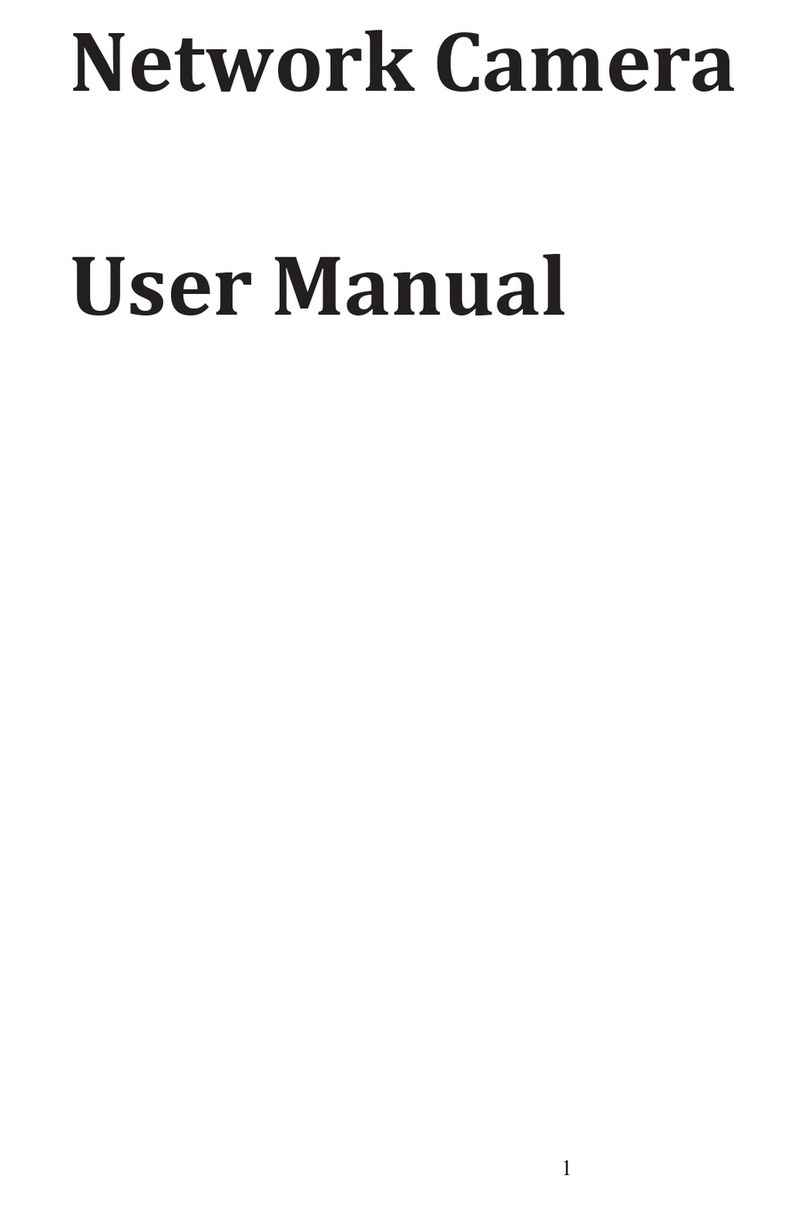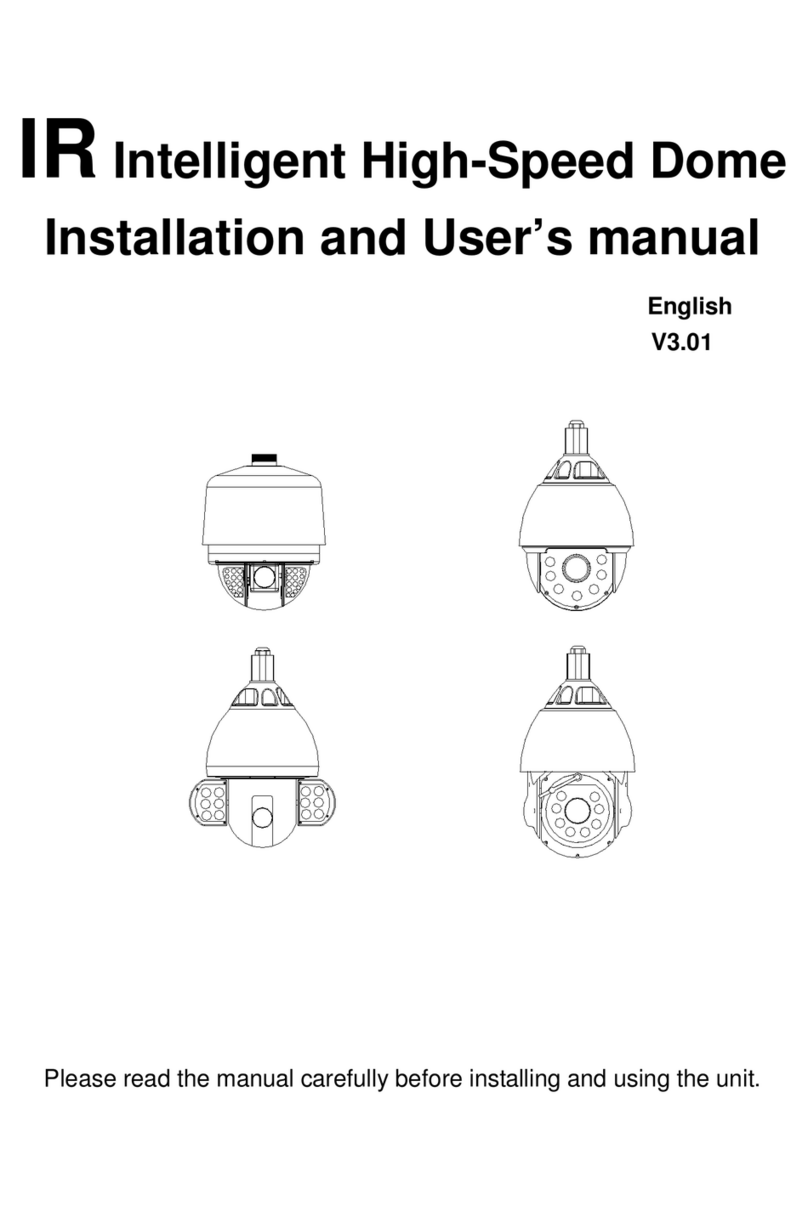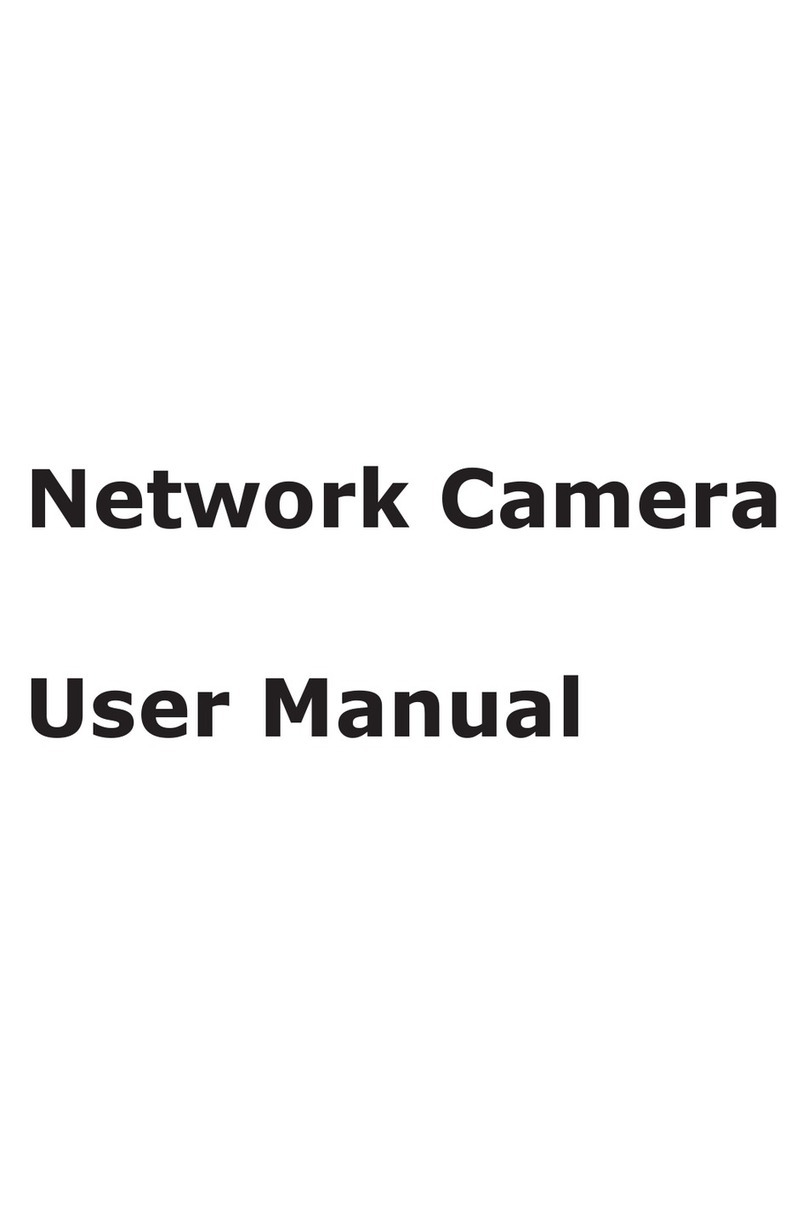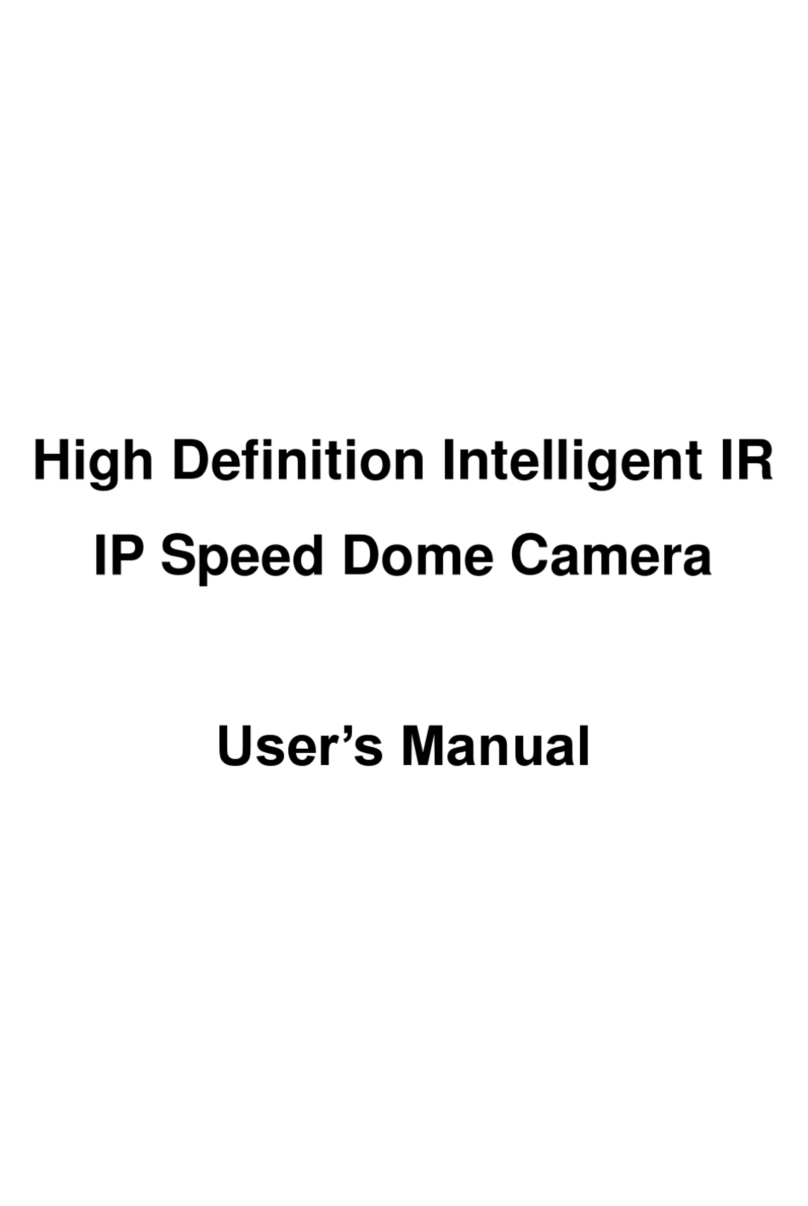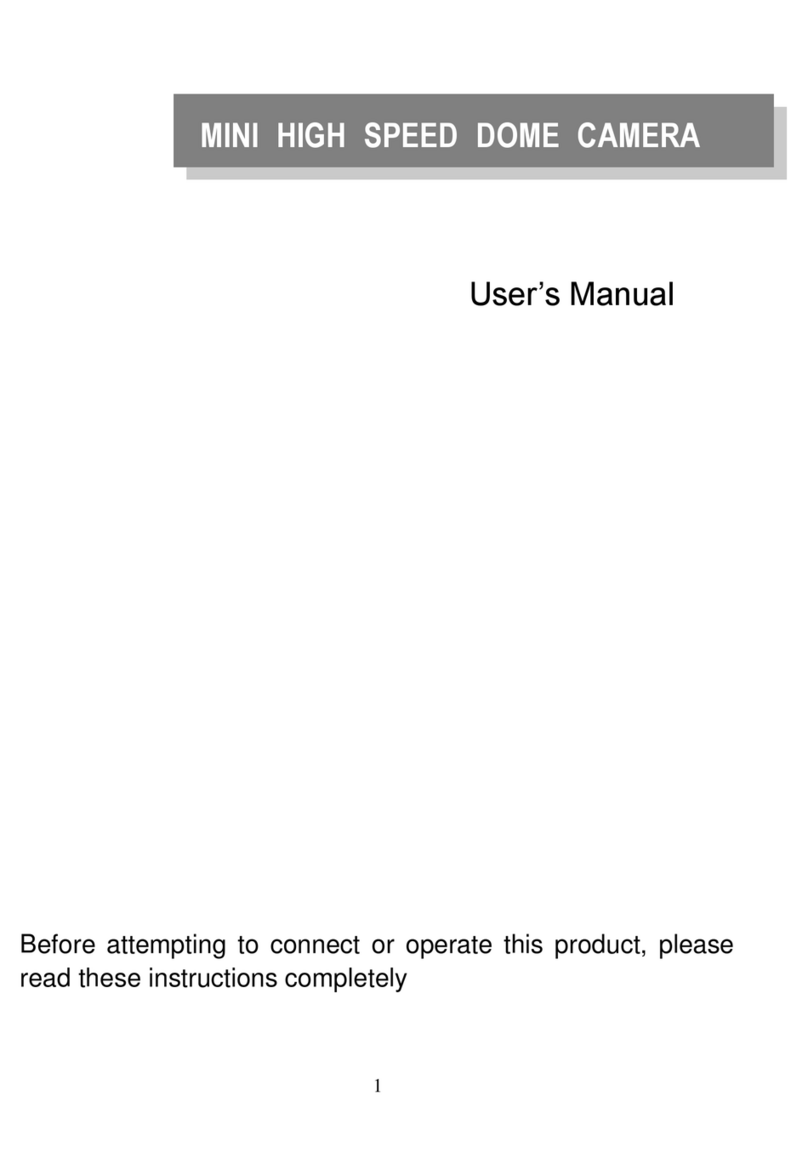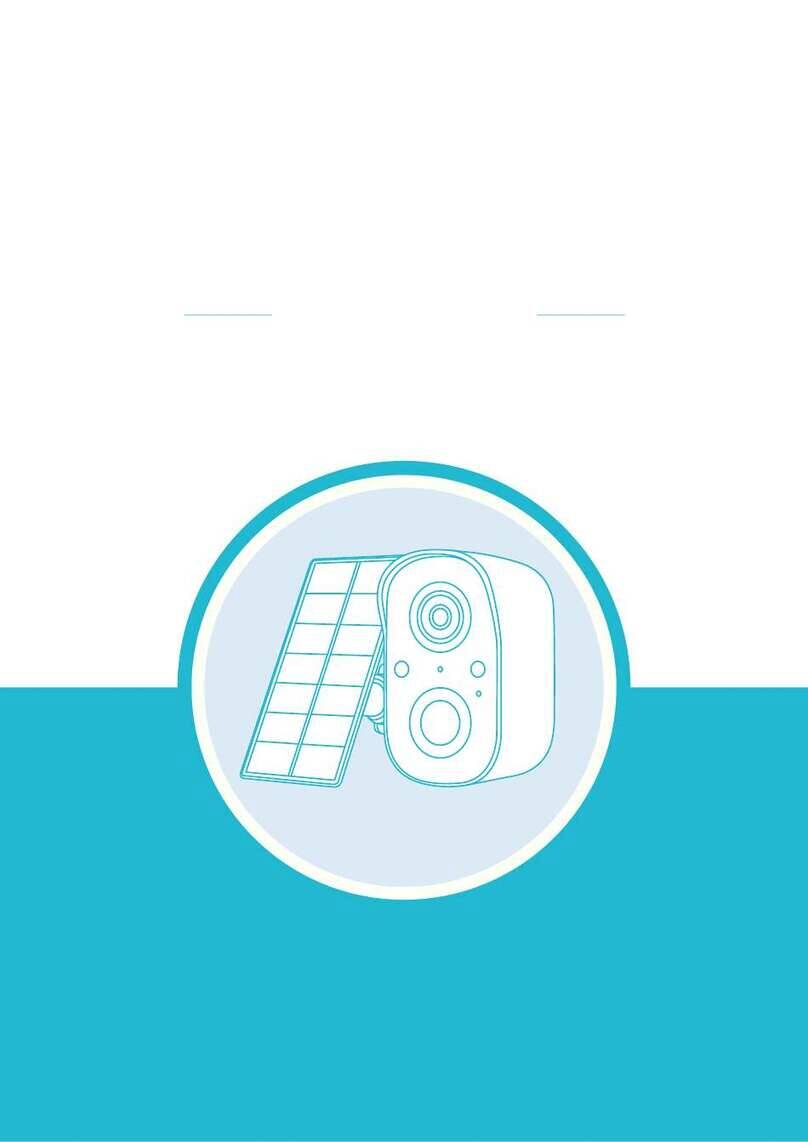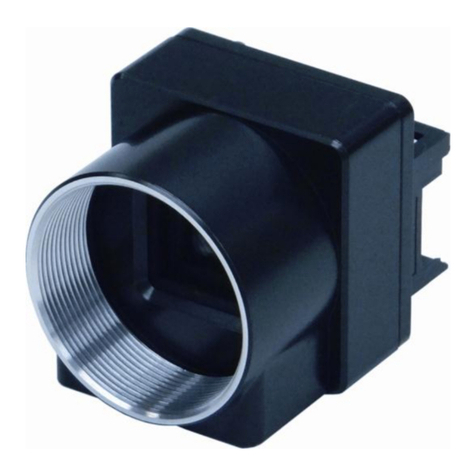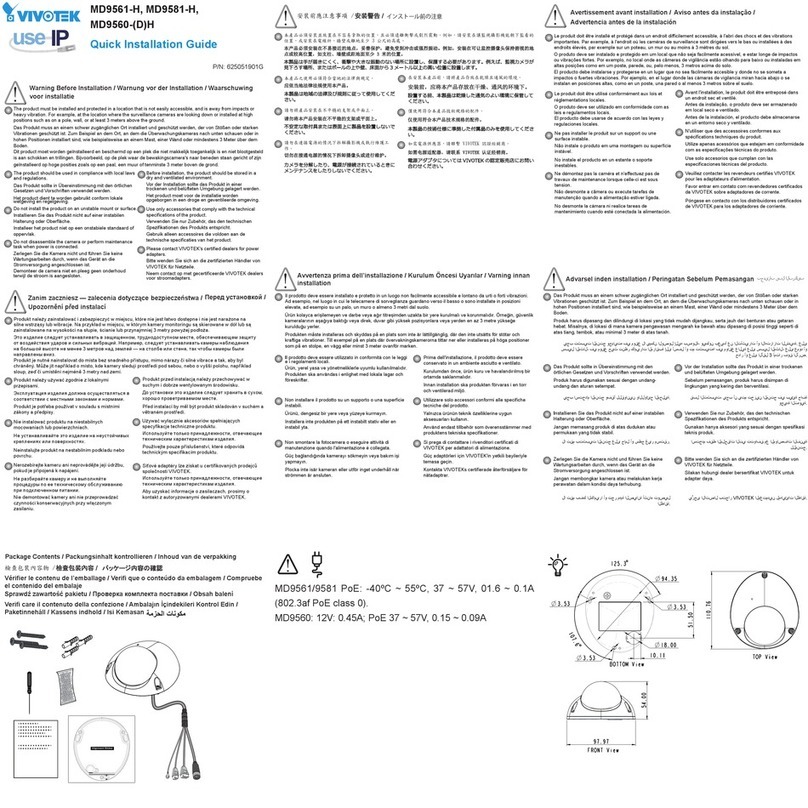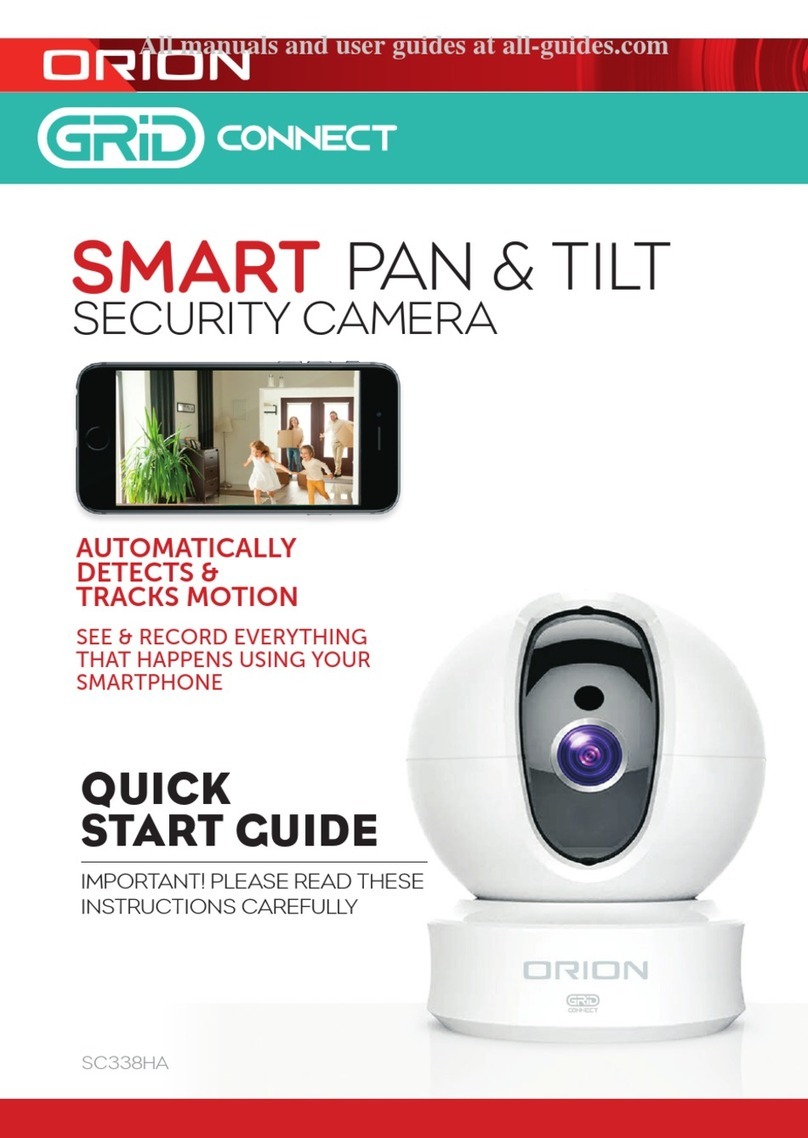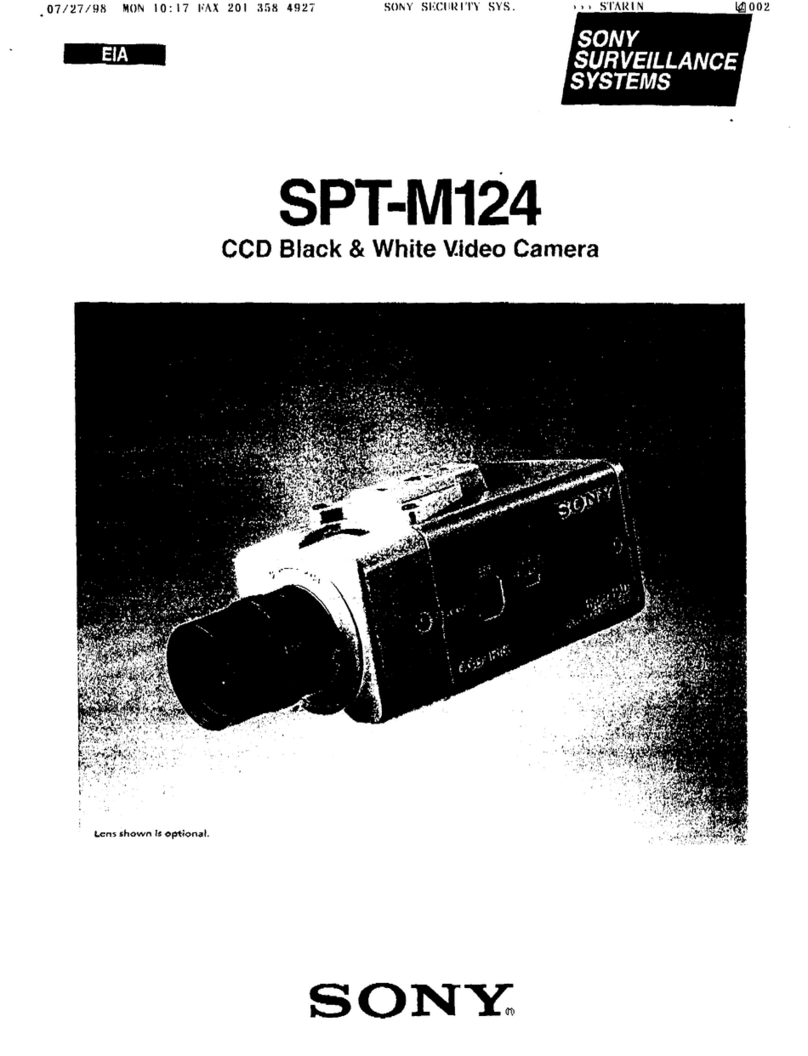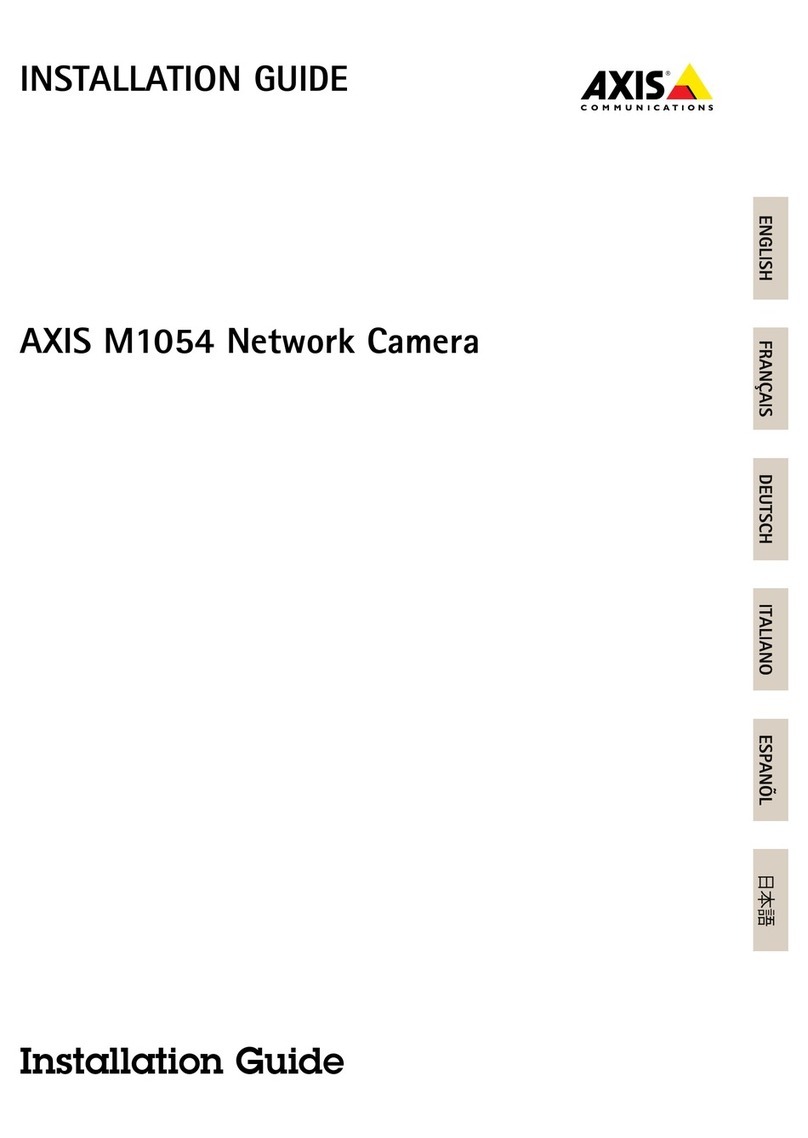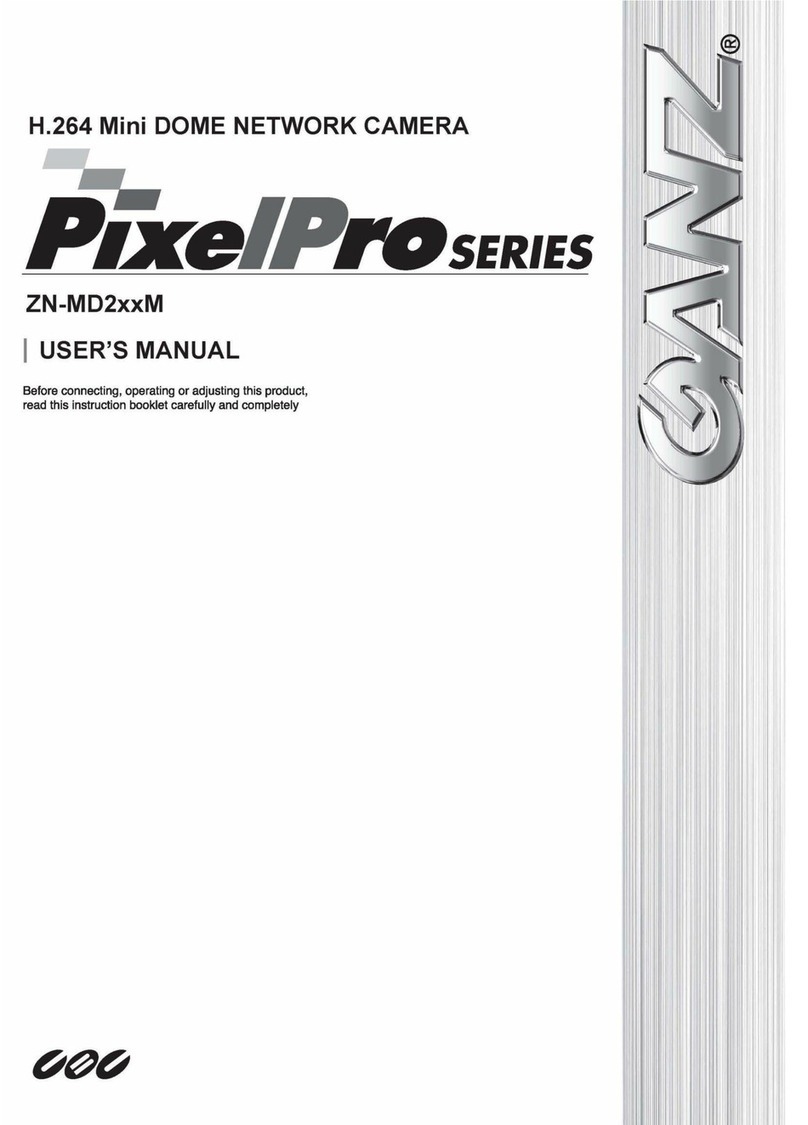Tiandy TC-NC SERIES Installation guide

1
High Speed Dome Quick Manual
Disclaimer
This manual may contain inaccuracies; product features operational aspects of
discrepancies, or typographical errors.
Our company will update the contents of this manual based on product enhancements
and changes, and regularly improve and update the manual describes of the hardware
and software. The information will be updated in the latest version of this manual
without notice
Since our company constantly adopting new technologies, products parameter
change without notice.
This manual only provide reference guide, and does not guarantee exactly the same
kind, the actual application to prevail in kind.
This manual mentioned parts, components and accessories does not mean that the
standard configuration of equipment, detailed configuration please refer to the
packing list.
All text, forms and images of this manual, are subject to national laws to protect
information, prohibition of unauthorized diversion.
Service Instructions
Note: In the product warranty period, the company provides free repair service, but are
subject to the following conditions will charge fees of work material costs.
Do not follow the "Quick Guide" and the "User's Guide" provided operation and cause
damage to the dome situations.
Lightning, fire and other force majeure caused damage.
Due to the poor design of other manufacturers products matching problem arising
damage.
Other failure and damage unrelated to product installed and used.
Safety instructions
Purpose of this manual is to ensure that the user on the correct use of this product in

2
order to avoid danger and property damage, in installation and operation before your
purchased equipment and any related installation, operation and maintenance personnel
must first read this manual carefully and save it for future reference.
● In the use of this product is installed, you must strictly comply with the electrical
safety practice for countries and regions
● IR Dome Camera AC/DC24V-powered, high-speed ball with AC24V power supply, be
sure to confirm before the strike on power supply fault power supply will cause the
machine to malfunction. Please use this machine comes with a dedicated power
supply. Please confirm that the AC supply voltage before you power up the device
properly
● Please do not send more than one machine connected to the same power supply (can
cause excessive heat or fire)
● Avoid installing the device in direct sunlight, poor access, or near any heat sources
such as heaters and heating (can cause excessive heat or fire)
● When you have completed the wiring, disassembly and assembly operations, such as
unplugging the power supply not charging plug. Has not completed all the installation
work, do not power on
● When you are installing the product, ensure the product is firmly seated (caused by
installing loose responsibility, our company is not responsible)
● Ball machine products, such as smoke, fire, noise, immediately pulling out the power
cord and contact your dealer
● In order to prevent an explosion or fire, prohibited in the case of flammable and
explosive gas using this product
● During lightning weather installation or commissioning test of this device is strictly
prohibited. In thunderstorm area, use the lightning rod, lightning arrester, equipment,
protect the equipment against lightning strikes
● If the device fails, do not attempt to disassemble or modify the device. Maintenance
work must be carried out by our authorized service personnel.
(Problems caused by unauthorized repair, our company is not responsible)
Attentions

3
In transportation and storage process, we need to prevent stress, severe vibration
and immersion to avoid any damage to the product. Kindly keep all the original
package materials in good conditions. Either delivery to users or return back to the
factory for repairing, all need to use original package, otherwise, damage caused by
assembled transportation will not be covered by warranty. Non original package may
result accidental damage during transport and lead to additional costs.
Handle the high speed dome carefully and gently, do not use any object falls on or
against the product. To prevent incorrect operations such as stress, severe vibration,
(Ignore may cause mechanical failure and product damage).
Kindly use the product away from electric & magnetic field, Control signals and video
signals should maintain a sufficient distance from high-voltage equipment or cables
in the transmission process, if necessary, take anti-lightning, anti-surge and other
protective measures. (Ignore may interference the image by electromagnetic fields
and damage the product).
Do not use camera aim at strong light objects, such as sun-light, filament lamp,
otherwise it will cause unrecoverable damage to the camera CCD. Under the cover are
advanced optical devices, please avoid direct hand touch, in order to avoid fouling
and affect image quality.
Do not use strong or abrasive detergents to clean the dome body. When cleaning up
dirt, use dry cloth. If dirt is uneasy to remove, swab with a neutral detergent. If there is
sticky dust on the lens, please use the special lens paper. Please use gloves to avoid
direct hand touch, fingers membrane acid sweat may be corrosion coating, lead to
image blur and affect image quality.
When use indoor high speed dome, keep the dome cover away from rain or hot
flashes environment. For outdoor installation, make sure meets water-proof
requirements.
The equipment has good grounding, important for your safety and long-term stability
for equipment.

4
Working Environment
IR Speed Dome Speed Dome
Environmental
temperature -40℃~+60℃-40℃~+60℃
Moisture <95%
(Non-condensing)
<95%
(Non-condensing)
Power AC/DC 24V/3.0A AC/DC 24V/3.0A
Power consumption ≈60W MAX ≈50W MAX
External Cable Connection Instruction
The IR high speed dome adopted 800mm lead wire, high speed dome adopted 900mm
lead wire, including: power, control (Internet), audio input, audio output, video, alarm
input, alarm output and RS485 cables, and RS485 is reversed cable. Connection interface
and cable colors are as following:
IR High Speed Dome:High Speed Dome:
AC24V1/DC24V+Red
AC24V1/DC24V-Green
Lightning protection Green/Yellow
485A Blue
485B Black
Ground Green 1
Audio input Purple
Audio Ground Green2
Audio output Yellow
Alarm input
Yellow 1.2.3.4.5.6.7.8
Alarm Ground Green 3
Alarm output 1 Normally open White 1
Alarm output 1 Public White 2
Alarm output 2 Normally open White 3
Alarm output 2 Public White 4
Video Cable:BNC video cable can connect with monitor or other analog video
devices;
Control Cable:Connect computer or other devices;
Power Cable:AC/DC24V;
RS485:485AB is reversed cable;
Audio Cable:Audio input and output can connect mic and speaker;

5
Alarm Cable:Connect external alarm devices;
Note: Specifications for lead wire can be used according to label guide instructions.
Installation
Installation Preparation and Prerequisites
All electrical work must comply with the latest electrical codes, fire regulations and relevant
laws and regulations;According to the packing list check if all accessories are in the package
and determine the location of the high speed dome camera and installation applications are
consistent with the requirements; if not match, please contact your dealer. Please follow the work
environment requires the use of the product. Depending on the circumstances actually required
to prepare your own tools.
Confirm that the site has enough space to accommodate the installation of the product and
its structure. Confirm the installation of PTZ ceiling, wall, bracket carrying capacity must be able
to support the dome and the total weight of the mounting structure. Require a four-fold safety
factor.
Unpack the PTZ packaging, please keep the original packaging materials PTZ good so if there
is a problem with the packing material PTZ installed, return the vendor processing.
Installation Steps
Punching in anchor point, fastening arm with pipe expanding screw, ensure stable without
looseness.
Bracket installation schematic Wall bracket TC - DF20 screw pitch Pendent bracket TC - DF21 screw pitch
Articulated a sphere, fit connection, locking flange components screw, lock the spring fastener
and finish installation.

6
Locking
Quick Manual
System Log-on
High speed dome’s default IP address is 192.168.1.2, ensure the PC and network video
equipment’s IP address in the same network segment: etc. PC is 192.168.1.1, and network video
equipment is 192.168.1.2.
If it is the first time to use network video products, please download the ActiveX control.
Before download it needs to setup the IE browser to confirm download successfully. Notice:
Please use the IE browser of Windows operating system , confirm the version is above 6.0
Please don’t use any third-party browser and any IE browser shell like Maxthon, FireFox,
Window of the World, we do not ensure use these software can log on the network video server
Open IE, inputting the IP address in address bar. Then click “go to”, it’ll show up as following
figure meantime. If it has prompt about download the ActiveX with YES or NO, please check
“YES”. After finished the downing in few minutes, the following figure will show up

7
Input the User Name and password in the logon window on the right: Admin/1111 (correct case).
It’ll link the picture after clicking “logon”
3.2 Modify IP
This product can be change the IP address from network video browser parameter
configuration-network parameters – cable setting.
Tick automatic acquisition IP address option for automatic acquisition IP. Need according to
actual condition to set if manually input the IP, as below figure: input the adjustment IP address,
click “ Setting”, then product will automatic restart after IP setting successfully.

8
Appendix I Lightning and Surge
Outdoor Dome Camera need to consider lightening, anti-surge, on the premise of
ensuring electrical safety, may take the following measures:
Signal transmission lines and high voltage equipment or high voltage cables must be
at least 50 meters distance between;
Try to choose outdoor wiring along the eaves line;
For open field must be sealed steel tubes buried cabling, grounding and steel pipe,
the absolute prohibition of the use of overhead wiring;
In areas of severe thunderstorm or high-voltage area (such as high-voltage
substations), lightning protection equipment, as well as for additional installed power
must be taken measures such as installing lightning rods
Outdoor lightning protection and grounding design of devices and circuits must be
combined with building mine requires unified consideration and in accordance with
the requirements of the relevant national standards, industry standards;
System must be equipotential earthing. Earthing system anti-interference must be met
and the dual requirements of electrical safety, and shall not be mixed with strong
power network neutral wire shorted or. Separately when grounding, grounding
impedance less than 4 ohms, ground wire cut-area must be not greater than 25mm2
lines shorted

9
Appendix II Custom bracket construction
guidance
According to below custom flange interface, customer can custom high speed dome
bracket:
Note: The interface size between IR high speed dome and high speed dome is same, so in
the configuration list, use the same type of wall or pendent bracket.
Interface size figure for high speed dome and arms
Table of contents
Other Tiandy Security Camera manuals