TickTalk twists Kids Wireless Bluetooth Headphones User manual

For Ages
4+
User Manual
Kids Wireless
Bluetooth Headphones
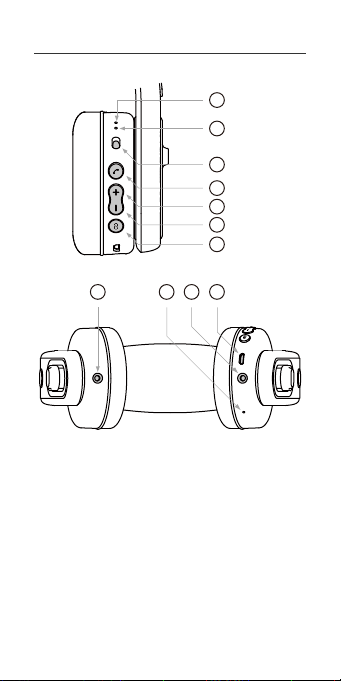
1. Battery Indicator
2. Pairing & Volume Mode Status Indicator
3. Power On/Off Switch
4. Answer Incoming Call
5. Volume Increase
6. Volume Decrease
7. Bluetooth Pair
8. Audio Output
9. Microphone
10. Audio Input
11. Charging Port
Buttons & Parts
1
2
3
4
5
6
7
8 9 10 11

Features
1
2
3
4
1
2
3
4
Tap to
Pause
Tap to
Answer incoming call
Hold to
Increase volume
Tap to
Skip song
Hold to
Decrease volume
Tap to
Replay current song or play
previous song
Hold to
Pair or disconnect paired
device
Tap for
Battery usage prompt
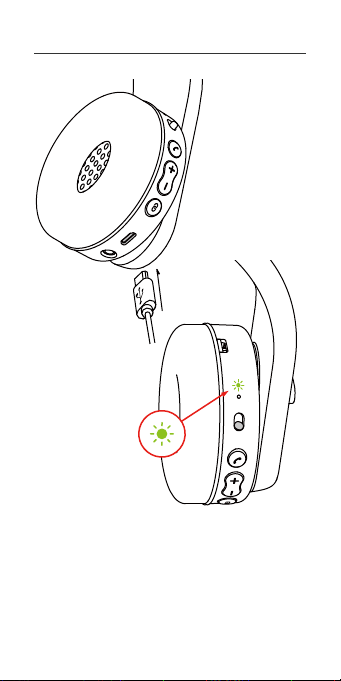
Charging
When battery is low, green battery indicator
will light up. Light will blink while charging
and when fully charged, green light will turn off.
* Please use 5V USB adapter to charge.
Children should charge under parental
supervision.
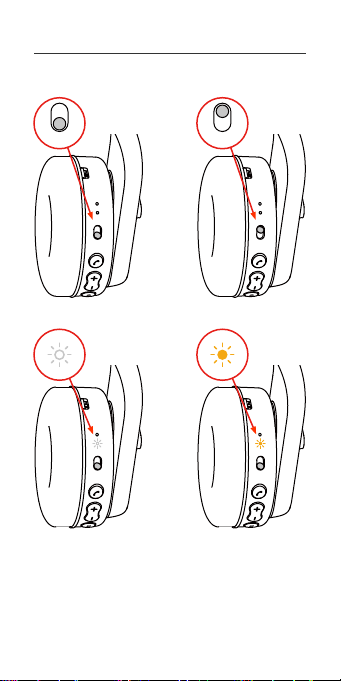
PowerOn / Off
Status Indicator Light
Once Twists headphones are turned on, status
indicator light will flash and wait to pair. Once
paired, status indicator light will turn white
while on Normal Volume and orange while on
Loud Volume.
on off

Bluetooth Connection
Enable Bluetooth on TickTalk watch or
Bluetooth capable device. Select the device
to connect.
If pairing is unsuccessful or Twists cannot be
found, hold down Connection button for 3
seconds. If issues continue, reboot TickTalk
watch or Bluetooth device to attempt
reconnection.
Twists1.0
Airpod
Echo
Beats
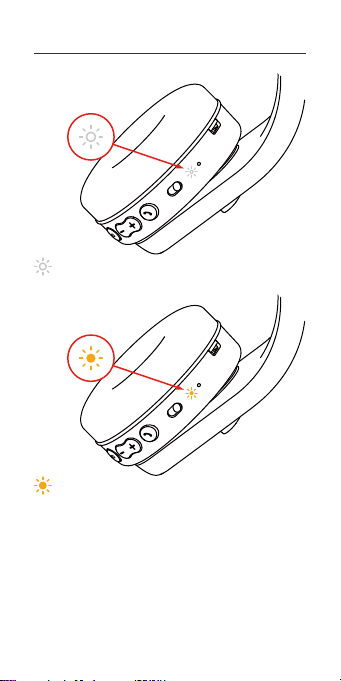
Volume Mode
Normal Mode is the factory default mode and
will not exceed 85dB. Loud Mode is available
for louder environments and will not exceed
94dB. For children under 10, we do not
recommend listening to Loud Mode for
excessive periods of time or without parental
supervision.
Normal Mode
≤ 85dB, white indicator light
Loud Mode
≤ 94dB, orange indicator light
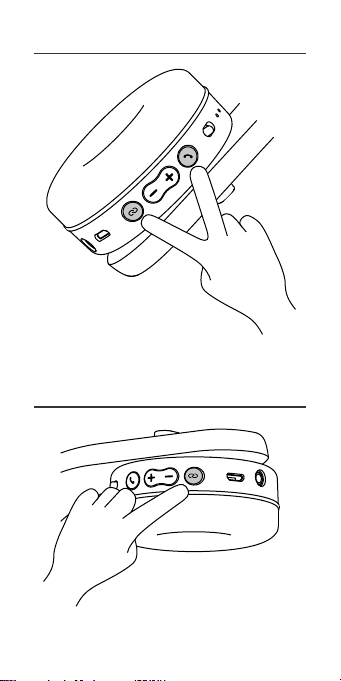
Volume Mode Change
Hold down Connection icon and
Phone icon simultaneously for 3
seconds.
Tap the Connection button for remaining
battery level percentage.
Battery Level Alert

Sharing Between Headphones
Plug audio cable into Audio Output port on
Twists headphones. Once connected, plug
other end of audio cable into Audio Input port
on second Twists headphones.

Limitation of Liability
Neither TickTalk Tech LLC nor its suppliers
shall be liable to you or to any third party for
any indirect, incidental, consequential,
special or exemplary damages (including in
each case, but not limited to, damages for
the inability to use the equipment or access
data, loss of data, loss of business, loss of
profits, business interruption or the like)
arising out of the use of or inability to use
the Hardware even if TickTalk Tech LLC has
been advised of the possibility of such
damages.
Caution
Charge lithium battery under parental
supervision. If Twists headphones overheat,
stop usage immediately. Do not use if
exposed to water as water damage can cause
battery short circuiting and potential internal
burning hazards. Long-term listening at
louder volume levels may affect hearing.
Listening at lower volume levels are
recommended. Any changes or modifications
to this device not explicitly approved by
manufacturer could void your authority to
operate this equipment.
Warning
This equipment has been tested and found to
comply with the limits for a Class B digital
device, pursuant to part 15 of the FCC Rules.
These limits are designed to provide
reasonable protection against harmful
interference in a residential installation. This
equipment generates, uses and can radiate
radio frequency energy and, if not installed

and used in accordance with the instructions,
may cause harmful interference to radio
communications. However, there is no
guarantee that interference will not occur in
a particular installation. If this equipment
does cause harmful interference to radio or
television reception, which can be
determined by turning the equipment off and
on, the user is encouraged to try to correct
the interference by one or more of the
following measures:
• Reorient or relocate the receiving antenna.
• Increase the separation between the
equipment and receiver.
• Connect the equipment into an outlet on a
circuit different from that to which the
receiver is connected.
• Consult the dealer or an experienced
radio/TV technician for help.
This device complies with part 15 of the FCC
Rules. Operation is subject to the following
two conditions:
(1)This device may not cause harmful
interference, and (2) this device must accept
any interference received, including
interference that may cause undesired
operation.
The device has been evaluated to meet
general RF exposure requirement. The device
can be used in portable exposure condition
without restriction.
Limitation of Liability

Warranty
OUR PROMISE
Our customer support and service doesn't
end with your purchase. If you are not fully
satisfied with your purchase, let us help you
with a replacement or return.
WARRANTOR
U.S. Purchases ONLY: If you have made your
purchase in the United States, this Limited
Warranty is granted by and this Limitation of
Liability is stipulated for the benefit of
TickTalk Tech LLC, 565 W. Lambert Rd., Unit
B, Brea, CA 92821, USA.
WHAT THIS WARRANTY COVERS
TickTalk Tech LLC (“TickTalk”) warrants to
the original purchaser (“you”) of the
hardware with which this Limited Warranty is
included (“Hardware”) that the Hardware will
be free from defects in workmanship and
materials under normal use (“Defects”) for a
period of one (1) year from the date that the
Hardware was first purchased by you
(“Warranty Period”). During the Warranty
Period the Hardware will be repaired or
replaced at TickTalk Tech LLC’s choice
(“Limited Warranty”) without charge to you
for either parts or labor. This Limited
Warranty covers the replacement of the
Hardware only. If the Hardware is repaired
after the Warranty Period has expired, the
Warranty Period for the repair will expire six
(6) months after the date of repair.

Warranty
WHAT THIS WARRANTY DOES NOT COVER
The Limited Warranty does not apply to
normal wear and tear, does not apply when
the Hardware is opened or repaired by
someone not authorized by TickTalk Tech LLC
and does not cover repair or replacement of
any Hardware or part thereof damaged by:
misuse, moisture, liquids, proximity or
exposure to heat and accident, abuse,
non-compliance with the instructions
supplied with the Hardware, neglect or
misapplication. The Limited Warranty does
not cover physical damage to the surface of
the Hardware such as screen crack and band
broken. This Limited Warranty does not cover
any software that may accompany or be
installed on the Hardware. The Limited
Warranty does not cover the installation,
removal or maintenance of the Hardware or
any costs related herewith.
Thank you for your purchase! We appreciate
your business and look forward to providing
quality products and outstanding customer
service. It is our goal to ensure you are happy
with our products, so please let us know if your
buying experience was anything short of
excellent.
If you have any questions, please reach out tous
at the contact information below.
We look forward to serving you!

Website
www.myticktalk.com
Toll Free
1-(844) 260-4051
FCC Warning:
This equipment has been tested and found to comply with the limits for
a Class B digital device, pursuant to part 15 of the FCC Rules. These
limits are designed to provide reasonable protection against harmful
interference in a residential installation. This equipment generates, uses
and can radiate radio frequency energy and, if not installed and used in
accordance with the instructions, may cause harmful interference to
radio communications. However, there is no guarantee that
interference will not occur in a particular installation. If this equipment
does cause harmful interference to radio or television reception, which
can be determined by turning the equipment off and on, the user is
encouraged to try to correct the interference by one or more of the
following measures:
• Reorient or relocate the receiving antenna.
• Increase the separation between the equipment and receiver.
• Connect the equipment into an outlet on a circuit different from that
to which the receiver is connected.
• Consult the dealer or an experienced radio/TV technician for help.
Caution: Any changes or modifications to this device not explicitly
approved by manufacturer could void your authority to operate this
equipment.
This device complies with part 15 of the FCC Rules. Operation is
subject to the following two conditions: (1) This device may not cause
harmful interference, and (2) this device must accept any interference
received, including interference that may cause undesired operation.
The device has been evaluated to meet general RF exposure
requirement.The device can be used in portable exposure
condition without restriction.
Address
565 W Lambert Rd, Unit B,
Brea, CA 92821
Hours
9:00AM-6:00PM PST
Monday-Friday
Email
support@myticktalk.com
Table of contents

















