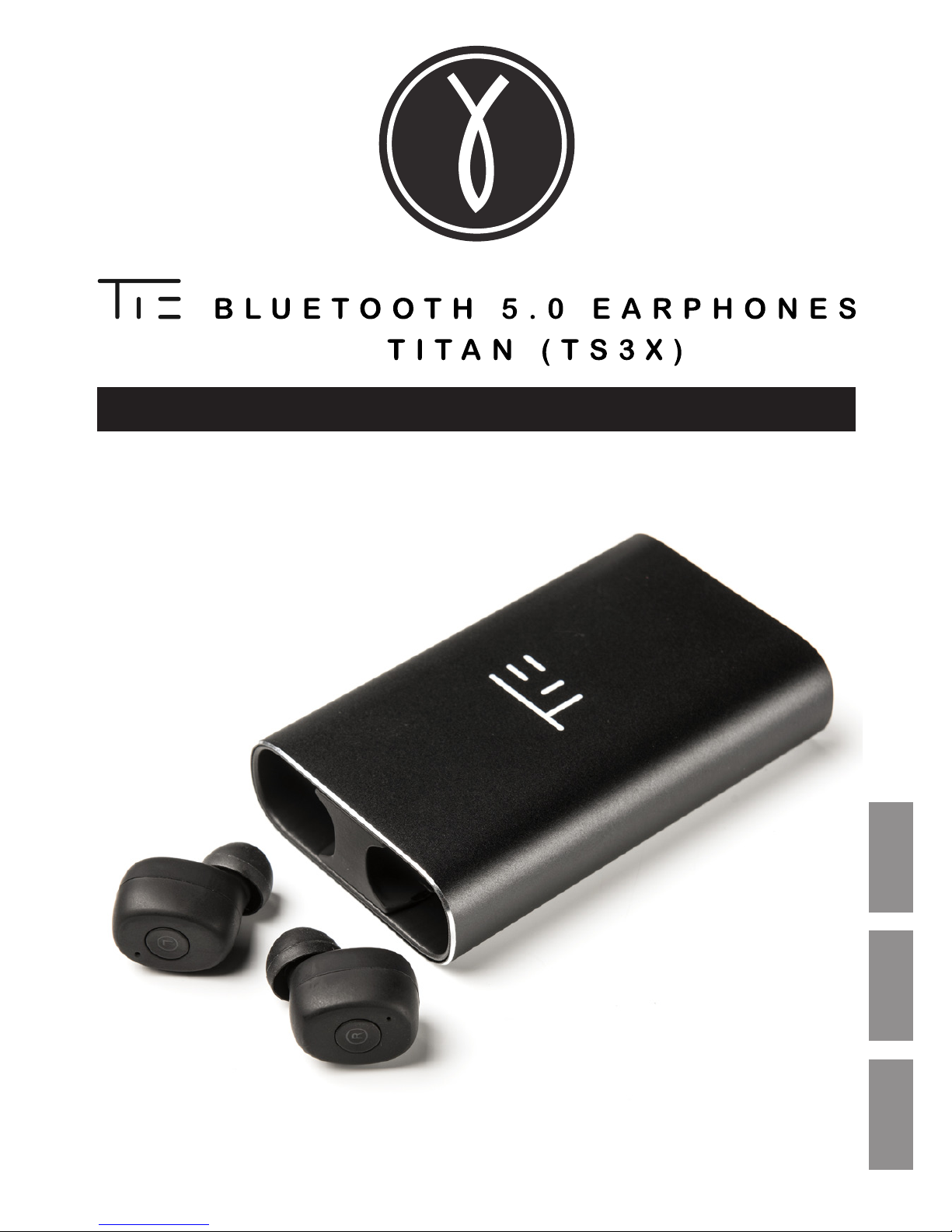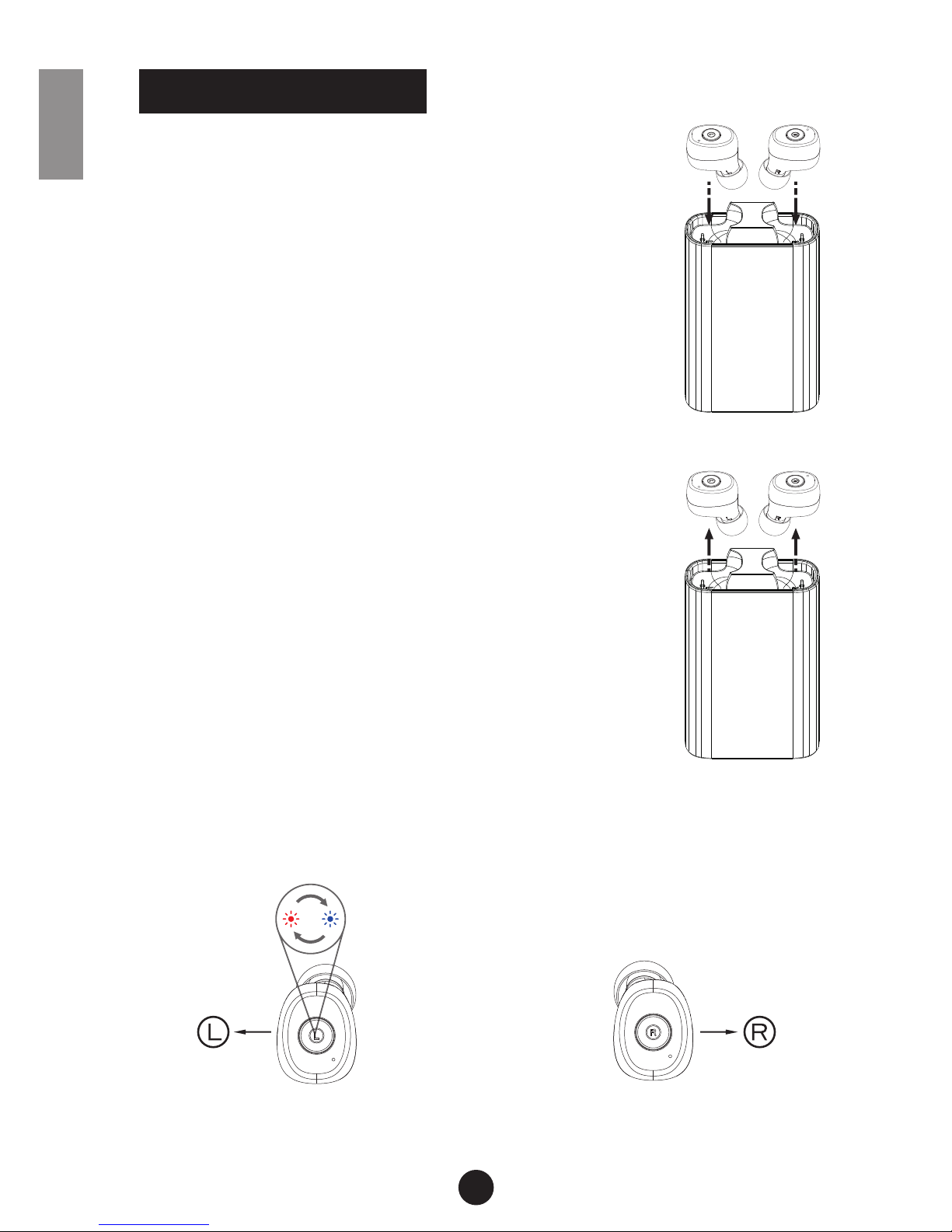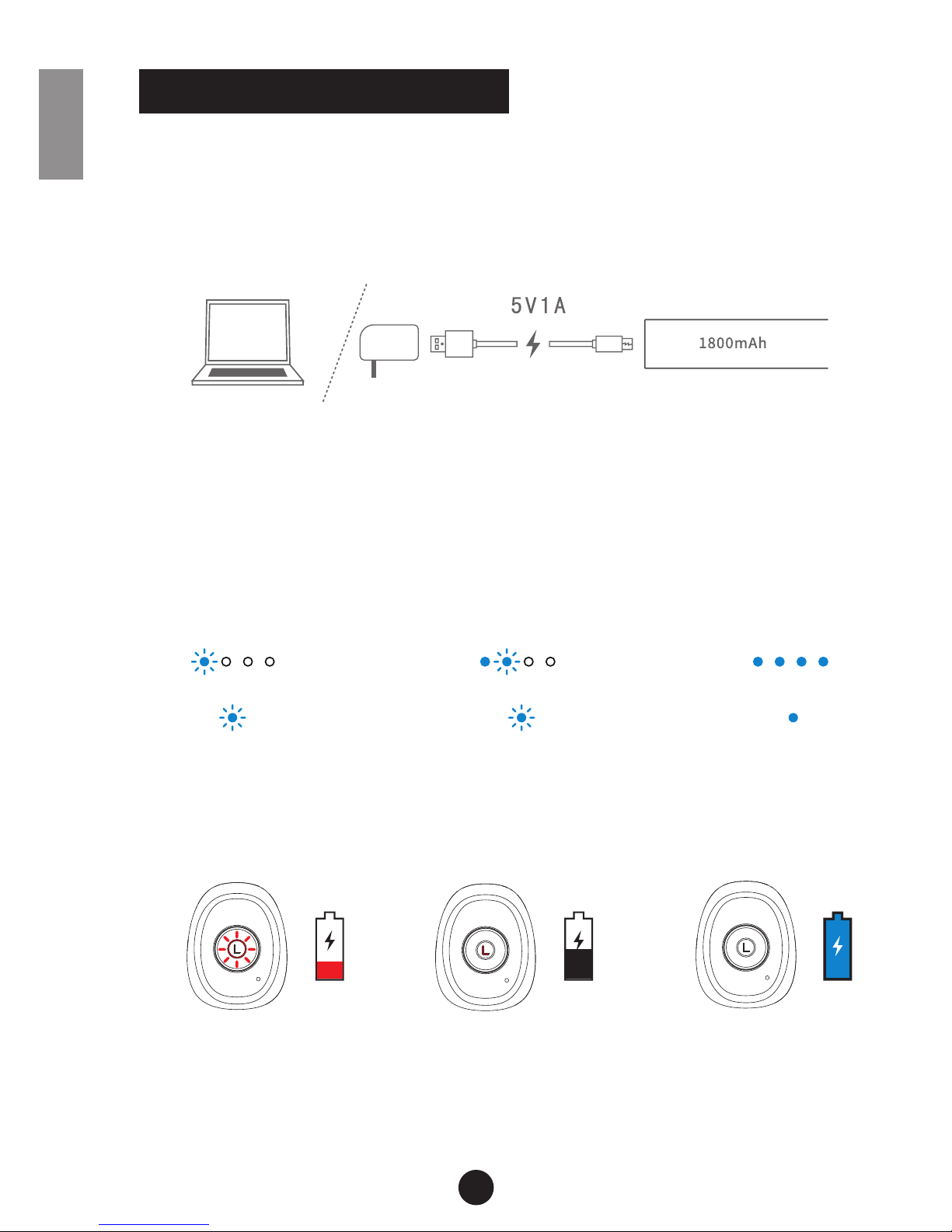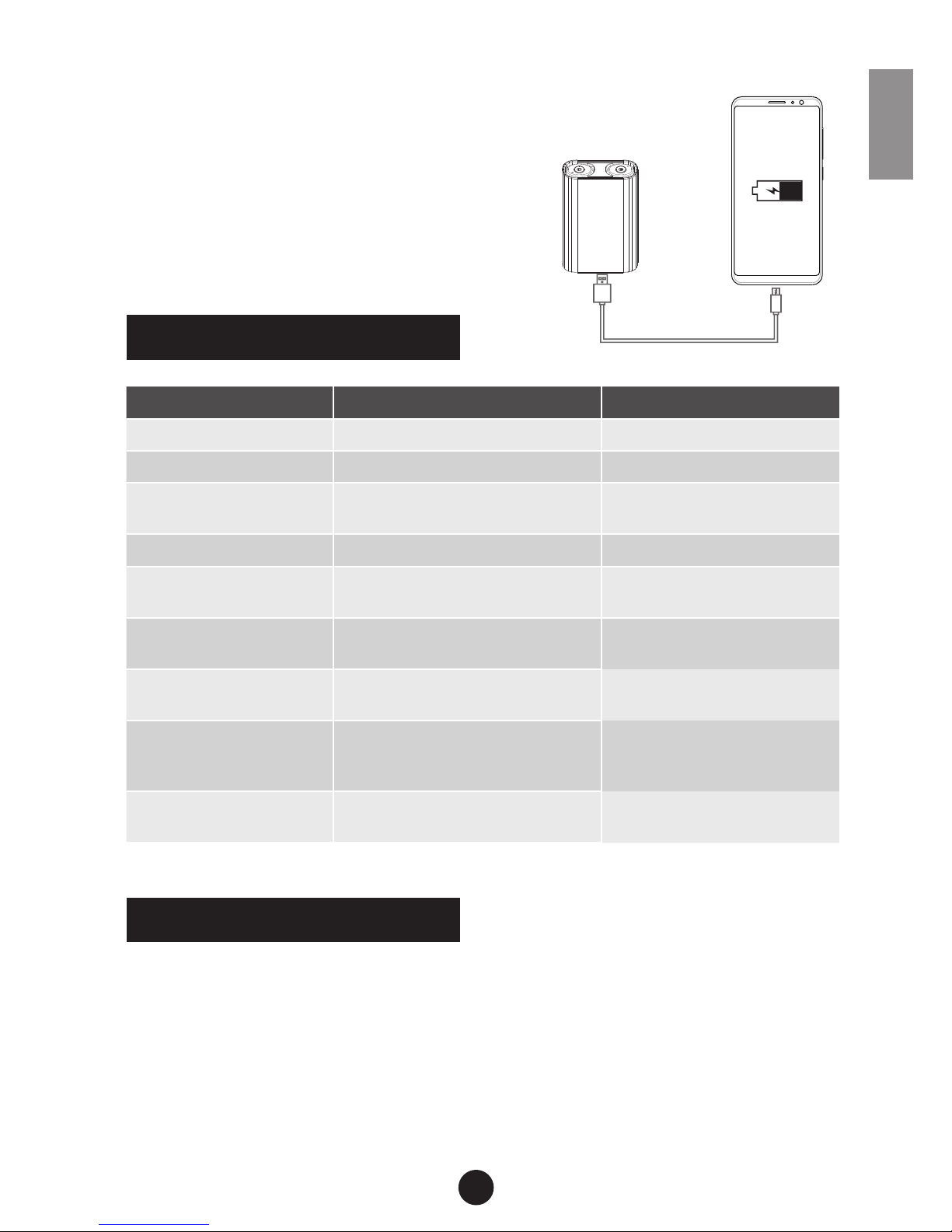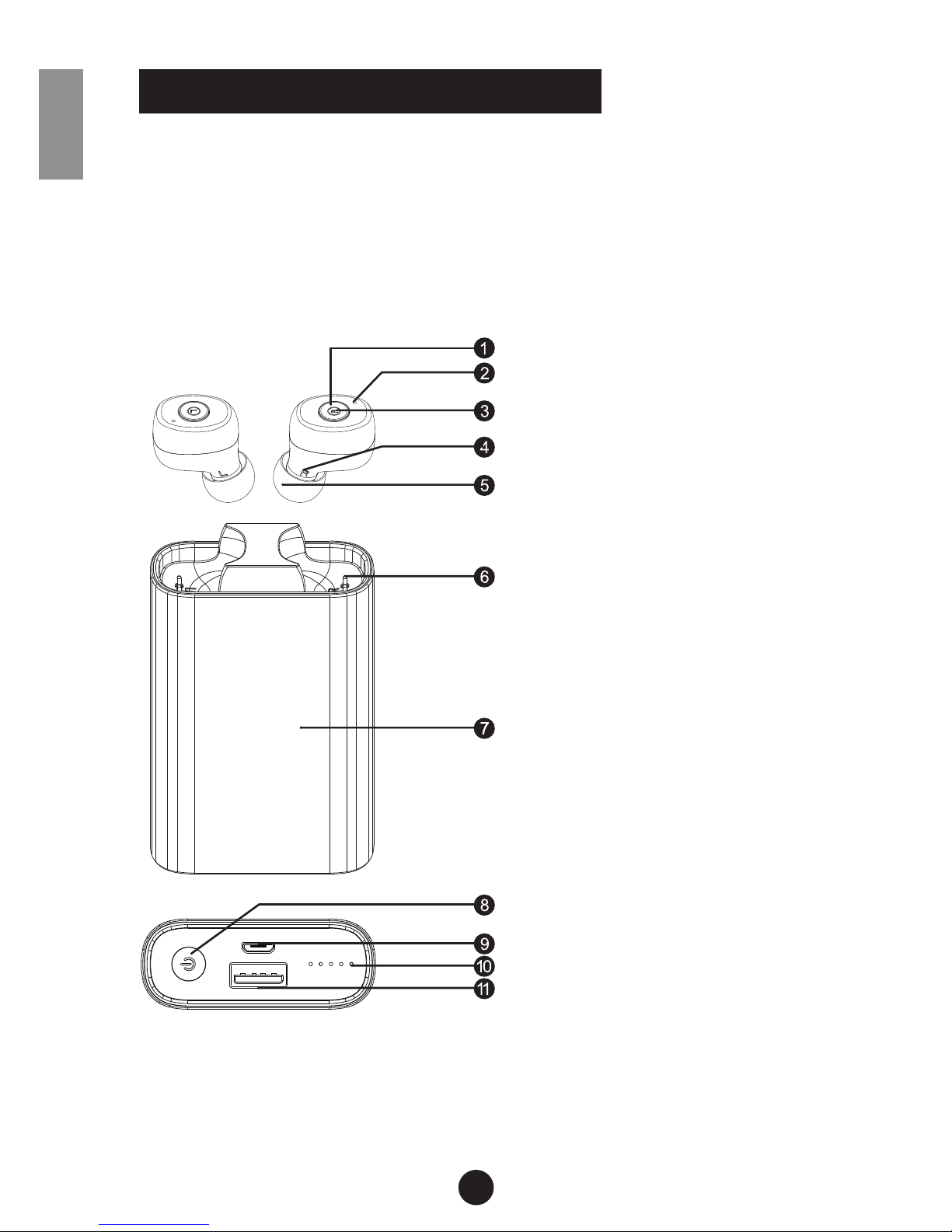8
ENG
4. Power bank function
Plug the USB cable into the DC
out port, then you can charge
your mobile phone.
1. Do not store the headset at too low or too high a temperature for an extended period.
Extreme temperatures can cause the device to deform and reduce its battery capacity
as well as shortening its service life.
2. Do not use the headset in heavy rain. Thunderstorms can cause the device to malfunc-
tion and increase the risk of electric shock.
3. Please do not disassemble or ret the headset for any reason. This may cause
equipment malfunctions and/or a re risk. Please send the headset to the dealer for
maintenance.
4. Please keep the headset and accessories out of the reach of children and pets to
prevent accidents.
TROUBLESHOOTING
WARNING
Fault Cause Solutions
Cannot power on Headset battery is low Charge the headset
Headset LED ashes red Headset battery is low Charge the headset
No charging light The earphones are not connected
correctly
Adjust headset position
Automatically shuts down Headset battery is low Charge the headset
The headset has an echo The volume is too high or the
environment is too noisy
Adjust the volume or change
position
Excessive noise External, environmental interfe-
rence or too far away from phone
Change position, or move
closer to the phone
Low volume Wearing headset incorrectly or the
volume is too low
Adjust the headset position or
the phone volume
Intermittent signal Outside environmental interference
or too far away from mobile phone
Change to a dierent location
or move closer to the mobile
phone
One or more earphones
has no sound
Pairing not successful between L
and R earphones
Pair the headset correctly