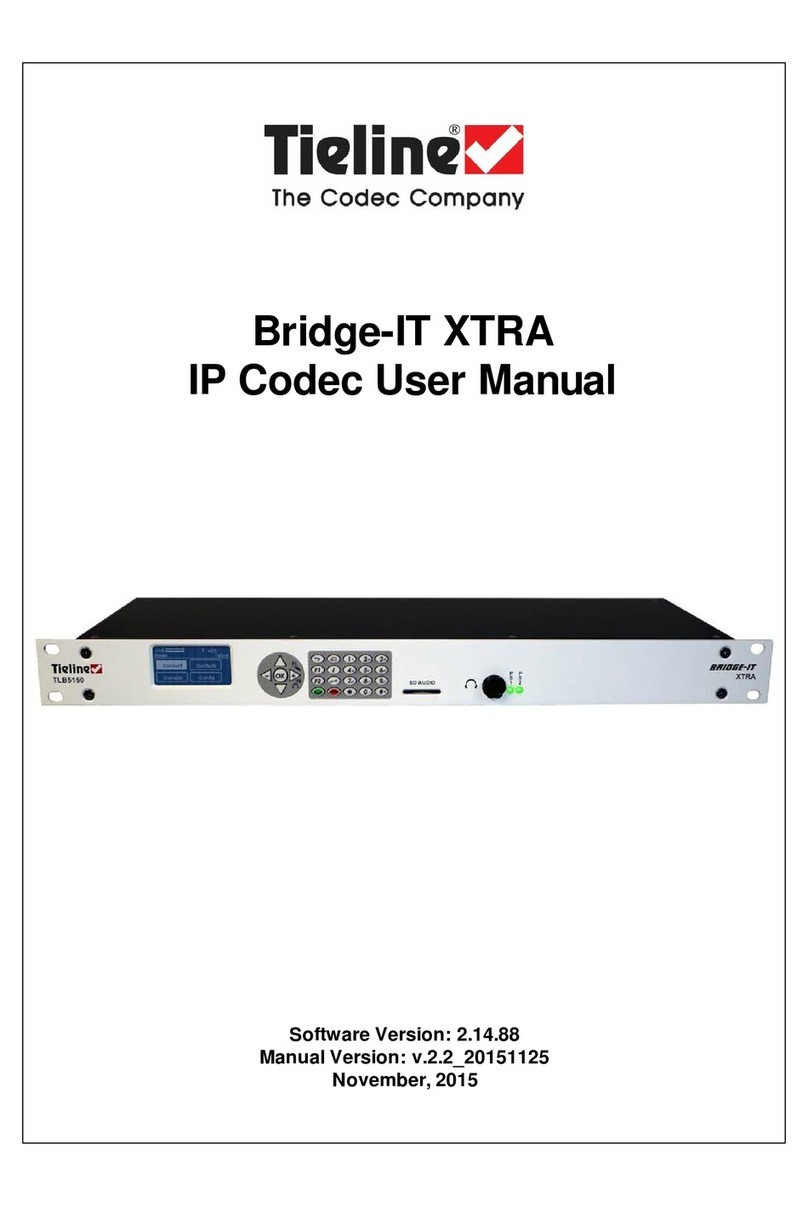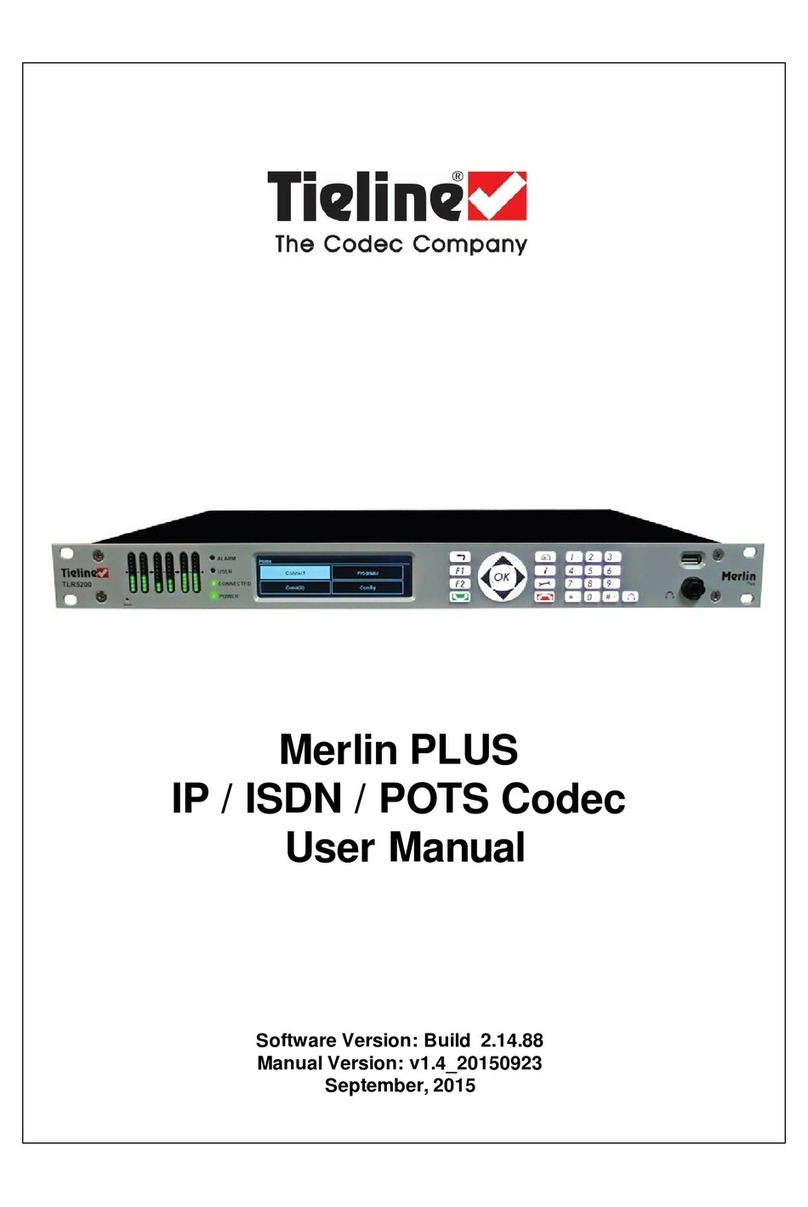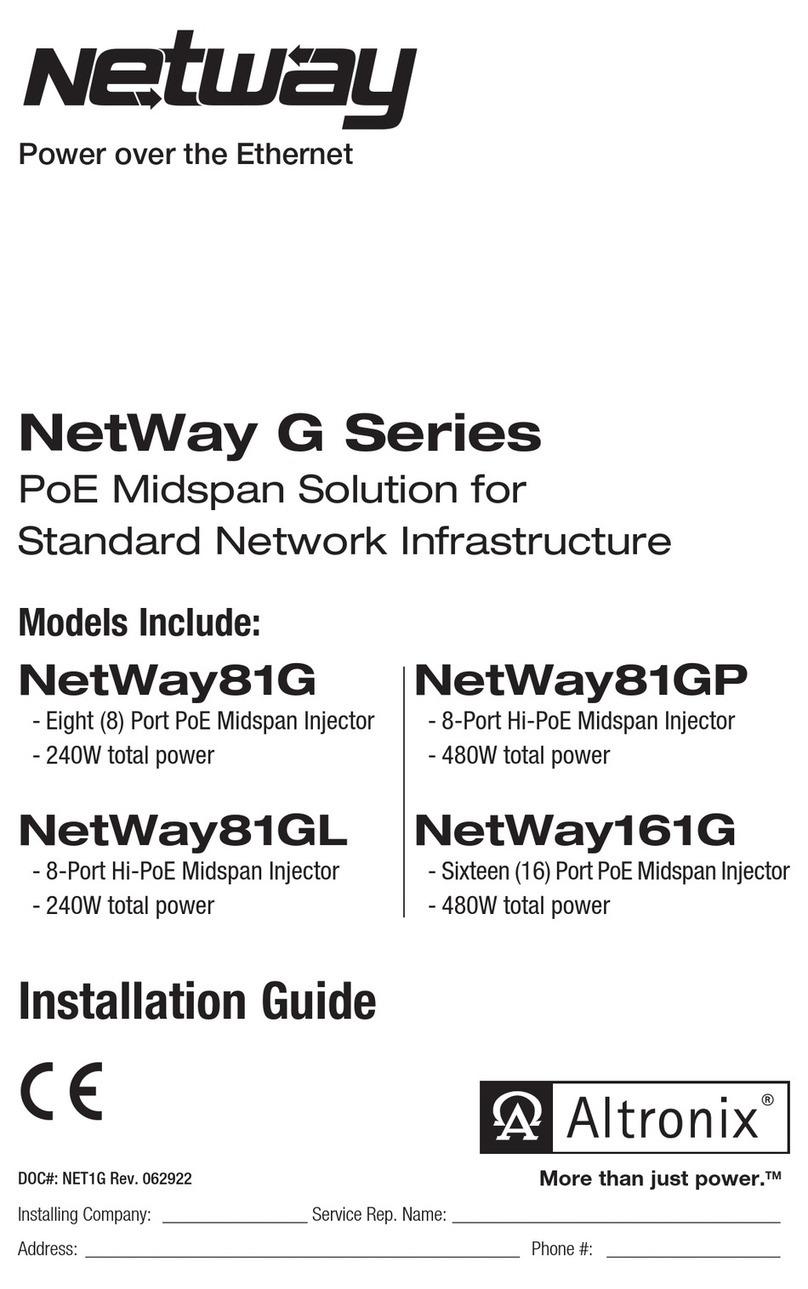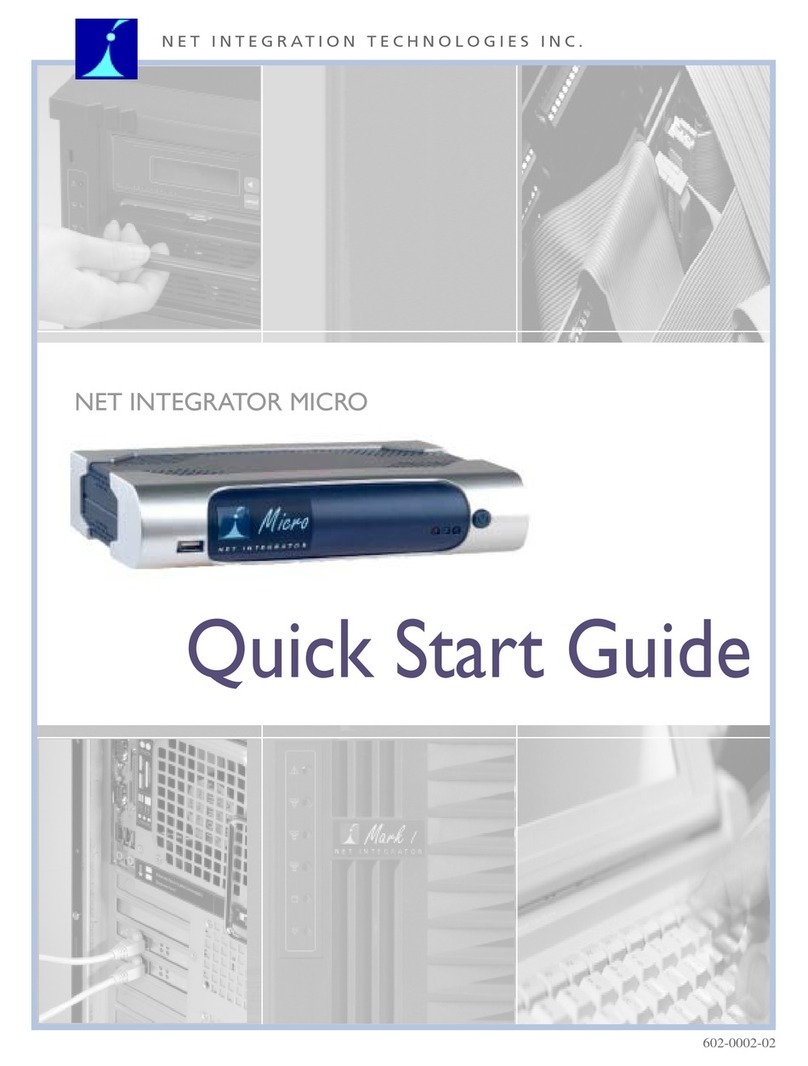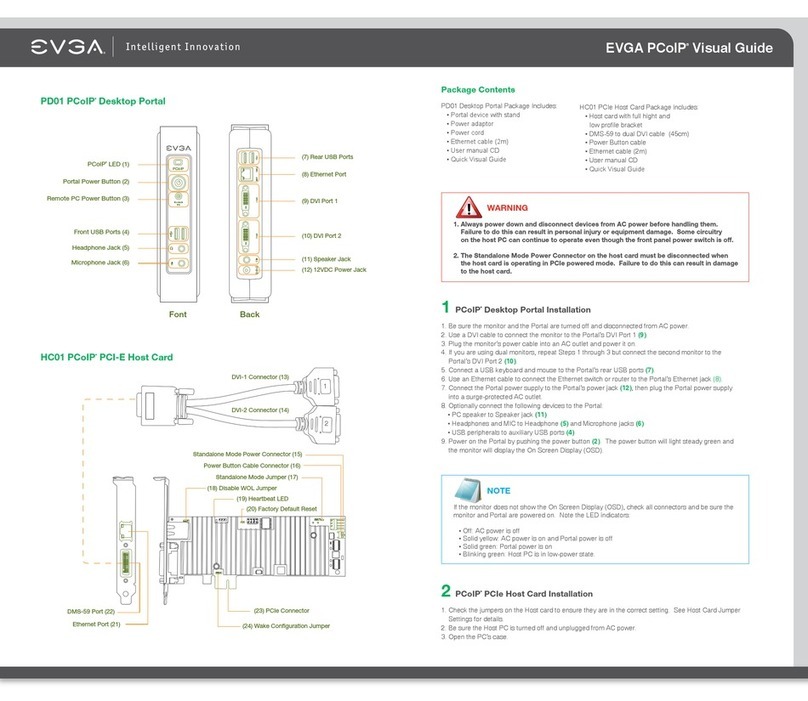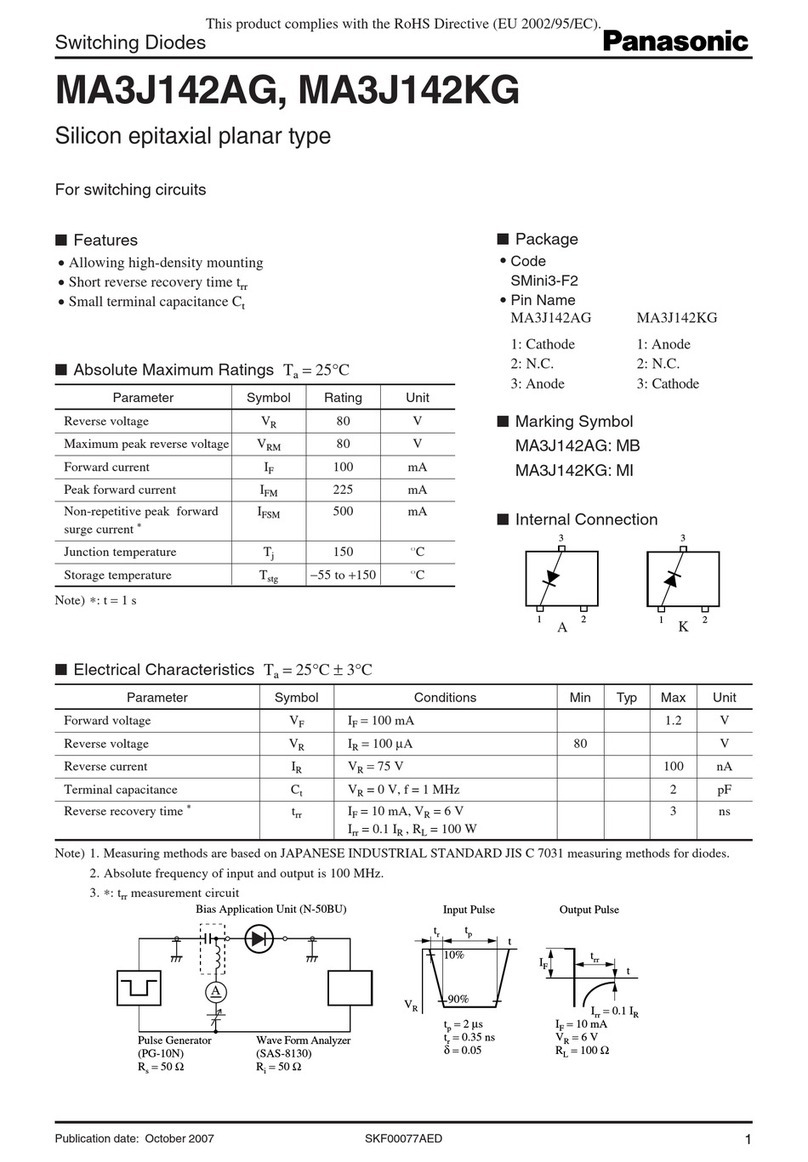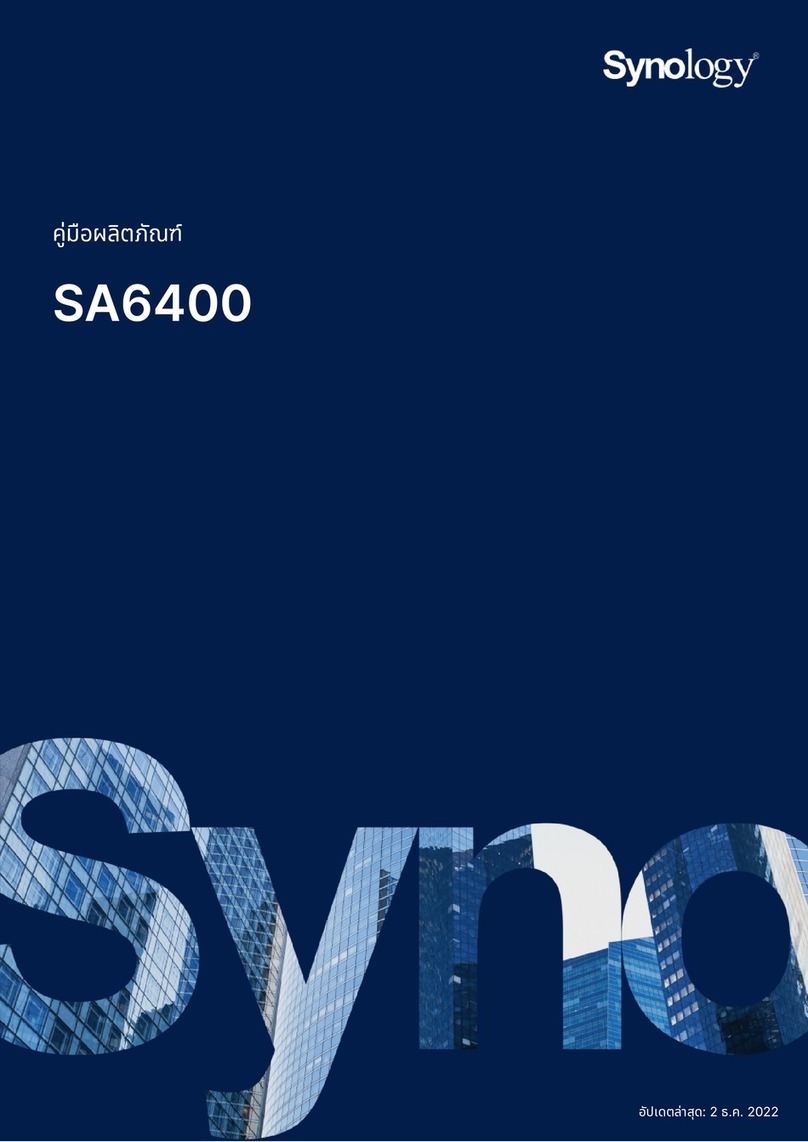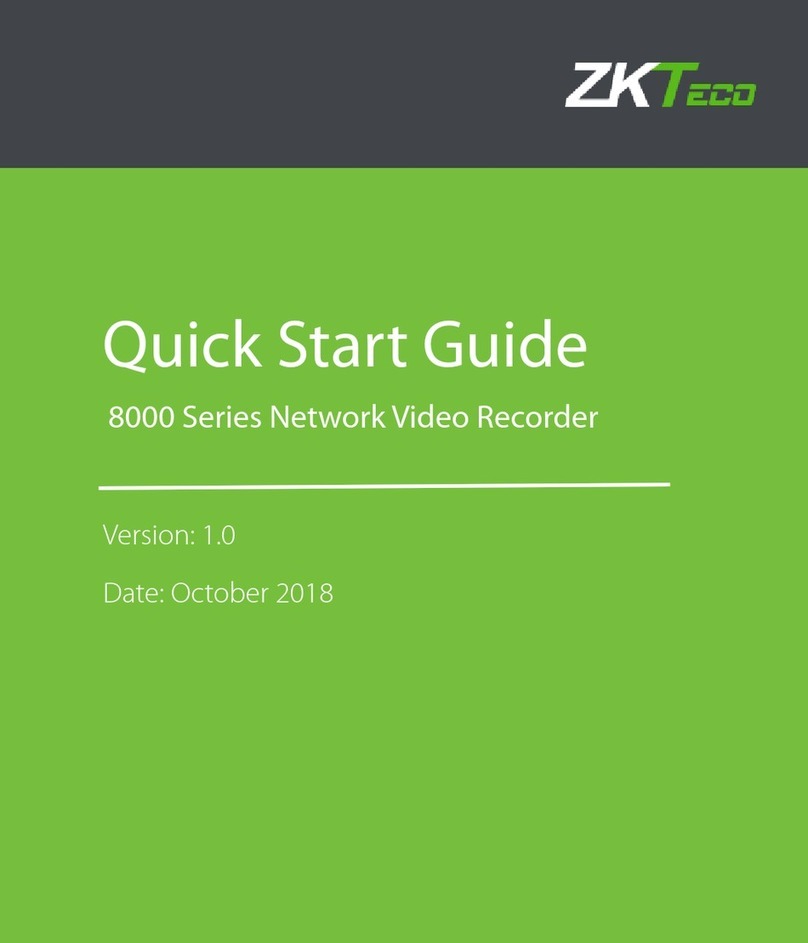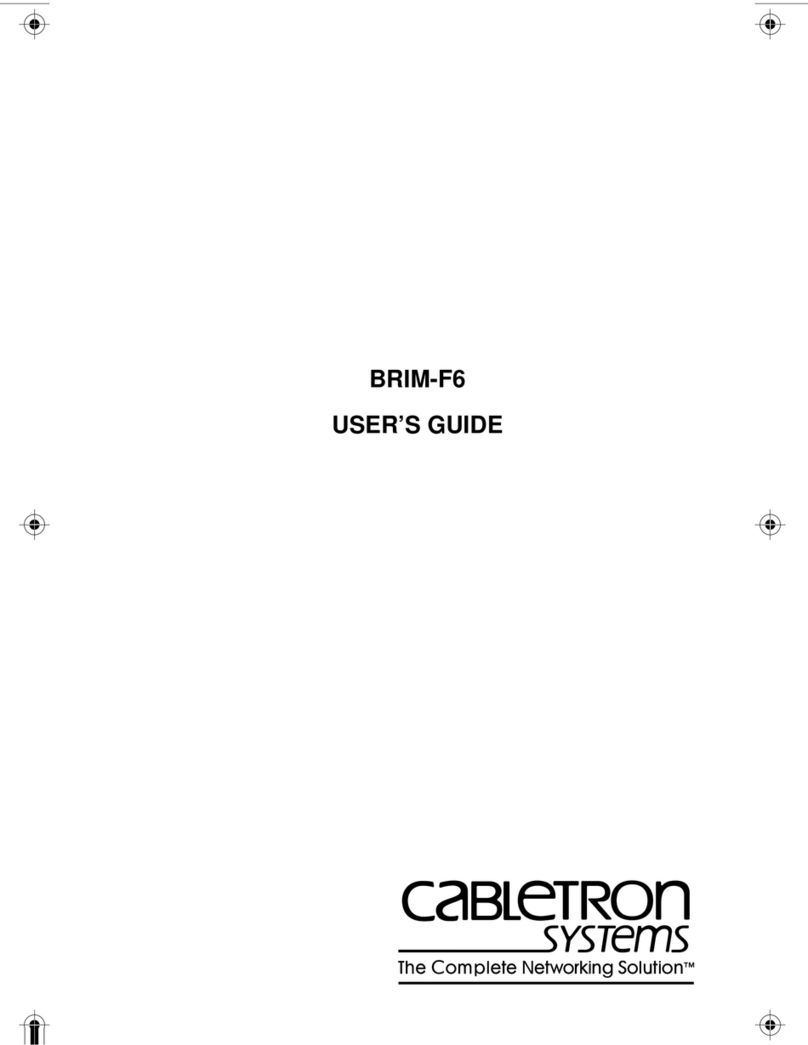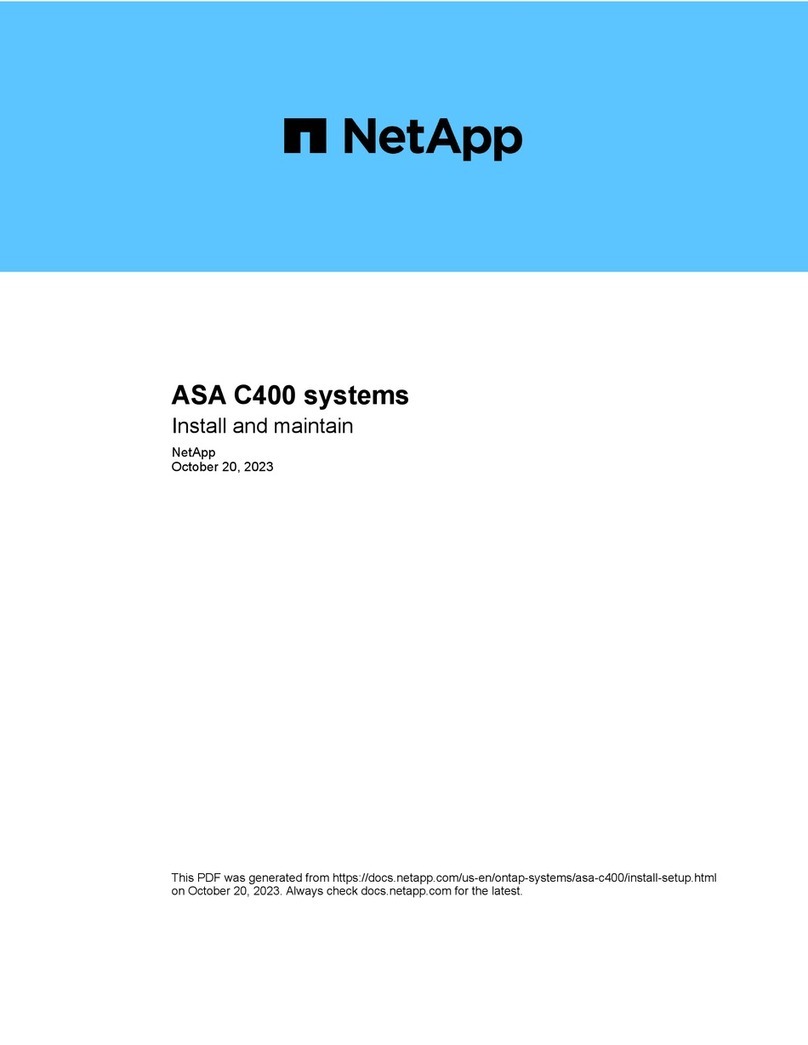Tieline Merlin User manual

Merlin
IP / ISDN / POTS Codec
User Manual
Software Version: 2.14.88
Manual Version: 1.5_20150923
September, 2015

Merlin User Manual v1.52
© Tieline Pty. Ltd. 2015
Table of Contents
Part I Warnings & Safety Information 6
Part II How to Use the Documentation 7
Part III Glossary of Terms 8
Part IV Getting to know Merlin 10
Part V Rear Panel Connections 12
Part VI Merlin Front Panel Controls 14
Part VII Navigating Menus 16
Part VIII Merlin Input Levels and PPMs 23
Part IX Configuring AES3 Audio 29
Part X Merlin Headphone/Aux Output 31
Part XI Inserting Hardware Modules 33
Part XII About ISDN Modules 34
................................................................................................................................... 351ISDN Module Settings
................................................................................................................................... 382ISDN Answering Configuration
Part XIII About POTS Modules 41
................................................................................................................................... 421POTS Module Settings
................................................................................................................................... 452POTS Answering Configuration
Part XIV Language Selection 47
Part XV About Program Dialing 48
Part XVI Multiple Stream Programs 50
Part XVII Mono or Stereo + IFB Programs 50
Part XVIII Getting Connected Quickly 50
................................................................................................................................... 511Steps to Connect over IP
................................................................................................................................... 532Monitoring IP Connections
................................................................................................................................... 563Steps to Connect over ISDN
................................................................................................................................... 594Monitoring ISDN Connections
................................................................................................................................... 605Steps to Connect over POTS

3Contents
© Tieline Pty. Ltd. 2015
................................................................................................................................... 626Monitoring POTS Connections
................................................................................................................................... 637Load and Dial Custom Programs
................................................................................................................................... 638Disconnecting a Connection
................................................................................................................................... 649Redialing a Connection
................................................................................................................................... 6410 Configuring Auto Reconnect
................................................................................................................................... 6411 Speed Dialing Connections
................................................................................................................................... 6512 Dial/Disconnect Multiple Audio Stream Programs
................................................................................................................................... 6613 Dialing SIP Peer-to-Peer
................................................................................................................................... 6714 Dialing SIP Addresses
................................................................................................................................... 6715 Creating a Multicast Client Program
................................................................................................................................... 7016 Deleting Programs
................................................................................................................................... 7117 Selecting Algorithm Profiles
................................................................................................................................... 7318 Merlin Algorithm Profiles
................................................................................................................................... 7419 Merlin Backup Options
................................................................................................................................... 7620 Lock or Unlock a Program in the Codec
................................................................................................................................... 7621 Locking the Front Panel
Part XIX Connecting to the ToolBox
Web-GUI 78
................................................................................................................................... 791Opening the Java or HTML5 Web-GUI & Login
................................................................................................................................... 822Changing the Default Password
Part XX Using the Java Toolbox Web-GUI 83
................................................................................................................................... 911Configuring IP Settings
................................................................................................................................... 952Configuring ISDN
................................................................................................................................... 1023Configuring POTS
................................................................................................................................... 1084Configuring Input/Output Settings
................................................................................................................................... 1115Configure Mono or Stereo Peer-to-Peer Programs in Merlin
................................................................................................................................... 1206Configure 2 Mono Peer-to-Peer Answering Programs in Merlin
................................................................................................................................... 1247Configure Mono or Stereo + IFB Dialing Programs
................................................................................................................................... 1368Configure Mono or Stereo + IFB Answering Programs
................................................................................................................................... 1419Configure Multicast Client Programs
................................................................................................................................... 14410 Configure SIP Settings
................................................................................................................................... 14611 Configure Peer-to-Peer SIP Programs
................................................................................................................................... 14912 Multiple Peer-to-Peer SIP Programs
................................................................................................................................... 14913 Dial and Disconnect a Program
................................................................................................................................... 15014 Dial/Disconnect Multiple Audio Streams
................................................................................................................................... 15215 View/Edit/Delete Programs
................................................................................................................................... 15316 Reset Factory Default Settings
................................................................................................................................... 15417 Backup and Restore Functions
................................................................................................................................... 15618 Lock or Unlock Programs
................................................................................................................................... 15719 Configuring SNMP in the Codec

Merlin User Manual v1.54
© Tieline Pty. Ltd. 2015
................................................................................................................................... 15820 Download Logs
................................................................................................................................... 15921 Configuring Alarms
................................................................................................................................... 16422 RS232 Data Configuration
................................................................................................................................... 16523 Creating Rules
................................................................................................................................... 16824 Upgrading Codec Firmware
Part XXI Using the HTML5 Toolbox
Web-GUI 170
................................................................................................................................... 1831Using the HTML5 Toolbox Quick Connect Web-GUI
................................................................................................................................... 1902Configuring IP Settings
................................................................................................................................... 1943Configuring ISDN
................................................................................................................................... 2014Configuring POTS
................................................................................................................................... 2075Configuring Input/Output Settings
................................................................................................................................... 2096Configure SIP Settings
................................................................................................................................... 2127Load, Unload and Dial a Program
................................................................................................................................... 2158Reset Factory Default Settings
................................................................................................................................... 2169Backup and Restore Functions
................................................................................................................................... 21810 Lock or Unlock Programs
................................................................................................................................... 21911 Configuring SNMP in the Codec
................................................................................................................................... 22112 Download Logs
................................................................................................................................... 22213 Configuring Alarms
................................................................................................................................... 22814 RS232 Data Configuration
................................................................................................................................... 22915 Creating Rules
................................................................................................................................... 23316 Upgrading Codec Firmware
Part XXII Front Panel Configuration Tasks 234
................................................................................................................................... 2341Configuring IP via the Front Panel
................................................................................................................................... 2372Selecting an Algorithm
................................................................................................................................... 2443Configuring the Jitter Buffer
................................................................................................................................... 2484Configuring Forward Error Correction
................................................................................................................................... 2505Configuring Encode/Decode Direction
................................................................................................................................... 2506Enabling Relays & RS232 Data
................................................................................................................................... 2517Configuring TCP/UDP Ports
................................................................................................................................... 2538Configuring QoS for IP Packets
................................................................................................................................... 2549Reset and Restore Factory Default Settings
................................................................................................................................... 25510 Configuring SNMP Settings
................................................................................................................................... 25511 Test Mode
Part XXIII Reference 256
................................................................................................................................... 2561Regular Maintenance
................................................................................................................................... 2572Installing the Codec at the Studio
................................................................................................................................... 2633Understanding IP Networks
................................................................................................................................... 2654Tips for Creating Reliable IP Connections

5Contents
© Tieline Pty. Ltd. 2015
................................................................................................................................... 2665Testing IP Network Connections
................................................................................................................................... 2686Testing ISDN Connections
................................................................................................................................... 2687Connecting Tieline ISDN to other Codecs
................................................................................................................................... 2828Using Answer Routes for Sessionless ISDN Calls
................................................................................................................................... 2859POTS Connection Tips & Precautions
................................................................................................................................... 28710 Merlin Compliances and Certifications
................................................................................................................................... 28711 FCC Compliance Statements
................................................................................................................................... 28912 Software Licences
................................................................................................................................... 29913 Trademarks and Credit Notices
Part XXIV Merlin Specifications 300
Part XXV Appendix A: RS232 and Control
Port Wiring 302
Index 304

6Merlin User Manual v1.5
© Tieline Pty. Ltd. 2015
1Warnings & Safety Information
1. Both appliance power cables must be removed from the device for Power Disconnection.
2. Remove the phone cable from the POTS interface before servicing.
THUNDERSTORM AND LIGHTNING WARNING:
DO NOT USE Tieline codecs during thunderstorms and lightning. You may suffer an injury
using aphone, Tieline codec, or any device connected to aphone during athunderstorm.
This can lead to personal injury and in extreme cases may be fatal. Protective devices can
be fitted to the line, however, due to the extremely high voltages and energy levels involved
in lightning strikes, these devices may not offer protection to the users, or the Tieline codec
and equipment connected to the codec.
Secondary strikes can occur. These secondary strikes are induced by lightning strikes and
also produce dangerously high currents and energy levels. You only need to be near an
object struck by lightning to lead to personal injury or damage to equipment. e.g. if you are
located near alighting tower at asports facility, water features and drains on golf courses,
you may be affected by these secondary strikes.
Damage to personnel and Tieline codecs may occur during thunderstorm, even if the codec
is turned off but remains connected to the phone or ISDN system, LANor the power.
ANY DAMAGE TO ATIELINE PRODUCT CAUSED BY LIGHTNING or an ELECTRICAL
STORM WILL VOID THE WARRANTY. Use of this product is subject to Tieline's
SOFTWARE LICENSE and WARRANTY conditions, which should be viewed at
www.tieline.com/support before using this product.
DIGITAL PHONE SYSTEM WARNING:
DO NOT CONNECT YOUR TIELINE CODEC TO ADIGITAL PHONE SYSTEM.
PERMANENT DAMAGE MAY OCCUR! If you are unfamiliar with any facility, check that the
line you are using is NOT adigital line. If the Tieline codec becomes faulty due to the use
of adigital phone system, the WARRANTY WILL BE VOID.
WARNING:
HIGH LEAKAGE CURRENT. EARTH CONNECTION ESSENTIAL BEFORE CONNECTING
SUPPLY.
If the total leakage current exceeds 3.5 mA, or if the leakage current of the connected
loads is unknown, connect the supplementary ground terminal to areliable ground
connection in your facility.
Supplementary ground connection
Asupplementary ground terminal is provided on the codec to connect the unit to aground
connection. The ground terminal has an M4 stud with M4 retaining nuts and is compatible
with all grounding wires. Remove only NUT 2to connect your ground wire. The ground wire
must have asuitable lug. When refitting NUT 2ensure that both NUT 1&NUT 2are
correctly tightened to establish and maintain aproper earth connection.

7
© Tieline Pty. Ltd. 2015
Merlin User Manual v1.5
Disclaimer
Whilst every effort has been made to ensure the accuracy of this manual we are not responsible for
any errors or omissions within it. The product specifications and descriptions within this manual will
be subject to improvements and modifications over time without notice, as changes to software and
hardware are implemented.
2How to Use the Documentation
Manual Conventions
Warnings: Instructions that, if ignored, could result in death or serious personal injury
caused by dangerous voltages or incorrect operation of the equipment. These must be
observed for safe operation.
Cautions: Instructions warning against potential hazards, or to detail practices that must
be observed for safe operation and to prevent damage to equipment or personnel.
Important Note: Information you should know to connect and operate your codec
successfully.
Information specific to IP connections.
Information specific to ISDN connections.
Information specific to POTS connections.
Typographic Conventions
·Codec software elements are in Arial bold, e.g. Contacts
·Codec hardware elements are in bold Capitals, e.g. KEYPAD
Help Button
Press the (information/help) button when navigating codec menus to display adialog
suggesting the actions which can be performed from within the current menu.

8Merlin User Manual v1.5
© Tieline Pty. Ltd. 2015
3Glossary of Terms
AES/EBU
Digital audio standard used to carry digital audio signals between devices
AES3
Official term for the audio standard referred to often as AES/EBU
BRI
Basic Rate Interface for ISDN services
DN
Directory Number for ISDN
DNS
The Domain Name System (DNS) is used to assign domain names to IP
addresses over the World-Wide Web
Domain
Agroup of computers or devices on anetwork which are administered with
common rules and procedures. Devices sharing acommon part of the IP
address are said to be in the same domain
DSCP
The Differentiated Services Code Point is afield in an IP packet header for
prioritizing data when traversing IP networks
Failover
Method of switching to an alternative backup audio stream if the primary
connection is lost.
GUI
Graphical User Interface
IFB
Interrupted Foldback/Interruptible Foldback: an intercom circuit consisting of a
mix-minus program feed sent to talent, which can be interrupted and replaced
by aproducer's or director's intercom microphone
ISDN
Integrated Services Digital Network
ISP
Internet Service Providers (ISPs) are companies that offer customers access to
the internet
IP
Internet Protocol; used for sending data across packet-switched networks
LAN
Local Area Network; agroup of computers and associated devices sharing a
common communications link
Latency
Delay associated with IP networks and caused by algorithmic, transport and
buffering delays
MIB
Amanagement information base (MIB) is adatabase used for managing the
entities in acommunications network. This term is associated with the Simple
Network Management Protocol (SNMP).
Multicast
Efficient one to many streaming of IP audio using multicast IP addressing
Multi-unicast
Amulti-unicast program (also known as multiple unicast) can transmit asingle
audio stream with common connection settings to anumber of different
destinations.
MSN
Multiple Subscriber Number for ISDN
Network Address
Translation
(NAT)
Asystem for forwarding data packets to different private IP network addresses
that reside behind asingle public IP address.
Packet
Aformatted unit of data carried over packet-switched networks.
Port Address
Translation
(PAT)
Related to NAT; afeature of anetwork device that allows IP packets to be
routed to specific ports of devices communicating between public and private IP
networks
POTS
Plain old telephone system: copper phone network infrastructure
PSU
Power Supply Unit
QoS (Quality of
Service)
Priority given to different users or data flows across managed IP networks. This
generally requires aService Level Agreement (SLA) with aTelco or ISP
RTP
Astandardized packet format for sending audio and video data streams and
ensures consistency in the delivery order of voice data packets
SDP
SDP defines the type of audio coding used within an RTP media stream. It
works with anumber of other protocols to establishes adevice’s location,
determines its availability, negotiates call features and participants and adjusts

9
© Tieline Pty. Ltd. 2015
Merlin User Manual v1.5
session management features
SIP
SIP is acommon protocol which works with amyriad of other protocols to
establish connections with other devices to provide interoperability
SLA
Service Level Agreements (SLAs) acontractual agreement between an ISP and
acustomer defining expected performance levels over anetwork
SNMP
Simple Network Management Protocol: Simple Network Management Protocol:
aprotocol used mostly in network management systems to monitor devices for
conditions that warrant administrative attention.
SPID
Service Profile ID for identifying devices over ISDN networks
STL
Studio-to-transmitter link for program audio feeds
STS
Studio-to-studio audio link
TCP
TCP protocol ensures reliable in-order delivery of data packets between a
sender and areceiver
TTL
Time-to-Live is the setting used in muliticast servers to ensure data packets
have afinite life and don't cause congestion over networks.
UDP
User Datagram Protocol: the most commonly used protocol for sending internet
audio and video streams. UDP packets include information which allows them
to travel independently of previous or future packets in adata stream
Unicast
Broadcasting of asingle stream of data between two points
VLAN
Virtual Local Area Network: partitioning of asingle layer-2 network to create
multiple distinct broadcast domains
WAN
Wide Area Network; acomputer network spanning regions and/or countries to
connect separate LANs

10 Merlin User Manual v1.5
© Tieline Pty. Ltd. 2015
4Getting to know Merlin
The 1RU Merlin rack mount IP codec is designed for the latest digital IP broadcast networks and
delivers high quality bidirectional stereo and full duplex communications for remote broadcast
connections. Connect to IP codecs or smartphones using Report-IT, as well as ISDN and POTS
codecs via optional plug-in transport modules. Merlin has multiple levels of power, audio and network
redundancy.
Overview of this User Manual
Use this manual to learn how to:
·Configure codec 'programs' (please read About Program Dialing for more info).
·Adjust audio and connection settings within the codec.
Please read Getting Connected Quickly for an overview of how to adjust and store audio and
connection settings in your codec using 'programs'.
Applications
Built upon the success of the renowned Commander G3 rack mount codec, Merlin delivers high
quality bidirectional stereo audio and bidirectional mono IFB communications for remote broadcast
connections over LANs, WANs, the internet and satellite IP. It is ideal for studio and remote truck
installations and features:
·High reliability over IP networks without Quality of Service.
·Powerful audio and data routing.
·Simple local or remote command and control.
·Recallable connection programs.
Codec Features
·DSP-based architecture designed for continuous operation.
·Dual Gigabit (10/100/1000) Ethernet ports with automatic switching for redundancy.
·Auto switching, dual redundant AC power supplies.
·Uncompressed PCM audio plus the low-delay, cascade resilient aptX® Enhanced algorithm
(capable of up to 24bit, 48kHz audio sampling)
·Other popular algorithms including LC-AAC, HE-AAC v1 and v2, AAC-LD, AAC-ELD, AAC-ELDv2,
Opus, MPEG-1 Layer II and III, Tieline Music and MusicPLUS, G.722 and G.711.
·SmartStream PLUS redundant streaming for high reliability over IP networks without Quality of
Service.
·IPv4 &IPv6 compatible and ready.
·Supports ISDN and POTS connections via optional interface modules.
·Asymmetric algorithmic encode/decode*.
·SNMP and integrated alarm management.
·Java or HTML5 Toolbox GUI enables remote codec control over WANs.
·Low latency in-band RS-232 auxiliary data channel.
·Programmable software rules engine via aGUI for Control Port functions.
·Streamlined codec wizards and GUI for configuration and control.

11
© Tieline Pty. Ltd. 2015
Merlin User Manual v1.5
·Support for multiple languages: English, Spanish, Portuguese, French and Chinese.
·Connect to all Tieline IP codecs and Report-IT iOS/Android suite of Apps.
*Supported in later releases.

12 Merlin User Manual v1.5
© Tieline Pty. Ltd. 2015
5Rear Panel Connections
XLR Analog and AES3 Inputs
XLR IN1/AES3 and IN 2are balanced line inputs.
Input 1can also be used as an AES3 (AES/EBU) digital input. This input accepts both mono and
stereo digital AES3 signals.
XLR Analog and AES3 Outputs
XLR OUT 1and 2are balanced analog audio line outputs.
AES3 OUT is an AES/EBU digital audio output. Both the analog and digital outputs can be used
simultaneously and the AES3 output can send both mono and stereo signals via the single XLR
output.
Dual Gigabit Ethernet Ports
The codec features two Gigabit (10/100/1000) RJ-45 Ethernet ports for IP connections. By default,
the codec assumes ETH1 is the primary LAN connection and ETH2 is the backup LAN connection
when in use. If you are only using one Ethernet port, always use ETH1.
Aux Mic/Line Input
AUX IN 6.35mm (1/4") balanced auxiliary mic or line input.
Headphone Out/Aux Line Out
HP/AUX OUT 6.35mm (1/4") software configurable stereo headphone output, or balanced auxiliary
line output. The front panel HEADPHONE output and rear panel HP/AUX OUT share the same
hardware output. This means both are switched and configured together. I.e. both outputs are either
astereo headphone output (default setting), or abalanced mono auxiliary output.
Sync Input
BNC type SYNC INPUT for attaching Word Clock sync to the codec.
Command & Control Interfaces
1. Four relay inputs and four opto-isolated outputs for machine control via the DB15 CONTROL
PORT IN/OUT connector.
2. A nine pin female RS-232 serial connection for local and remote control of equipment at either

13
© Tieline Pty. Ltd. 2015
Merlin User Manual v1.5
end of the link.
Dual Redundant AC Power Inputs
The codec is powered by dual 100-240 volt redundant AC power supplies, which use standard IEC
connectors.
Dual Module Slots
Two additional module slots for inserting optional POTS or ISDN modules.
Supplementary Ground Terminal
Supplementary ground terminal for connecting the unit to aground connection. See Warnings and
Safety Information for more details.

14 Merlin User Manual v1.5
© Tieline Pty. Ltd. 2015
6Merlin Front Panel Controls
The hardware front panel interface features menu navigation buttons, an LCD display with PPM
metering and adialing keypad.
Navigation Buttons
The codec has four arrow shaped navigation
buttons for navigating codec menus and
adjusting levels, and an OK button for
selecting menu items.
Dialing Keypad
The keypad has alpha-numeric buttons, plus
star and hatch (pound) buttons, which can
be used to enter contact and program
information into the codec.
Operation Button Descriptions
Features
Operation Button Descriptions
Return Button
Press to move back through menus &delete characters
Function Button 1
Press to activate codec user functions
Function Button 2
Press to activate codec user functions
Connect Button
Press to create an IP connection
Home Button
Press to return to home screen
Information Button
Press to view ahelp menu onscreen
Settings Button
Press to adjust codec settings
Disconnect Button
Press to end aconnection
Headphone Button
Press to adjust headphone audio levels
Reset Button
Press to reboot the codec
Adjusting LCD Screen Contrast Levels
1. Press and hold the button and then press and release the arrow up button to display
the Contrast adjustment screen.
2. Use the left and right arrow buttons to adjust the LCD screen contrast until viewing is
optimized.

15
© Tieline Pty. Ltd. 2015
Merlin User Manual v1.5
3. Press when you have finished.
Contrast can also be adjusted by pressing the HOME button, selecting Settings,then
System,and using the down button to navigate to Contrast.
Stereo RTS Headphone Output
The codec has a6.35mm (1/4") RTS stereo HEADPHONE output for audio monitoring and this can
also be switched to abalanced mono auxiliary line output. The front panel HEADPHONE output and
rear panel HP/AUX OUT share the same hardware output. This means both are switched and
configured together. I.e. both outputs are either astereo headphone output (default setting), or a
balanced mono auxiliary output.
USB 2.0 Host Port
USB 2.0 host port, which can be used for playback of backup audio files and firmware upgrades.

16 Merlin User Manual v1.5
© Tieline Pty. Ltd. 2015
7Navigating Menus
All main codec menus can be launched from the Home screen which includes:
Features
Codec Home Screen Elements
1
Screen Name
The name of the current screen
2
Connect
Select to connect and adjust connection settings
3
Cxns
Displays the number of current connections and connection details
4
Programs
View and edit Program configurations
5
Settings
Select to configure codec settings
Press the RETURN button to navigate backwards through menus, or press the HOME
button to return to the Home screen from any menu.
If a complete menu cannot be viewed on a single codec screen, arrows on the right hand side of the
screen indicate that the current menu has options below and/or above the visible items. Use the
navigation arrows to scroll up and down.
Features
Codec Home Screen Elements
1
Up Arrow
Arrow indicating menus can scroll upwards
2
Down Arrow
Arrow indicating menus can scroll downwards

17
© Tieline Pty. Ltd. 2015
Merlin User Manual v1.5
Codec Menu Overview
Following is an overview of the codec menus from the Home screen. Note: file playback may not be
supported in all codecs.

18 Merlin User Manual v1.5
© Tieline Pty. Ltd. 2015
Connect Menu

19
© Tieline Pty. Ltd. 2015
Merlin User Manual v1.5
IP Setup Menu Navigation
After selecting IP and aconnection mode use Setup to adjust connection settings.
Important Notes:
·Depending on the session type selected in the codec, not all options are displayed.

20 Merlin User Manual v1.5
© Tieline Pty. Ltd. 2015
E.g. Session Type and Data are not displayed when configuring Sessionless IP
connections.
·Default settings may also change depending on the session type selected, e.g. Tieline
Session versus SIP or Sessionless.
ISDN Menu Navigation
Select Connect >ISDN to configure ISDN dialing settings using the codec front panel.
Other manuals for Merlin
1
Table of contents
Other Tieline Network Hardware manuals
Popular Network Hardware manuals by other brands
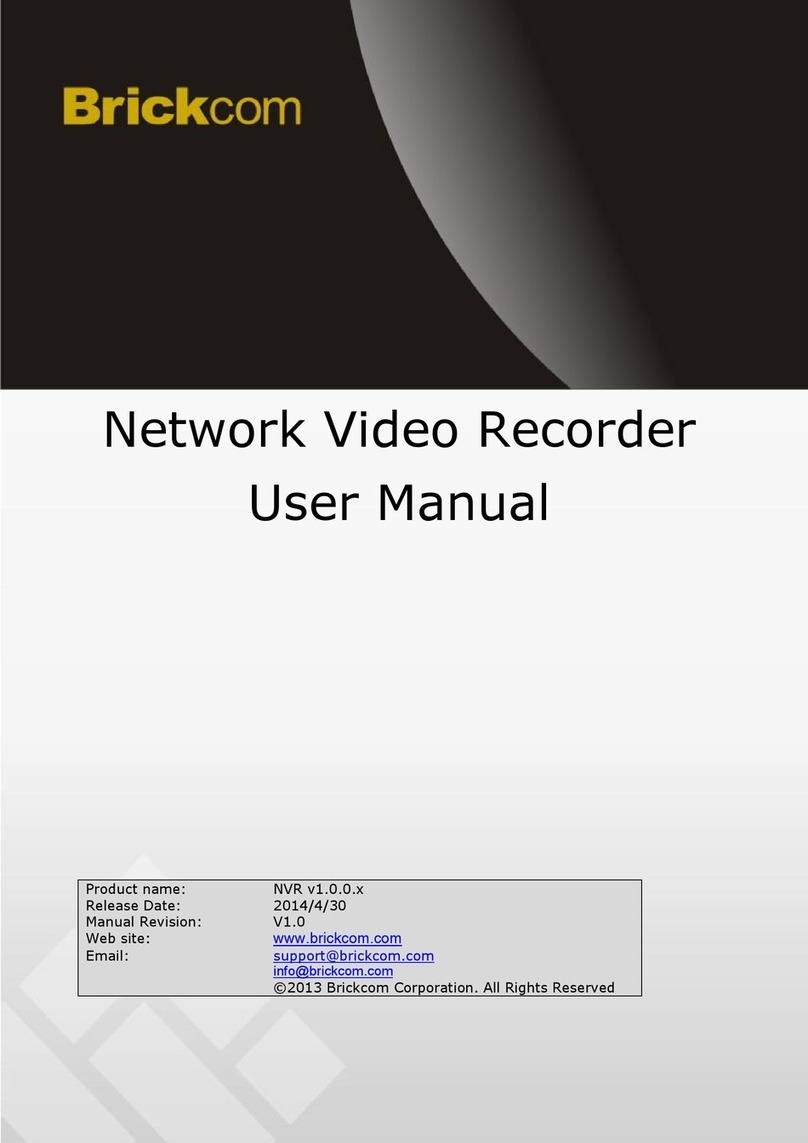
Brickcom
Brickcom NR-2108 user manual
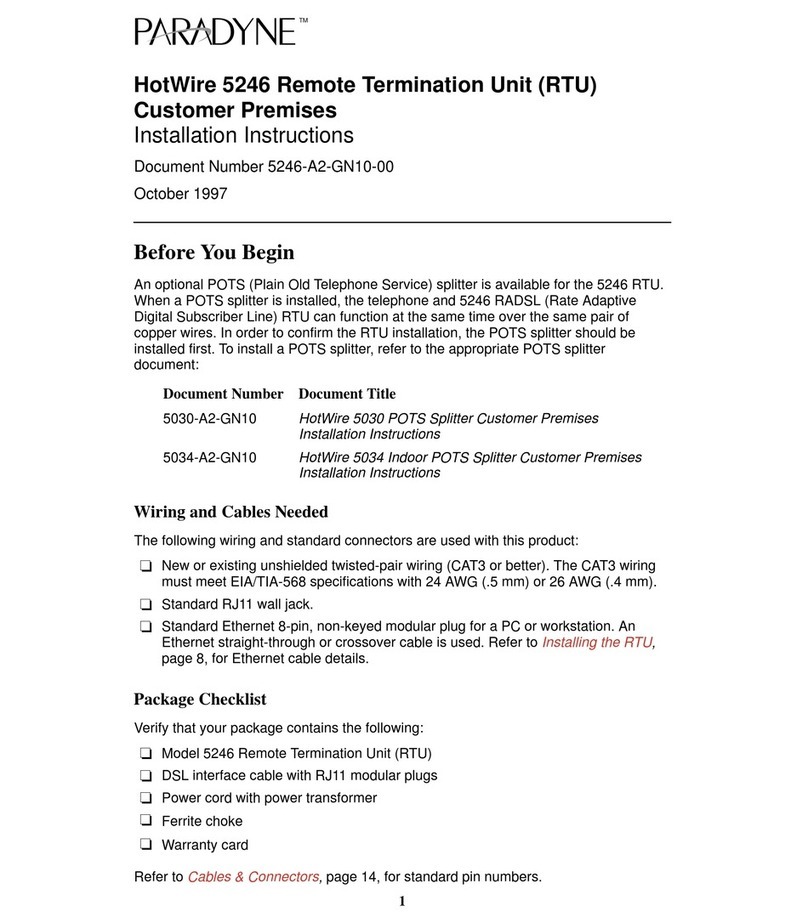
Paradyne
Paradyne HotWire 5246 installation instructions

HiLook
HiLook DS-HiLookI-NVR-104H-D/4P user manual
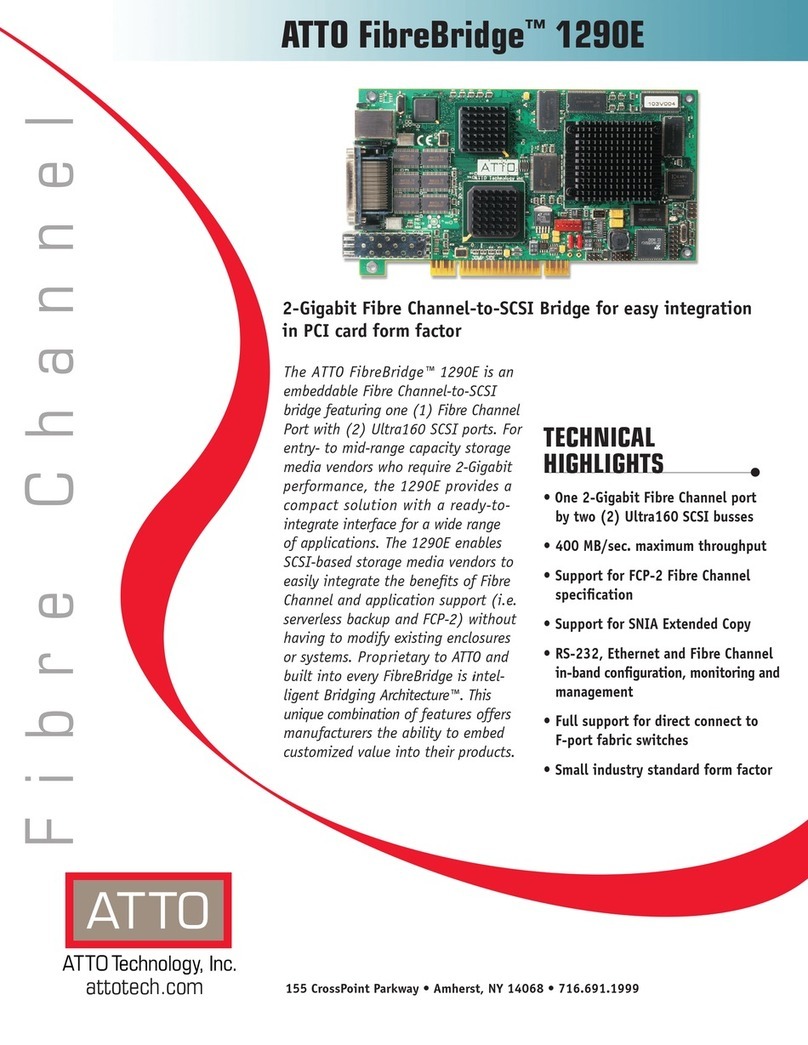
ATTO Technology
ATTO Technology ATTO FibreBridge 1290E Specification sheet
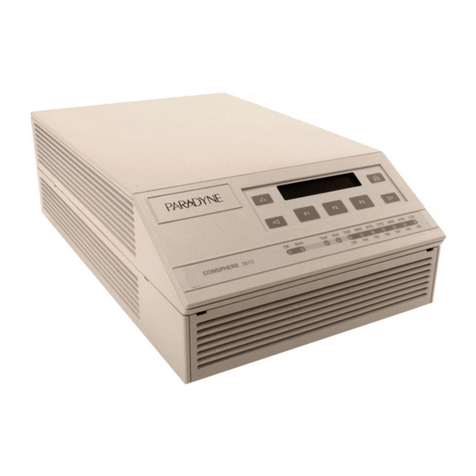
Paradyne
Paradyne COMSPHERE 3610 installation instructions

WTI
WTI DSM Series quick start guide