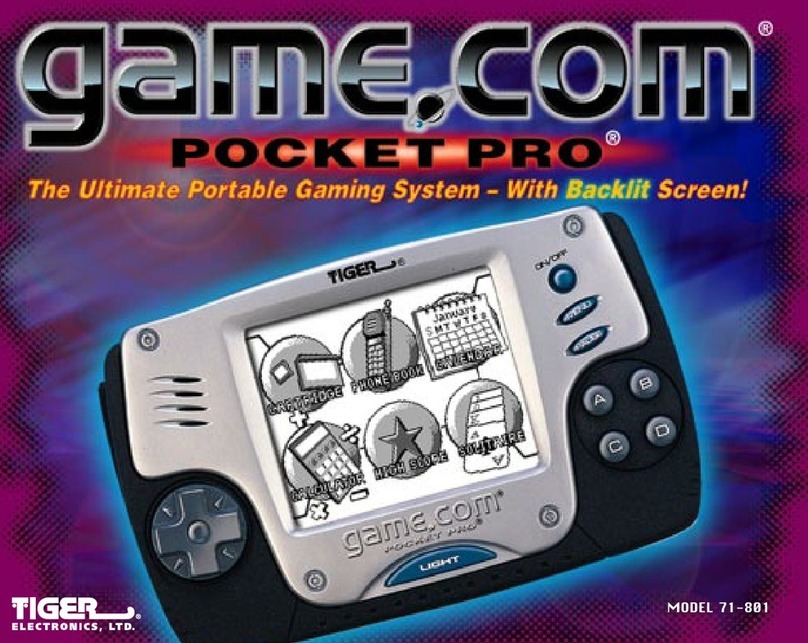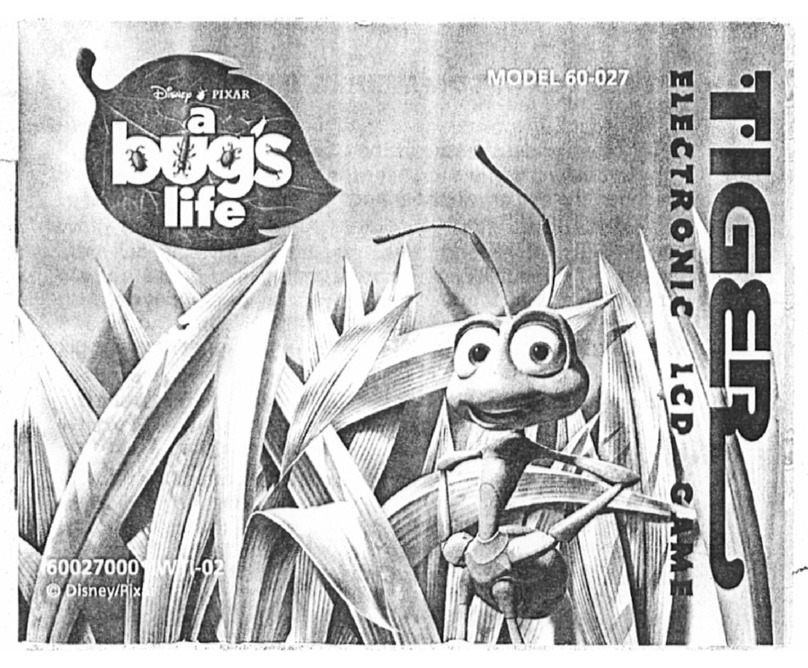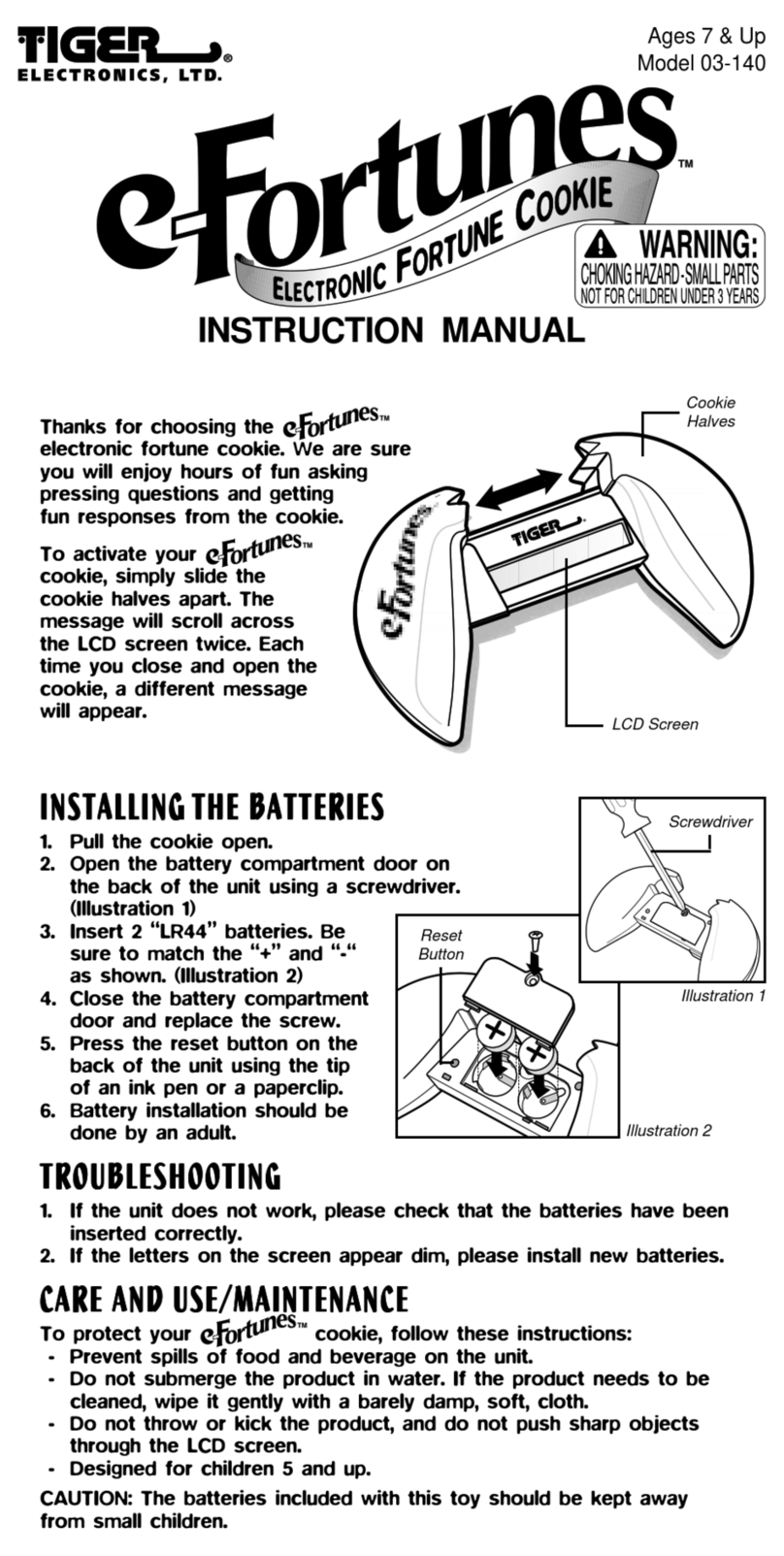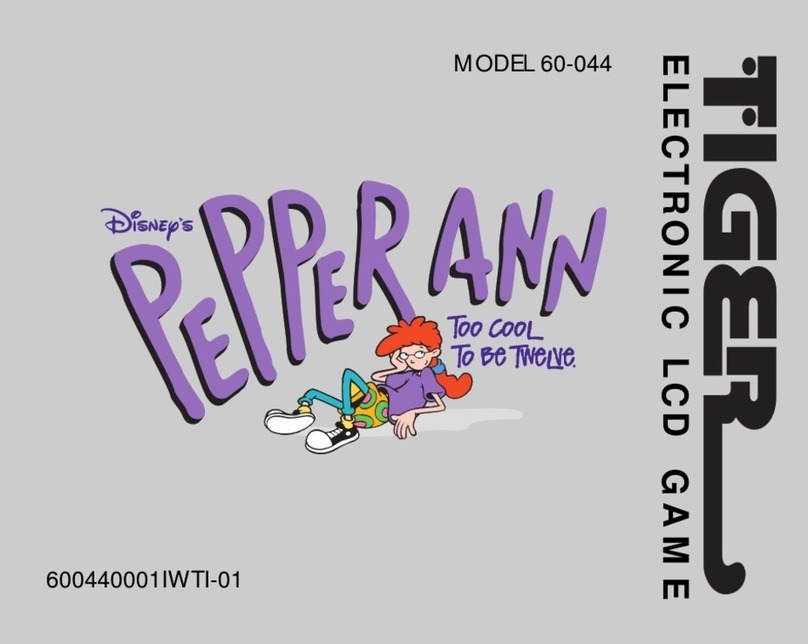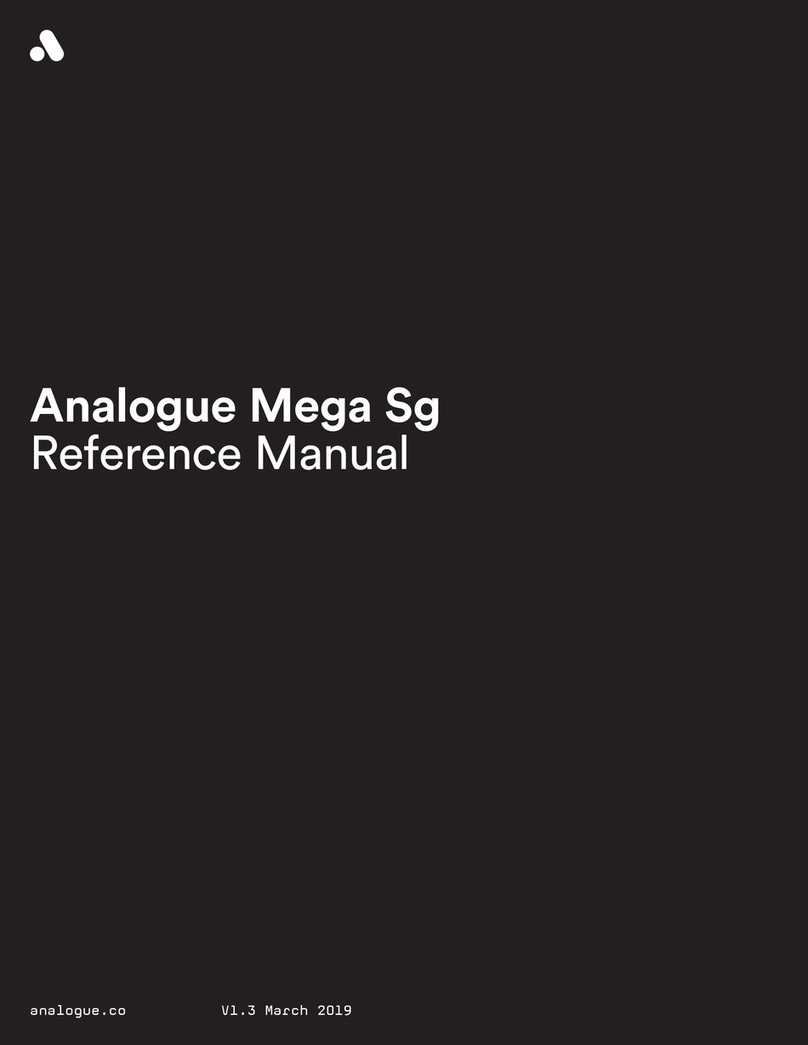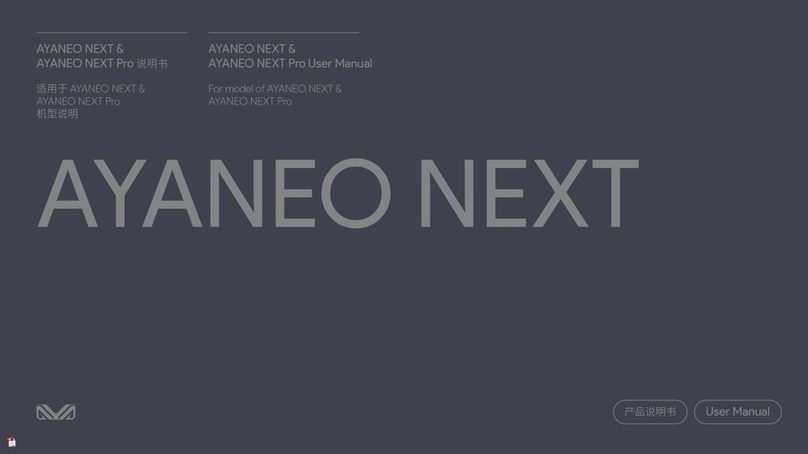QANDA(QualityandAssurance)( )
Since the Small Soldiers™are toys, they have to go through
Quality and Assurance testing like all other toys. This is not
something that any toy likes! The Small Soldiers™ will get dropped
out of a window. If your efficiency total is high enough, your
soldier will withstand the drop. If your efficiency level is NOT
high enough, various body parts will fly off when you hit the ground!
ALERT( )
When this icon lights up, it means your soldier needs something.
Use the MISSION STATUS ( ) screens to try to figure out what
your soldier needs. Try selecting a different activity until you
figure out what he needs!
SECRETCODES!
Your game comes with many secret codes that you can enter to
unlock bonus features. Here’s how you enter a secret code:
1) Select the SCORE ( ) activity.
2) Move to the NAME screen, and press ENTER.
3) Your name will disappear, and you can enter the code here.
4) Select the correct letters in the code just like setting the name.
5) When the code is spelled out correctly, press ENTER twice.
*****After a code has been activated, it will stay that way until you
enter it again to turn it off.
ACTIVATINGSOLDIERS
You can have up to all 4 soldiers active. But only one appears on
screen at a time. You can leave the others “suspended” until you’re
ready to use them.
Use the MODE and ENTER buttons to activate and switch between the
four soldiers:
1) Press MODE to enter CLOCK MODE.
2) Press MODE again to see the available soldier. The player will
see a “face” frame of the soldier.
3) Press the LEFT/RIGHT buttons to see other INACTIVE soldiers.
You will see another “freeze frame” face of the soldier.
4) You can continue to search through the inactive soldiers by
pressing the LEFT/RIGHT buttons.
5) You can activate an inactive soldier by pressing the ENTER
button when you see the soldier you want to activate.
GAMEOVER
Each soldier has a normal shelf life of 14 days unless total
score (mission status) is over 95, which will allow the Small
Soldiers™to stay active for many weeks longer as long as the
player keeps the score above 95.
Your Small Soldiers™won’t die — they’ll EXPLODE! When a soldier
explodes, you’ll take care of one of the other remaining soldiers.
RESTARTINGTHEGAME
If you just wish to start over from the beginning, press the RESET
button located on the back of your game. You can also use the
RESET button to reset the unit if there is a problem, but this will
reset the game memory, so you will lose the development of any
animals and crops you have.
INSERTINGTHEBATTERY
To get started with your Giga Pets Plus,
pull the plastic tab from the back of the unit.
To insert a new battery, you should get
grownup help. Remove the battery
compartment cover on the back of the game
by unscrewing the cover and pushing it in
the direction of the arrow.
Put in a new CR2032 cell battery (like the
battery included) like in the picture.
CAUTION:
Not suitable for children under 36 months, may contain
small parts.
You have four or five choices of body parts to best fulfill each
challenge! Use the LEFT and RIGHT buttons to quickly scroll
through the various body part choices. Then press ENTER to
choose the body part you want! You’ve got to be QUICK!!!
CLEANING( )
Each Small Soldiers™sits in an acid bath for cleaning.
MISSIONSTATUS( )
Choose this icon to check on your progress. Use the LEFT/RIGHT
keys to display screens showing NAME, MISSION STATUS (total
score) ( ), EFFICIENCY ( ) and FITNESS ( ), POWER LEVEL
( ) and TRAINING INDEX ( ), AGE ( ) and BATTLE READY ( ).
1) You can press ENTER on the NAME screen to change the name
you have entered for yourself.
2) The MISSION STATUS (total score) screen shows how you are
doing.
3) The EFFICIENCY and POWER LEVEL screen shows if your soldier
needs power-ups, training, or Q and A. If EFFICIENCY or POWER
LEVEL are low, you should take care of your soldier with
POWER-UP or CHARACTER BUILDING activities.
4) The POWER LEVEL and TRAINING INDEX screen shows how well
you are taking care of your soldier. If POWER is low, you need
to take better care of your soldier with Main POWER-UPS,
WEAPONS TEST, POWER-UPS, CLEAN, RECHARGE, and maybe
a CHARACTER BUILDING exercise. If TRAINING is low, you can
increase it with more TRAINING activity.
5) The AGE and BATTLE READY screen shows how your soldier is
doing over time.
TRAINING( )
There are four TRAINING activities for each soldier: Select this
activity and press ENTER. You will see 2 new options on the screen,
TRAINING ( ) and REWARD ( ).
Press LEFT to point the arrow at the TRAINING icon ( ) and
press ENTER. Next you will see an example screen of your soldier
at the first step of performing a training maneuver. You can see
all the training activities for that soldier by pressing RIGHT or
LEFT buttons to look at first step examples of each training.
When you see a training skill you would like to teach your soldier,
press ENTER.
Your soldier will try his best to do the right training maneuver.
If your soldier tries the training maneuver but gets it wrong, don’t
worry, just try again until he gets it right!
When your soldier does the training correctly, you should REWARD
( ) it with a turbo treat. Now it will remember that training
maneuver and you can get him to do it over and over!
Keep in mind that you need to be responsible when training your
soldiers.
Don’t give them too many turbo treats and don’t worry if your
soldier seems to forget the training maneuver from day to day.
You can always teach the training maneuver again.
Your trainingactivitiesare:
TOENSUREPROPERFUNCTION:
- battery installation should be done by adult.
- non-rechargeable batteries are not to recharged.
-rechargeable batteries are to be removed from the toy before
being charged (if removable).
- rechargeable batteries are only to be charged under adult
supervision (if removeable).
- only batteries of the same or equivalent type as recommended
are to be used.
- batteries are to be inserted with the correct polarity.
- exhausted batteries are to be removed from the toy.
- the supply terminals are not to be short-circuited.
DEFECTORDAMAGE
If a part of your game is damaged or something has been left out,
DO NOT RETURN THE GAME TO THE STORE. The store doesn’t
have replacement parts.
Instead, write to us at:
TIGER ELECTRONICS, LTD. REPAIR CENTER
980 Woodlands Parkway, Vernon Hills,
Illinois 60061, U.S.A.
In your note, mention the name of your game, your game’s model
number, and tell us briefly what the problem is. Also include sales
slip, date, place of purchase and price paid. We will do our best
to help.
90-DAYLIMITEDWARRANTY
Tiger Electronics, Ltd. (Tiger) warrants to the original consumer
purchaser of this product that the product will be free from
defects in materials or workmanship for 90 days from the date
of original purchase. This warranty does not cover damages
resulting from accident, negligence, improper service or use or
other causes not arising out of defects in materials or
workmanship.
During this 90-day warranty period, the product will either be
repaired or replaced (at Tiger’s option) without charge to the
purchaser, when returned with proof of the date of purchase to
either the dealer or to Tiger.
Product returned to Tiger without proof of the date of purchase
or after the 90-day warranty period has expired, but prior to one
year from the original date of purchase, will be repaired or
replaced (at Tiger’s option) for a service fee of U.S.$9.00.
Payments must be by check or money order payable to Tiger
Electronics, Ltd.
The foregoing states the purchaser’s sole and exclusive remedy
for any breach of warranty with respect to the product.
All product returned must be shipped prepaid and insured for
loss or
damage to:
Tiger Electronics, Ltd. Repair Dept.
980 Woodlands Parkway
Vernon Hills, Illinois 60061, U.S.A.
The product should be carefully packed in the original box or
other packing materials sufficient to avoid damage during shipment.
Include a complete written description of the defect, a check if
product is beyond the 90-day warranty period, and your printed
name, address and telephone number.
THIS WARRANTY IS IN LIEU OF ALL OTHER WARRANTIES AND NO OTHER
REPRESENTATIONS OR CLAIMS OF ANY NATURE SHALL BE BINDING
ON OR OBLIGATE TIGER IN ANY WAY. ANY IMPLIED WARRANTIES
APPLICABLE TO THIS PRODUCT, INCLUDING WARRANTIES OF
MERCHANTABILITY AND FITNESS FOR A PARTICULAR PURPOSE, ARE
LIMITED TO THE NINETY (90) DAY PERIOD DESCRIBED ABOVE. IN NO
EVENT WILL TIGER BE LIABLE FOR ANY SPECIAL, INCIDENTAL, OR
CONSEQUENTIAL DAMAGES RESULTING FROM POSSESSION, USE, OR
MALFUNCTION OF THIS TIGER PRODUCT.
Some states do not allow limitations as to how long an implied
warranty lasts and/or exclusions or limitations of incidental or
consequential damages, so the above limitations and/or exclusions
of liability may not apply to you. This warranty gives you specific
rights, and you may also have other rights which vary from state
to state.
For more information about Tiger Electronics, our products
and special promotions, please visit our Web Site at:
www.tigertoys.com.
®,TM,&©1998TIGER ELECTRONICS,LTD. ALLRIGHTSRESERVED.
980Woodlands Parkway,Vernon HIlls,Illinois 60061,USA.
Customerservicenumber:1-888 LUV GIGA
®,TM,&©1998TIGER ELECTRONICSUKLTD. ALL RIGHTS RESERVED.
BelvedereHouse,VictoriaAvenue,
Harrogate,NorthYorkshire,HG11EL,England.
www.tigertoys.com Patent Pending
PRINTED IN CHINA
Small Soldiers™ & © 1998 Universal City Studios, Inc.,
DreamWorks andAmblin Entertainment.
CHIP HAZARD™
climbs a rope drives the latest vehicle
bungee jumps walks off and walks back
BRICK BAZOOKA™
launches a tennis ball before
he transforms into a cannon
(launches a grenade after
transforming into a cannon
drives a tank
catapults through the air
via slingshot walks off and walks back
ARCHER™
sails through water on a ship walks off and walks back
SLAMFIST™
breaks apart a toy chest breaks through a package
swings on rope walks off and walks back
ARCHER™
slams window down with a
string device avoids getting stuck in
sticky stuff on the ground