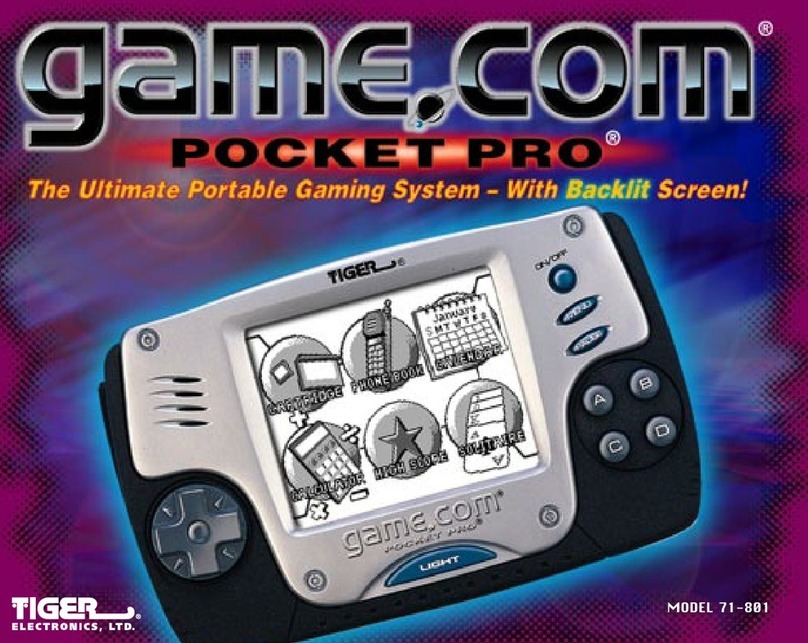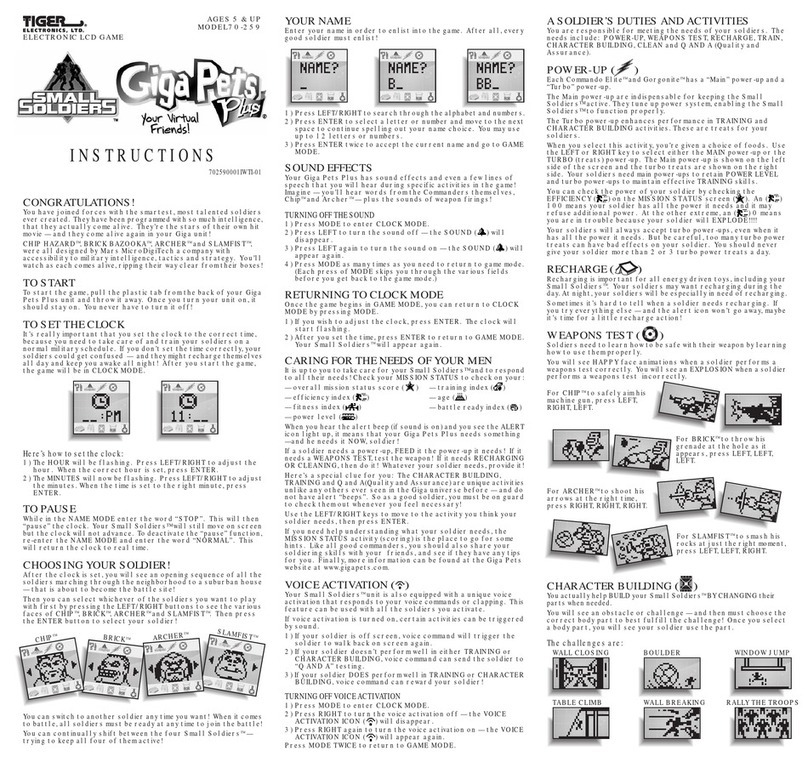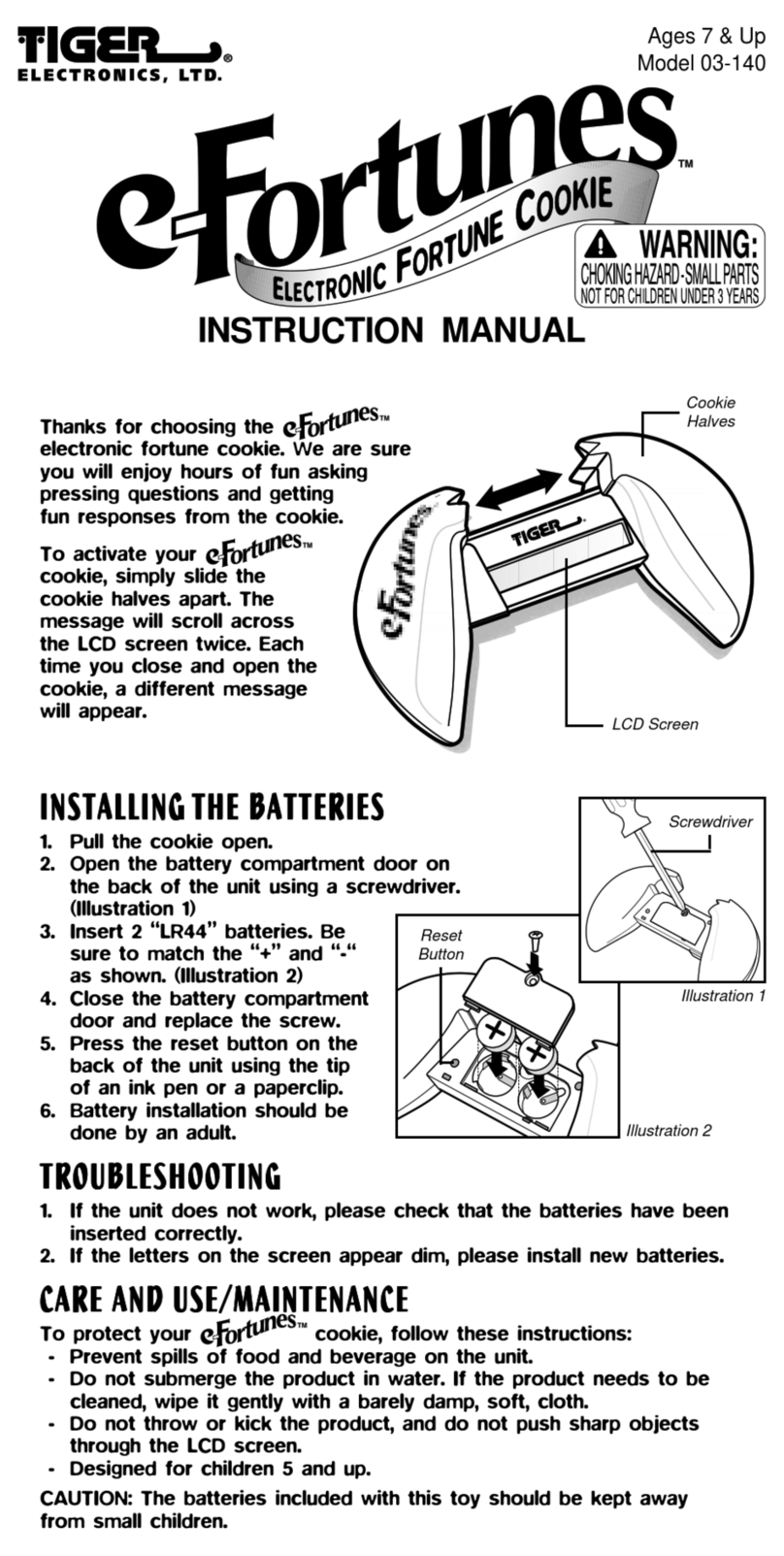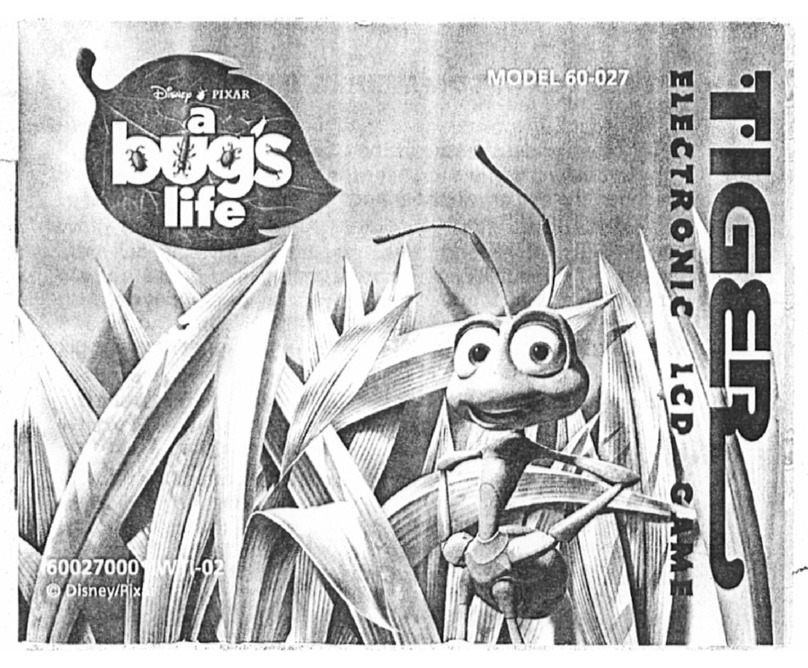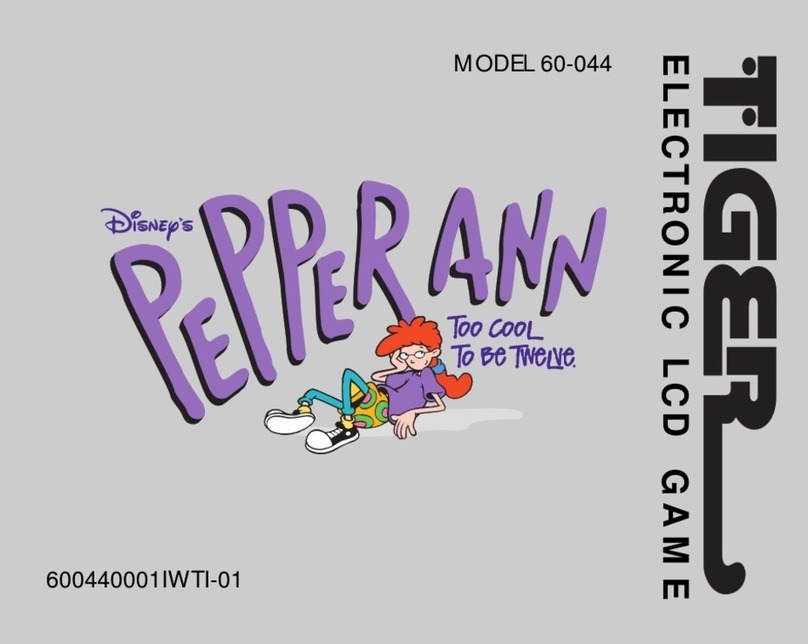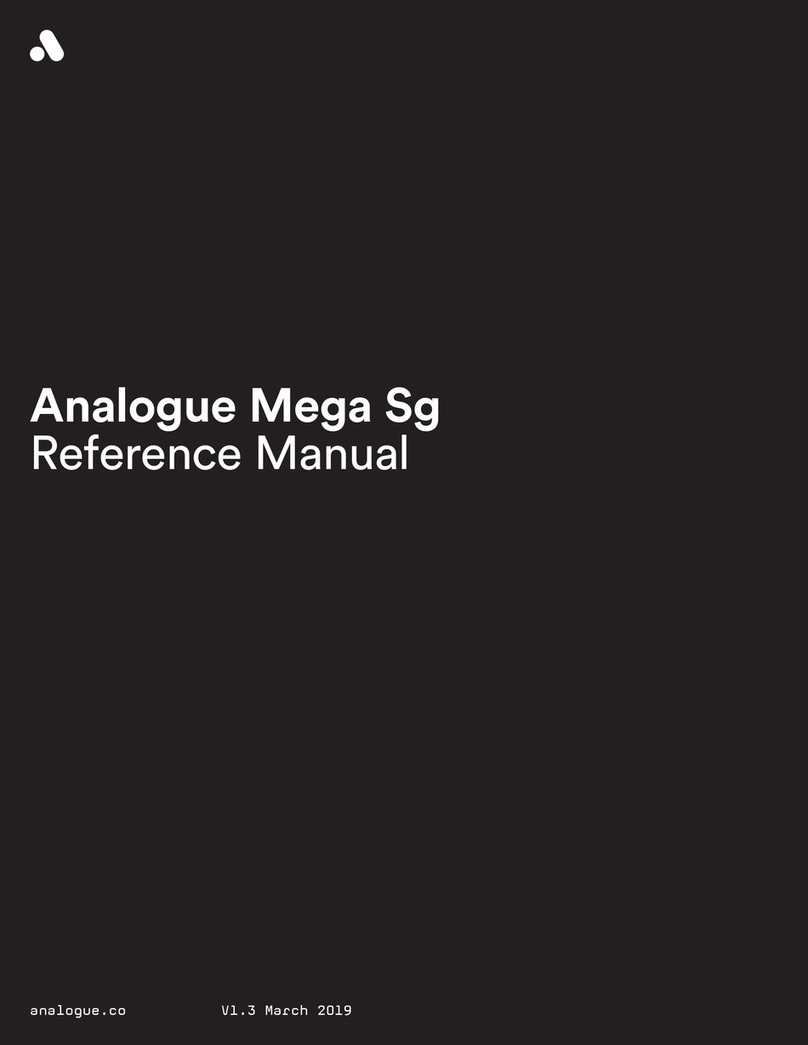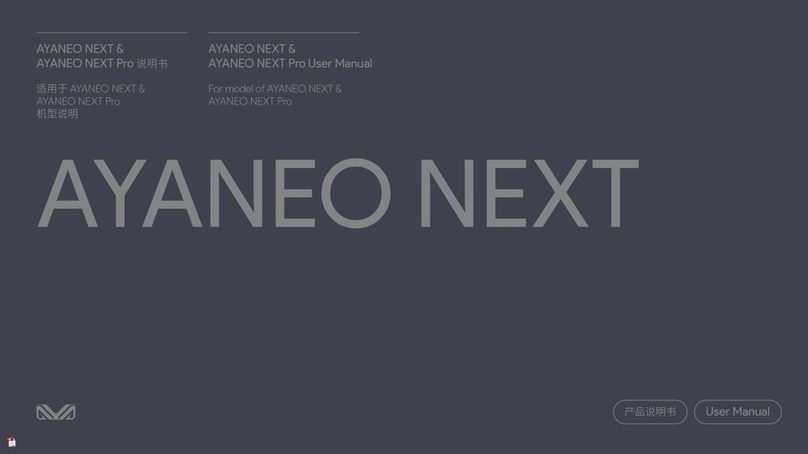®, TM, & © 2000 Tiger Electronics, Ltd. All Rights Reserved.
980 Woodlands Parkway, Vernon Hills, Illinois 60061, U.S.A.
®, TM, & © 2000 Tiger Electronics UK Ltd. All Rights Reserved.
Belvedere House, VictoriaAvenue, Harrogate, North Yorkshire, England HG1 1EL
www.tigertoys.com PRINTED IN CHINA
You will also lose energy when you are attacked by monsters inside the castle.
You'll also get a GAME OVER if the monsters knock your energy le el down
to zero. Remember to turn Scooby-Doo's back legs to regain lost energy --
before it's too late!
For strategy and extra points, steer
onto staircases to go up and down,
and into the holes in the walls to
get around!
You also will score big-time
for dodging clear of the bad guys.
So be quick!
Speaking of quick, you
can run faster by turning
the back legs of the
Scooby sculpt!
As we mentioned in the "object of the game" section, at
the end of each stage, you will find a friend at the end
of the first four stages and at the end of stage 5, you
find your way out of the castle!
If you score well enough, you will also see illains "unmasked" at the end of
play. The more points you score, the more illains you will see unmasked --
and the more mysteries you will ha e sol ed! So do your best to unmask all
six illains!
When you complete a stage, press the ON/START button to begin the next
stage.
Press the SOUND button once to shut off the melody. Press it again to shut
off all the sound effects and speech. Press the SOUND button again to turn
all the sound (including the melody) back on.
You can also pause the game with the PAUSE/MAX SCORE button. Press
ON/START to exit pause.
Press the ON/START button to start a new game when you finish stage 5.
Press the OFF button to turn off the game. But don't worry if you forget
because the ghosts of the castle will shut off the game automatically after 3
minutes of no play!
SCORING
20 POINTS for each Scooby snack you find.
40 POINTS for dodging The Creeper and Zombie and for climbing up or down
stairs to get to another room.
60 POINTS for dodging The Ghost of Redbeard and Wolfman, for crawling into
a wall to get to another room, and for stepping into trap doors in
the floor which will send you into another room filled with monsters
waiting just for you!
80 POINTS for dodging Frankenstein's Monster.
100 POINTS for dodging Dracula.
You gain 60 POINTS each time you step into a trap door in the floor, which
sends you to another room -- filled with waiting monsters!
You lose 40 POINTS each time when you are hit by a monster!
The more points you score, the more monsters you will "unmask":
2000 POINTS unmasks Redbeard.
4000 POINTS unmasks Redbeard and Dracula.
6000 POINTS unmasks Redbeard, Dracula, and Wolfman.
8000 POINTS unmasks Redbeard, Dracula, Wolfman, and Frankenstein.
10,000 POINTS unmasks Redbeard, Dracula, Wolfman, Frankenstein,
and The Creeper.
12,000 POINTS unmasks Redbeard, Dracula, Wolfman, Frankenstein,
The Creeper, and The Zombie Try to unmask them all!
Clean only with a piece
of soft dry cloth.
Do not use a pencil or pin
to press the RESET switch.
Use a ball-point pen.
High temperature will
destroy the unit.
Do not lea e unit in
direct sunlight.
Do not press the liquid
crystal display and a oid
hea y shock or the
display may fail.
RESET
INSERTING THE BATTERIES
To insert the batteries, ha e an adult open the
battery compartment co er at the bottom of the
game. (Remo e the screw holding the battery
door onto the back of the game unit and remo e
the door.) Insert 2”AAA”/LR03 batteries or
equi alent (not included) as shown.
TO ENSURE PROPER FUNCTION:
– Do not mix old and new batteries.
– Do not mix alkaline, standard or rechargeable
batteries.
– Battery installation should be done by an adult.
– Non-rechargeable batteries are not to be recharged.
– Rechargeable batteries are to be remo ed from the
toy before being charged (if remo able).
– Rechargeable batteries are only to be charged
under adult super ision (if remo able).
– Only batteries of the same or equi alent type as
recommended are to be used.
– Batteries are to be inserted with the correct polarity.
– Exhausted batteries are to be remo ed from the toy.
– The supply terminals are not to be short circuited.
RESET BUTTON:
After battery insertion, the RESET switch may be pushed
only if the game doesn’t work properly. (Use a ball-point
pen.) The display should appear as shown in the diagram
at the right.
CAUTION
Replace batteries at the first sign of erratic operation.
DEFECT OR DAMAGE
If a part of your game is damaged or something has been left out, DO NOT
RETURN THE GAME TO THE STORE. The store doesn’t ha e
replacement parts. Instead, write to us at:
TIGER REPAIR DEPARTMENT
1000 N. Butterfield Road, Unit 1023,
Vernon Hills, IL 60061, U.S.A.
In your note, mention the name of your game, the game’s model number, and
tell us briefly what the problem is. Also include sales slip, date, place of purchase
and price paid. We will do our best to help.
90-DAY LIMITED WARRANTY
Tiger Electronics, Ltd. (Tiger) warrants to the original consumer purchaser of
this product that the product will be free from defects in materials or workmanship
for 90 days from the date of original purchase. This warranty does not co er
damages resulting from accident, negligence, improper ser ice or use or other
causes not arising out of defects in materials or workmanship.
During this 90-day warranty period, the product will either be repaired or replaced
(at Tiger’s option) without charge to the purchaser, when returned with proof
of the date of purchase to either the dealer or to Tiger.
Product returned to Tiger without proof of the date of purchase or after the
90-day warranty period has expired, but prior to one year from the original date
of purchase, will be repaired or replaced (at Tiger’s option) for a ser ice fee
of U.S.$7.25. Payments must be by check or money order payable to Tiger
Electronics, Inc.
The foregoing states the purchaser’s sole and exclusi e remedy for any breach
of warranty with respect to the product.
All product returned must be shipped prepaid and insured for loss or
damage to:
TIGER REPAIR DEPARTMENT
1000 N. Butterfield Road, Unit 1023,
Vernon Hills, IL 60061, U.S.A.
The product should be carefully packed in the original box or other packing
materials sufficient to a oid damage during shipment. Include a complete written
description of the defect, a check if product is beyond the 90-day warranty
period, and your printed name, address and telephone number.
THIS WARRANTY IS IN LIEU OF ALL OTHER WARRANTIES AND NO OTHER
REPRESENTATIONS OR CLAIMS OF ANY NATURE SHALL BE BINDING ON OR
OBLIGATE TIGER IN ANY WAY. ANY IMPLIED WARRANTIES APPLICABLE TO
THIS PRODUCT, INCLUDING WARRANTIES OF MERCHANTABILITY AND FITNESS
FOR A PARTICULAR PURPOSE, ARE LIMITED TO THE NINETY (90) DAY PERIOD
DESCRIBED ABOVE. IN NO EVENT WILL TIGER BE LIABLE FOR ANY SPECIAL,
INCIDENTAL, OR CONSEQUENTIAL DAMAGES RESULTING FROM POSSESSION,
USE, OR MALFUNCTION OF THIS TIGER PRODUCT.
Some states do not allow limitations as to how long an implied warranty lasts
and/or exclusions or limitations of incidental or consequential damages, so the
abo e limitations and/or exclusions of liability may not apply to you. This
warranty gi es you specific rights, and you may also ha e other rights which
ary from state to state.
For more information about Tiger Electronics, our products and special promotions,
please isit our Web Site at: www.tigertoys.com
SCOOBY-DOO and all related characters and elements are trademarks of
Hanna-Barbera © 2000. CARTOON NETWORK and logo are trademarks of
Cartoon Network © 2000.