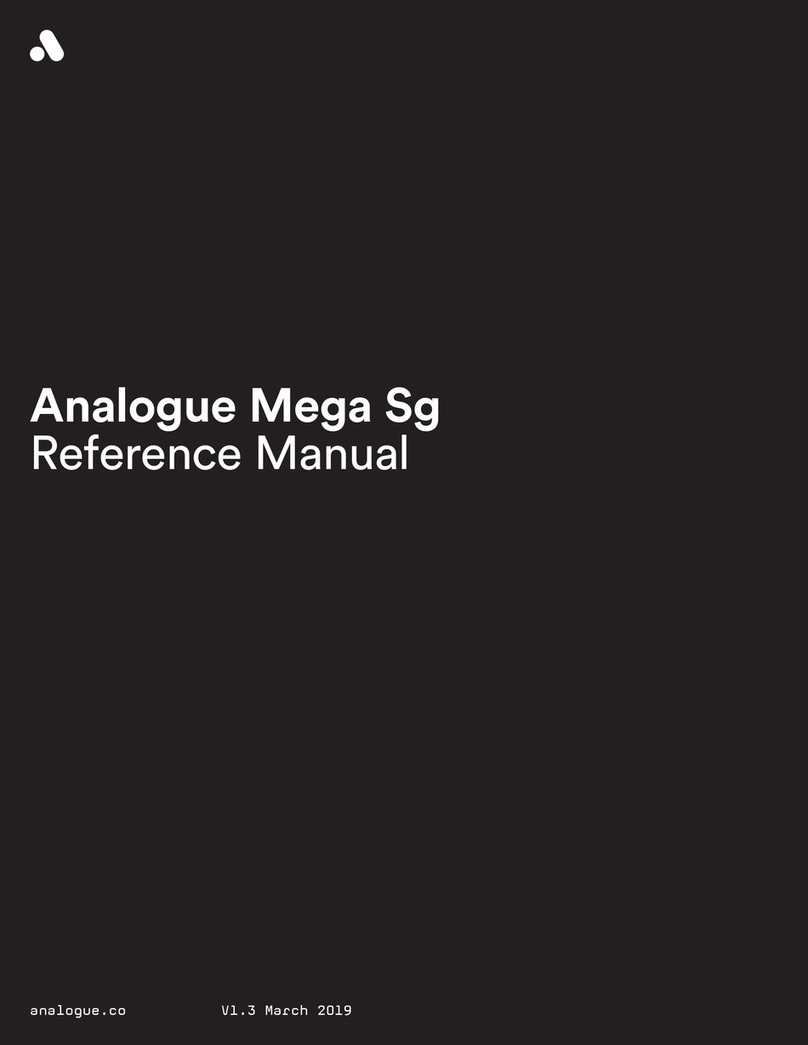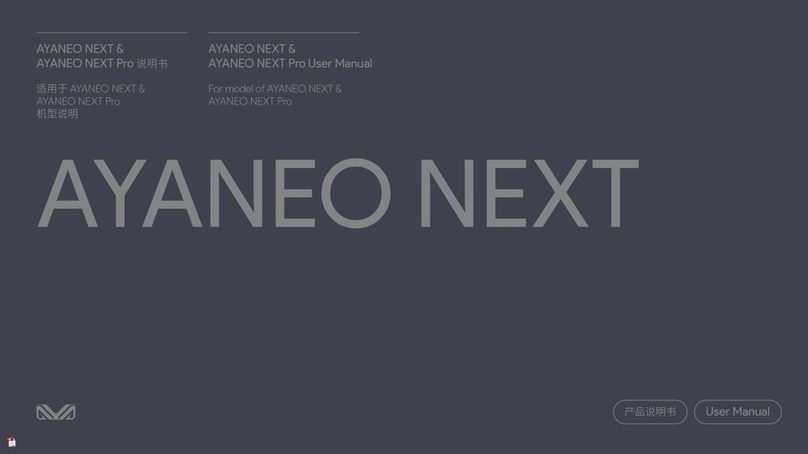Tiger Electronics Game.com Pocket Pro User manual
Other Tiger Electronics Game Console manuals

Tiger Electronics
Tiger Electronics FUN TIME GAMES CARTOON NETWORK SCOOBY-DOO! User manual

Tiger Electronics
Tiger Electronics U DANCE 48318 User manual
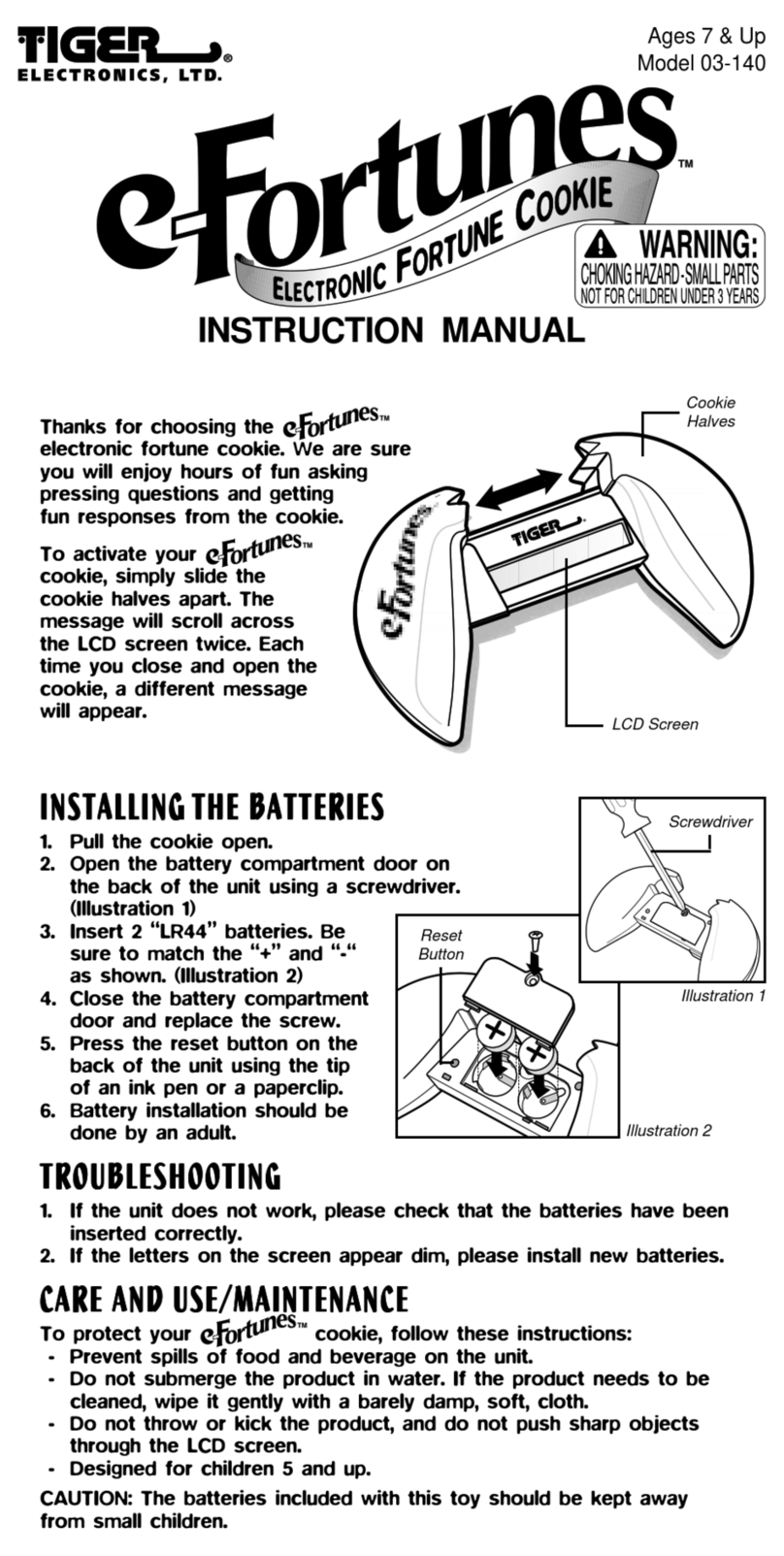
Tiger Electronics
Tiger Electronics e-Fortunes 03-140 User manual
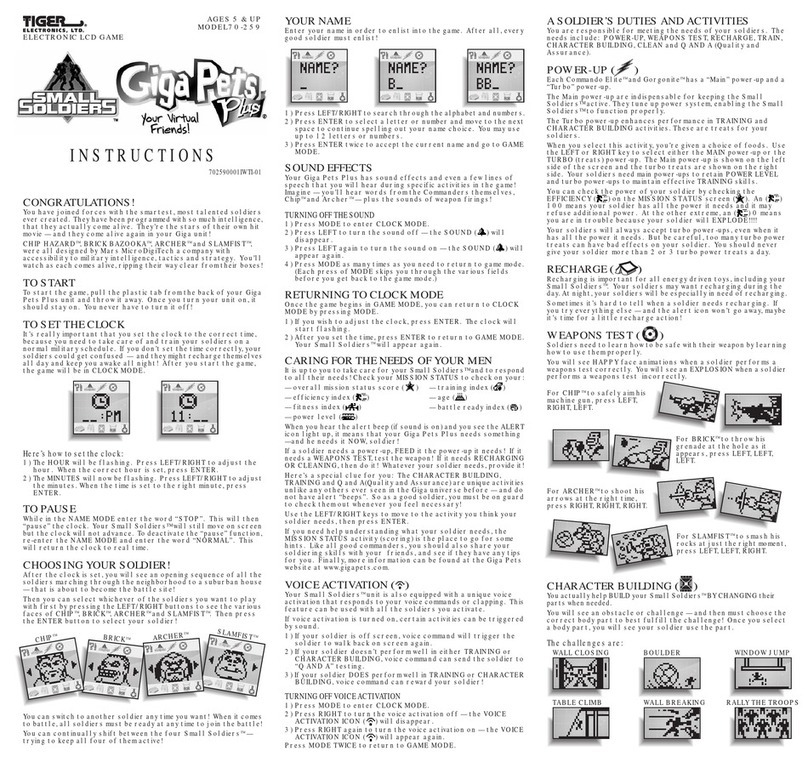
Tiger Electronics
Tiger Electronics DreamWorks Small Soldiers CigaPets Plus... User manual

Tiger Electronics
Tiger Electronics DISNEY PIXAR GIGA PETS PLUS A BUG'S LIFE User manual
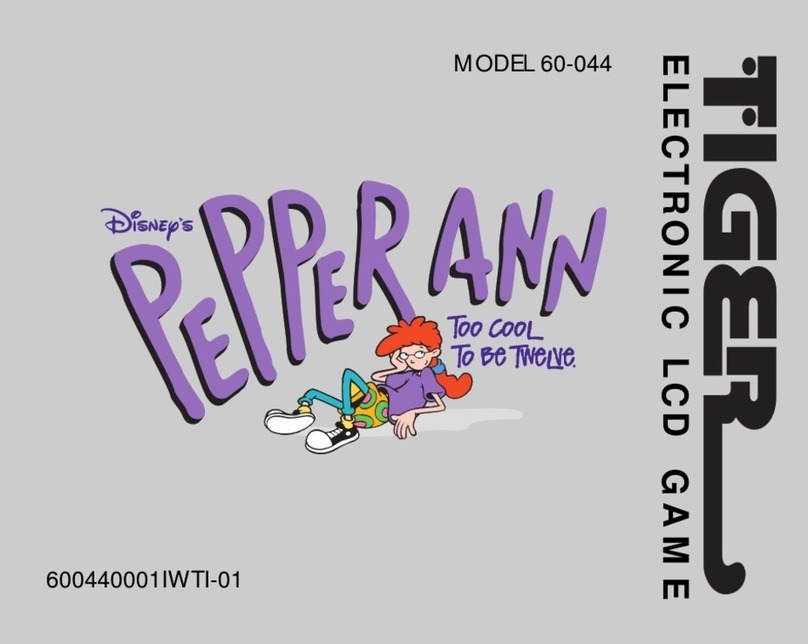
Tiger Electronics
Tiger Electronics Pepper Ann User manual

Tiger Electronics
Tiger Electronics Giga Pets User manual
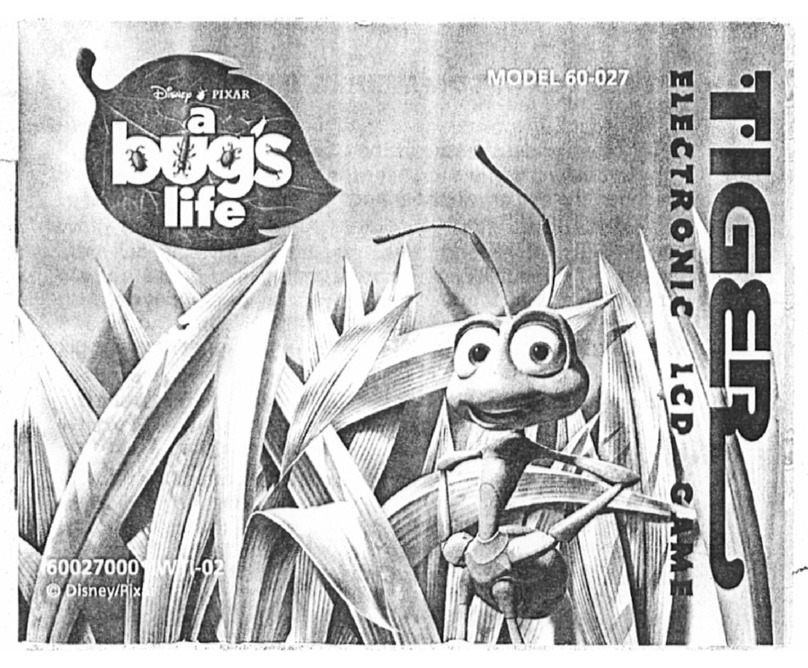
Tiger Electronics
Tiger Electronics 60-027 User manual