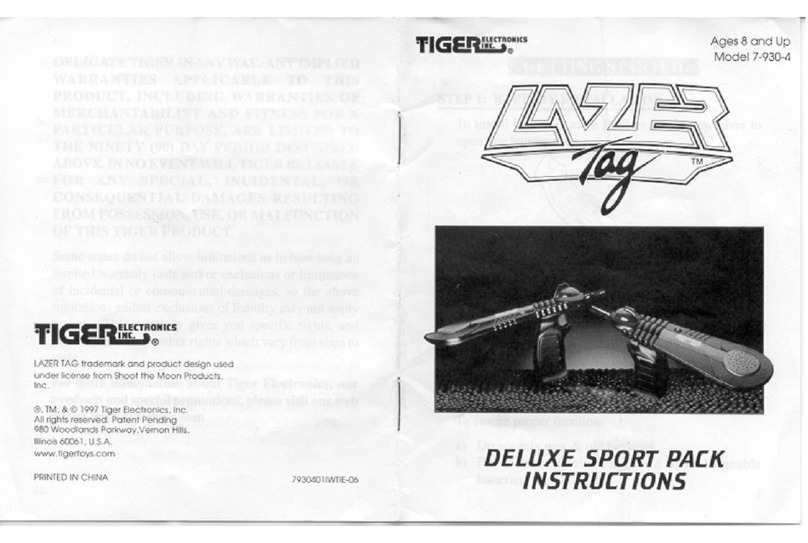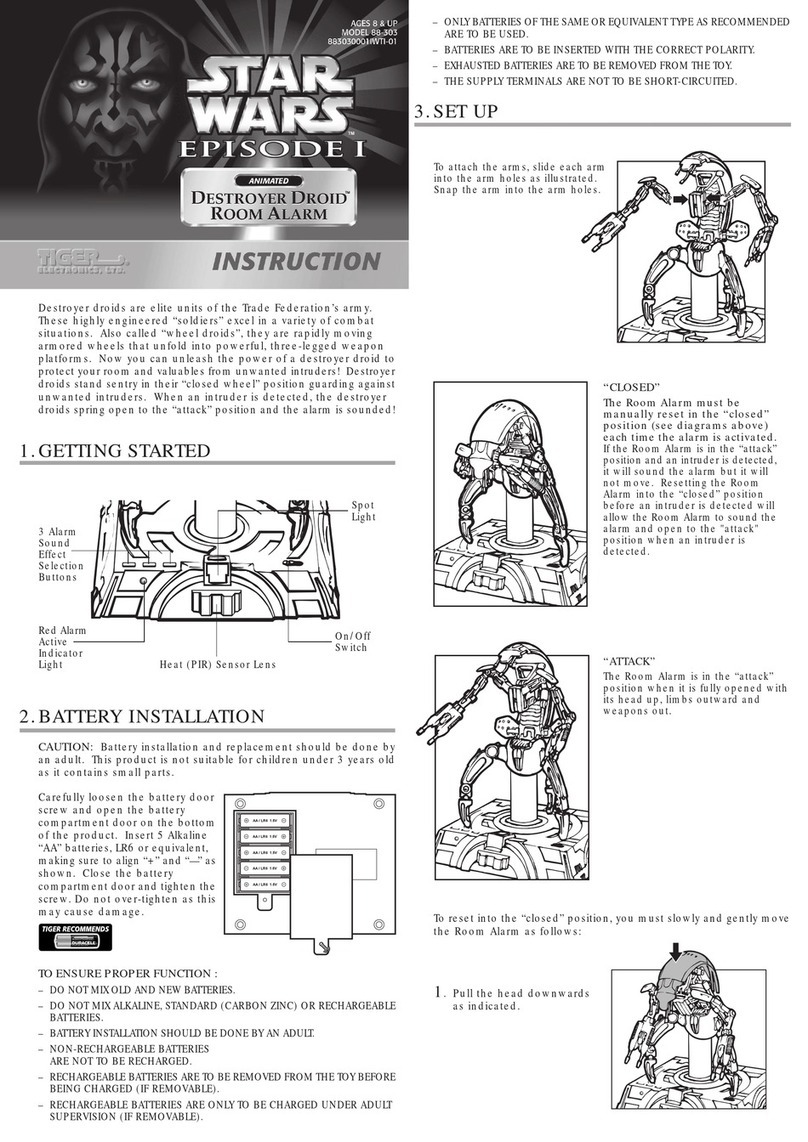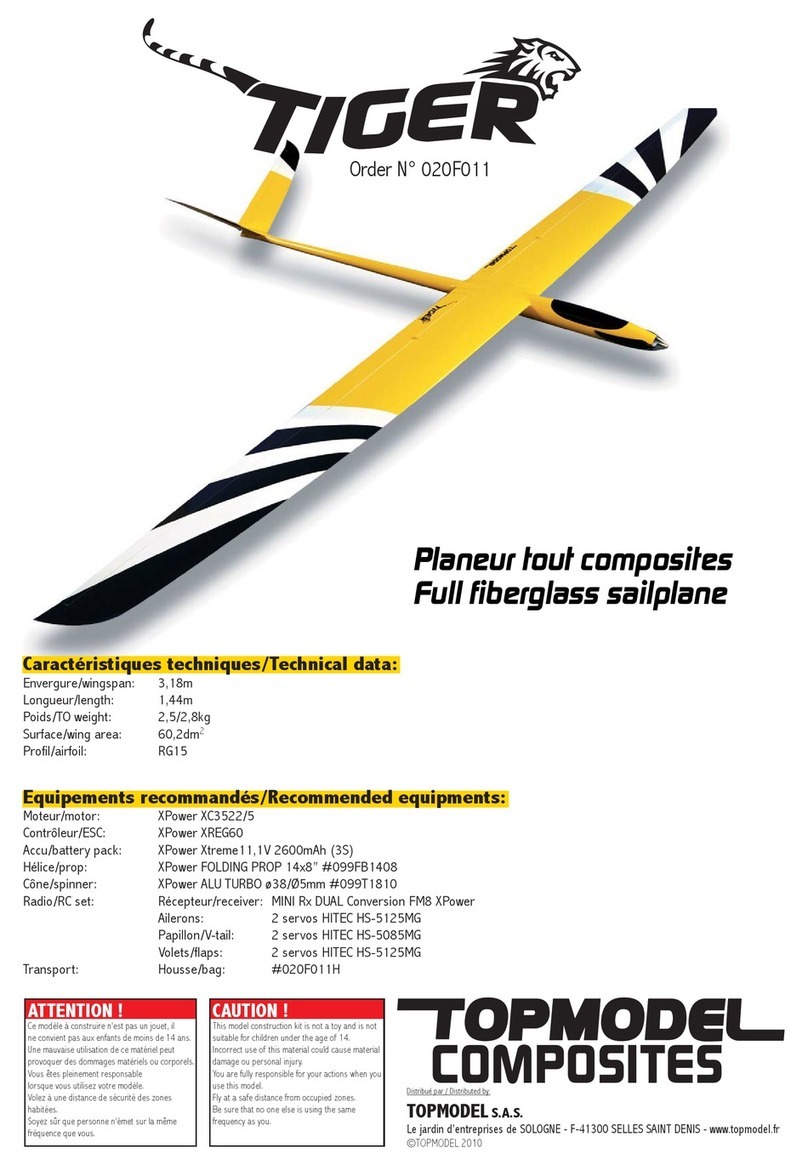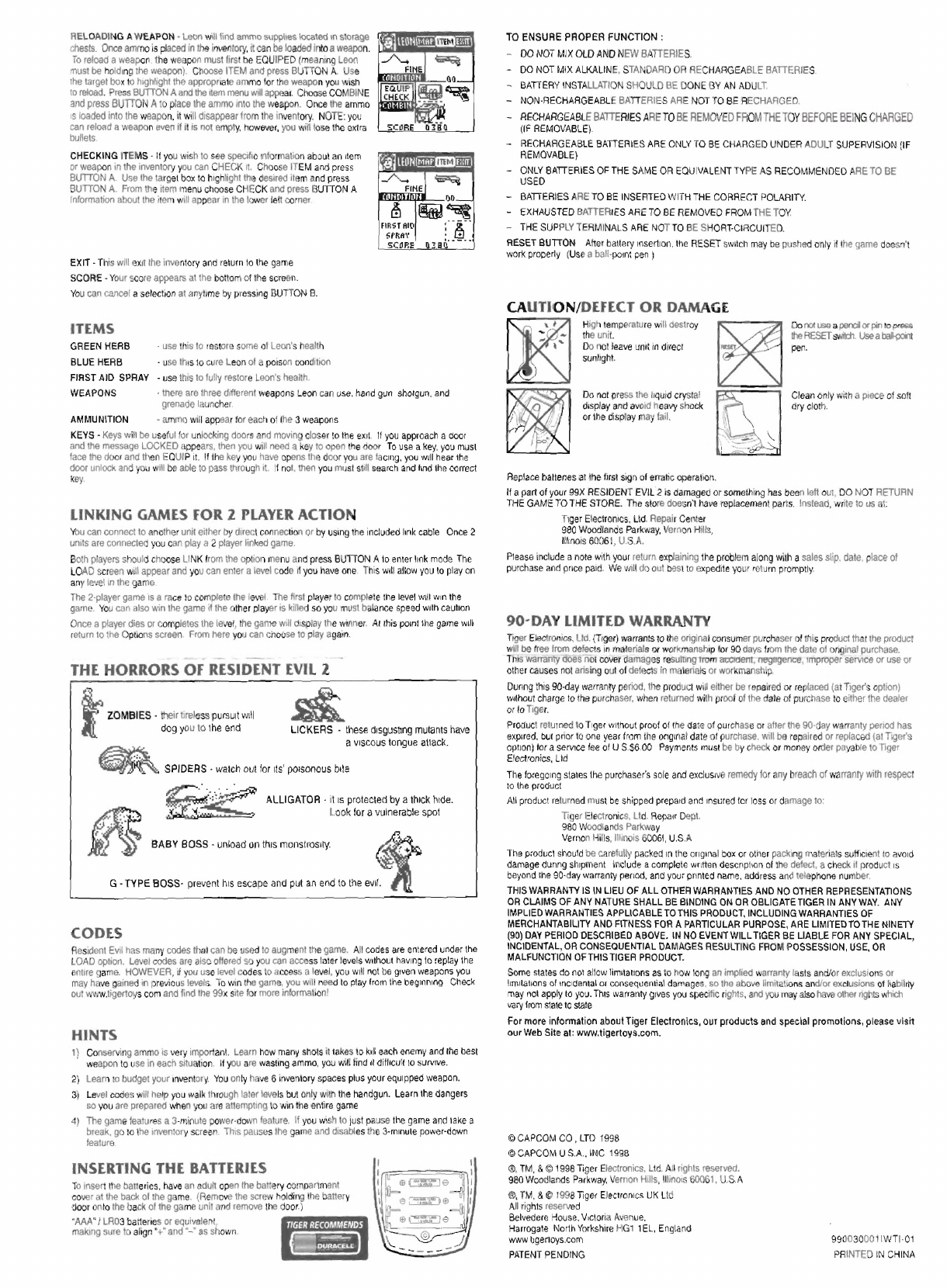Tiger 99X Games BESIDENT EVIL 2 99-003 User manual
Other Tiger Toy manuals
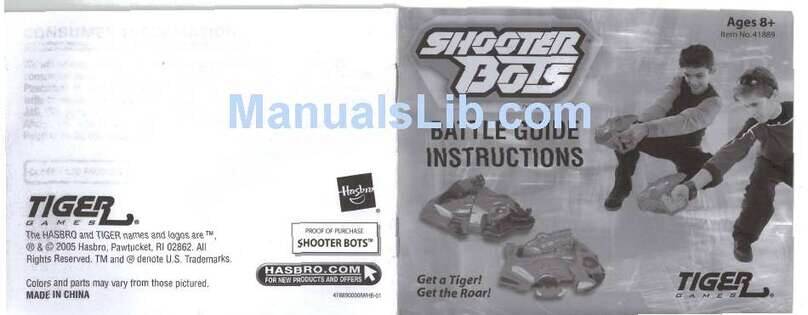
Tiger
Tiger Shooter Bots User manual

Tiger
Tiger 5307 User manual
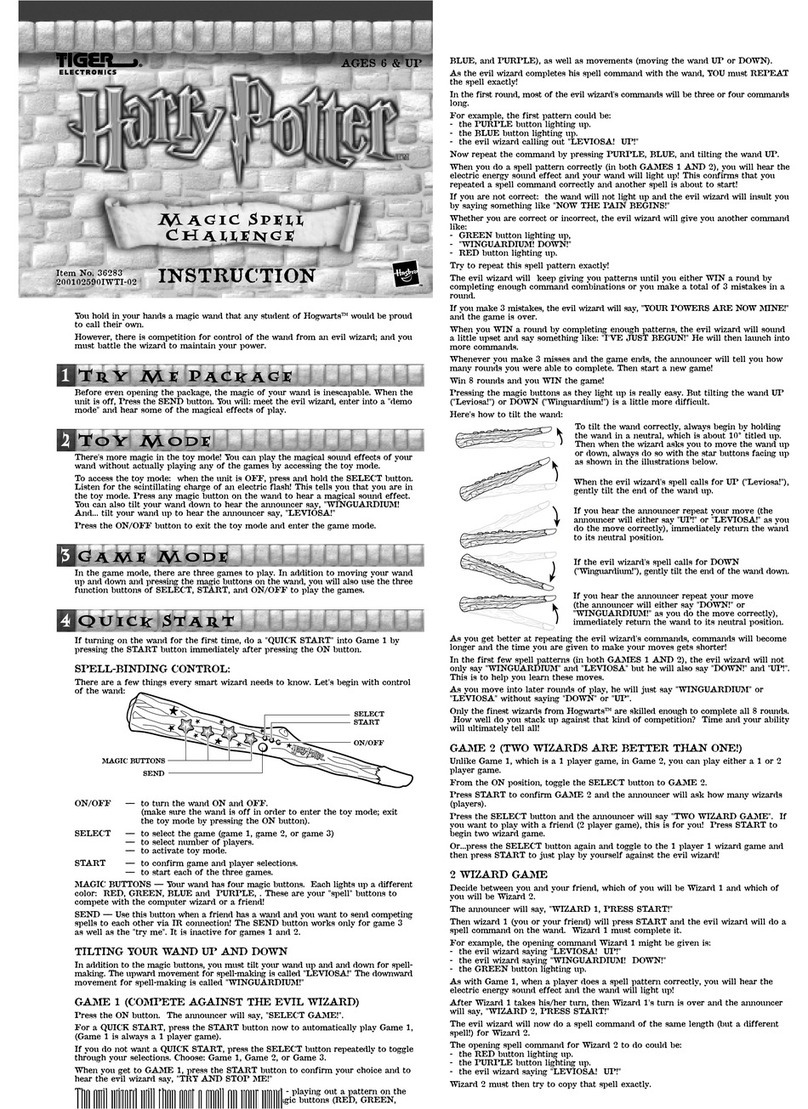
Tiger
Tiger Magic Spell Challenge 36283 User manual

Tiger
Tiger ELECTRONIC Furby User manual
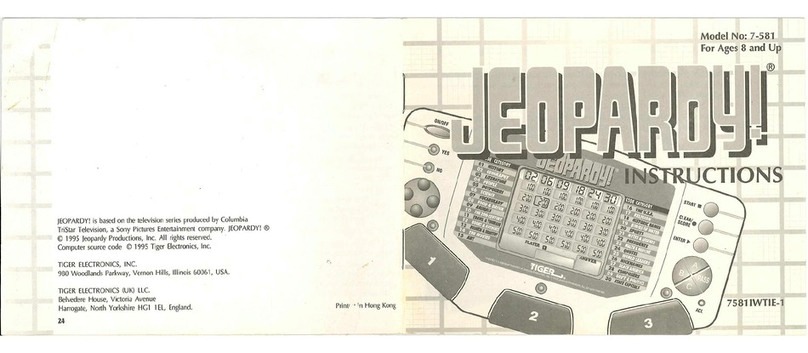
Tiger
Tiger Jeopardy 7-581 User manual

Tiger
Tiger Sabrina Psychic Crystal Ball 04-110 User manual
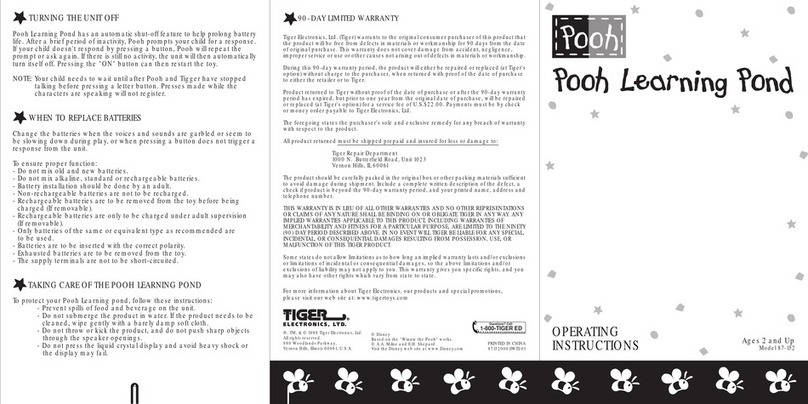
Tiger
Tiger 187-152 User manual

Tiger
Tiger Poo-Chi Bulldog User manual

Tiger
Tiger Hitclips FM Radio Cartridge 59610 User manual
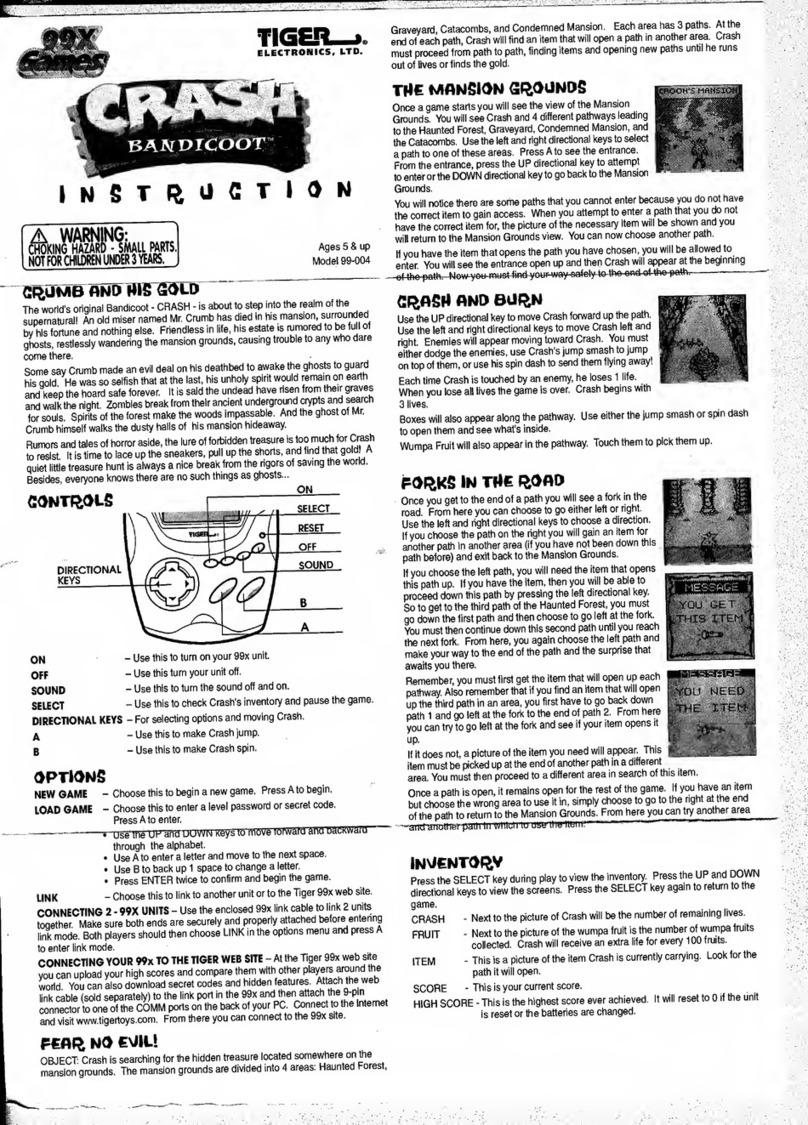
Tiger
Tiger 99X Games CRASH BANDICOOT 99-004 User manual
Popular Toy manuals by other brands

FUTABA
FUTABA GY470 instruction manual

LEGO
LEGO 41116 manual

Fisher-Price
Fisher-Price ColorMe Flowerz Bouquet Maker P9692 instruction sheet

Little Tikes
Little Tikes LITTLE HANDIWORKER 0920 Assembly instructions

Eduard
Eduard EF-2000 Two-seater exterior Assembly instructions

USA Trains
USA Trains EXTENDED VISION CABOOSE instructions