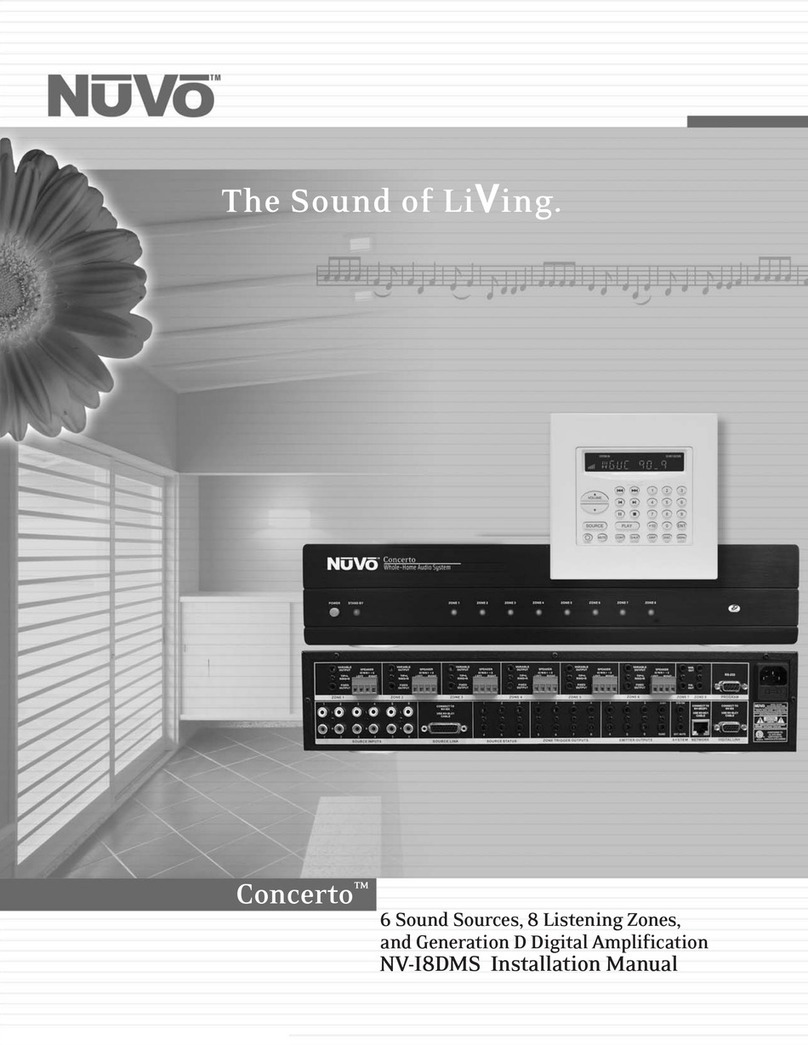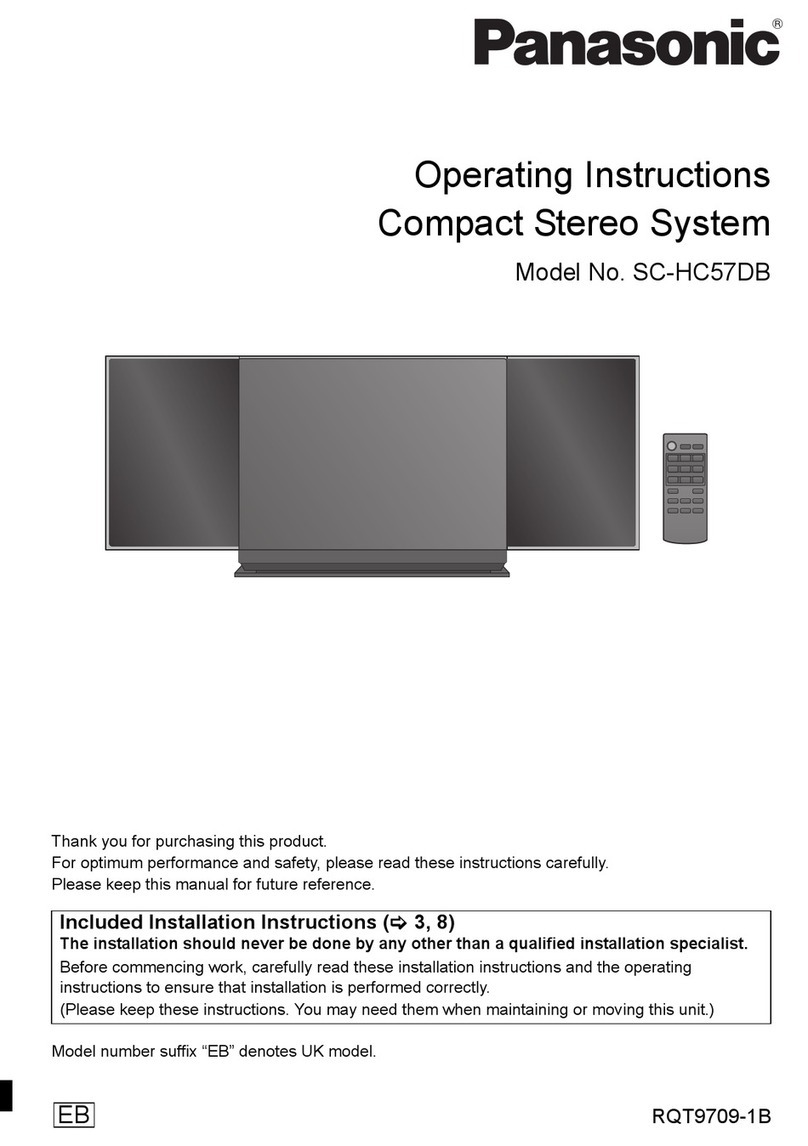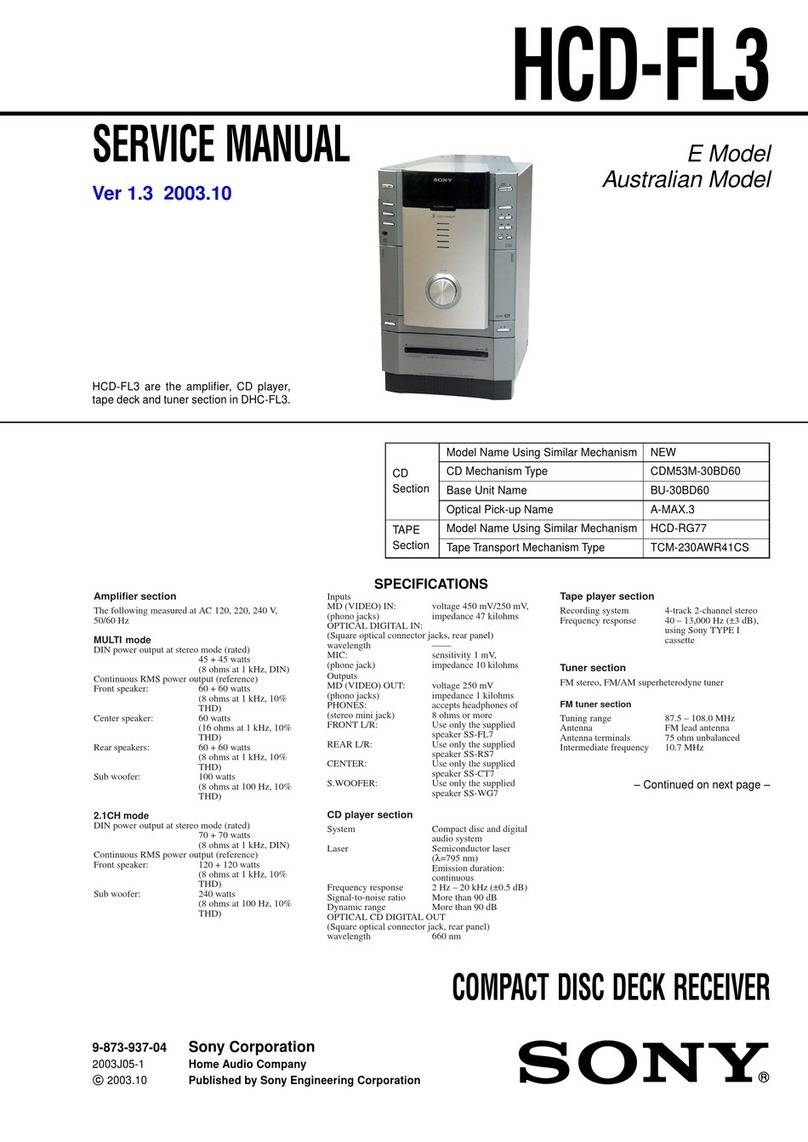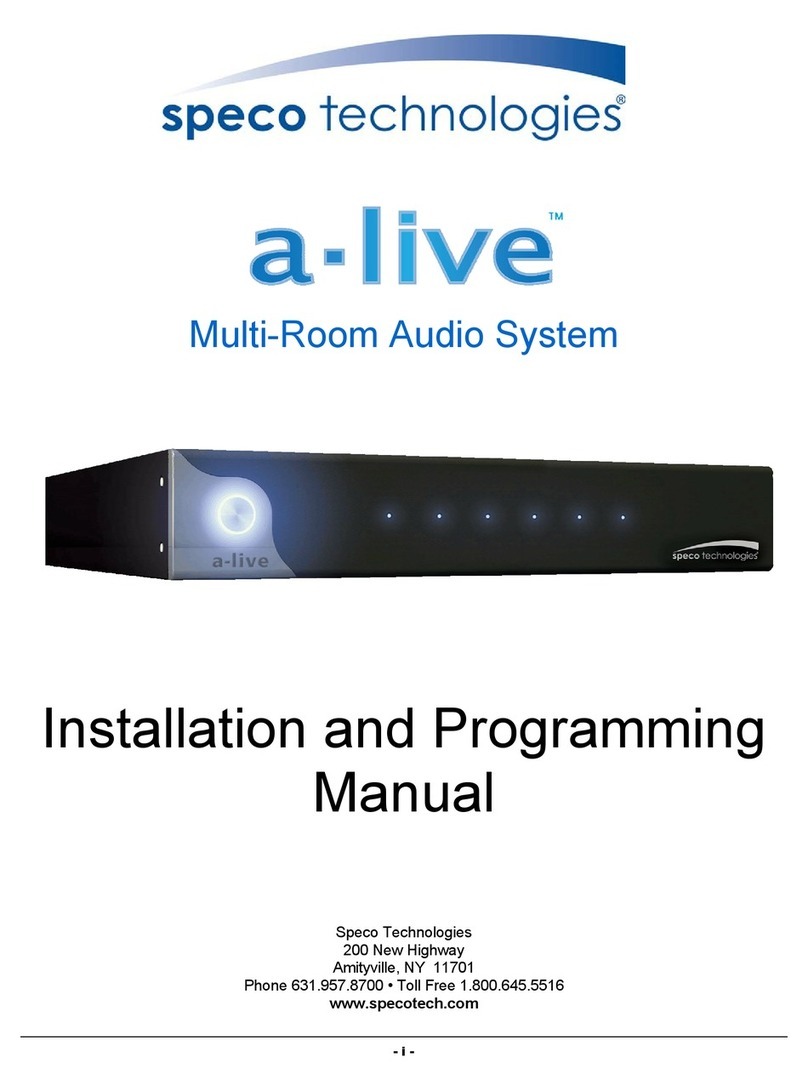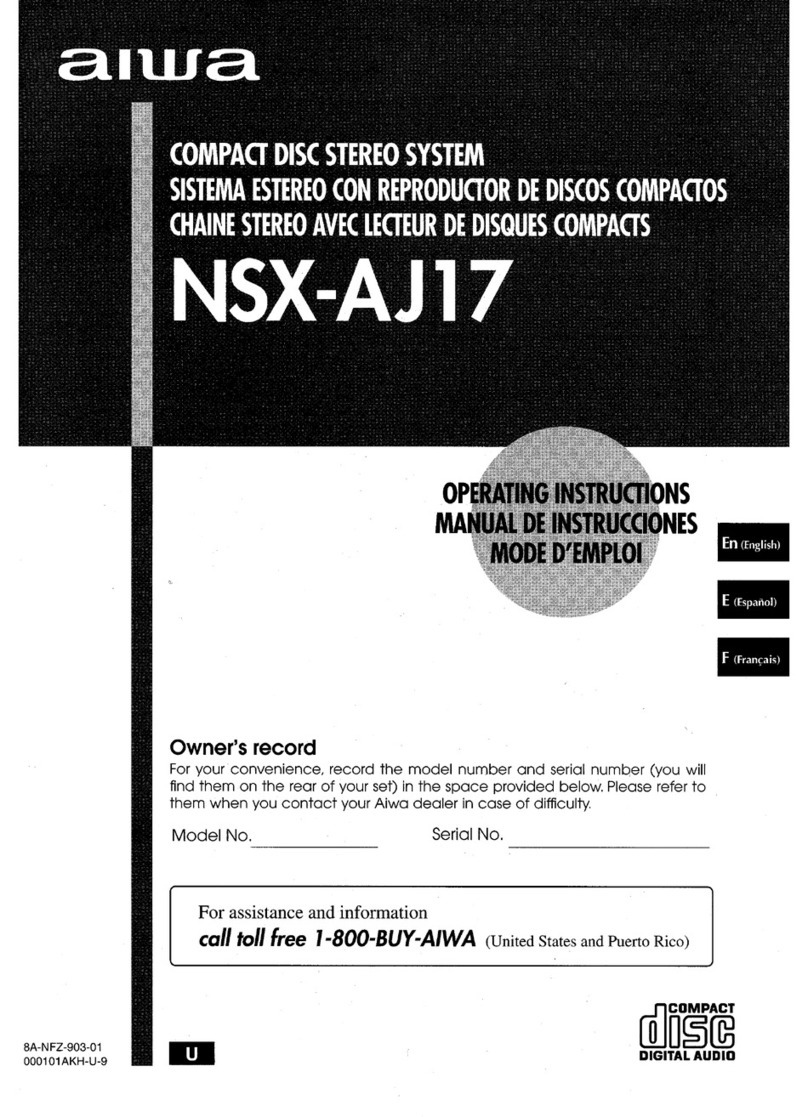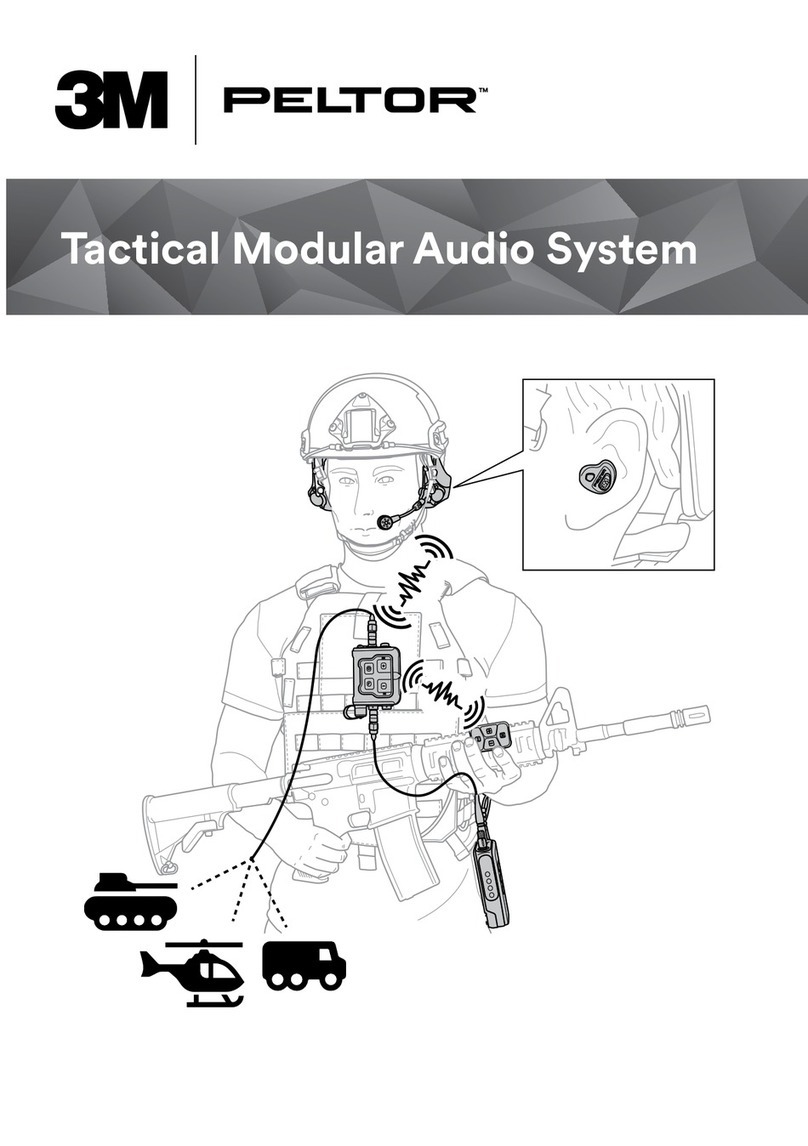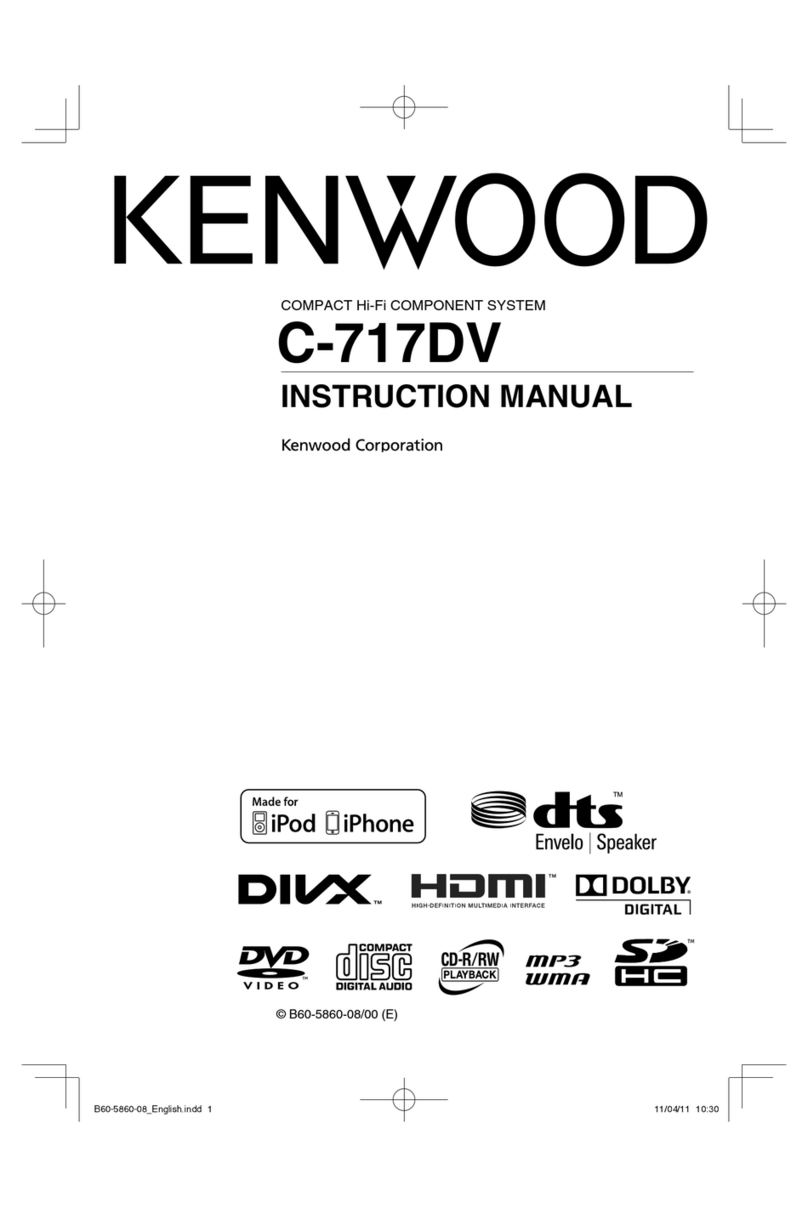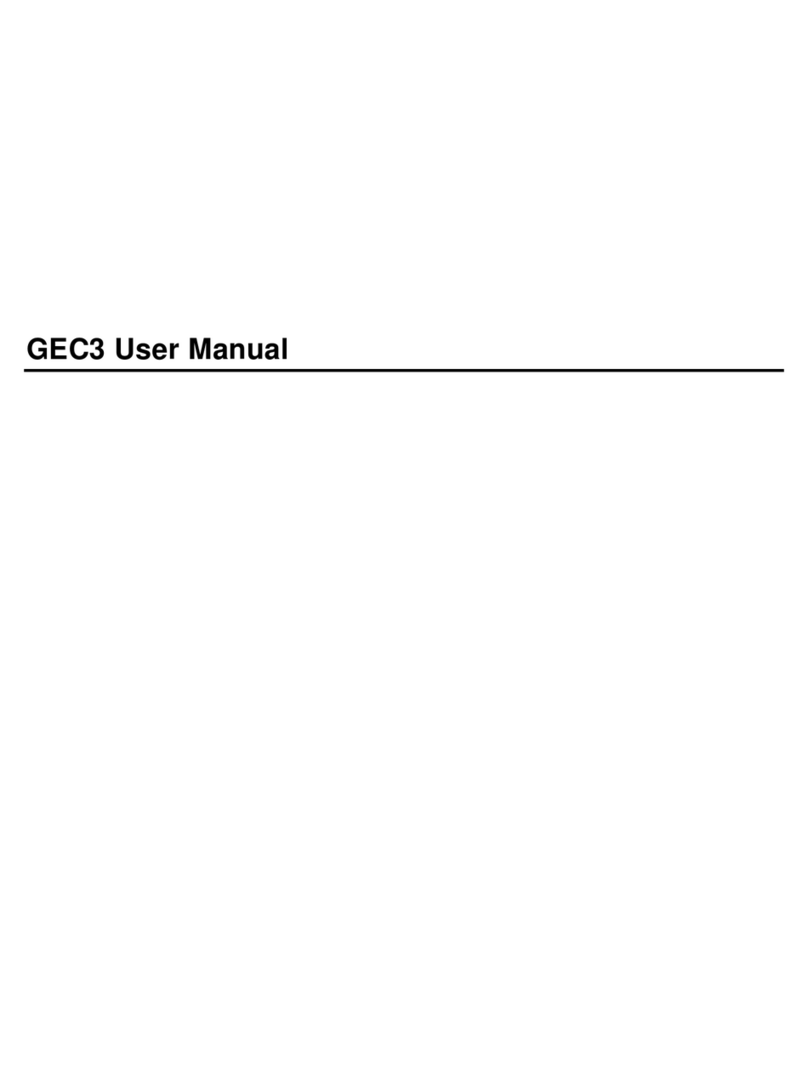TIL TDAP-611 User manual

TDAP-611
AUDIO PANEL
Operating Instructions
TiL Document No. 15RE553
Re . B
FEBRUARY 2019
Technisonic Industries Limited
240 Traders Boule ard, Mississauga, Ontario L4Z 1W7
Tel: (905) 890-2113 Fax: (905) 890-5338
www.til.ca
Copyright by Technisonic Industries Limited. All rights reserved.

TECHNISONIC INDUSTRIES LIMITED
TDAP-611 Oper ting Instructions TiL 15RE553 Rev. B
ii
This p ge is intention lly left bl nk.

TECHNISONIC INDUSTRIES LIMITED
TDAP-611 Oper ting Instructions TiL 15RE553 Rev. B
iii
REVISION HISTORY
[ 15RE553 ]
For the most current revision of this document, ple se check the Technisonic website: www.til.c
REV PAGE DESCRIPTION DATE EDITED BY
N/C Origin l document rele se. M y 06, 2016 A.L.
A 1 Sections 1.1 & 1.2 re cl rified. April 16, 2018 A.L.
1 Added new Section 1.3: Model V ri tion &
renumbered ccordingly.
B
i
Corrected Front P nel im ge to show proper
Live nd Key configur tions.
Feb. 12, 2019
A.L.
7
Section 2.4: Corrected instructions reg rding
Live nd Key settings. Removed mention of
switch detent position since it is not pplic ble.

TECHNISONIC INDUSTRIES LIMITED
TDAP-611 Oper ting Instructions TiL 15RE553 Rev. B
iv
This p ge is intention lly left bl nk.

TECHNISONIC INDUSTRIES LIMITED
TDAP-611 Oper ting Instructions TiL 15RE553 Rev. B
v
ESD CAUTION
This unit cont ins st tic sensitive devices. We r grounded wrist str p nd/or conductive
gloves when h ndling printed circuit bo rds.
WARNING AND DISCLAIMER
Ch nges or modific tions not expressly pproved by Technisonic Industries could void the user’s
uthority to oper te the equipment.
This m nu l is designed to provide inform tion bout the TDAP-611. Every effort h s been m de to
m ke this m nu l s complete nd ccur te s possible.
WARRANTY INFORMATION
The Model TDAP-611 Audio P nel is under w rr nty for one ye r from d te of purch se. F iled units
c used by defective p rts or workm nship should be returned to:
Technisonic Industries Limited
240 Tr ders Boulev rd
Mississ ug , Ont rio L4Z 1W7
Tel: (905) 890-2113
F x: (905) 890-5338
NOTES

TECHNISONIC INDUSTRIES LIMITED
TDAP-611 Oper ting Instructions TiL 15RE553 Rev. B
vi
SUMMARY OF DO-160G ENVIRONMENTAL TESTING
Summ ry of DO-160G Environment l Testing for the Technisonic Model TDAP-611 Audio P nel:
Conditions Paragraph Category
Temper ture nd Altitude 4.0 A2, B2, D1
Temper ture V ri tion 5.0 B
Humidity 6.0 A
Oper tion l Shocks nd Cr sh S fety 7.0 B
Vibr tion: Sinusoid l Profile M
R ndom Profile B
Sine-on-r ndom Profile G
8.0 S, U
M gnetic Effect 15.0 Z
Power Input 16.0 B
Volt ge Spike 17.0 B
Audio Frequency Susceptibility 18.0 B
Induced Sign l Susceptibility 19.0 ACE
R dio Frequency Susceptibility 20.0 T
Emission of R dio Frequency Energy 21.0 M
Lightning Induced Tr nsient Susceptibility 22.0 A3E3XX
Electrost tic Disch rge 25.0 A
Fire, Fl mm bility 26.0 C

TECHNISONIC INDUSTRIES LIMITED
TDAP-611 Oper ting Instructions TiL 15RE553 Rev. B
vii
SECTION
TITLE
PAG
E
1 GENERAL DESCRIPTION B
1.1 INTRODUCTION ............................................................................................................ 1
1.2 DESCRIPTION ............................................................................................................... 1
1.3 MODEL VARIATION ....................................................................................................... 1
1.4 TECHNICAL CHARACTERISTICS ................................................................................ 2
1.5 SYSTEM LIMITATIONS ................................................................................................. 3
1.5.1 POWER LIMITATIONS ................................................................................................. 3
1.5.2 FREQUENCY RESPONSE LIMITATIONS .................................................................. 3
1.5.3 CROSSTALK LIMITATIONS ........................................................................................ 3
1.5.4 TRANSMISSION PRIORITY ........................................................................................ 3
1.5.5 INDUCED SIGNAL SUSCEPTIBILITY, RF SUSCEPTIBILITY, AND RF EMISSION ...... 3
2 OPERATING INSTRUCTIONS B
2.1 FRONT PANEL .............................................................................................................. 5
2.2 COM SELECTION AND VOLUME CONTROLS ........................................................... 6
2.3 NAV SELECTION AND VOLUME CONTROLS ............................................................ 6
2.4 INTERCOM (ICS) SELECTION AND VOLUME CONTROLS ....................................... 7
2.5 PA CONTROLS .............................................................................................................. 7
2.6 EMERGENCY SWITCH OPERATION ........................................................................... 8
2.7 DIRECT AUDIO CONNECTIONS .................................................................................. 8
2.8 TONE ALERTING .......................................................................................................... 8
2.9 SPEAKER AUDIO .......................................................................................................... 9
2.10 CHANGING RADIO LEGENDS ..................................................................................... 9
WARRANTY ................................................................................................................... 10
FIGURE
TITLE
PAGE
1 TDAP-611 Front P nel Oper tors Switches nd Control ............................................... 5
TABLE
TITLE
PAGE
1 TDAP-611 Gener l Specific tions ................................................................................. 2
TABLE OF CONTENTS
LIST OF FIGURES
LIST OF TABLES

TECHNISONIC INDUSTRIES LIMITED
TDAP-611 Oper ting Instructions TiL 15RE553 Rev. B
viii
This p ge is intention lly left bl nk.

TECHNISONIC INDUSTRIES LIMITED
TDAP-611 Oper ting Instructions TiL 15RE553 Rev. B
1
1.1 INTRODUCTION
This public tion provides oper ting inform tion on the TDAP-611 Audio P nel. The TDAP-611 is
only v il ble with Night Vision Goggle (NVG) optimized p nel lighting.
1.2 DESCRIPTION
The Technisonic Digit l Audio P nel (TDAP) Audio M n gement System TDAP-611 is p nel
mounted Digit l Audio System th t provides centr lized control nd m n gement for ll udio
sign ls within the irfr me for up to 7 distinct Users (Pilot, Co-pilot, nd five p ssengers) with
v rying degrees of connectivity depending on their st tion.
The TDAP-611 connects to ll ircr ft Tr nsceivers (up to m ximum of 8 distinct Tr nsceiver
Inputs), N vig tion l Receivers (up to m ximum of 8 distinct Receiver Inputs), Extern lly
Alerting Sirens, nd User He dsets. The unit includes function lity llowing exp nsion to n
extern l PA or P ging system; it lso supports full Simulc st tr nsmitting s well s Monitor Only
function lity mongst ll connected Tr nsceivers.
To reduce pilot worklo d nd void oper tion l problems, ACCESS/D™ systems h ve uto-RX
switching when tr nsmitter is selected. The TDAP-611 h s front p nel select ble nd
djust ble VOX, LIVE, or KEYED intercom (ICS) functions.
An EMERGENCY mode locking toggle provides "str ight through" or “f il-p ssive” tr nsmit nd
receive udio for the pilot or other user on pre-set r dio.
In the NORMAL position (front p nel LED is green), the pilot's udio is provided s selected by ll
of the p nel controls nd is p rt of the ICS system. Sep r te RX nd ICS volume controls re
provided on the p nel long with n ICS VOX threshold control.
1.3 MODEL VARIATION
There is no model v ri tion. The TDAP-611 is only v il ble with Night Vision Goggle (NVG)
optimized p nel lighting.
SECTION 1: GENERAL DESCRIPTION

TECHNISONIC INDUSTRIES LIMITED
TDAP-611 Oper ting Instructions TiL 15RE553 Rev. B
2
1.4 TECHNICAL CHARACTERISTICS
TDAP-611 GENERAL SPECIFICATIONS
MODEL TDAP-611 - ACCESS/A Audio Controller:
PHYSICAL CHARACTERISTICS:
Width (m x.) ........................................................................................................................ 5.73 inches
Height (m x.) ...................................................................................................................... 2.24 inches
Depth (behind p nel) .......................................................................................................... 4.59 inches
Weight ...................................................................................................................... 2.23 lbs. (1.01 Kg)
Mounting .................................................................................................... St nd rd Dzus, 4 f steners
POWER SOURCE REQUIREMENTS:
DC Volt ge (MIN, TYPICAL, MAX) ........................................................................ 15.0 V, 28 V, 32.2 V
(System perform nce will be degr ded t upper nd lower limits)
DC Current ................................................................................................................................... < 1 A
B cklighting Input:
High Level B cklighting Volt ge ................................................................. 0-28 V
DC
@ 20 mA M x.
Low Level B cklighting Volt ge ..................................................................... 0-5 V
DC
@ 20 mA M x.
TECHNICAL CHARACTERISTICS:
Input Imped nce (Norm l Mode, ny RX input) ......................................................... 5k1 Ω ( pprox.)
He dset Ch nnel Output Imped nce .......................................................................................... 30 Ω
H/S Audio Power Output ........................................................................... At le st 250 mW into 150 Ω
Spe ker Power Output ..................................................................................... At le st 2.5 W into 8 Ω
Audio Distortion (Spe ker or H/S) ......................... Less th n 2% THD @ 1 kHz t tot l r ted output
Audio Frequency Response (ICS) ............................................. Within 3 dB from 300 Hz to 6000 Hz
Audio Frequency Response (RX & NAV) .................................. Within 3 dB from 300 Hz to 3000 Hz
Hum nd Noise Level ..................................................................... Better th n -60 dB below 500 mW
Input to Input Isol tion .................................................................... Better th n -70 dB between inputs
Deselected Input Isol tion ....................................................................................... better th n -65 dB
ENVIRONMENTAL:
Temper ture (Oper ting) .................................................................................. -45°C to +70° Celsius
Temper ture (Surviv l Non-Oper ting) ............................................................ -55°C to +85° Celsius
Humidity ............................................................................................................. 95% Non-condensing
Shock ............................................................................................................................. 12 g ( ny xis)
Altitude ................................................................................................................................. 15,000 feet
TABLE 1: TDAP-611 Gener l Specific tions

TECHNISONIC INDUSTRIES LIMITED
TDAP-611 Oper ting Instructions TiL 15RE553 Rev. B
3
1.5 SYSTEM LIMITATIONS
A summ ry of the relev nt system limit tions is given below.
1.5.1 POWER LIMITATIONS
With St nd rd Set-up, which consists of seven he dsets connected, power output of not less
th n 250 mW is delivered per he dset ( s represented by 150 ohms).
Nomin l microphone input: 250 mV
rms
; Nomin l Communic tions/N vig tion l Input: 2.5 V
rms
.
1.5.2 FREQUENCY RESPONSE LIMITATIONS
In ccord nce with the provisions m de in RTCA/DO-214 Sections 2.8.1 nd 1.5.1, the
communic tions tr nsmit out nd receiver ch nnels (communic tions nd n vig tion l) possess
n effective b ndwidth of 300 Hz – 3000 Hz with m ximum mplitude v ri tion of 3 dB within
the frequency r nge.
1.5.3 CROSSTALK LIMITATIONS
To ensure th t the crosst lk specific tions re in ccord nce with the pplic ble sections of
DO-214, it is essenti l th t
1) M nuf cturer’s m ximum microphone input volt ge of -4.7 dBu must not be
exceeded in order to void jeop rdising input to microphone output crosst lk results,
p rticul rly t the low frequency end.
2) In the inst nce where only two ccess units re d isy ch ined vi their ICS tie-lines,
resistor of not gre ter th n 600 ohms must be m int ined cross the ICS tie-line in
order to void jeop rdising st tion to st tion crosst lk results in RX mode t the high
frequency end.
When multiple tr nsceivers re selected for simulc st oper tion, they re bound together t the
st tion output; thus, they re lso bound together for other st tions s well nd defe t crosst lk
me surements. All me surements re b sed on single tr nsceiver (TX) selection.
1.5.4 TRANSMISSION PRIORITY
Where Pilot nd Co-pilot tr nsmit simult neously, the Pilot tr nsmissions t ke precedence over
those of the Co-pilot. Co-pilot tr nsmissions in this c se would be rendered in ctive.
1.5.5 INDUCED SIGNAL SUSCEPTIBILITY, RF SUSCEPTIBILITY, AND RF EMISSION
The wiring connections c lled out in Ch pter 2 describe shield termin tions for minimum ground
loop noise. The test h rnesses used for RTCA/DO-160 Sections 19, 20, nd 21 – Induced Sign l
Susceptibility, RF Susceptibility, nd Emission of RF Energy respectively – used shield
termin tions t both ends of the c ble. Should RF susceptibility pose problem in p rticul r
inst ll tion, the inst ller m y wish to try termin ting shields t both ends of the c ble. If this does
not produce s tisf ctory results, then double shielding m y be required.

TECHNISONIC INDUSTRIES LIMITED
TDAP-611 Oper ting Instructions TiL 15RE553 Rev. B
4
This p ge is intention lly left bl nk.

TECHNISONIC INDUSTRIES LIMITED
TDAP-611 Oper ting Instructions TiL 15RE553 Rev. B
5
2.1 FRONT PANEL
This section expl ins the oper tion of the TDAP-611 Audio P nel, nd how to use the system in
typic l ircr ft environment. All norm l user controls re on the front p nel of the unit nd re
either v ri ble rot ting controls, or select ble pushbutton switches.
The ex ct r dio legends on the buttons of the TDAP-611 m y v ry from the illustr tion shown,
due to the fin l legend inserted into the buttons th t is inst lled for the specific ircr ft inst ll tion.
For full view of the controls given, ple se see Figure 1. All rot ry controls re illumin ted for
night flight.
FIGURE 1: TDAP-611 Front P nel Oper tors Switches nd Control
The top row of v ri ble controls sets the level of the incoming RX or RECEIVER udio from the
ssoci ted Communic tions Tr nsceiver r dio s listed on the button immedi tely below the knob
(COM1, COM2, etc. through to COM8). The volume controls lso h ve push-on / pull-off
function lity th t selects which of the incoming receiver udio will be sent to the crew he dsets.
The volume control nd the switch function independently of e ch other. Pull out the switch to be
ble to monitor the receiver udio nd djust the volume to the desired level.
The middle row of pushbuttons selects the tr nsceiver (or COM r dio) to be used when
tr nsmitting. When COM tr nsceiver h s been selected, its ssoci ted indic tor will be
illumin ted nd ny incoming RX or RECEIVER udio will be sent to the crew he dsets. This
function is often referred to s Auto-RX select. Press the button g in to deselect the COM
tr nsceiver.
Any combin tion of RX sources m y be selected t one time for system monitoring purposes.
Multiple TX destin tions m y lso be selected by pressing in two or more buttons simult neously
to set up simulc st oper tion. Pressing ny TX button in utom tic lly resets ny previous
selection, but RX selections re independent push on / push off switches.
The left-most pushbuttons re norm lly for AM COM tr nsceivers; the rem ining pushbuttons re
for t ctic l r dios.
The du l-concentric knobs t the right side of the unit djust ICS VOLUME (intercom, inner knob)
nd RX VOLUME (outer knob).
SECTION 2: OPERATING INSTRUCTIONS

TECHNISONIC INDUSTRIES LIMITED
TDAP-611 Oper ting Instructions TiL 15RE553 Rev. B
6
Selecting the PA pushbutton deselects ny ctive COM tr nsceiver; however, the COM
tr nsceiver set-up is stored in memory, so deselecting the PA pushbutton will restore your origin l
set-up. When the PA is selected, ll tr nsmit udio will be delivered to the PA system.
The bottom row of v ri ble controls sets the level of the incoming RX (receiver) udio (or MUSIC,
for the knob furthest to the right) from the ssoci ted N vig tion Receivers or connected music
pl yer. The volume controls lso h ve push-on / pull-off function lity th t selects which of the
incoming receiver udio will be sent to the crew he dsets. The volume control nd the switch
function independently of e ch other. Pull out the switch to be ble to monitor the receiver udio
nd djust the volume for the desired level.
The knob t the f r right djusts the VOX LEVEL of the INTERCOM s well s its ex ct mode of
oper tion (KEY, VOX, or LIVE). The VOX control lso h s push-on / pull-off function lity th t
controls the ICS Mode of the udio controller ( ll connected or CREW/PAX ISOLATION). An
indic tor beside the knob shows which mode the udio controller is in.
2.2 COM SELECTION AND VOLUME CONTROLS
To select COM tr nsceiver to tr nsmit on, press the ssoci ted COM SELECT pushbutton
(middle row of the front p nel). When selected, the ssoci ted indic tor will be illumin ted. All
RECEIVER udio ssoci ted with th t COM tr nsceiver will be he rd by the crew. When crew
member tr nsmits, only his/her ctiv ted microphone udio will be sent to the ssoci ted COM
tr nsceiver. The pilot h s tr nsmit priority over the co-pilot.
To tr nsmit on multiple r dios t the s me time (Simulc st), press multiple pushbuttons t the
s me time. All ctiv ted COM tr nsceiver indic tors will illumin te.
To deselect COM tr nsceiver, press the ssoci ted pushbutton g in. The ssoci ted indic tor
will no longer be illumin ted.
To monitor the RECEIVER udio of specific COM tr nsceiver without selecting it for tr nsmit,
pull the ssoci ted RX LEVEL volume knob (top row of the front p nel) out. Now, ll receiver
udio ssoci ted with th t COM tr nsceiver will be he rd by the crew.
The RX LEVEL volume control knob (top row) controls the volume level of the specific COM
tr nsceiver it is ssoci ted with in order to b l nce the levels coming from v rious r dio sources.
The MAIN RX VOLUME control (outer control of the du l concentric knob on the bottom left of the
front p nel) controls the volume level of ll COM tr nsceivers t once.
2.3 NAV SELECTION AND VOLUME CONTROLS
To monitor the RECEIVER udio of specific NAV receiver, pull the ssoci ted RX LEVEL
volume knob (bottom row of the front p nel) out; now, ll receiver udio ssoci ted with th t NAV
tr nsceiver will be he rd by the crew.
The RX LEVEL volume control knob (bottom row) controls the volume level of the specific NAV
Receiver(s) it is ssoci ted with in order to b l nce the levels coming from v rious r dio sources.
The MAIN RX VOLUME control (outer control of the du l concentric knob on the bottom left of the
front p nel) controls the volume level of ll NAV tr nsceivers t once ( s well s ll COM
tr nsceivers).

TECHNISONIC INDUSTRIES LIMITED
TDAP-611 Oper ting Instructions TiL 15RE553 Rev. B
7
2.4 INTERCOM (ICS) SELECTION AND VOLUME CONTROLS
The ICS VOX knob selects how the intercom system is ctiv ted. In the VOX (Voice Activ ted)
mode, the udio produced by ny of the microphones will bre k the squelch of the intercom nd
the udio will be routed through the system. The threshold udio level required to bre k the
squelch is djusted by this knob. Turning the knob more counter-clockwise m kes the system
more sensitive to incoming mic udio. A fully counter-clockwise setting on the knob will le ve the
intercom on t ll times giving LIVE or HOT MIC oper tion. When set fully clockwise, the intercom
is in the KEYED mode nd will only produce udio when the intercom PTT line is keyed.
While the co-pilot, pilot, nd p ssengers h ve individu l mic VOX g tes (3 in tot l), they re
controlled from common front p nel control. Individu l g ting reduces the mount of unw nted
noise when the intercom is triggered nd m kes intercom communic tion more intelligible s
result. The p ssengers m y h ve their VOX threshold offset by n intern l djustment (PAX
VOX) to ccommod te differing he dset types or mbient noise conditions.
With only single TDAP-611 Audio P nel, best oper tion of ll ICS functions is obt ined when
the microphones re ll of the s me type (or h ve very simil r ch r cteristics). He dsets with
signific ntly different microphones or e rpiece efficiencies m ke it difficult to chieve s tisf ctory
control djustments for ll users, unless they lso h ve individu l level controls. Good qu lity
he dsets (such s D vid Cl rk, Telex, or Bose), with noise reducing, mplified dyn mic
microphones nd individu l he dset volume controls, give the most effective nd user- djust ble
perform nce nd minim l system difficulties. The use of “clone” he dsets th t visu lly resemble
these higher qu lity units, but h ve much poorer electric l nd coustic perform nce, is strongly
discour ged, s the entire system oper tion will suffer. This is especi lly true under high noise
conditions.
The ICS LEVEL knob controls the intercom volume level for ll users. Fully clockwise is the
m ximum volume level nd fully counter-clockwise is the minimum.
The TDAP-611 cont ins two Intercom systems, one th t services the Pilot nd Co-pilot nd one
th t services the p ssengers. If the ICS VOX knob is pushed in, the two Intercom systems re
interconnected nd the crew members c n communic te with the p ssengers through the
intercom system. If the ICS VOX knob is pulled out nd the indic tor is illumin ted, the Crew nd
P ssenger intercom systems re isol ted from one nother on completely sep r te intercom
systems nd communic tion between the two groups through the intercom system is not
possible.
2.5 PA CONTROLS
To select the PA to tr nsmit on, press the PA pushbutton. When selected, the ssoci ted
indic tor will be illumin ted. Selecting the PA pushbutton deselects ny ctive COM tr nsceiver;
however, the COM tr nsceiver set-up is stored in memory, so deselecting the PA pushbutton will
restore the origin l set-up. When the PA is selected, ll tr nsmit udio will be delivered to the PA
system.
If the PA is selected for longer th n 30 seconds, the PA select pushbutton indic tor will begin to
fl sh to w rn users they will be t lking on the PA system nd not r dio. This is s fety fe ture to
prevent ccident l tr nsmission over the PA system, which c n h ve signific nt repercussions.

TECHNISONIC INDUSTRIES LIMITED
TDAP-611 Oper ting Instructions TiL 15RE553 Rev. B
8
2.6 EMERGENCY SWITCH OPERATION
The oper tion of the TDAP-611 control c n be ch nged from NORMAL to EMERGENCY
oper tion in two different w ys.
First, if DC power f ils to the unit, the intern l uto-emergency function is en bled; this tr nsfers
the unit to p ssive emergency mode to en ble critic l communic tion to continue for the pilot.
Second, the EMER/NORM c n be pl ced in the EMER position (up) nd will force this tr nsfer.
In both c ses, the b cklighting will be extinguished nd the p nel will go bl ck. In either c se, the
Pilot (or prim ry user of the control) is connected directly to the COM1 r dio. Boom Mic Tr nsmit
oper tes norm lly, s does receive, but the he dset power level is reduced to the p ssive (un-
mplified) r dio level.
2.7 DIRECT AUDIO CONNECTIONS
The TDAP-611 h s three different un-switched, direct udio inputs. One is routed directly to the
Pilot’s he dset output vi resistive p d. This is used when n existing irfr me thre t lerting
system must be tied directly to the pilot’s he dset. This function is ctive when in either the
norm l or emergency mode, nd its volume is function of the extern l gener ting source nd
the he dset imped nce. This should be tested (if implemented) to ensure dequ te he dset level
is possible in the specific pplic tion. Excessive lo ding b ck through this connection m y reduce
he dset volume or dversely ffect the pilot’s he dset, so ple se be cert in this function is
correctly implemented.
The other direct inputs re un-switched only nd re mixed with the regul r RX udio bus. They
will be p rti lly muted during TX oper tion nd must be used c refully to ensure correct system
oper tion. This sign l should NOT be wired in the h rness if not needed, s it will serve merely
s source of noise if left stowed in the ircr ft wiring. It c nnot be switched off nd will be lost
during emergency oper tion.
2.8 TONE ALERTING
Alerting tones re ctiv ted by ground trigger t the corresponding input pin nd pl y once the
lert line is triggered. The #3 (Decision Height) lert is timed nd the #2 lert (Low Rotor) over-
rides tone #1 (Engine F ilure). Alw ys confirm lerting is working correctly nd is t n
ccept ble level before completing ny inst ll tion.
ALERT
FUNCTION
CORRESPONDING
TONE INPUT FORMAT INPUT PIN
Engine Failure 1 (Ste dy tone) Repe t continuously. Pin 15, Alert 1
Low Rotor RPM 2 (Pulsing tone) Repe t continuously.
Over-rides tone 1. Pin 14, Alert 2
Decision Height 3 (Two-tone) Timed, 2-3 sec. Typic l. Pin 13, Alert 3

TECHNISONIC INDUSTRIES LIMITED
TDAP-611 Oper ting Instructions TiL 15RE553 Rev. B
9
2.9 SPEAKER AUDIO
The TDAP-611 h s spe ker ch nnel th t m y be used s “music only” feed for p ssenger
c bin re , if desired. This is n option l connection nd does not h ve to be used. The spe ker
level is driven by the front p nel MUSIC control nd by n option lly tt ched extern l music
volume control.
2.10 CHANGING RADIO LEGENDS
The legends on the TDAP-611 front p nel pushbuttons c n ll be e sily ch nged in the field to
suit speci l requirements. The legend insert is dhesive nd c n be removed by lifting corner
free with sh rp X- cto knife bl de nd then gently pulling the entire Lex n strip free. Remove
the b cking from new legend strip (with the desired legends), line it up evenly, nd press it into
pl ce on the overl y recess. The dhesive will cure fully in 48 hours. Be sure ny bubbles re
pressed out, nd th t ll edges re firmly tt ched with no exposed lighted edges.

TECHNISONIC INDUSTRIES LIMITED
TDAP-611 Oper ting Instructions TiL 15RE553 Rev. B
10
Technisonic Industries Limited
240 Tr ders Blvd., Mississ ug , ON C n d L4Z 1W7
Tel: (905) 890-2113 F x: (905) 890-5338
IMPORTANT
WARRANTY
All communic tion equipment m nuf ctured by Technisonic Industries Limited is
w rr nted to be free of defects in M teri l or Workm nship under norm l use for period
of one ye r from D te of Purch se by the end user.
W rr nty will only pply to equipment inst lled by f ctory pproved nd/or uthorized
f cility in ccord nce with Technisonic published inst ll tion instructions. Equipment
f lling under the following is not covered by w rr nty:
• Equipment th t h s been rep ired or ltered in ny w y s to ffect perform nce
• Equipment th t h s been subject to improper inst ll tion
• Equipment th t h s been used for purposes other th n intended
• Equipment th t h s been involved in ny ccident, fire, flood, immersion, or subject to
ny other buse.
Expressly excluded from this w rr nty re ch nges or ch rges rel ting to the remov l nd
re-inst ll tion of equipment from the ircr ft. Technisonic will rep ir or repl ce ( t
Technisonic's discretion) ny defective tr nsceiver (or p rt thereof) found to be f ulty
during the W rr nty Period.
F ulty equipment must be returned to Technisonic (or its uthorized W rr nty Depot) with
tr nsport tion ch rges prep id. Rep ired (or repl cement) equipment will be returned to
the customer with collect freight ch rges. If the f ilure of tr nsceiver occurs within the
first 30 d ys of service, Technisonic will return the rep ired or repl cement equipment
prep id.
Technisonic reserves the right to m ke ch nges in design, or dditions to, or
improvements in its products without oblig tion to inst ll such dditions nd
improvements in equipment previously m nuf ctured. This W rr nty is in lieu of ny nd
ll other w rr nties express or implied, including ny w rr nty of merch nt bility or
fitness, nd of ll other oblig tions or li bilities on the p rt of Technisonic.
This W rr nty sh ll not be tr nsfer ble or ssign ble to ny other persons, firms, or
corpor tions.
For warranty registration, please complete the online
Warranty Registration Form found at www.til.ca.
Table of contents