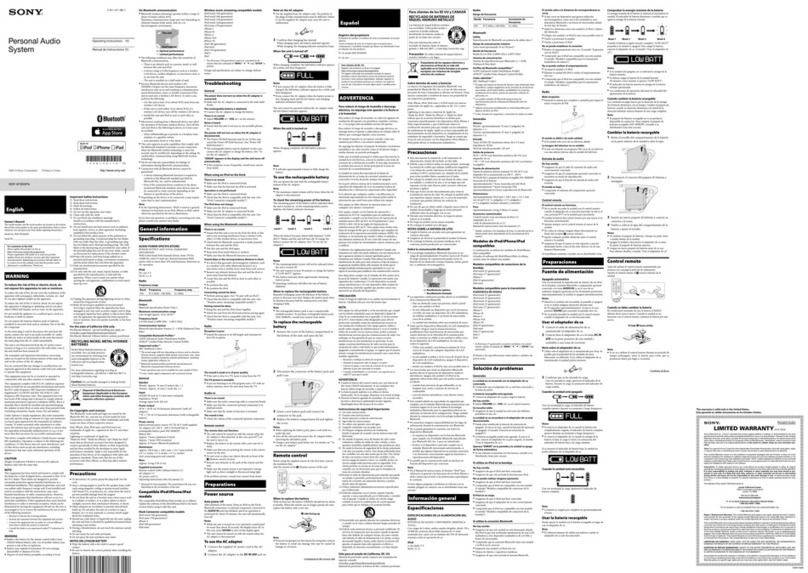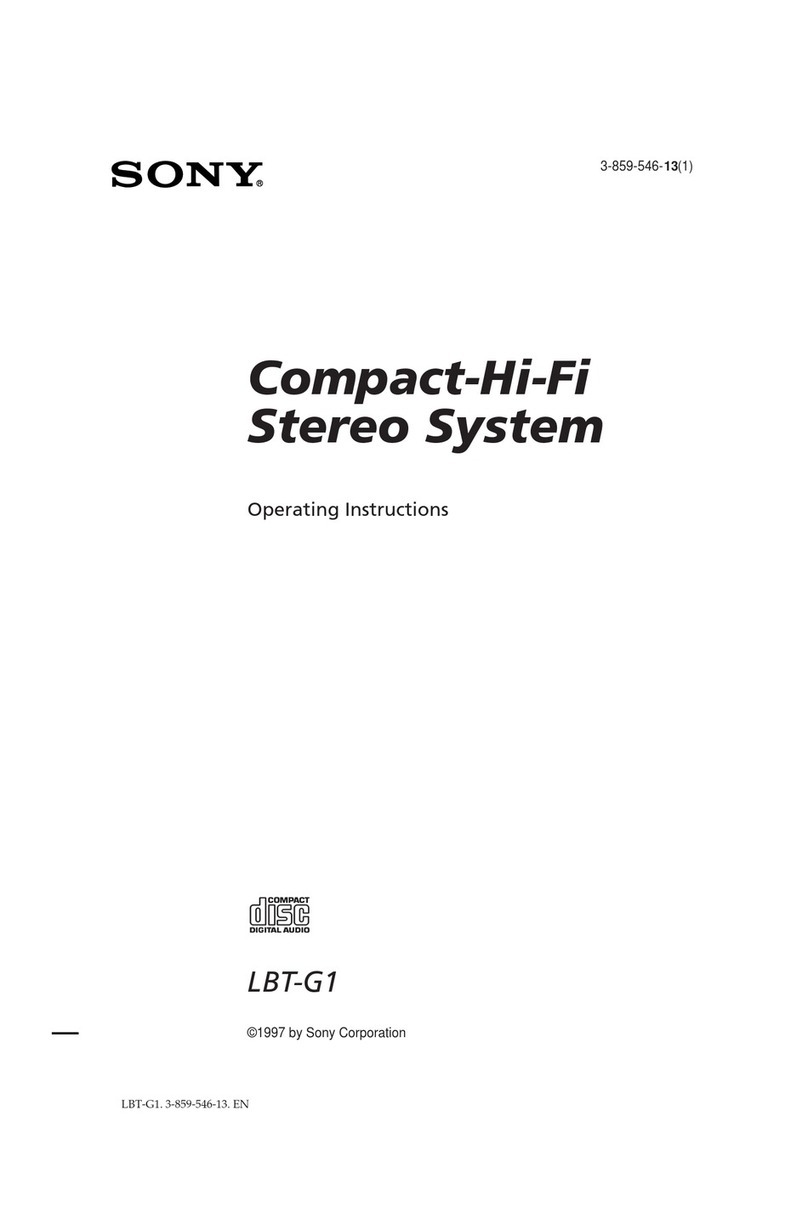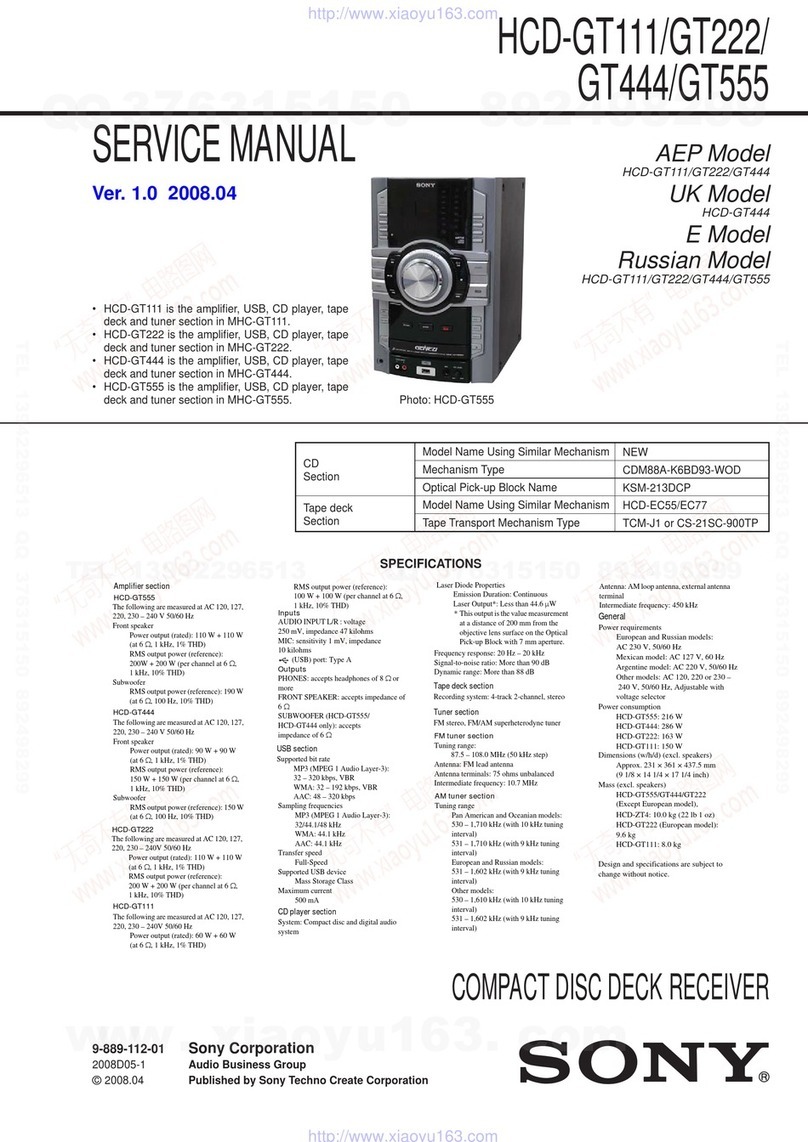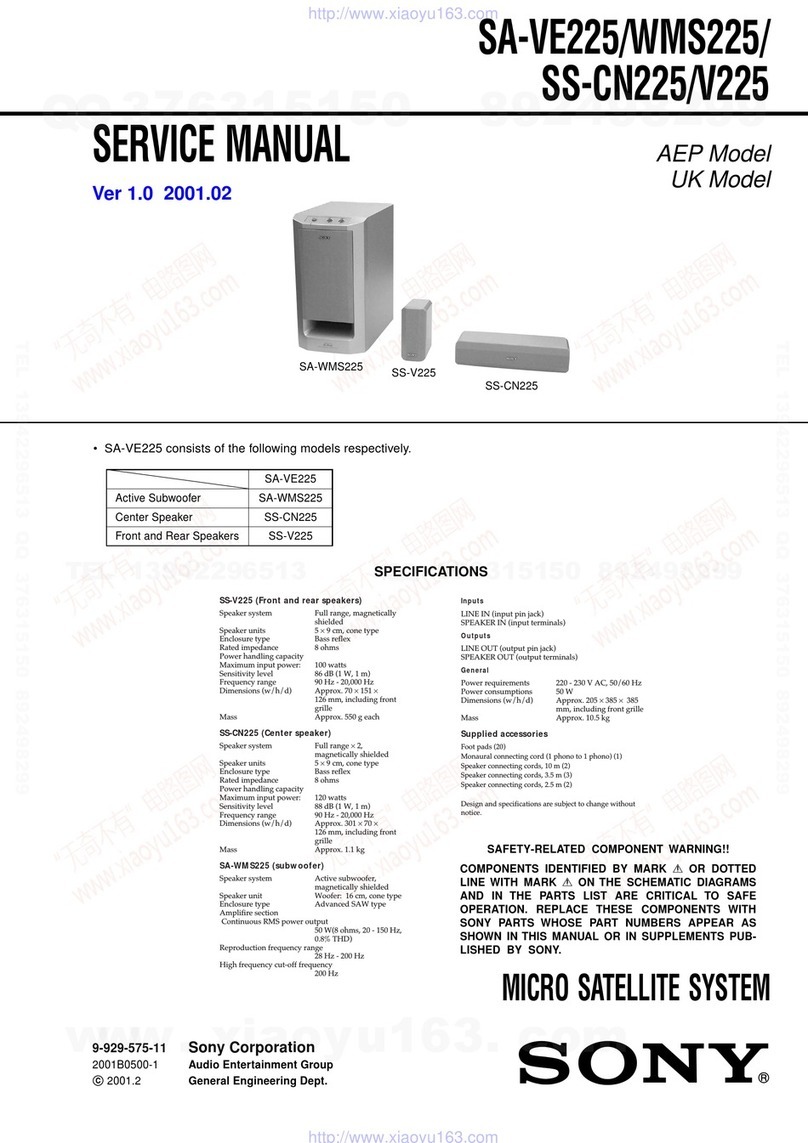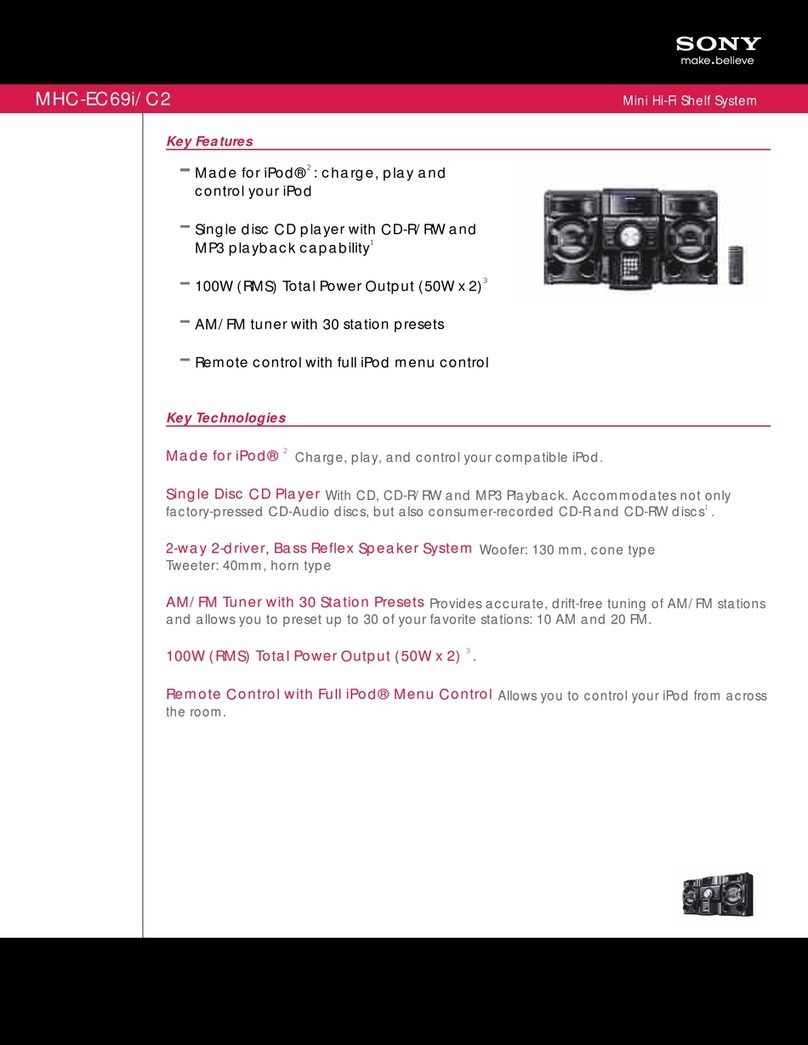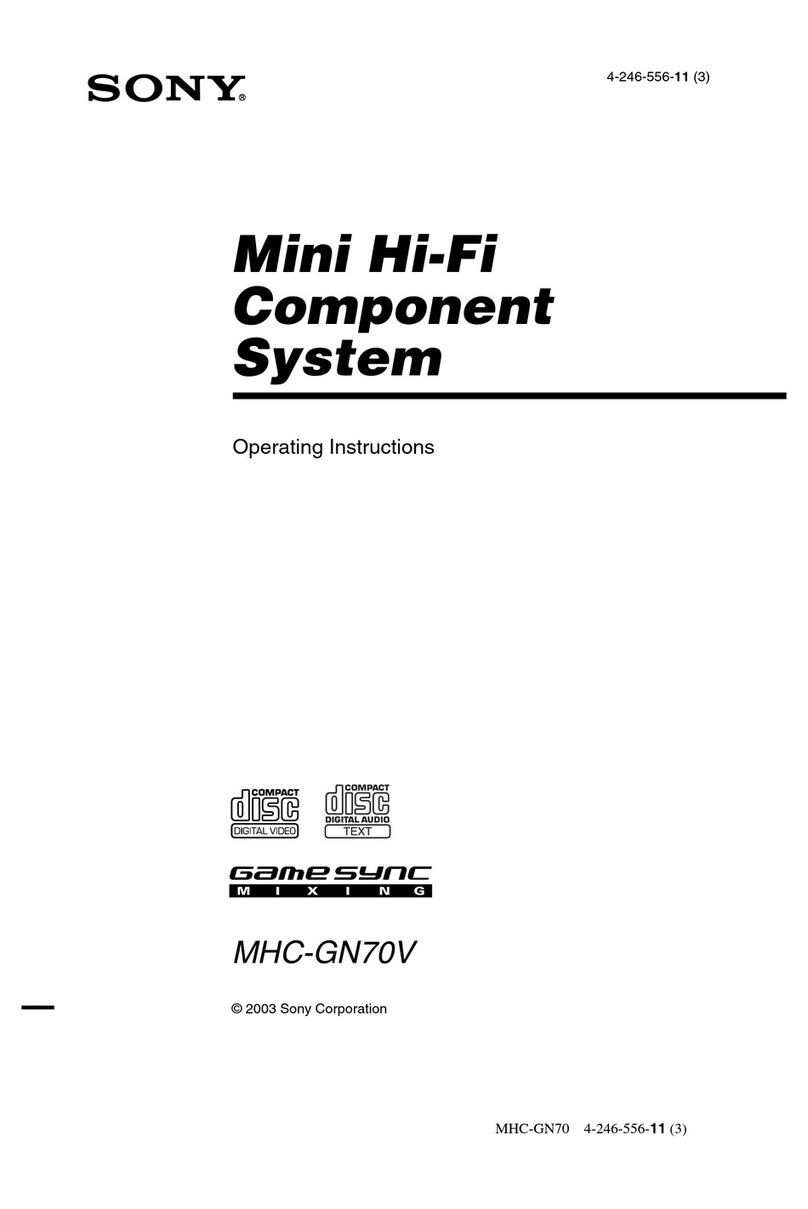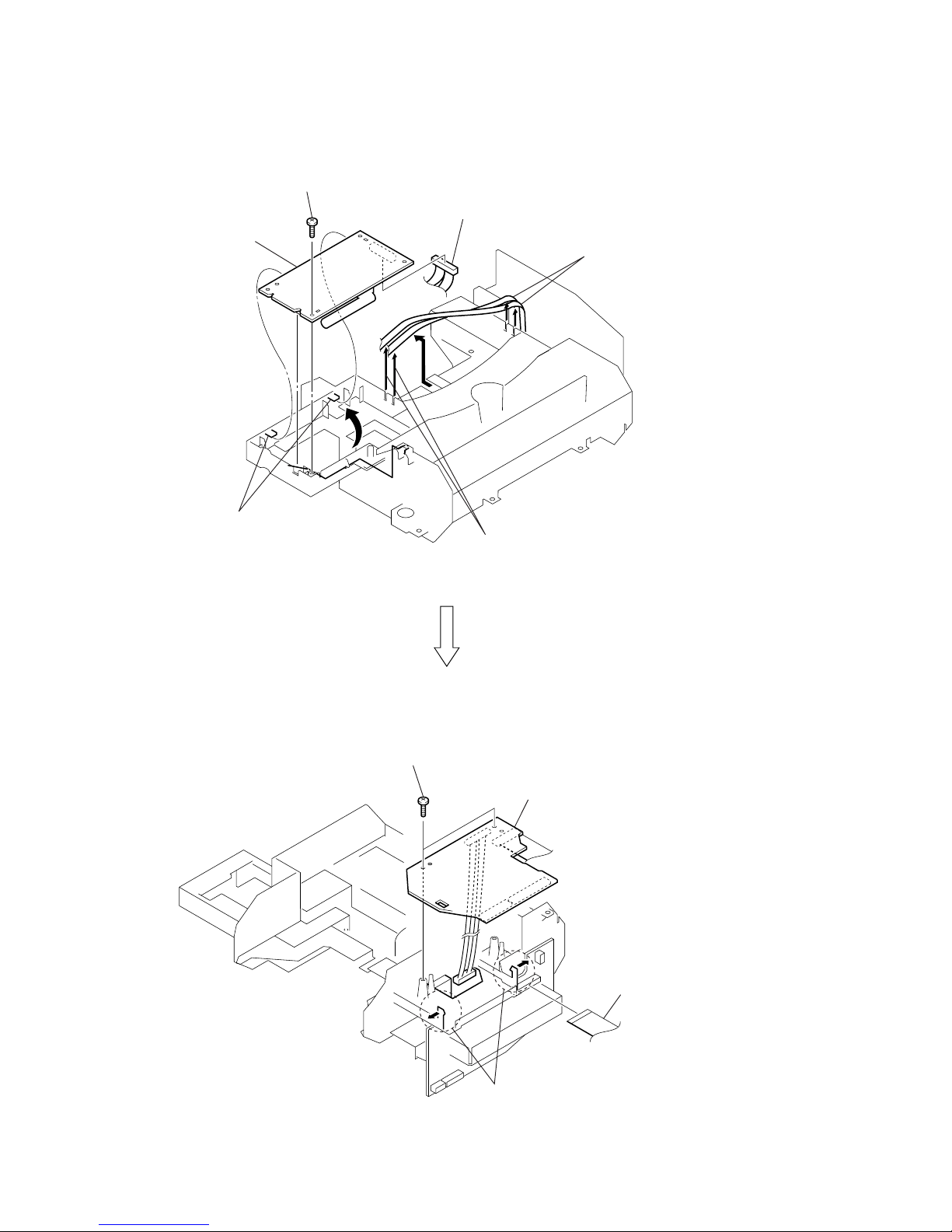6
ZS-X3CP
8
Listening to the radio
Connect the supplied AC power adaptor (see page 18).
1Press POWER (US, Canadian models) or OPERATE
to turn on the player.
2Press BAND•AUTO PRESET until
the band you want appears in the
display.
3Push the jog lever toward TUNE + or
TUNE – and hold it until the
frequency digits begin to change in
the display.
The player automatically scans the
radio frequencies and stops when it
finds a clear station.
If you can’t tune in a station, push
the jog lever toward TUNE + or
TUNE – repeatedly to change the
frequency step by step.
132
Display
Indicates an FM
stereo broadcast
(Except US, Canadian models)
Basic Operations
9
Use these buttons for additional operations
Tip
If the FM broadcast is
noisy, press MODE until
“Mono” appears in the
display and radio will play
in monaural.
To Press
adjust the volume VOLUME +*, –
turn on/off the radio POWER (US, Canadian models)
OPERATE
(Except US, Canadian models)
*VOLUME + has a tactile dot.
To improve broadcast reception
Reorient the antenna for FM. Reorient the player itself for
AM (
US, Canadian models) or MW/LW
(Except US, Canadian models)
.
POWER (US,Canadian models)
OPERATE (Except, Canadian models)
VOLUME +, –
MODE
for FM forAM (US, Canadian models)
MW/LW
(Except US, Canadian models)
25
THE USABLE NUMBER OF
FOLDERS/FILES
¥Maximum folder number: 255
¥Maximum file number: 255
SETTINGS FOR COMPRESSION
SOFTWARE AND WRITING
SOFTWARE
¥To compress a source for an MP3 file, we
recommend setting the transfer bit rate of
the compression software to 44.1 kHz,
128kbps, and Constant Bit Rate.
¥To record up to the maximum capacity, set
to the halting of writing.
¥To record at one time up to the maximum
capacity on media that has nothing
recorded it, set to Disc at Once.
NOTES FOR SAVING FILES ON
THE MEDIA
When the disc is inserted, the player reads
all the files on that disc. If there are many
folders or non-MP3 files on the disc, it may
take a long time for play to begin or for the
next MP3 file to start play.
Do not save unnecessary folders or files
other than MP3 ones in the disc to be used
for MP3 listening.
We recommend that you do not save other
types files or unnecessary folders on a disc
that has MP3 files.
About “ID3 tag”
ID3 tag is a format for adding certain
information (song title, artist name, album
name, etc.) to MP3 files.
This player conforms to Version 1.1 of the
ID3 tag format. If the file has the ID3 tag
information, song title, artist nameand
album namecan be displayed.
Note
If you use a version other than 1.1, ID3 tag
information will not be displayed correctly.
About “MP3”
What is the MP3?
MP3 (MPEG 1 Audio Layer-3) is a standard
technology and format for compressing a
sound sequence. The file is compressed to
about 1/10 of its original size. Sounds
outside the range of human hearing are
compressed while the sounds we can hear
are not compressed.
Playable “MP3” files on this
player
You can only play MP3 files recorded by
following requirements.
USABLE MEDIA
CD-Rs and CD-RWs
USABLE DISC FORMAT
You can use ISO 9660 Level 1, Level 2 and
Joliet extension format discs. In some cases,
MP3 files that are recorded in a format other
than these formats may not play normally or
the file and folder names may not be
displayed correctly.
The major specifications of the usable disc
format are as follows:
¥Maximum directory steps: 8
¥Usable characters for a file/folder name:
A - Z, a - z, 0 - 9, _ (underscore)
¥Maximum number of characters for a file
name: 64 including quotation marks and a
3-character extension code
Notes
¥When naming, be sure to add the file extension
mp3to the file name.
¥If you put the extension mp3to a file other
than an MP3 file, the player cannot recognize
the file properly and will generate random noise
that could damage your speakers.
¥The file name does not correspond to the ID tag.
Ver 1.1