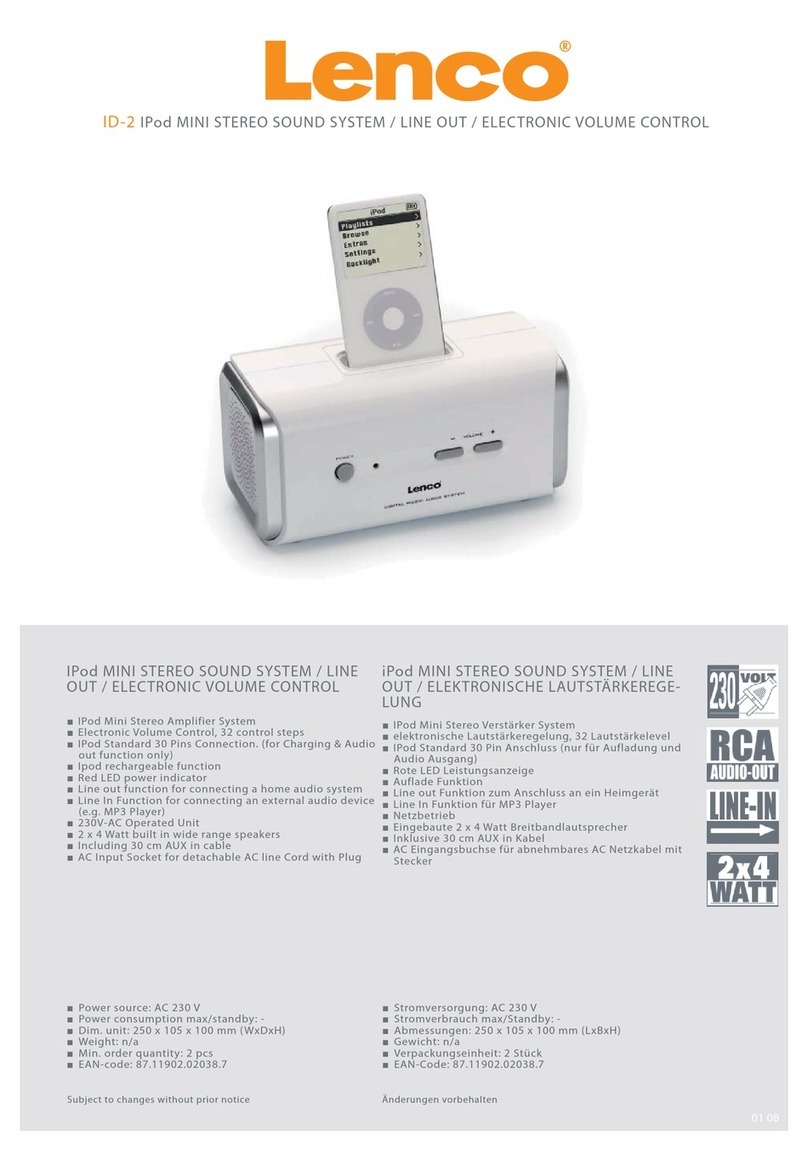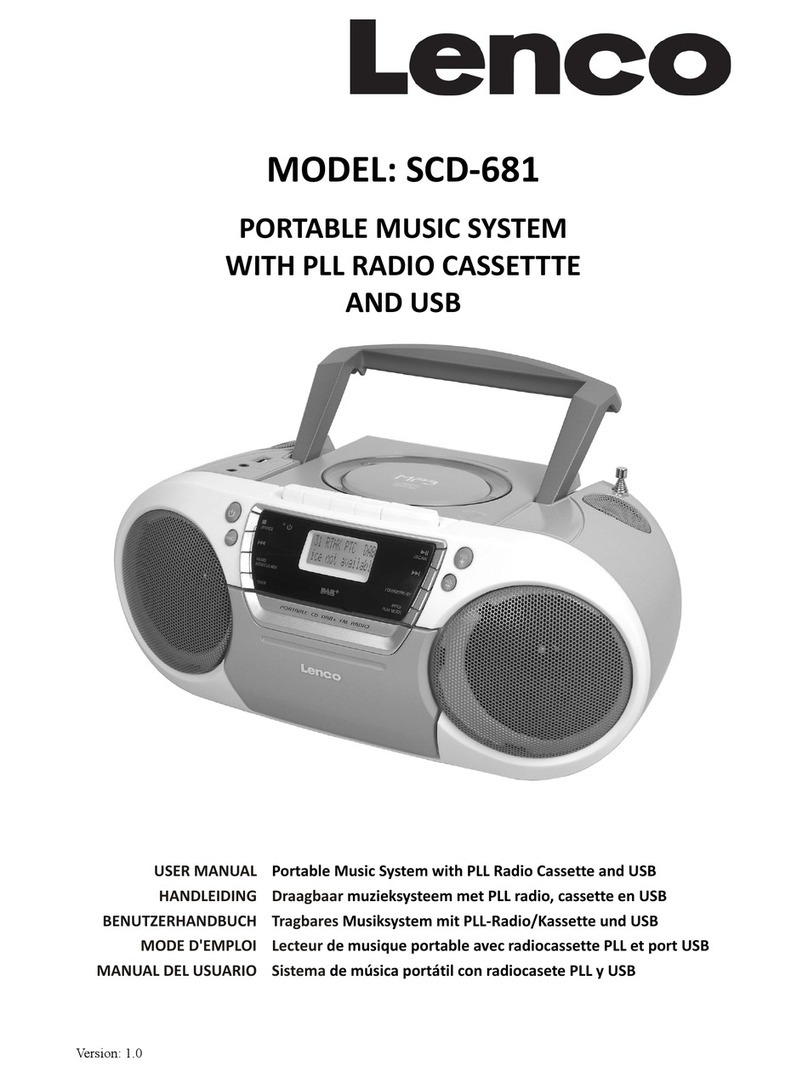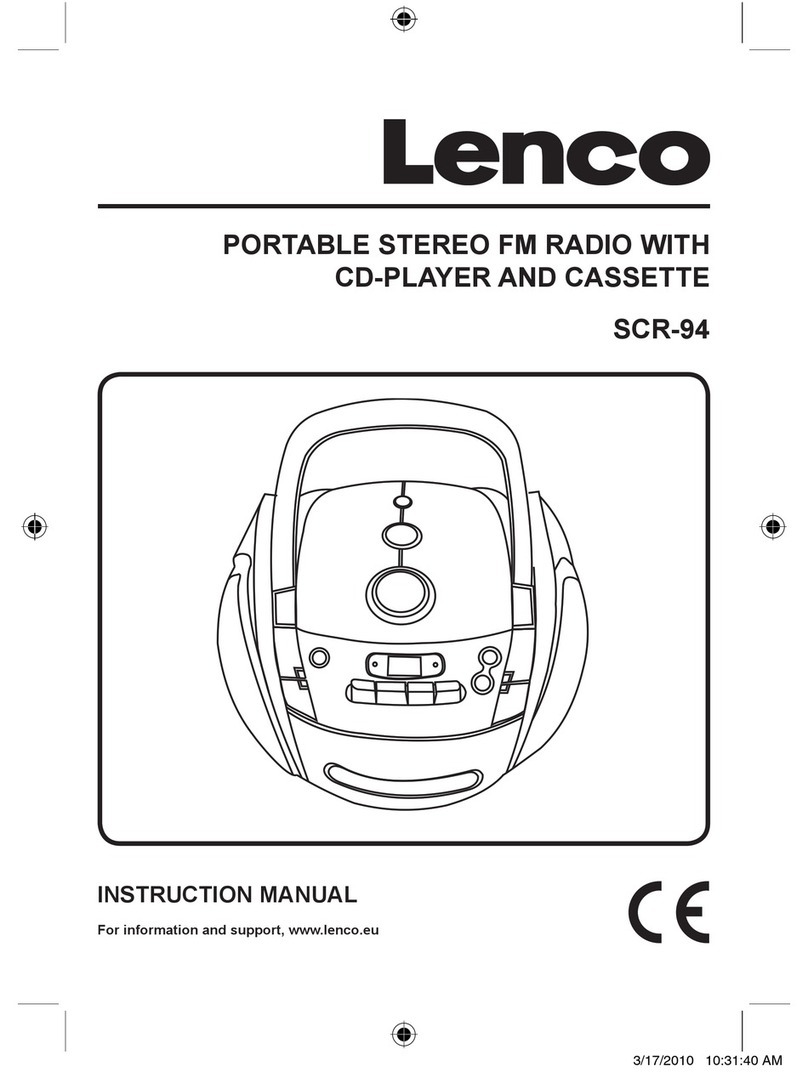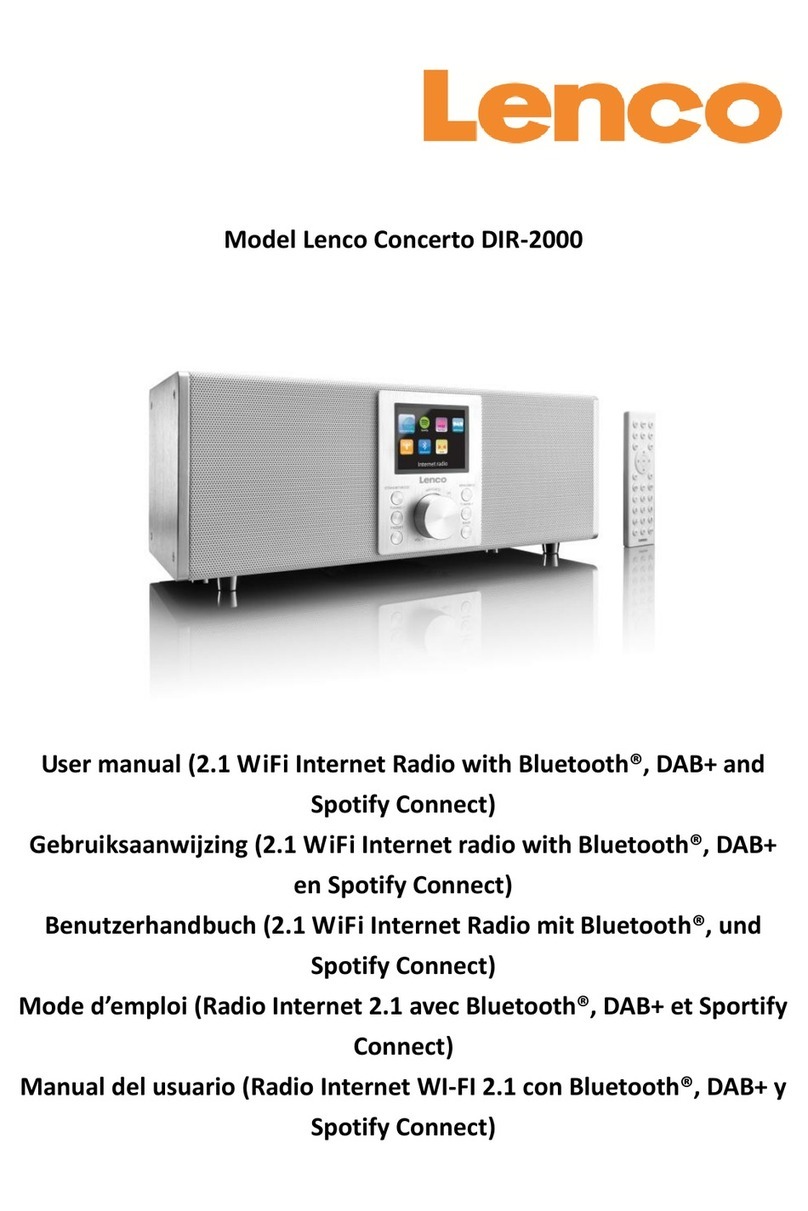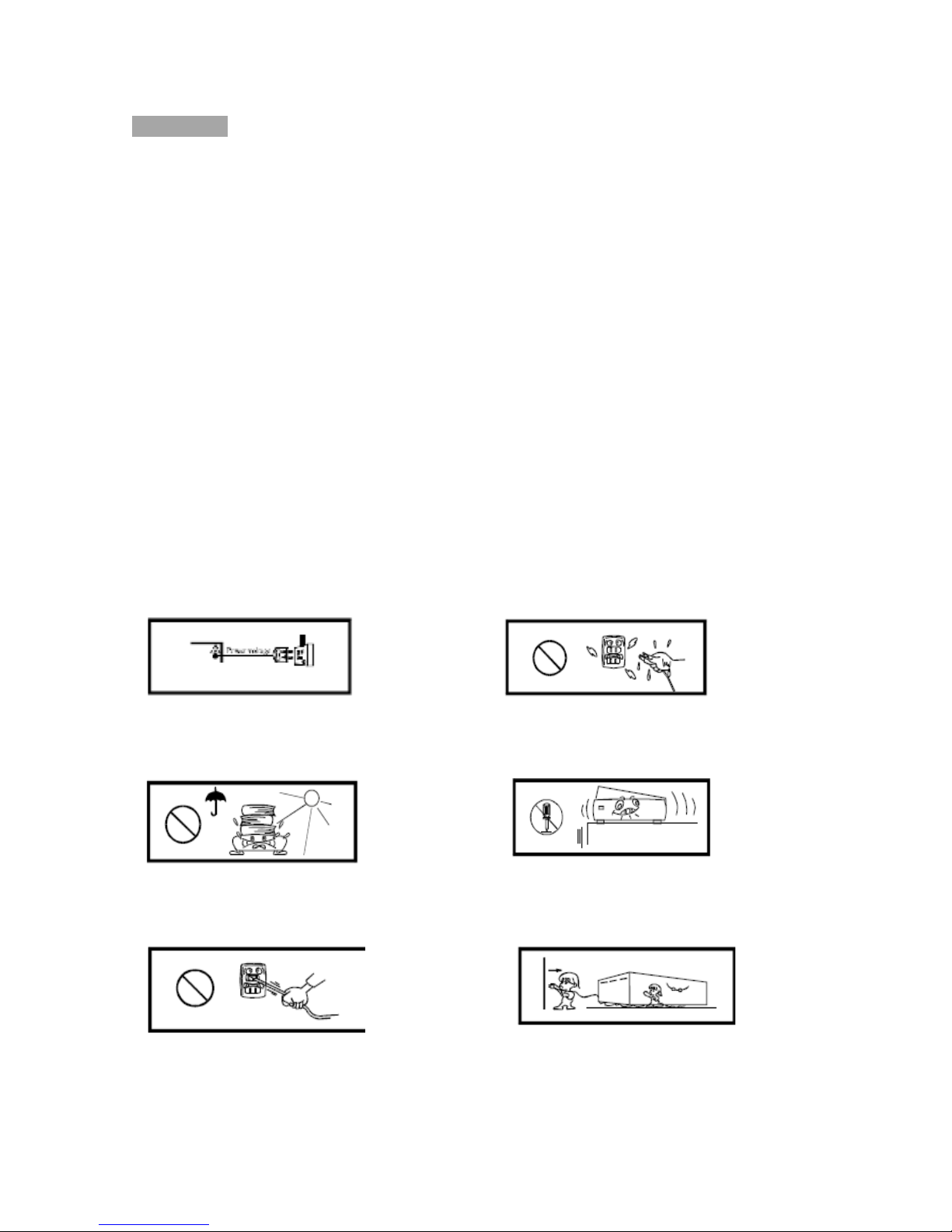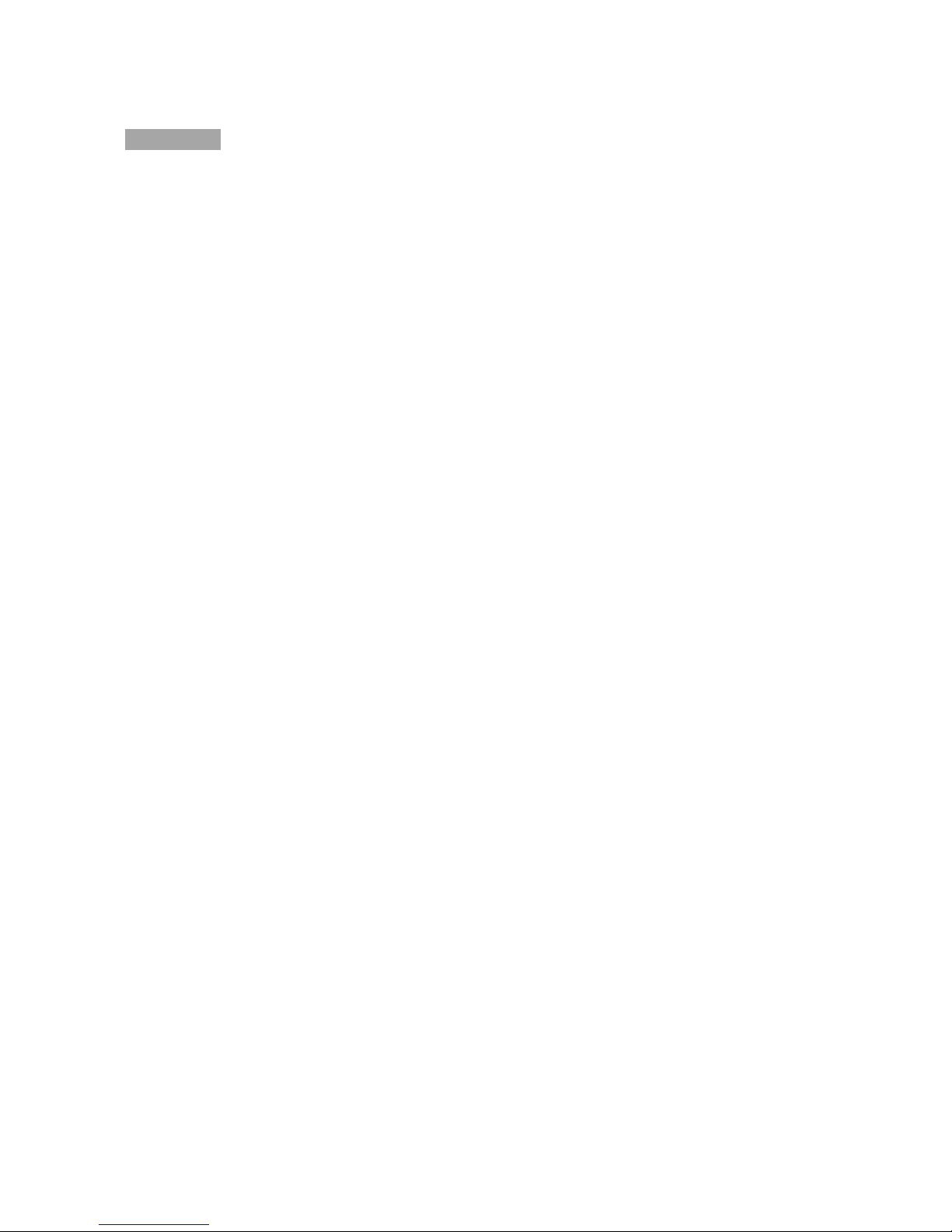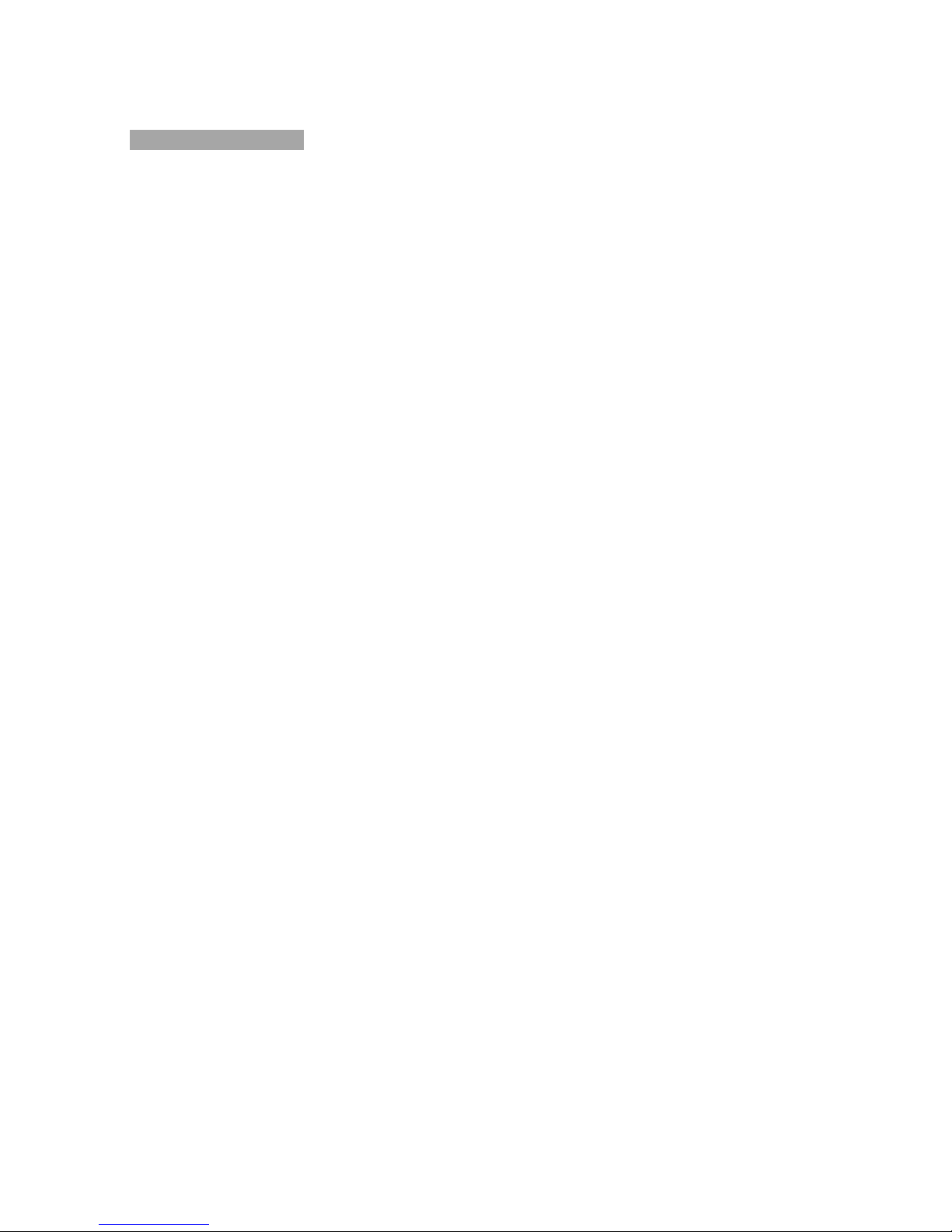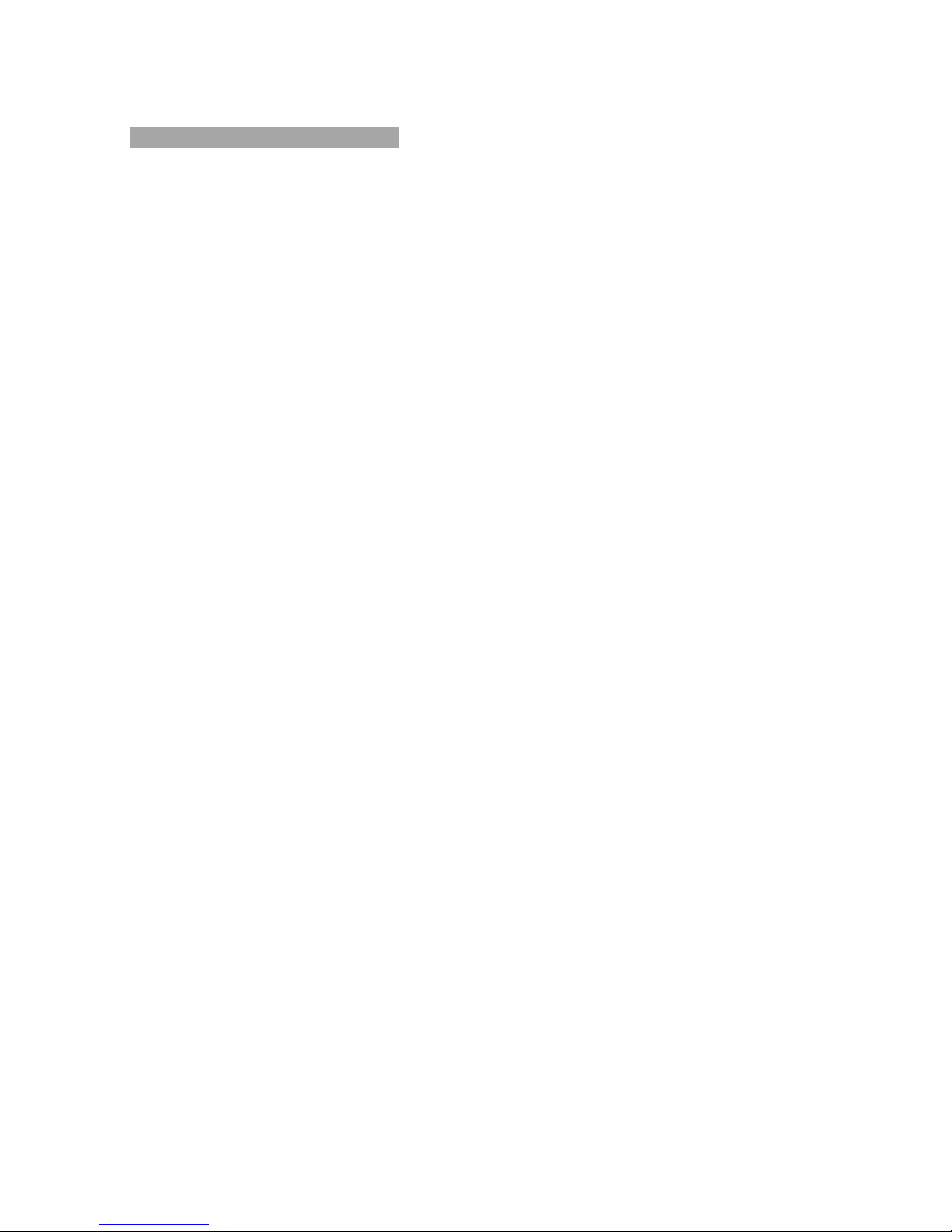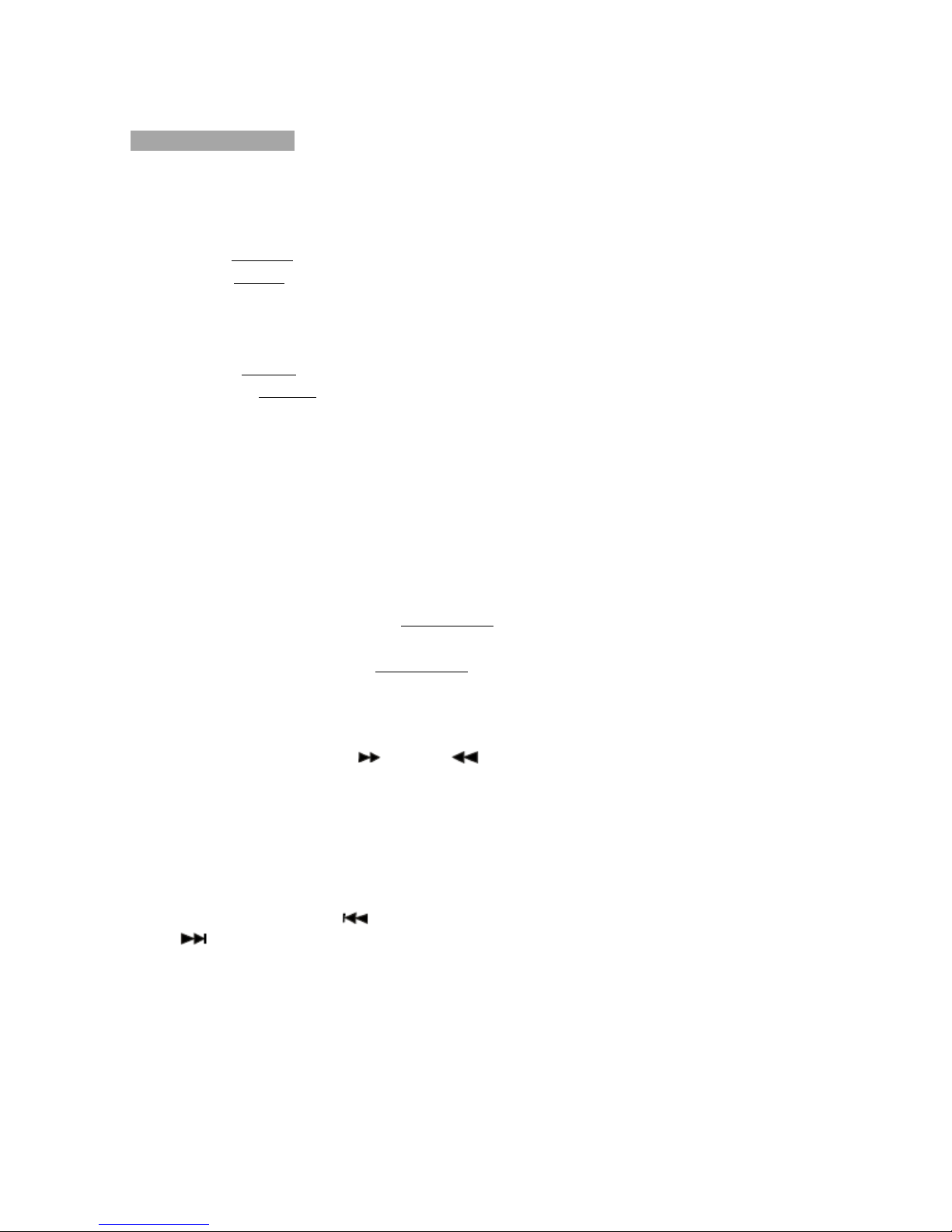9
BASICOPERATION
Repeat
Whileinplaying mode, press theREPEAT buttontosetrepeatmode.
1. ForDVD,asyoupress theREPEAT button,theTVscreenwilldisplays:Chapter,Title,All.
2. ForVCD, CD,CD-Rdiscs, press theREPEATbutton,thescreenwilldisplays:Track,All.
3.ForMP3,JPEGandothermediafiles,thescreenwilldisplays:Single,Repeatone,Repeat
Folder, Repeatoff.
A-BRepeat
Whileinplaying mode, press theA-BREPbuttontosetthesectionforrepeating.
1. Press theA-BREP buttononce atthebeginning ofthesection(A).
2.Press theA-BREP buttonattheendofthesection(B).ThenitwillautomaticallyRepeat
sectionAB.
3. Press thebuttonagaintoexitA-Brepeat.
Standbymode
Toswitchon(orswitchoff )thestandbymode,press theSTANDBY buttonontheremote
control. (Makesuretheunitisconnectedtothepowersource).
Title
IftheDVD disccontainsdirectoryvolume,press theTITLE buttontodisplaythelistoftitlesin
thisdisc.Usethedirectionbuttontomovethecursorordigitalbuttonstoselecttheitemsthat
youwanttoplay.
Volumesetting
Press theVOL.+/- buttonstoturnthevolumeup ordown.
Subtitle
IftheDVD-discsupportssubtitlelanguages, usetheSUB buttontoselectoneofthe
languages:English, French, German, Spanish, Dutch, Italian, Czech, HungarianandOthers.
Loudness
Press theLOUD buttontosettheloudness onoroff.
Stop
Inplaying mode, press theSTOP buttononce,theplayerwillstoptheplaying;thestop
pointwillbememorized. Press thePLAY/ENTER button,theplaying discwillbe
continuefromthestoppoint.
Ifyoupress theSTOP buttontwice,thestop pointwillnotbememorized,press the
PLAY/ENTER button,theplaying willstartfromthebeginning.