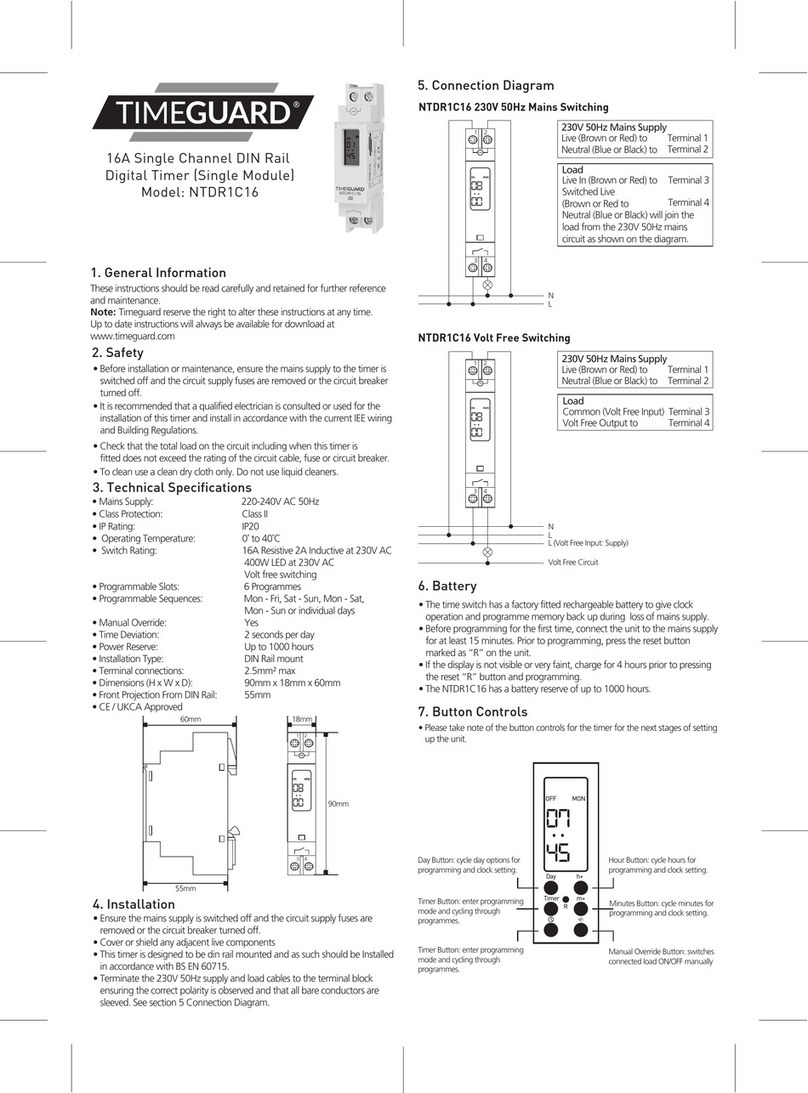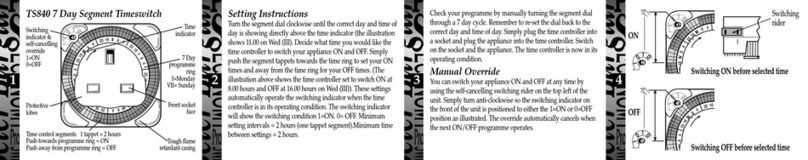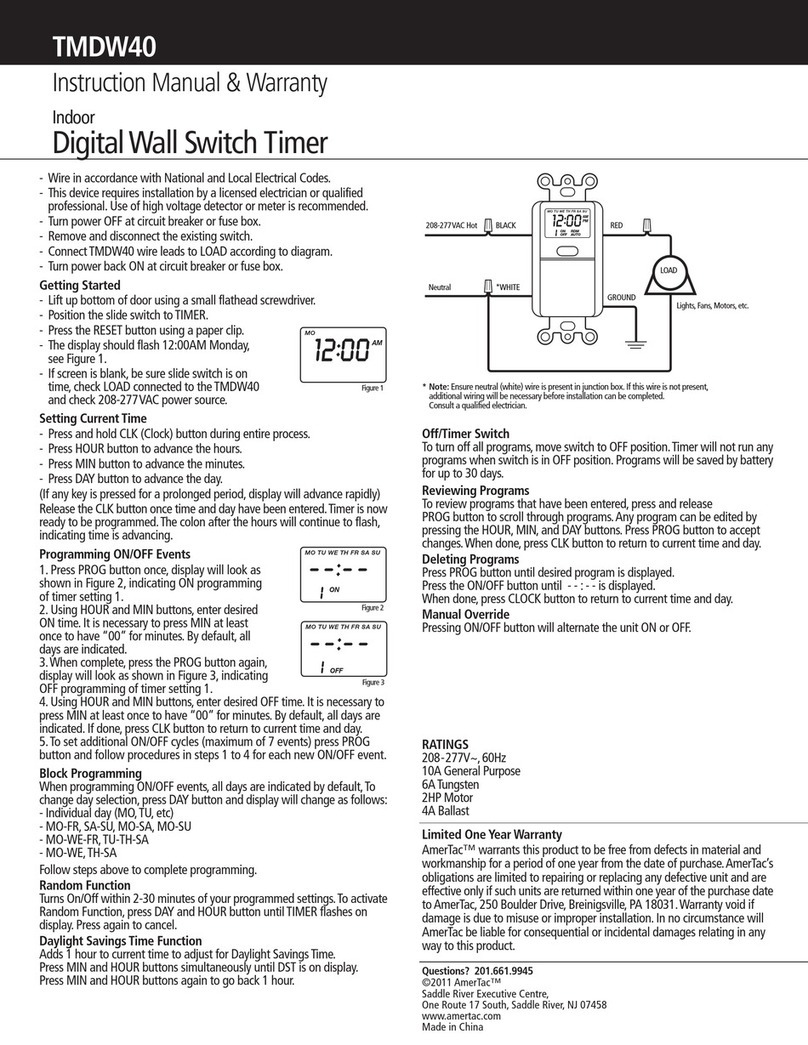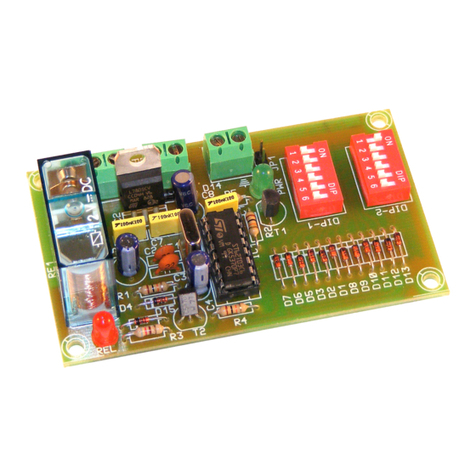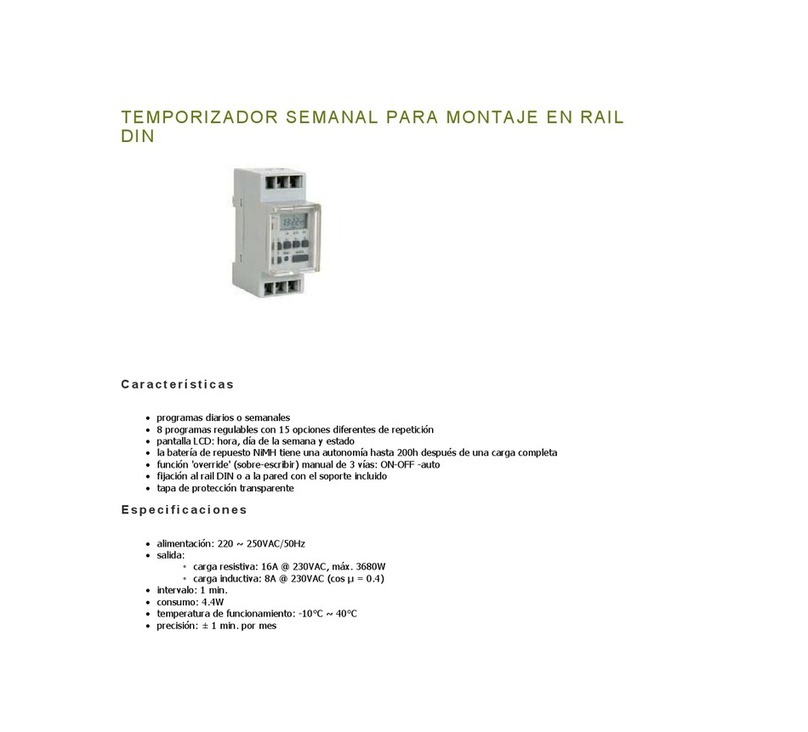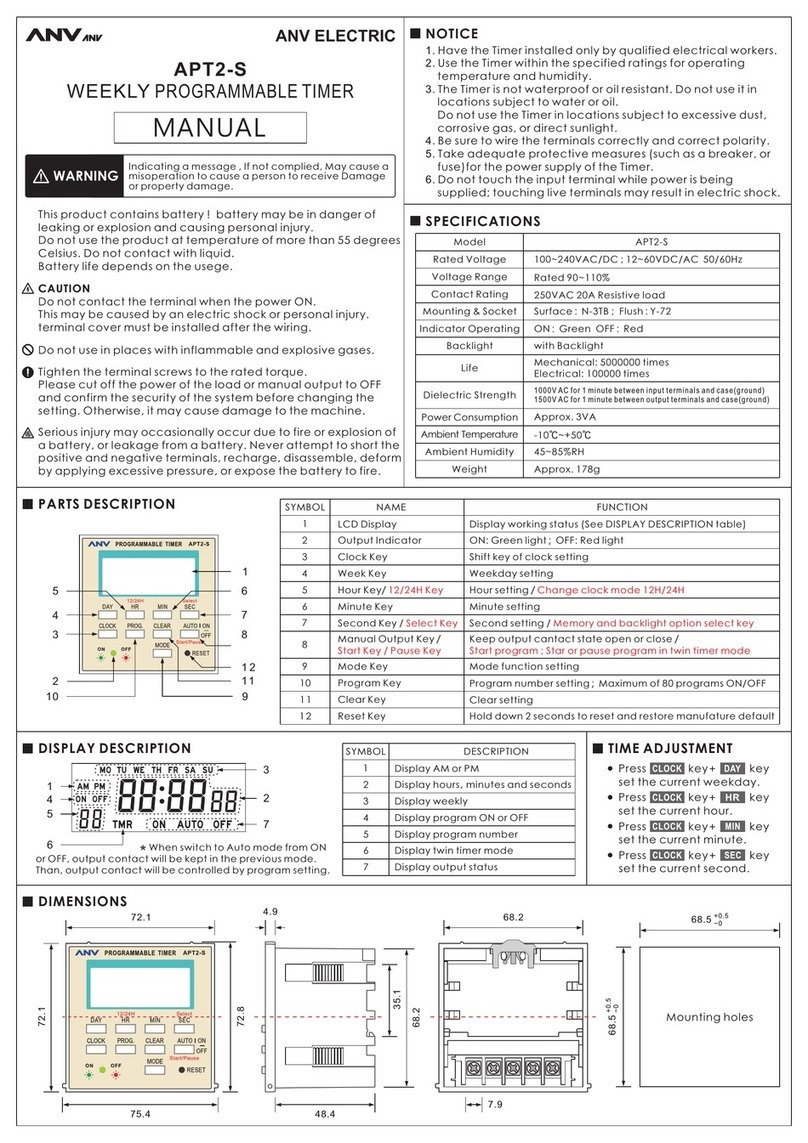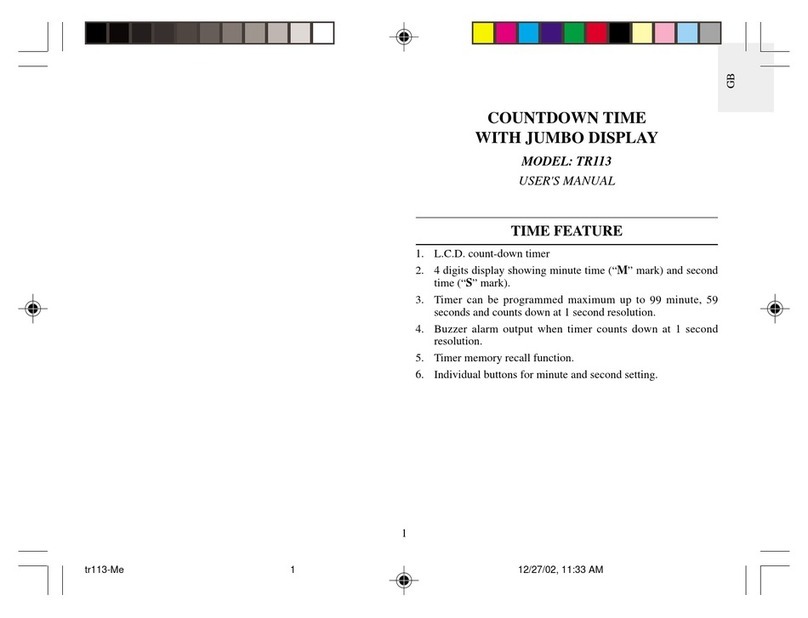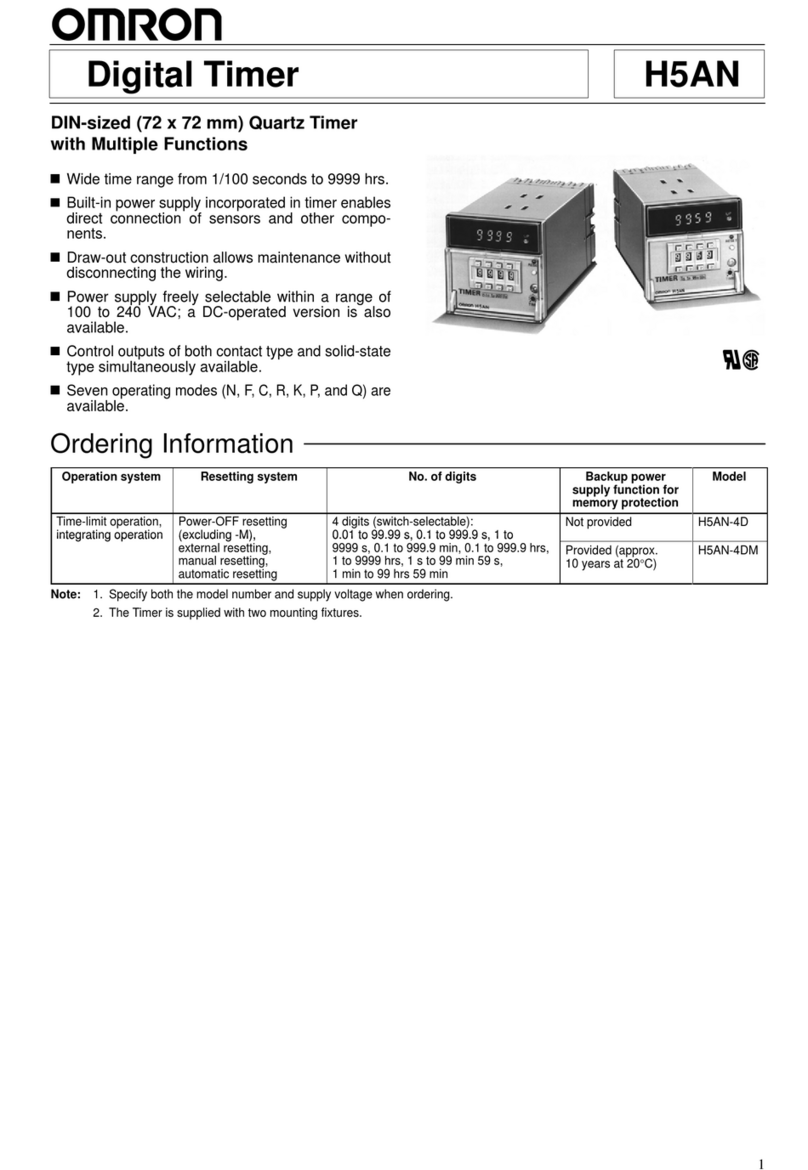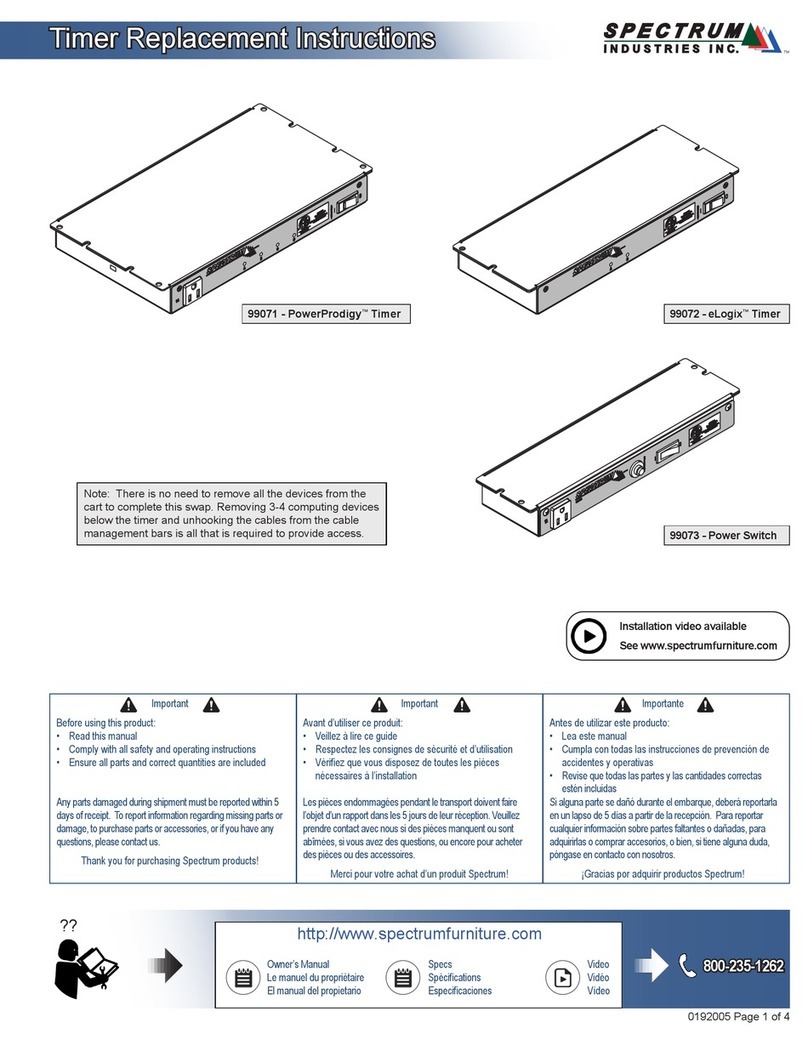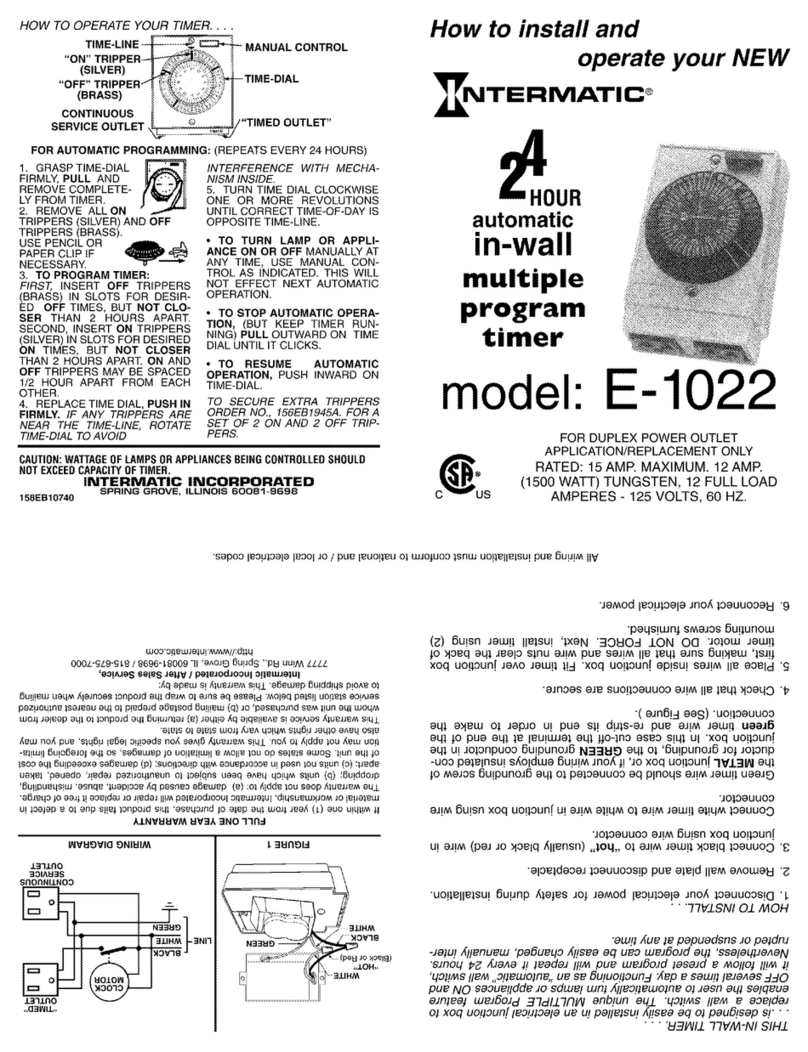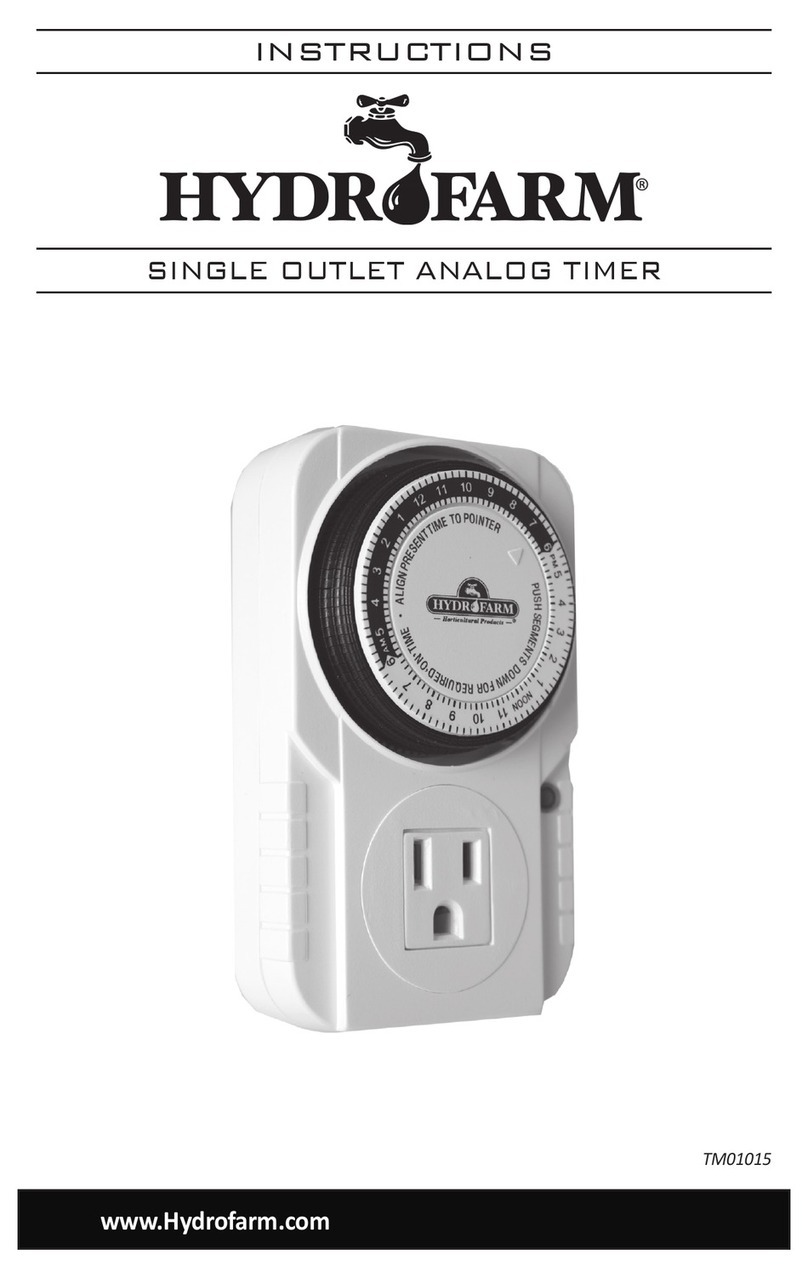F
U
S
E
ON
1 2 3 4
PROGRAM
CHANGE
OUTPUT
PROGRAM
6
USE CONNECTOR
FOR EARTH
CONTINUITY 220-240v
T40
1
234
5
6
~
F
U
S
E
ON
1 2 3 4 5 6 7
DAY
CHANGE
OUTPUT
PROGRAM
54321
Indicator showing
when timed output
is on
BS1362 (1in x 1/4in)
fuse rep aceab e
from front
Override button
(a so used in
conjunction with the
program button to
set the c ock and
ON/OFF times)
Figure 1 Figure 2
Figure 3
24 hour c ock
disp ay
Termina 1
Doub e po e
switch 150A inrush
to IEC 65 13(6) A
rating BEAB
approved
Tamper proof
button used to
programme c ock
and times/days for
ON periods
Connector for
maintaining earth
continuity can be
positioned here if
necessary
Contents
1 SupplyMaster FST11 (24 hour) or FST17 (7 day)
2 3.5mm screws 50mm lon
2 3.5mm screws 65mm lon
1 Flyin lead adaptor plate
1 Earth continuity connector
2 No. 4 self-tappin screws 12mm lon
General
The FST11 (24 hour) or FST17 (7 day) is a unit which mounts on a BS4662
plaster depth sin le box or alternatively on a BS5733 surface mount sin le box.
It can be modified, if required, to have a flyin lead output in which case the
adaptor plate is fitted between the SupplyMaster unit and the plaster depth
box usin the lon er screws supplied.
The unit combines the facilities of a double pole switched and fused
connection unit capable of bein wired directly into a rin main and a
timeswitch. A normal switched output is available as well as the timeswitch
output. The front and back of the unit is shown in fi s 1 and 2
and the internal circuit in fi 3.
Applications
Combination Boilers
The SupplyMaster has six terminals primarily to provide a combined connection unit
and timeswitch for combination boilers. It provides a timed output for heatin control
and a continuous output supplyin the boiler system itself. In this instance terminals 2
and 3 can be used for connectin to a room thermostat or can be linked to ether. If the
boiler works with extra low volta e controls then terminals 1 and 2 offer true volta e
free contacts.
Storage Heaters
In this instance the timed output can be used for char in and the continuous
output can be used in conjunction with a room temperature control to supply the
fan. A link is required between terminals 2 and 3.
Lighting
The SupplyMaster can replace a normal li ht switch, provided a neutral is
made available and li htin of up to 2.5kw filament or 500w fluorescent
can be controlled.
Other Appliances
Ener y consumin appliances such as immersion heaters and washin machines,
dishwashers and tumble driers up to 13A total loadin can be supplied by the FST11/17
enablin the users to make use of Economy Seven electricity without the use of a plu
and socket arran ement and its associated risk of overheatin dama e at 13A. In this
instance a link is required between terminals 3 and 2.
Installation
The unit is desi ned to replace an existin sin le an connection unit or fixed
appliance outlet ivin both switched mains and switched and timed mains outputs
both protected by a BS1362 fuse. The unit is capable of formin part of a rin main (the
terminals can accept 2 x 2.5mm
2
cables) or terminatin a spur off a rin main. The unit
requires a minimum of 25mm depth within the box to enable it to be fitted.
Ensure that the wirin is adequate for the load to be carried. Cut the cable tails to len th
and strip sleevin and insulation as required, ti hten the screw terminals on the cables
and form the cables. Offer the unit up to the mountin box formin the cables as
required finally ti htenin up the shorter (50mm) 3.5mm screws.
If you require a flyin lead for controllin a washin machine or two for controllin a
combination boiler then use the flyin lead adaptor plate between the mountin base
and the FST11/17. Two cable clamps and one blankin piece (if only one cable is
required) are provided on the plastic sprue within the adaptor plate.
Break off the required parts and discard
the remainder of the sprue.
Wire the flexible cable(s) to the
appropriate terminals (ensurin
that they are adequately rated). Han
the adaptor over the fixed cable
tails and connect these to the
appropriate screw terminals. Then
offer the FST11/17 and adaptor
plate up to the box and screw
home the lon er (65mm) of the
3.5mm screws. Finally screw home
the cable clamp(s) with the self-tappin
screws provided ivin strain relief to the flexible cable(s).
If only one cable is used ensure that the unit is made safe
by securin the blankin piece over the second outlet.
Fuse
Use the appropriate BS1362 fuse for the load to protect the cablin to the load and the
FST11/17 itself. A 13A fuse is supplied with the unit.
Easy view 24
hour di ital
clock/timer
display
Change Button
sets Hours and
Minute times and
self cancellin
override
Programme Button
used to select the
clock time and the 4
ON/OFF
pro ramme times
and to review them
once set
Output Status
showin unit
either ON or OFF
Battery
This product has a factory fitted rechar eable battery. If the time controller is left with
its mains power switched off for more than 1 month the display may o blank. In this
case switch mains on, wait 30 minutes, and apply reset - see 1 before pro rammin .
Programming
Only two settin buttons are provided <Chan e> and <Pro ram>. The <Pro ram>
button is recessed to prevent inadvertent pro ram chan e and requires a pen or
other similar impliment to operate it.Durin the pro ramme mode the <Chan e>
button is used to set the hour and minute times. Holdin this button down
achieves rapid selection of the hr and minute times. It is also used for chan in the
output status durin normal operation. The <Pro ram> button is used to select the
clock time and 4 ON/OFF pro rammes and to review them once set. Holdin this
button down achieves rapid selection of the next pro rammes or can be used as a
quick exit from pro ramme mode or pro ramme review.
Normal Operating Mo e
In normal operation the SupplyMaster will display the
correct time with the colon flashin . The output
status will be shown by either ON or OFF on the display.
1 To Reset Display
To clear pro rammes from memory and reset the time controller press and hold
down both settin buttons until the display oes blank.
Release buttons and display will fill with its complete
ran e of characters and then clear to show clock and
hour symbol flashin .
You are now in the clock setting mo e
at the beginning of the programme sequence
Programming sequence
Note: Button pauses reater than 1 minute durin pro rammin will result in
automatic return to the operatin mode.
2 Setting Clock (after reset)
i Hour Setting - Press the <Chan e> button to advance
the hour settin .Note: For rapid hour selections press
and hold down <Chan e> button.
ii Minute Setting - Press the <Pro ram> button once to
select the minutes - display shows clock symbol
and minute di its flashin . Press the <Chan e>
button to advance the minutes settin . Note: For rapid
minute selection press and hold down <Chan e>
button. (Note: 16 hrs shown as example of hrs set)
iii Press <Pro ram> button once - clock is now set and
display shows ready for the first ON pro ramme time
with ON and Pro ramme 1 flashin .
3. To Set Programme ON/OFF Times
(after clock setting)
Programme 1 ON time
iPress <Chan e> button to advance the
hour settin .
ii Press <Pro ram> button once to select minute time -
display shows minute di its and ON flashin . Press
<Chan e> button to advance minute settin .
(Note: 16 hrs shown as example of hours set).
iii Press <Pro ram> button once - the first ON time is
now set and display shows ready for the first OFF
pro ramme time.
iv Now set the hrs and minutes as before.
vRepeat steps i to iv to set the remainder of the 3 ON/OFF times as required.
Note: Any unused ON/OFF pro ramme should be skipped until the display
shows normal operatin mode. Do not pro ramme ‘0’s into unused
pro rammes.
IMPORTANT After settin a clock time which falls within a pro rammed
ON period, the unit will not switch ON. Use the override facility to switch
unit ON. After this the unit will operate normally to the pro rammes set.
4. Programme Review
To fast review the set pro rammes or for quick exit to normal operatin mode
- press and hold the <Pro ram> button.
5. Initiating Programme Mo e
This can be initiated any time durin the normal operatin mode. Press
<Pro ram> button and the Clock symbol, hrs and minutes symbols on the
display will flash - this is review mode. If any chan e to pro rammes is
required press <Chan e> button to initiate pro ramme mode and then follow
steps 2 and 3.
6. Cancelling Programmes
Any ON/OFF pro ramme can be cancelled by clearin its ON and OFF time.
Follow step 5 and when into the ON and OFF pro ramme to be cancelled press
the <Chan e> button until the hour di its show - -:
then press the <Pro ram> button to clear set
pro ramme. The display will show the hour
and minute di its ON or OFF flashin .
Self Cancelling Overri e
To chan e the output status from ON to OFF or vice versa durin normal
operation press the <Chan e> button. The output status will chan e and indicate
override is in operation by flashin .
FST 11 Programming Instructions
Settin clock
Pro ramme 1 ON
Pro ramme 1 OFF
Pro ramme 2 ON
Pro ramme 2 OFF
Pro ramme 3 ON
Pro ramme 3 OFF
Pro ramme 4 ON
Pro ramme 4 OFF
Operation Mode
:
:
:
:
:
:
......
....➔
OFF
1 2 3 4
1 2 3 4
1 2 3 4
ON
1 2 3 4
1 2 3 4
OFF
1 2 3 4
ON
1 2 3 4
ON
1 2 3 4
SupplyMaster
Flyin Leads
(secured by
cable clamps)
Cable
Clamp
Screws
Adaptor Plate
Plaster
Depth
Box