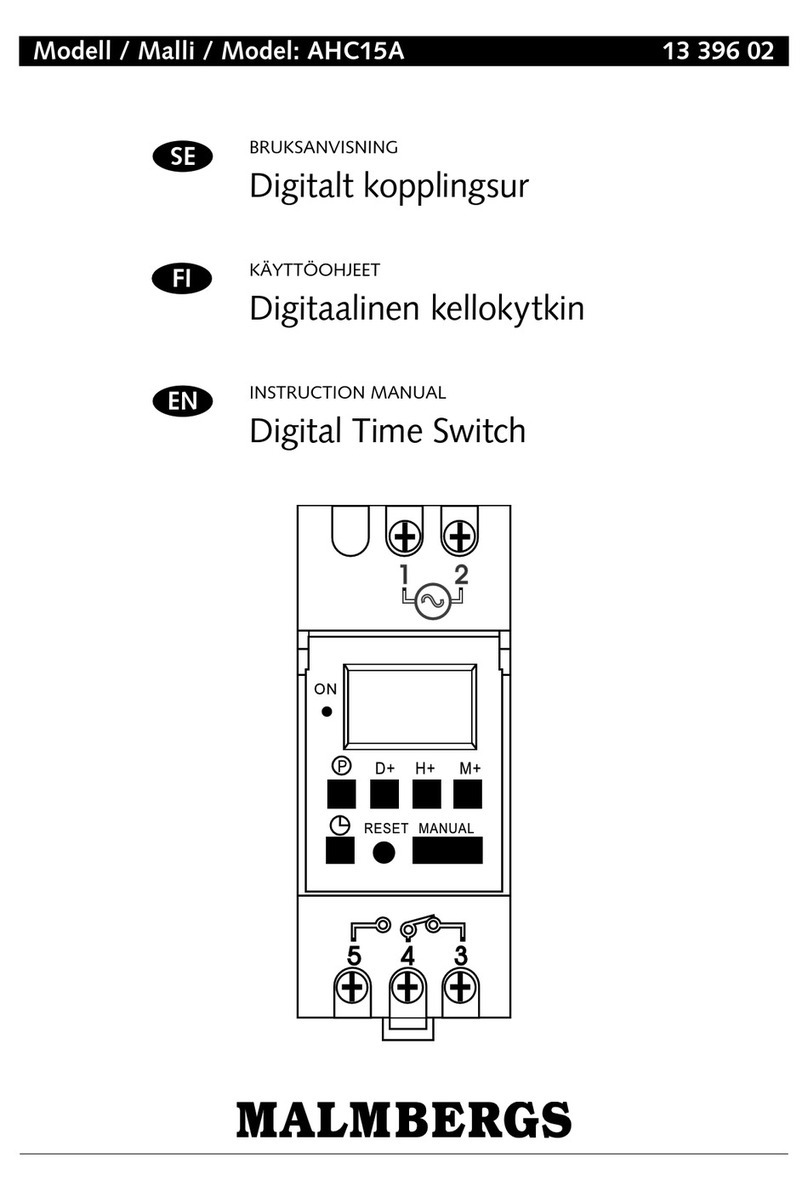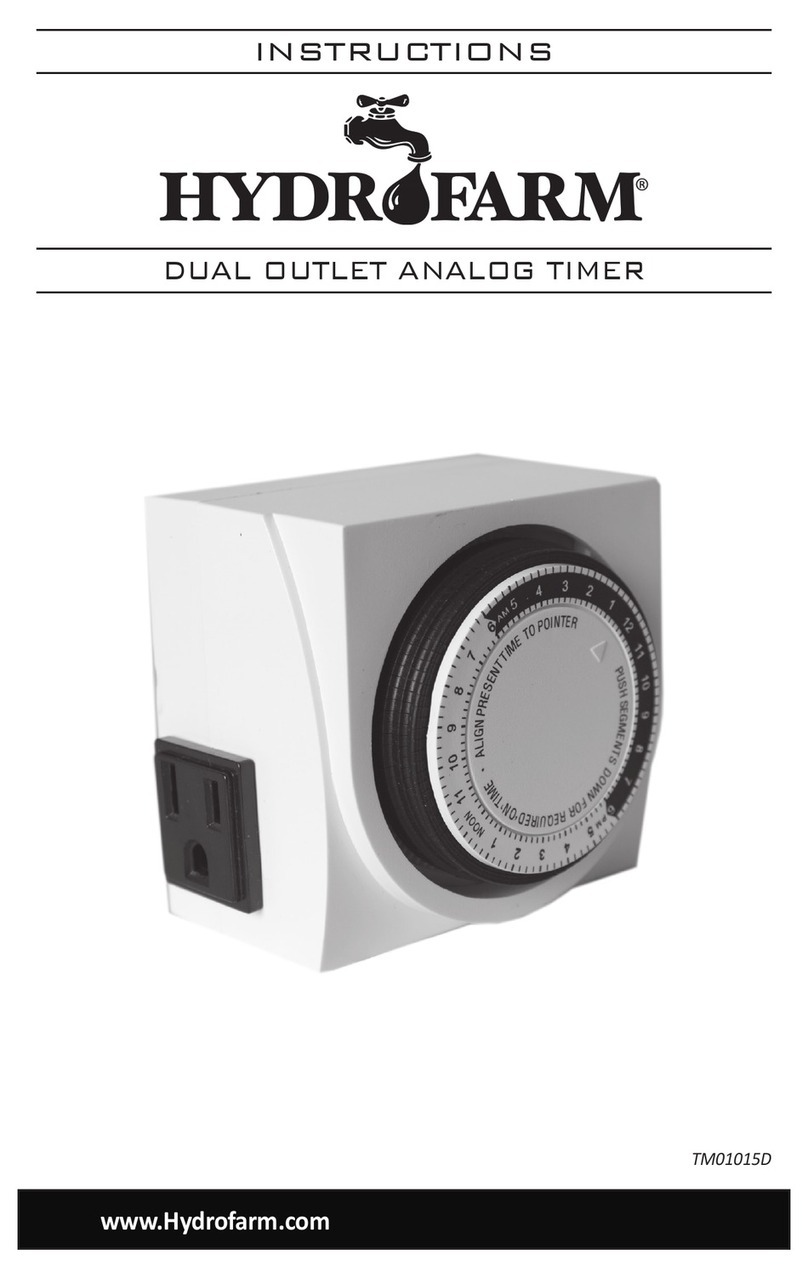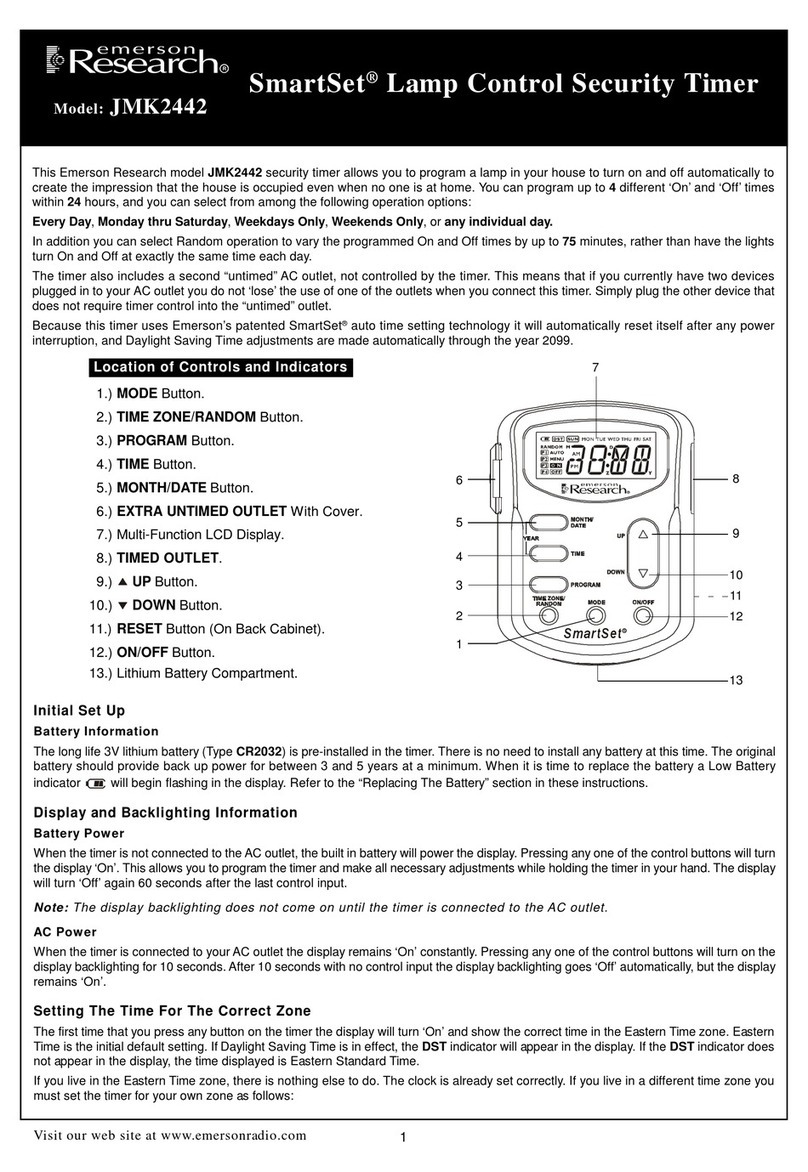Timeguard TS840 User manual
Other Timeguard Timer manuals

Timeguard
Timeguard ETU17 Manual

Timeguard
Timeguard TG24 User manual

Timeguard
Timeguard NTT06 Manual

Timeguard
Timeguard NTT08 Manual

Timeguard
Timeguard Theben Termina TR 612 top User manual

Timeguard
Timeguard NTT03 Manual

Timeguard
Timeguard TS800N Manual

Timeguard
Timeguard EL17 User manual

Timeguard
Timeguard NTT06 Manual

Timeguard
Timeguard TG77 Manual

Timeguard
Timeguard FBT4 Manual

Timeguard
Timeguard MEU11 Manual

Timeguard
Timeguard TG24 User manual

Timeguard
Timeguard NTTWIFI Manual

Timeguard
Timeguard TGBT4 Manual

Timeguard
Timeguard FSTWiFi Manual

Timeguard
Timeguard NTT03 Manual

Timeguard
Timeguard BoostMaster TGBT6 Manual

Timeguard
Timeguard TG77 Manual

Timeguard
Timeguard NTT08 Manual
Popular Timer manuals by other brands
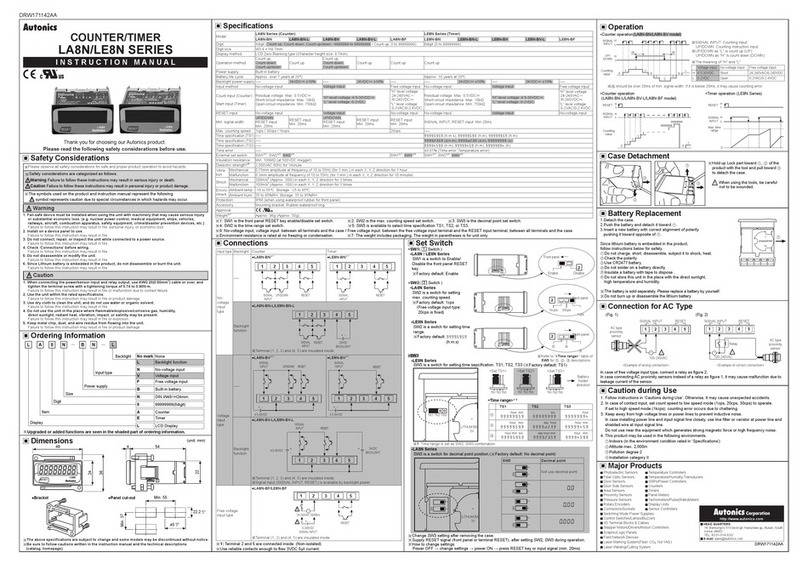
Autonics
Autonics LA8N-BN instruction manual
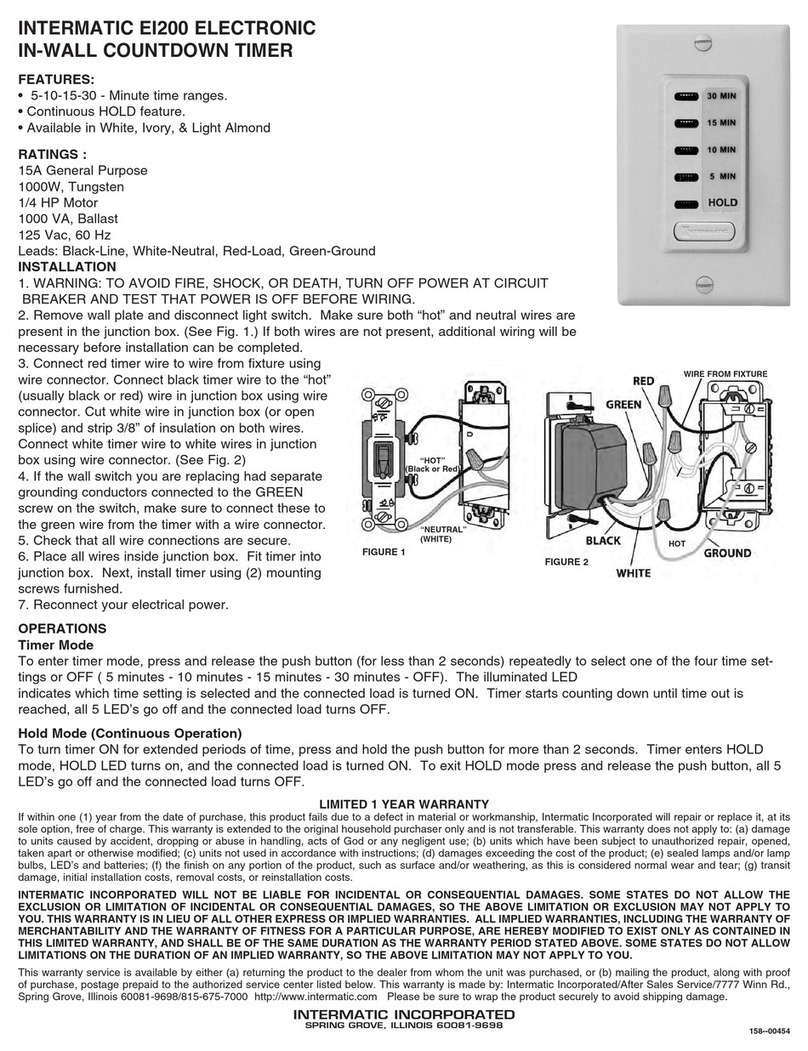
Intermatic
Intermatic EI200 supplementary guide

Trixie
Trixie Digital Timer Instructions for use
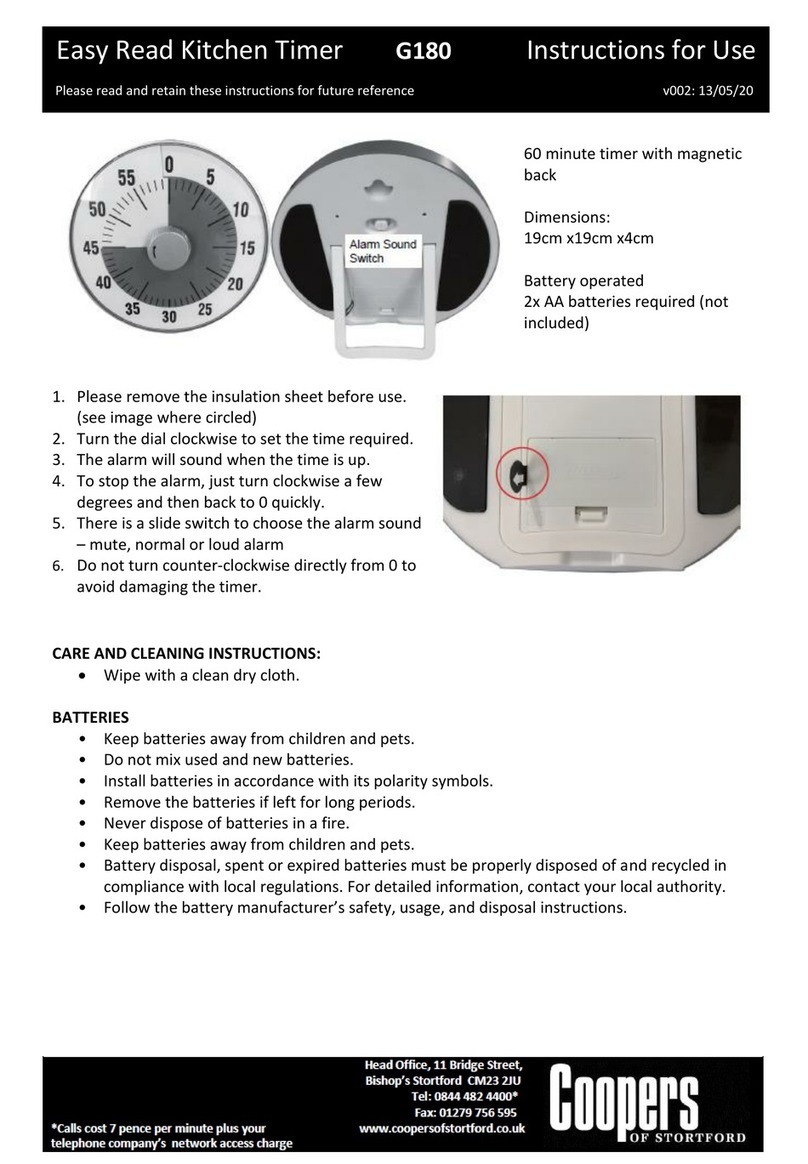
Coopers of Stortford
Coopers of Stortford Easy Read Kitchen Timer Instructions for use

Flash
Flash MONOTRON 300 CS User instruction
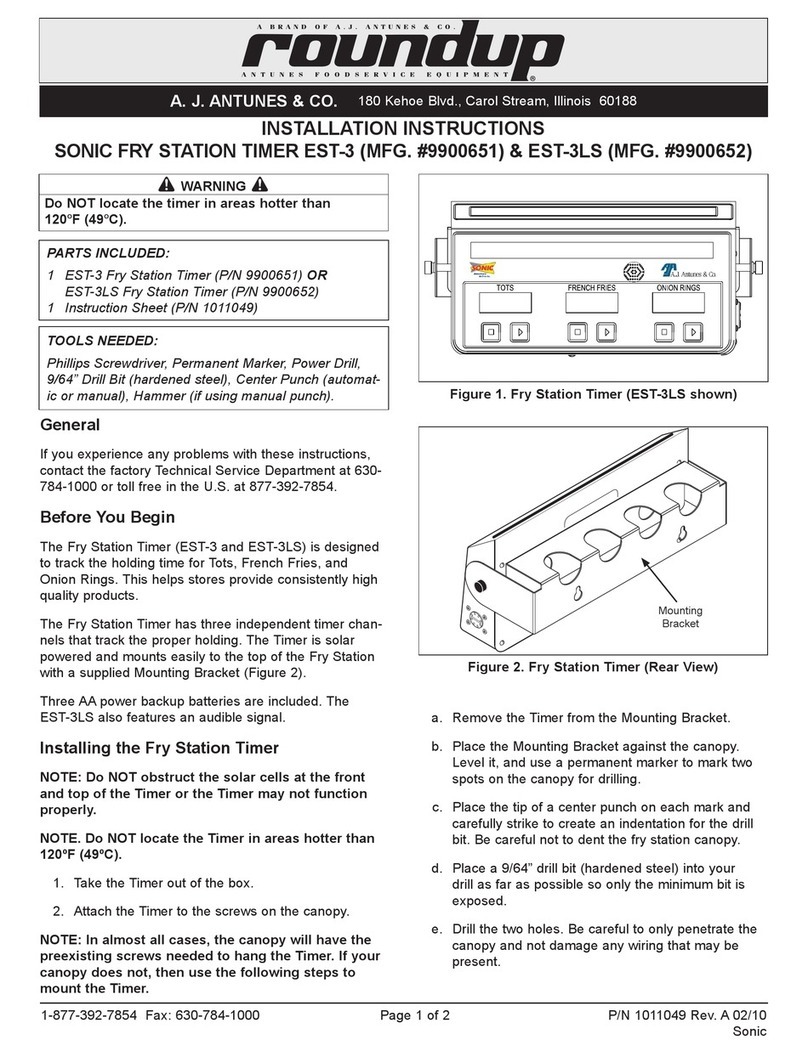
A.J.Antunes
A.J.Antunes roundup EST-3 installation instructions

mydome
mydome UK113 Installation overview / quick programming guide

Aqua Control
Aqua Control PRZERO manual

Green Brook
Green Brook T612-C Simplified Programming Instructions

HANYOUNG NUX
HANYOUNG NUX MP Series instruction manual

Silvercrest
Silvercrest DZKW 20-A FR 3655 Operation and safety notes
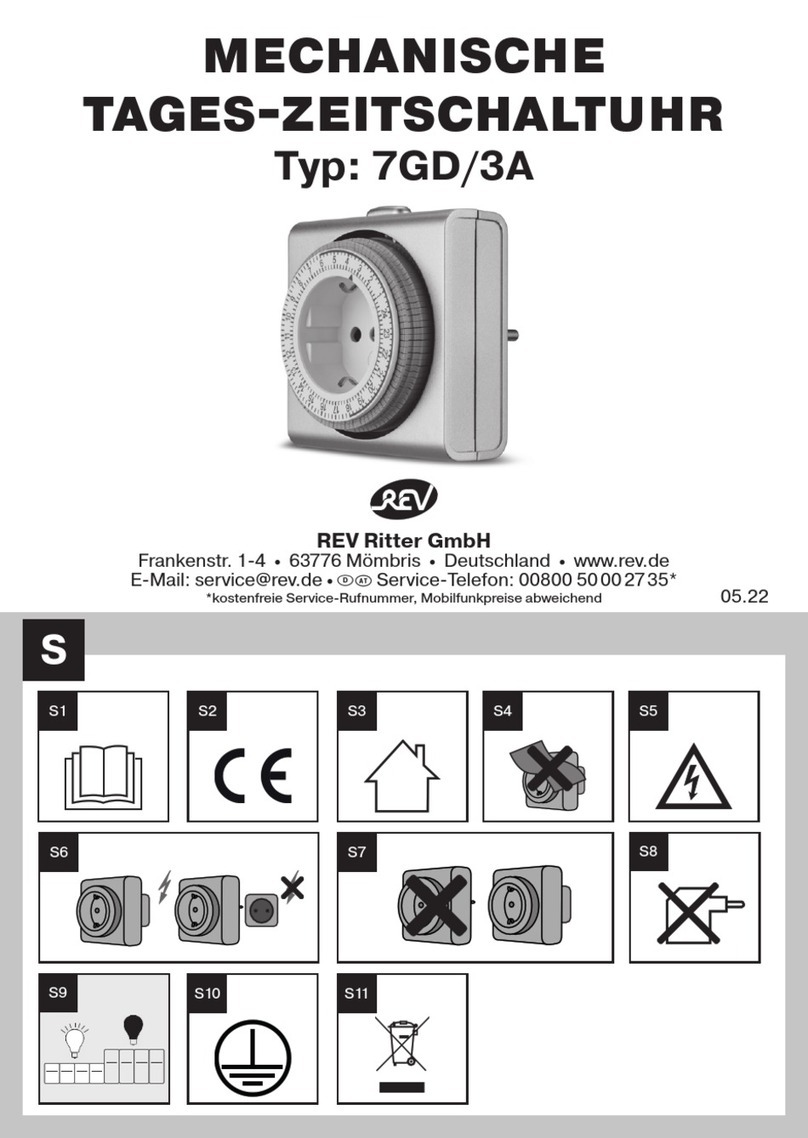
REV
REV 7GD/3A Assembly and operating instructions