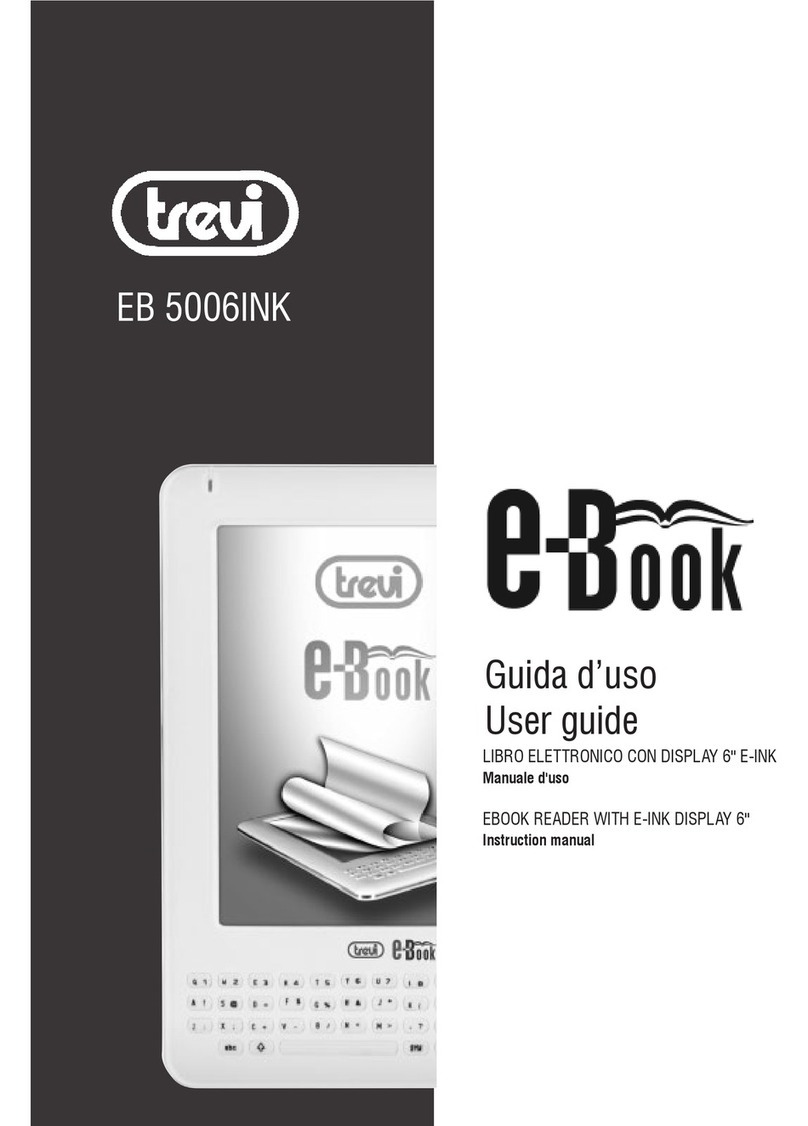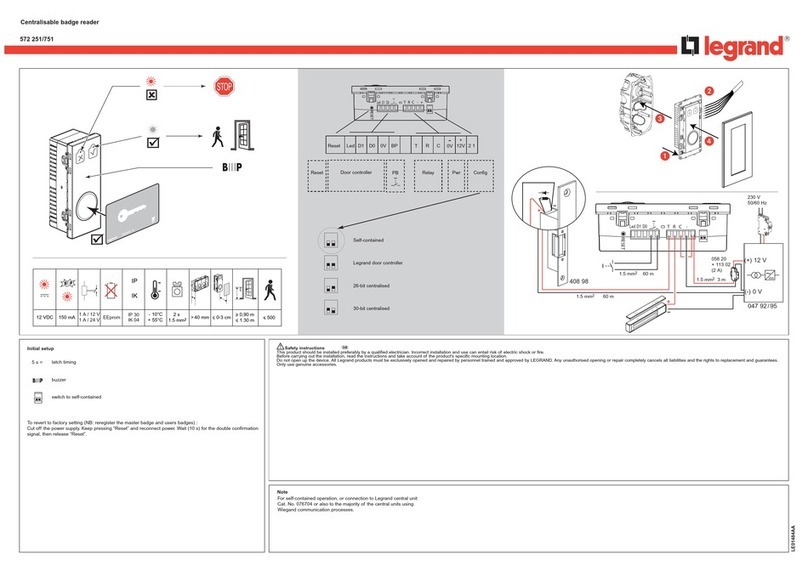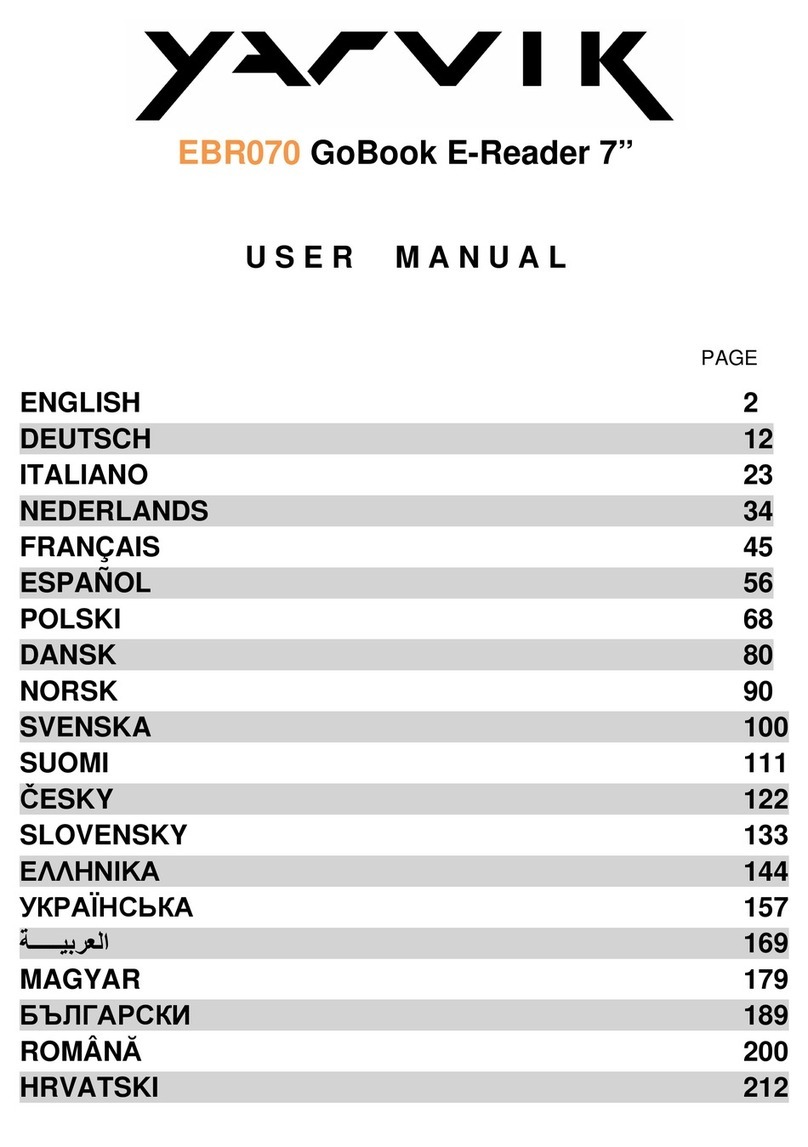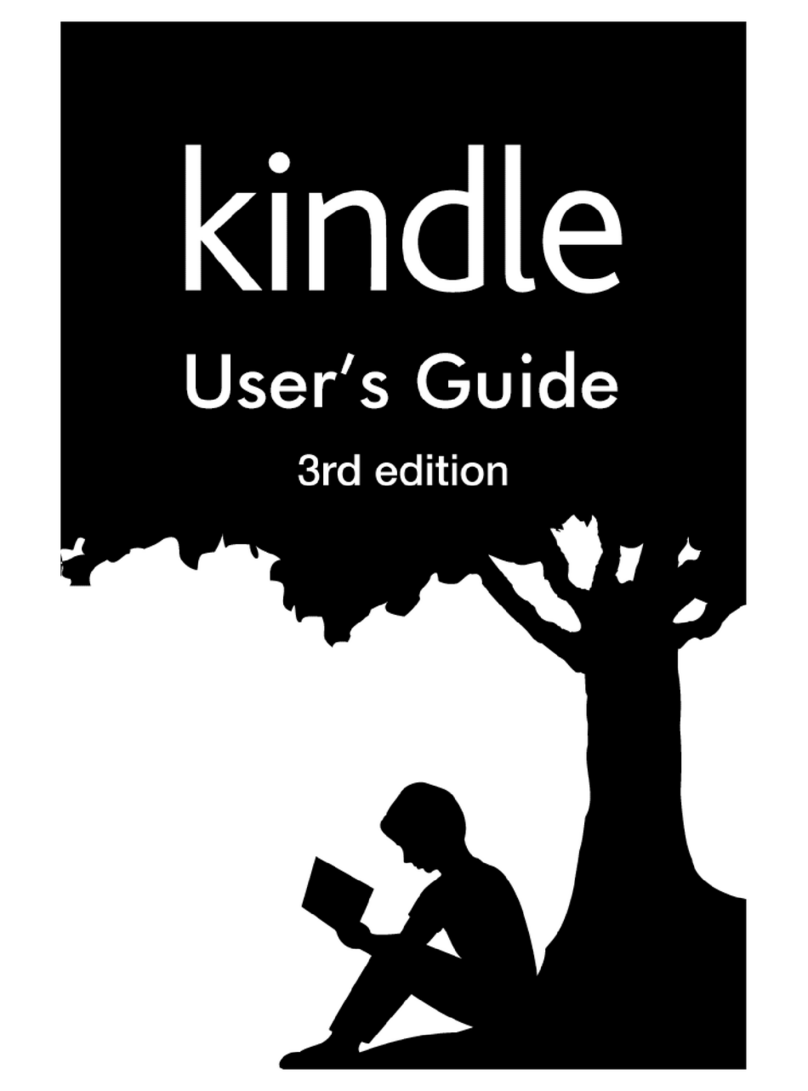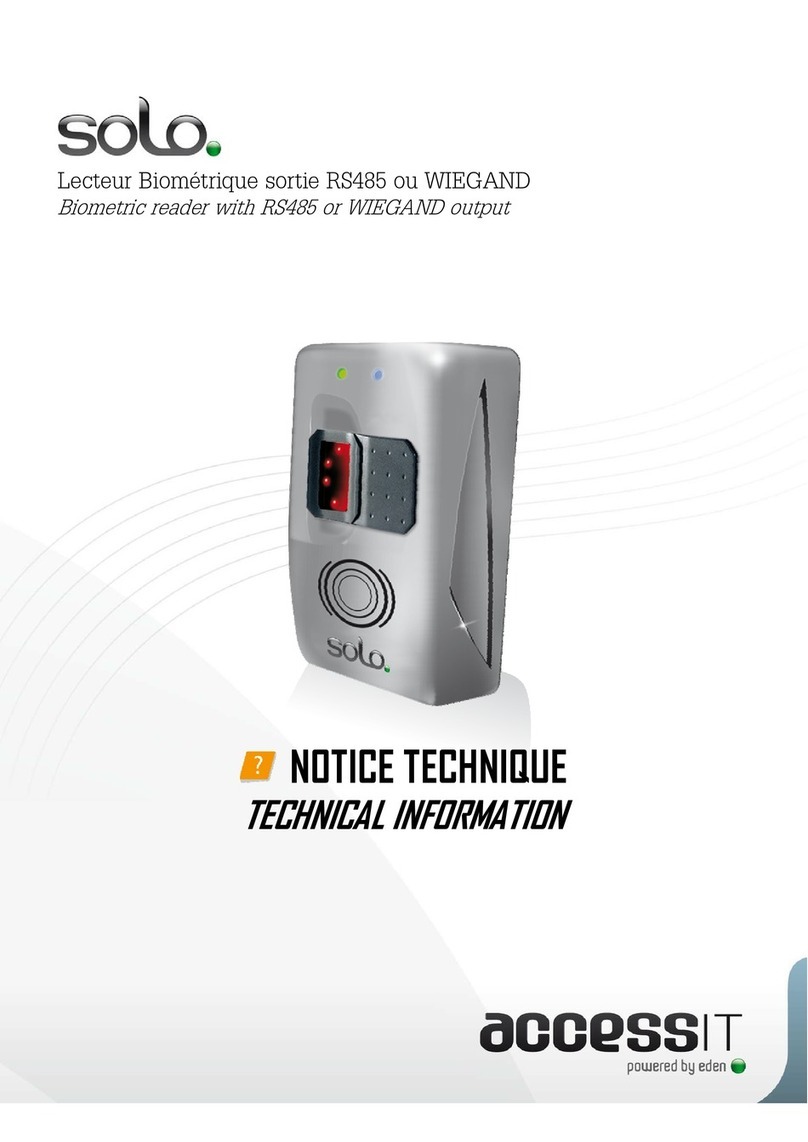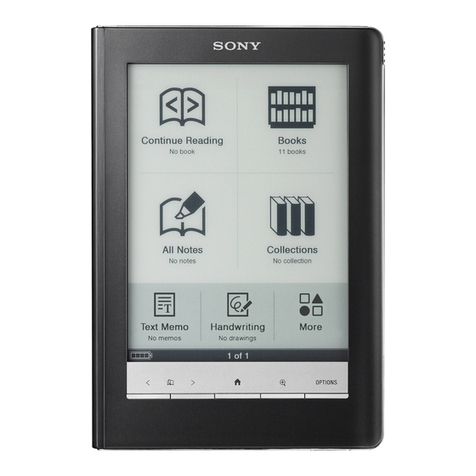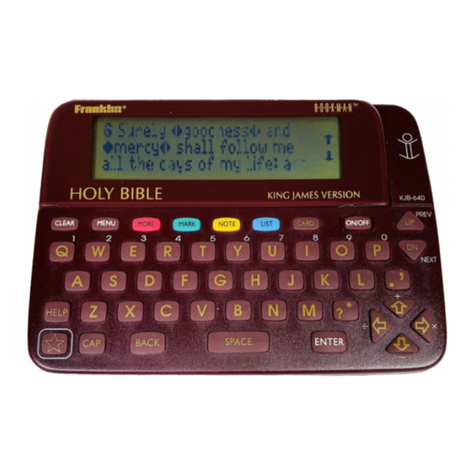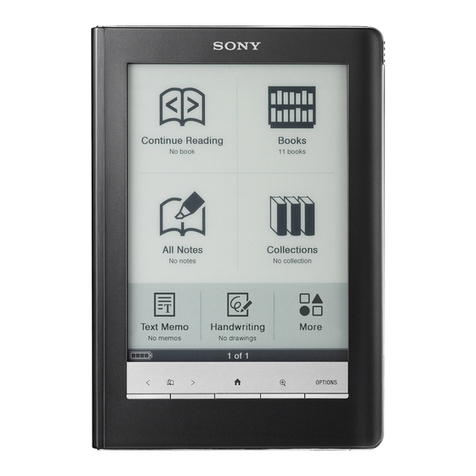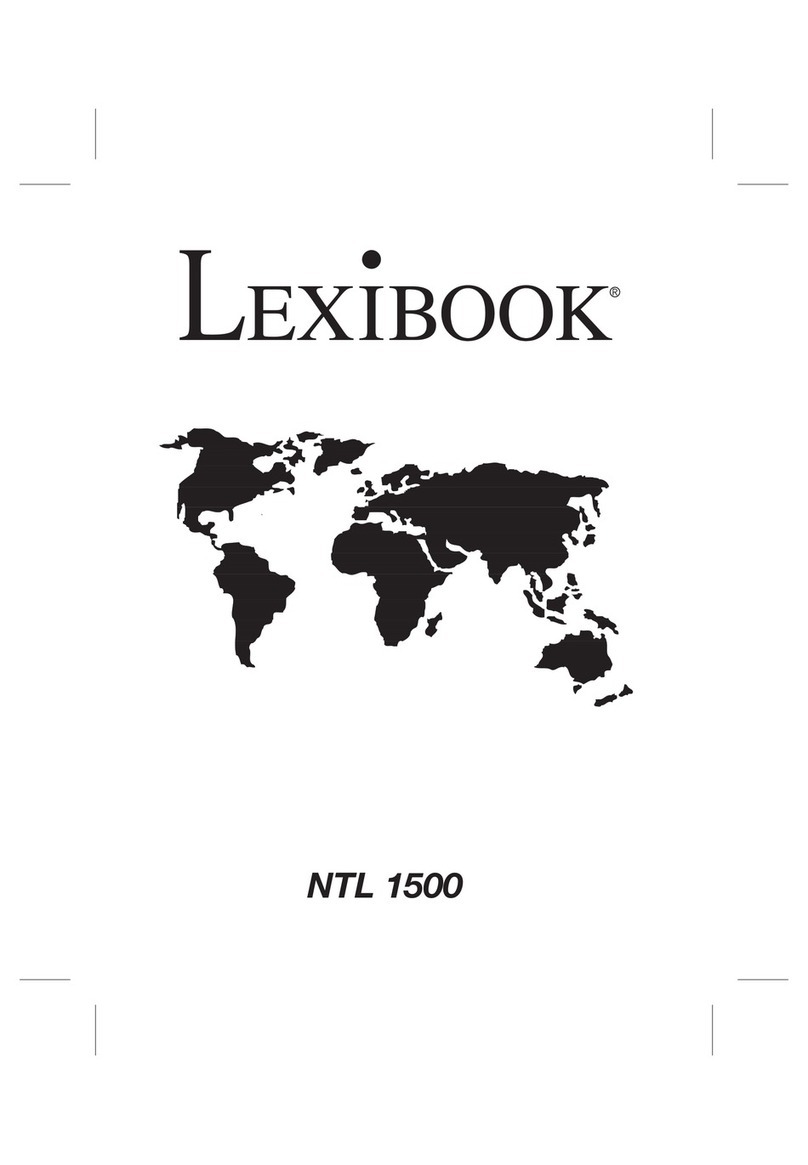Timekettle WT2 Plus User manual

WT2 Plus Manual

01-Host 02-Guest 03-Charging Case
04-Charging Cable 05-Carrying Bag
06-Ear-Hook 08-Manual
07-Earmuff
Product
Manual
1. WT2 Plus is a special translation device. It can't listen to music or make phone
calls.
2. WT2 Plus must be connected to mobile phones to support Bluetooth 4.2 and
above protocols.
3. Recommended configuration for Android 7.0, iOS 11.0 and above after 2017.
4. It is recommended that you use a louder and clearer voice than usual to ensure
the accuracy of translation.
5. It is recommended that you avoid using colloquial, slang, professional nouns
and remote place names. If the translation is inaccurate, please change the
way of expression.
We, as people, are constantly innovating, improving, and exploring,
We are enlightened by communication.
For long, language barrier has kept us in silent, in fear, and missing the opportunities.
With the creation of WT2 Plus,
Welcome to new era of foreign communication.
N:otice

Android
iOS
Step 2: Take out Earphones
Open the charging case, take out the Earphones (01 Host, 02 Guest)
01-Host 02-Guest
Step 3: Connect to App
Click "01","02" to connect Connection Succeed
After you take out the earphones, LED indicators on both Earphones will flash
green light, now go to “Device” page on App, and connect Earphones.
When the connection completes, the LED indicators on both Earphones display
solid green.
(WT2 Plus will automatically reconnect in your next use with its
Connection-Memory function)
Step 4: Share & Select Mode
Home Page
Share Earphone (Guest) with the person you need to communicate, wear
Earphone (Host) yourself.
Our App has three different communication modes to suit your needs.
Absolutely Hands-Free
Control of Voice pick-up
Translation on the phone speaker!
Step 1: Download App
Please scan the QR code below, or search “WT2 Plus”
in "App Store / Google Play" to download our App.
The App requires network to work.
Scan QR code to download our App.

手动模式
中文 English
100%
75%
50%
25%
Step 5: Set Language & Start
"02-Guest"
Language
"01-Host"
Language
Auto Mode Page
Ex. In Auto mode,choose the languages on the top of the page for
both Earphones.
Instr uct ions
What it means
Sleep Mode
Connect to App
Ready to use
Low battery
Upgrading
Charging
LED Indicator
No light
Green light flashing
Green light remain solid
Red light flashing /
remain solid
Blue light remain solid
White light remain solid
Charging
Earphones will automatically shutdown when putting back into charging case, charging
will begin when LED indicator flash white light. At full charge, white light will disappear.
It will take approximately 90 minutes for both charging case and the Earphones to be
fully charged.
LED indicator
Operational Teaching and Video
If you can't use WT2 products properly, you can find the instructions on the
settings page in the mobile App.
Following the instructions, you can find your answers to the questions and follow
the instructions to solve the problems and learn to use WT2 Plus.
We have also prepared operation teaching videos for you intimately.
You can scan two-dimensional codes or enter a Web site to access video links
and learn how to use WT2 Plus against the video.
YouTube
Video Links
Charging and Indicator Lamp
We can know the current status of electricity from the flash mode of the charging box.
When the headset is put into the charging box, the WT flash 4 times, representing the
full power state, the rest of the state as shown in the figure below.
When the headset is put into the charging box, the WT has no flash, which means
that the battery is dead. Please plug in the Micro USB cable for charging.
Charging Case Battery Leve
Charging with
Micro USB Cable
01-Host 02-Guest
Skill s Troublesh oot ing
Q Why can't I hear the translator right away when
speaking?
Q Why does it take so long to translate?
Q Why is it that the words spoken by both sides
are not recognized while useing?
Q Why can't some accents and slang be translated
correctly?
Q How does the automatic mode work?

Safety
1.Please do not break, burn, penetrate, squeeze or expose to moisture.
2.Do not use unauthorized modification of circuits, and mismatch of the battery
and charger.
3.Use manufacturer-authorized and matched accessories only. If you use other
unauthorized and mismatched accessories may result in violation of the Warranty.
Please contact us if you lose any accessories.
4.In order to prevent hearing impairment, do not often use the device in high-volume.
5.Please use the device between 0℃ to 35℃, and keep storage temperature
between -20℃ to 45℃. Malfunction may occur with extreme temperatures.
6.Please keep the device away from high temperature or heating electronics
such as, microwave and oven.
7.Do not replace the battery yourself.
[Warning] Before you use, read the following instructions:
Official Website: www.timekettle.co
Customer Service: [email protected]
Manufacturer: Shenzhen Timekettle Technologies Co., Ltd
Address: Building 3, Minqi Science Park, Xili Street, Nanshan District, Shenzhen,
Guangdong, China.
All copyrights reserved by Shenzhen Timekettle Technologies Co., Ltd.
This manual is for reference only, do not constitute any form of commitment.