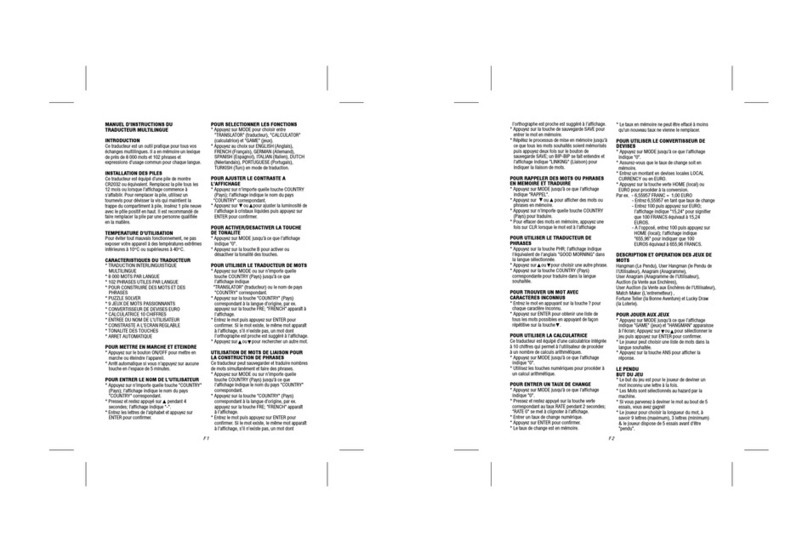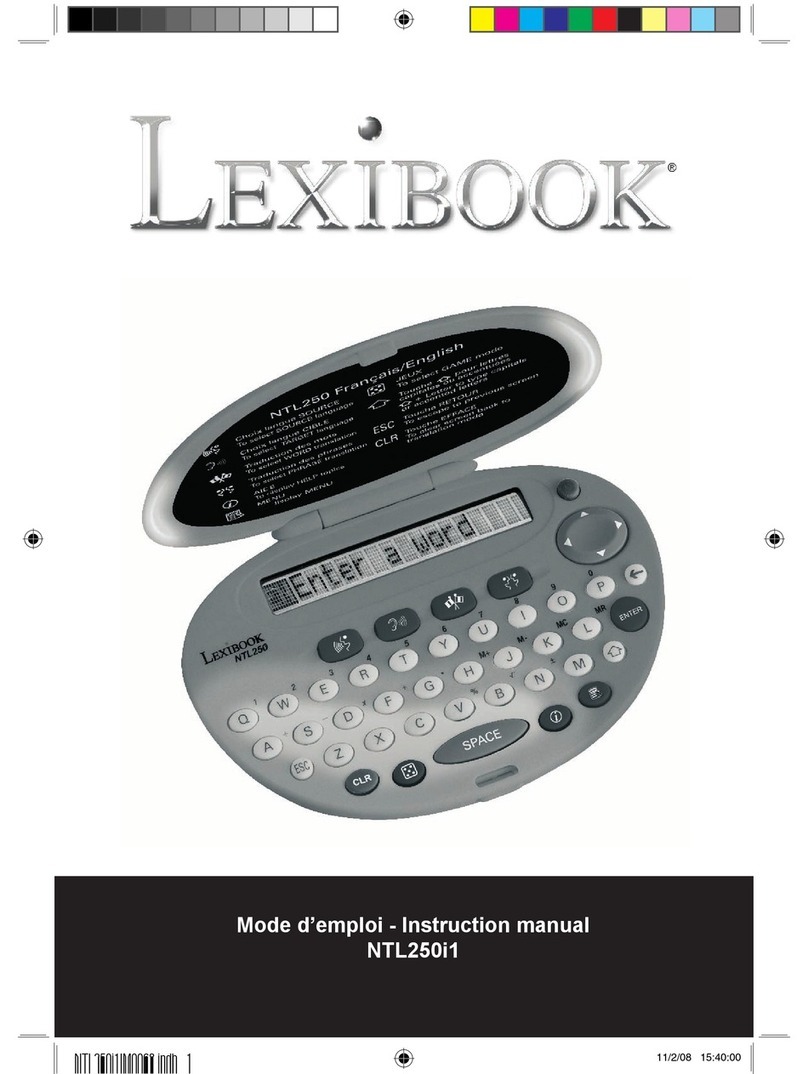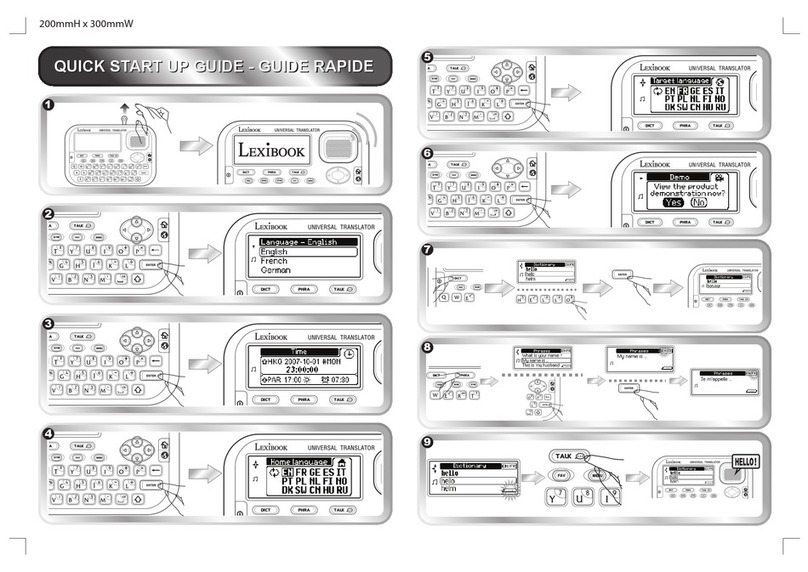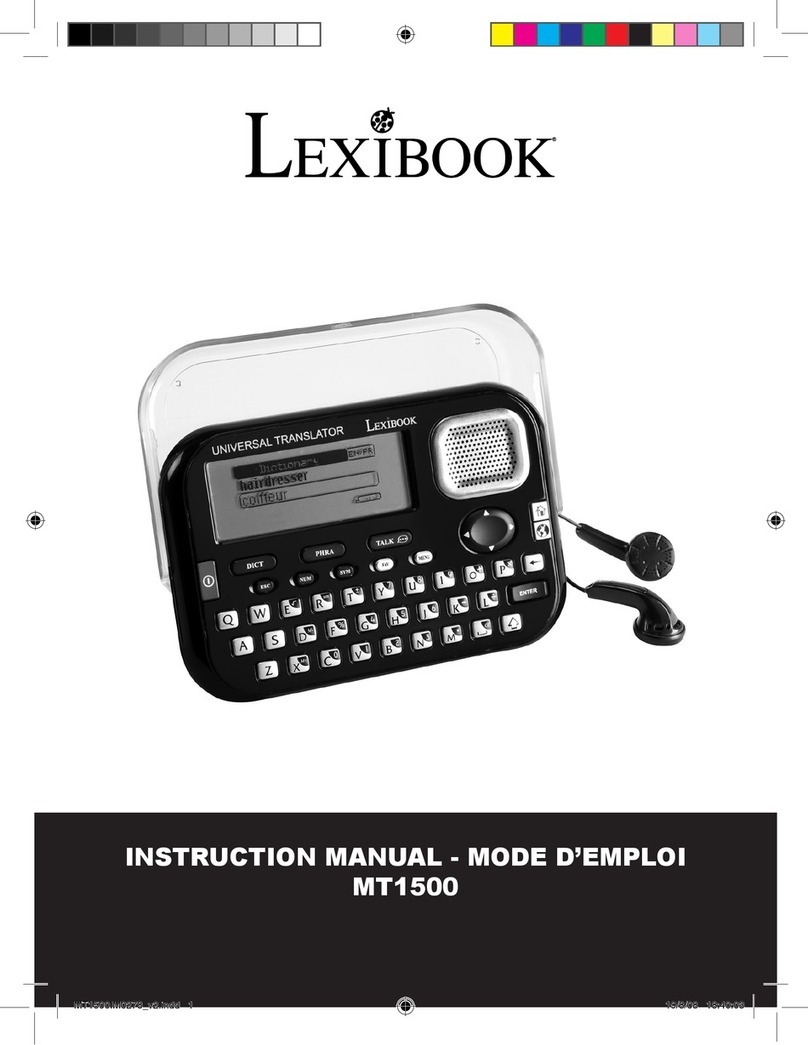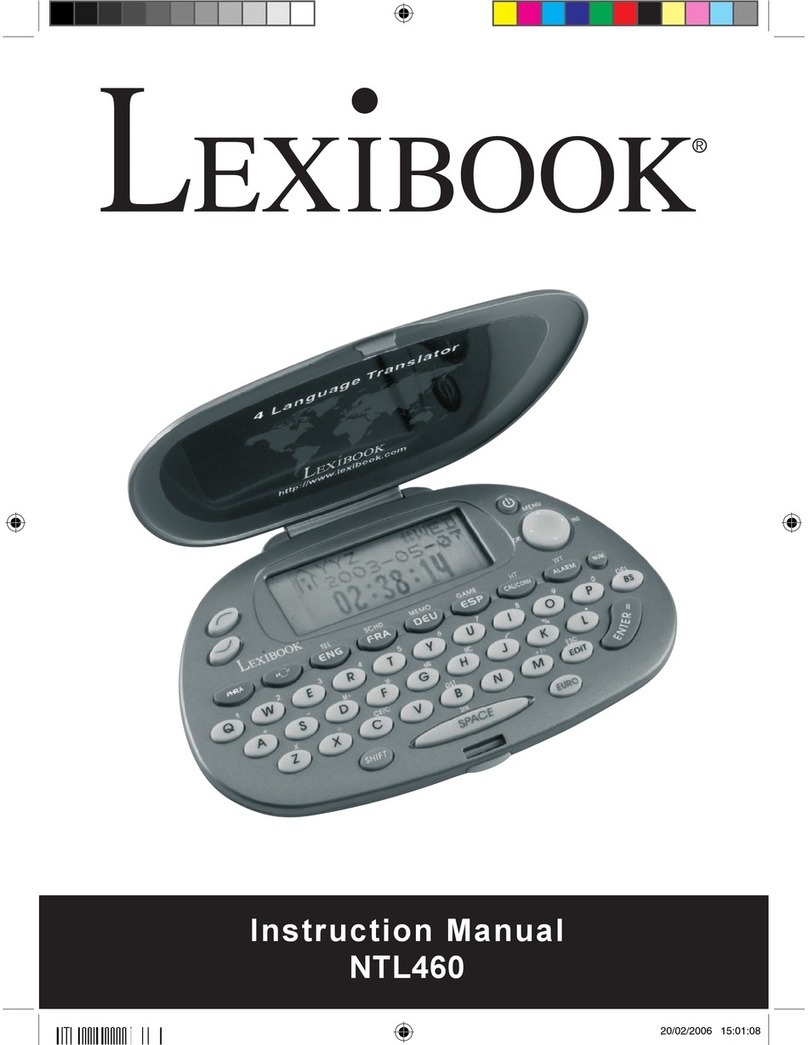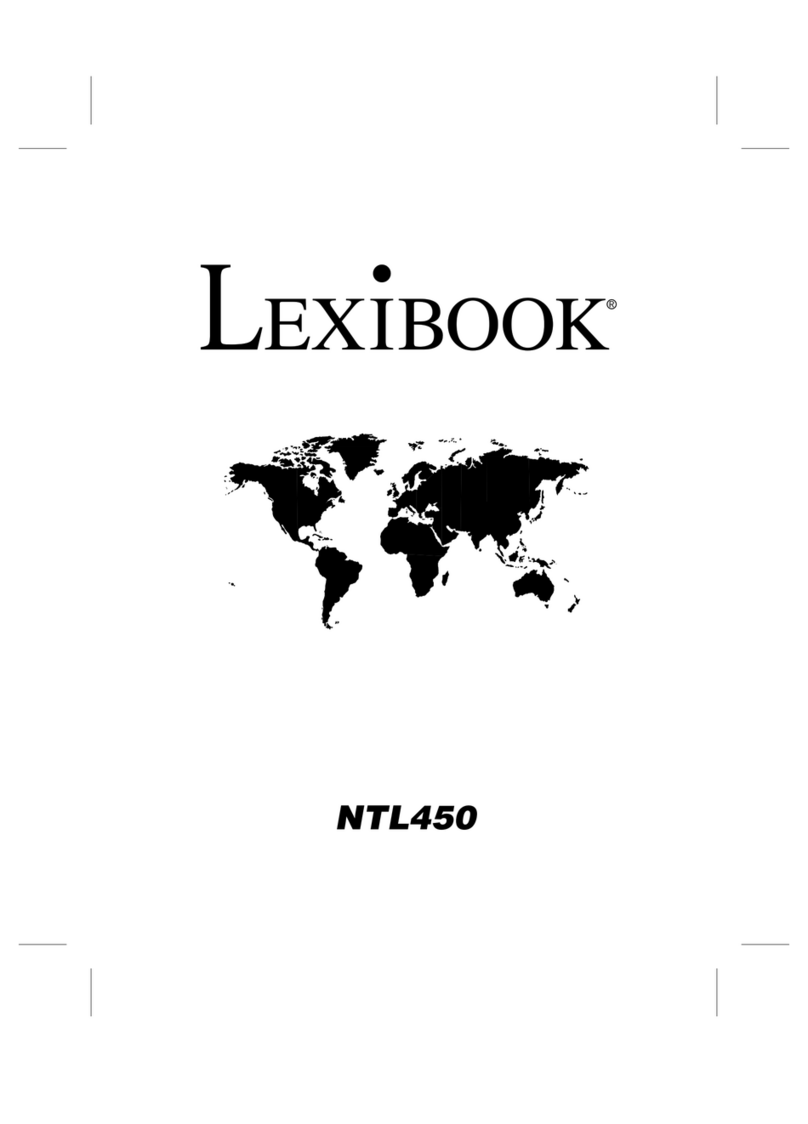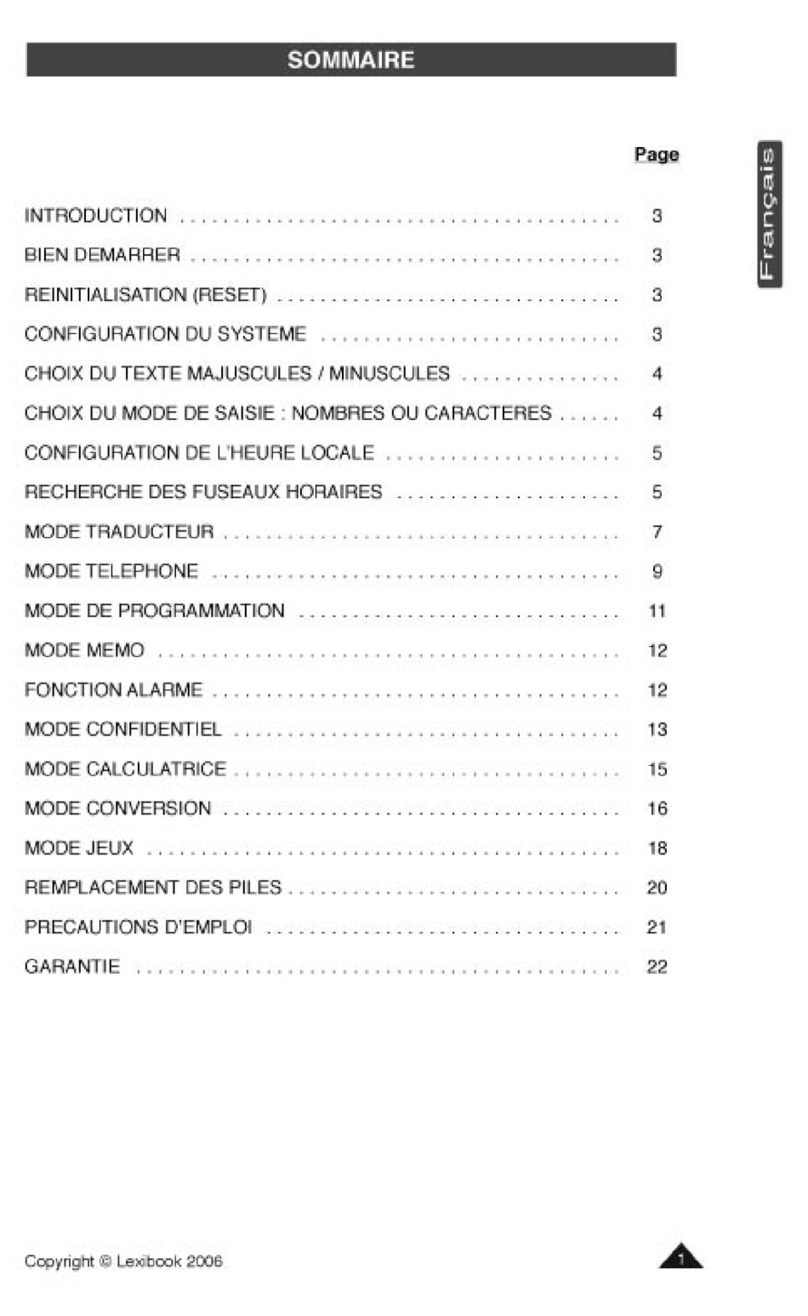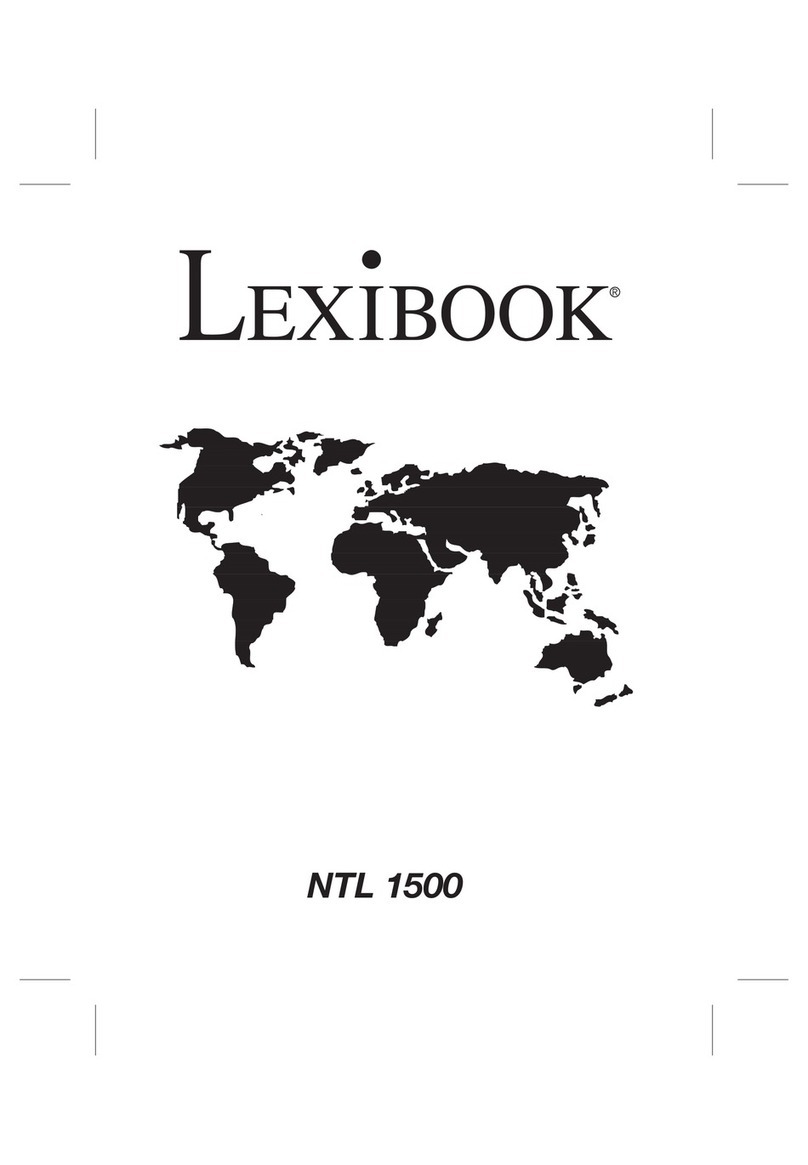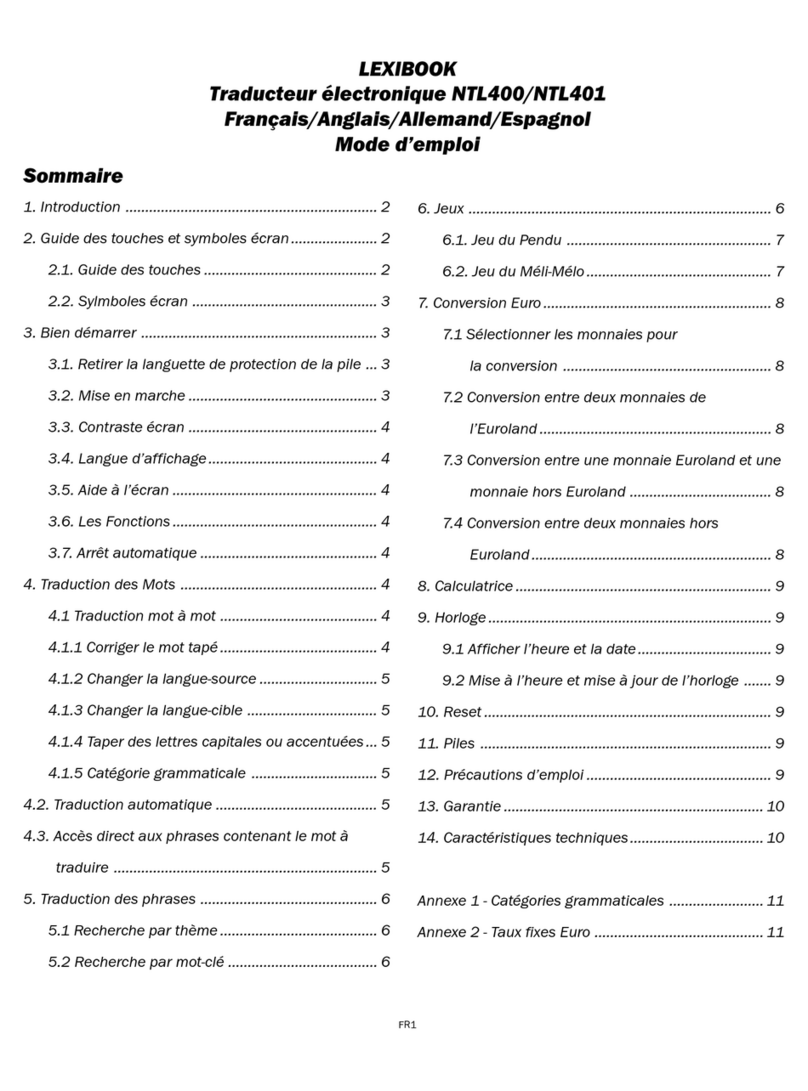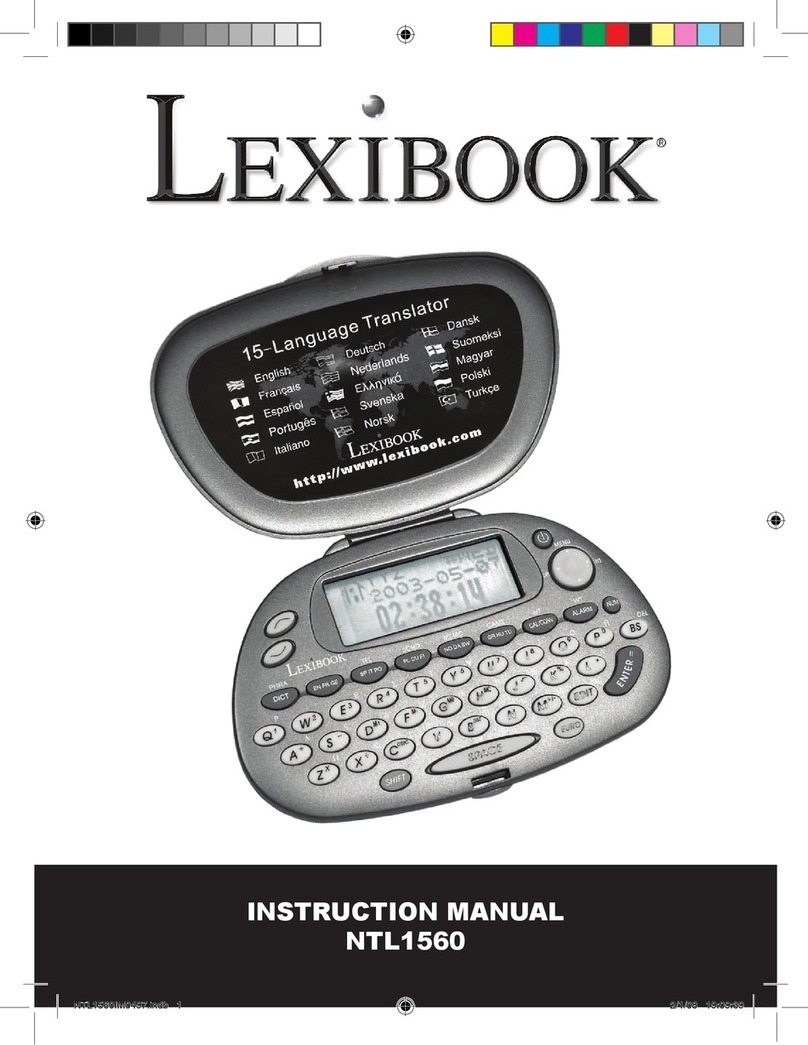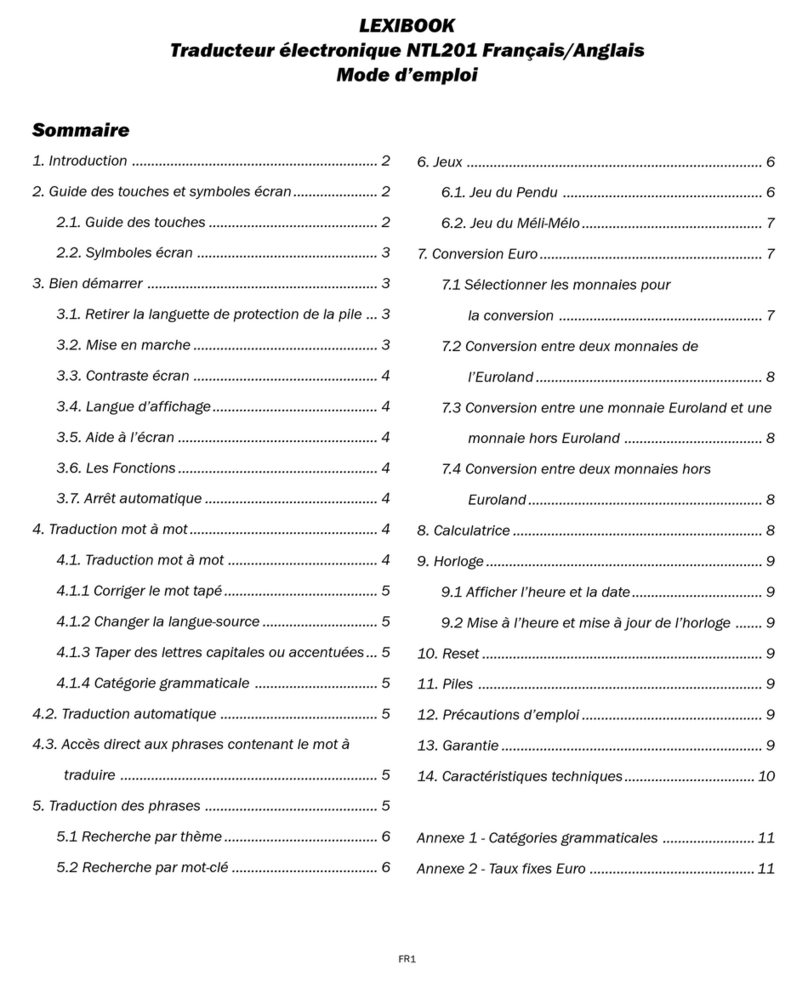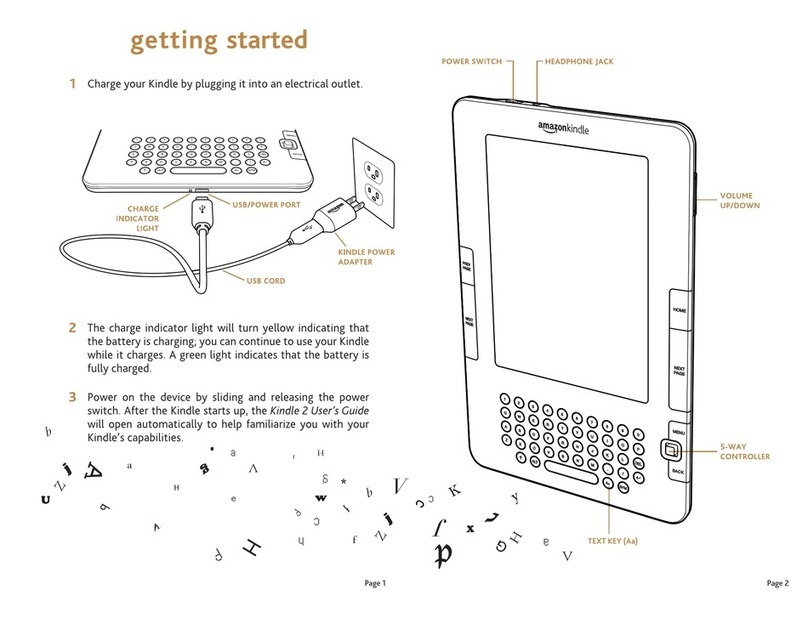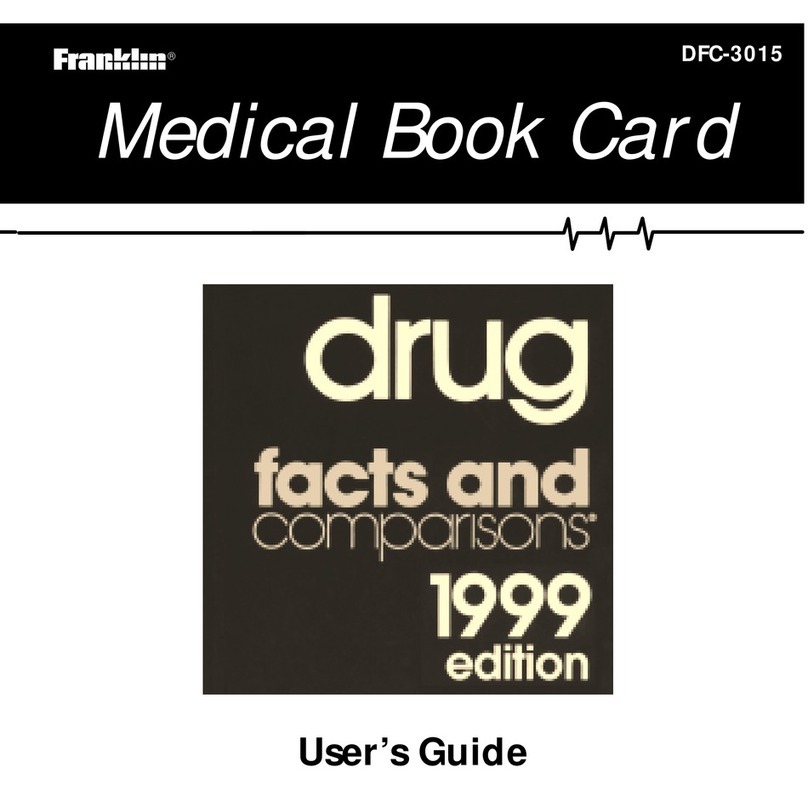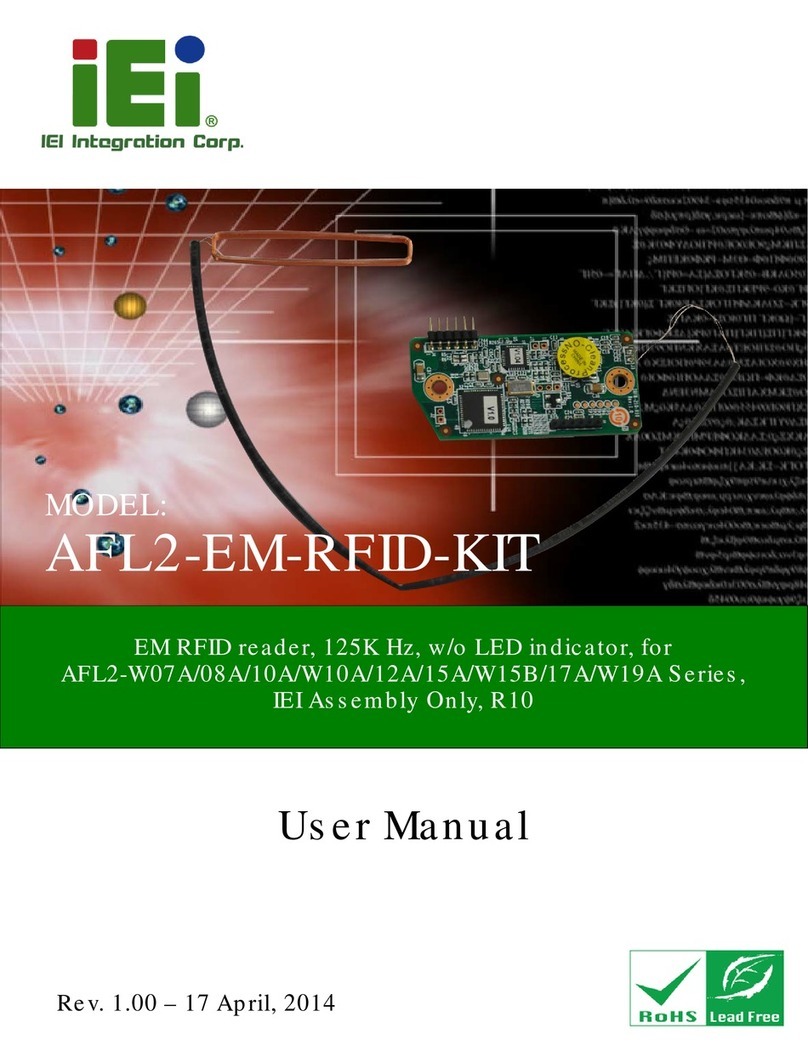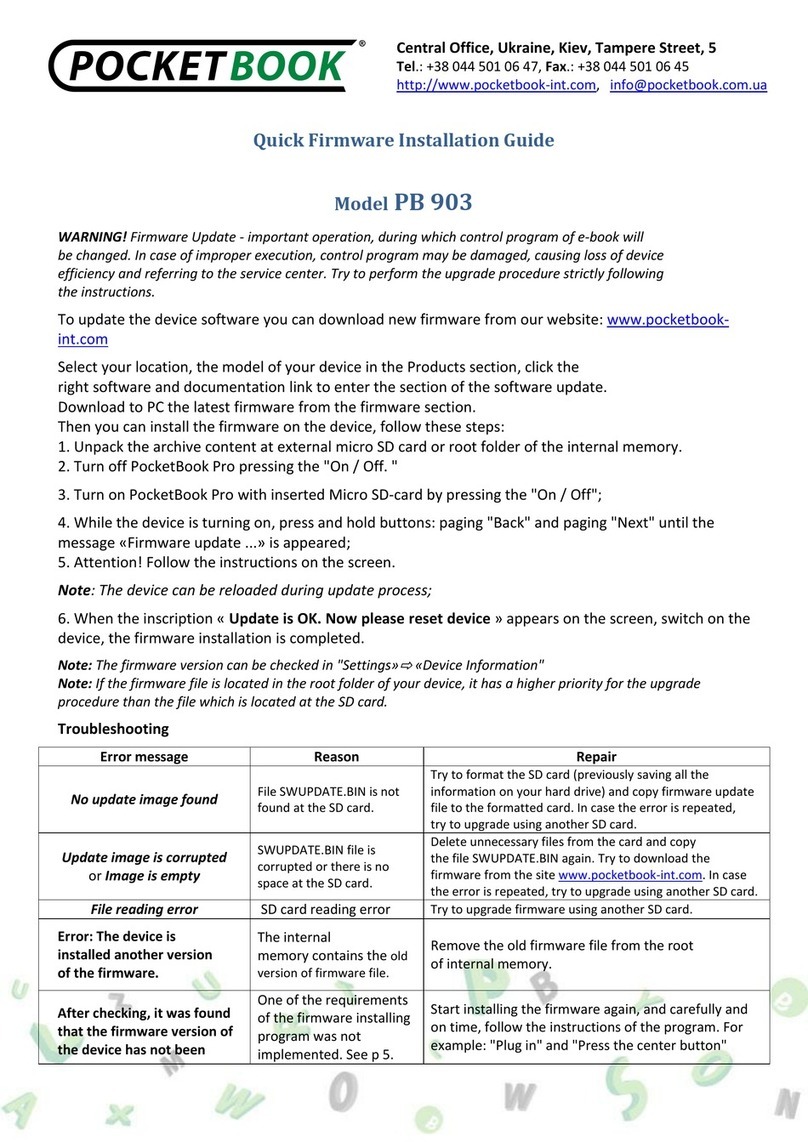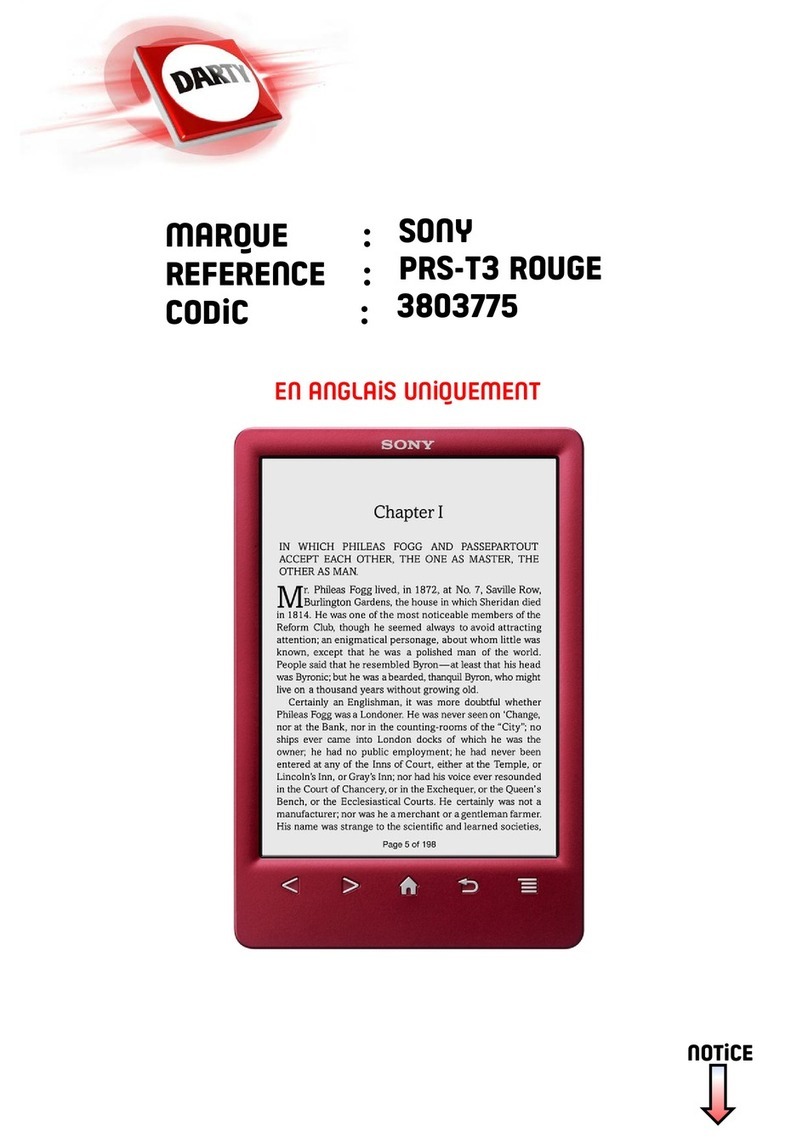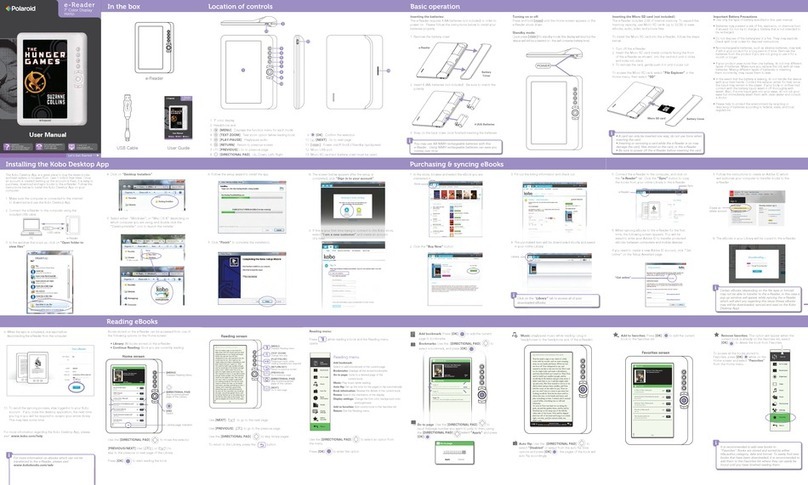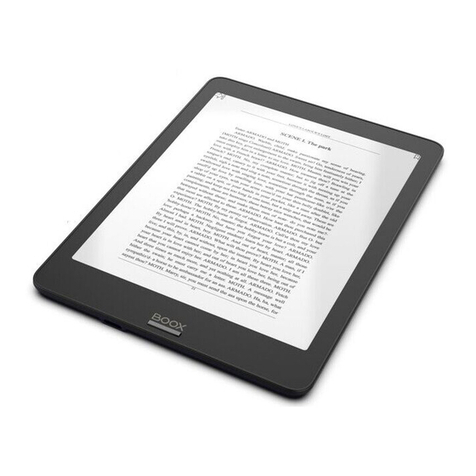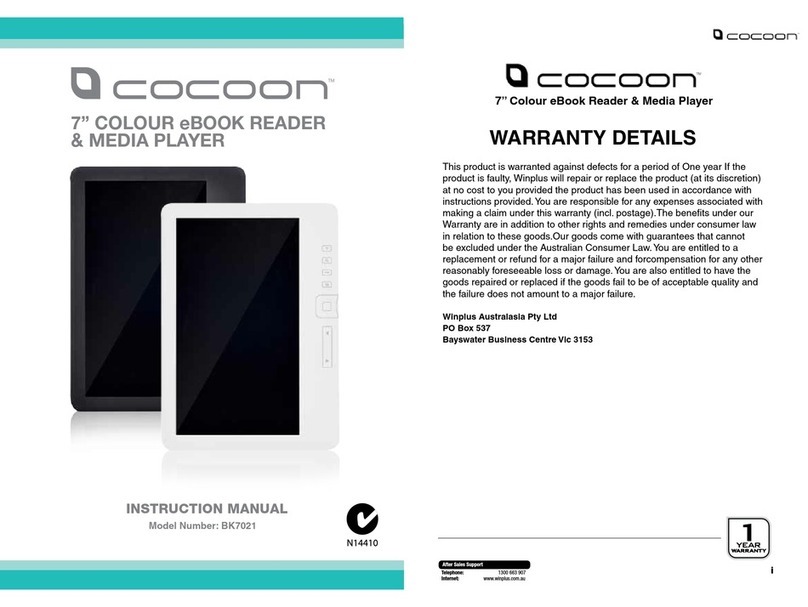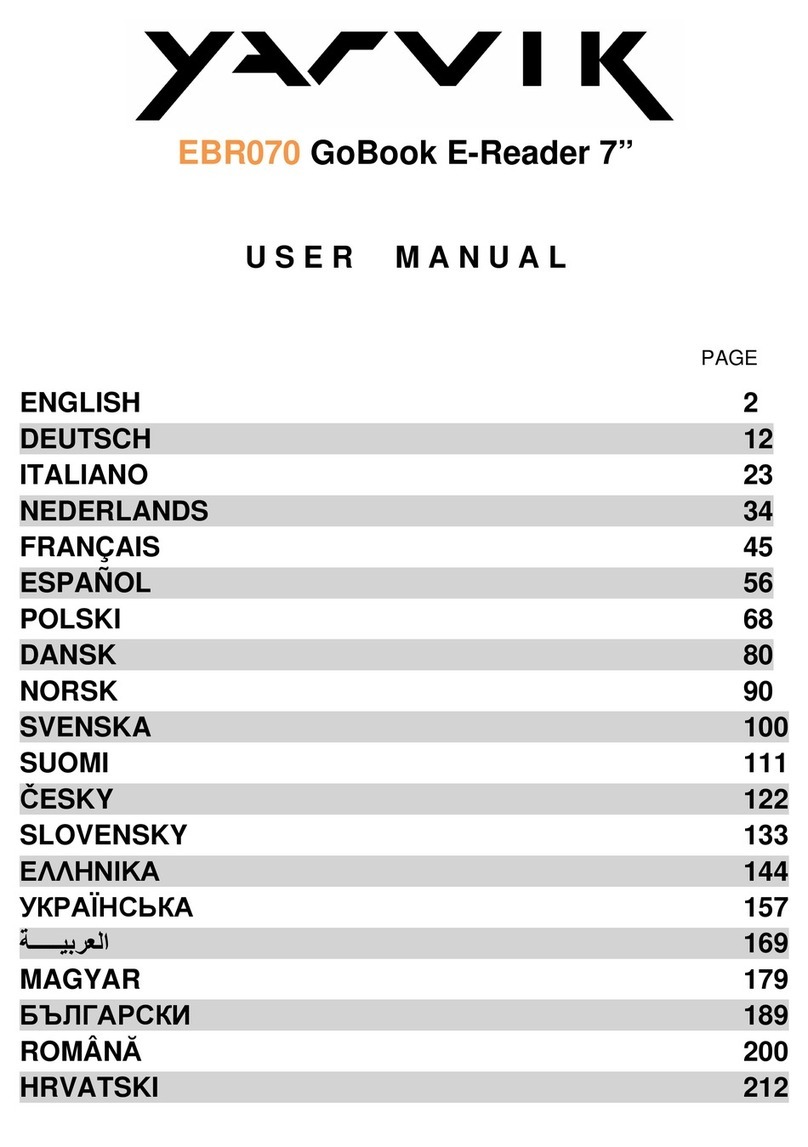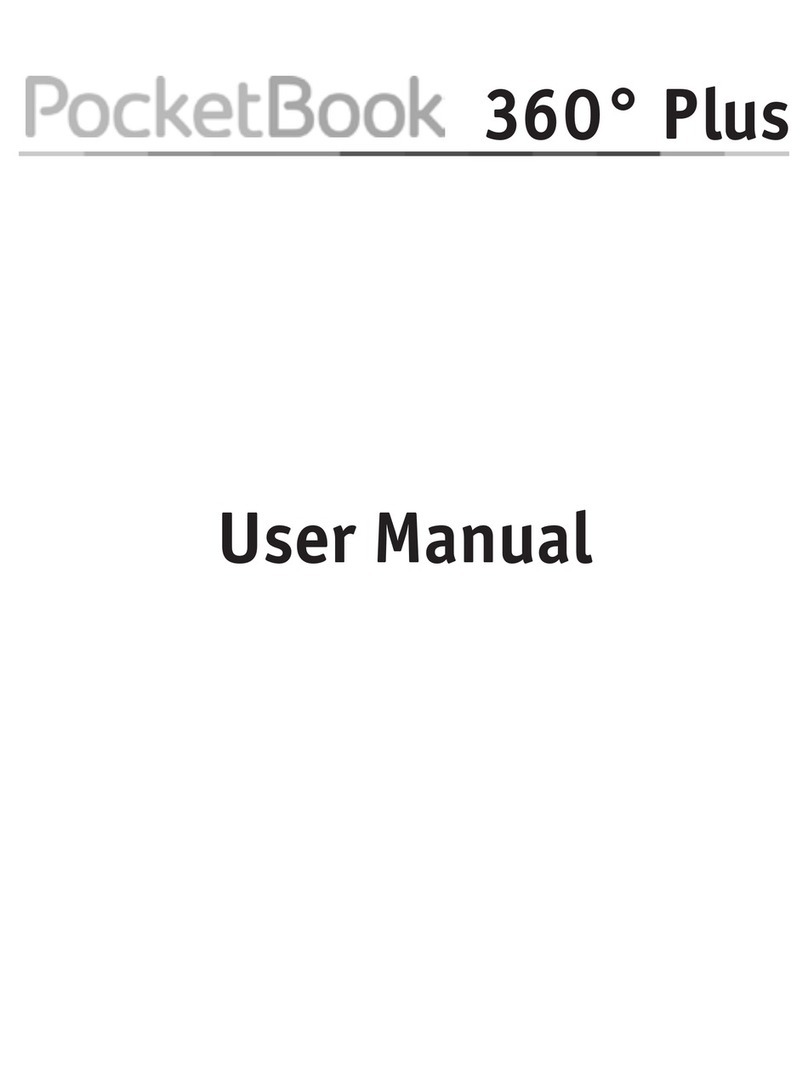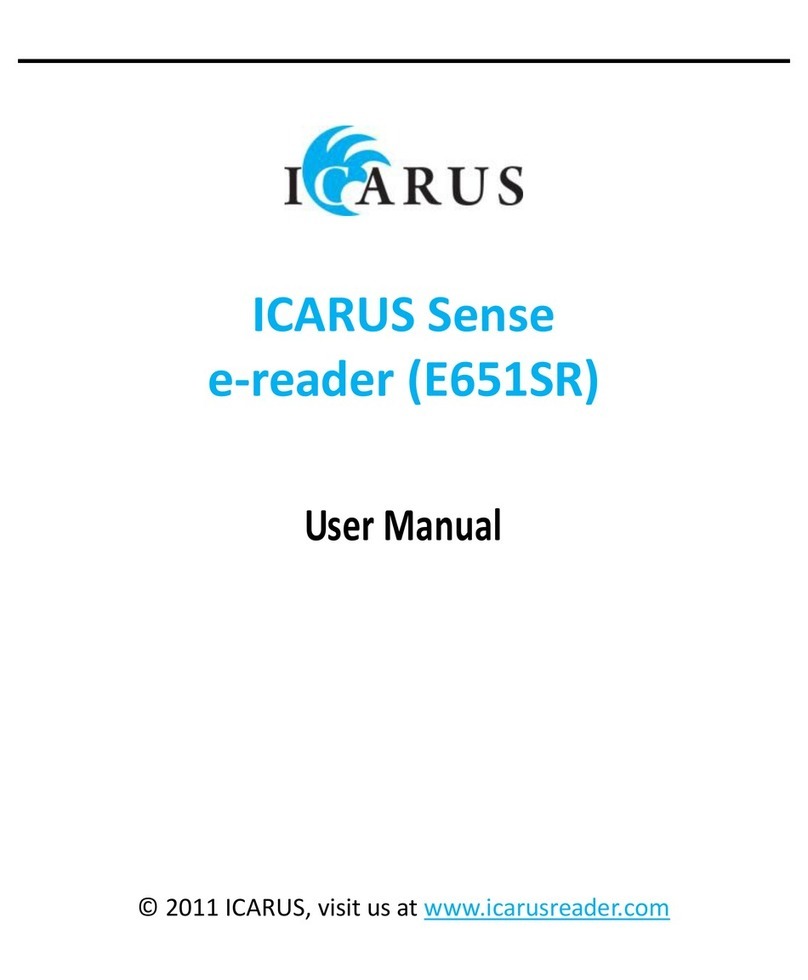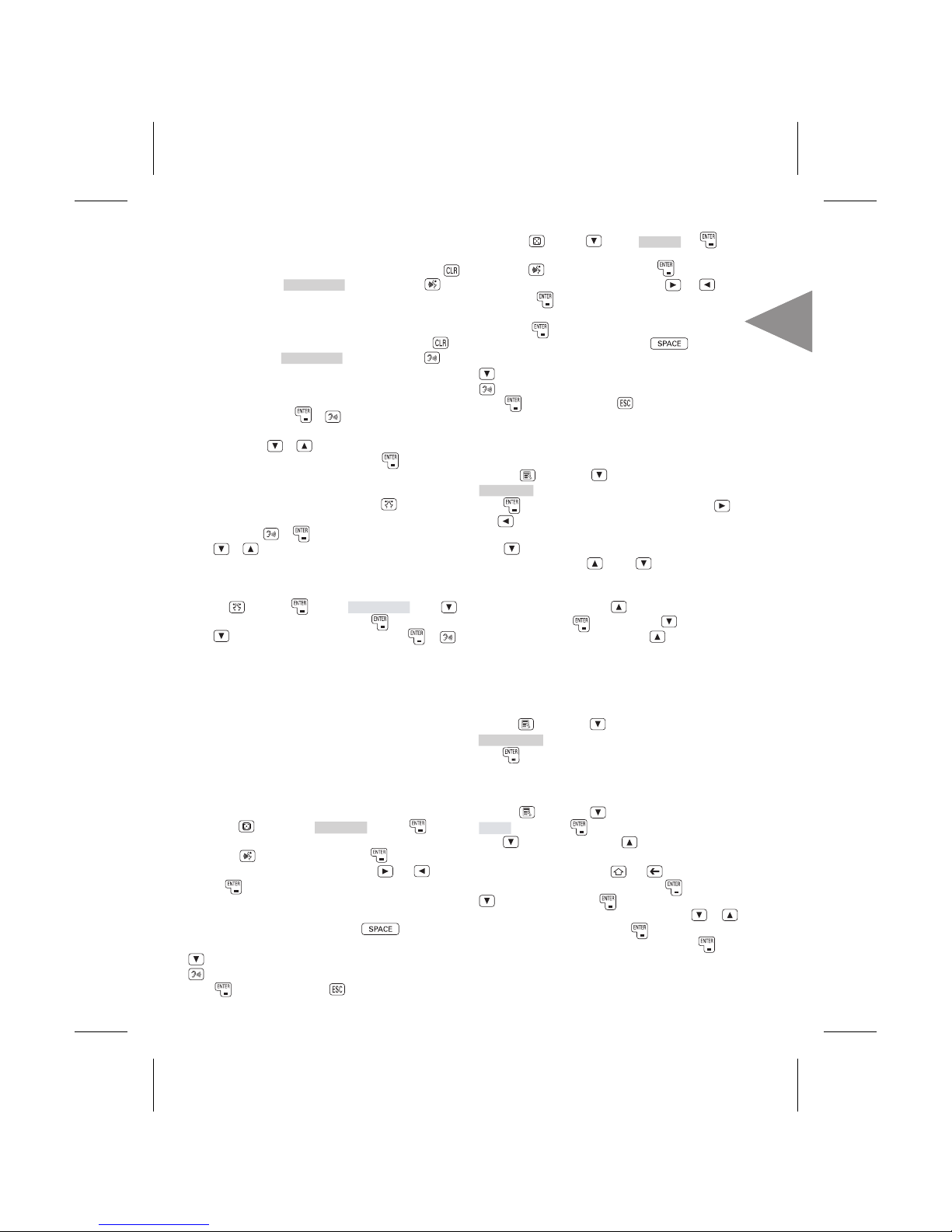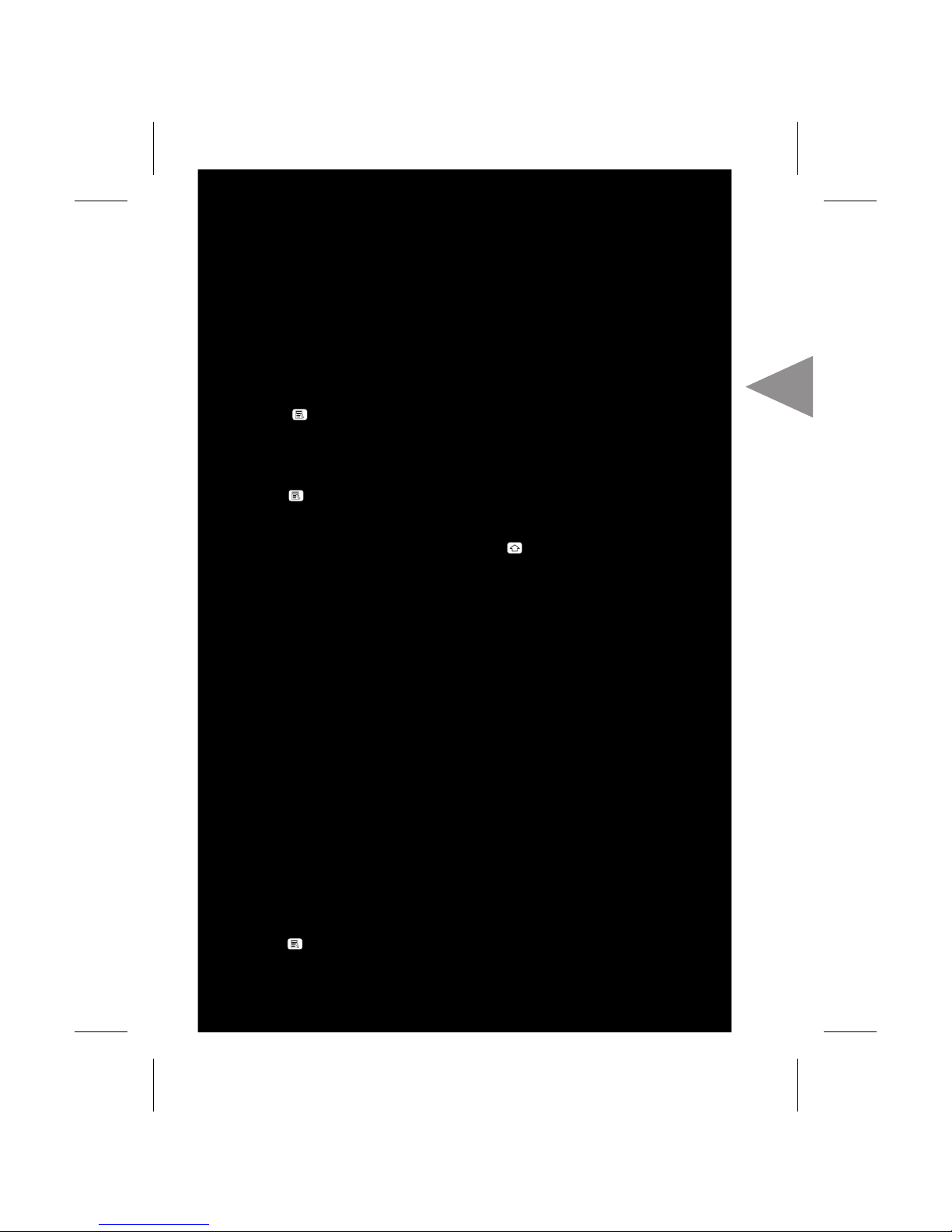Note: and moves display to beginning of
word / phrase.
Moves cursor to right. Scrolls long words to left.
Note: and moves display to end of word / phrase.
Types numbers in Calculator and currency modes.
Types a decimal point.
Add, subtract, multiply, divide.
Memory: M+, M-, M Clear and M Recall.
Percentage, Square root, Plus/Minus sign.
3. Getting Started
Before you start using your Lexibook
®
NTL1500, please carefully
remove the protective battery tab located at the rear of the unit.
The unit should switch on when you remove this tab. You can also
press to switch the unit on, after the battery tab has been
removed.
In the unlikely event that your unit does not switch on, you may
need to reset it.
3.1 Switching on
Press the key to turn the unit on.
Press the key again to switch the unit off.
To save battery life, the unit will automatically turn itself off after
approximately 2 minutes of inactivity.
3.2 Contrast control
The LCD contrast can be adjusted whenever the Enter a word
screen is shown. Press to decrease contrast or to
increase contrast.
3.3 Function modes
To select the desired mode, press , , , or for
other functions.
3.4 Display language
Press the key to show the DISPLAY LANGUAGE option.
Press to confirm. Press the or keys to select your
desired language. Press to confirm.
3.5 Capital or accented letters
To type a character with an accent, press and hold key then
press once the desired letter to type its capital. Then press same
letter repeatedly until the desired accented character is displayed.
e.g. Press + A for an A then A again for an à .
3.6 On-Screen help
If you require help at any time, press to display a list of help
topics. Scroll through the list then press when desired topic is
displayed. The help message will automatically scroll across the
screen. To pause the scrolling press . To continue
scrolling press again.
Press to return to the help topic list or to quit help mode.
Lexibook
®
NTL1500
15-Language Euro-Translator
Instruction Manual
1. Introduction
Thank you for purchasing the Lexibook
®
NTL1500 15-Language
Euro-Translator (English-French-German-Spanish-Italian-
Portuguese-Dutch-Swedish-Norwegian-Danish-Finnish-Polish-
Hungarian-Turkish-Greek). This product has been designed to
enable you to translate any combination of 15 languages. 5,000
words are available in each language and 150 conversational
phrases have been grouped into 10 different categories for easy
access.
Opening and closing the unit
To open the unit, press the front centre button to release the catch.
To close, gently push the lid down.
2. Key Guide
ON / OFF. Turns the translator on and off.
SOURCE. Selects the SOURCE language (the language you
wish to translate from).
TARGET. Selects the TARGET language (the language you
wish to translate to).
TRANSLATOR. Selects the mode for translating words.
PHRASE. Selects the mode for translating phrases.
BACKSPACE. Deletes a typed character.
ENTER Translates the typed word or selected phrase.
Or confirms option shown on the screen.
Or acts as = Calculates answer in calculator mode.
SHIFT. To type a capital letter and accented characters.
To access 2nd functions.
ESCAPE. To go back to previous screen.
CLEAR. Clears the display to Enter a word.
Return to previous menu option.
CE / C in Calculator and Currency Converter mode.
Starts Game mode.
HELP key. Displays list of Help topics.
Type a space.
MENU. Displays a list of menu options;
Display Language, Currency, Calculator or Clock.
Scrolls display up or searches for preceding words.
Scrolls display down or searches for following words.
Moves cursor to left. Scrolls long words to right.
GB 1
GB 1
to