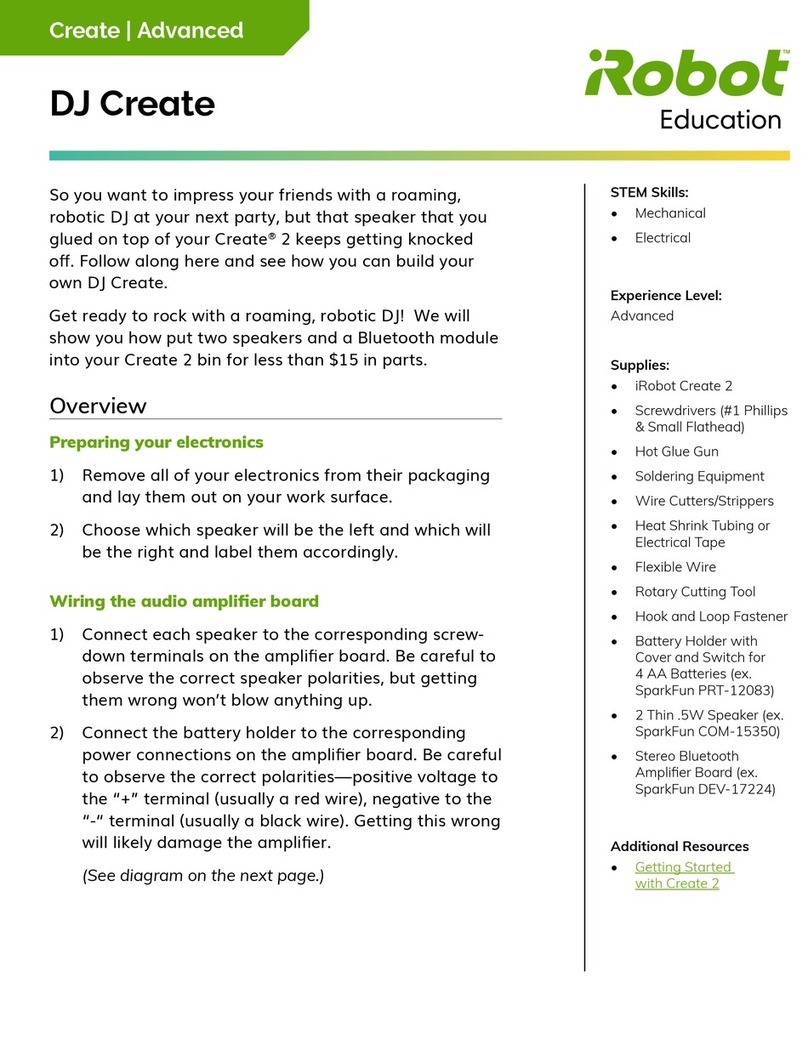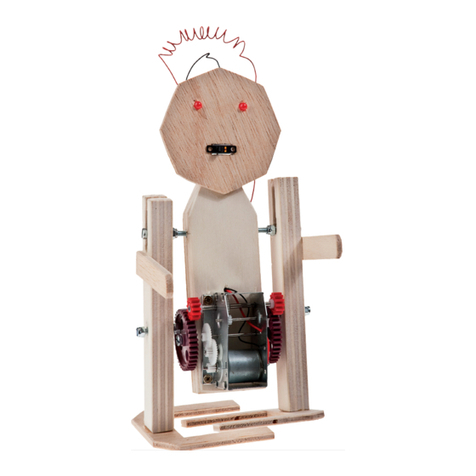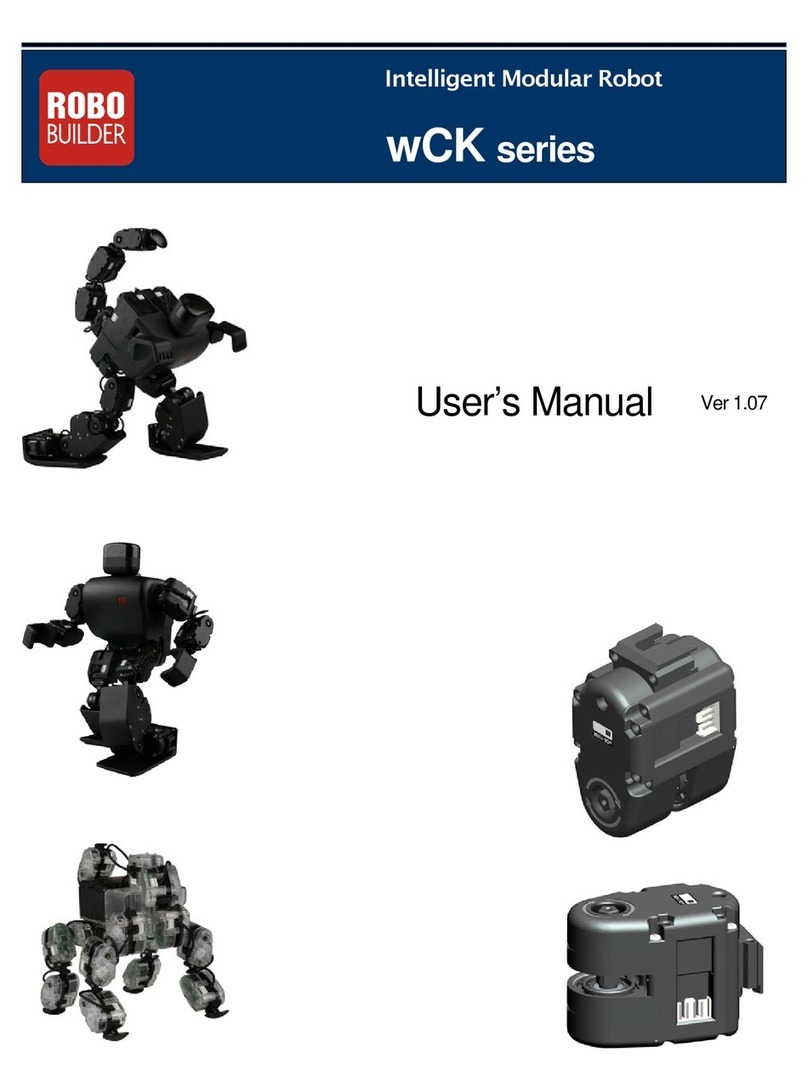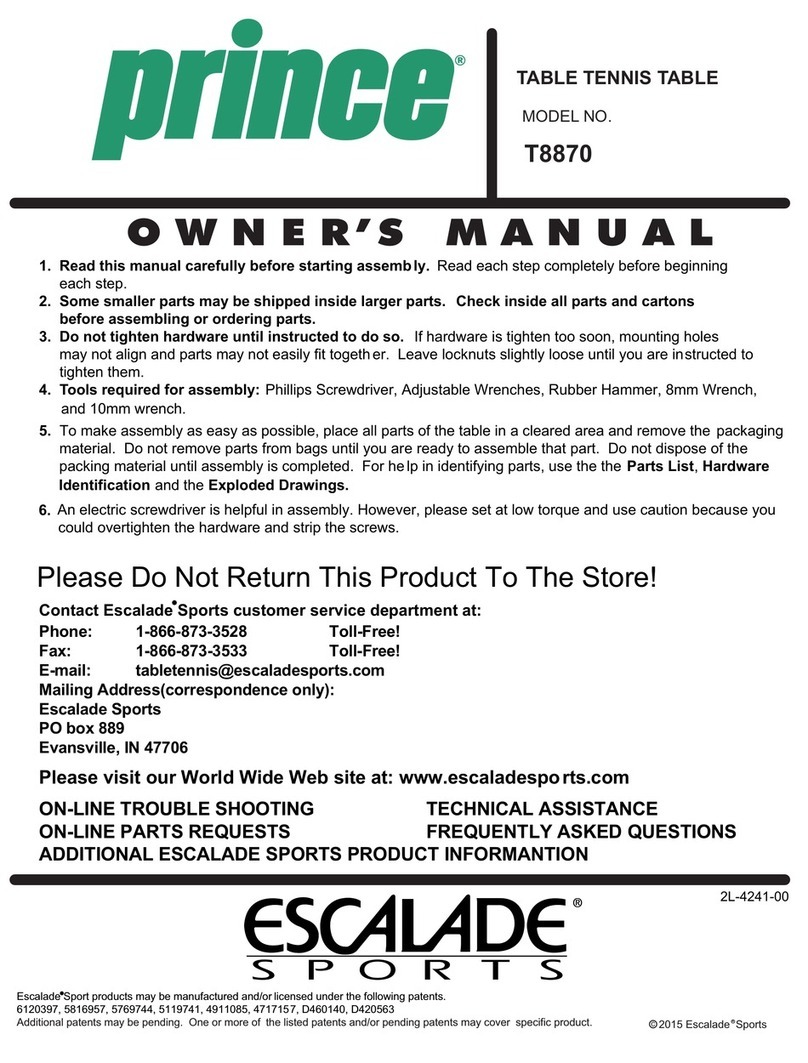TimeTec Hubot XV User manual

1
QUICK START GUIDE
Revision HUB2019B
1.0.0.1
, Last Modified 2019/09/20
© 2019 Timetec Computing Sdn Bhd

2
TABLE OF CONTENTS
1. READ ME FIRST
2. PRODUCT OVERVIEW
3. PRODUCT SPECIFICATIONS
3.1 Hardware Specifications
3.2 Dimensions
4. QUICK SETUP AND OPERATION GUIDE
5. GENERAL MAINTENANCE GUIDE
6. SUPPORT AND WARRANTY
03
04
05
07
11
13

3
1. READ ME FIRST
Congratulations on your purchase of the ‘Hubot’!
Please check this Part List carefully to ensure you have received all the parts.
This hubot package includes the following items:
ITEM QUANTITY DESCRIPTIONS
Loomo Unit 1 Self-Balancing Robot
Tablet Unit 1 Huawei Mediapad M5
‘Hubot’ Housing 1 Outer Casing that hold Tablet unit and Loomo Unit as one
ACCESSORIES
Power Adapter 1 58.8V, 120W
USB Type-C Cable 1 Connector between Tablet Unit and Loomo Unit
Complete the steps in Section 4, "Quick Setup and Operation Guide" to start using the ‘Hubot’.
Complete the steps in Section 5, “General Maintenance Guide” for general maintenance of the
‘Hubot’.
Thank you for your purchase and do contact us (see Section 6, "Support and Warranty") if you
required any assistance.
CAUTION: There are movable parts when the ‘Hubot’ is power up. Handle with care
to avoid accidental injuries.
WARNING:
CHANGES OR MODIFICATIONS NOT EXPRESSLY APPROVED AND COULD VOID THE
USER’S WARRANTY.
IMPORTANT
The ‘Hubot’ can be damaged by excessive power levels from the instruments. Please adhere
strictly to the power levels recommended in the instructions.

4
2. PRODUCT OVERVIEW
‘Hubot’ is a locally developed universal and programmable smart mobile robot, loaded with various
interesting autonomous features, tailored to suit various cloud-based solutions.
‘Hubot’ has few interesting main features as below:
I. Can be used as a mobile service robot
II. Able to do indoor navigation smartly
III. AI based face, speech and OCR recognition
IV. Enable proactive engagement with customers
V. Human detection and tracking.
Additionally, it has open architecture that suitable to be used as a development platform.
There are 2 models available: (i) Hubot XV and (ii) Hubot DV are designed with various features to
cater to all aspects of your requirements. The detail features of each model of Hubot are explained
below:
TYPE HUBOT XV HUBOT DV
Main Function Visitor Management Software AI Development Platform for
Developers and Researchers
Features /
Functions
Built-in with Visitor Management
System that has been
programmed to interact with
humans through vision, speech
and body language in achieving
automation and security for the
visitor management for office
towers and residential
communities.
The Hubot XV is taking artificial
intelligence (AI) to the next level
for a better, safer and more
efficient community.
Main Interesting features:
• Interact with visitors
• Register walk-in visitors
• Verify pre-registered visitors
• Receive and dispatch
deliveries on behalf of the
recipients
• Perform security patrol
• • Report to the control room
and many more.
For developers and researchers to
jumpstart their AI development projects
by building their own user applications
on top of the Hubot's Loomo platform.
Additionally, it is an open platform for
engineers and designers to create a
personal robot by building applications
and accessories.
Main Interesting features:
• Hubot SDK develops a high-level
user interface (UI) and it
communicates well with Loomo
base module
• Sample Android Apps are
available to demonstrate basic
functions such as indoor
navigation, obstacle avoidance,
object detection and more.
• Loomo SDK mainly used to
control base movement and
access built-in sensor data.
• Aligned RGB-depth images
• Location information from Inertial
Measurement Unit (IMU)
• • Built-in perception functions
(mic-array based voice
recognition)

5
3. PRODUCT SPECIFICATIONS
3.1 Hardware Specifications
SPECIFICATIONS DESCRIPTIONS
Movement Traversable along pave road and sidewalks, packed dirt, slopes,
obstacles (1cm), gaps (3cm)
Driving Wheels and
Encoders
Two differential driving wheels, nominal power 400W x 2 with high
precision hall and magnetic encoders
Camera Front Facing Camera: 720p, HD
Input Keyboard, Camera
Output Voice Greeting Guidance
On Board Sensors Ultrasonic Sensors, Voice Distance Sensors, encoders, IMUs
On Board System Android 5.1
Connectivity WiFi (820/b/g/n), NFC and Bluetooth
Battery Specs Battery Capacity 6450mAh, nominal voltage 51 Vdc, maximum charging
voltage 58.8 Vdc
Working Duration 8 Hours
Weight Approx. 32kg

6
3.2 Dimensions

7
4. QUICK SETUP AND OPERATION
GUIDE
01
Turn on the power switch to Boot up
‘Hubot’.
02
Make sure the USB Type-C cable of
the Tablet unit is connected to the
‘Loomo’ unit.
03
When the ‘Use USB for’ screen
appeared in Tablet, select ‘Transfer
files’ option.

8
04
Open the ‘Iteratec Loomo’ app that
has been installed into Tablet.
05
Switch on the the ‘Hubot’ ‘transform’
button.
06
Open the ‘LoomoUsb’ app on the
‘Loomo’ unit.
07
Then, wait for the USB connection
icon to appear on the ‘Loomo’ unit
LCD screen.

9
08
Then, wait for the USB connection icon to appear on the ‘Loomo’ unit LCD screen.
09
A message box prompt will appear at
the ‘Loomo’ unit LCD screen to
request for access grant for
‘LoomoUsb’, click ‘OK’.
10
Next, ‘Iteratec Loomo remote’
message prompt will appear at
Tablet unit screen. Click ‘OK’.
11
Next, prompt to request user to grant
access for ‘LoomoUsb’ will re-appear
again at ‘Loomo’ unit, click OK.
12
Finally, the ‘Hubot’ demo app is boot
up successfully.

10
13
User should be able to see an interactive eyes UI at
Tablet unit’s screen and Live captured images appear
at the ‘Loomo’ unit’s screen.

11
5. GENERAL MAINTENANCE GUIDE
To charge up the Hubot, users are advised to carefully follow below steps:
01
Lie down the Hubot on the ground carefully.
02
Turn off the Hubot’s power button.
03
Plug the charger onto the Hubot’s charger port.
04
Connect the 3-pins AC power cord onto the wall plug socket.
05
Turn On the wall plug’s switch to start charging ‘Hubot’.
06
When the ‘Hubot’ is fully charged, switch off the wall plug switch.

12
07
Connect the Tablet Unit’s USB Type-C
cable to the Loomo unit.
08
Turn on the Hubot’s power button, and it should charge the Tablet Unit automatically.

13
6. SUPPORT AND WARRANTY
BY USING HUBOT PRODUCT, YOU AGREE TO BE BOUND BY THE TERMS OF THE HUBOT
LIMITED WARRANTY (“WARRANTY”) AS SET OUT BELOW.ALL PRODUCT(S) MUST BE
RETURNED IN THEIR ORIGINAL PACKAGING, TOGETHER WITH PROOF OF PURCHASE, TO
THE ADDRESS SPECIFIED BY TIMETEC. IT IS RECOMMENDED THAT YOU KEEP THE
ORIGINAL PACKAGING FOR AT LEAST ONE (1) YEAR FROM THE DATE OF DELIVERY. PLEASE
NOTE THAT THIS WARRANTY CONTAINS A MANDATORY ARBITRATION OF DISPUTES
PROVISION THAT REQUIRES THE USE OF ARBITRATION ON AN INDIVIDUAL BASIS TO
RESOLVE DISPUTES IN CERTAIN CIRCUMSTANCES, RATHER THAN JURY TRIALS OR CLASS
ACTION LAWSUITS.
I. Warranty Coverage and Period of Coverage
The Hubot Limited Warranty (“Warranty”) provided by TimeTec Computing Sdn Bhd, (“TimeTec”) is
applicable to your Hubot device, including any Hubot branded accessories provided to you with such
device (collectively the “Product”).
The Warranty is effective upon TimeTec’s receipt of your payment in full for such Products.
We make no warranties, whether statutory, express or implied, regarding the Product except those
expressly stated in this Warranty.
TimeTec warrants the Product contained in the original packaging against defects in materials and
workmanship when used normally in accordance with TimeTec's published guidelines for a period of
up to ONE (1) YEAR ("Warranty Period") from the delivery date of the end-user’s pre-order purchase
depending on the parts as specified in “Part List and Warranty Coverage”. TimeTec’s published
guidelines include but are not limited to information contained in technical specifications, user
manuals and service communications. If a defect arises during the Warranty Period, TimeTec, at its
option will (1) repair the Product at no charge or (2) replace the Product with the same model.
Any Product that has either been repaired or replaced under this Warranty will be covered by the
terms of this Warranty for the remaining time left in the original Warranty Period.
When a Product or part is replaced, any replacement item becomes your property and the replaced or
refunded item becomes TimeTec’ property.
This Warranty extends to original purchasers only.
II. What This Warranty Does Not Cover
1. Damage caused by modifications, alterations, tampering, disassembly, or improper maintenance or
repairs;
2. Damage due to use, handling, storage, installation, or testing not in accordance with the TimeTec's
published guidelines including but not limited to information contained in technical specifications, user
manuals and service communications;
3. Acts of God, including but not limited to lightning, flood, tornado, earthquake, or hurricane;

14
4. Damage caused by not using the included Hubot battery and/or charger;
5. Normal wear and tear, including cosmetic damage such as scratches, dents or chips;
6. Damages or defects to Products purchased through channels not officially authorized by TimeTec;
7. Damages or defects to Products for which the valid warranty period has expired;
8. Malfunction or damage caused by abusing, misusing, or forcibly using the product beyond the
normal use conditions;
9. Damages due to dismantling or repairs performed by third parties not authorized by TimeTec;
10. Damages caused by adding or replacing existing parts with components or accessories not
authorized or sold by TimeTec;
11. Damages occurred during the shipping process due to non-compliance with the packaging and
shipping requirements specified by TimeTec when returning the Product for service under this
Warranty;
12. Damages caused by human errors (including but not limited to letting liquid into the vehicle, tire
puncture, collision, marks and damage to outer parts caused by normal use, etc.)
III. Your Responsibilities
Since your Product capable to store software programs, data and other information, you should make
periodic backup copies of the information contained in the storage media to protect the content and as
a precaution against possible operational failures.
Before providing warranty service, TimeTec may require that you furnish proof of purchase details,
respond to questions designed to assist with diagnosing potential issues and follow TimeTec’s
procedures for obtaining warranty service.
Before submitting your Product for warranty service, you should maintain a separate backup copy of
the contents of its storage media, remove all personal information that you want to protect and disable
all security passwords.
During warranty service it is possible that the contents of the product’s storage media will be lost,
replaced or reformatted.
In such an event TimeTec and its agents are not responsible for any loss of software programs, data
or other information contained in the storage media or any other part of the product serviced.
Following warranty service your Product or a replacement device will be returned to you as your
Product was configured when originally purchased, subject to applicable updates. TimeTec may
install system software updates as part of warranty service that will prevent the Product from reverting
to an earlier version of the system software.
You will be responsible for reinstalling all other software programs, data and information. Recovery
and reinstallation of other software programs, data and information are not covered under this
Warranty.

15
IV. How to Obtain Warranty Service
Please access and review the online help resources at TimeTec Support Portal before seeking
warranty service. If the Product is still not functioning properly after making use of these resources,
please contact us at support@timeteccloud.com. TimeTec customer service representatives will help
determine whether your Product requires service and, if it does, will inform you how TimeTec will
provide it.
All Product(s) must be returned in their original packaging, together with proof of purchase, to the
address specified by TimeTec. Original packaging is required to ensure the protection of the Product
during the transportation process and to complete returns processing, so it is recommended that you
keep the original packaging for at least ONE (1) YEAR from the date of delivery. It is your
responsibility to retain a copy of the shipping label with the applicable tracking number signed by an
agent of the carrier, as proof that the possession of the returned product shipment was transferred to
the carrier.
If your claim is determined by TimeTec to be covered by this Warranty, TimeTec shall bear the
shipping costs associated with return of the original Product and shipment of the replacement or
repaired Product to you. Any Product that is returned to TimeTec without a valid warranty claim
through suppor[email protected] may be rejected, returned to you at your cost or kept for 30 days
for your pick-up and then disposed of in TimeTec’ sole discretion.
This manual suits for next models
1
Table of contents
Popular Robotics manuals by other brands
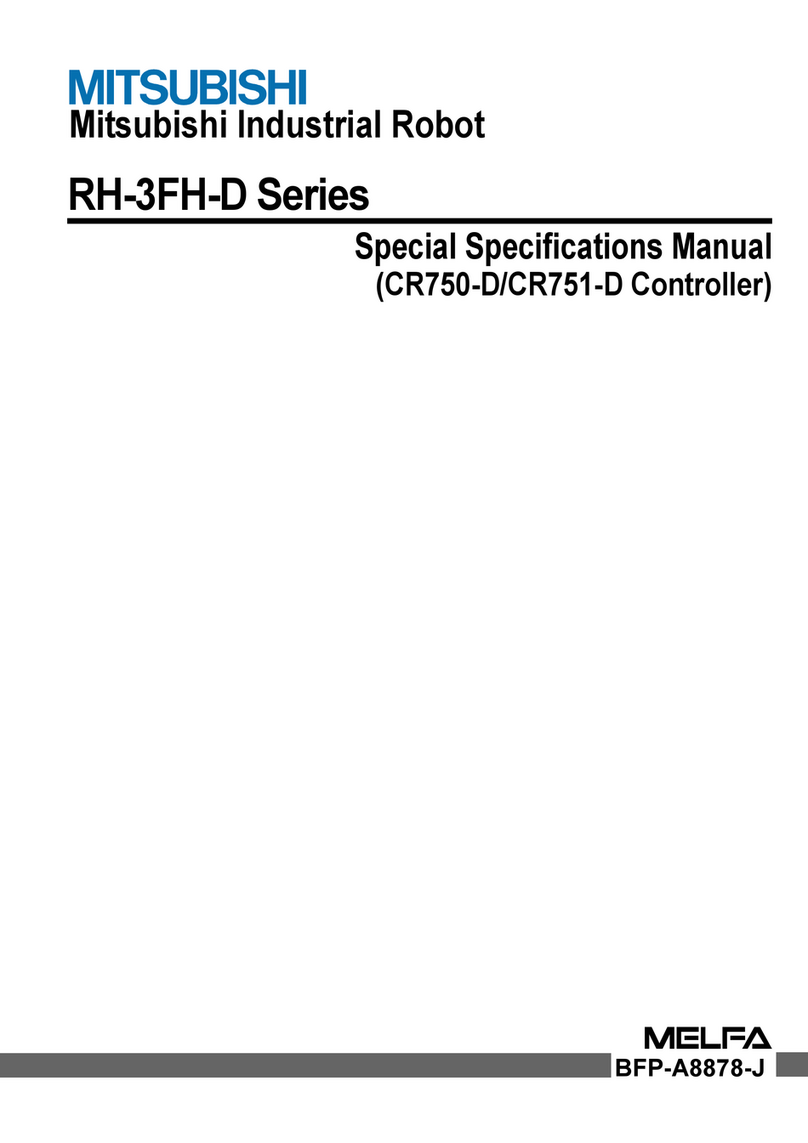
Mitsubishi
Mitsubishi MELFA RH-3FH-D Series Special Specifications Manual
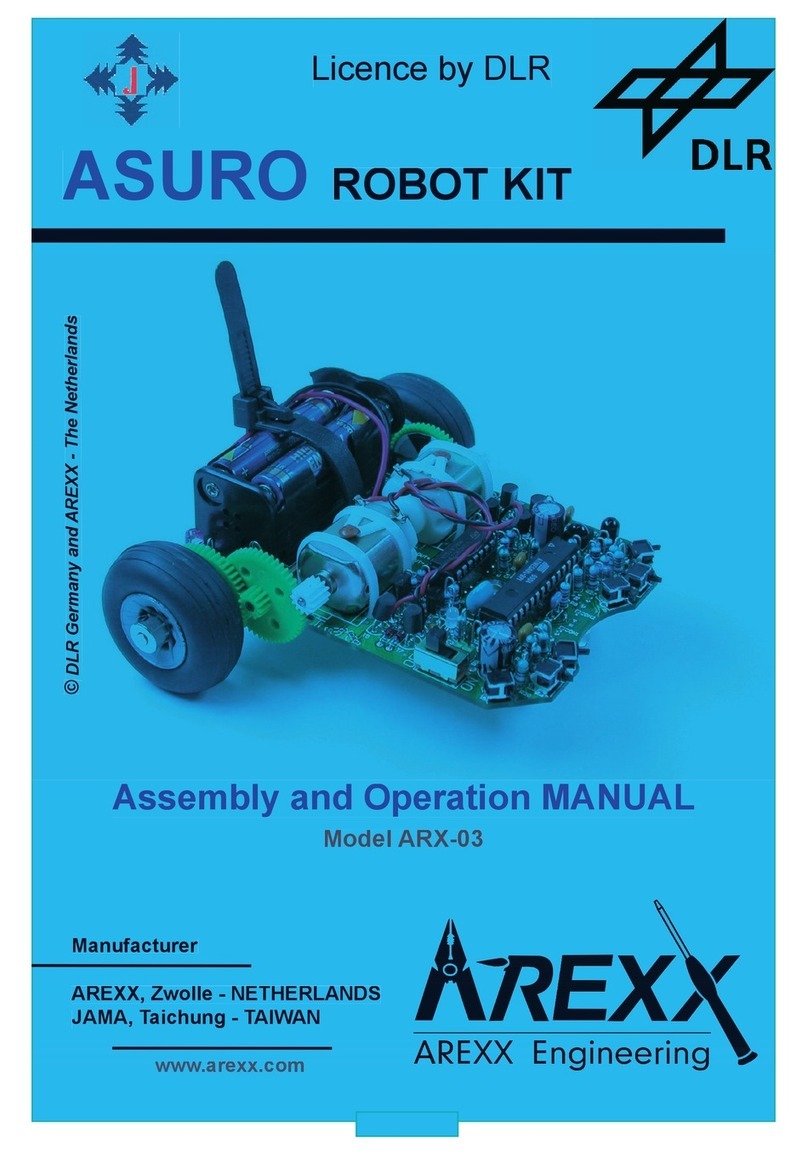
Arexx
Arexx DLR ASURO Assembly and operation manual
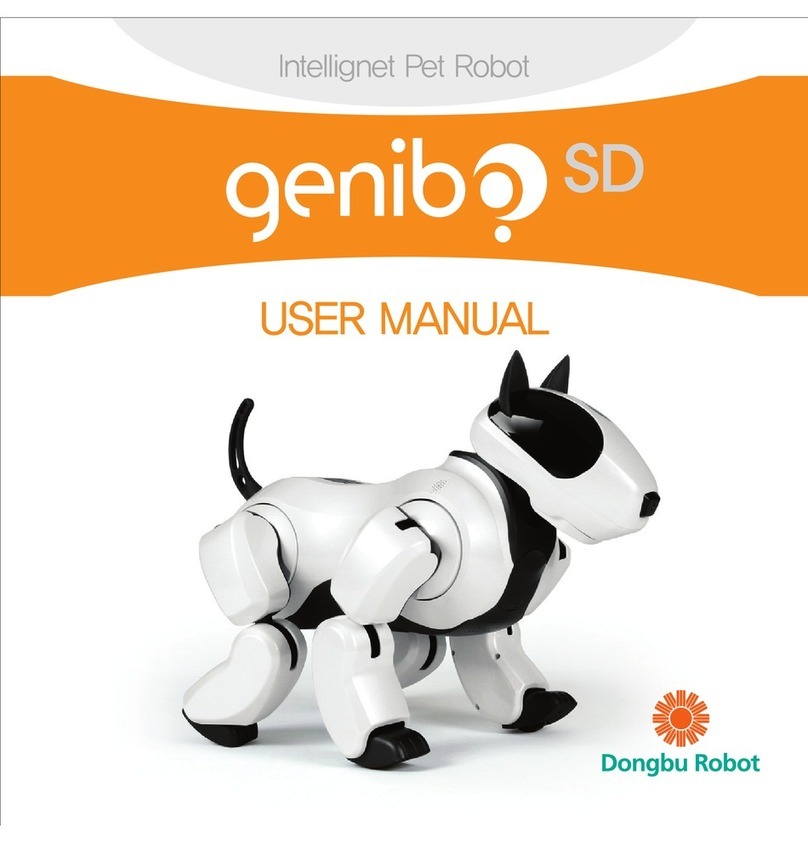
Dongbu Robot
Dongbu Robot Genibo SD user manual
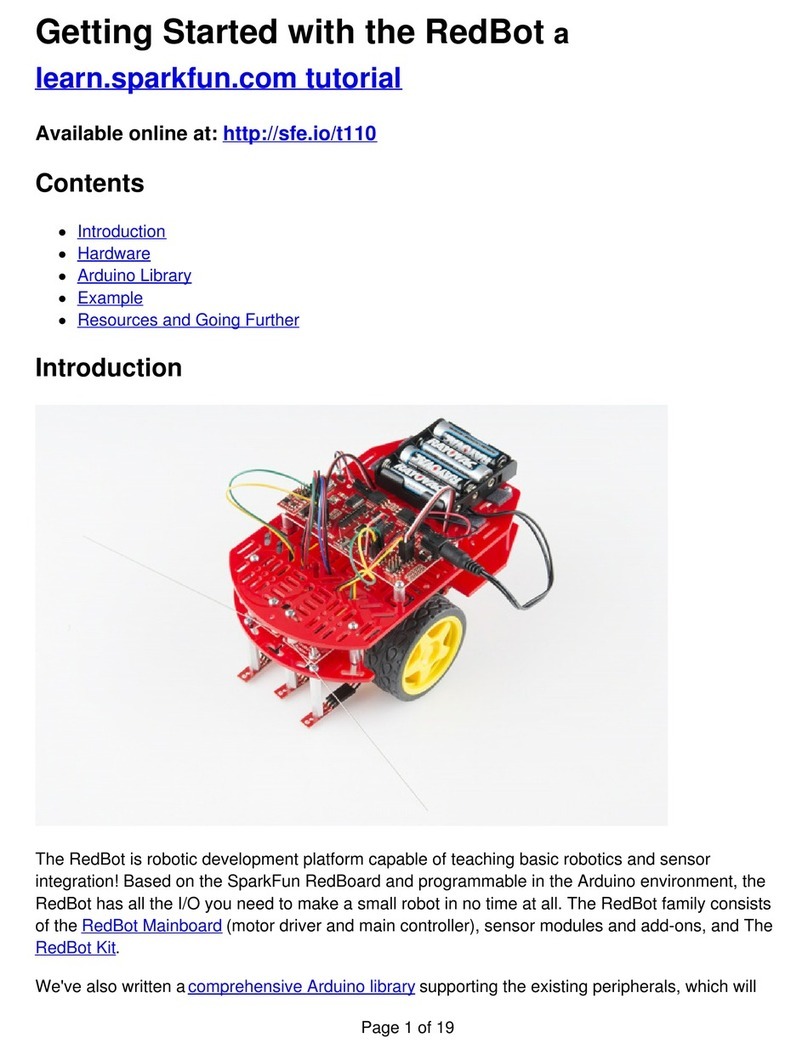
Sparkfun Electronics
Sparkfun Electronics RedBot Getting started

Loctite
Loctite EQ RB40 series Operation manual

Mover-Technology
Mover-Technology CT 1500 manual