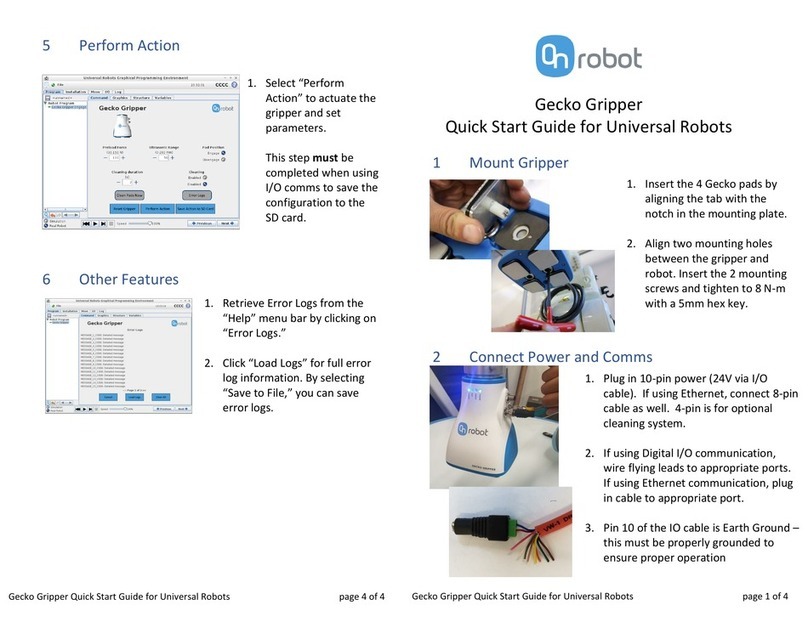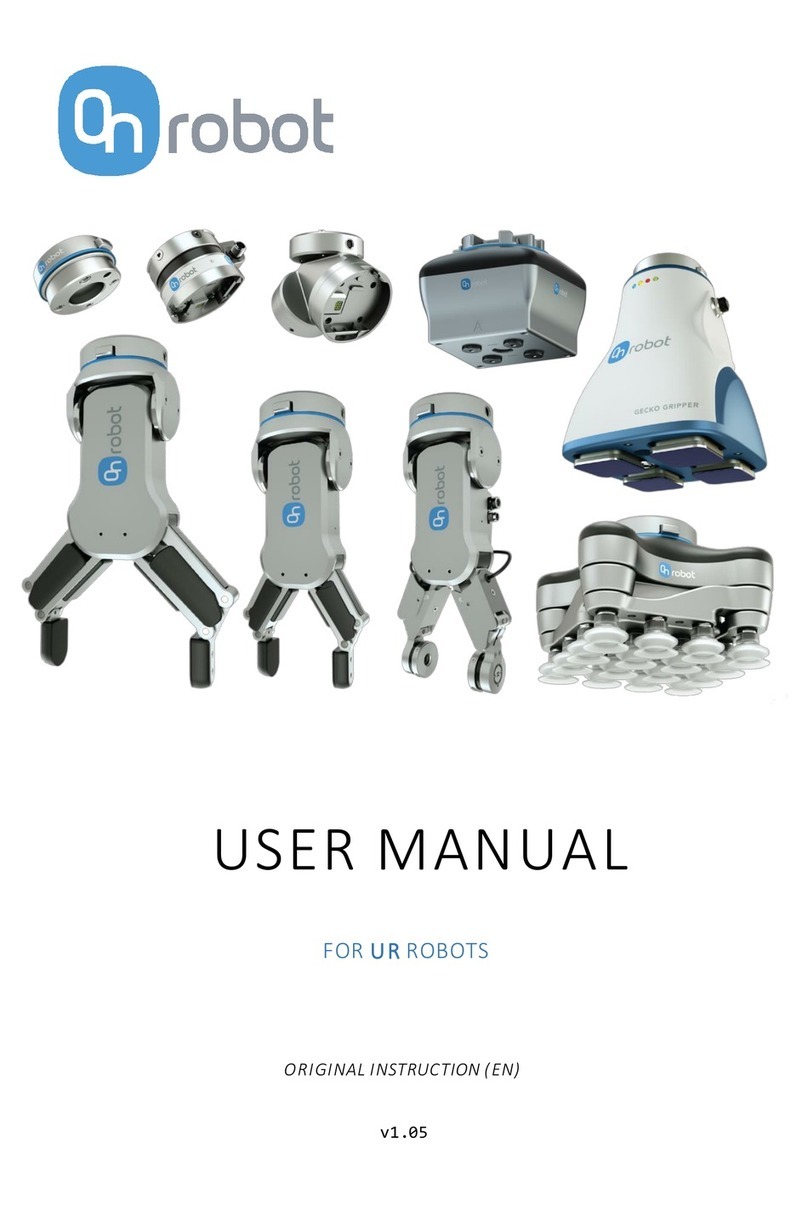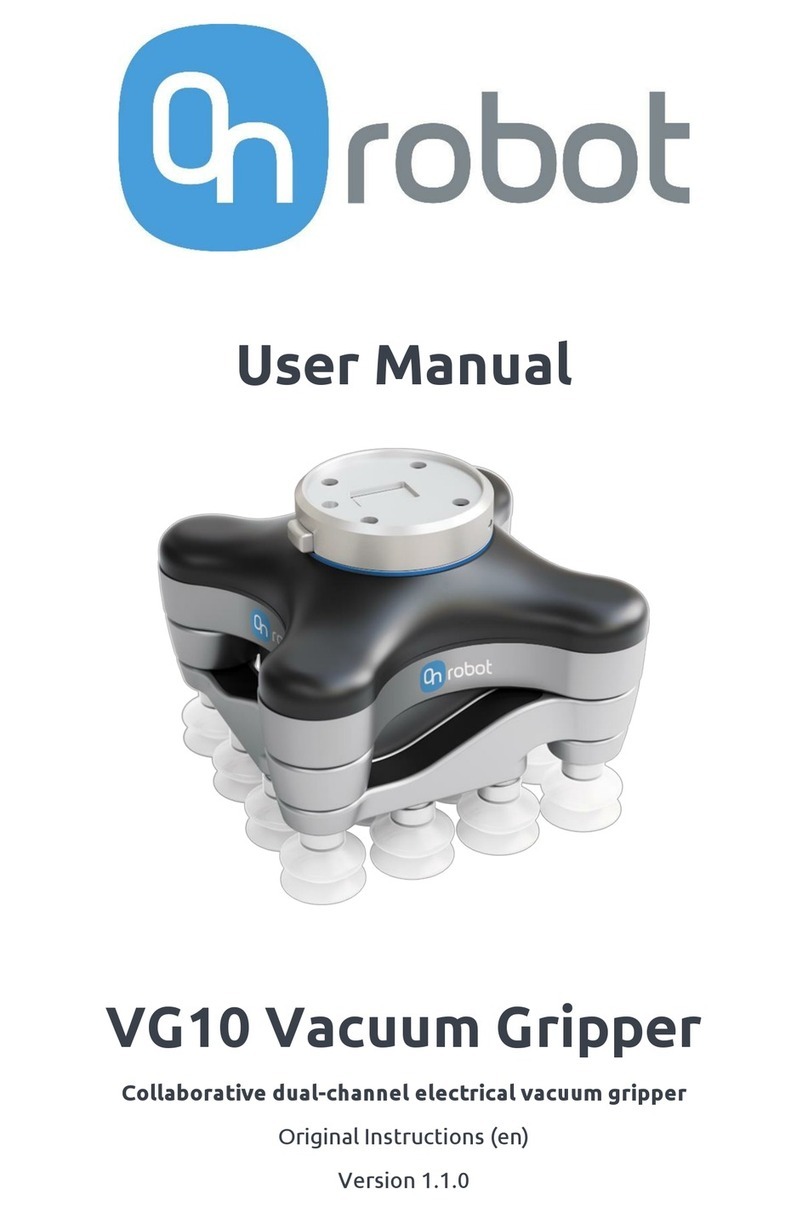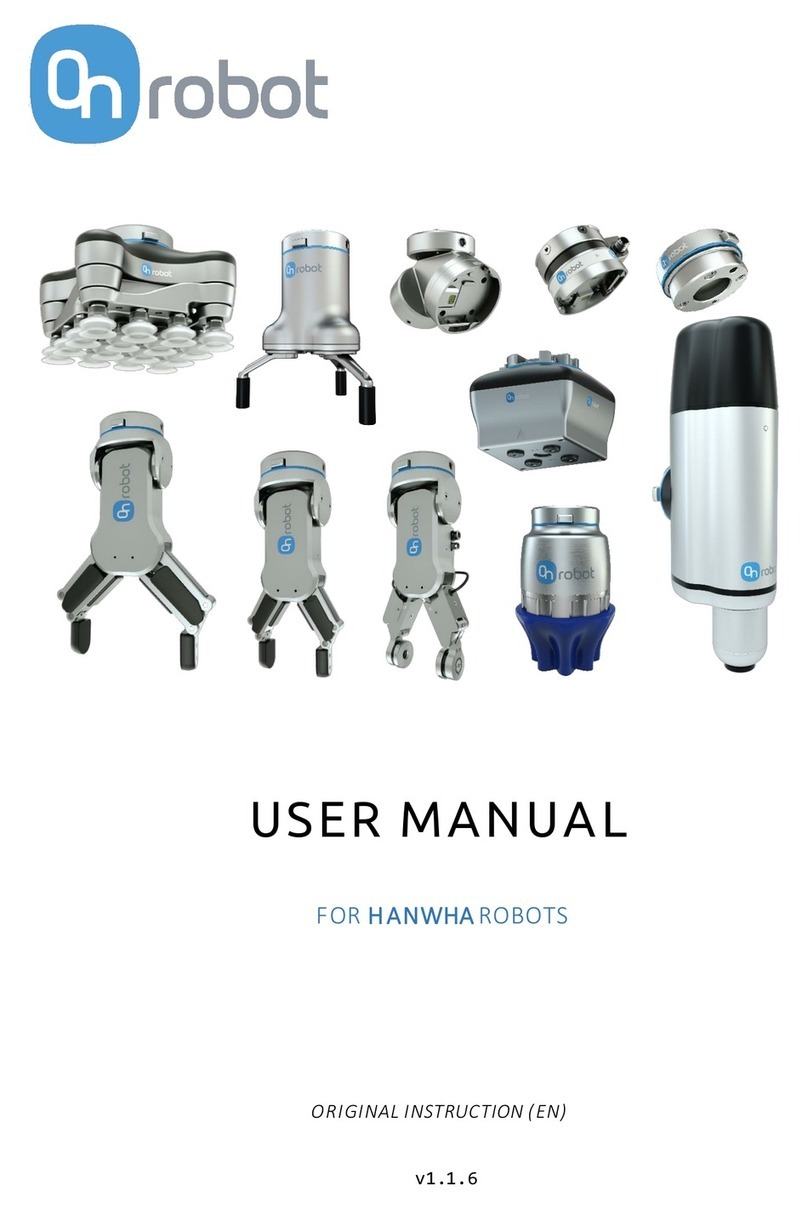RG2 User Manual –version 1.44
Specifications is periodically reviewed and may change without notice Copyright © 2015 –2016 by On Robot ApS. All rights reserved
Content
1Preface....................................................................................................... 1
1.1 Scope of delivery.................................................................................................. 1
1.2 Important safety notice......................................................................................... 1
2Introduction ................................................................................................ 2
3Safety instructions...................................................................................... 2
3.1 Validity and responsibility..................................................................................... 2
3.2 Limitations of liability............................................................................................ 2
3.3 Warning symbols in this manual........................................................................... 3
3.4 General warnings and cautions............................................................................ 4
3.5 Intended use ........................................................................................................ 5
3.6 Risk assessment.................................................................................................. 5
4Mechanical interface .................................................................................. 6
4.1 Mounting the gripper ............................................................................................ 6
4.2 Mechanical dimensions........................................................................................ 7
4.3 Load capacity....................................................................................................... 8
4.4 Fingers................................................................................................................. 8
4.5 Gripper Work Range............................................................................................ 9
4.5.1 Finger thickness ....................................................................................................................9
4.5.2 Gripping speed .....................................................................................................................9
5Electrical interface.................................................................................... 10
5.1 Tool connections................................................................................................ 10
5.1.1 Power supply..................................................................................................................... 10
6Technical.................................................................................................. 11
6.1 Technical Specifications..................................................................................... 11
7Gripper programming............................................................................... 12