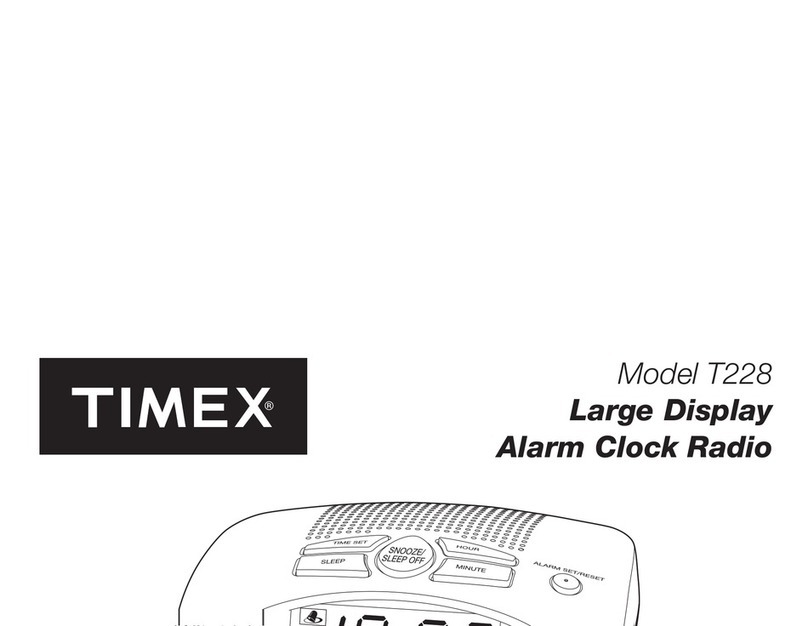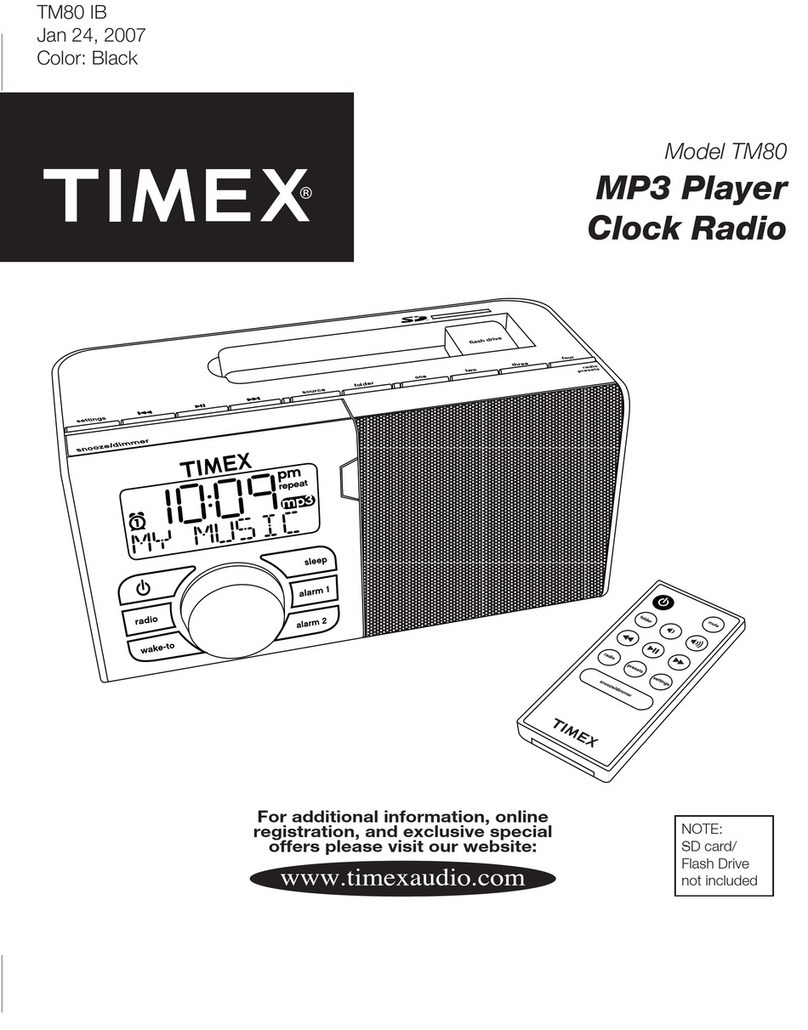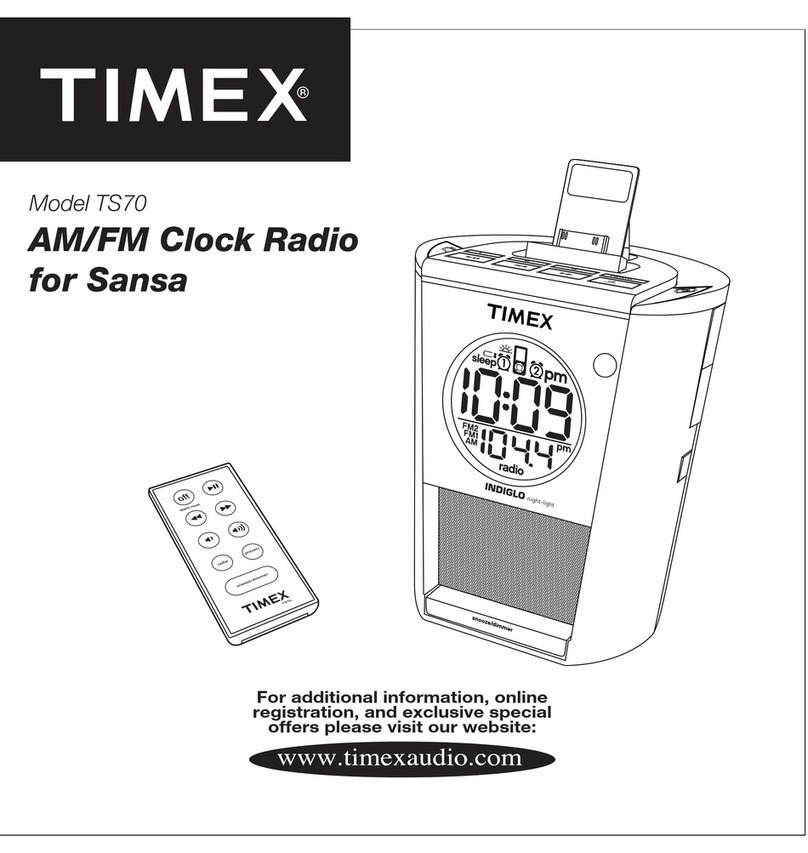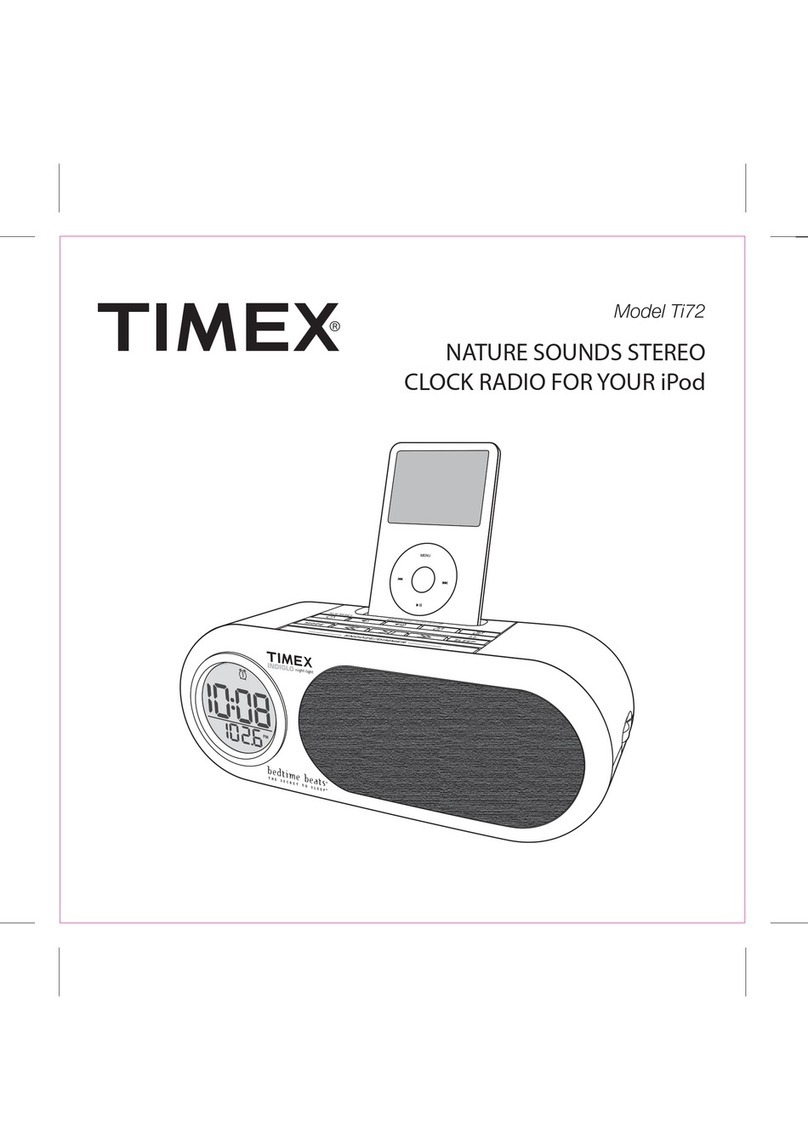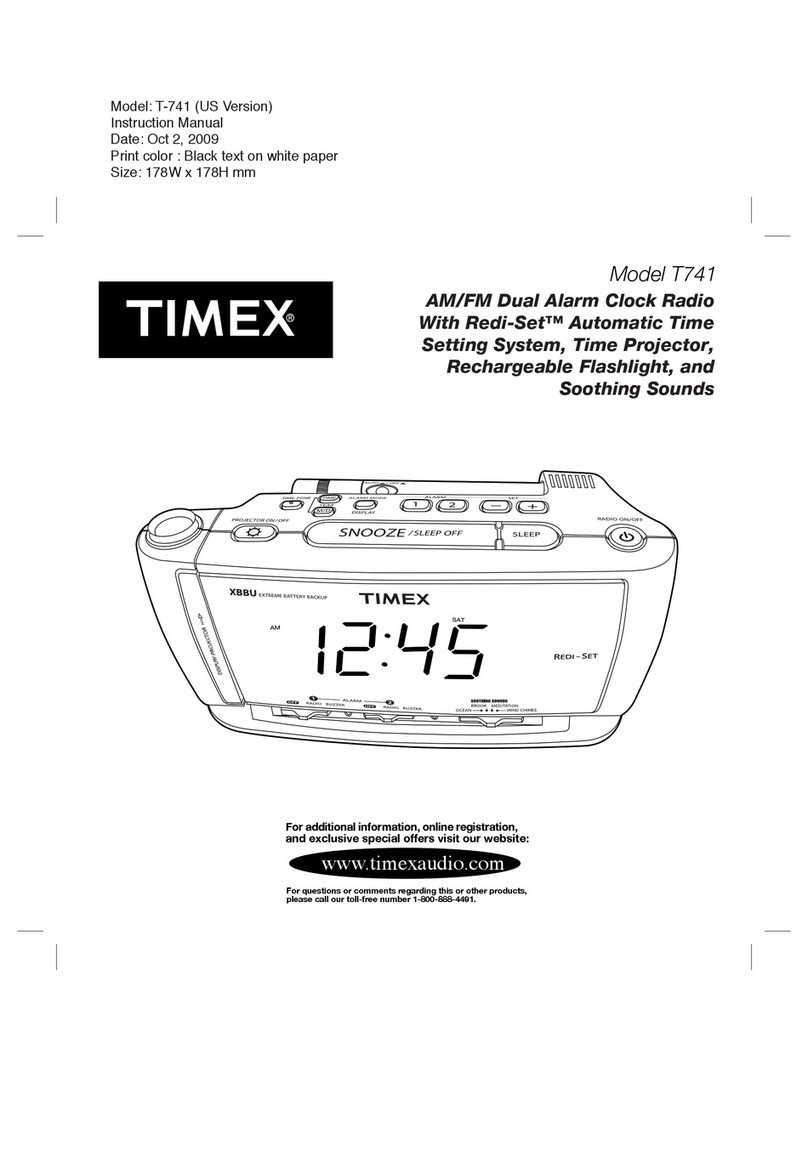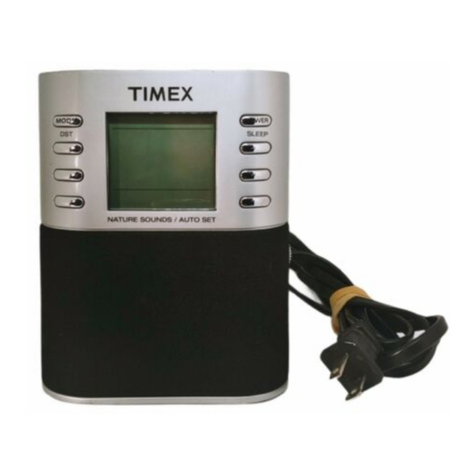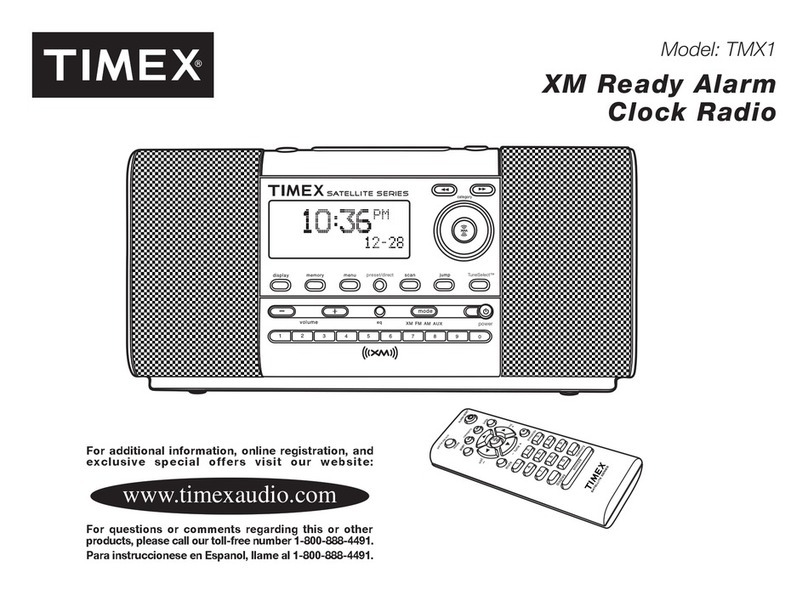Installation and Maintenance
Installation
1. Remove the unit and all packing materials from the carton. You should save packing materials in case unit
needs to be returned for service. If you do not wish to save the materials, please dispose of them properly.
2. Place the unit on a stable, level surface, close to an AC outlet, out of direct sunlight, and away from sources
of dust, dirt, heat, water, moisture, vibration, and strong magnetic fields.
3. After installing the batteries (see below) and reading the Maintenance notes, plug the AC cord into an outlet.
“Sure Alarm” Battery Backup Installation
It is strongly recommended that 2 “AAA” batteries be installed into the unit, as directed below, to activate the
“Sure Alarm” battery backup feature. In the event that the AC power cord is disconnected or a power failure
or other interruption occurs, the “Sure Alarm” system will maintain the clock and alarm settings for the life of
the batteries, ensuring that the alarm will sound at the set time (note: while operating on battery power, all set
alarms will sound as a buzzer). When power has been restored, the clock will cease using the battery power,
and will once again operate on AC power.
1. Gently turn the unit over and remove the battery compartment door.
2. Install 2 "AAA" batteries (alkaline batteries are recommended for longer life) into
the battery compartment, making sure that the + and – ends match up with
those inside the compartment.
3. Slide the battery compartment door back on, making sure the door locks into
place, and gently return the unit to its upright position.
Maintenance
1. Place the unit on a level surface away from direct sunlight or sources of excessive heat.
2. Protect your furniture when placing the unit on natural wood or wood with a lacquered finish. A cloth or other
protective material should be placed between the unit and the furniture.
3. Clean the casing with a soft cloth moistened only with mild soap and water. Stronger cleaning agents, such
as thinner or similar agents, are not recommended, as they may damage the surface of the case.
4. If the unit is not to be used for a prolonged period, such as a month or longer, remove the batteries to prevent
possible corrosion. Should the battery compartment become corroded or dirty, clean the compartment
thoroughly and replace the batteries.
Battery Compartment
4