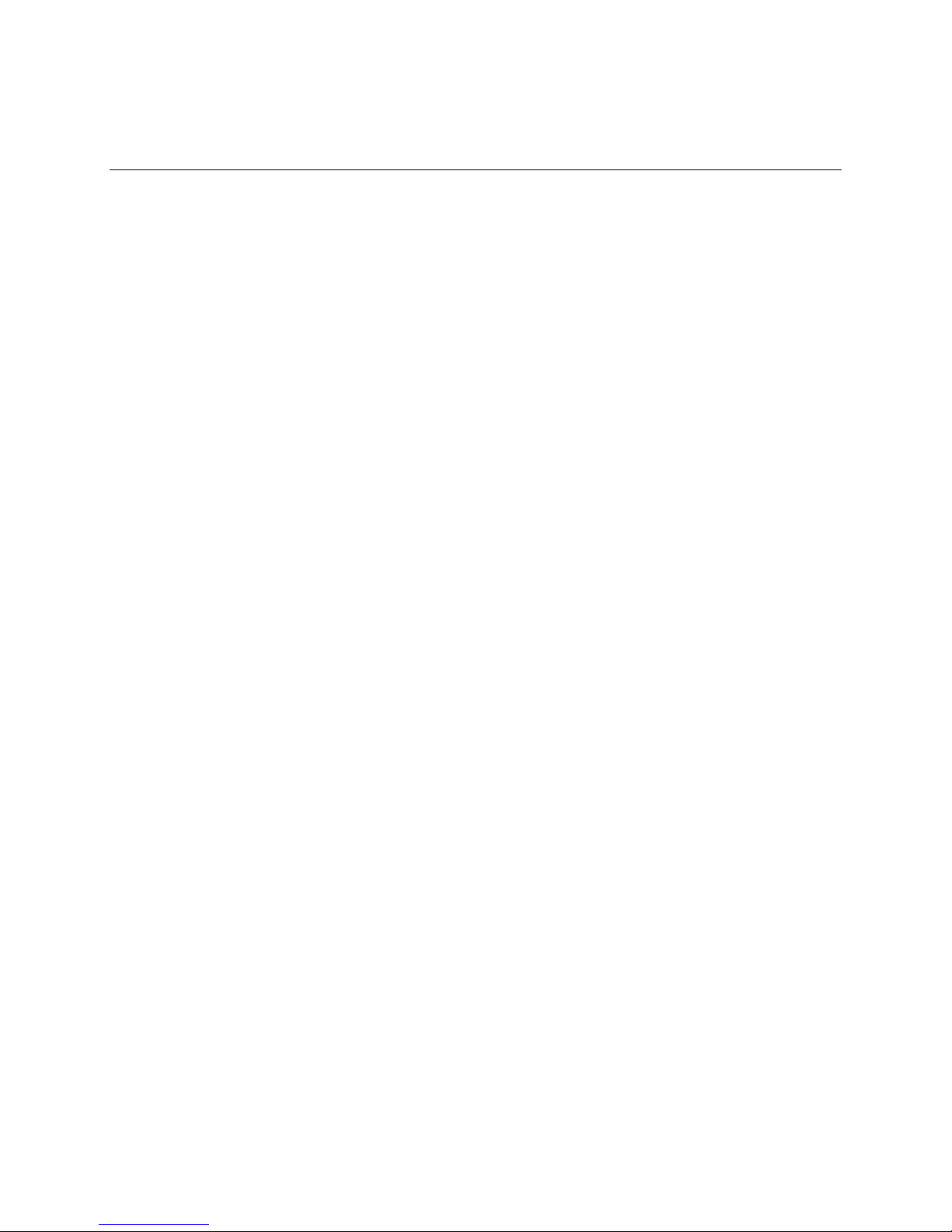FLIRTG165USERGUIDEDocumentIdentifier:TG165‐en‐US_AA
2
TableofContents
1Disclaimer...........................................................................................................................4
1.1Copyright............................................................................................................................................4
1.2QualityAssurance...............................................................................................................................4
1.3Documentation...................................................................................................................................4
1.4DisposalofElectronicWaste..............................................................................................................4
2Safety..................................................................................................................................5
2.1InternationalSafetySymbols..............................................................................................................5
2.2Cautions..............................................................................................................................................5
3QuickStartGuide................................................................................................................6
3.1BasicSteps..........................................................................................................................................6
3.2PoweringandChargingtheTG165.....................................................................................................6
3.3TheIRThermalImagingDisplay.........................................................................................................6
3.4ControlButtonsandTrigger...............................................................................................................7
3.5TakingMeasurements........................................................................................................................7
3.6Save,Delete,andReviewIRImages...................................................................................................7
4Introduction........................................................................................................................8
4.1KeyFeatures.......................................................................................................................................8
4.2IRThermometerMeasurementOverview.........................................................................................8
4.3IRThermometerDistance‐To‐SpotRatio(24:1).................................................................................9
4.4IRImagerFieldofView.....................................................................................................................10
5Descriptions......................................................................................................................11
5.1RearDescription...............................................................................................................................11
5.2FrontDescription..............................................................................................................................11
5.3TopDescription.................................................................................................................................11
5.4BottomDescription..........................................................................................................................11
5.5DisplayIconandIndicatorDescriptions...........................................................................................12
6PoweringtheTG165..........................................................................................................13
6.1BatteryPower...................................................................................................................................13
6.2ChargingtheBattery.........................................................................................................................13
6.3APO(AutoPowerOFF).....................................................................................................................13
6.4ForcePowerOFF...............................................................................................................................13
7ButtonandTriggerControl...............................................................................................14
7.1POWER/BACKBUTTON...................................................................................................................14
7.2OK/MENUBUTTON.........................................................................................................................14