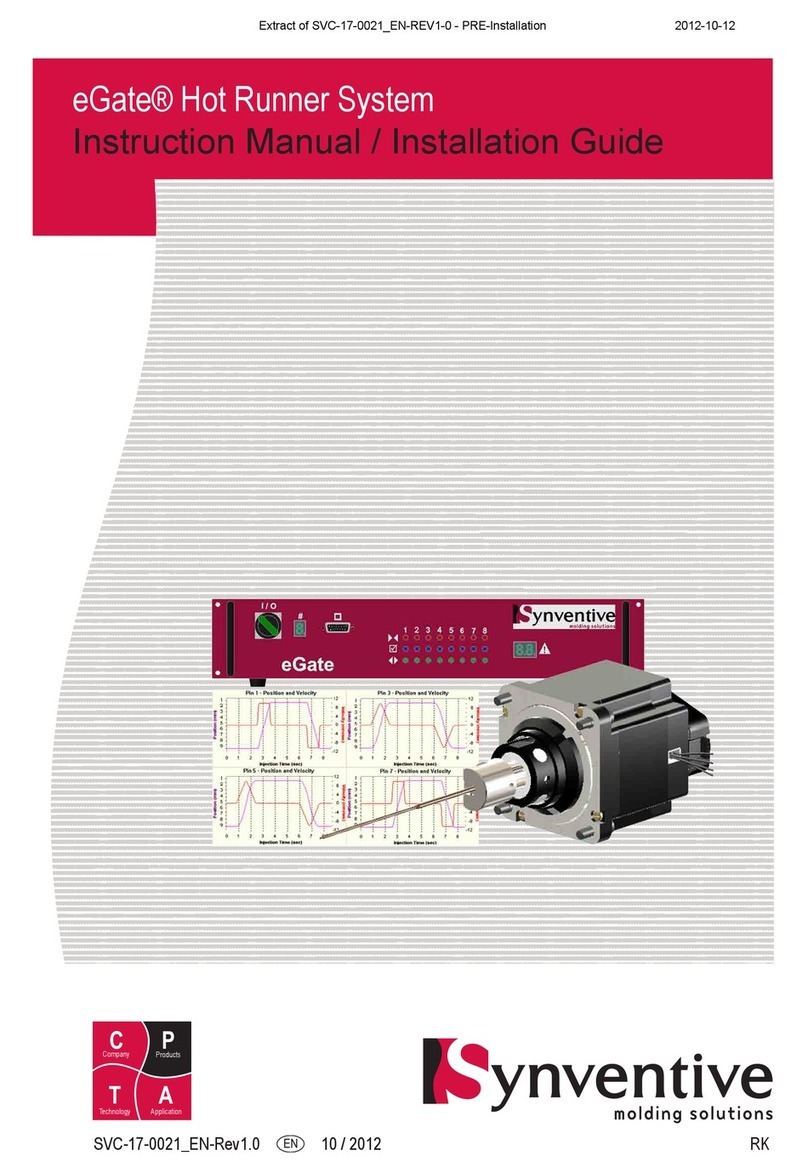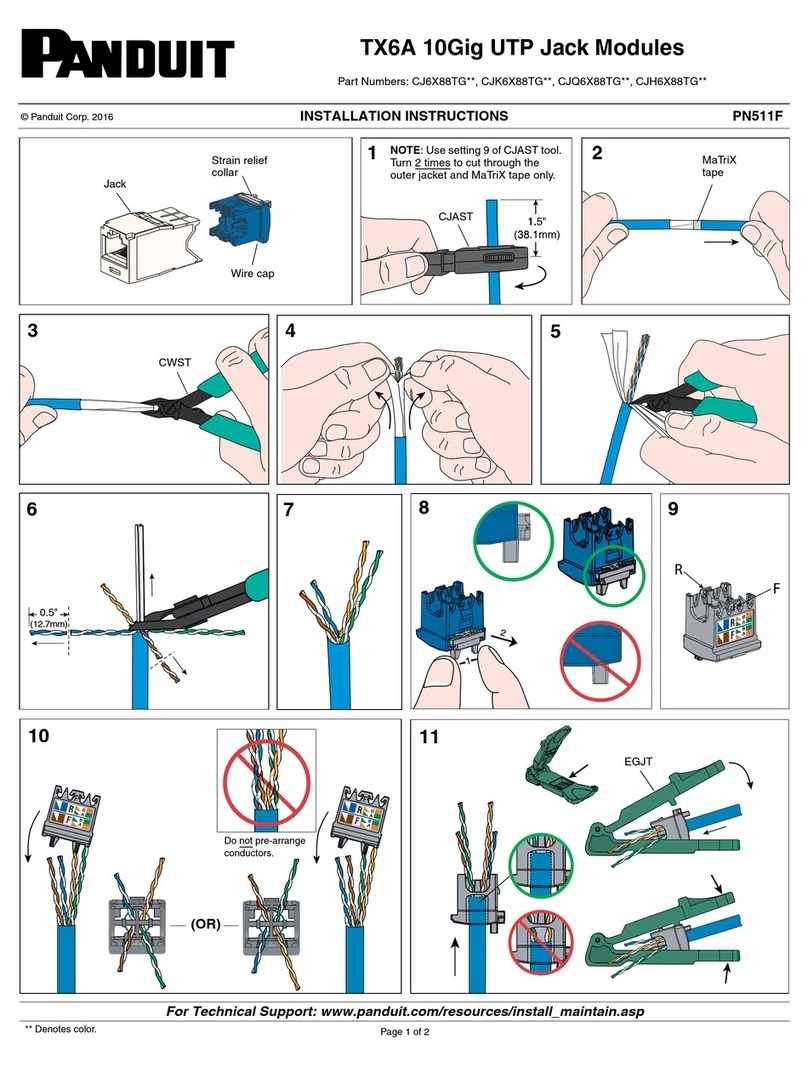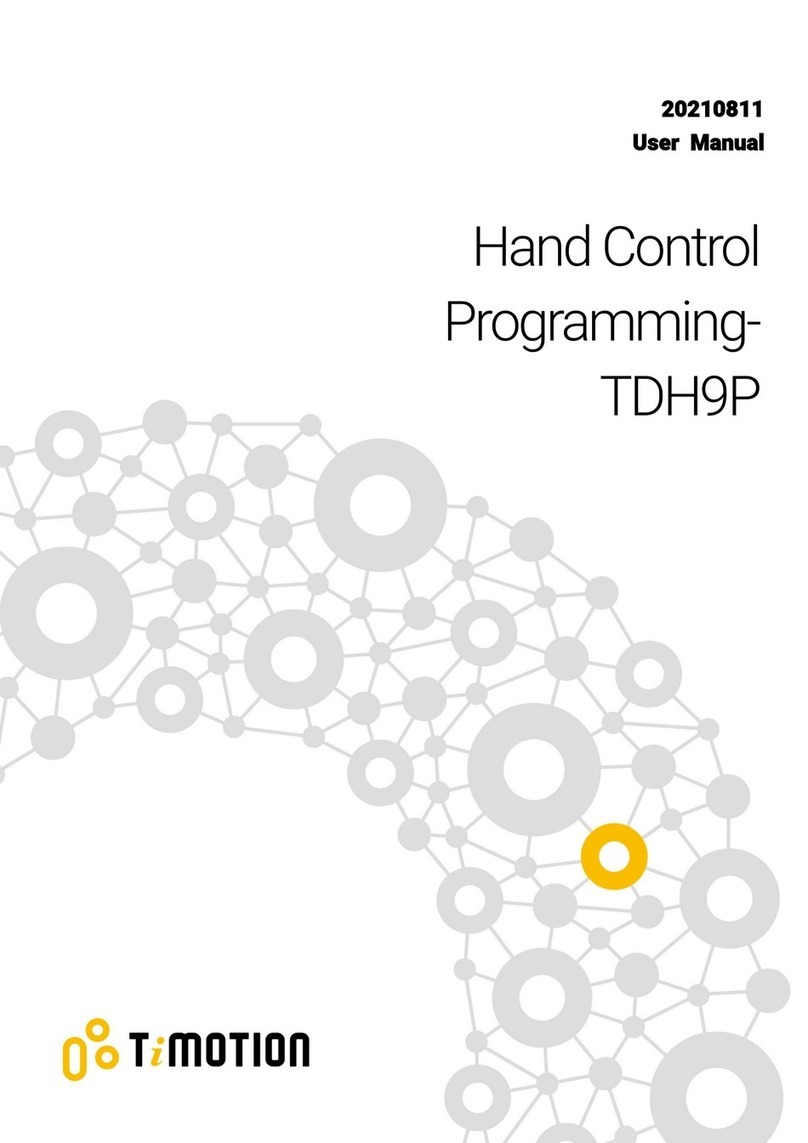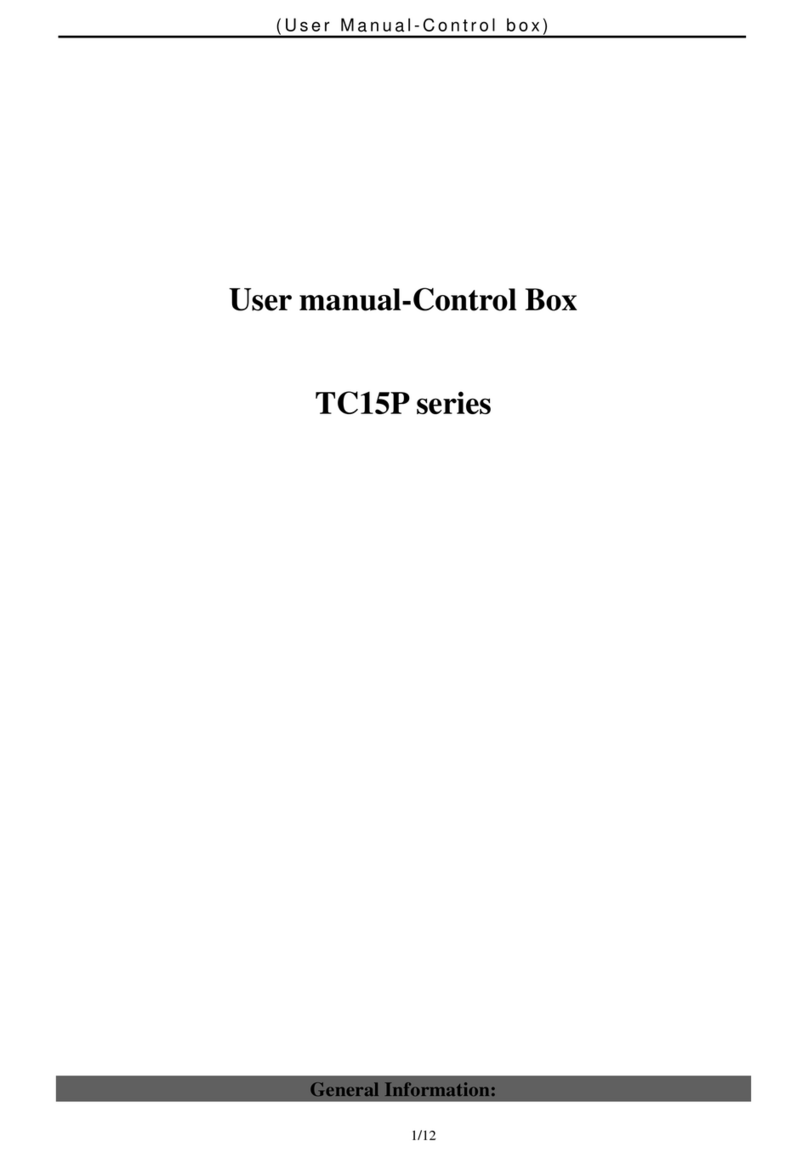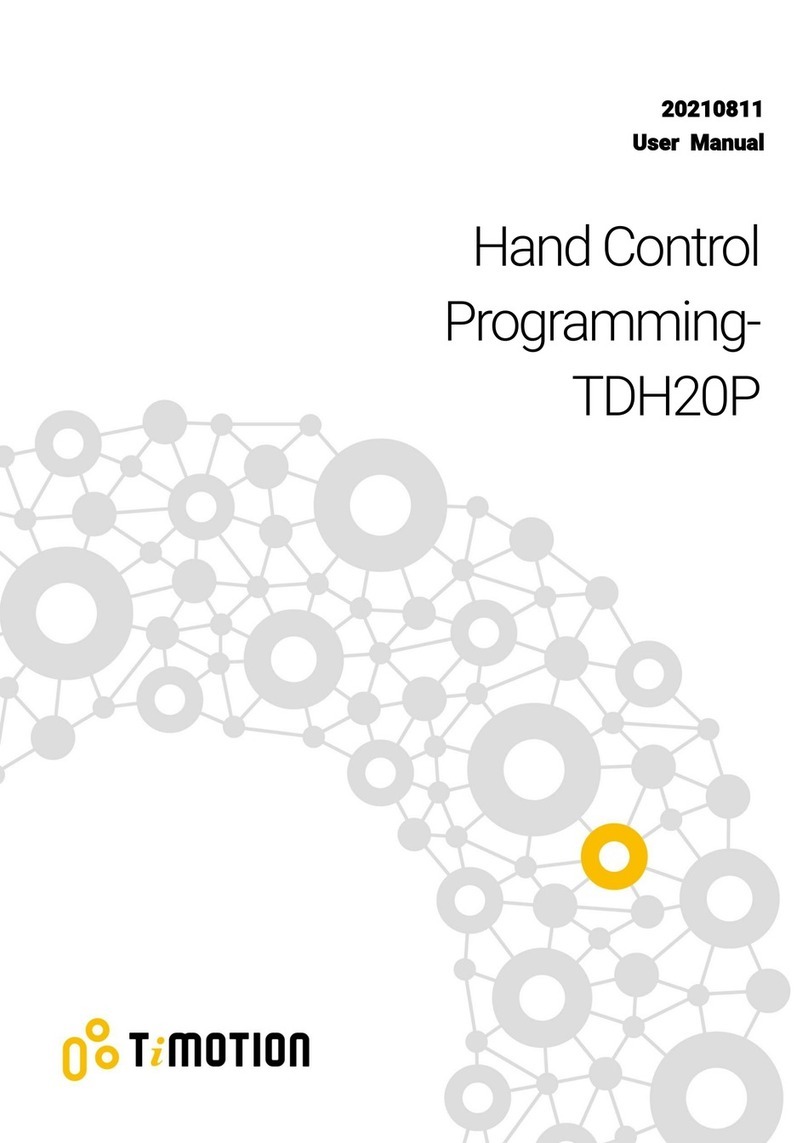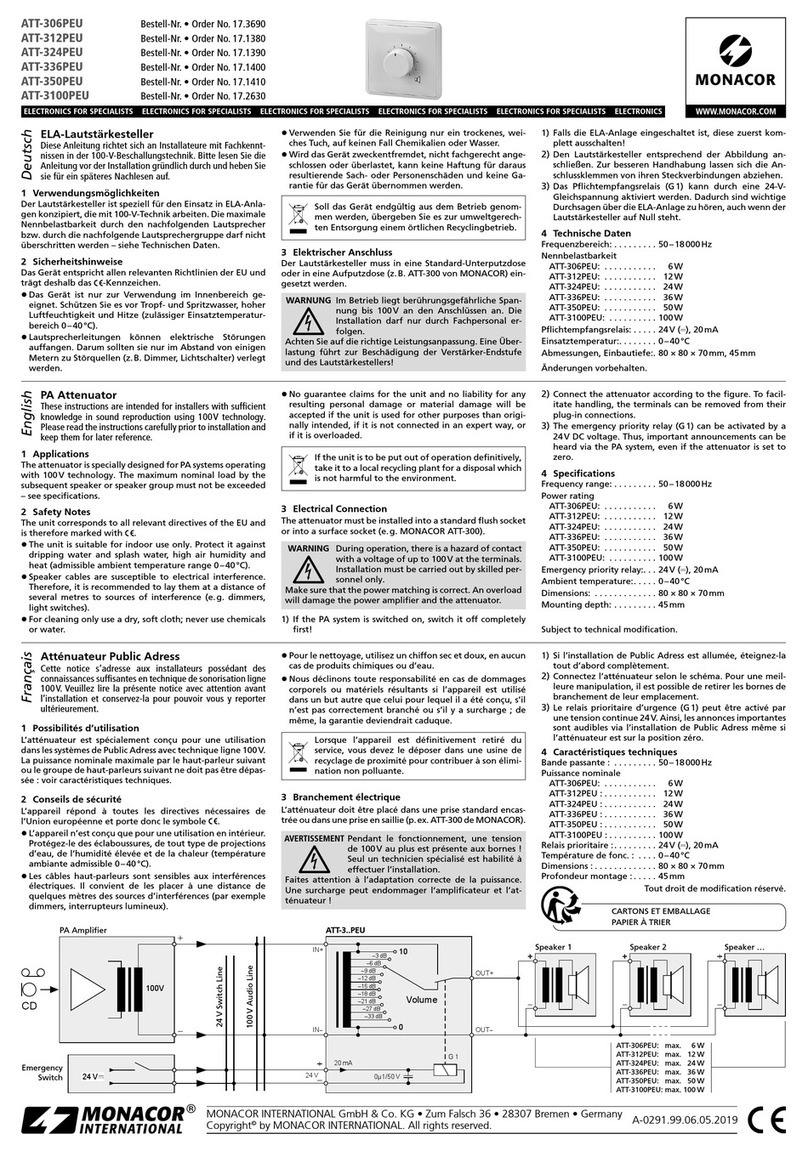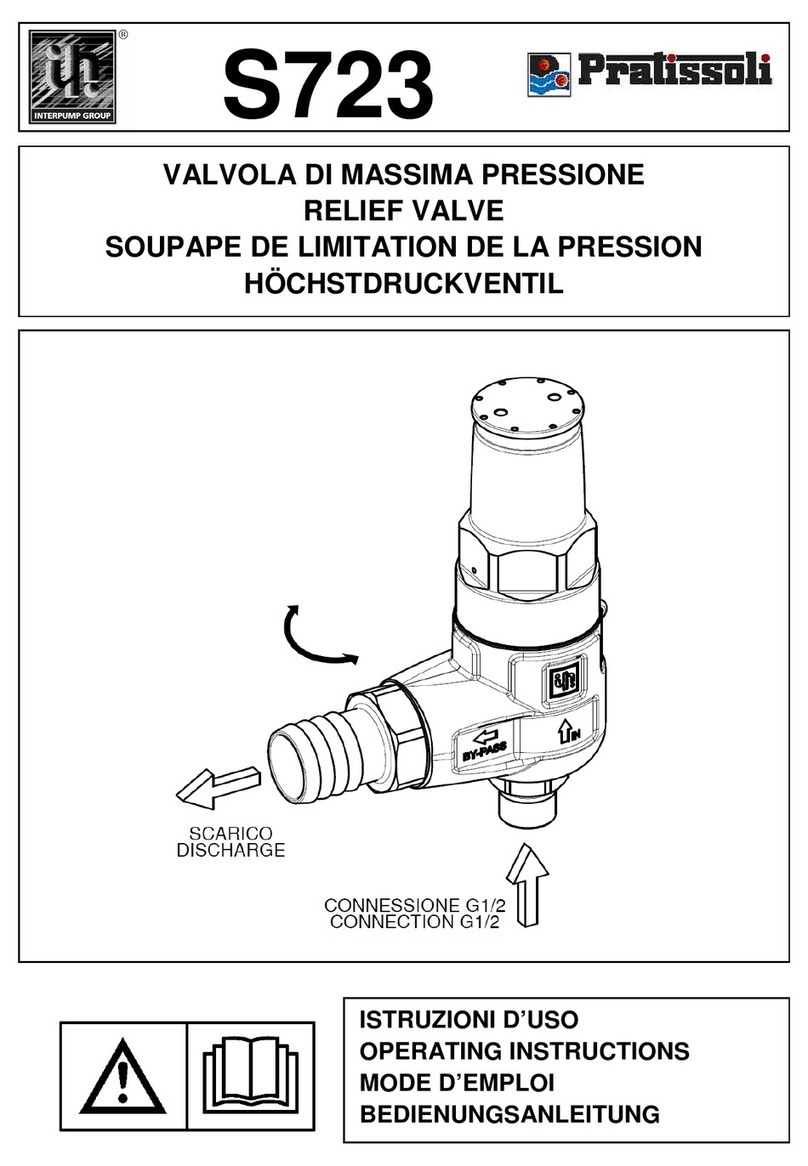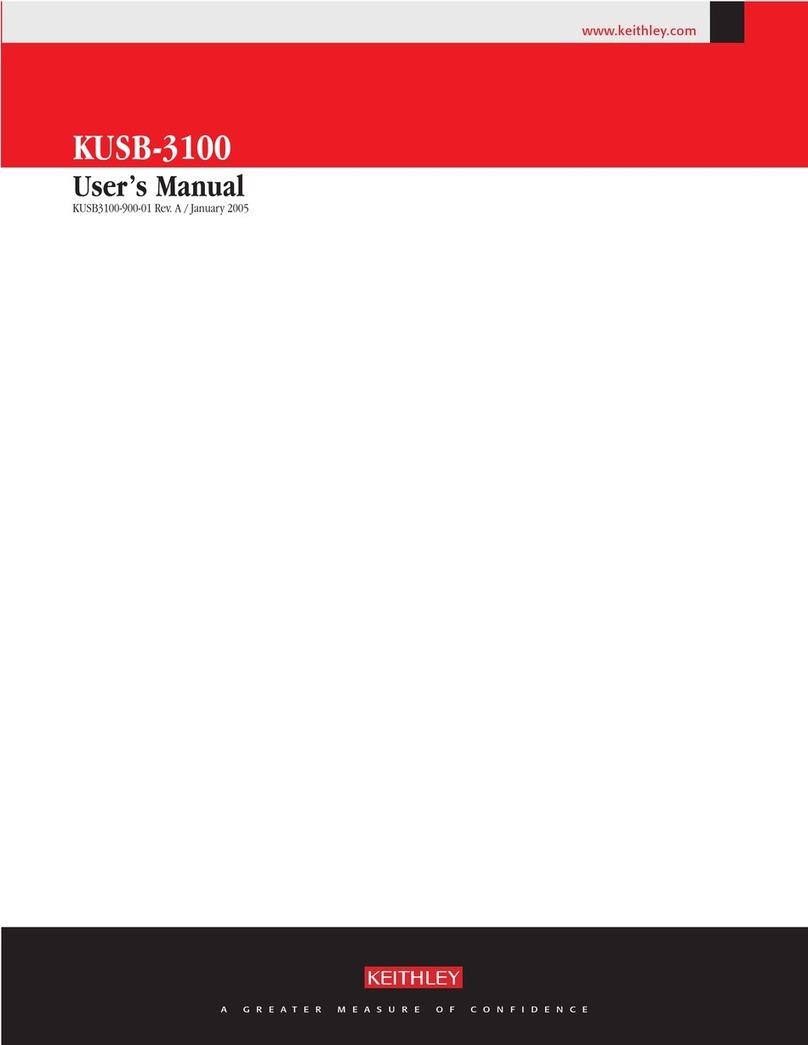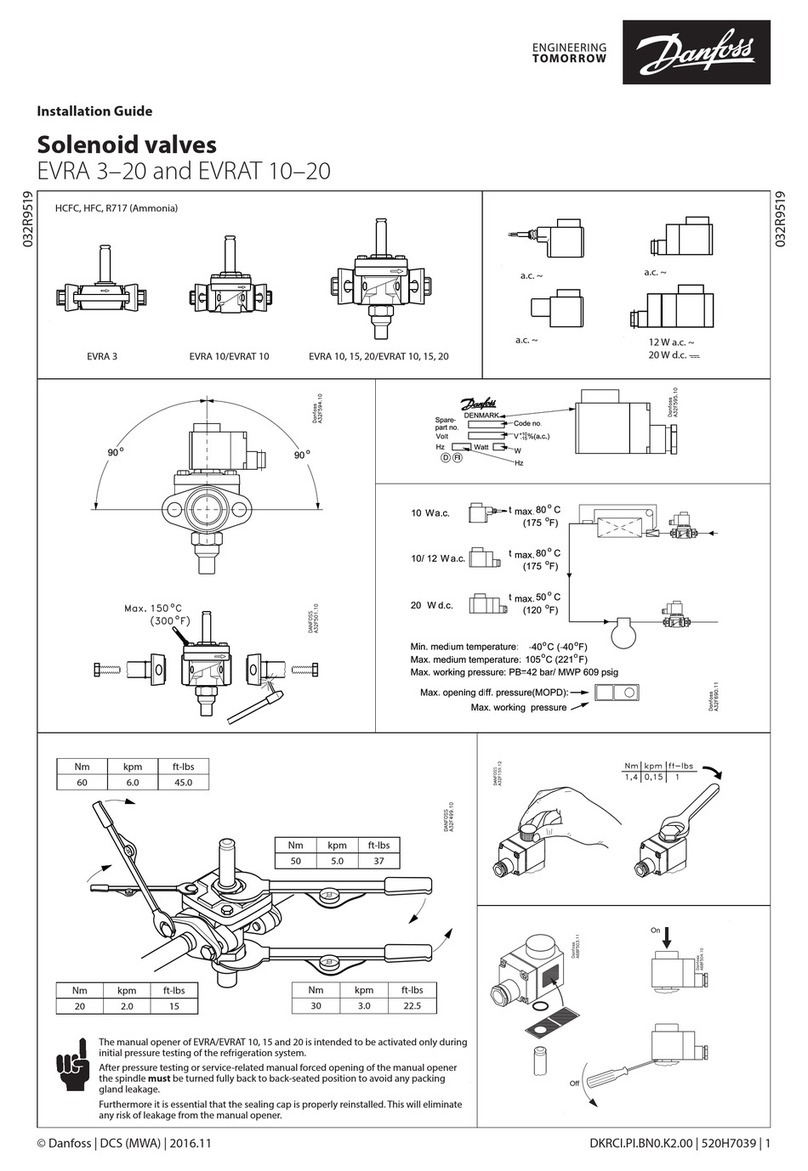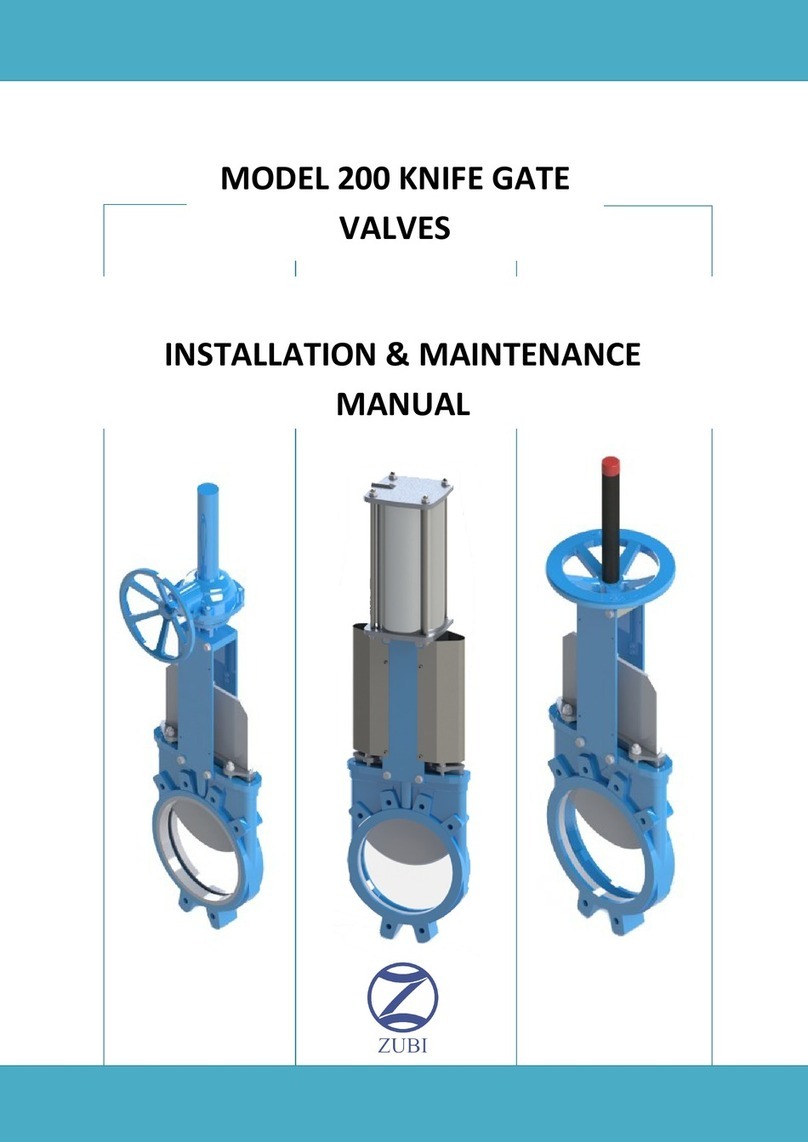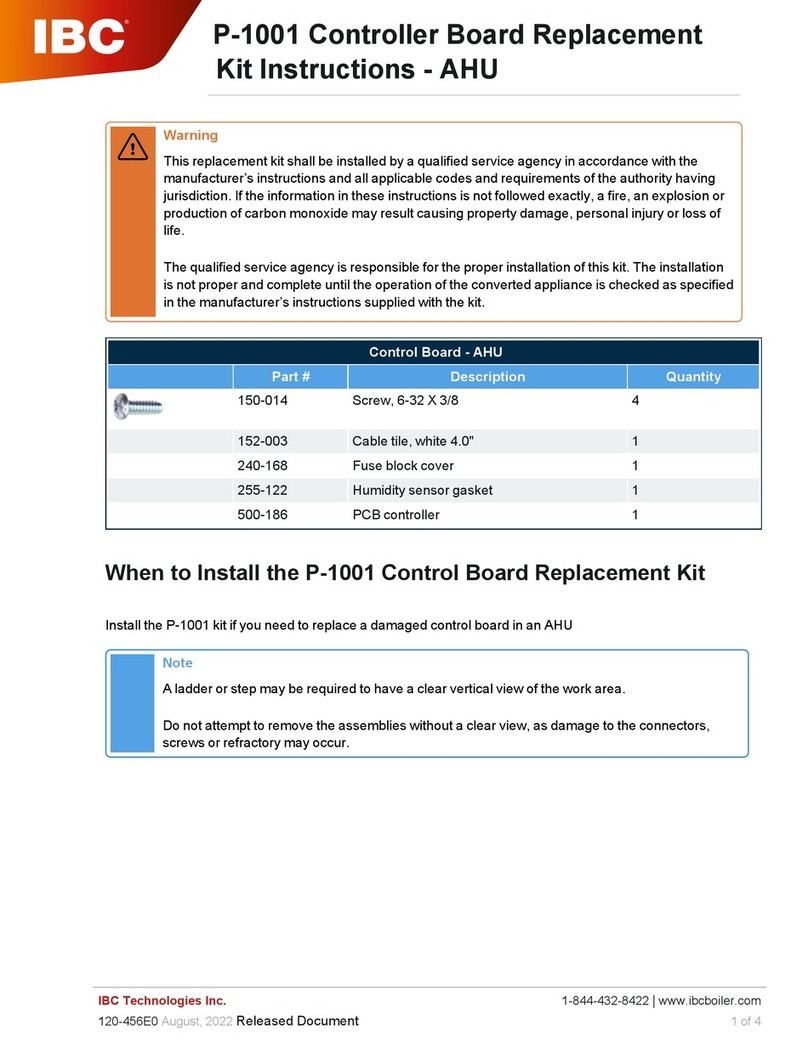Hand Control Programming- TDH12P
5.Presetting the Desk Starting Height
(1) Use the rocker switch until the desk reaches its lowest position and then release button. Re-press the
rocker switch again for 5 seconds and the digital display will flash for 10 seconds.
(2) Adjust the starting height number through the rocker switch.
(3) After 10 seconds, the display will stop flashing and this will confirm that you have successfully set the
starting height.
6.Switching Metric and Imperial Unit
(1) Press memory buttons 1, 2 and 4for 5 seconds.
(2) The digital display will show “C-I”. If no further instruction is input within 5 seconds, the system reverts to
normal operation mode.
How to choose a metric unit
Press button 2, the digital display will show “C”to stand for centimeter.
How to choose an imperial unit
Press button 3, the digital display will show “I”to stand for inch.