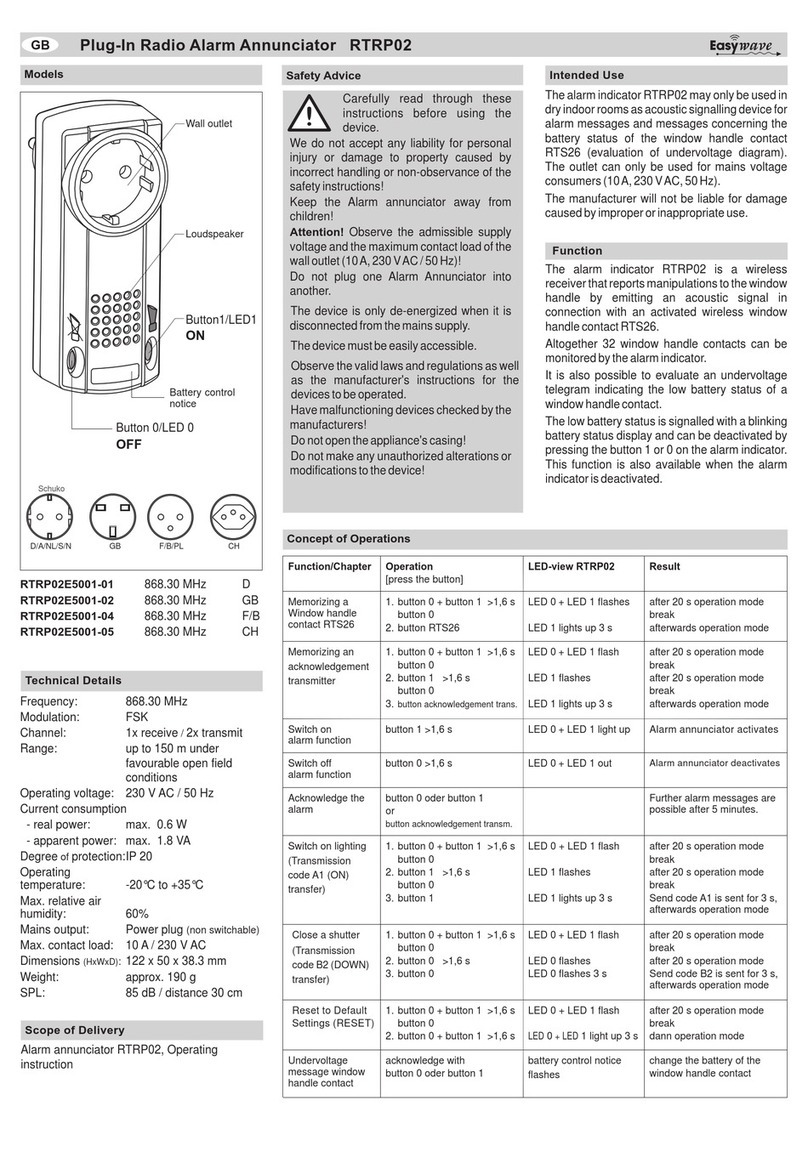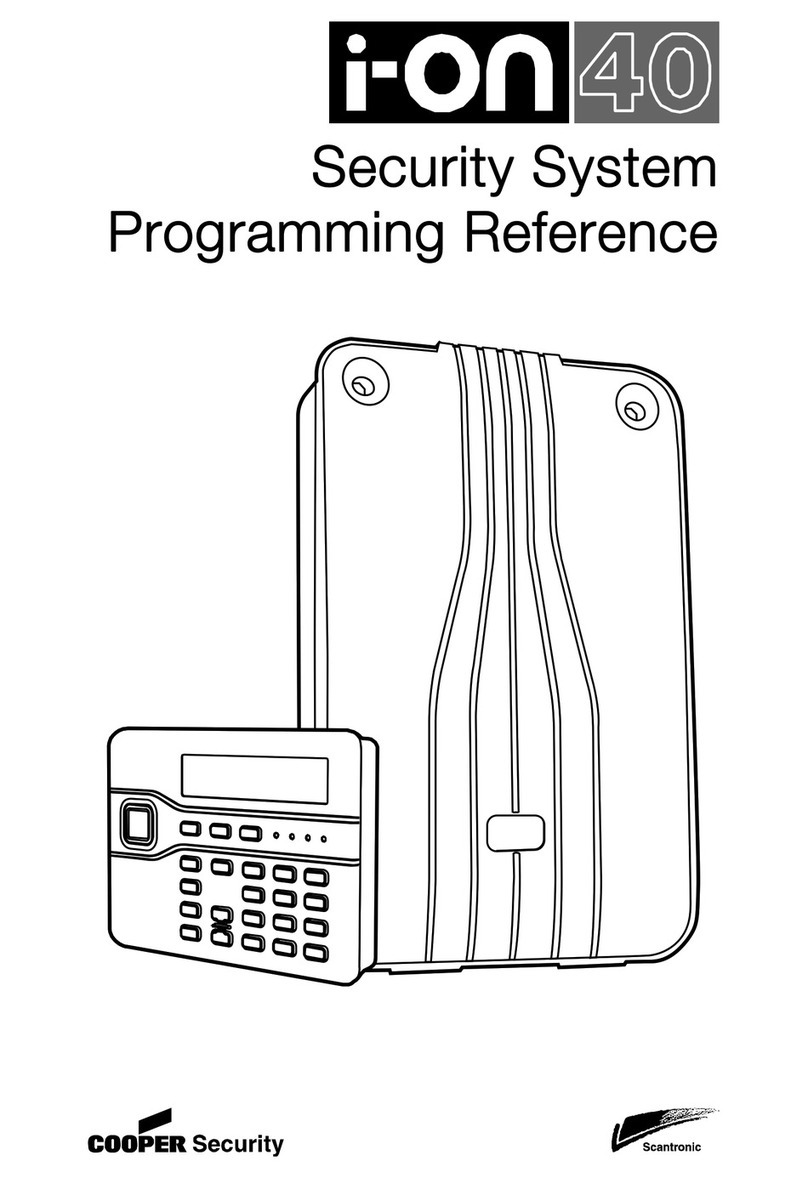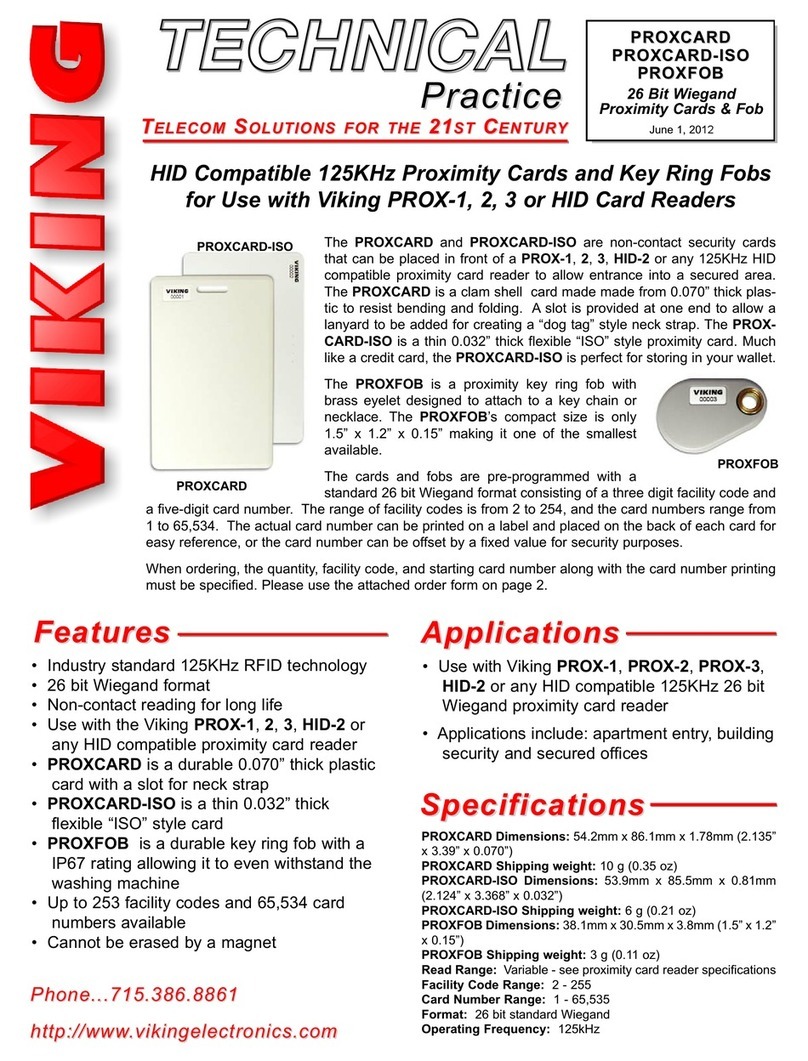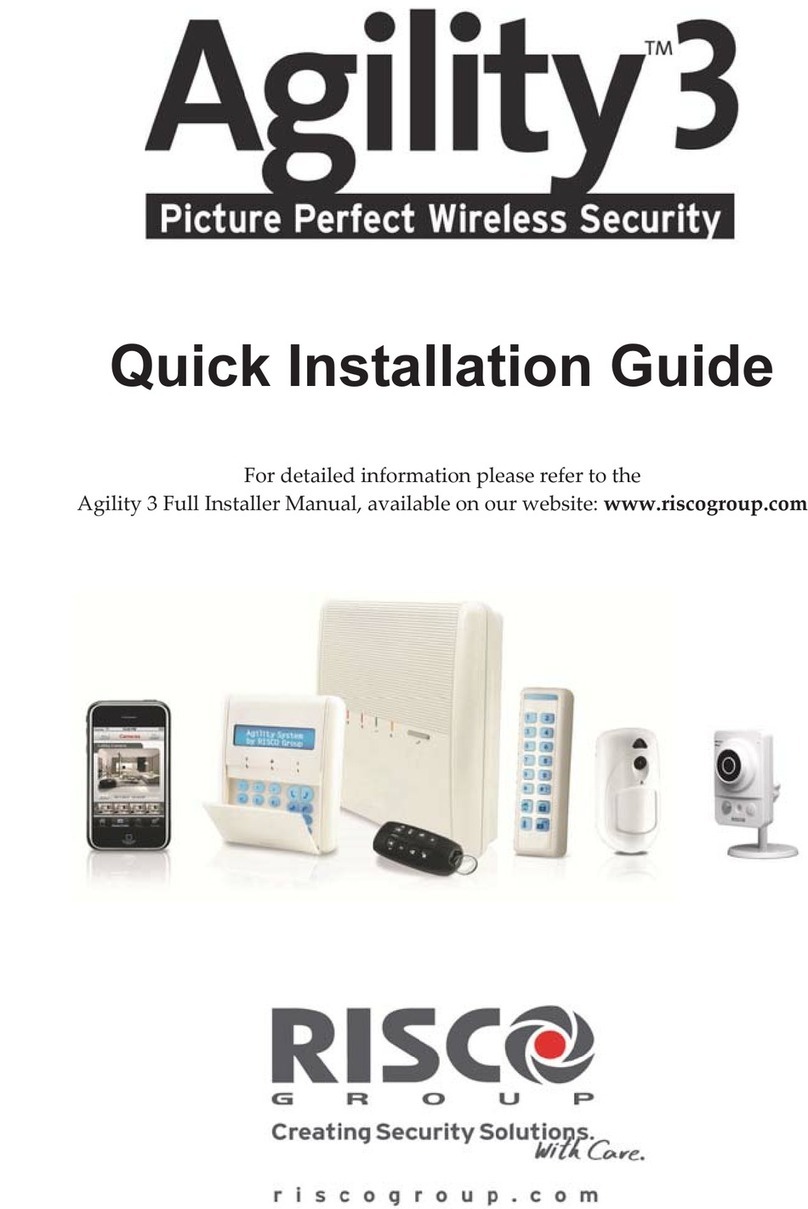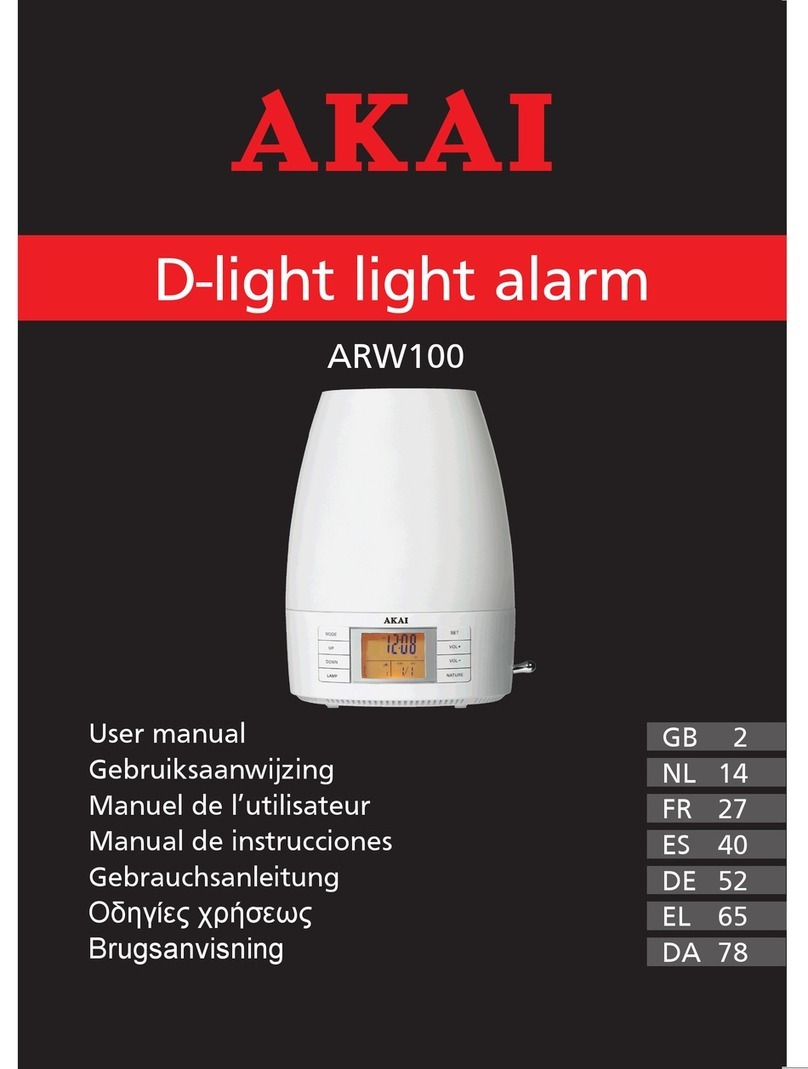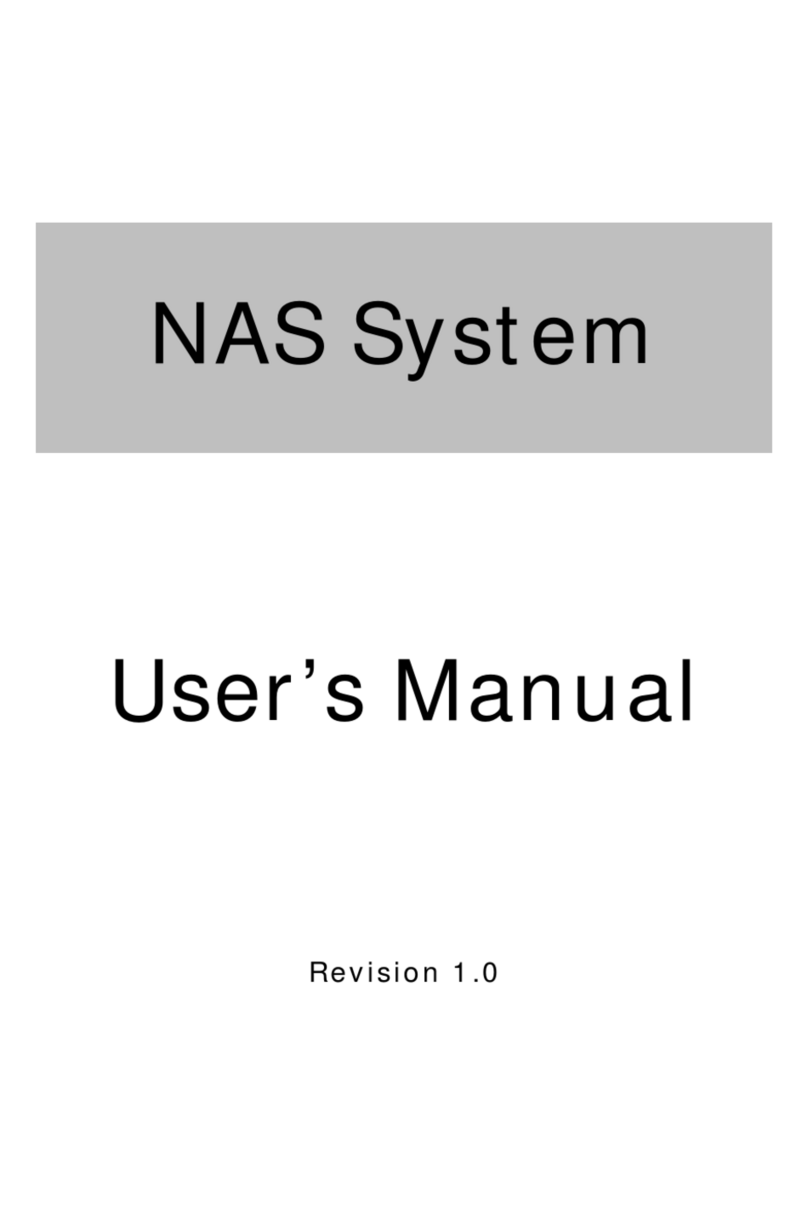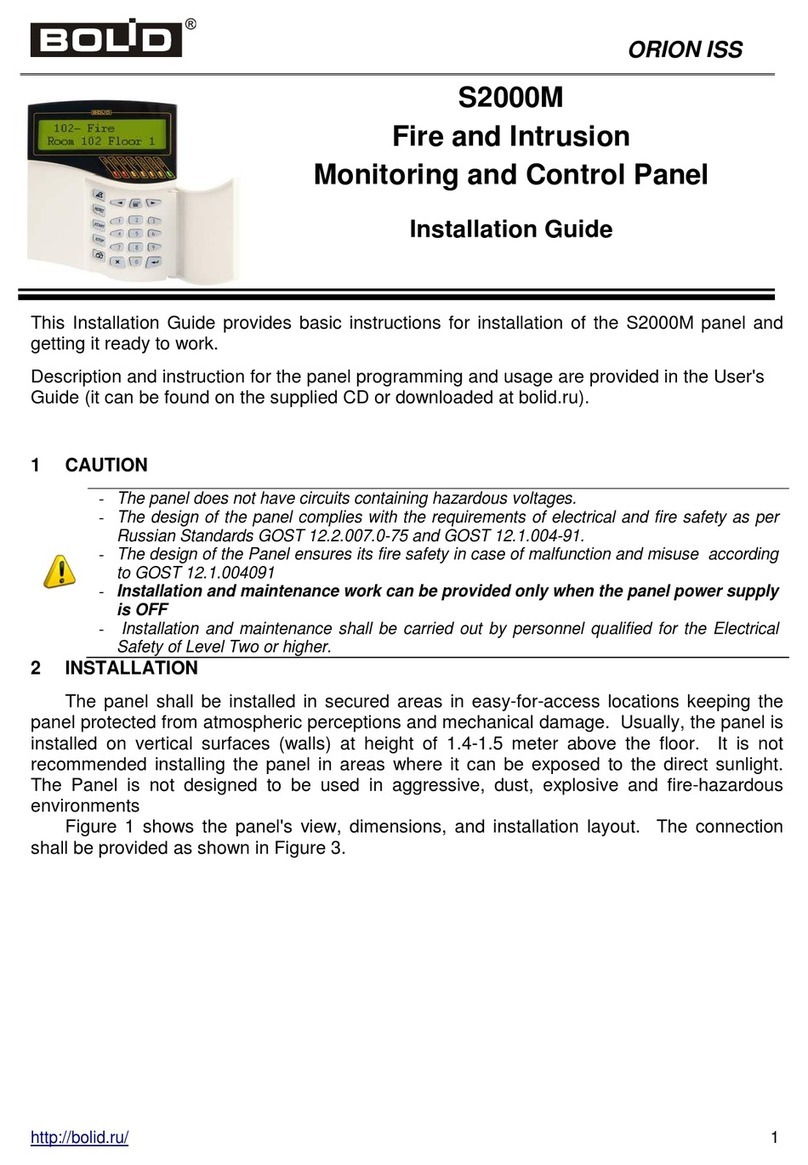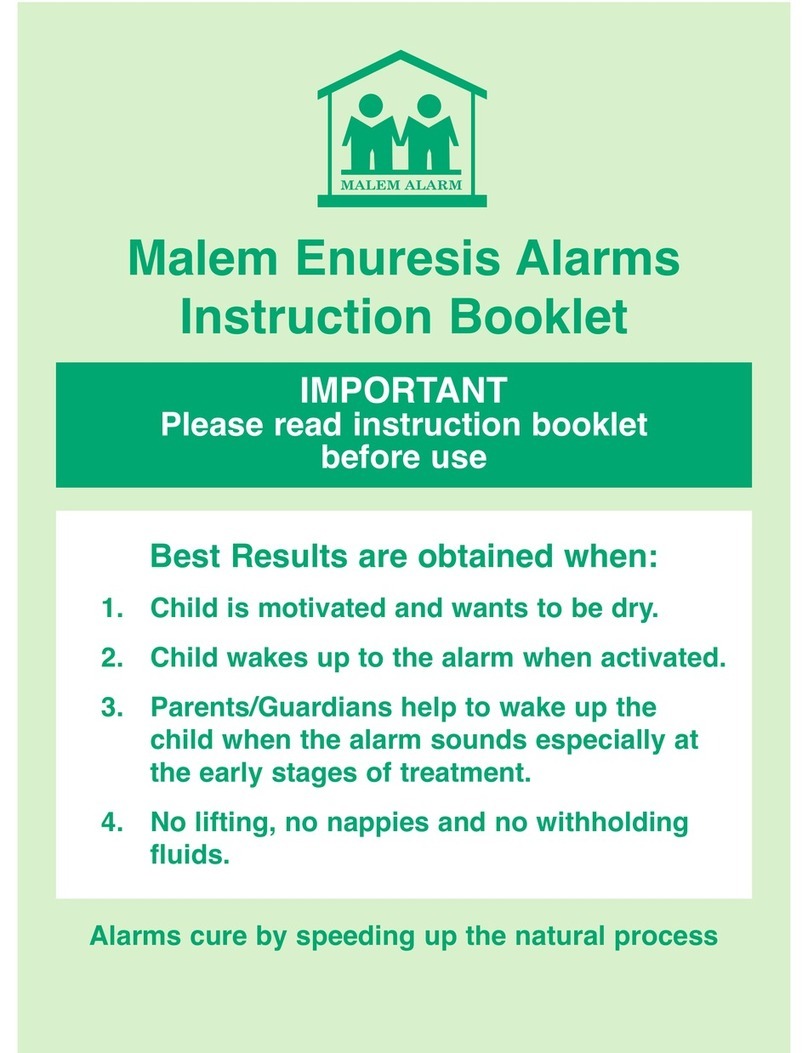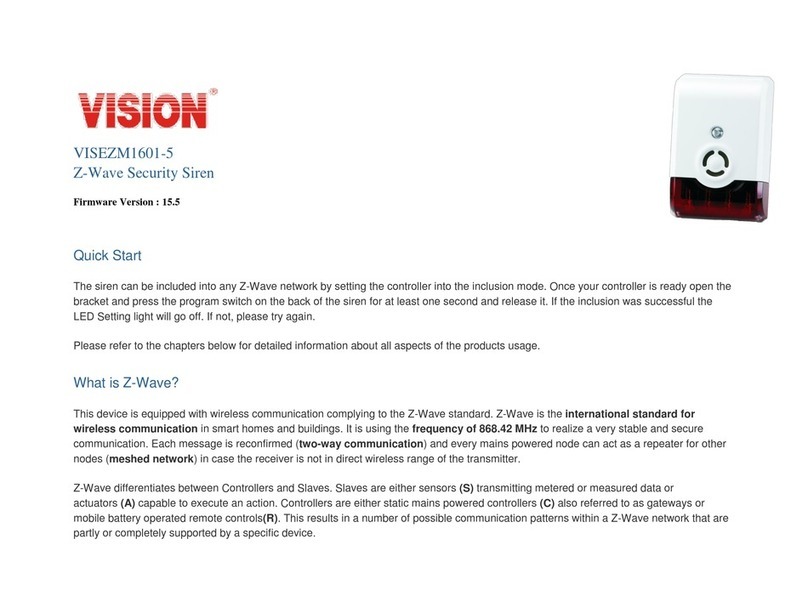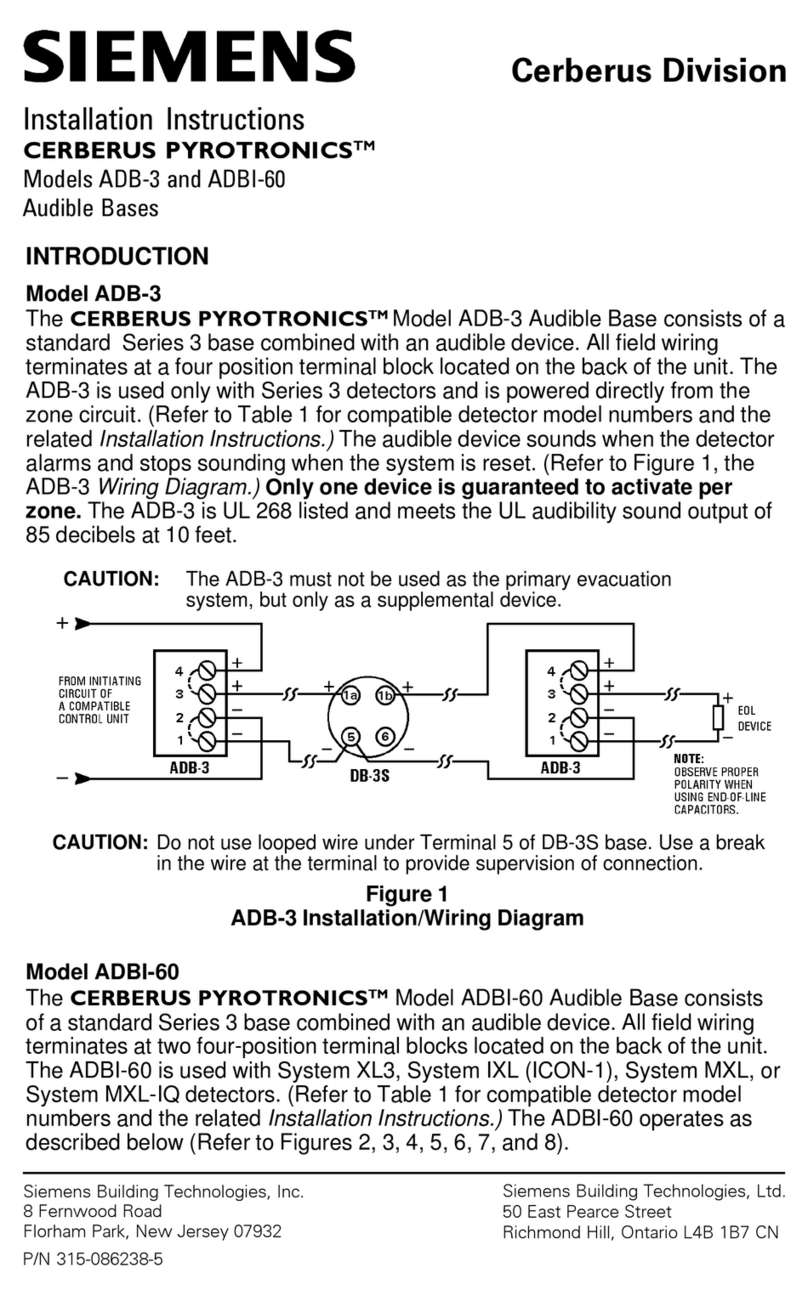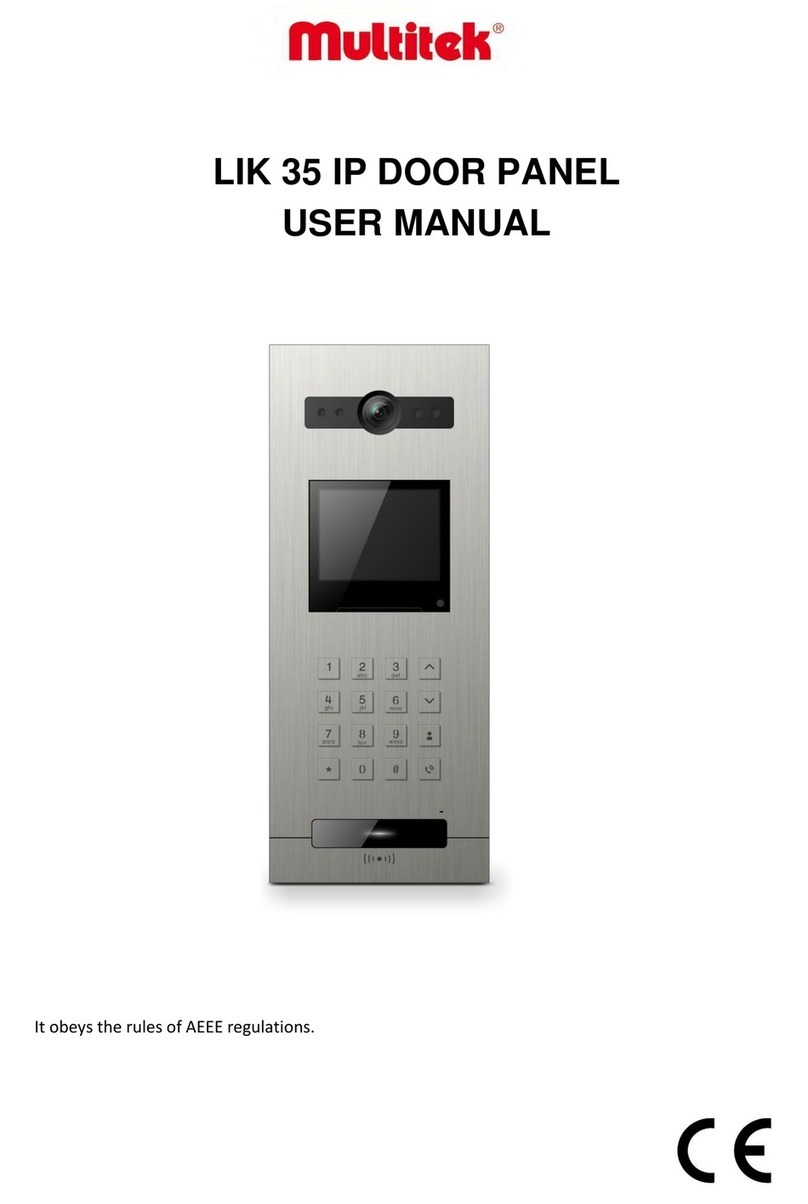General Description
Referring to the hookup diagram below ….
Deletion Filter model CR7-ch.3AE: Install filter inline with Cable TV signal to attenuate ch. 3. The filter will attenuate ch.3 only,
with low impact on adjacent chs 2 and 4, and, pass all other signals with less than 2 dB loss.
Modulator model 300VMF-ch. 3: The modulator provides TV signal ch.3 output from composite video and audio source (e.g., security
camera). The modulator is “adjacent friendly” and will not interfere with adjacent chs 2 and 4, provided +55 dBmV signal levels.
Combiner DC-182R-30dB: To combine modulator with Cable TV signal use directional coupler DC-182R-30dB. Model DC-182-30dB
tap attenuates the modulator output * and is in used “reverse” for higher isolation between cable and modulator.
Hookup of CR7-3AE, 300VMF and DC-182-30dB (Please refer to diagram below):
1. Connect 300VMF-ch.3 RF output to TAP of DC-182R-30dB;
2. Connect Cable Signal, with CR7-3AE inline, to OUTPUT of DC-182R-30dB;
3. Combined Cable TV/ Modulator output to TV distribution system is taken from the INPUT of DC-182R-30dB;
4. Check for modulator interference on adjacent chs 2 and 4. If interference occurs, reduce the modulator output at level control -15dB.
Adjust modulator to similar level as the cable signal.
* Use Combiner with lower Tap value for modulators with lower output levels, e.g., use 10 dB tap for +20 dB modulator, or, use two-way
CR7-3AE and 300 VMF hookup with 30 dB coupler
For best results. Cable TV signal and Modulator output signal levels should be balanced. Example: If input Cable TV signal
level is +10 dBmV, set modulator output level between +40 to 45 dBmV , after combiner loss (30 dB tap) a “balanced” level
is approximately 9 dB dB.
300-VMF Modulator Ch. 3 Output
Output Level +55 dBmV
Adjust output level to 40 dBmV to “balance”
with cable TV signal
Cable TV Signal to
channel deletion filter
Cable TV system
CR7-3AE
Deletion Filter
5-1000 MHz
DC-182R-30 dB
Directional Coupler
“Reverse Coupled”
INOUT
30 dB TAP
signal level
+10dBmV
Note:
signal level
+ 9 dBmV (approx)
Tin
Lee
Electronic
Ltd.
Canada
Tel.:
(416) 690-3196 Fax(416) 690-0932 Email: [email protected] Website: www.tinlee.com Video Audio
Hookup for Deletion Filter and Modulator (300VMF)
DC-182