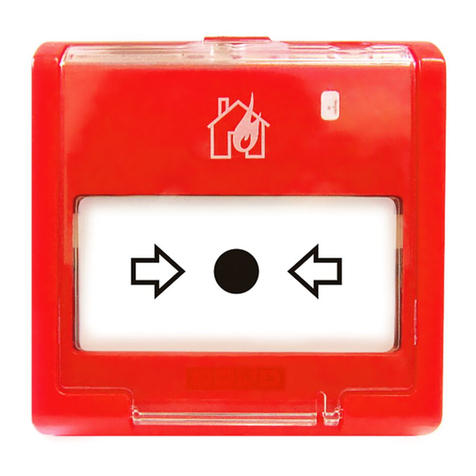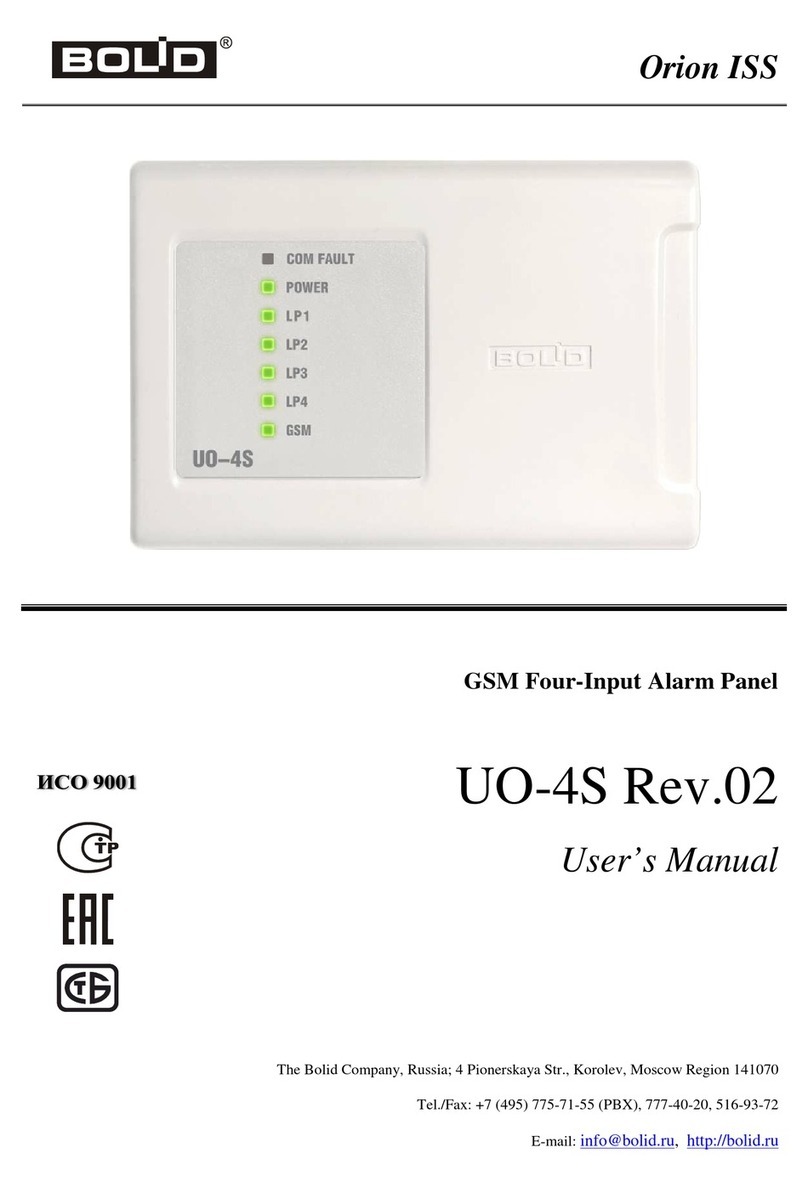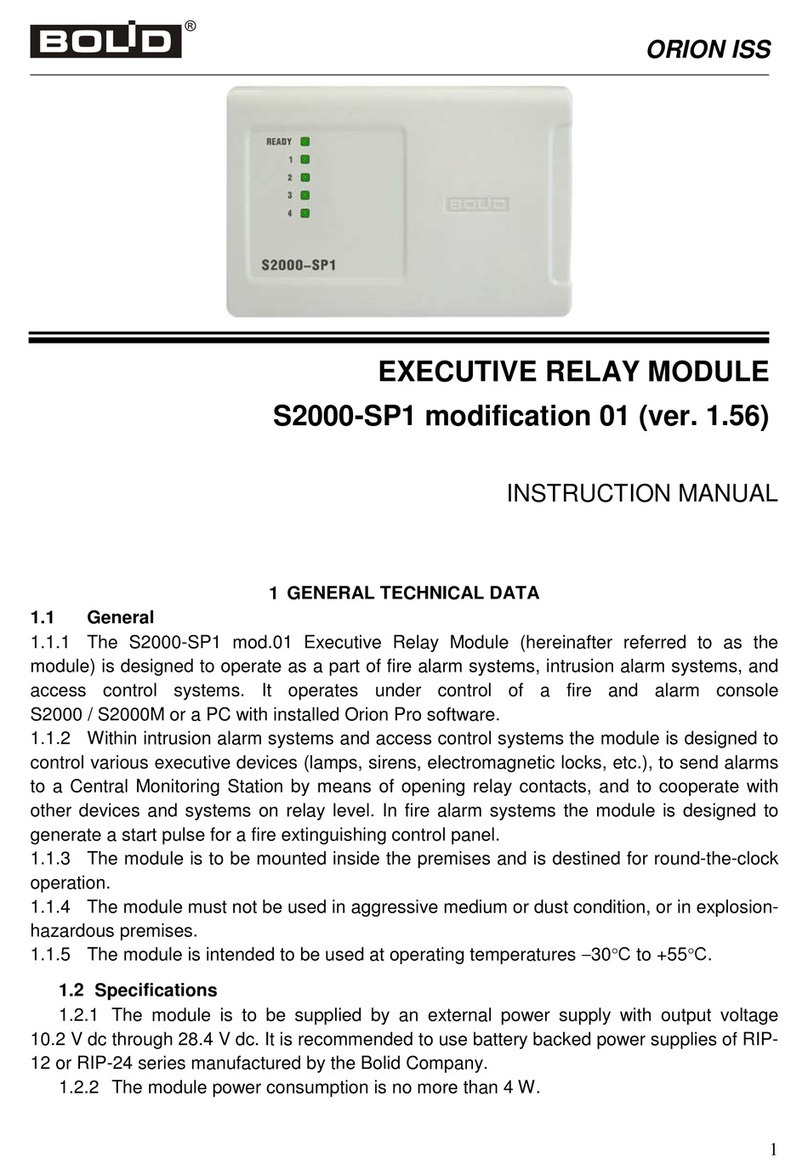8
http://bolid.ru/
4.3 Connecting Power Supply
4.3.1 Connect the primary power supply to 0V and +U1, and backup power supply to 0V
and +U2. When connecting, please take of the polarity.
We recommend that you should use RIP-12 or RIP-24 battery backup power
supplies manufactured by Bolid
4.3.2 Insert the panel into the installed base.
5 PANEL TEST
5.1 The panel must be tested by suitably qualified personnel with the electrical safety
qualification of Level II.
Conduct test in normal climate environments as per Russian National Standard GOST
15150-69:
–Air humidity: (45 – 80)%;
–Air temperature: (25 ± 10) °С;
–Atmosphere pressure: (630 – 800) millimeters of mercury., (84 – 106.7) kPa
5.2 Connection and disconnection of external circuits must be provided only when the Panel
is powered off.
5.3 Checking Main Parameters
5.3.1 The testing shall be carried out as shown in Figure 12. The total time for working
conditions shall not exceed 20 minutes for each panel.
5.3.2 The preliminary check shall include the following in the order as specified:
а) Check the package before unpacking the panel;
б) Check the contents of delivery in accordance with User’s Guide;
в) Check for the physical damage of the panel ;
г) Check the panel visually and shake it for the foreign items inside the panel;
д) Check the tightness of the terminals;
е) Check to see that the Panel's number and manufactured date are the same as
specified in the Data Sheet.
5.3.3 Before powering the S2000M on, please visually inspect the panel for any short
circuits, tack discontinuity and defects on PCB.
5.3.4 Set the output voltage A1 as (10.2±0.3) V.
5.3.5 Assemble the testing system as shown in Figure 12.
5.3.6 Power the panel on. The panel display will illuminate on and show the Power On
message. The panel will find a connected device during the several seconds. The panel will
report on found devices, device rebooting, and power failure (if any) on the panel display
5.3.7 Power on the printer. The printer is to print events with the last one reporting on
powering the panel and printer, and finding devices. Press any key of the panel. The
keyboard will illuminate (visible in the low light condition). Measure the consumption current
using an ammeter (PA1). The measured value shall not exceed 110 mA. Press each key
of the panel. Key pressing shall be accompanied by short beep.
5.3.8 Turn off the devices. Set the output voltage of A1 power supply as (28.4±0.6) V.
Repeat the above test actions. The measured current consumption shall not exceed 45 mA
5.3.9 Disconnect A1 power supply from the first power input (+U1) and connect it to the
second one (+U2). Repeat the actions.