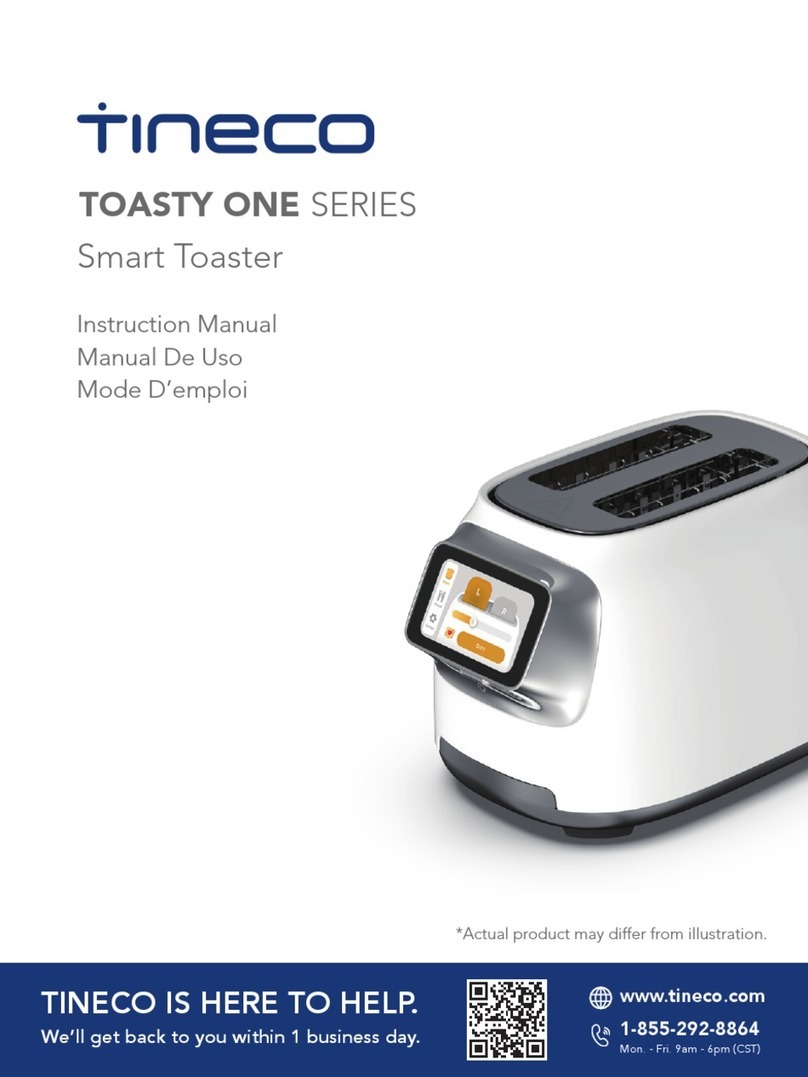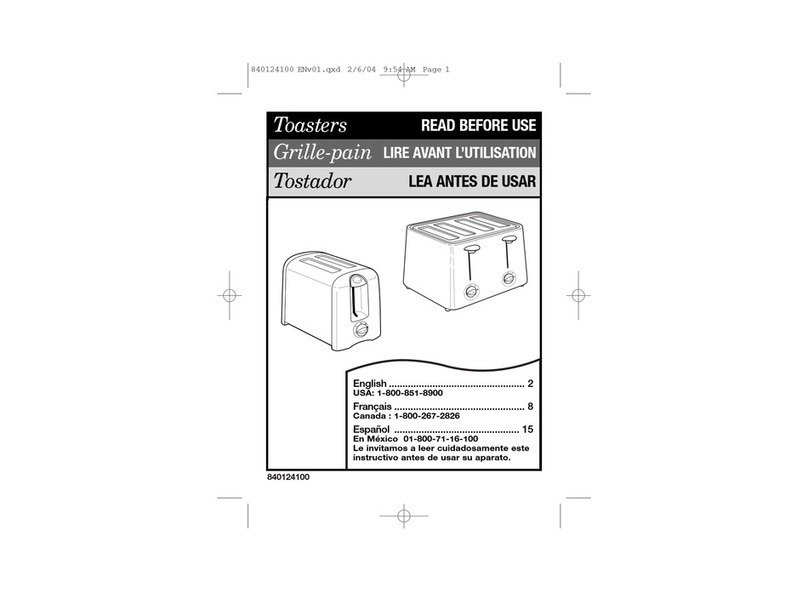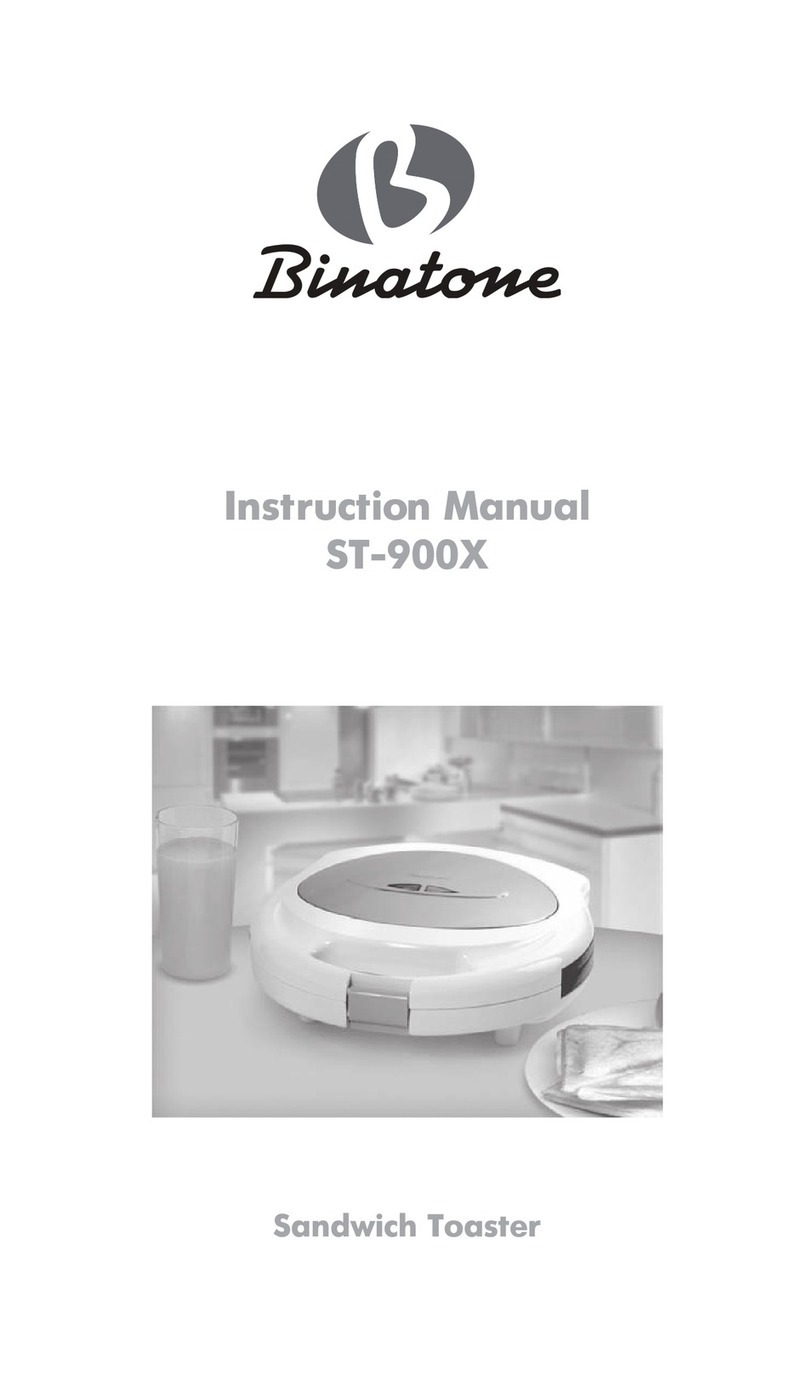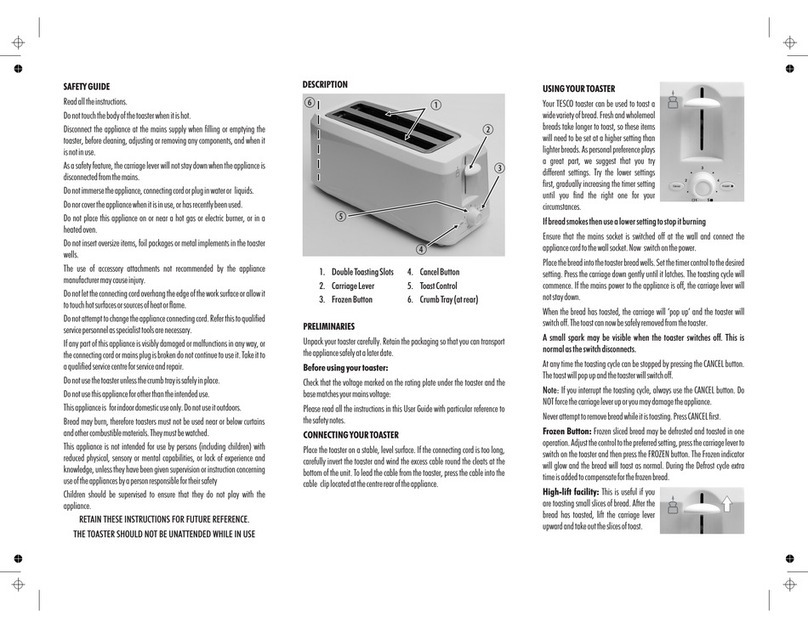Tineco TOASTY ONE Series User manual

*Actual product may differ from illustration.
TINECO IS HERE TO HELP.
We’ll get back to you within 1 business day.
www.tineco.com
1-855-292-8864
Mon. - Fri. 9am - 6pm (CST)
TOASTY ONE SERIES
Smart Toaster
Instruction Manual
Manual De Uso
Mode D’emploi

2
EN
Household use only.
When using an electrical appliance, basic precautions
should always be followed, including the following:
1. READ ALL INSTRUCTIONS BEFORE USING (THIS
APPLIANCE). Failure to follow the warnings and
instructions may result in electric shock, re and/or
serious injury.
2. Make sure that your outlet voltage corresponds to the
voltage stated on the rating label of the toaster.
3. Do not touch hot surface. Use power button or touch
screen only.
4. To protect against electrical shock, do not immerse
cord, plug, or any part of the toaster in water or other
liquid.
5. Close attention is necessary when used by or near
children, pets or plants.
6. Unplug unit from outlet when not in use and before
cleaning. Allow to cool before putting on or taking off
parts.
7. Do not operate any appliance with a damaged cord or
plug, or in abnormal state. If its main cord is damaged,
it must be replaced by the manufacturer, the nearest
service agent or a qualied person.
8. Do not let the cord hang over edge of table or counter,
or touch hot surface.
9. Do not use the appliance for other than its intended
use.
Important Safety
Instructions

3
EN
10. Oversize food, metal foil packages or utensils must
not be inserted in the toaster as they may cause re or
electric shock.
11. The use of accessory attachments not recommended by
the appliance manufacturer may cause injuries.
12. Don’t attempt to dislodge food when toaster is in
operation.
13. Be sure to take the bread out carefully after toasting so
as to avoid injuries.
14. This appliance can be used by children aged from
8 years and above and persons with reduced physical,
sensory or mental capabilities or lack of experience
and knowledge if they have been given supervision or
instruction concerning use of the appliance in a safe way
and understand the hazards involved. Children shall not
play with the appliance. Cleaning and user maintenance
shall not be made by children unless they are older than
8 and supervised.
15. Keep the appliance and its cord out of reach of children
less than 8 years.
16. Warning: if toast of small bread slices less than 85mm
length, you must pay attention to the potential risk of
burning when taking out the slices.
17. The appliance is not intended to be operated by means
of an external timer or separate remote-control system.
18. Don’t use the appliance outdoors.
19. The hot surface warning symbol marked on the
appliance means that the appliance may be hot during
use.
20. To disconnect, turn any control to “off”, then remove
plug from wall outlet.
21. When heating toaster pastries, always use the lightest
toast color setting.

4
EN
22. Do not operate unattended.
23. A re may occur if toasters are covered or touching
ammable material, including curtains, draperies, walls,
and the like, when in operation.
24. Do not place on or near a hot gas or electric burner, or
in a heated oven.
25. Extreme caution must be used when moving an
appliance containing hot oil or other hot liquids.
WARNING! Shock Hazard
Your toaster is tted with a short power supply cord to
reduce the risk resulting from becoming entangled in or
tripping over a longer cord. Longer detachable
power-supply cords or extension cords are available and
may be used if care is exercised.
If a longer extension cord is used, the marked electrical
rating of the extension cord must be equal to or greater
than the rating of the appliance. Care must also be taken
to arrange the extension cord so that it will not drape over
the countertop or tabletop where it can be pulled on by
children or accidentally tripped over, and if the appliance is
of the grounded type, the cord set of extension cord should
be a grounding-type 3-wire cord.
To avoid electrical circuit overload, do not use another high-
wattage appliance on the same circuit with this appliance.
This appliance has a polarized plug (one blade is wider than
the other). To reduce the risk of electric shock, this plug is
intended to t into a polarized outlet only one way. If the
plug does not t fully into the outlet, reverse the plug. If
it still does not t, contact a qualied electrician. Do not
attempt to modify the plug in any way.

5
EN
Note: This toaster is electronically controlled and should be
used with 120-volt power outlet.
ADDITIONAL SAFEGUARD
INFORMATION
DO
• Always use toaster in the upright position.
• Before each use, make sure that the crumb tray is in its
proper location.
• Regularly remove crumbs from the crumb tray.
• If food jams in the toaster slots while toasting, unplug
from the outlet or turn off the power and wait for the
toaster to cool before removing the food.
• Unplug the toaster or turn off the power if it shows any
working abnormalities.
DO NOT
• Do not leave the toaster unattended during operation.
• Do not immerse toaster in water or run water into the
toaster.
• Do not place the toaster in the dishwasher.
• Do not touch hot surfaces of the toaster.
• Do not transport the toaster by grasping the toaster slots.
• Do not put body parts in the toaster slots.
• Do not attempt to toast foods with ingredients that melt
or drip in the toaster.
• Do not toast torn slices of bread.
• Do not place buttered bread or wrapped food into the
toaster.
• Do not toast small-size breads, mini-baguettes,
breadsticks, etc. in this toaster.

6
EN
• Do not toast foods thicker than one inch in the toasting
slots.
• Do not cover this appliance while in use.
• Do not use this appliance as source of heating or drying.
• Do not use this toaster near any ammable materials such
as curtains, under shelving or wall cupboards, etc.
• Do not put paper, cardboard or plastic, or cloth in, on or
under the toaster.
• Do not operate toaster under or around any ammable
materials.
• Do not use the toaster for cooking, grilling or defrosting
frozen food other than recommended food products
(bread, bagel, wafe, English mufn, toaster pastry).
• Do not unplug appliance by pulling on cord. Instead,
grasp plug and pull to disconnect.
• Do not wrap cord around toaster.
• Do not insert non-food objects into the toaster.
• Do not toast food items that are not recommended for
this toaster. Recommended food items are bread, bagels,
wafes, English mufns and toaster pastries only. Placing
other food items in the toaster can cause a re.

7
EN
SAVE THESE
INSTRUCTIONS
This product has been designed for household use only. Any
professional use, inappropriate use or failure to comply with
the instructions will void the warranty.
TINECO INTELLIGENT, INC.
1700 WESTLAKE AVENUE N., SUITE 200, SEATTLE, WA,
98109, USA
WWW.TINECO.COM
1-855-292-8864
Specications
Product TOASTY ONE SERIES
Model TS10******
Voltage 120V~ 60Hz 1200W

8
EN
A. Left toaster slot
B. Housing
C. Plug
D. Power button
E. Removable crumb tray
F. Right toaster slot
G. Touch screen
H. Cleaning tool
Overview
Power Button
• Press the button to turn on the appliance.
• Hold the button for 3 seconds to turn off.
• The appliance will lock the screen if no operation in 30 seconds.
• The appliance will shut down if no operation in 10 minutes.
A
B
C
D
E
F
G
H

9
EN
Operation
Preparing for Use
Before rst use, remove any packaging material attached to your toaster,
including the cardboard on the toaster slots and the adhesive cling on the
touchscreen. Place the toaster on a countertop and plug it into a grounded
power outlet.
Note:
• The toaster may emit a thin smoke or distinct odor when used for the rst
time. This is normal and not detrimental to the performance of the toaster
and will not occur after several uses.
• It is suggested to operate according to the below steps without bread, then
let the toaster cool down and begin toasting the rst slice.
Mode Description
• Smart mode
Only for toasting bread slices.
Smart sensor identies the bread
brownness level, the left and right
slots control the toasting color
and degree, and it can also save
personal toasting preference.
• Manual mode
Recommended for toasting bagels/
wafes/mufns and other types of
bread, it has 4 toasting levels with
Frozen, Fresh and Reheat modules.

10
EN
Introduction of Smart Mode
• Insert bread slices (two slices at most each time) into the bread slot. Only
regular slices can be inserted.
Note:
1. Make sure the crumb tray is positioned in place before using.
2. Place the toast right in the middle of the slot.
• Choose the slot you want to set.
• Set toast shade control slider to your desired color. From left to right, the
color is from light to dark. The bread slice can be toasted to golden color at
the middle position.
• When the setup is complete, tap Start to begin toasting.

11
EN
• The baking progress will be displayed on the screen, once the bread has
been toasted to the preset color, the bread will automatically pop up.
• During toasting, you may also observe the toasting color. If it is satisfactory,
you can tap Cancel to stop at any time.
• The toaster can save your toasting preferences in Smart Mode, and when
you use it next time, you can simply select the Favorites icon to toast the
bread slices.

12
EN
Introduction of Manual Mode
Place your food in the slots, select toasting functions and desired level of
toasting.
• Fresh – for fresh foods or foods you keep on the counter or fridge.
• Frozen – for foods you keep in the freezer.
• Reheat – reheating food that has been toasted but cooled down,
completed in 30 seconds.
CAUTION:
• If toaster starts to smoke, tap Cancel or power off immediately.
• Avoid toasting the food with extremely runny ingredients such as butter.
• The bread slots are only suitable for baking ordinary slices of bread or
recommended types of bread.
• Be sure not to damage the internal mechanism or heating elements when
removing bread.
• In order to achieve uniform color, we recommend that you wait at least 30s
between each toasting so that color control can reset automatically.

13
EN
How to Personalize Your Toaster
Two personalization
functions: Manage toaster
slots and Change language
The left and right slots
of the toaster can be
controlled independently
or together.
There are 5 languages for
you to choose, you can
also choose your preferred
one.

14
EN
Maintenance
To clean any crumbs from the toaster,
remove the crumb tray by pulling it
outwards. replace the crumb tray by
sliding it inwards until it locks into
position. And empty the crumb tray
before using the toaster again.
Note: If toaster is used frequently,
accumulated bread crumbs should
be removed at least once a week.
Use the cleaning tool provided by
Tineco to clean any crumbs left in the
toaster. Do not use sharp tools that
may damage the appliance. Unplug
then turn the toaster upside down and
shake gently to remove any crumb
residue.
Note:
• Do not use abrasive cleansers. Wipe the outside with soft dry cloth, never
use metal polish. Simply wipe the exterior with a clean damp cloth and dry
thoroughly. Apply any cleansing agent to a cloth, not to the toaster, before
cleaning.
• Unplug the toaster from the power outlet and allow the toaster to cool
completely before storing. For long-term storage, we recommend returning
your toaster to its original packaging.
• Any other servicing should be performed by an authorized service or
manufacturer representative. If you are experiencing problems with your
toaster, please visit website www.tineco.com for further support.
Other manuals for TOASTY ONE Series
1
Table of contents
Other Tineco Toaster manuals
Popular Toaster manuals by other brands

Zephir
Zephir ZHC485 instruction manual

Clatronic
Clatronic ST 3629 instruction manual

Hamilton Beach
Hamilton Beach 22004 use & care

SQ Professional
SQ Professional SQPro Legacy Toaster instruction manual

Holman
Holman DT14 SERIES Installation and operation instructions
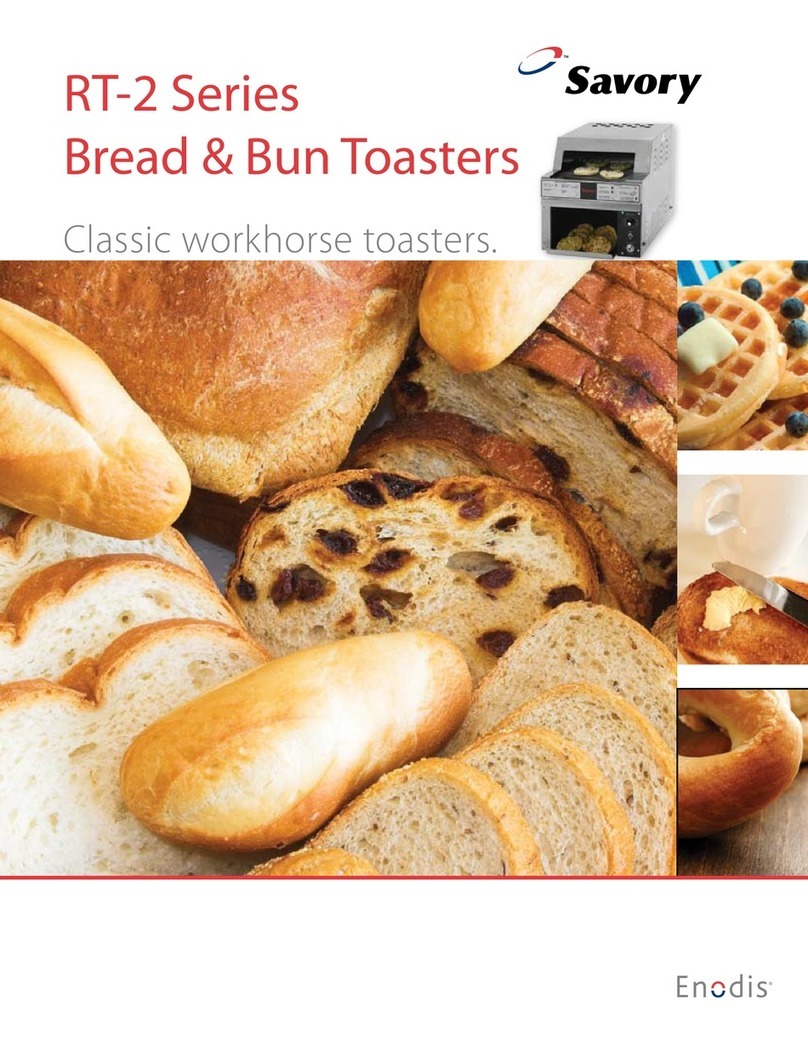
Merco
Merco RT-Series RT-2 Series Specifications