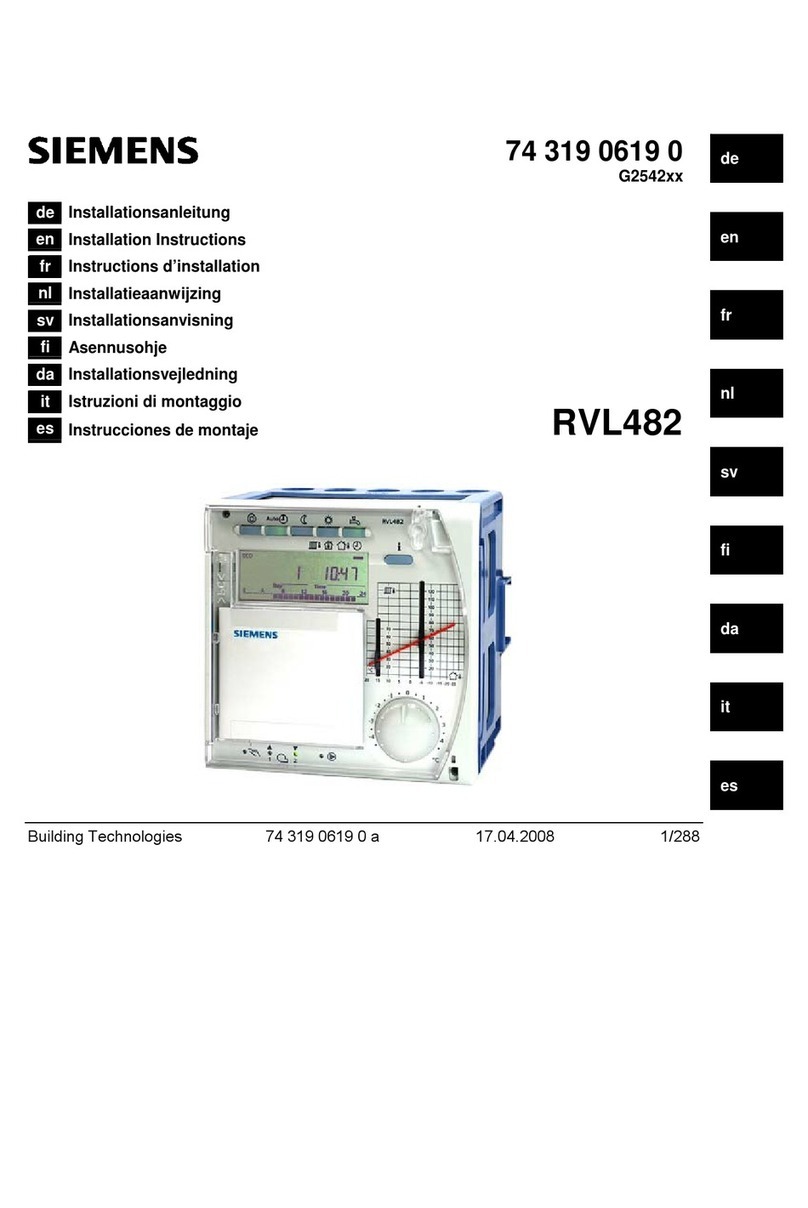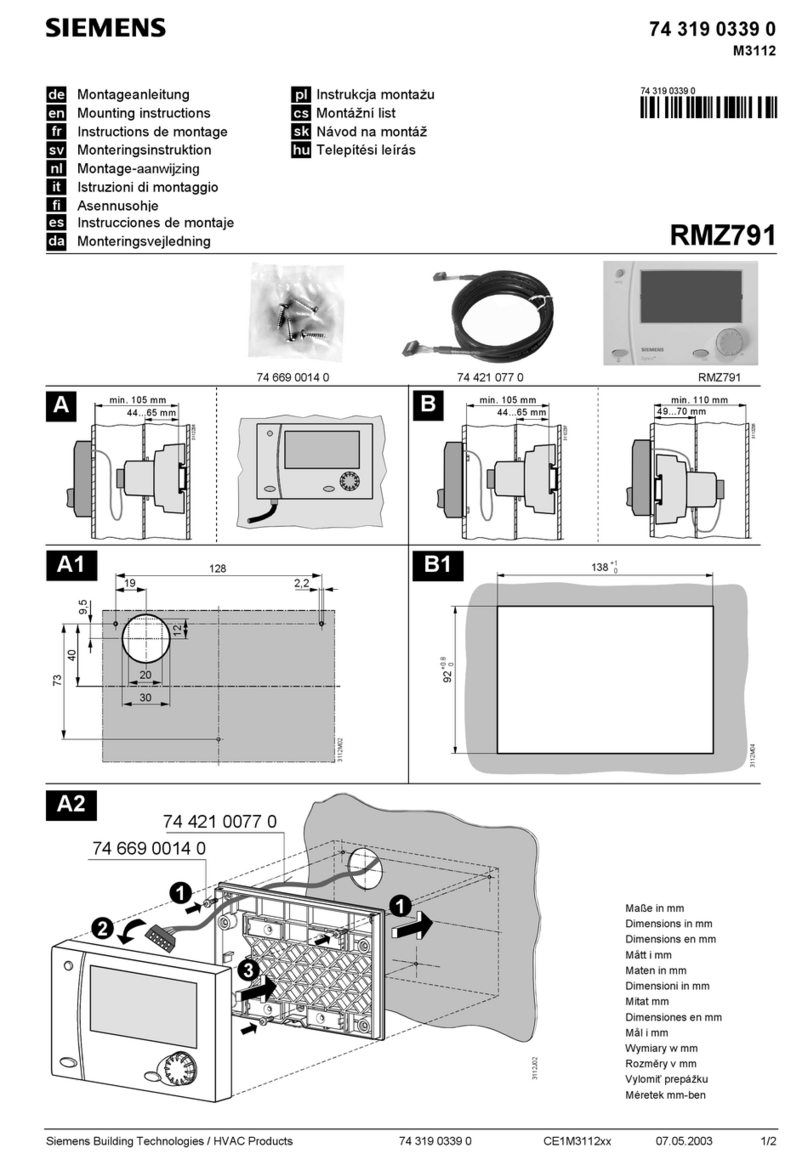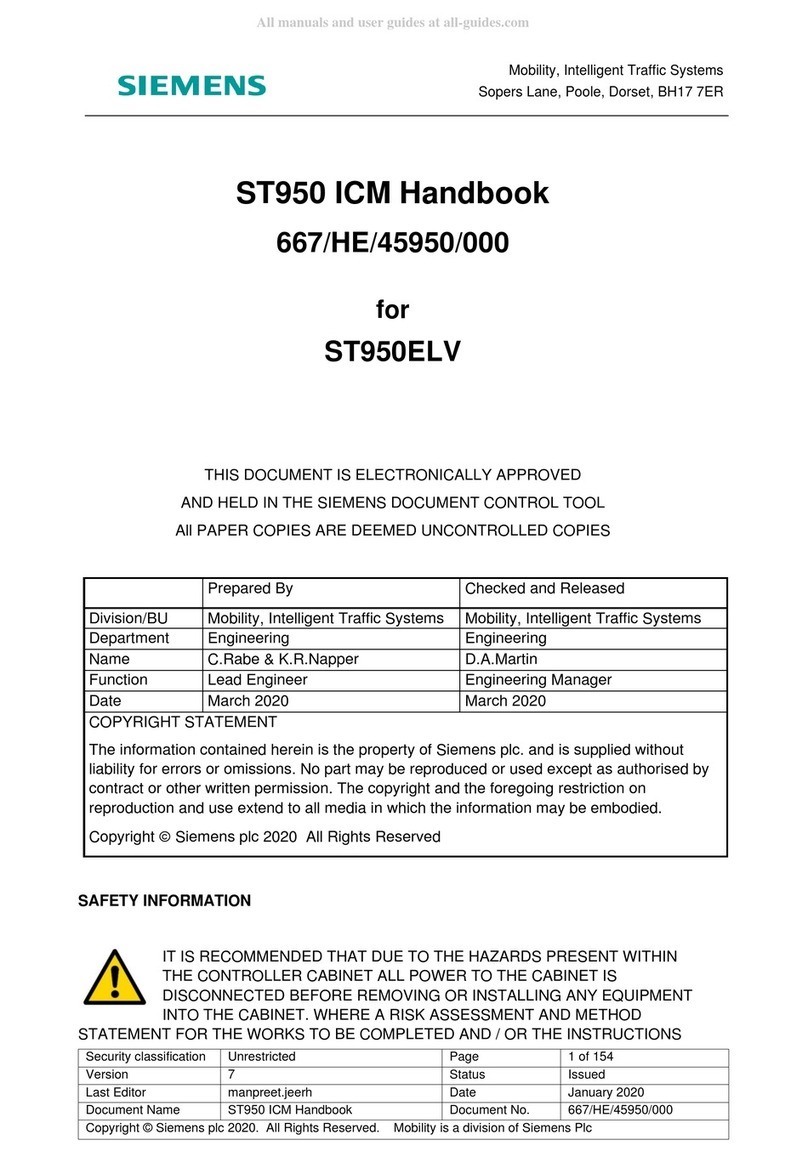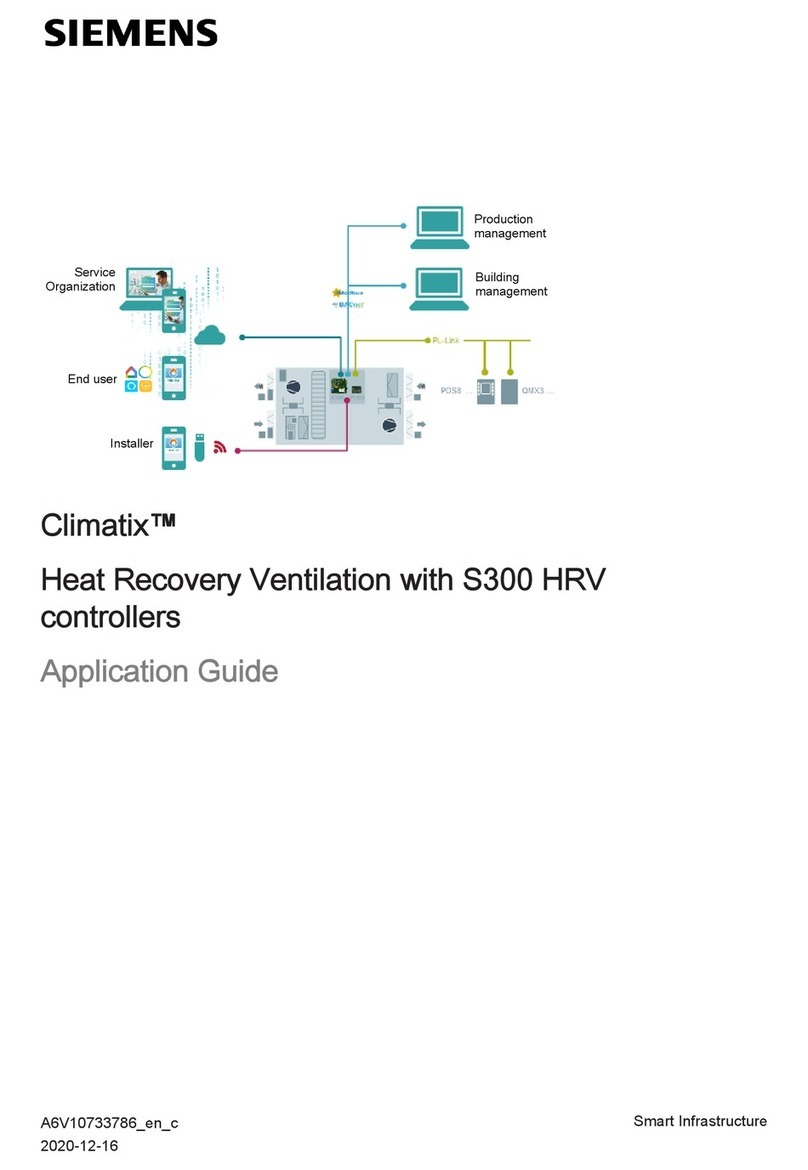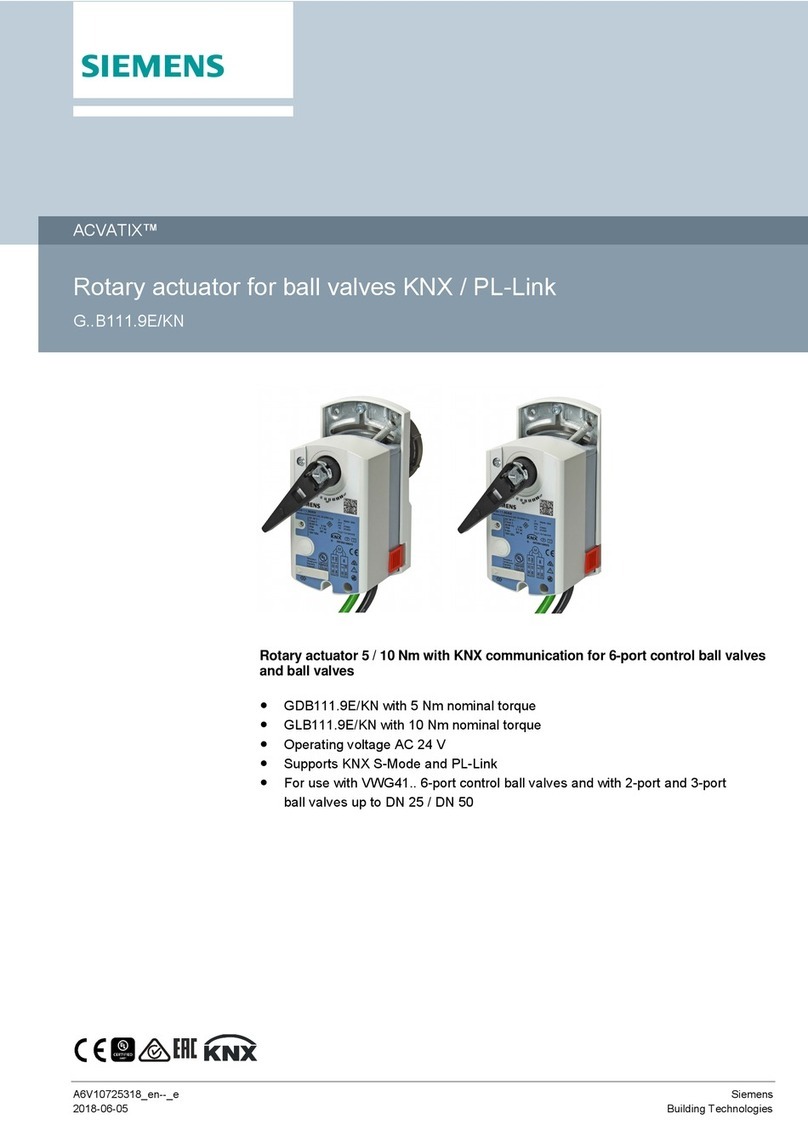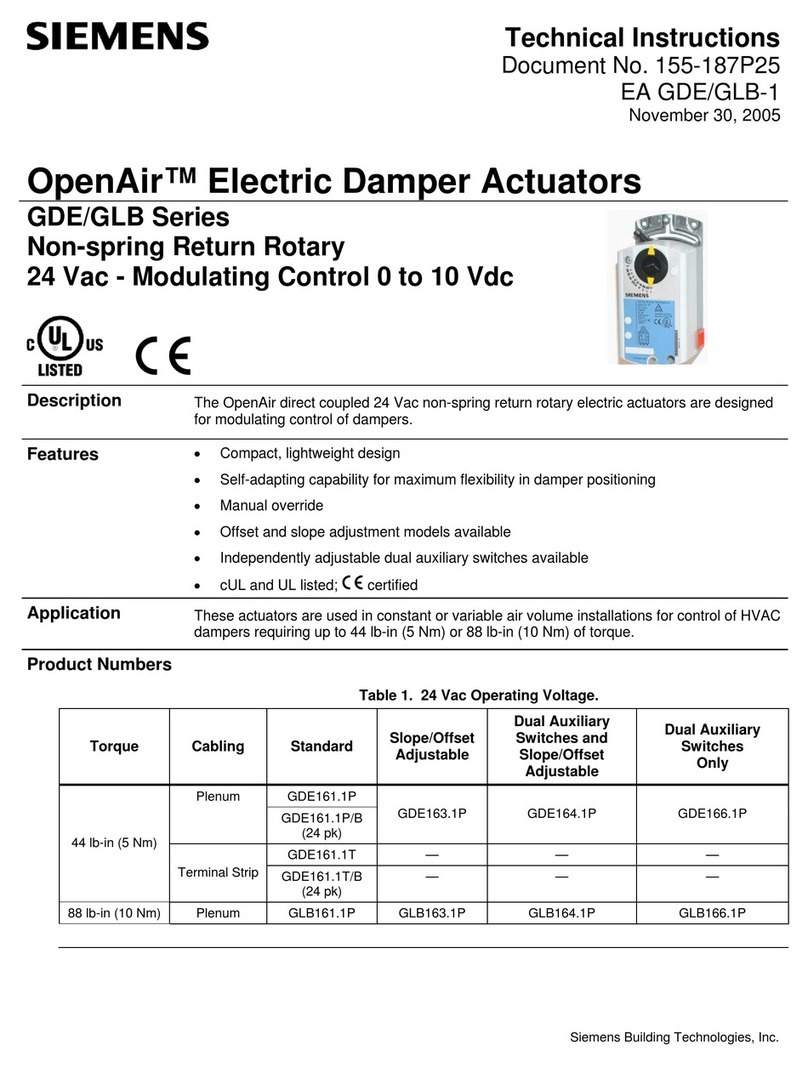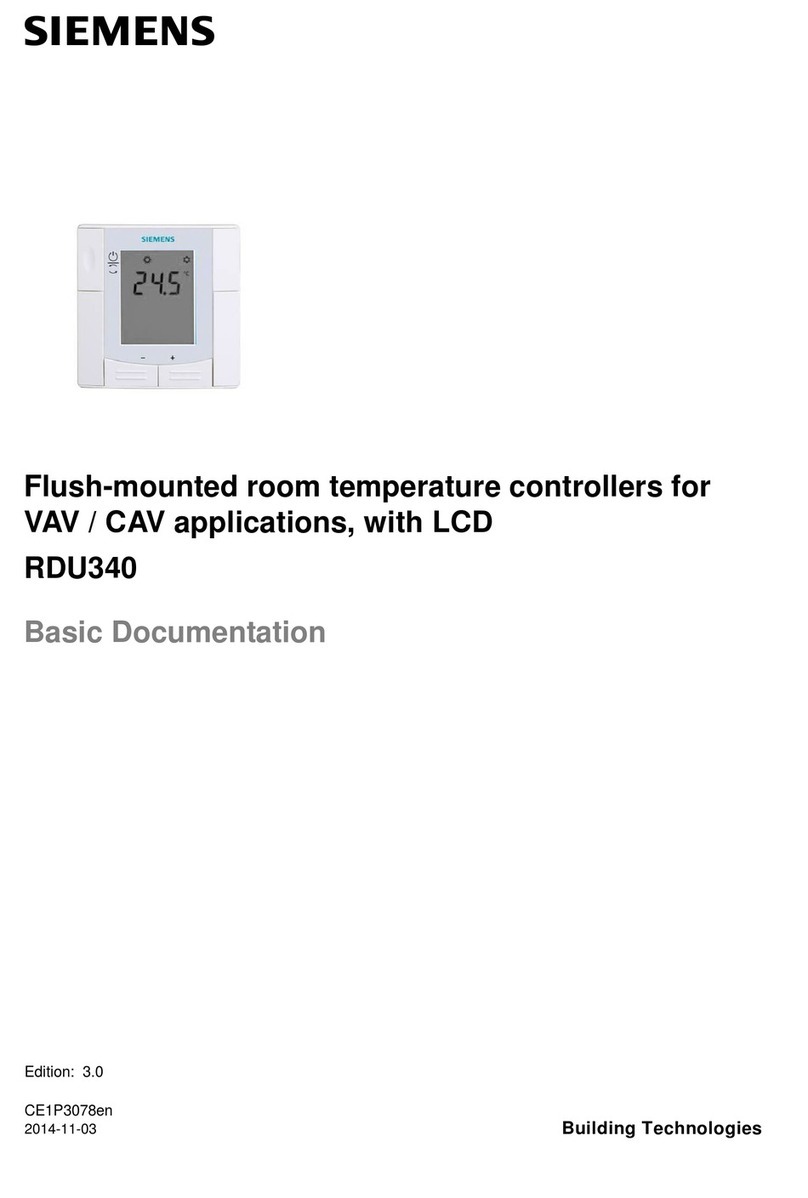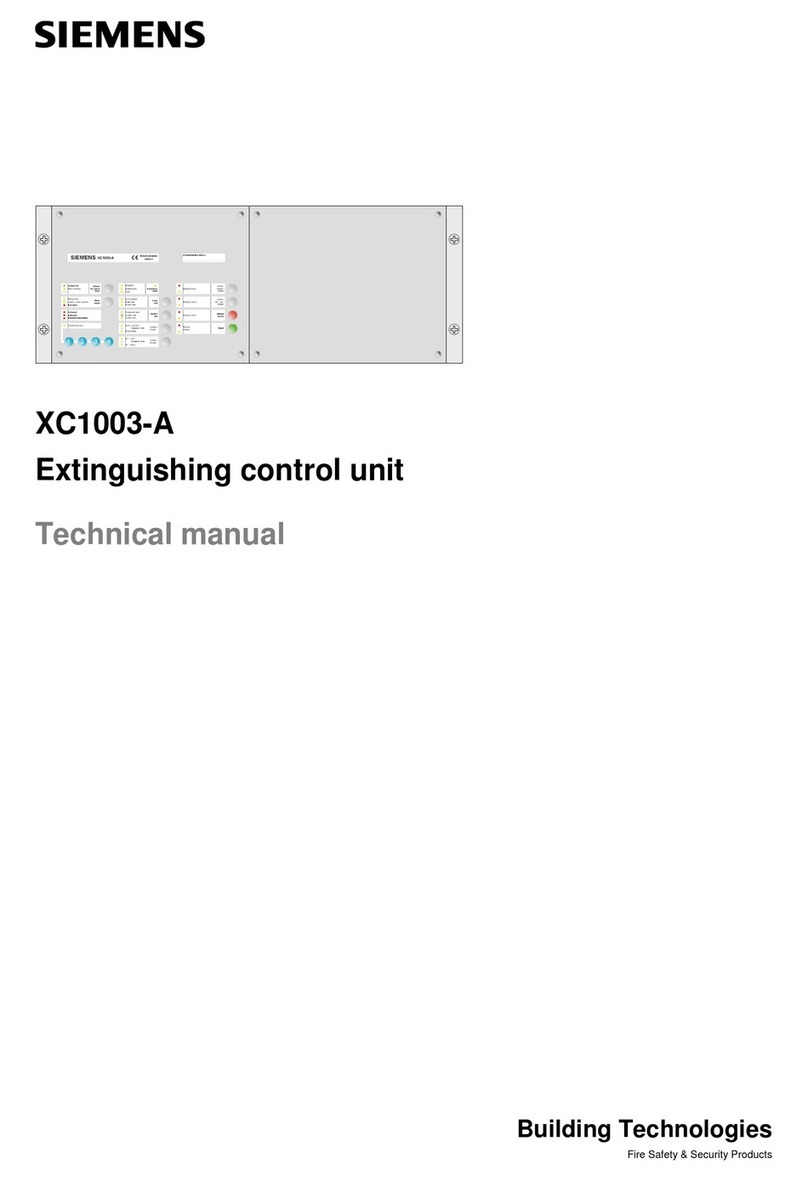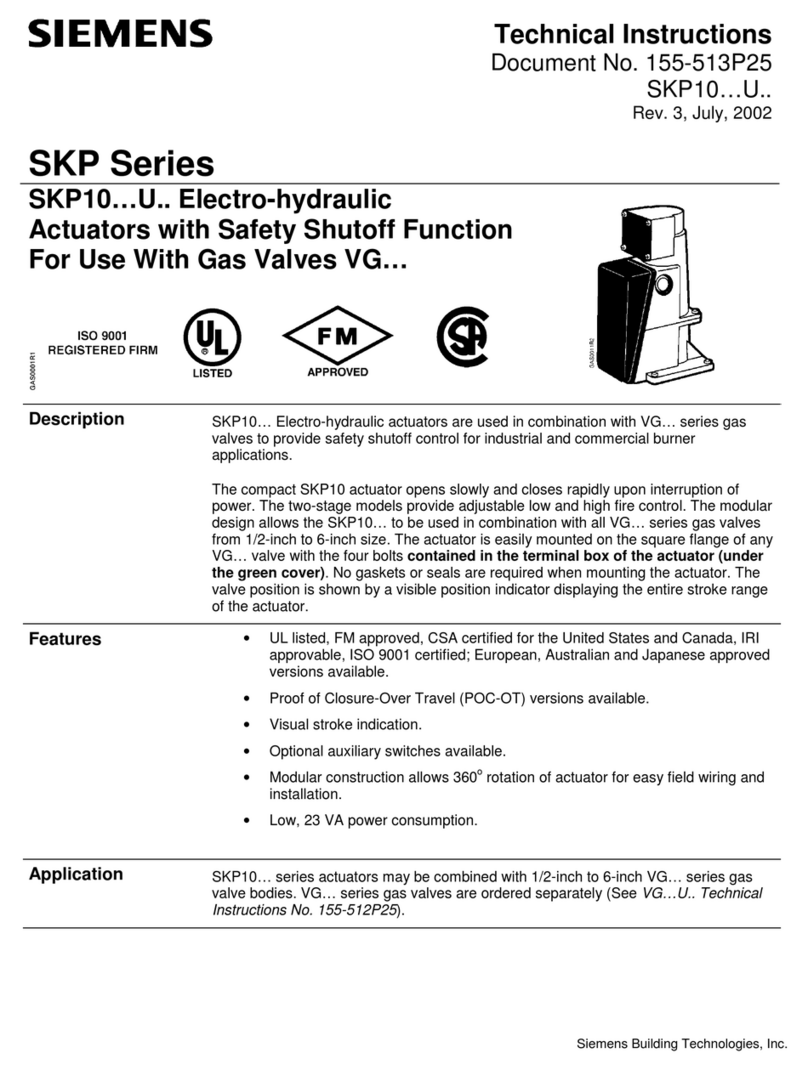Table of contents
SIMOTION D410
8 Commissioning Manual, 02/2012
3.4.3 Setting the send cycles and system clocks................................................................................. 63
3.4.4 Rules for SIMOTION D410 PN ................................................................................................... 64
4 Commissioning (software) ....................................................................................................................... 67
4.1 Overview of commissioning ........................................................................................................ 67
4.1.1 Symbolic assignment / adaptation .............................................................................................. 67
4.1.2 Procedure when commissioning ................................................................................................. 71
4.1.3 Important functions for the project handling during commissioning............................................ 72
4.2 Configuring the system in offline mode....................................................................................... 73
4.2.1 Overview ..................................................................................................................................... 73
4.2.2 Accessing the drive wizard.......................................................................................................... 74
4.2.3 Configuring the components ....................................................................................................... 74
4.2.4 Downloading the project to the target system............................................................................. 81
4.2.5 Loading a project created offline to the CompactFlash Card...................................................... 82
4.2.6 Downloading the project incl. sources and additional data......................................................... 83
4.2.7 Archiving a project on the CompactFlash Card (zip file)............................................................. 84
4.3 Performing an online configuration .............................................................................................85
4.3.1 Overview ..................................................................................................................................... 85
4.3.2 Establishing the online connection.............................................................................................. 86
4.3.3 Starting automatic configuration ................................................................................................. 86
4.3.4 Editing SINAMICS components .................................................................................................. 89
4.3.5 Download the project to SIMOTION D410.................................................................................. 90
4.4 Additional information on configuring the SINAMICS Integrated................................................ 91
4.4.1 Setting DP Slave properties........................................................................................................ 91
4.4.2 Using vector drives...................................................................................................................... 93
4.4.3 Set time of day ............................................................................................................................ 94
4.4.4 SINAMICS diagnostic buffer ....................................................................................................... 97
4.4.5 Acyclic communication with the drive ......................................................................................... 98
4.4.6 Control properties and performance features ........................................................................... 100
4.4.7 Current controller cycle clocks <> 125 µs / use of output cams and measuring inputs............ 100
4.5 Testing the configured drive using the drive control panel ....................................................... 101
4.6 Creating and testing an axis...................................................................................................... 103
4.6.1 Overview of SIMOTION Engineering ........................................................................................ 103
4.6.2 Creating an axis with the axis wizard........................................................................................ 104
4.6.3 Testing an axis with the axis control panel ............................................................................... 111
4.7 Setting up addresses and message frames.............................................................................. 114
4.7.1 Setting up communication for symbolic assignment................................................................. 114
4.7.2 Message frame configuration....................................................................................................115
4.8 Integrating additional encoders (optional)................................................................................. 118
4.8.1 General information................................................................................................................... 118
4.8.2 Configuring additional encoders on the drive............................................................................ 119
4.8.3 Connecting additional encoders via PROFIBUS/PROFINET ................................................... 120
4.9 Symbolic assignment of I/O variables (PROFIdrive message frame / drive parameters) ........ 121
4.9.1 Assignment to the PROFIdrive message frame of the TO axis................................................ 121
4.9.2 Assignment to drive parameters ............................................................................................... 121
4.10 Configuring drive-related I/Os (with symbolic assignment)....................................................... 125
4.10.1 Configuring I/O terminals .......................................................................................................... 127
4.10.1.1 Configuration of SIMOTION D410 I/Os (terminal X121)........................................................... 128