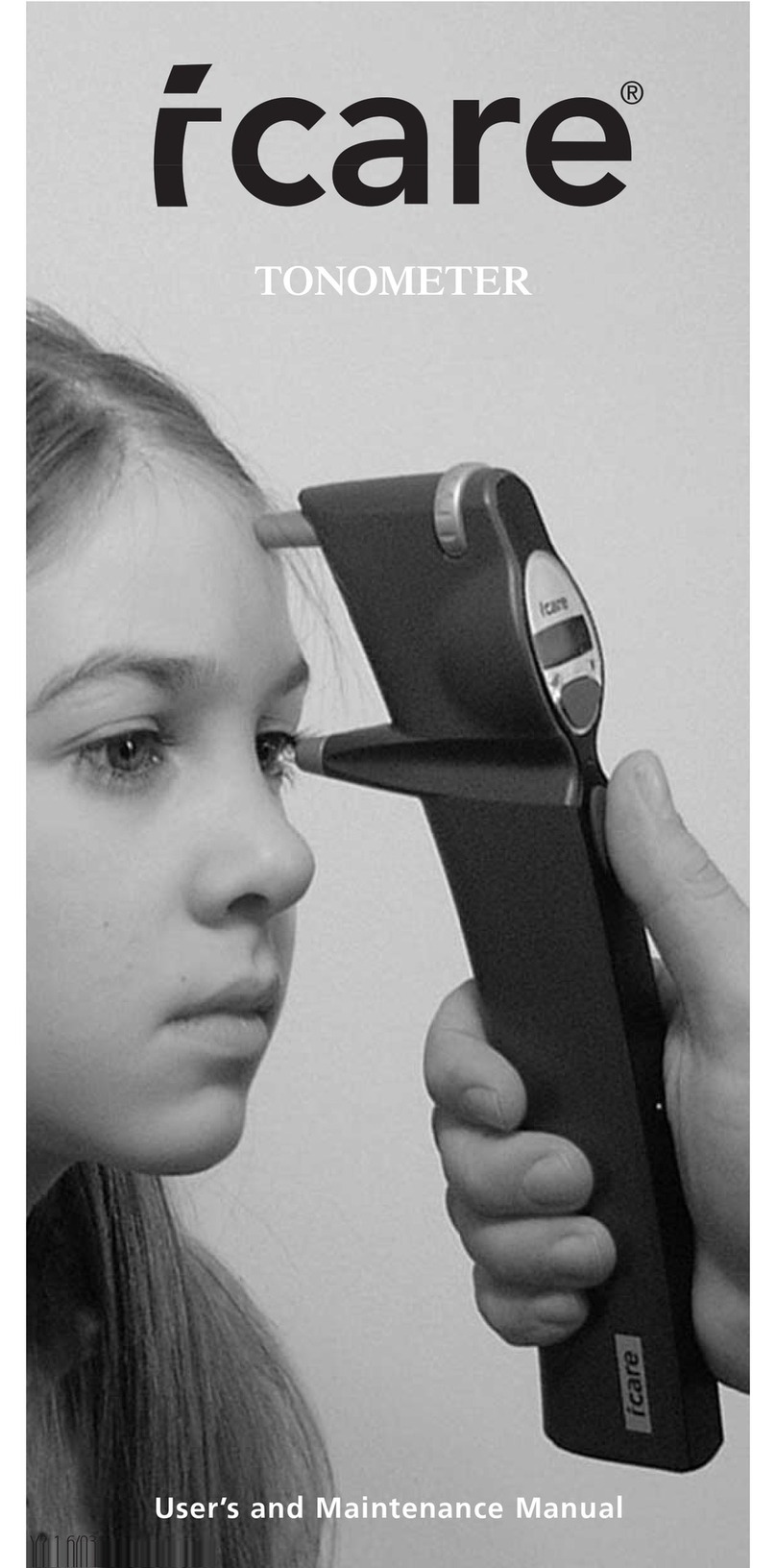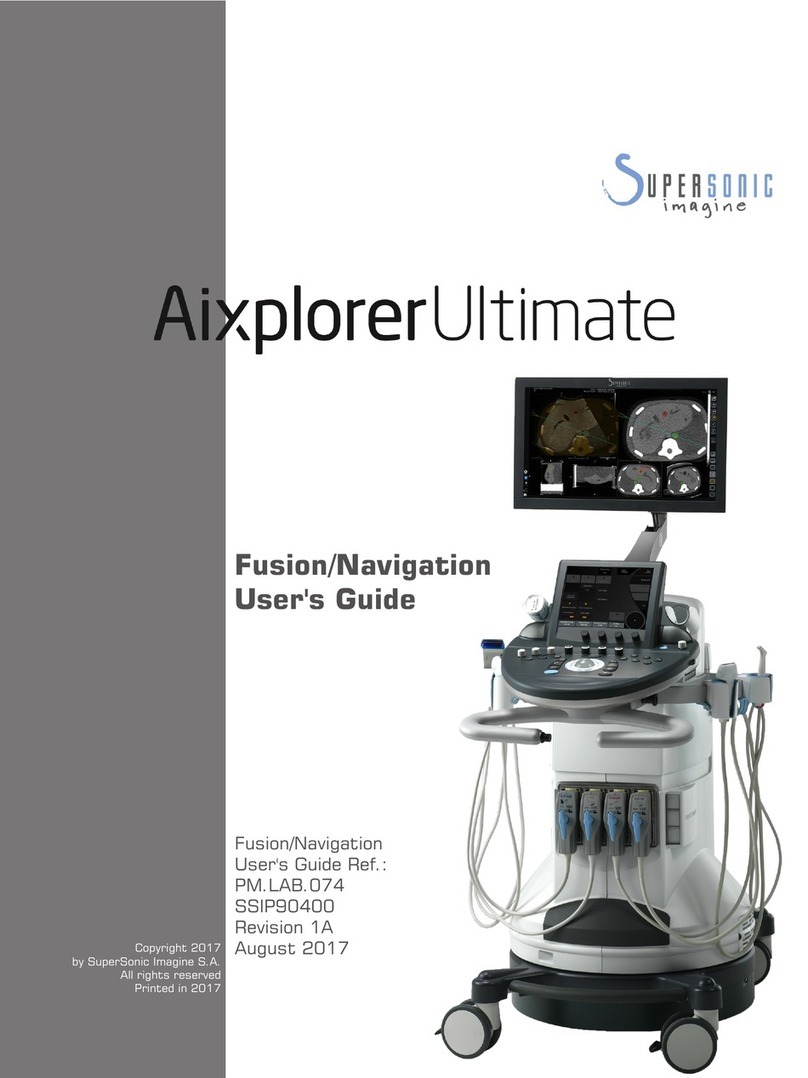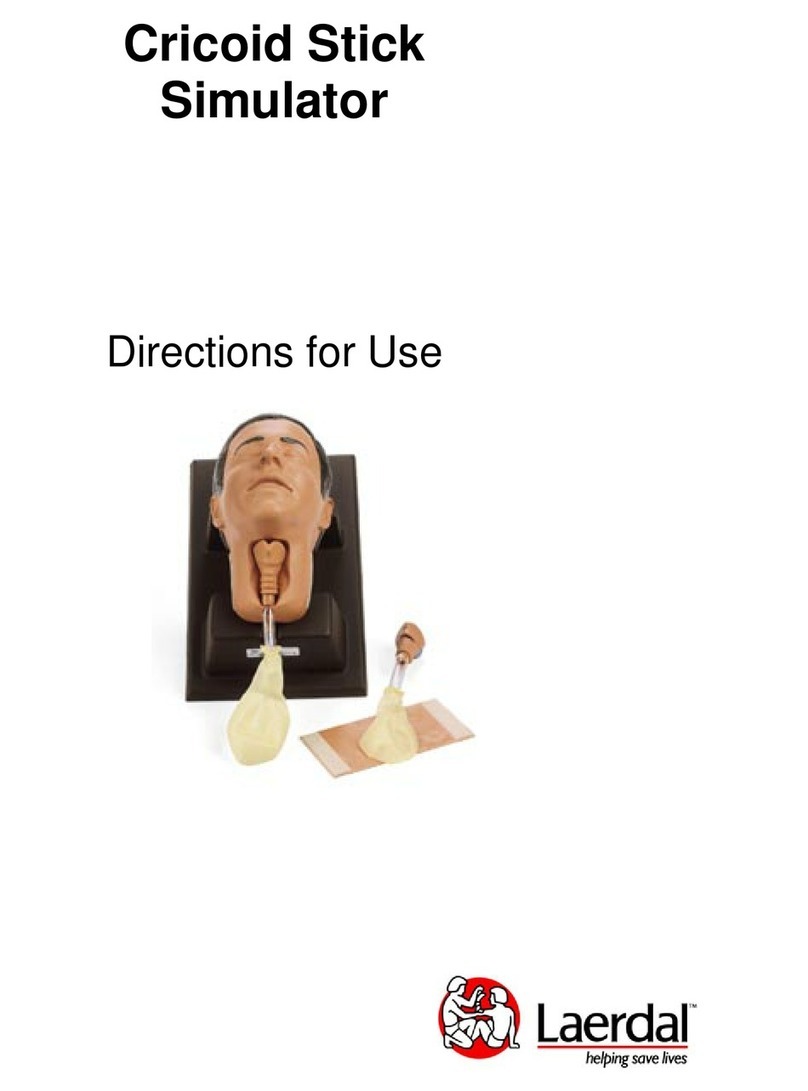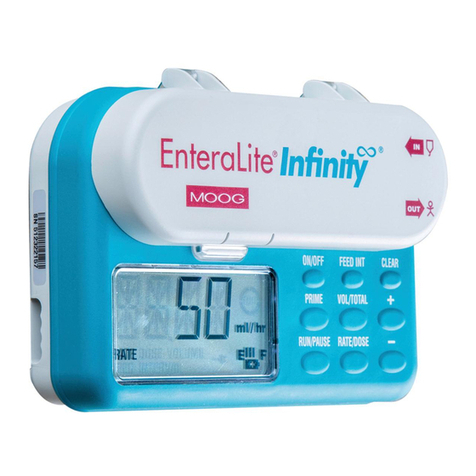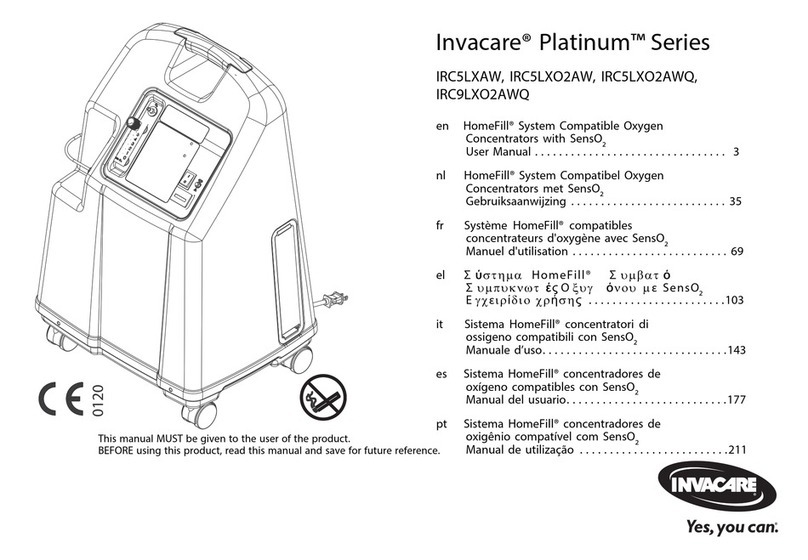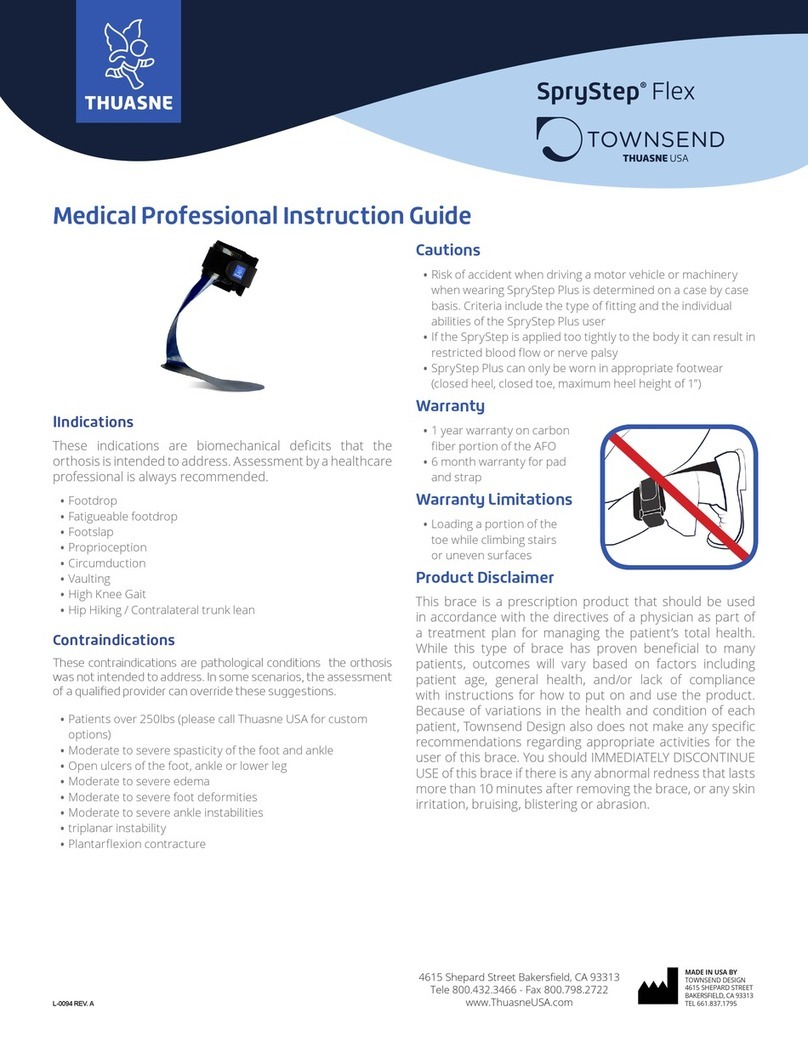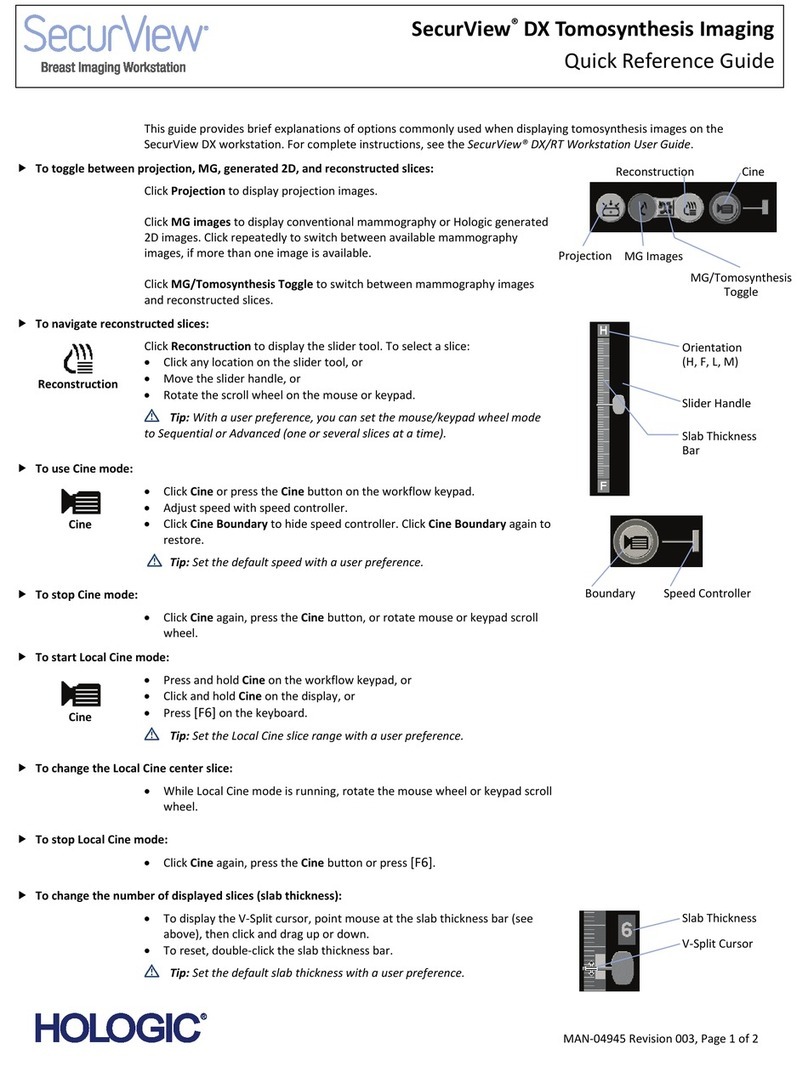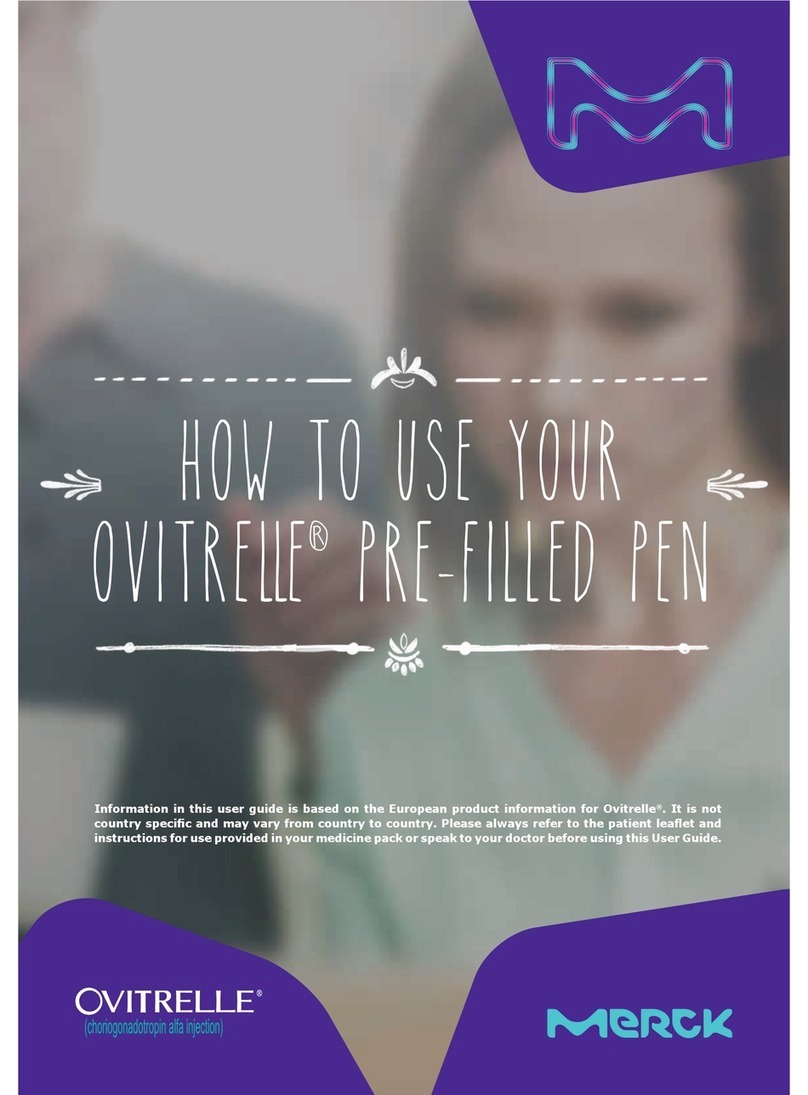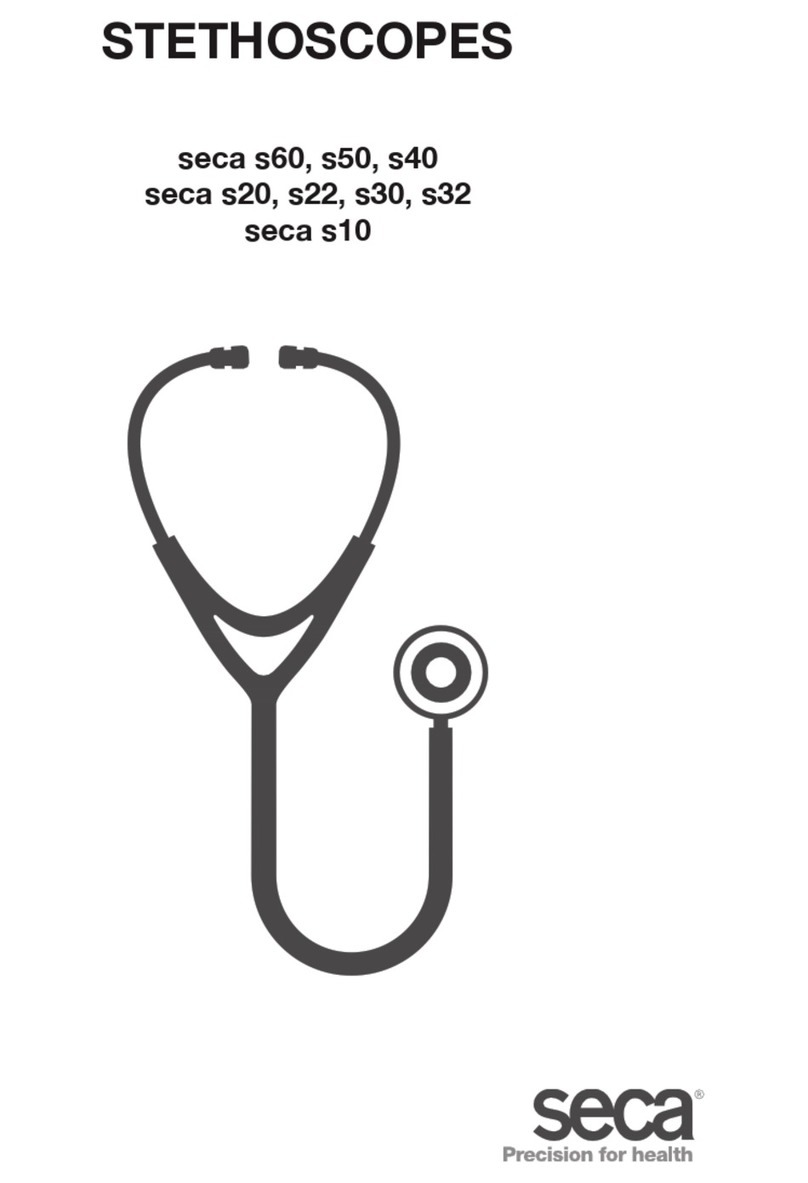TiOLAT iCare TA01 Operating instructions

Error messages:
Press the central button to clear error messages, after which
the measurement can be repeated.
The following messages may appear:
• bAtt ........................... the batteries are low. Replace the batteries.
•E01 ........................... The probe did not move at all.
If this error message is repeated, turn the tonometer so that the
collar faces down for a short time. If the error message is still
repeated take out the probe and replace with a new one. If the
error message continues to appear, replace the probe base.
• E02 .............................The probe did not touch the eye.
The measurement was made from too far away or the probe base
is dirty.
• E03 ..............................Probe speed was too low.
The measurement was made from too far away or the tonometer
was tilted upwards too much.
• E04 ..............................Probe speed was too high.
The tonometer was tilted downwards. Be sure the groove is in
the horizontal position.
• E05 ...............................The hit was too “soft”.
The probe hit the eyelid.
• E06 ................................The hit was too “hard”.
The probe hit the opening eyelid or calcification in the cornea.
• E07 ................................”Bad bounce”.
The probe did not hit the central cornea.
Service procedures
• Replace the batteries when the <bAtt> message appears.
• Change the probe base if the probe does not move smoothly.
• There are no other service procedures that can be carried out by
the user. All other servicing and repairs must be carried out by
the manufacturer or certified service facilities.
• The device can be cleaned with a damp cloth containing
desinfectant.
Unscrew the probe base collar and
put it in a safe place.
Remove the probe base by tilting
the tonometer downward and pull
the probe base out of the tonometer.
Put a new probe base into
the tonometer.
Screw the collar in, to lock the probe
base.
Replacing
the batteries
Unscrew the battery compartment
locking screw with a screwdriver
or a small coin.
Technical information
Type: TA01.
The device conforms to CE-regulations.
Dimensions: 13 – 32 mm (W) * 45 – 80 mm (H) * 230 mm (L).
Weight: 155 g (without batteries) , 250 g (4 x AA batteries).
Power supply: 4 x AA batteries.
Measurement range: 1-99 mmHg.
Accuracy of display: ±1.
Measurement accuracy: ±2,8 mmHg (5-30 mmHg), 15% (30-80 mmHg).
Display unit: Millimetre mercury (mmHg).
The serial number is on the back of the battery compartment cover.
There are no electrical connections from the tonometer to the patient.
The device has B-type electrical shock protection.
Storing/transportation environment:
Temperature +5 to +40 °C
Rel. humidity 10 to 80 % (without condensation)
Spare parts and supplies
•Probes in one-use package.
•Probe base replacement kit.
Safety instructions
Read this manual carefully, because it contains important information on using
and servicing the tonometer.
•Keep this manual for future use.
•When you have opened the package, check for any external damage or faults.
Check especially that the casing is not damaged. If you suspect that there is
something wrong with the tonometer, contact the manufacturer or
the distributor.
•Use the tonometer only for measuring intraocular pressure. Any other use is
incorrect. The manufacturer cannot be held responsible for any damage arising
from improper use, or for the consequences thereof.
•Never open the casing of the tonometer, except for the battery compartment
or to change the probe base.
•The manual contains instructions for replacing batteries and changing
the probe base.
•Never use the tonometer in wet place.
•The probe base, battery compartment cover, collar and probes are so small
that a child could swallow them. Keep the tonometer out of the reach
of children.
•Do not use the device near the substances that are flammable - including
flammable anaesthetic agents.
•Check that a clean new disposable probe is used before each measurement.
•Be sure that the probe contains the small plastic round tip in front.
•Certain microbiological agents (e.g. bacteria) can be transmitted from the
forehead support. To avoid this, the forehead support should be cleaned
regularly with a disinfectant, e.g. an alcohol solution.
•The tonometer must not come into contact with the eye, except for the probes
for a fraction of a second during the measurement, therefore Do not bring the
tonometer into contact with the eye or push it to the eye (tip of the probe
should be 4-8mm from eye).
•The tonometer conforms to EMC requirements (IEC 60101-1-2: 2001),
but interference may occur in it if used near to (<1m) a device causing
high-intensity electromagnetic emissions (like a cellular phone).
Though the tonometer’s own electromagnetic emissions are well below
the levels in the relevant standards, they may cause interference in another
device, e.g. a sensitive sensor, nearby.
•If the device is not to be used for a long time, removing the batteries is
recommended, as the AA batteries may leak. Removing the batteries will
not affect the subsequent functioning of the tonometer.
•Be sure to dispose of the one-use probes properly (e.g., in a container
for disposable needles), because they may contain micro-organisms from
the measured patient.
•Batteries, packaging materials, and probe bases must be disposed of
according to local regulations.
Replacing the probe base
After several months of use, dust may collect in the probe base,
affecting the probe movement. The probe base should be replaced
if the probe no longer moves smoothly.
78910 11
Tonometer ON Ready for measurement Old values search Turning OFF
Shutdown
OLD00 END 00
1.18
5.18
P.18
P018
P9 18
Earlier measurement
values (0-9)
Final result
Central button (measure, confirm
selecting buttons (left and right)
Diagram of tonometer functions
0537
ISO 13485:2003 certified
CAUTION -Indicates that important operating instructions
are included in this User’s and Maintenance Manual.
FOR FUTURE VISION
Tonometer
®
Remove the battery compartment
cover.
Remove the old batteries.
Put new AA batteries into the
tonometer according to figures inside
the battery compartment.
+ terminals should be down on the
display side of the tonometer (behind).
- terminals should be up on the
measurement side (the front side).
Replace the battery compartment
cover and secure it in place by
screwing it lightly with the coin or
screwdriver. Be careful not to use
excessive force when screwing
the cover in place.
USER’S AND MAINTENANCE MANUAL
www.tiolat.fi
www.tiolat.fi
V2.2 12/05

Introduction
The iCare-Tonometer is used in the diagnosis, follow up, and screening of
glaucoma.
The iCare is based on the new patented induction based rebound
method, which allows intraocular pressure (IOP) to be measured
accurately, rapidly and without an anaesthetic.
There is no risk of microbiological contamination, as one-use probes
are used in the measurement.
Intraocular pressure changes due to the effects of pulse, breathing,
eye movements, and body position. Because the measurement is made
handheld in fractions of a second, several measurements are needed
to obtain an accurate reading. The software is pre-programmed for six
measurements, but the result can be seen from the first successful
measurement. Turn to the device and the probe package at
the same time, so that the probe package is
uppermost. Check that the probe has dropped
into the probe base before removing the
package.
The probe in the probe base.
Place the opened disposable package
against the collar component.
Hold the disposable probe in your hand,
open the package, and load the probe into
the sensor base, according to the illustrations.
Forehead support
adjustment wheel
Parts of the tonometer
Display
Selector button
left/right
Grip
Battery
compartment
Collar
Central groove
Forehead support
The device is ready for measurement when
the reading 00 appears in the display.
If the display shows the message LoAd,
there is either no probe in the device, or the
probe is stuck. Check that the probe has not
dropped out, or press the function button
again.
Raise the device to the vertical operating
position, ensuring that the probe cannot fall
out of the probe base. Press the measure-
ment button. The probe will be magnetized
by moving back and forward for a short time,
and the mechanism that prevents the probe
dropping out accidentally will start.
Turning the device ON
and magnetizing the probe
Loading a new
disposable probe
Measurement
button
Measurement
The measurement should be done without anesthetic, because an anesthetic may
reduce the tonometer reading*.
Ask the subject to relax and look straight ahead to a specific point. Bring the
tonometer near to the subject’s eye. The central groove should be in a horizontal
position. The distance from the eye to the front part of the collar is the length of
the collar. The distance should be 4-8 mm from the tip of the probe to the cornea
of the eye. If necessary, adjust the distance by turning the forehead-support
adjustment wheel.
Measure takes place by lightly pressing the measurement button. The tip of the
probe should hit the central cornea. Six measurements are made consecutively.
Press the measurement button carefully, to avoid shaking the tonometer.
After each successful measurement there is a short beep. After the six
measurements, the IOP is shown on the display after the P letter.
If there is an erroneous measurement, the tonometer will beep twice and show
an error message (page 10). Press the measurement button to clear the error
message. If several erroneous measurements appear, see the section ”Error
messages” (page 10).
Before
00
After the second
measurement
2.13
After the sixth measurement.
P 13
Display after the measurements:
Other functions
Accessing old
measurement values.
123456
Adjusting the forehead support After the sixth measurement, the letter P appears in the display, followed by the
IOP (Intraocular pressure) reading.
If the P is blinking, it means that the standard deviation of the measurements is
greater than normal.
P_ (line down) The standard deviation of different measurements is slightly bigger
value than normally, but the effect to the result is not likely to be relevant.
P_(line in the middle) The standard deviation of different measurements is clearly
greater than normal, but the effect on the result is usually not relevant. A new
measurement is recommended if the IOP is more than 19 mmHg.
P_(line up) The standard deviation of different measurements is great and a new
measurement is recommended.
*Badouin C, Gastaud P. Influence of topical anesthesia on tonometeric values of
intraocular pressure. Ophthalmologica 1994;208:309-313
The forehead support can be adjusted back
and forward by turning the adjustment wheel.
This allows the correct measurement
distance to be set for each individual.
Contents
Starting position.
Press the right or left selector button until
Old appears on the display. Then press the
measurement button. The old values can now
be scanned back and forward by pressing the
selector buttons (right= older, left=recent).
Press the measurement button to exit the old
values search. Old is on the display. Press either
of the selector buttons to access the other
functions (00=measurement, End=turning OFF).
Turning the
tonometer OFF
Press either of the selector buttons until
the display shows End.
Press the measurement button for two
seconds - The display shows ByE and the
tonometer turns off.
The used probe is ejected from the tonometer
Be careful to dispose of the probe properly
(p.7).
The tonometer turns off automatically after
two minutes idle time.
Introduction 1
Parts of the tonometer 2
Loading a new disposable probe 3
Turning the device on and magnetizing the probe 4
Turning the tonometer off 4
Measurement 5
Other functions 6
Accessing old measurement values 6
Changing the calibration table for different species 6
Safety instructions 7
Replacing the probe base 8
Replacing the batteries 9
Error messages 10
Service 10
Technical information 11
Spare parts and supplies 11
Diagram of tonometer functions 11
Accurate measurement is guaranteed only
when using probes made by Tiolat Oy.
0537
ISO 13485:2003 certified
Other TiOLAT Medical Equipment manuals