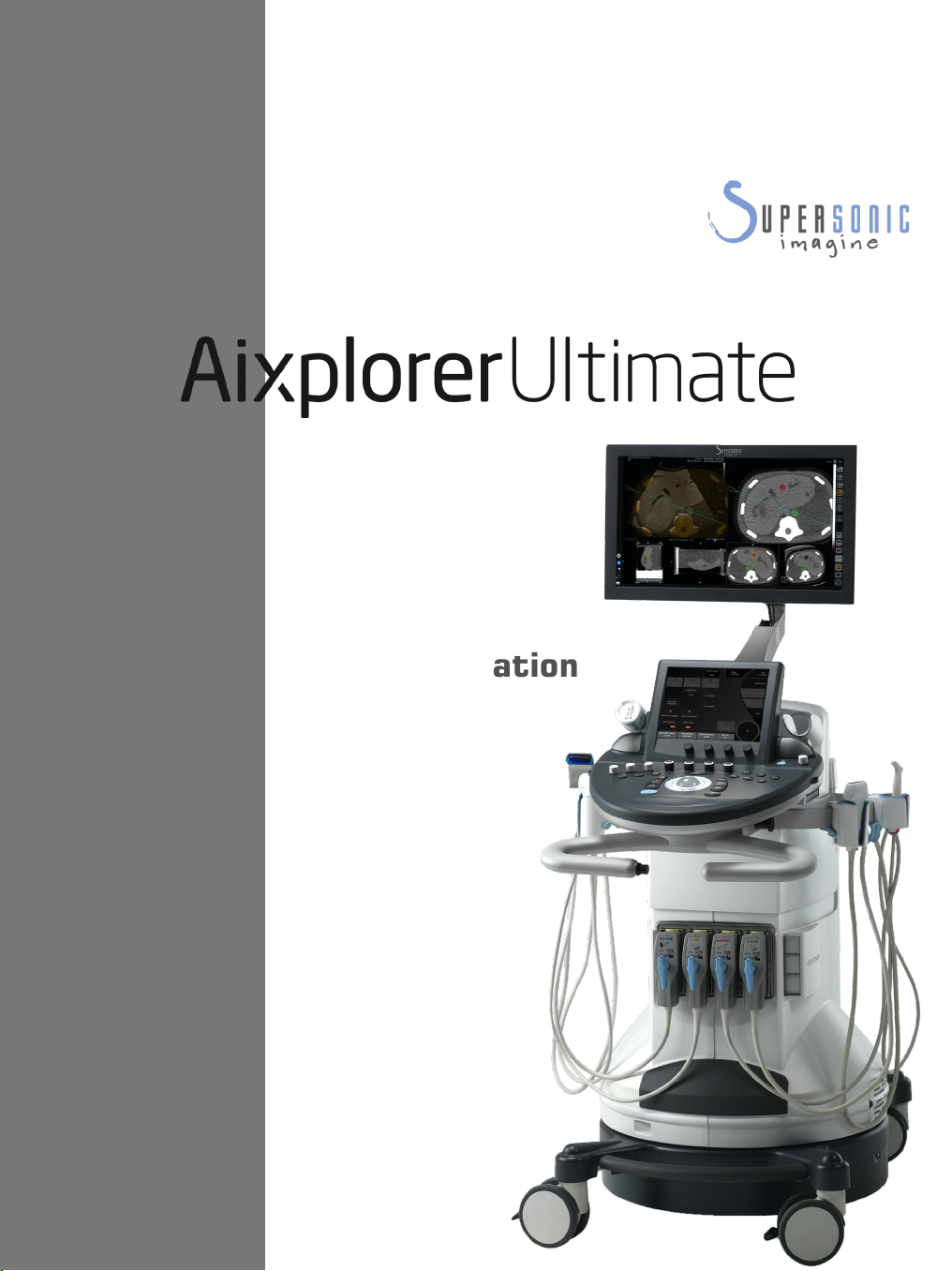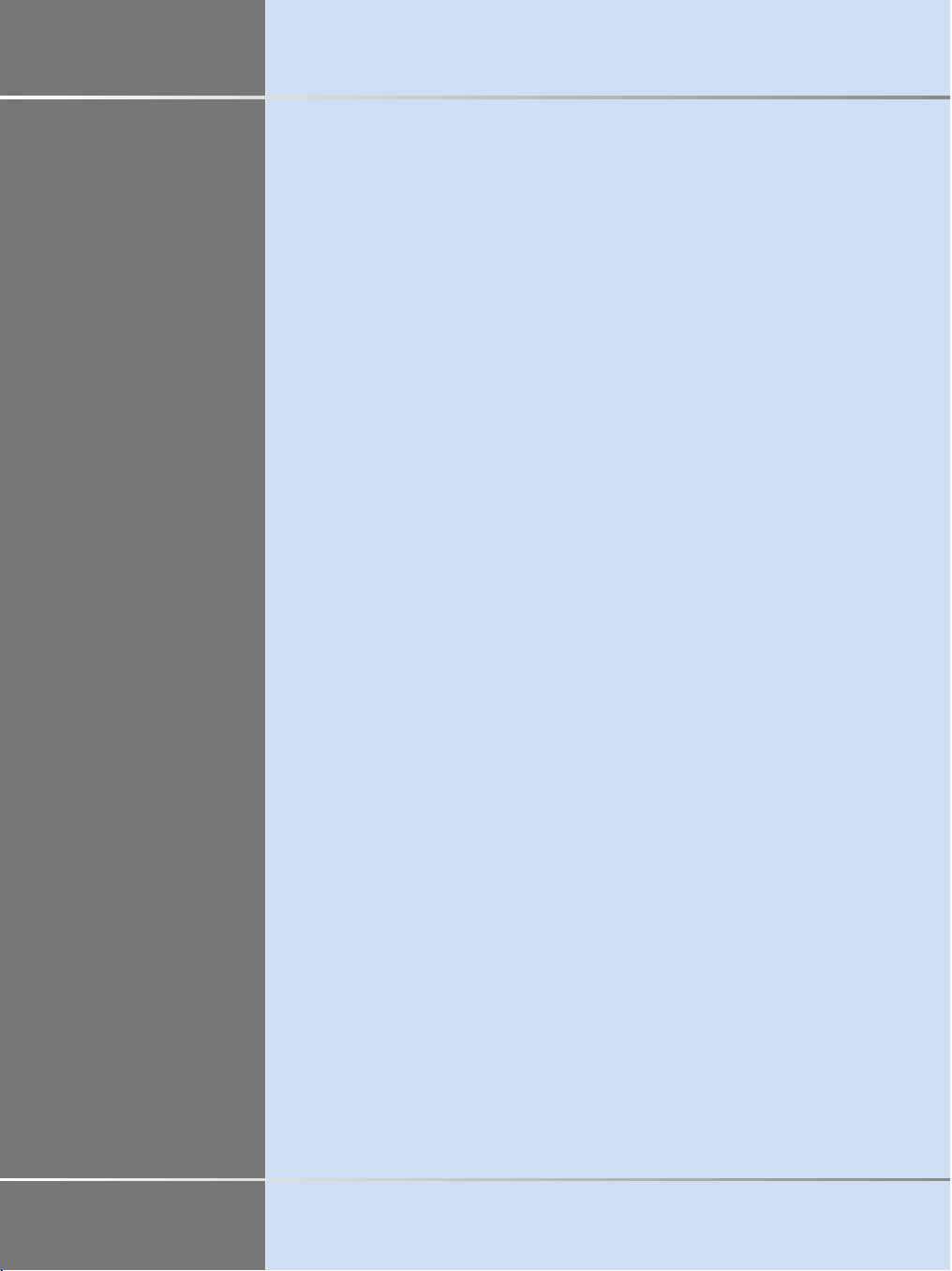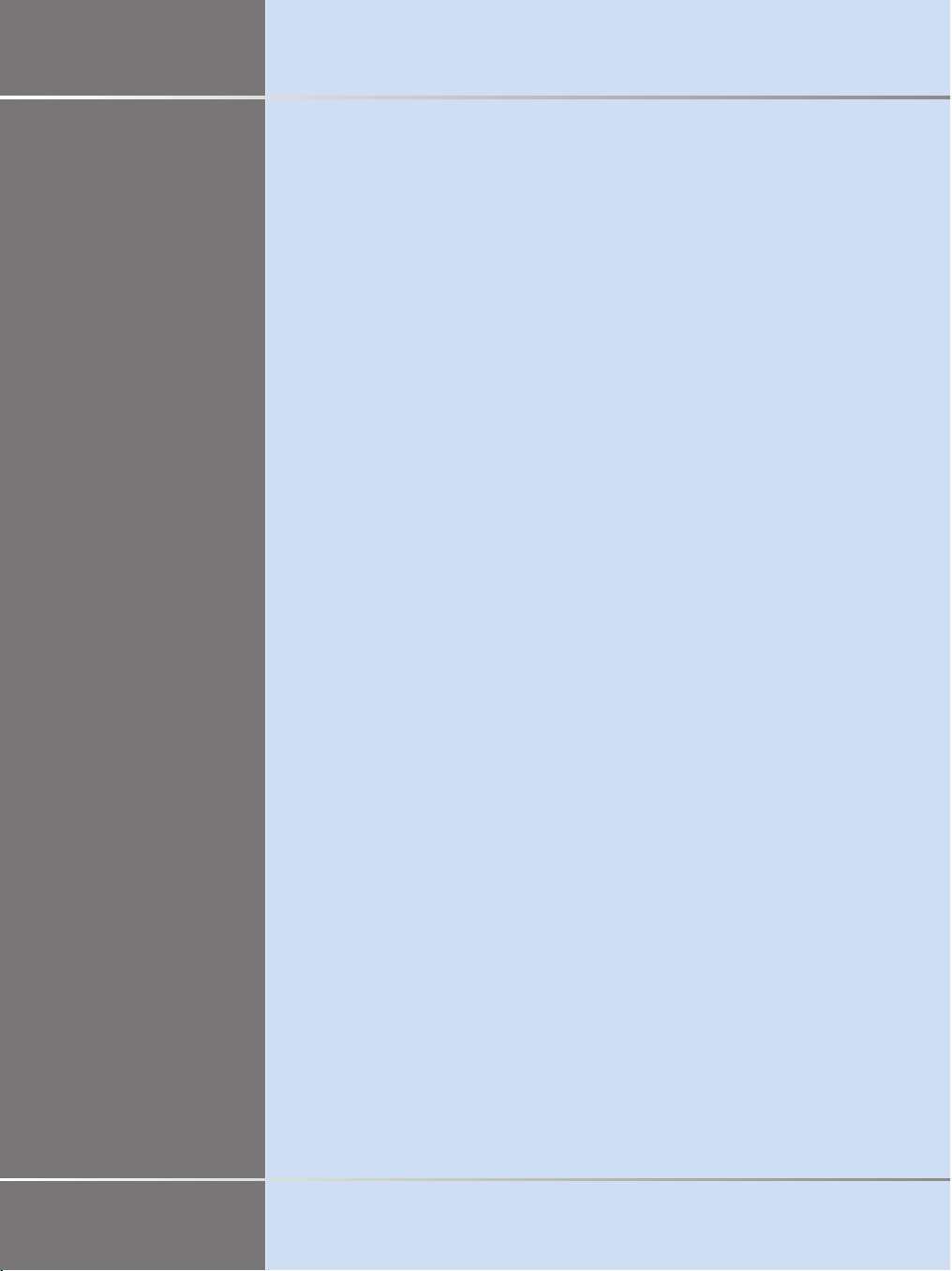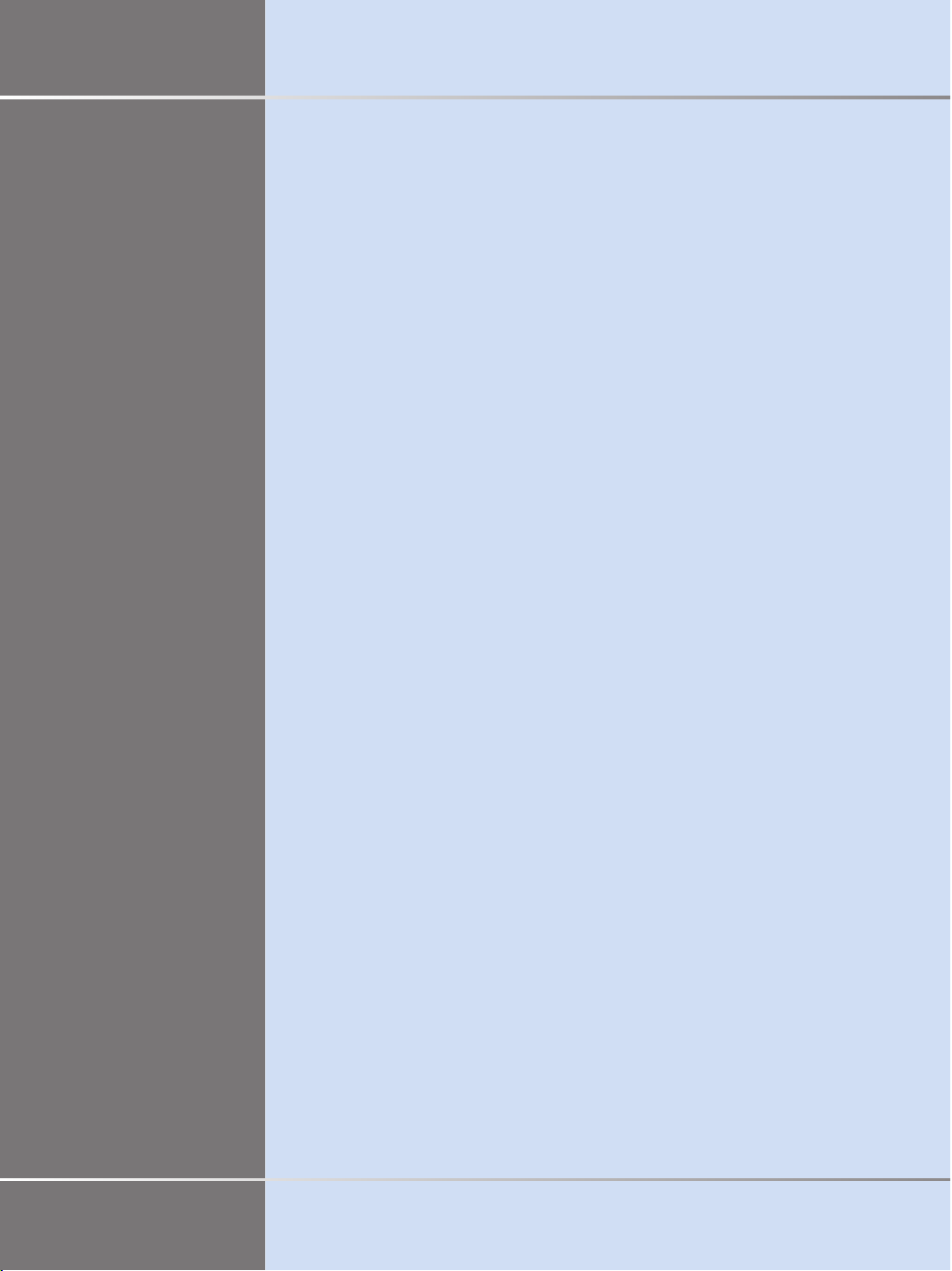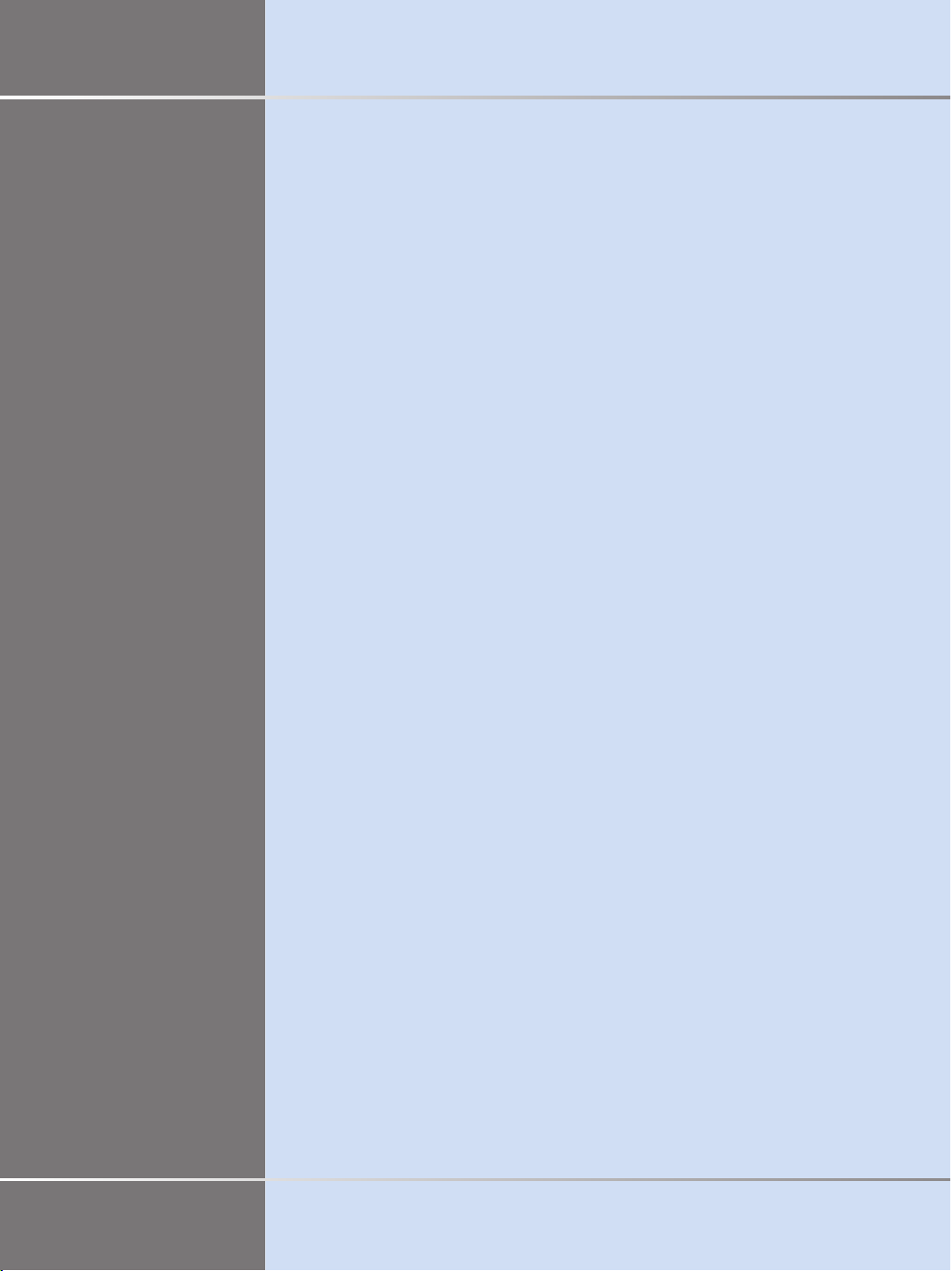™™™
™
™
™