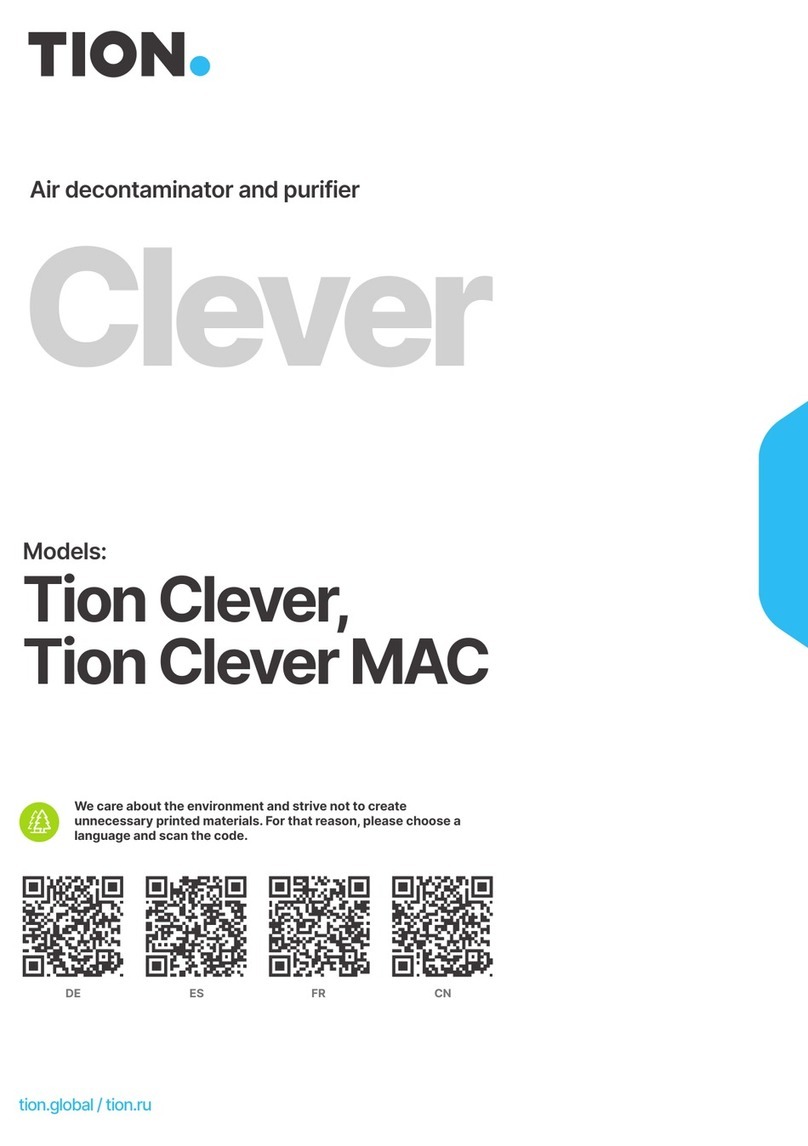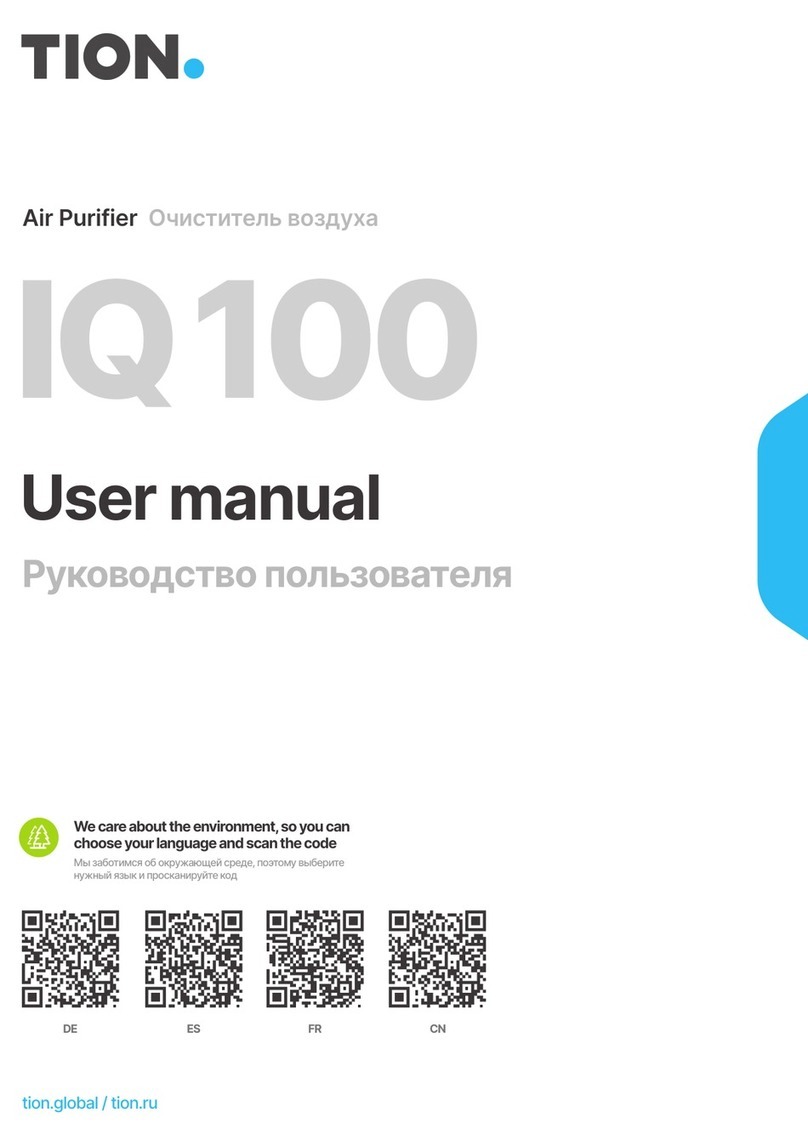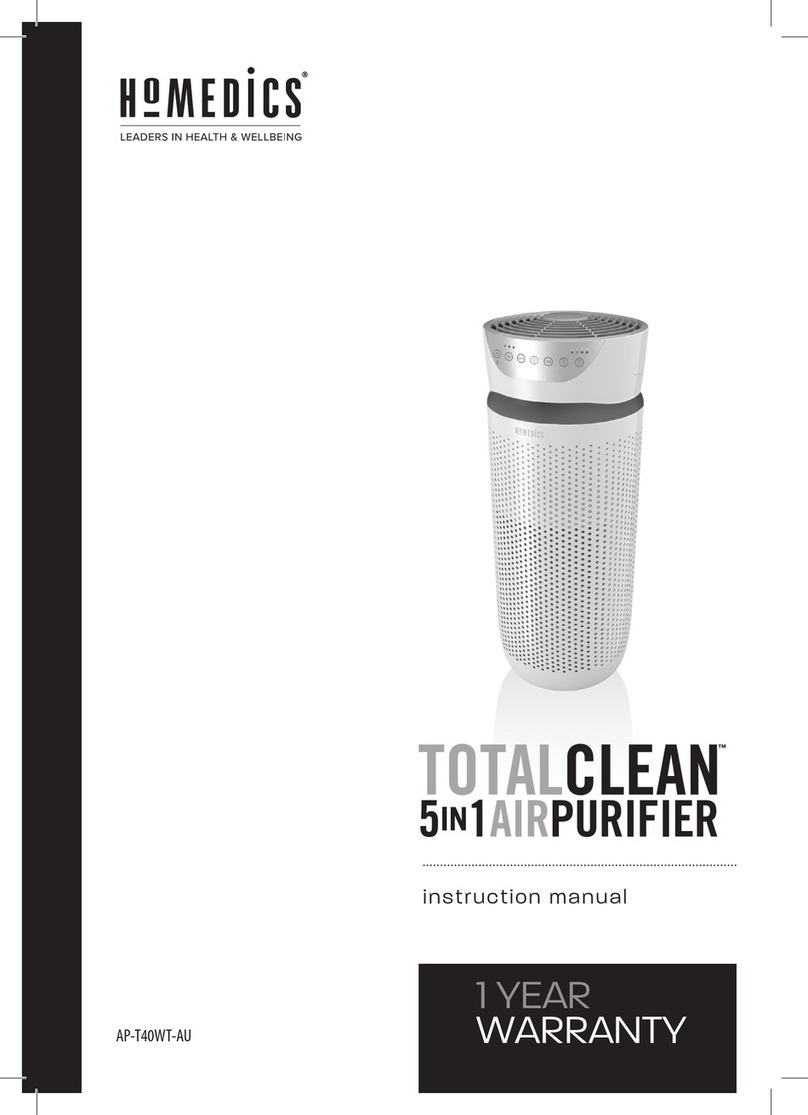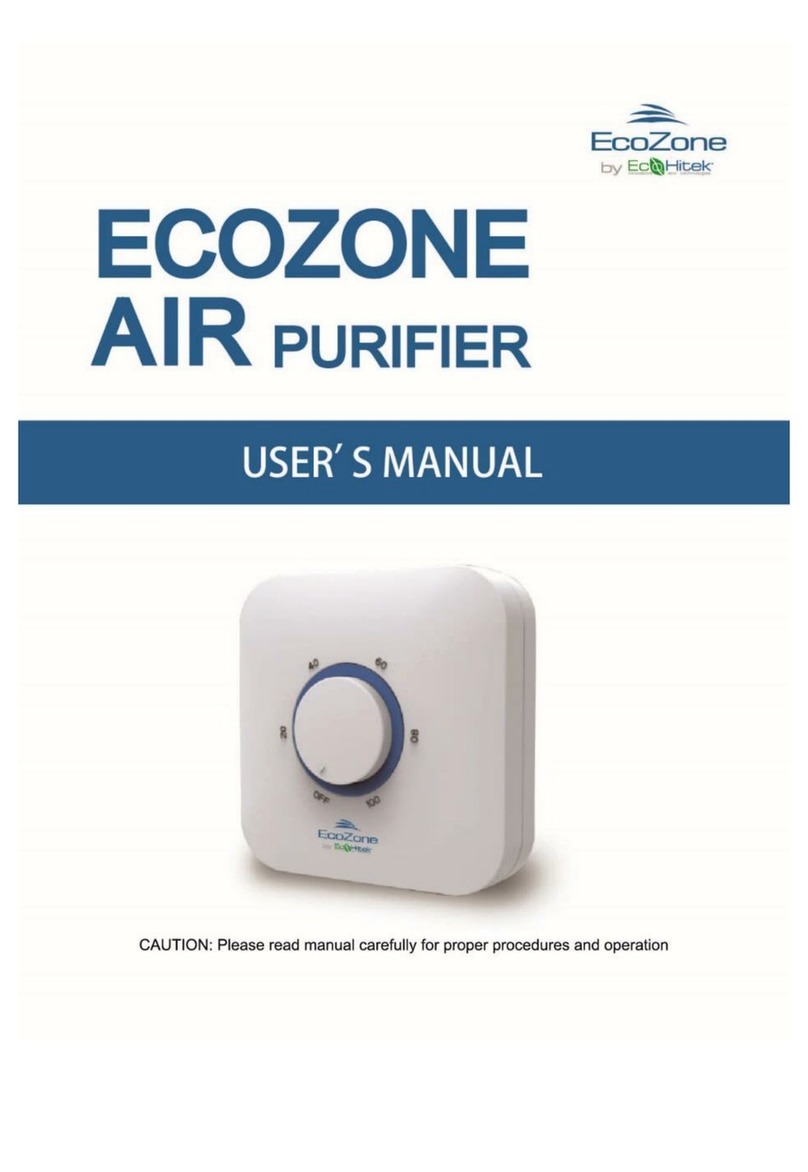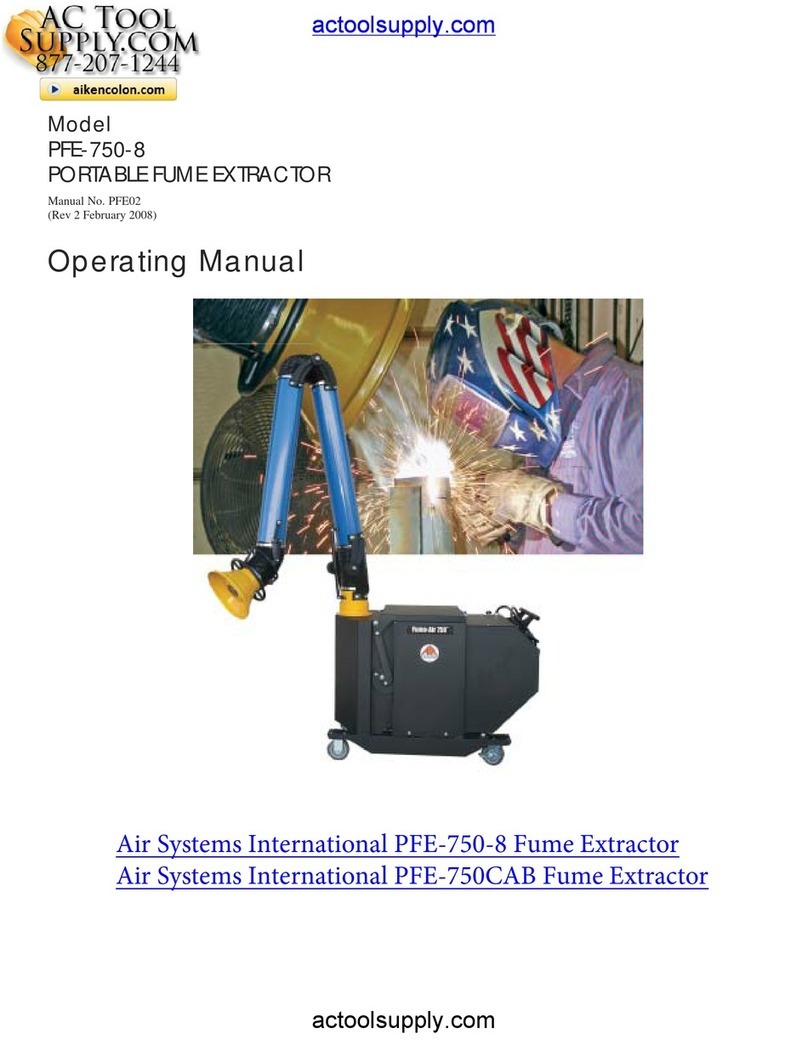Tion Clever User manual
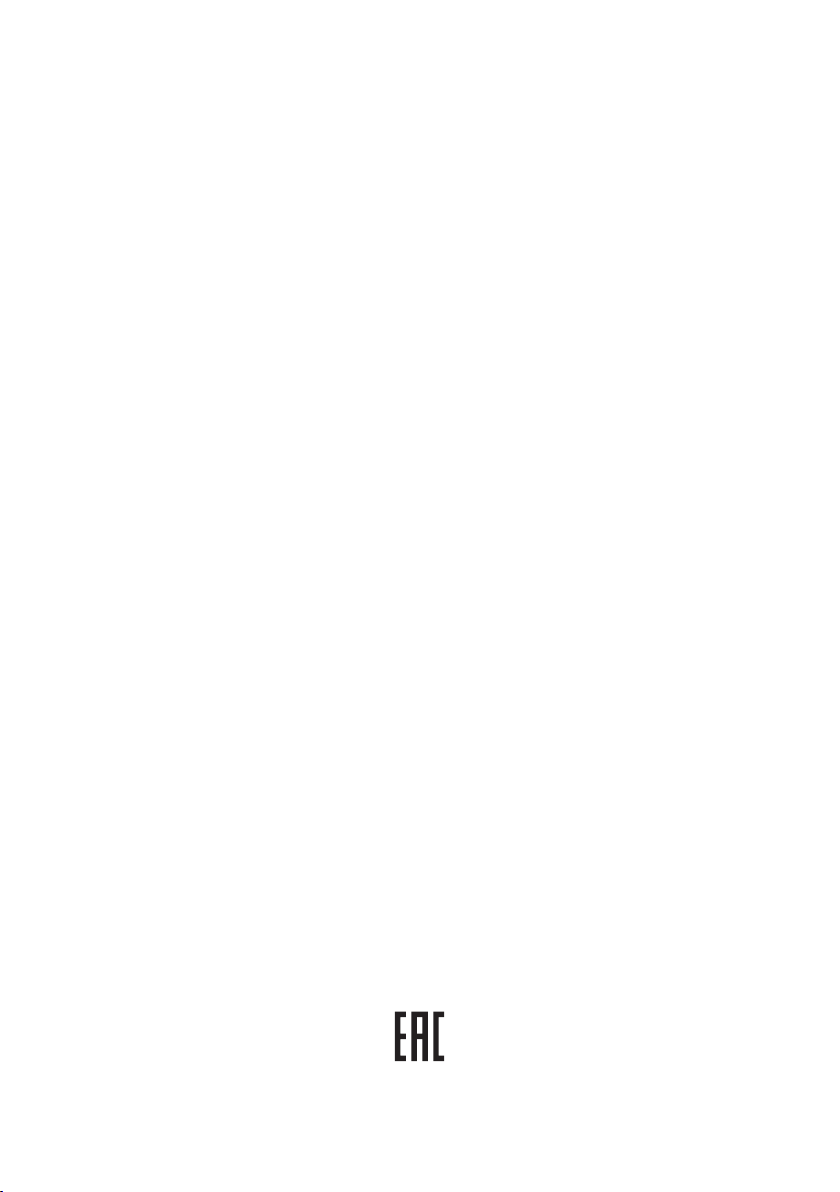
USER MANUAL
Air decontaminator and cleaner
model: Tion Clever, Tion Clever MAC
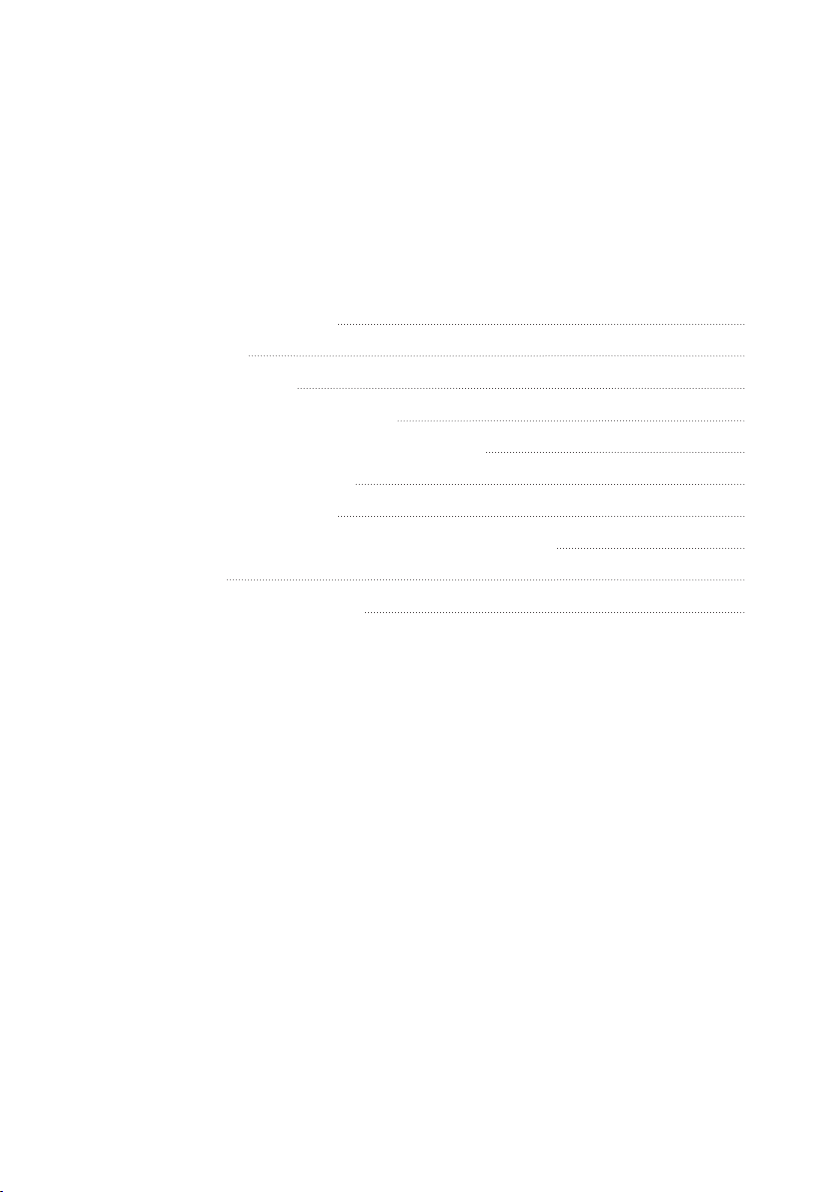
CONTENTS
GENERAL INFORMATION
DELIVERY SET
SAFETY MEASURES
TECHNICAL CHARACTERISTICS
PRINCIPLE OF OPERATION AND CONTROL
GETTING READY TO START
MAINTENANCE SERVICE
STORAGE, TRANSPORTATION, DECOMMISSIONING
WARRANTY
ACCEPTANCE CERTIFICATE
1.
2.
3.
4.
5.
6.
7.
8.
9.
3
5
6
8
9
16
22
28
29
31
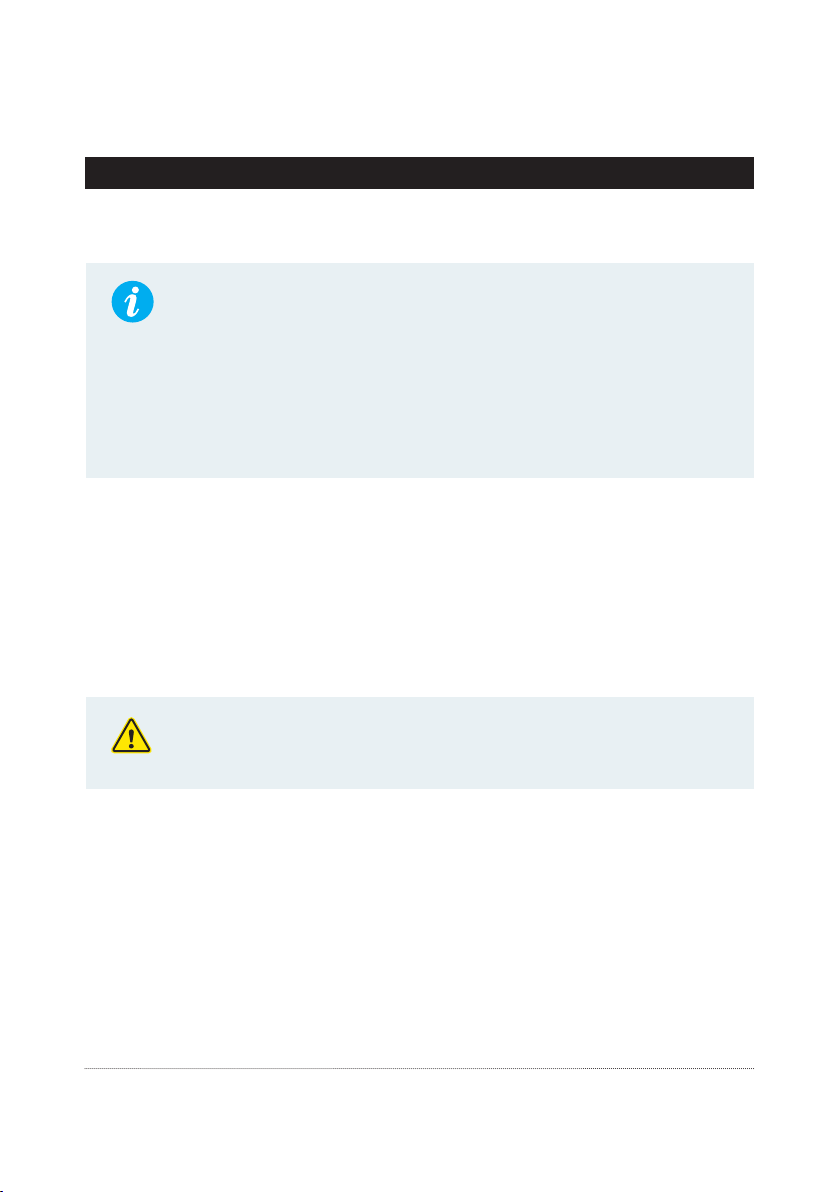
3
User manual
1. GENERAL INFORMATION
Dear buyer!
Thank you for purchasing Air decontaminator and cleaner Tion Clever.
Air decontaminator and cleaner Tion Clever (herein referred to as the device) is
intended for cleaning and decontamination of indoor air.
The device is intended for use in domestic and similar conditions: in
residential, office, warehouse and other premises, in conditions that
correspond to the operating conditions of the device, and in premises
without special requirements for air sterility.
The device is not a medical device and is not intended for use in the
premises of medical institutions and other premises with aseptic
conditions (biological laboratories, clean production, etc.)
To disinfect and purify the air the patented TION technology is used, which is also
employed in similar medical devices.
Removing or incorrectly installing at least one of the filters directly affects main
function of the device.
An additional feature of the device is the ability to work under the control of the base
station of the MagicAir microclimate control system1.
Before using the device please carefully study this manual and the
terms of warranty, and check the completeness and appearance
of the product.
The device meets the requirements of Technical specifications and technical
regulations of the Customs Union:
• TU 28.25.14.110-005-41364524-2017;
• TR TS 004/2011 "On safety of low-voltage equipment";
• TR TS 020/2011 "Electromagnetic compatibility;
• TR ЕАES 037/2016 " On limiting the use of dangerous substances in
electrical and radio electronics products".
1For devices of Tion Clever MAC version.

4
Air decontaminator and cleaner Tion Clever
Copy of certificate of compliance can be found at
tion.global/doc.
Developed by:
Airservice LLC.
7/1 Zelyonaya Roscha st., Berdsk, Novosibirsk Region, 633009, Russia.
Manufactured by:
Hanking Plastic Manufactory (ShenZhen) Co. Limited.
#16 Xihutang Street, Longgang District, 518117, Shenzhen, Guangdong, P.R. China
Sales and service office:
Tion Smart microclimate, JSC
20 Inzhenernaya st., Novosibirsk, 630090, Russia
tion.global

5
User manual
Options of package content are shown in Table 2.1.
You can upgrade a Tion Clever version device toTion Clever MAC version. Please contact
the seller's service center or any authorized service center to install the RF module2.
Service centers addresses can be found in the warranty certificate.
Table 2.1 — Package content
2. PACKAGE CONTENT
List of devices and accessories
Tion Clever Tion Clever MAC
Quantity, pcs
Device 1 1
Remote control 1 1
Prelter 1 1
Complex lter 4 4
RF-module (compatible with MagicAir system) — 1
User manual 1 1
Warranty certicate 1 1
Mounting template 1 1
Nylon dowel 8×50 4 4
Thread cutting screw 4,5×60 (for device mounting) 4 4
2This is a paid service.

6
Air decontaminator and cleaner Tion Clever
The following designations are used throughout this User Manual:
CAUTION! Failure to conform to these requirements may cause
breakdown of the device or create conditions that are dangerous
to human health or life.
ATTENTION! Failure to conform to these requirements may cause
the device to malfunction.
This device is not intended to be used by children or people with physical,
sensory or mental disabilities, unless the use of the device is under control
of persons responsible for their safety.
Do not leave the power cord within reach of children or pets left unattended,
even if the device is turned off.
Do not store packaging materials (cardboard, bags, etc.) in a place that is
accessible to children and pets.
Do not perform repairs to or intervention in the design of the device. If you
find any damage or possible signs of abnormal operation please contact
the service center of the seller for advice on the possibility of further
operation of the device.
Do not operate the device without a set of filters. Filters capture ozone
generated by the device's electrostatic unit. Increasing the concentration
of ozone in confined space can be harmful to human and/or pet health.
Do not operate the device if the insulation of the power cord or housing
parts is damaged.
Disconnect the device from power supply before performing scheduled
maintenance.
3. SAFETY MEASURES
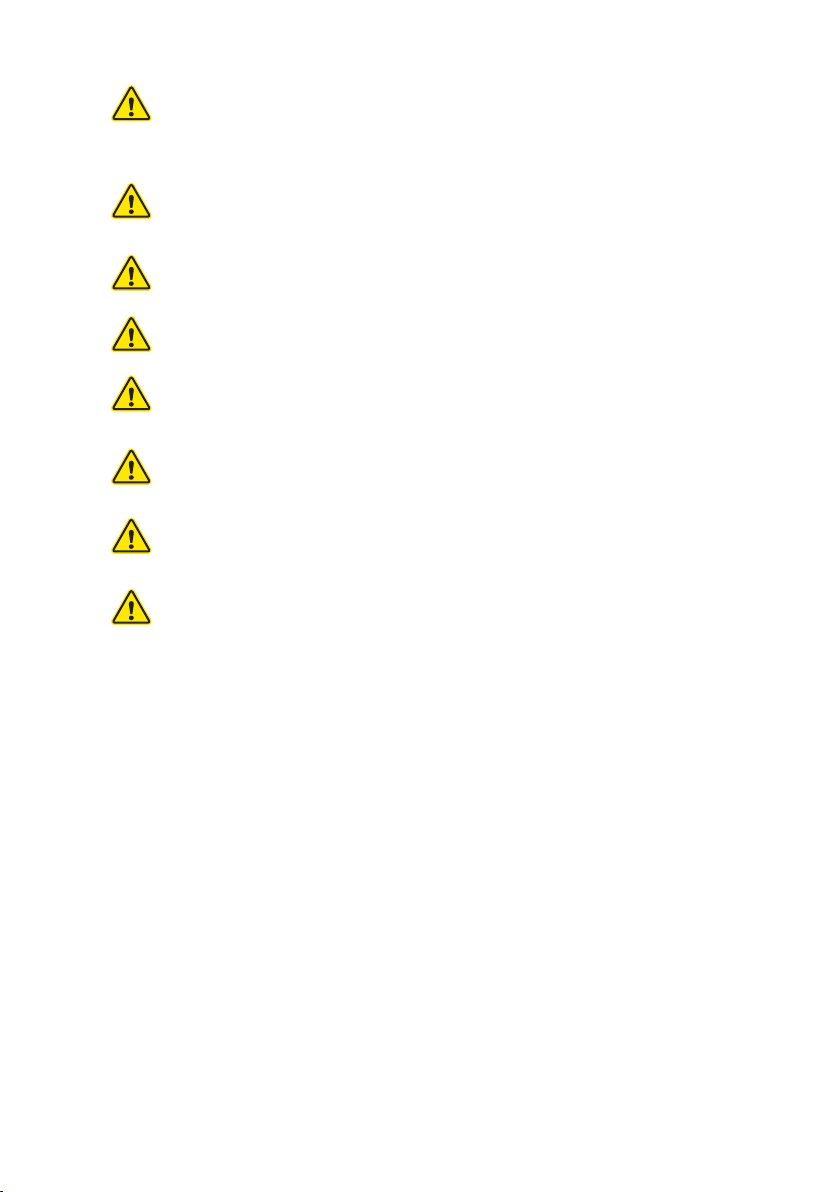
7
User manual
Before putting the device into operation please leave it in a warm room for
4 hours to avoid its failure, formation of condensation and damage to its
plastic parts after storing or transporting the device at low temperatures.
Do not operate the device in rooms with the air temperature below +10°C
and above +35°C.
It is not allowed to operate the device in rooms with relative humidity of
more than 80% at temperatures higher than +30°C.
Do not expose the device to direct sunlight for a long time.
It is not allowed to install and operate the device in violation of the installation
requirements specified in this User Manual and on the mounting template.
It is necessary to turn off and disconnect the device from power supply
during thunderstorm.
Do not reset the filter replacement counter without replacing complex
filters with new ones.
Do not use the device with filters that have run out of life as this may result
in reduced performance, noisy fan operation and failure of the device.
.
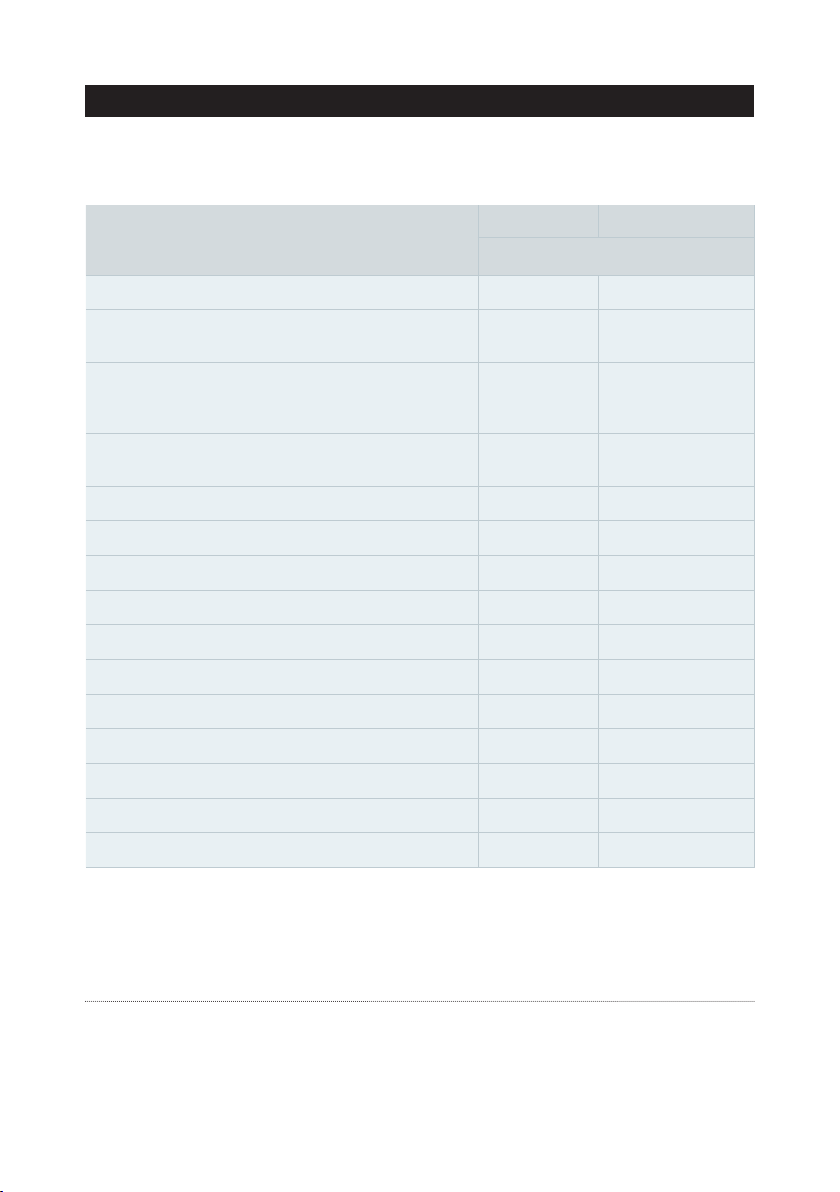
8
Air decontaminator and cleaner Tion Clever
Technical specifications of the device are shown in Table 4.1.
Table 4.1 — Technical specifications
4. TECHNICAL SPECIFICATIONS
3 TLVce — Threshold Level Value continuous exposure as per GN 2.1.6.1338-03. Average daily concentration level
of certain types of harmful substances that do not pose a threat to human health and life.
5Value defined per IEC 60335-1:2013.
Parameter
Tion Clever Tion Clever MAC
Value
Disinfection efficiency, % (not less) 90,0 90,0
Class of effectiveness of the device for detaining
mechanical pollutants (%, not less) 85 85
Effectiveness of inactivation of microorganisms
on filters for all types of viruses, bacteria and mold
spores, % (not less)
99,95 99,95
Permissible concentration of harmful substances at
the device inlet, TLVce3(not more) 5 5
36/40 36/40
Acceptable range of indoor air temperature, °C +10...+35 +10...+35
Air flow performance, not less, m3/h 85/115 85/115
Sound pressure level, not more, dBA 37/43 37/43
Power supply 230 V~, 50 Hz 230 V~, 50 Hz
Power cable length, m 3±0,15 3±0,15
Dimensions (W×D×H), mm 585×195×620 585×195×620
Net weight, not more, kg 12,5 12,5
Guarantee service life, years 1 1
Assigned service life, years 3 3
Compatibility with MagicAir system No Yes
Power consumption, nominal4, W (not more)

9
User manual
5.1. Configuration
Configuration of Tion Clever disinfectant – air purifier is shown in Figure 5.1.
Figure 5.1 — Configuration of Tion Clever disinfectant – air purifier
1 — front panel; 2 — fan unit; 3— indication panel; 4 — base;
5 — filtering unit; 5.1 —complex filter; 5.1.1 — precipitator filter;
5.1.2 — adsorption-catalytic filter; 5.2 — electrostatic unit;
6 — absorber; 7 — prefilter; 8 — power button; 9 — power cord.
5. OPERATING PRINCIPLE AND OPERATION
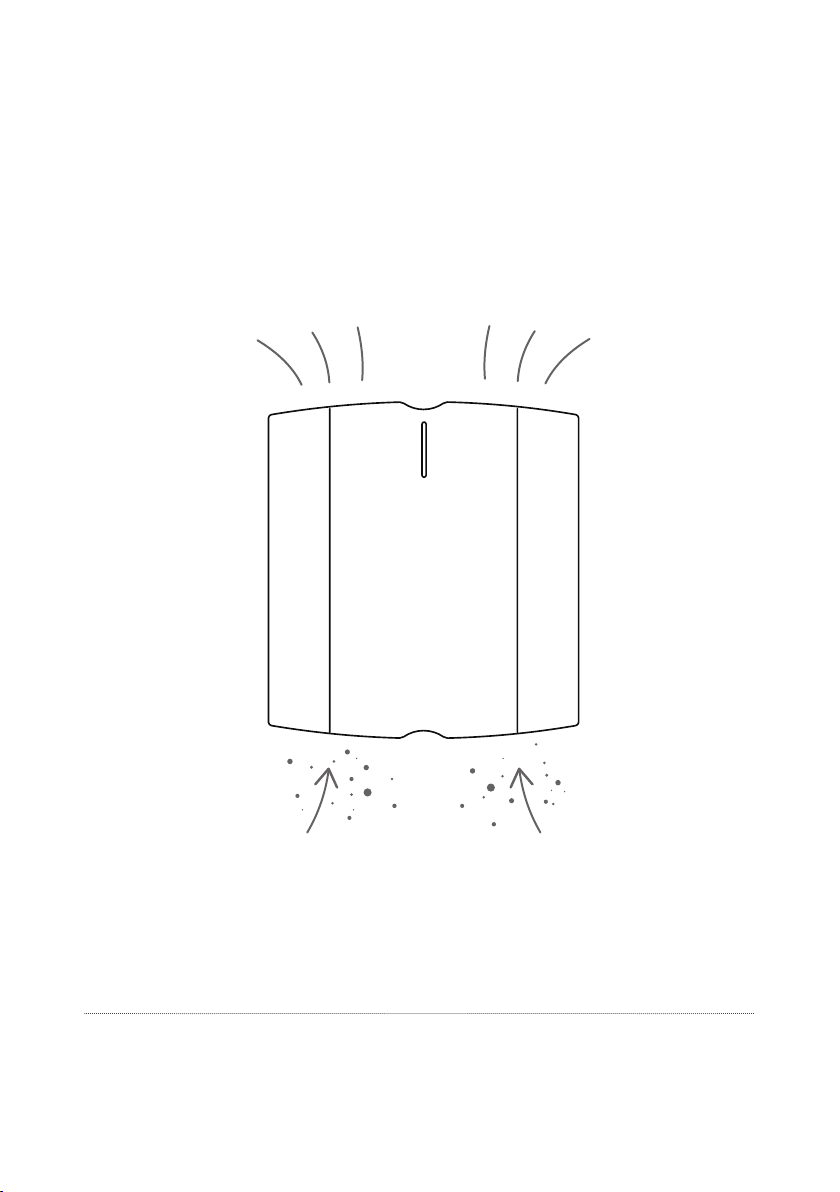
10
Air decontaminator and cleaner Tion Clever
5.2. Principle of operation
УThe device is mounted/installed5onto a wall or a movable base6. The fan unit (Fig.
5.1, item 2) creates a constant pressure drop inside the device, providing a directed
air flow. Untreated air from the room enters the device through protective grilles in
the lower part of the base and passes through the filtering unit (Fig. 5.1, item 5). The
purified air is returned to the room through the outlet grilles located in the upper part
of the device body.
The principle of operation of the device is schematically shown in Figure 5.2..
Figure 5.2 — Principle of operation
Prefilter (Fig. 5.1. item 7) protects the electrostatic unit (Fig. 5.1, item 5.2) and complex
filters (Fig. 5.2. item 5.1) from fluff, wool, coarse dust and other household debris.
The electrostatic unit (Fig. 5.1, item 5.2) provides inactivation7of harmful
microorganisms and mold spores by forming bactericidal concentrations of ozone.
5 nstallation requirements for the device are described in section 6.2 of this manual and
on the installation template.
6Sold separately.
7Disinfection.

11
User manual
At the same time, particles of mechanical pollutants and bioaerosols receive an
electrostatic charge which increases the interaction of the particles with each other
and their interaction with the fibers of the precipitator filters (Fig. 5.1. item 5.1.1), thus
increasing efficiency of air purification.
Full-body complex filters (Fig. 5.1. item 5.1) consist of two precipitator filters (Fig. 5.1.
item 5.1.1), in between which there is an adsorption-catalytic filter (Fig. 5.1. item 5.1.2).
Precipitator filters are intended for effective retention of charged particles and retention
of microorganisms within the filter.
Adsorption-catalytic filter is intended to block the ozone8which is produced in the
electrostatic unit.
CAUTION! Ozone is a strong oxidizer and in high concentrations
can have a detrimental effect on the respiratory and nervous
systems of people and animals. Under no circumstances should
you use the device without complex filters installed in it.
5.3. Control
User interface of the device comprises a power button and light indication.
The following controls can be used to change the settings and operating mode of the
device:
• Remote control;
• MagicAir9 microclimate control system.
5.3.1. Modes of operation
Operation Mode
In Operation mode the device purifies the air. By default, the device runs at the second
(maximum) speed. You can change the speed of the device or switch it to Standby
Mode using the "Power" button on the remote control. The MagicAir system allows
you to switch the device between Operation and Standby modes in manual mode or
according to a configurable schedule.
Pairing Mode
Pairing Mode is only available for devices with the Tion Clever MAC version. After
9Concentration of ozone in the electrostatic unit is guaranteed to be lower than TLVce.
10 For Tion Clever MAC version.

12
Air decontaminator and cleaner Tion Clever
the device is turned on using the power control button, it will automatically switch to
Pairing Mode for one minute.
In Pairing Mode, the device's color indication will flash blue, top and lower lights
alternately. At this time you must activate device search on the MagicAir base station,
if available. After that, the device will switch to Operation Mode and its control will be
available through the MagicAir mobile app.
If the connection failed, Light indication will flash yellow three times and the device will
switch to Operation Mode. To try pairing again, turn off the device using the button on
the bottom panel and turn it on again.
Standby Mode
In Standby Mode the device does not purify the air but is available for remote control
or MagicAir control.
In Standby Mode the lower part of lights indication will flash blue.
When turned on, the device will continue working at the last speed set by the user.
Error Mode
If an emergency occurs, the device will switch to Error Mode. The yellow light indication
will be on and the device will stop purifying the air.
When Error Mode is activated you can see the code of the emergency situation in the
MagicAir mobile app.
If you do not have a MagicAir base station, turn the device off and on using the power
control button located on the bottom panel of the device. If Error Mode does not
disappear or persists after a while please contact the service center of the seller or the
nearest authorized service center to diagnose and fix the problem.
5.3.2. Power button
Power button is located on the lower panel of the device (Fig. 5.3, item 3).
Single pressing of the power button will turn on/turn off power supply.
When the power is applied, the indicator light panel will turn blue and the device of
Tion Clever version will start working at high (second) speed. Tion Clever MAC version
device will switch to Pairing Mode for one minute before starting operation.
If the power supply is interrupted the device is completely switched off (it is not
possible to use the remote control or MagicAir system — you must press the power
button again to turn the device on).
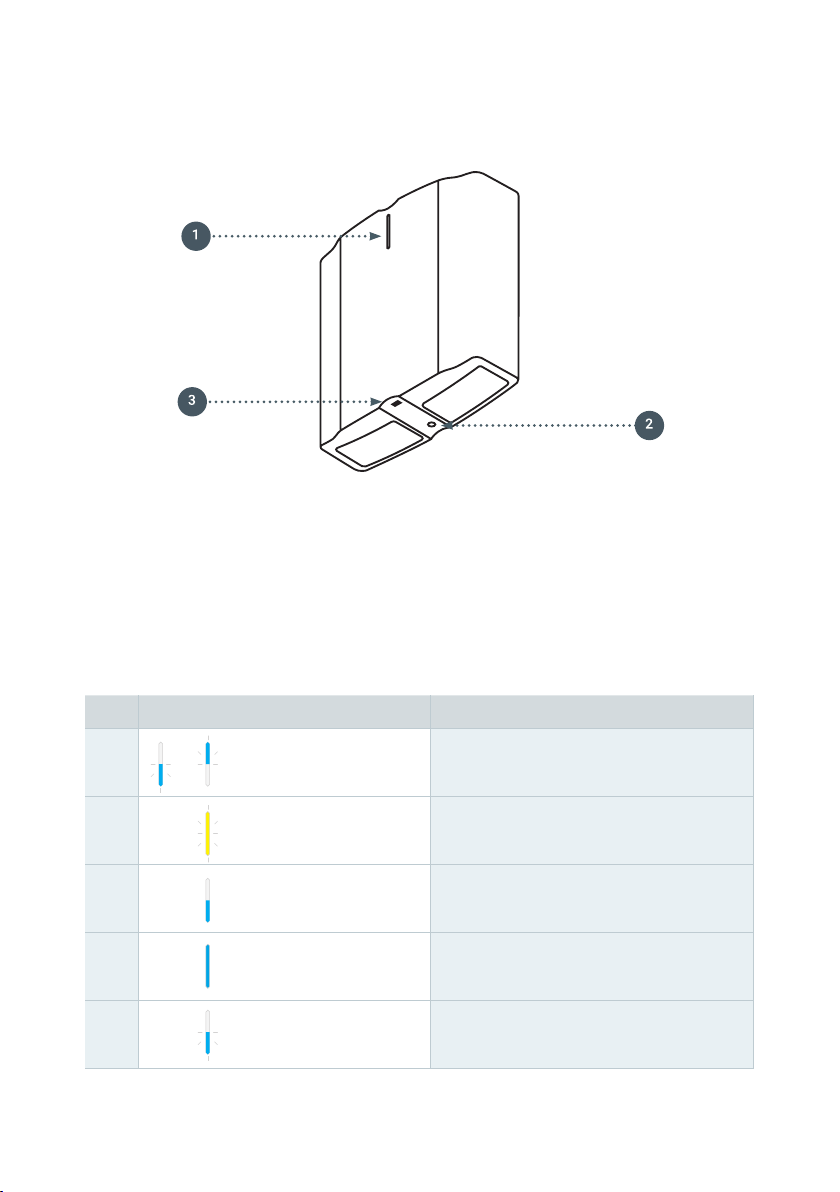
13
User manual
5.3.3. Light indication
The device status is monitored via the light display panel (Fig. 5.3, item 1).
Figure 5.3 — The device interfaces
1 — light indication panel; 2 — decorative panel lock;
3 — power button.
The light display panel consists of two parts: the lower and upper ones. The device
status and its corresponding display options are described in Table 5.1.
Table 5.1 — Light panel interpretation
№Light indication Device status
1Lower and upper parts
blink blue alternately
Pairing Mode (searching for MagicAir base
station)
2Display panel flashes
yellow 3 times Error pairing with MagicAir base station
3 Lower part lights blue Operation Mode – first speed
4 Both parts lights blue Operation Mode – second speed
5 Lower part blinks blue Standby Mode

14
Air decontaminator and cleaner Tion Clever
№Light indication Device status
6
Display panel lights yellow
for 3 seconds, then blue for
7 seconds, alternately (the
device still operating)
Warning "Less than 60 days before filter
replacement"
7
Display panel flashes blue
(2.8 seconds, then pauses
for 0.2 seconds)
Warning of non-critical contamination of the
electrostatic unit
8
Display panel flashes
yellow (1 second, then
pauses for 3 seconds
Warning of critical contamination of the
electrostatic unit
9
Display panel lights yellow
continuously (the device is
not working)
An error occurred while the device was
running
10 Colors change randomly
Electronic control board (display board)
was subjected to strong electromagnetic
interference.
If an error occurs during operation of the device please refer to section 7 of this
manual.
5.3.4. Remote control
Control of the device using the remote is performed with three buttons:
"Power", "High performance" and "Low performance".
Appearance of the remote control is shown in Figure 5.4. Buttons assignment is given
in Table 5.2.
Figure 5.4 — Appearance of the remote control
1 — "Power" button; 2 — "High performance" button;
3 — "Low performance" button.
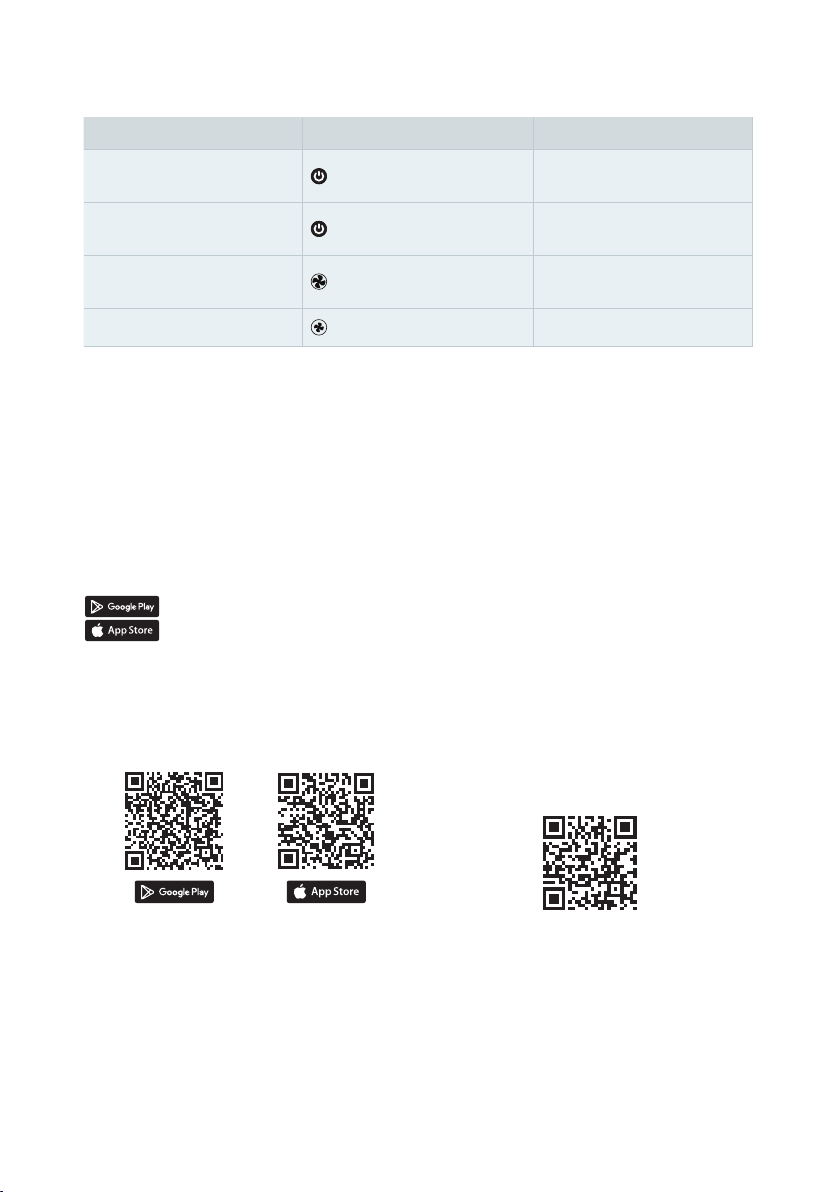
15
User manual
Initial mode Pressing button Result
"Operation" "Power" Switch over to Standby
Mode
"Standby" "Power" Switch over to Operation
Mode
"Operation" "High performance" Set performance
at 115 m3/h
"Operation" "Low performance" Set performance at 85 m3/h
5.3.5. MagicAir microclimate control system
MagicAir microclimate control system includes a cloud data storage (a server),
MagicAir mobile application, MagicAir BS310 base station and other devices.
Air decontaminator and cleaner Tion Clever is an operational unit. To use it in MagicAir
system you must purchase a base station and install MagicAir app to your smartphone.
You can download this app for mobile devices that run Android (4.4 and up) and iOS
(10.0 and up) in official app stores. Below are direct links for downloading:
https://play.google.com/store/apps/details?id=com.tion.magicair
https://apps.apple.com/ru/app/magicair/id1111104830
Actual user manual for MagicAir app can
be downloaded at https://tion.ru/about/
doc/ or by scanning the QR code below
(Fig. 5.6).
Figure 5.6 — QR code for downloading
actual user manual
Or you can scan these QR codes to
download the app for your OS (Fig. 5.5):
Figure 5.5 — QR codes for downloading
MagicAir app
Table 5.2 — Remote control buttons assignment.

16
Air decontaminator and cleaner Tion Clever
6.1. Unboxing and visual inspection
Inspect the device after transportation: remove it from the transport package and
make sure that it is not damaged. If there is damage ask the deliverer to confirm the
damage in writing. After that please contact the service center of the seller to determine
whether the device can be used or replaced.
If the device was stored or transported at the temperature below + 10 °C leave it in
the packaging bag in the room for 4 hours to warm up to room temperature. This
is necessary to avoid condensation, damage to plastic parts during installation and
malfunction of the device.
Please note that the device may have a characteristic smell of
plastic. The reason for its occurrence, most likely, was the storage
of the device in a shipping container. After the device is installed
turn it on for 2-4 hours at a speed that is comfortable for you to air
out the case..
6.2. Installation/mounting requirements
A separate device should be installed in each room, even if the adjacent rooms are
connected by an open doorway.
In the case of a zigzag-shaped room or a long corridor you should visualize dividing
the area of the room in accordance with Table 6.1 and install more than one device.
Table 6.1 — Size of space serviced by one device
6. GETTING READY TO START
Space parameter
Performance:
85 m3/h 115 m3/h
Recommended space volume, m3, not more 26 35
Recommended space area10, m2, not more 10 14
10 With the ceiling not more than 2.8 m high.
The device has one operating position, viz. vertical, with the air intake grate oriented
downwards.
The device is to be placed at an equal distance from door and window openings.
The device should not be placed directly under the exhaust holes of the ventilation
system. This will result in the release of purified air to the street.
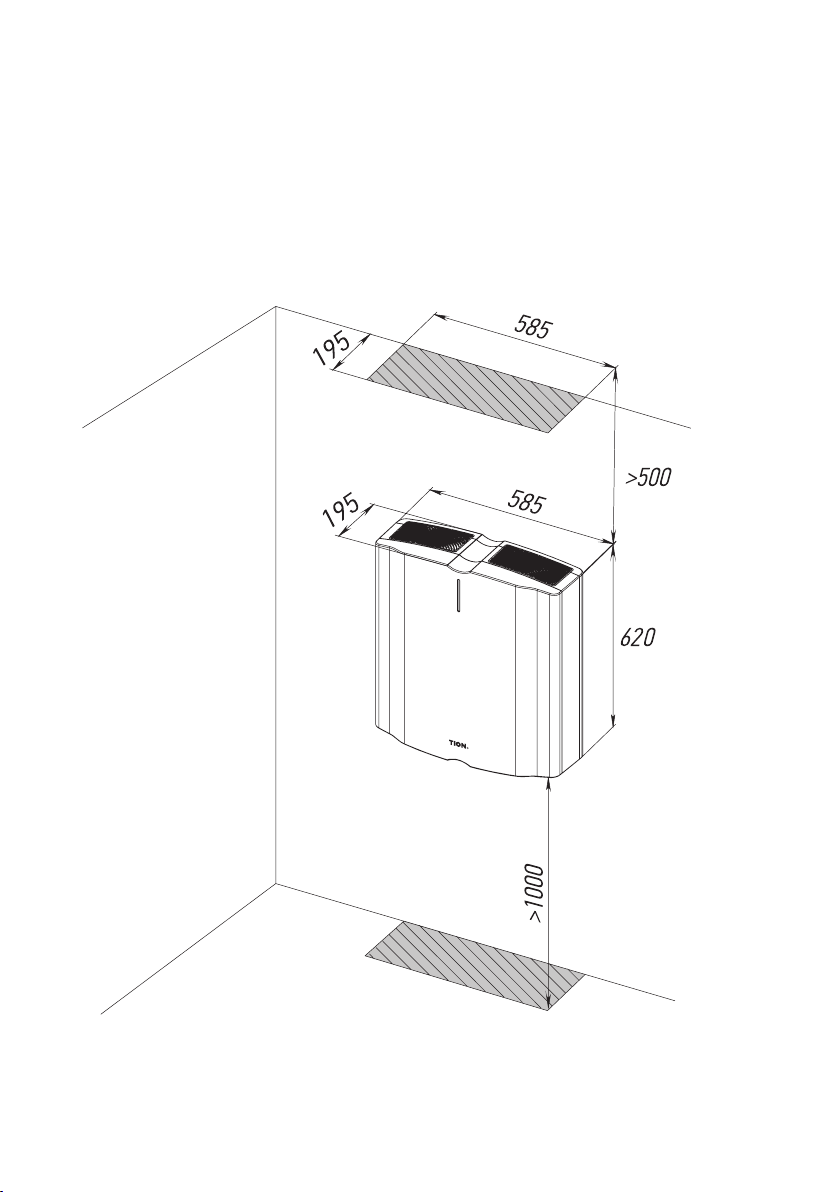
17
User manual
If two devices are installed in a room they should be placed as far away from each
other as possible, for example, at the opposite walls of the room.
When placing the device it is necessary to ensure the free flow of air into the device and
the free release of air from it.
Recommended distance to the nearest objects located on the air flow line is not less
than 50 cm.
If the device is mounted on the wall the distance from the floor to the air intake grate
must be not less than 1 m. (Fig. 6.1).
Figure 6.1 — Free space required when mounting the device onto the wall (distance
shown in mm).
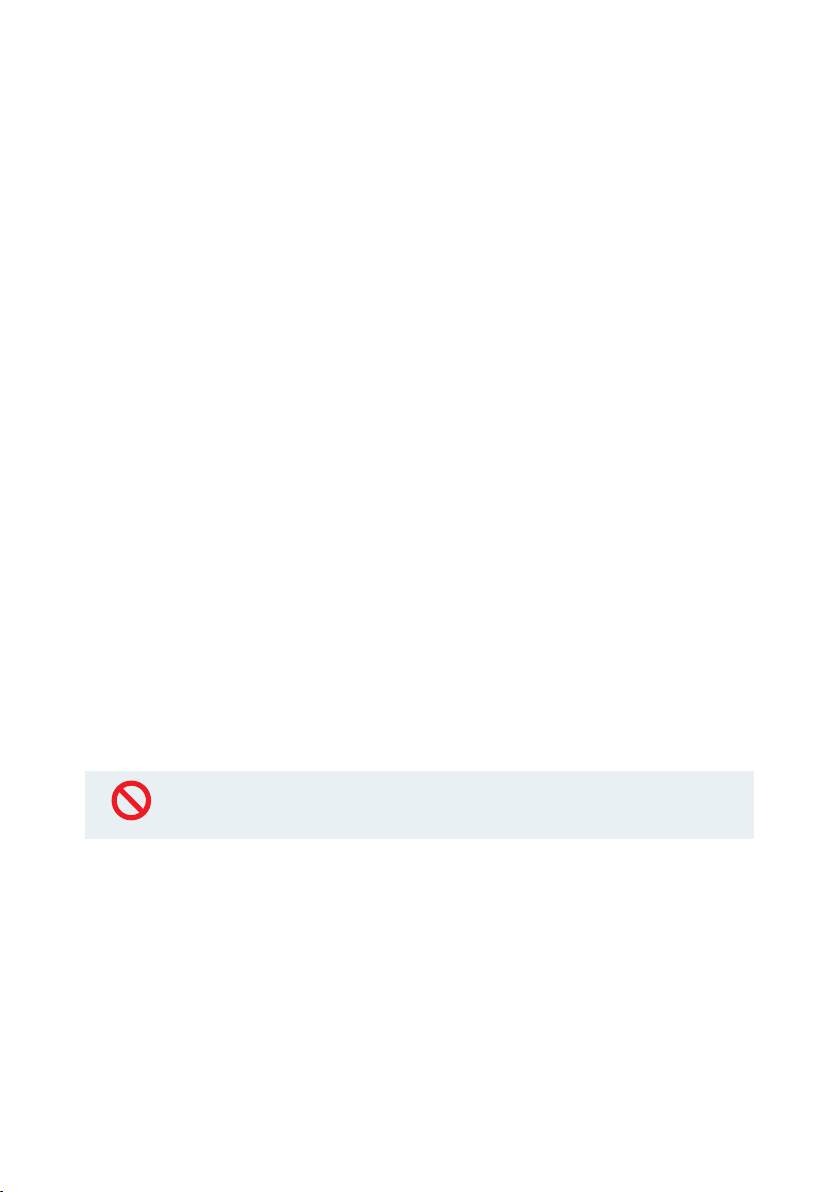
18
Air decontaminator and cleaner Tion Clever
6.3. Mounting the device
6.3.1. Mounting on the wall
To mount the device on the wall of a room please follow these steps:
6.3.1.1. Select the intended location for mounting the device on the
wall using the mounting template. Make sure the intended installation
location meets the following requirements:
• all safety requirements specified in section 3 of this User Manual have
been taken into account;
• heating radiators, curtains, furniture and other items will not interfere
with the installation and will not interfere with the normal operation of
the device;
• during operation you will have normal access to the device to change
settings, monitor its parameters and its display and perform service
maintenance;
• the vertical slope of the wall does not exceed 2° (if necessary, use the
construction level or plumb line);
• there are no elements of engineering communications (electrical
wiring, heating pipes, etc.) in the intended places for drilling holes. If
necessary use a hidden wiring finder and / or a metal detector;
• the device can be connected to a 230 V~, 50 Hz mains supply.
ATTENTION! If the walls are finished with drywall or other finishing
material it is necessary to secure the device to a specialized fixture.

19
User manual
6.3.1.2. Use the mounting template to mark the places for the four
mounting holes on the wall (Fig. 6.2);
Figure 6.2 — Marking the installation location of the device
6.3.1.3. Drill 4 holes in the wall not less than 58 mm deep, insert dowels
into them and introduce self-tapping screws (Fig. 6.3);
Figure 6.3 — Installation of mounting screws
6.3.1.4. Take the front panel off the device;
6.3.1.5. Pull the catchers to hear a characteristic click;
6.3.1.6. Take the filtering unit out;
6.3.1.7. Loosen the screws fixing the brackets (Fig. 6.4);
6.3.1.8. Hang the device on the mounting screws;
6.3.1.9. Tighten the screws fixing the brackets;
6.3.1.10. Re-install the filtering unit and the front panel.
6.3.1.11. Turn on the device.
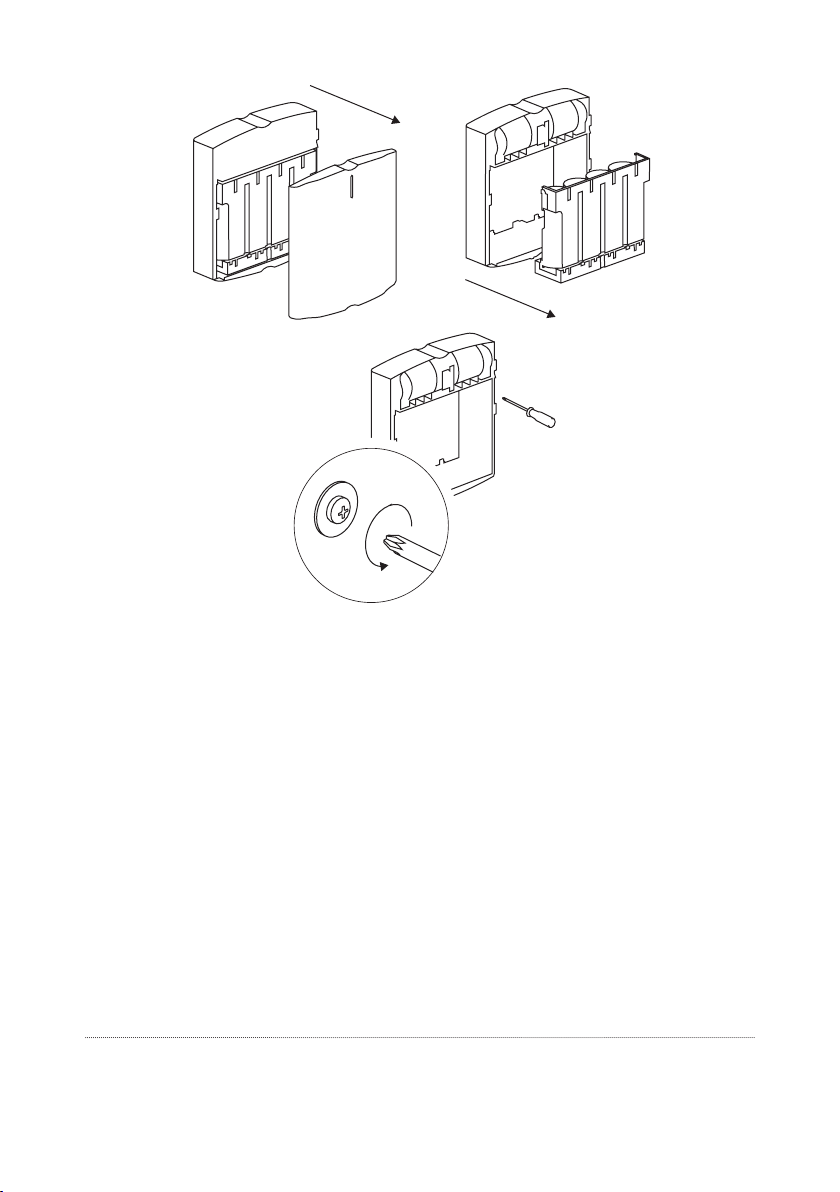
20
Air decontaminator and cleaner Tion Clever
Figure 6.4 — Location of screws fixing the brackets
6.3.2. Installation of the device onto movable base
To install the device onto movable base11 perform the following steps:
6.3.2.1. Assemble the movable base12;
6.3.2.2. Take the front panel off;
6.3.2.3. Pull the catchers to hear a characteristic click;
6.3.2.4. Take out the filtering unit;
6.3.2.5. Loosen the screws fixing the brackets (Fig. 6.4);
6.3.2.6. Hang the device;
6.3.2.7. Tighten the screws fixing the brackets;
6.3.2.8. Re-install the filtering unit and the front panel.
11 Movable base to be purchased separately.
12 Assembly manual is included with the base.
Other manuals for Clever
2
This manual suits for next models
1
Table of contents
Other Tion Air Cleaner manuals
Popular Air Cleaner manuals by other brands
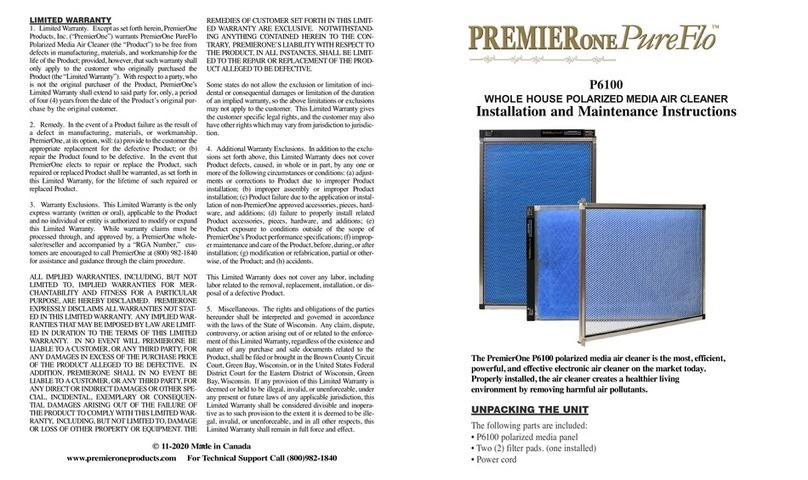
PremierOne
PremierOne PureFlo P6100 Installation and maintenance instructions

HoMedics
HoMedics TOTALCLEAN AP-T10-EU instruction manual

AllerAir
AllerAir 6000 D AH Vocarb Technical specifications
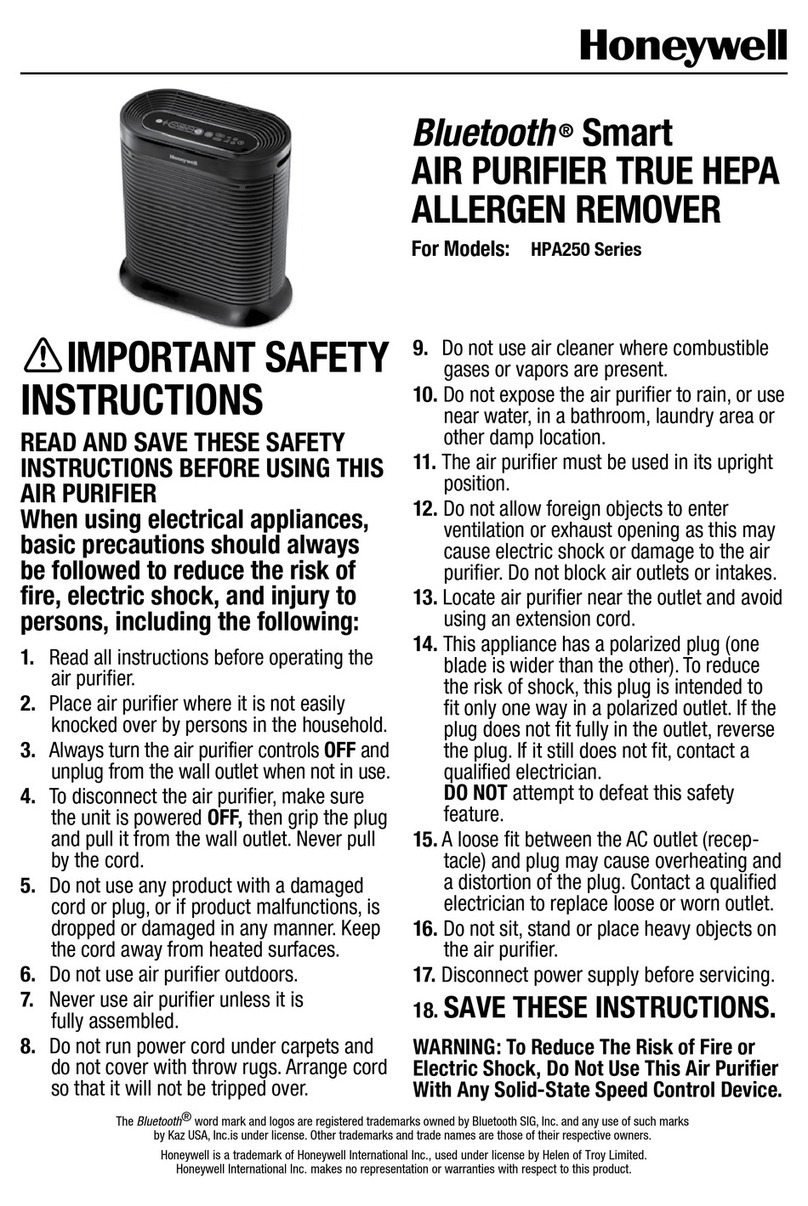
Honeywell
Honeywell HPA250 Series Important safety instructions
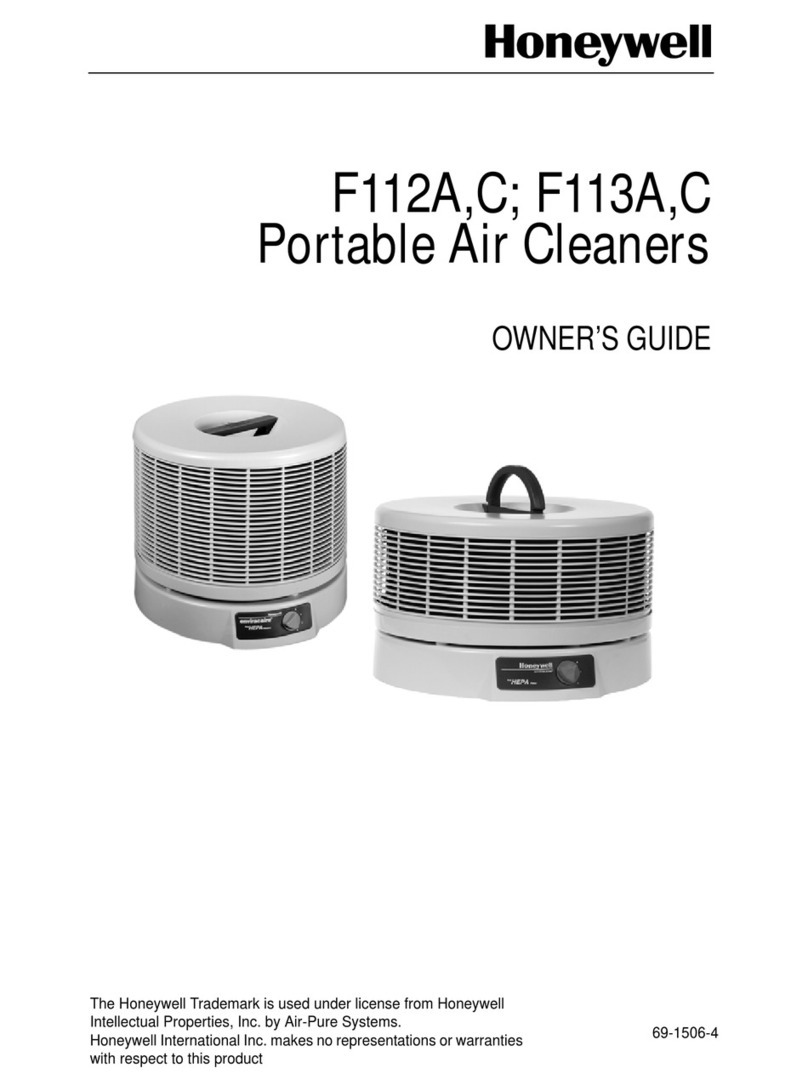
Honeywell
Honeywell F112C owner's guide
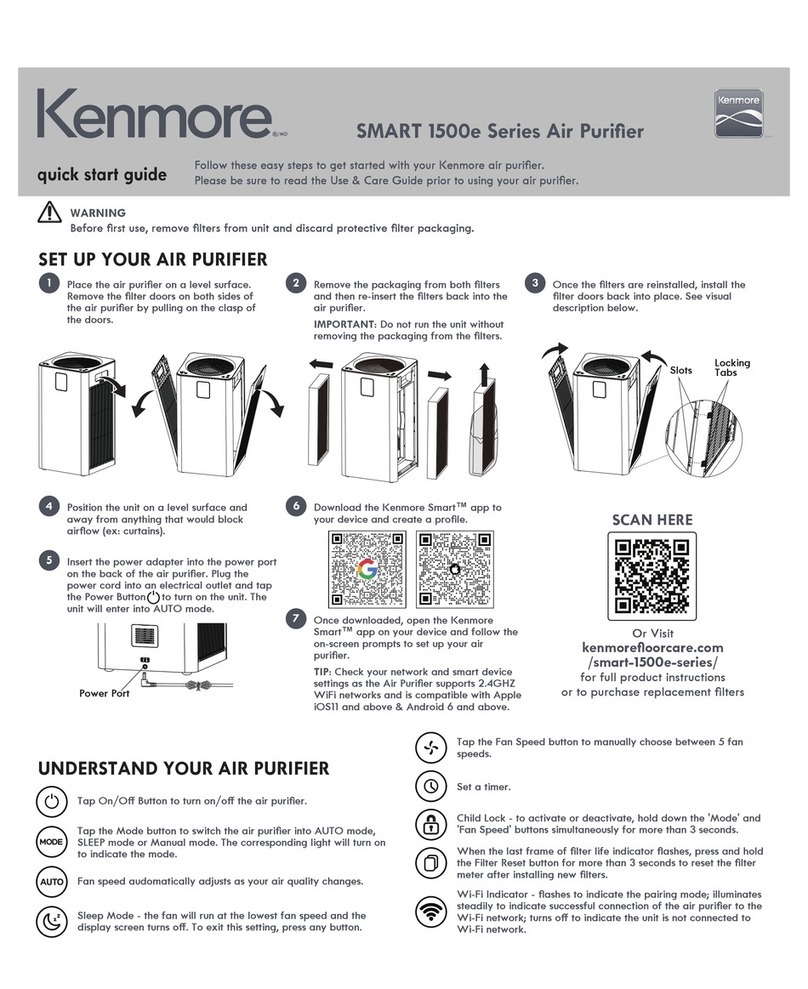
Kenmore
Kenmore 1500e Series quick start guide