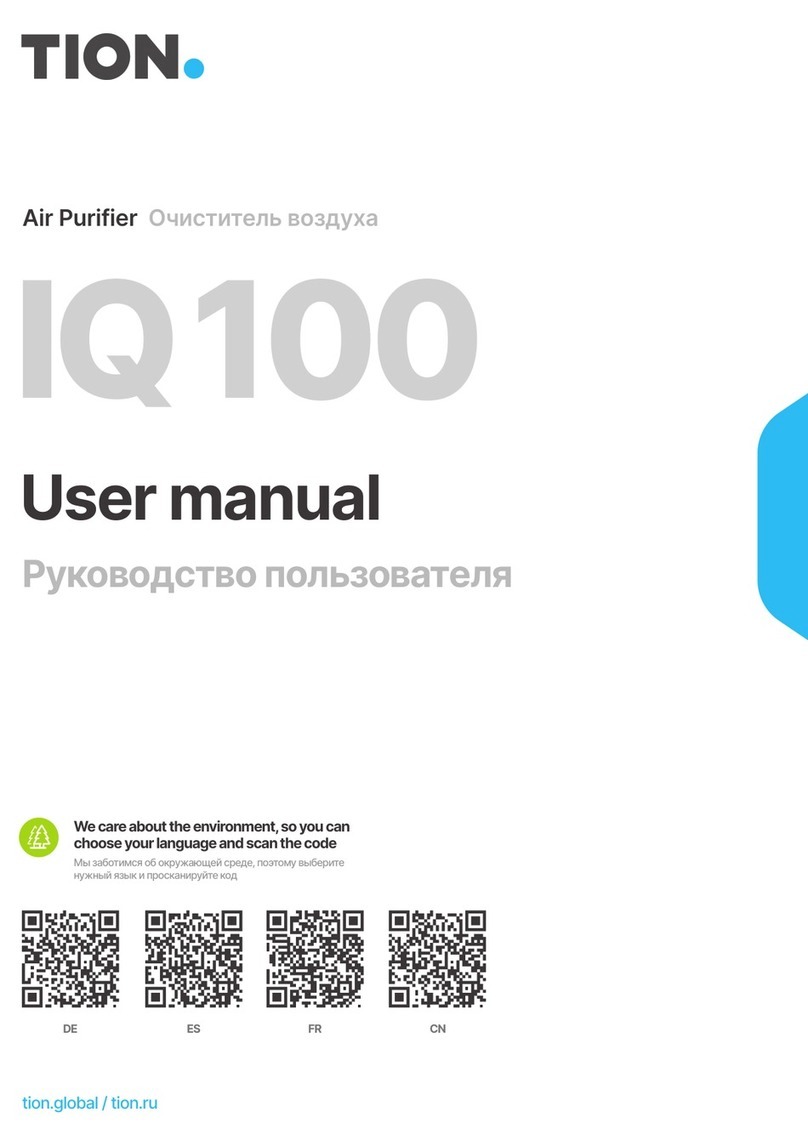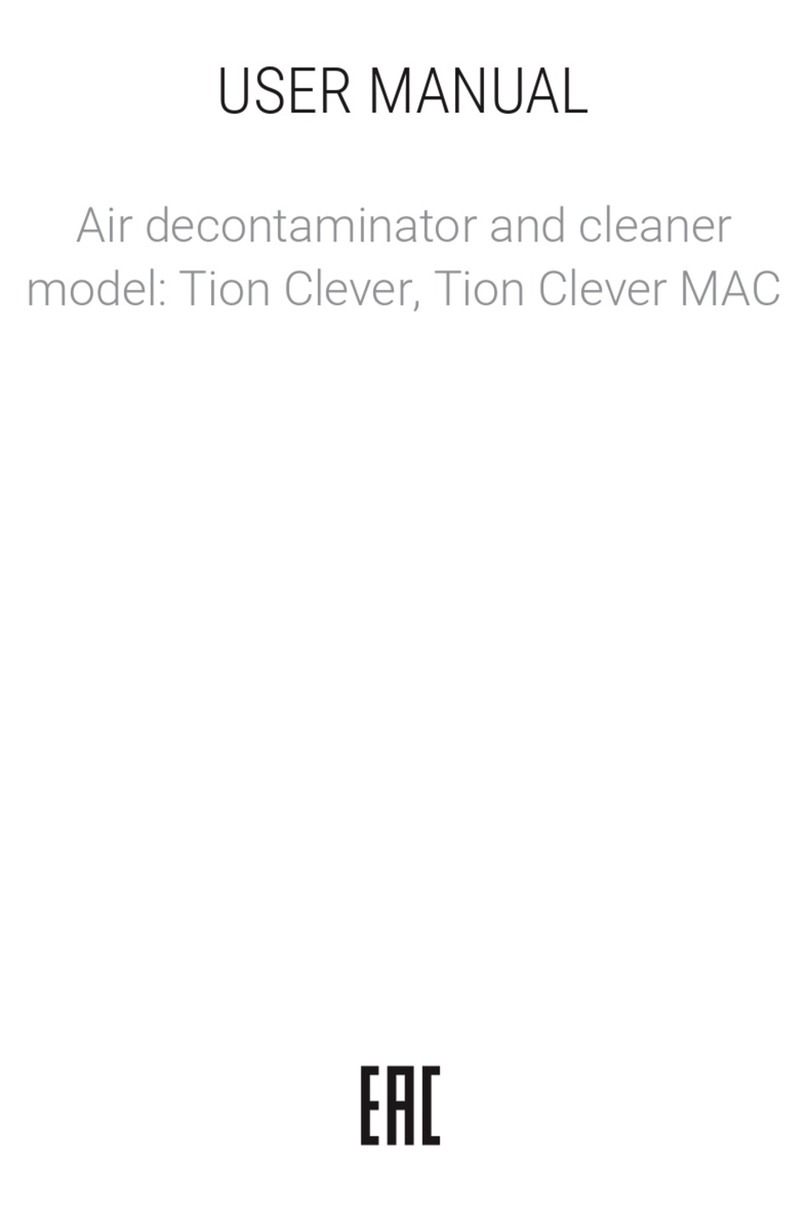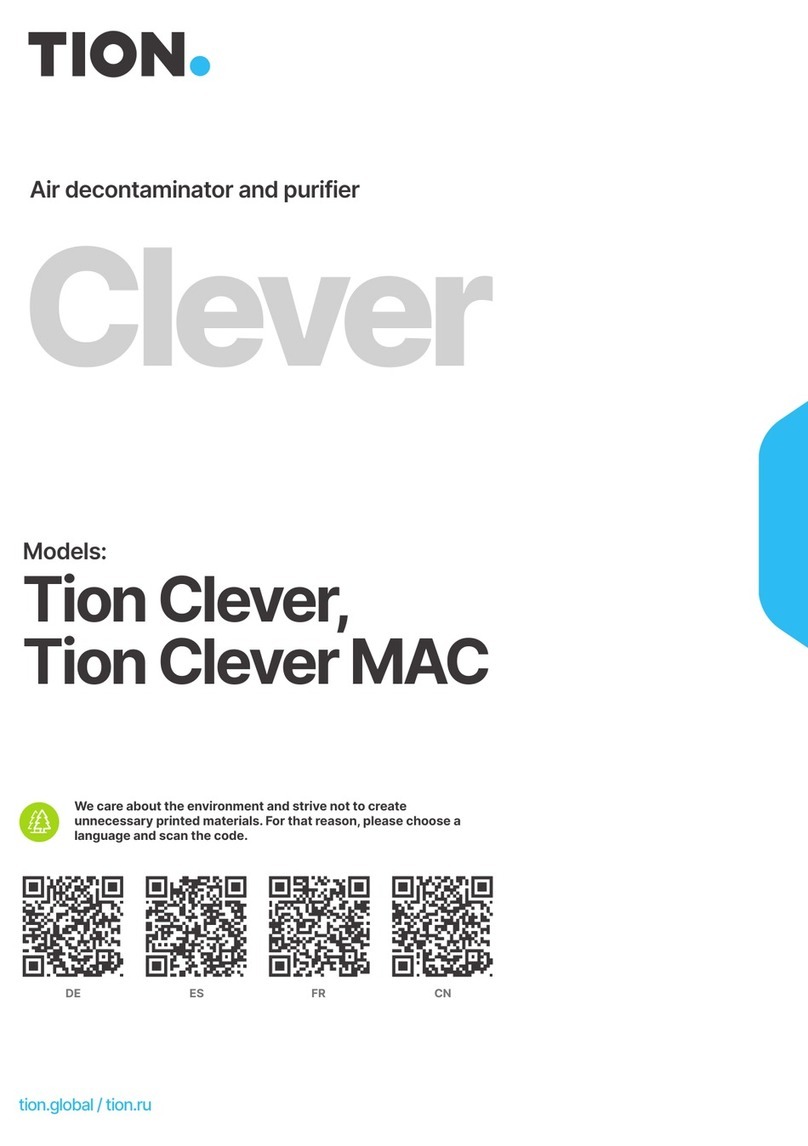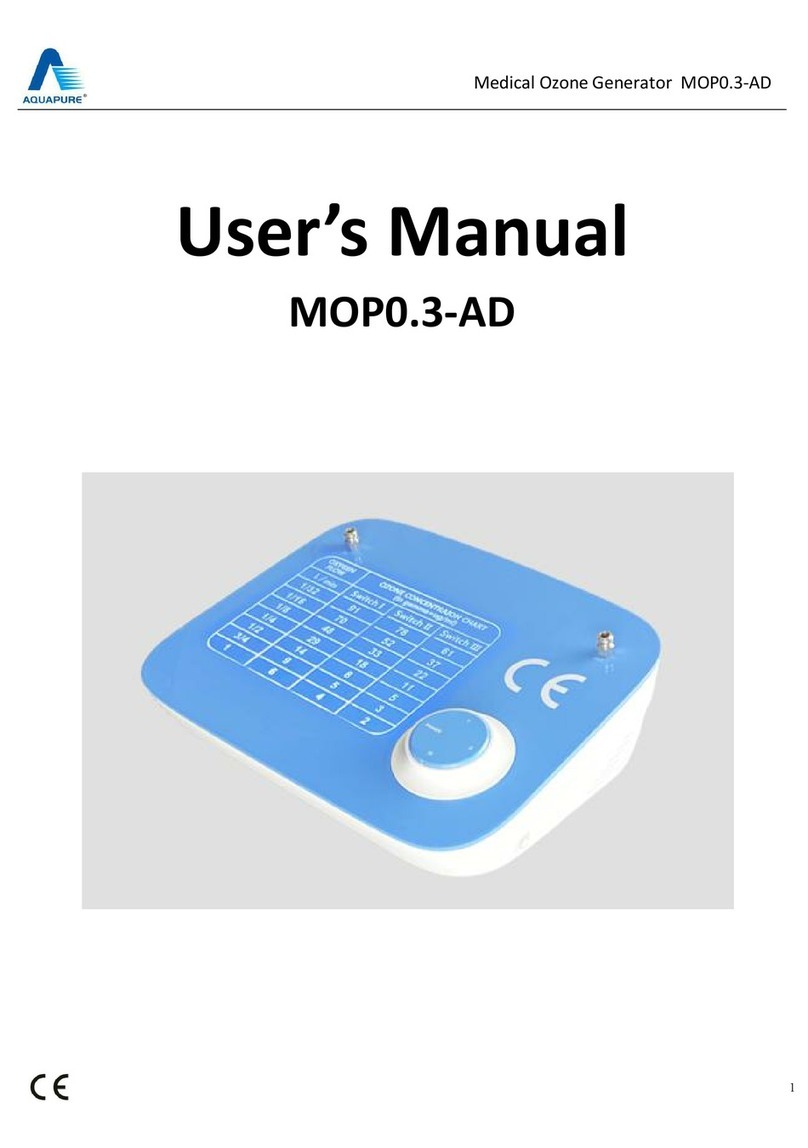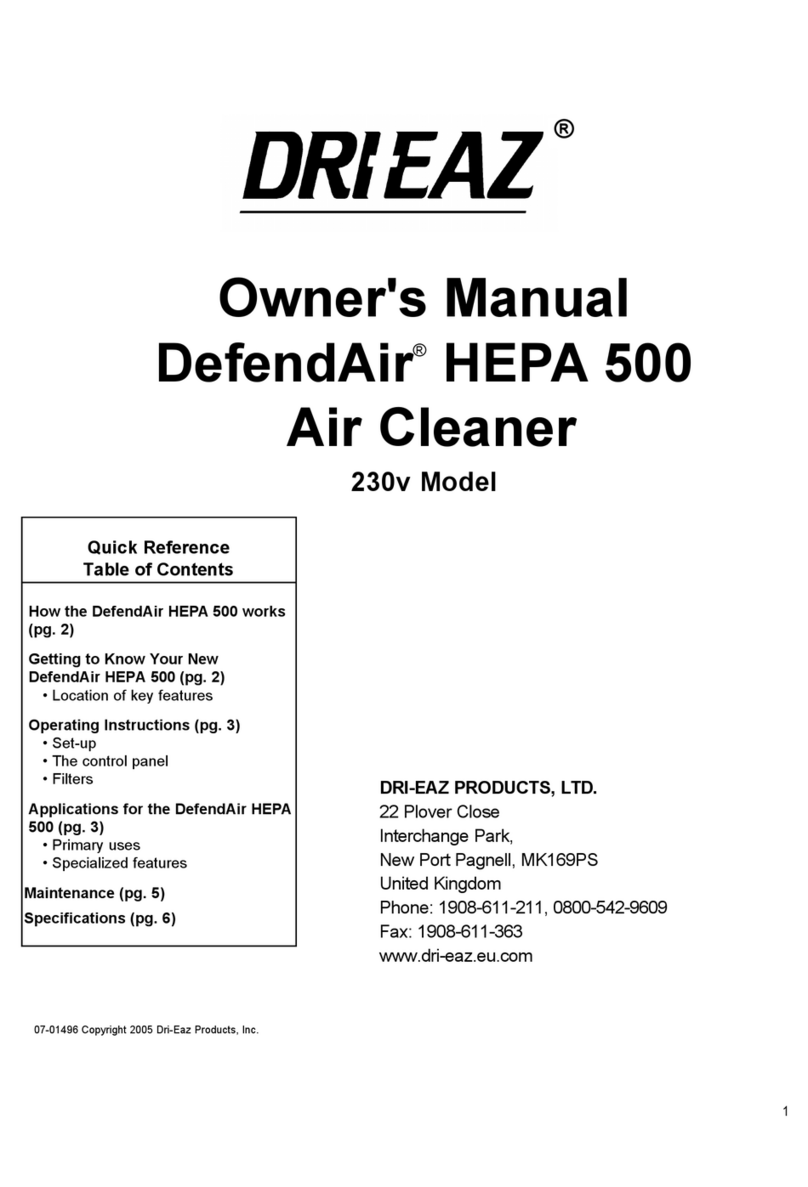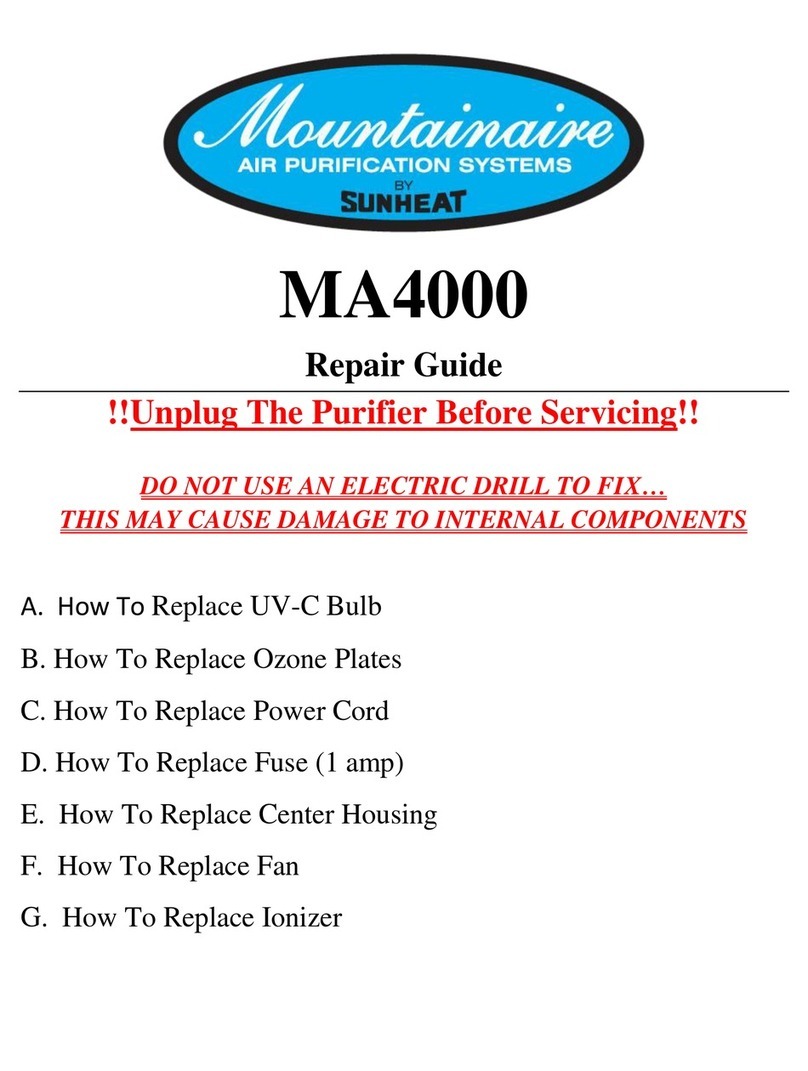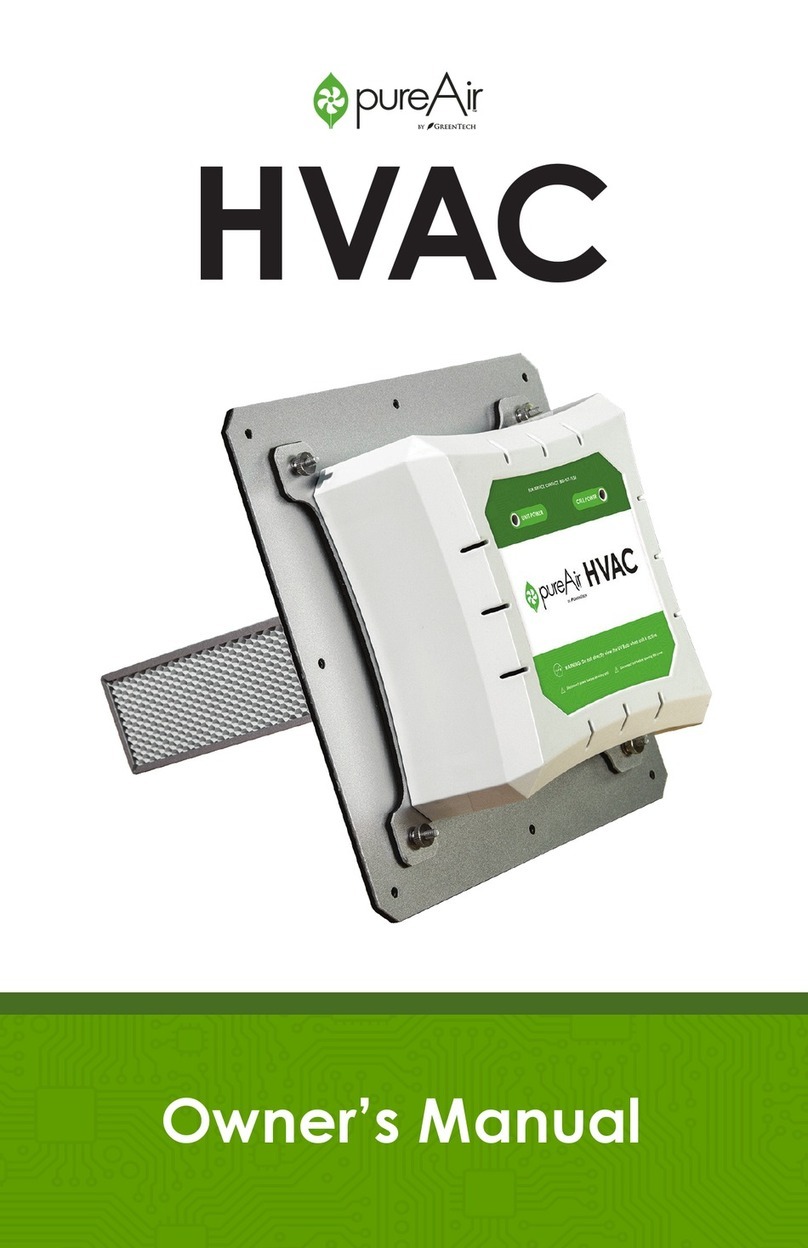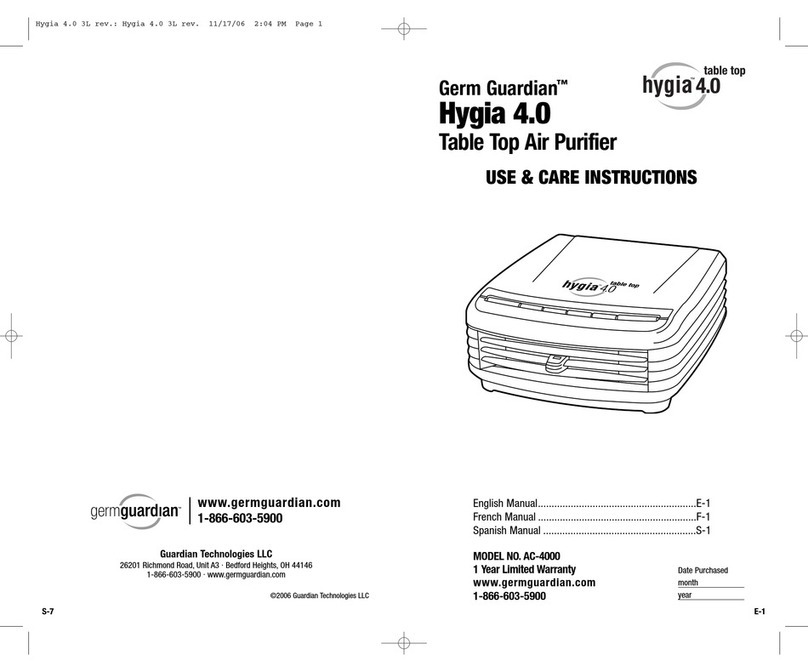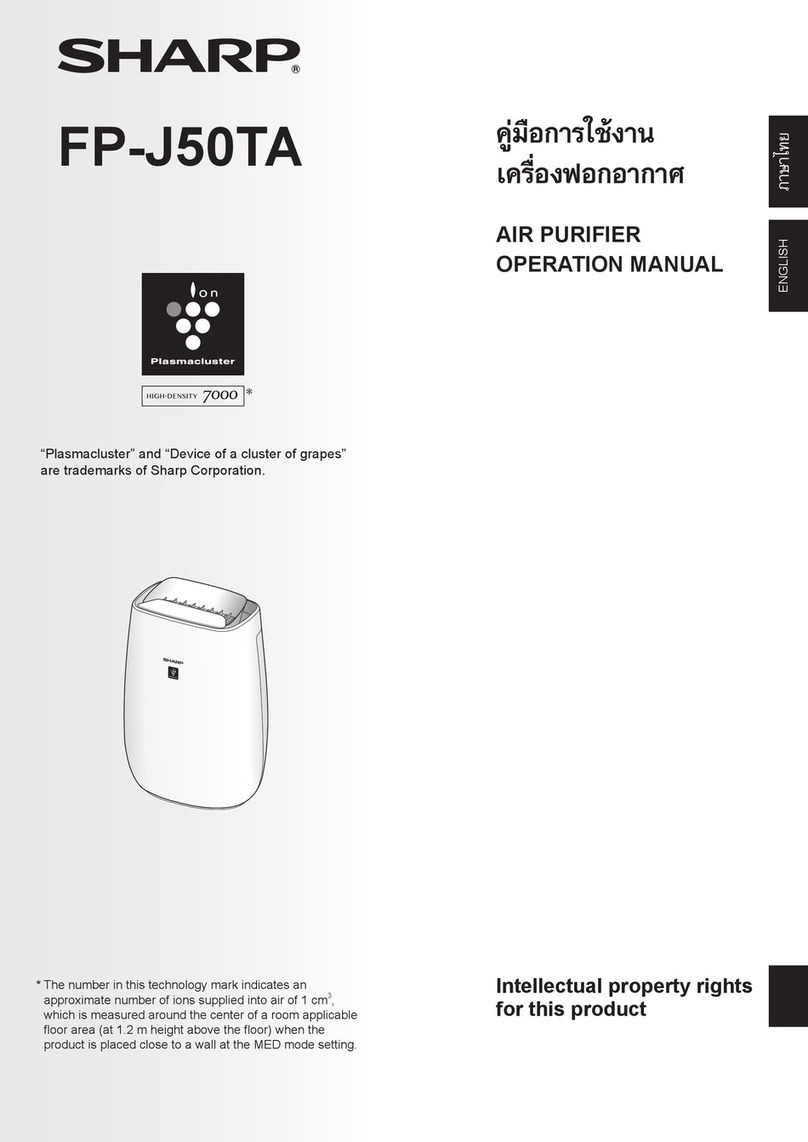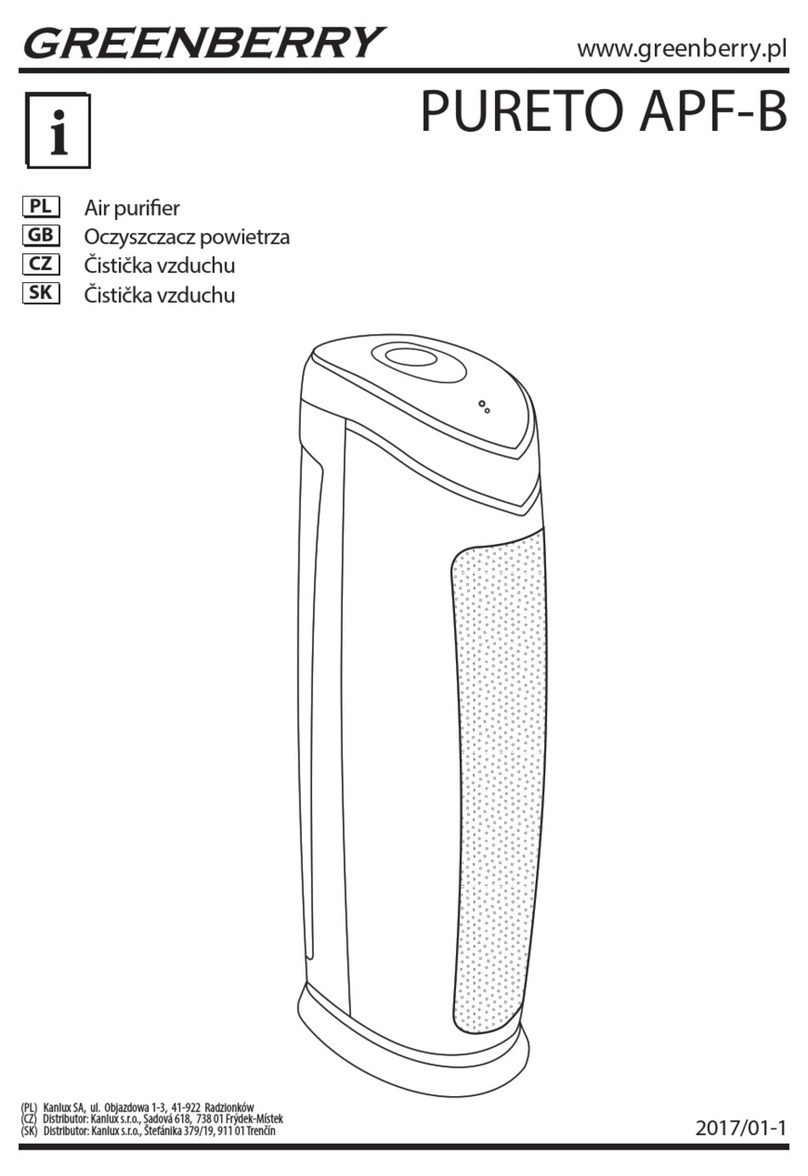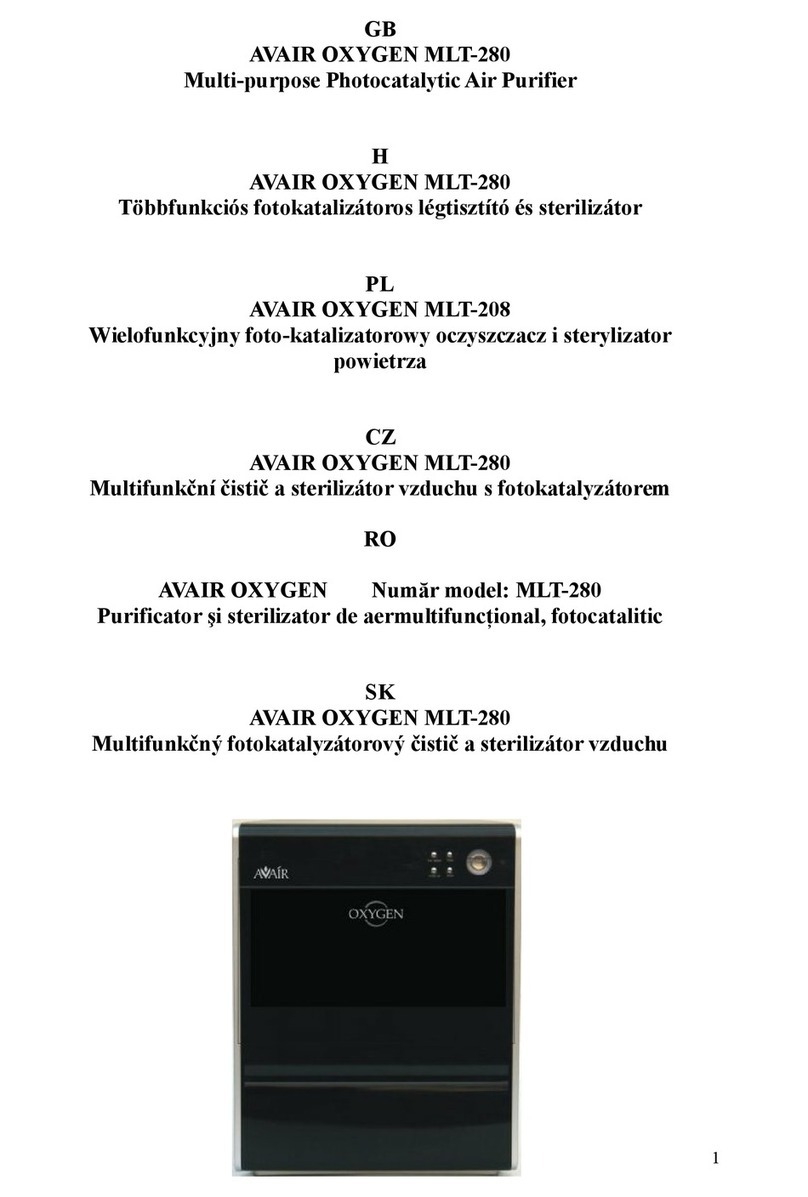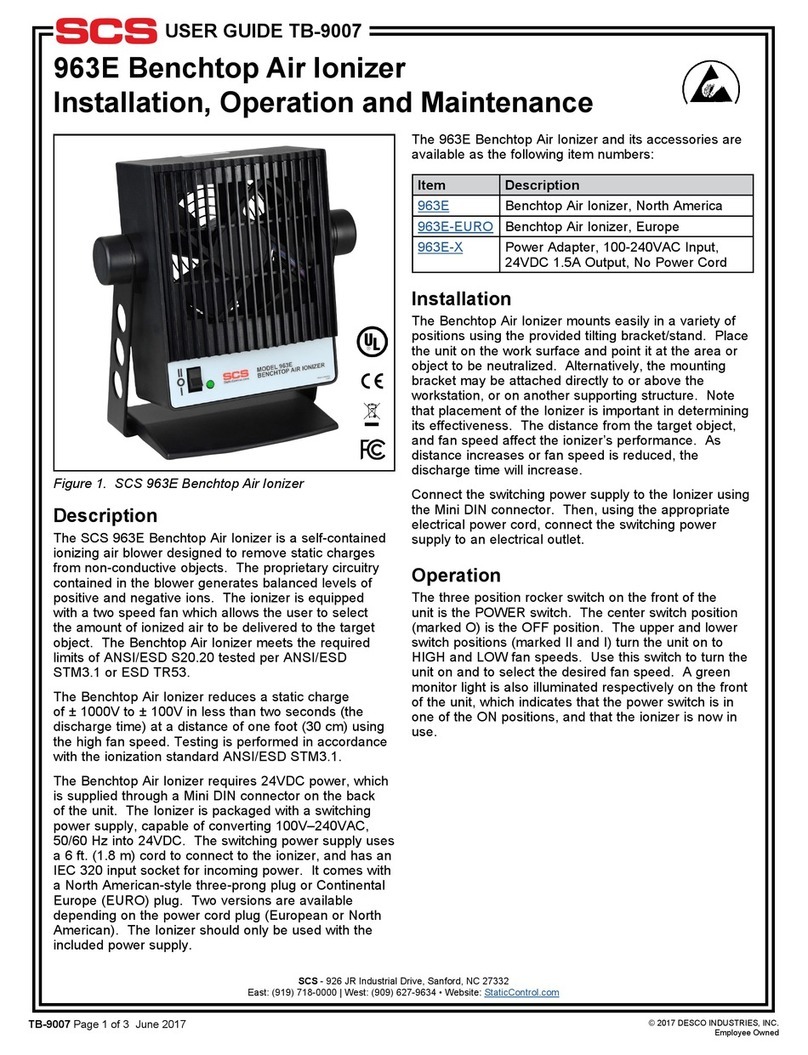Tion Breezer 3S User manual

USER MANUAL
Supply Air Purier
Tion Breezer 3S

CONTENTS
1. GENERAL INFORMATION.....................................................................................................3
2. PACKAGE CONTENTS ...........................................................................................................5
3. SAFETY PRECAUTIONS........................................................................................................7
4. TECHNICAL CHARACTERISTICS........................................................................................9
5. OPERATING PRINCIPLE AND CONTROL ....................................................................... 10
5.1 DEVICE ........................................................................................................................... 10
5.2 THE PRINCIPLE OF OPERATION............................................................................... 11
5.3 CONTROL ...................................................................................................................... 13
6. PREPARATION FOR USE.................................................................................................... 30
6.1 UNPACKING, PRELIMINARY INSPECTION AND PREPARATION
FOR INSTALLATION.................................................................................................... 30
6.2 INSTALLATION ............................................................................................................. 31
6.3 ELECTRICAL CONNECTION....................................................................................... 39
7. MAINTENANCE ................................................................................................................... 42
7.1 GENERAL PROVISIONS .............................................................................................. 42
7.2 PROCEDURE FOR FILTER REMOVAL AND INSTALLATION................................. 44
7.3 TROUBLESHOOTING................................................................................................... 45
8. STORAGE, TRANSPORTATION AND DECOMMISSIONING......................................... 51
9. WARRANTY.......................................................................................................................... 52
ACCEPTANCE CERTIFICATE............................................................................................. 54
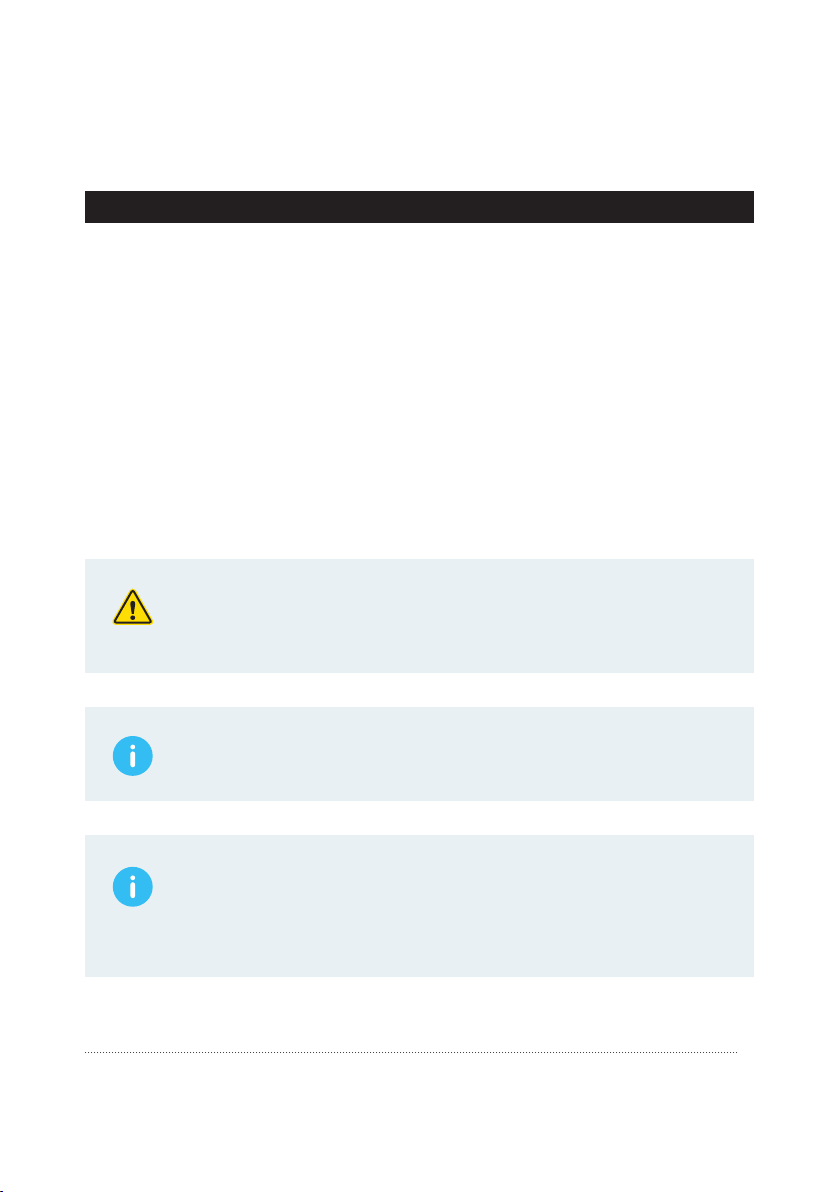
3
User Manual
Dear Customer!
Thank you for purchasing Tion Breezer 3S! This User Manual contains a full scope
of information on the device, methods for its adjustment and service regulations.
1. GENERAL INFORMATION
The Tion Breezer 3S compact ventilation device (hereinafter referred to as the device)
is intended for fresh air supply into the room.
When using the device for the purpose intended:
•air is supplied through the air duct into the room by means of a fan being an
integral part of the device;
•air is puried by means of the lter system.
Additional functions of the device include:
•air purication inside the room (a mode of recirculation);
• supply air heating1;
• compatibility with the MagicAir — Smart Microclimate Control System2
(hereinafter referred to as the MagicAir system);
• control with the use of Tion Remote mobile applications.
Before using the device, please read thoroughly the Operating
Manual, warranty provisions, and check completeness and external
appearance.
The device is not intended for heating the rooms. Removal of the
heater does not affect its principal function.
The device is intended for operation in domestic and similar
conditions: in residential, ofce, warehouse and other premises
suitable for the operating conditions stated in the current Operating
Manual.
1 Except for the devices in the Eco complete set.
2 In the presence of base station

4
Supply Air Purier Tion Breezer 3S
The device is not intended for medical purposes.
The device corresponds to the requirements of the following Technical Regulations of
the Customs Union:
•TR TS 004/2011 On Safety of Low-Voltage Equipment;
•TR TS 020/2011 On the Electromagnetic Compatibility of Technical Devices.
Developed by Tion Smart microclimate JSC.
20, Inzhenernaya str., Novosibirsk, 630090, Russia.
Manufactured in PRC.
tion.global
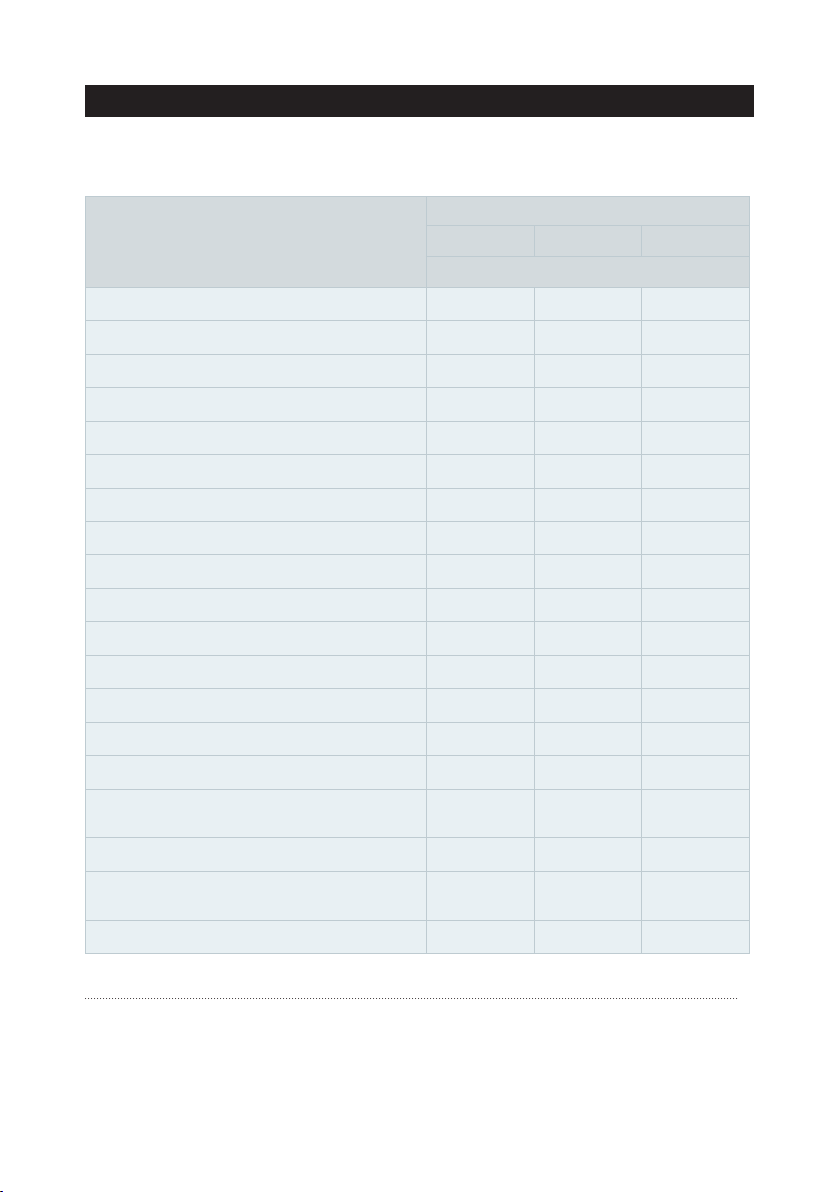
5
User Manual
2. PACKAGE CONTENTS
The full package contents3 are listed in Table 2.1.
Table 2.1 — Delivery sets for the device
List of items and accessories
Tion Breezer 3S
Standard Special Eco
Quantity, pcs.
Device 111
Base lter G4 1 1 1
Efciency lter EPA Е11 1 1 1
Adsorption-catalytic lter AK-XL41— —
Heater 1 1 —
Detachable power cable, (3±0.15) m 1 1 1
Remote control 1 1 1
Remote control bracket 1 1 1
Batteries (AAA) 2 2 2
Tion air intake grid 1 1 1
Quick Start Manual 1 1 1
User Manual 1 1 1
Warranty card 1 1 1
Mounting template 1 1 1
Nylon dowel 10x50 4 4 4
Self-tapping screw 5x55 (for xing the
device) 4 4 4
Nylon dowel 5×27 2 2 2
Self-tapping screw 3x25 (for xing the
console bracket) 2 2 2
Self-tapping screw 4x90 (for xing the grid) 2 2 2
3 The complete set of the device is specied on the packing, and when purchasing it shall be specied in the warranty card by
an employee of the selling company.
4 If there is «1» in the complete set column it means that this lter is installed by default. If in the complete set column the
«—» sign is used it means that this lter is not installed by default. The change in the complete set of the device shall be
separately paid.
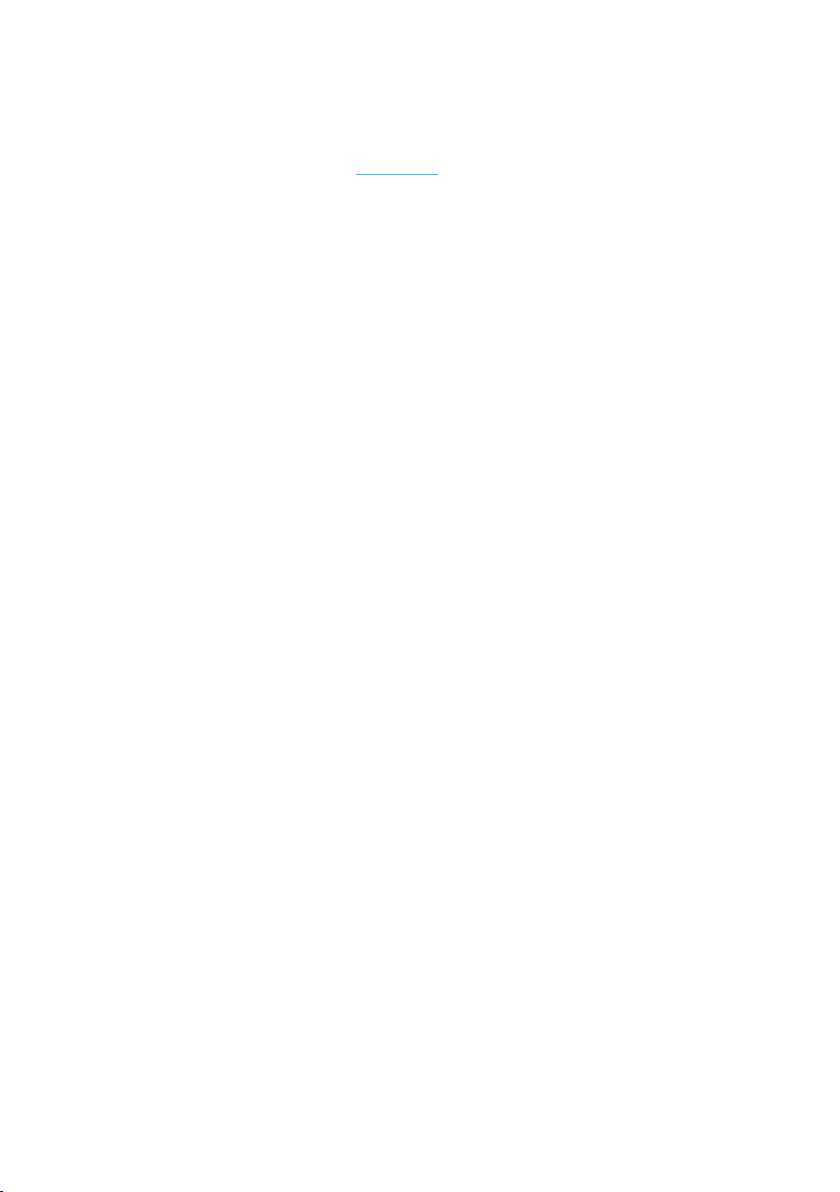
6
Supply Air Purier Tion Breezer 3S
To improve the device in the Tion Breezer 3S Eco conguration up to Tion Breezer 3S
Standard conguration contact the maintenance service at the place of purchasing the
device or the nearest authorized service centre for heater installation and buy the AK-
XL lter at the company’s website: tion.global or from the authorized dealer.

7
User Manual
3. SAFETY PRECAUTIONS
The following signs are used in this Operating Manual:
CAUTION! Requirements, the non-observance of which can lead to
failure of the device or making the conditions dangerous for human
health or life.
ATTENTION! Requirements, the non-observance of which can lead to
dysfunction of the device.
The device is not intended for use by children or by people with physical,
sensory or mental impairments, unless supervised by other persons
responsible for their safety.
Do not leave the power cord accessible to children or pets, even when the
device is switched off.
Do not store packing materials (box, packages, etc.) in a place accessible
to children or pets.
Do not attempt any repair of, or make any intervention inside the device
structure yourself. If any damage or possible signs of abnormal operation
are detected, contact the Vendor’s Service Center regarding further device
operation.
Do not operate the device if the power cord insulation or any part of the
device casing is damaged.
Disconnect the device from the power mains before scheduled maintenance
work.
After storage or transportation at low temperature, to avoid device failure,
condensate formation or damage to plastic parts, leave the device in a
warm room for 2 h before installing it.
The device should not be operated at indoor temperatures below +10°С or
above +50°С.
The device should not be operated with relative air humidity above 80% at
+30°С.
Operation of the device is not allowed in the rooms with the sources of
vapor and another abundant moister and a possibility of direct water flow
on the device. These rooms are swimming-pools, baths and saunas, and
sanitary facilities and bathrooms.

8
Supply Air Purier Tion Breezer 3S
Avoid prolonged exposure of the device to direct sunlight.
Do not install or operate the device in violation of the installation rules
indicated in this User Manual and on mounting template.
If you want to de-energize the device, disconnect it by means of a control
button and wait for a double audio signal, in 10 minutes after the signal
make sure that there is no error indication and only after that pull the plug
of the power supply cord from the socket. Otherwise the shutter can remain
open, and air from the street affected by natural draught will go through the
device into the room.
During an electrical storm, turn the device off and disconnect it from the
power mains.
Don’t activate a new cycle of the day counter before replacing the lters by
the new ones. Operation of the device with the lters that have worked out
their resource can lead to reduced performance, noisy operation of the fan
and a failure of the device.
Don’t operate the device without the base lter G4 and efciency lter EPA
E11 installed. It can lead to the ingress of coarse dust into the heater and
fan unit that can cause a failure.

9
User Manual
4. TECHNICAL CHARACTERISTICS
Technical characteristics of the device are given Table 4.1.
Table 4.1 — Technical characteristics of the device
Parameter5
Value for the complete set
Standard Special Eco
Operating power6 consumption, W 1150 1150 50
Heating element power, W 1100 1100 —
Allowable range of air temperature
at the input into the device, °С -40…+50 -40…+50 0…+50
Airflow throughput of the device7,
m3/h
30/45/60/
75/90/140
30/50/70/
90/110/160
30/50/70/
90/110/160
Equivalent level of sound pressure,
not more than dBA
19/23/29/
35/40/47
19/23/29/
35/40/47
19/23/29/
35/40/47
Electrical network parameters, V,
(~ 50 Hz) 230±10% 230±10% 230±10%
Weight of the device8 (net), kg 9.5 98,5
Overall dimensions of the case
(HxWxD), mm 528×453×203 528×453×203 528×453×203
Power cable length, m 3±0.15 3±0,15 3±0,15
Intended life cycle, years 5 5 5
Warranty life, years 2 2 2
Compatibility with the MagicAir
System Yes Yes Yes
Compatibility with the devices
having Bluetooth9 wireless
technology
Yes Yes Yes
5 The stated technical characteristics are provided for only at operation of the device with the Tion air intake grid installed
outside on the ventilation duct and observation of recommendations for preparation of the air duct and device placement.
6 The value is determined in accordance with Russian state standard GOST IEC 60335-1-2015, item 10.1.
7 Efciency of the device depends on the service conditions.
8 The value is determined for the device with a set of lters installed by default for each certain complete set.
9 The device has a protocol version of the Bluetooth wireless technology 4.2 (Low Energy). Compatible versions of the
Bluetooth wireless technology: 4.0, 4.1, 4.2 and 5.0.

10
Supply Air Purier Tion Breezer 3S
5. OPERATING PRINCIPLE AND CONTROL
5.1 Composition of the device
Figure 5.1 shows a composition of the Tion Breezer 3S.
Figure 5.1 – Composition of the device
1 — fan unit; 2 — discharge diffuser; 3 — heater unit10;
4 —efciency lter EPA E11; 5 — base lter G4; 6 — decorative panel;
7 — Tion air intake grid; 8 — air duct heat insulation;
9 — adsorption-catalytic lter AK-XL;
10 — sites for main electronic units of the device;
11 — prelter with the frame and grid; 12 — shutter unit; 13 — control button.
10 Unavailable for the devices in the Eco complete set.
7
1 3 62 54
11 129 10 13 108
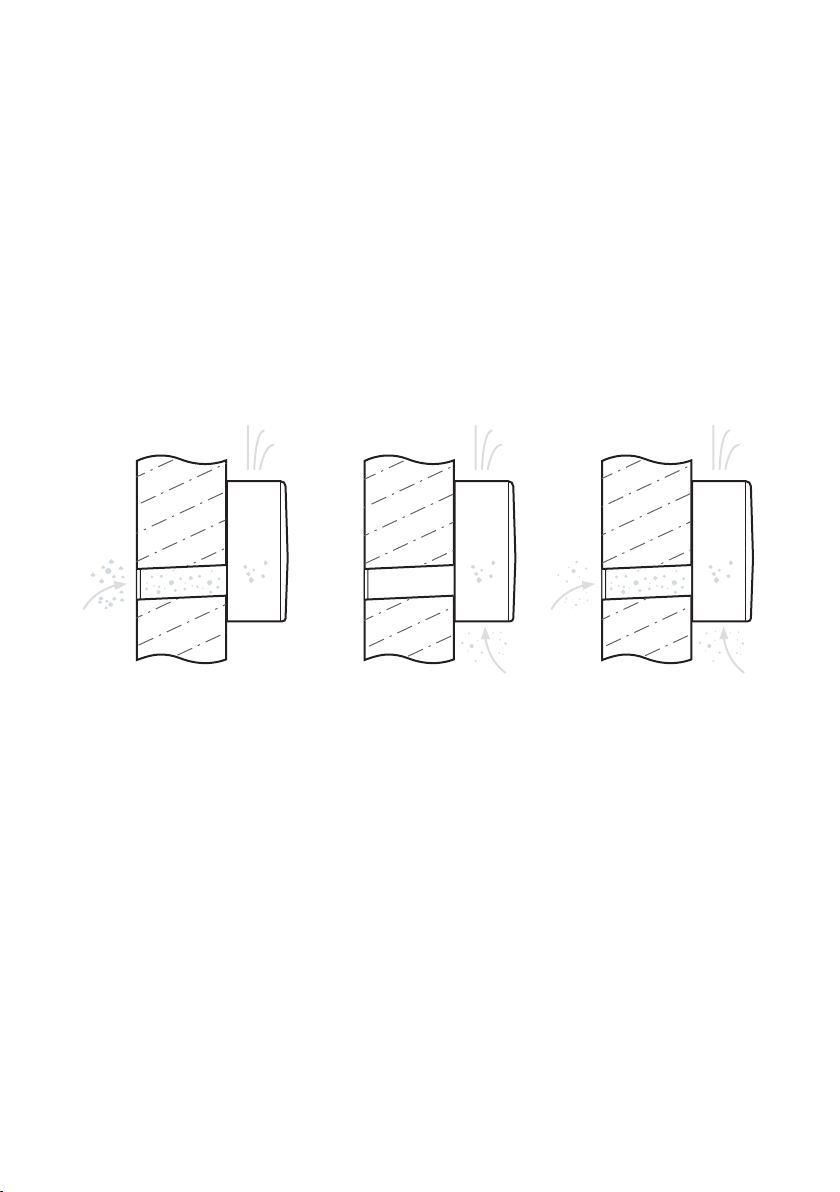
11
User Manual
5.2 The principle of operation
The device is mounted on the wall with the air duct. Air from the street goes through
it into the device. The air duct shall be protected by heat insulation (Fig. 5.1, p. 8). It is
required that the duct has had a slope providing protection against the ingress of rain
moisture into the device.
The air intake grid is installed on the air duct from the outside (Fig. 5.1, p. 7). To ensure
maximum airflow throughput, the use of the Tion air intake grid being in the delivery set
is recommended.
1 2 3
Figure 5.2 — Air intake modes
1 — Inflow; 2 — Recirculation; 3 — Mixed
The device can operate in such air intake modes as “Inflow”, “Recirculation” and
“Mixed”. The features of operation in these modes are shown in Figure 5.2.
At the inlet of the device there is a shutter unit (Fig. 5.1, p. 12). It prevents from getting
air into the room from the outside when the device is deactivated or operates in the
“Recirculation” mode, and it is also required for the “Inflow” and “Mixed” air intake
modes.
Air is supplied into the room by means of a fan (Fig. 5.1, p. 1), being an integral part of
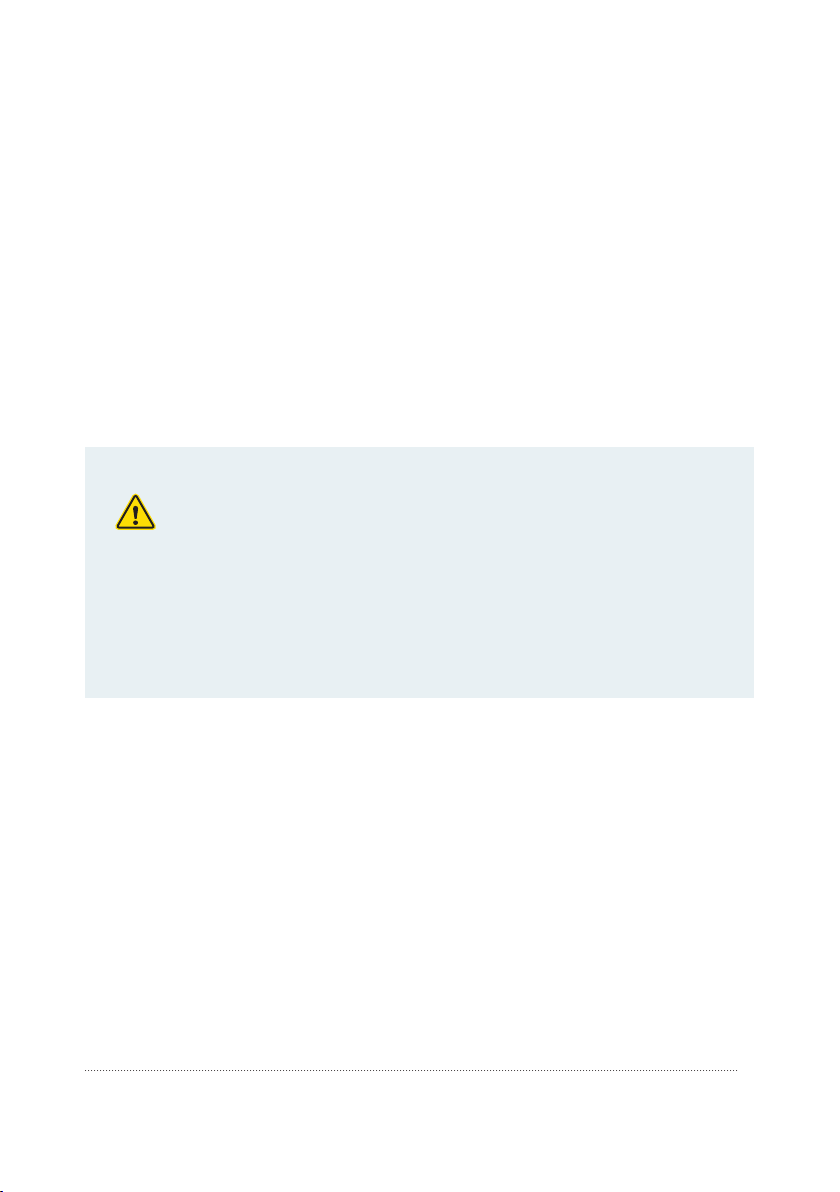
12
Supply Air Purier Tion Breezer 3S
the device. If required, the supply air can be heated by means of a heater11 (Fig. 5.1,
pos.3), and a step-by-step air purication takes place inside the device.
The “Inflow” air intake mode is a main mode installed in the device by default. Air in this
mode is taken only through the air duct (Fig. 5.1, p. 7, 8).
During operation in the “Recirculation” air intake mode, the shutter of the air pipe closes
the air duct leading to the street, and air goes into the device from the room through
the prelter (Fig. 5.1, p. 11). When switching to this mode, the heater is automatically
deactivated.
The “Mixed” mode is an air intake mode in which air is taken from both the street and
the room in equal proportion. By default, the heater is deactivated in the mixed mode,
but it can be activated, and if required, the air will be heated to the temperature set
by the user. The mixture of outdoor and indoor air reduces energy consumption for
heating in winter (besides the air is puried inside the room).
ATTENTION! The “Mixed” mode is unavailable at a temperature of
incoming air of lower than 0 °С.
When the device operates in this mode the use of the rst and
second speeds is not recommended. External factors may direct
the airflow into the room through the prelter bypassing the
ltration unit.
Prefilter
The prelter (Fig. 5.1, p. 11) keeps large household waste (fluff, hair, etc.) when the
device operates in the "Recirculation" mode.
The prelter is designed to protect the main ltration unit from premature clogging, and
to extend the life of the base lter G4 and fan of the device.
Base filter G4
The base lter G4 (Fig. 5.1, p. 5) has an average dust holding capacity as regards
synthetic dust of at least 90% (for particles with a diameter of 0.4 μm according to EN
779:2012).
This lter is designed to trap coarse dust and to extend the life of the efciency lter
EPA Е11 (Fig. 5.2, p. 4).
11 Except for the devices in the Eco complete set
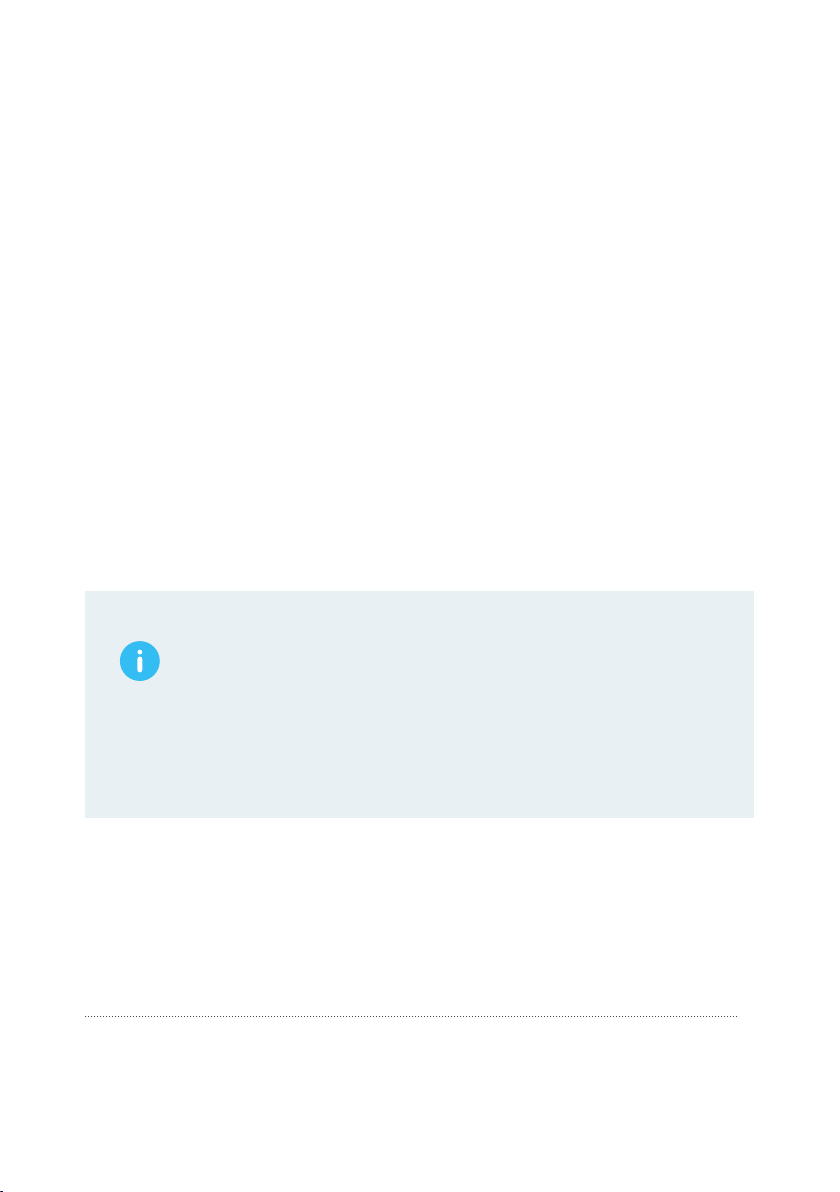
13
User Manual
Efficiency filter EPA Е11
The efficiency filter EPA Е1112 (Fig. 5.1, p. 4) has an integral filtering efficiency
value of at least 95% (for particles with a diameter of 0.1–1 μm, according to EN
1882-1:2009).
This filter is designed to protect from penetration of allergens and pathogens
along with street air into the room.
Adsorption-catalytic filter АК-XL
The adsorption-catalytic filter АК-XL (Fig. 5.1, p. 3) is designed to reduce the
concentration of molecular atmospheric pollutants getting into the room along
with street air.
The adsorption-catalytic filter АК-XL can be replaced by the user with the
adsorption-catalytic filter АК-XXL, if desired, which has an increased service life.
Under the same operating conditions, the AK-XXL filter has a greater adsorption
efficiency of pollutants and a longer effective life.
Adsorption-catalytic filters are able to reduce the concentration of molecular
pollutants up to a level lower than MPCad13, provided that their concentration at
the inlet of the device does not exceed 5*MPCad and 10*MPCad for AK-XL and
AK-XXL filters, respectively.
Adsorption-catalytic lters, due to interaction with air at a
molecular level, are able to reduce the intensity or even completely
eliminate odors that go into the room along with street air.
However please note that odor elimination efciency depends on
the nature of its source and the speed of air flow passing through
the device (fan speed).
5.3.Control
The user interface of the device consists of a control button, a light indication
around the control button, and audio signals.
To change the settings and operating mode of the device, the following controls
can be used:
12 The E11 ltration class is intended for technological systems and air purication and conditioning systems used for
provision of clean rooms, for example, in the pharmaceutical industry
13 MPCad (average daily maximum permissible concentration) is an average daily level of concentration of certain types of
harmful substances that does not pose a threat to human health and life.

14
Supply Air Purier Tion Breezer 3S
•remote control (RC — a part of the delivery set);
•Tion Remote mobile application (for Android- and iOS-based mobile devices);
•MagicAir microclimate control system (due to MagicAir mobile app and in the
presence of MagicAir base station BS310).
Tion Breezer 3S can be simultaneously controlled by the MagicAir
base station and one of the devices supporting Bluetooth wireless
technology (RC or Tion Remote applications).
A device of any conguration can be simultaneously connected to
RC and the Tion Remote mobile application, but due to the features
of the Bluetooth wireless technology, it can be controlled by only
one of the controls at a time.
To transfer control from the Tion Remote application to RC (or
another mobile device), use the “Transfer Control” option on the
screen of device settings in the application. To transfer control from
RC to a mobile device, wait for 30 s (RC will become disconnected
and the communication channel will be free to connect).
5.3.1. Control button and light indication
The control button (Fig. 5.1, p. 13) is located on the front panel of the device next
to the prefilter. The list of actions available for it is given in Table 5.1.
Table 5.1 — Actions available for the control button
Type of impact Result
One quick pressing, not longer than 5 s. Switching over the device between the
“Operation” and “Standby” modes14
One long pressing, not less than 5 s. Running the “Pairing” mode on the device
14 Section 5.3.8 of this Operating Manual contains detailed information on operating modes of the device.
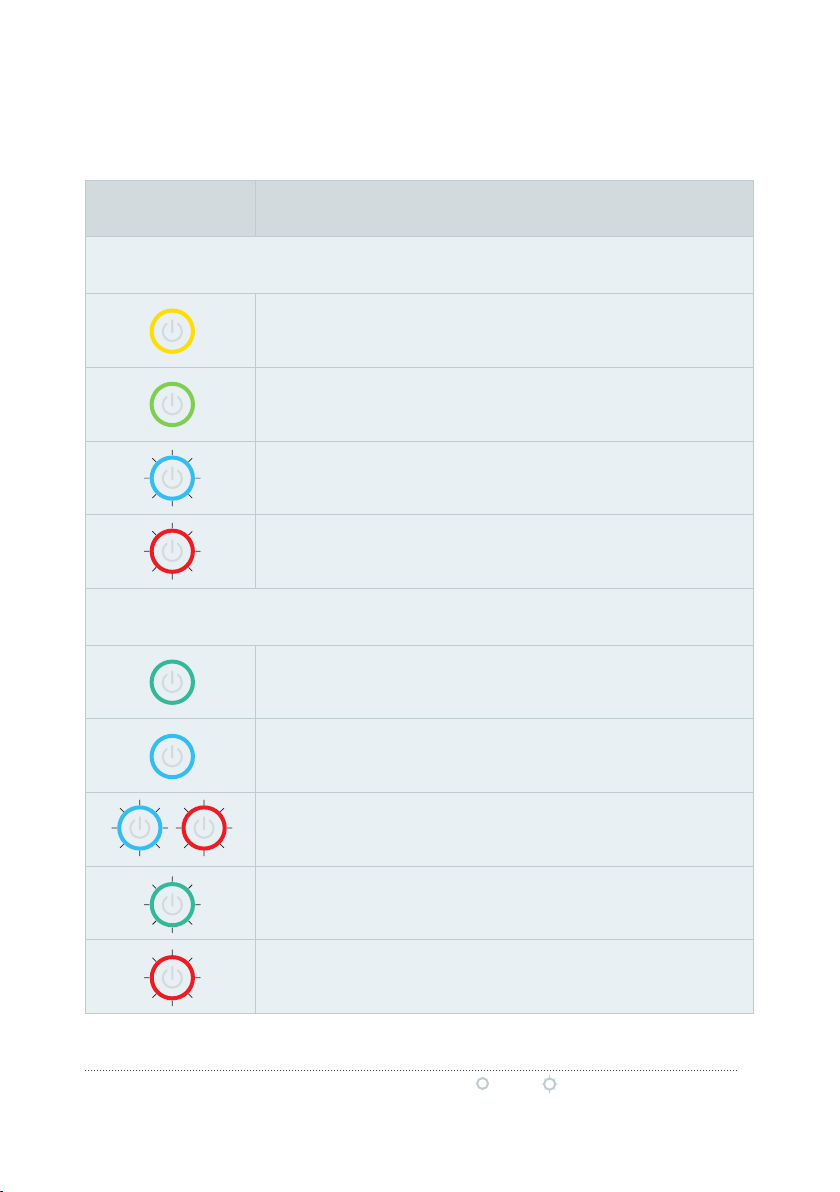
15
User Manual
On the control board of the device there is a light indication around the control button.
Possible states of the light indication and their interpretation are given in Table 5.2.
Table 5.2 — States and interpretation of the light indication
Indication15 Interpretation
Indication available when working with any control means
The device is connected to the electrical network and is in the
“Standby” mode
The device is connected to the electrical network and is in the
“Operation” mode
The device is in the “Pairing” mode
A critical error has occurred while the device is operating
Indication available only if the device operates in the composition of the MagicAir
System
The device is connected to the MagicAir System and is in
"Operation" mode
The device is automatically controlled by the MagicAir base
station
The process of software update of the device is in progress
The rmware update of the device has successfully ended
The rmware update of the device has ended in error: update has
not been installed / a critical error has occurred while the device
is operating
15 To describe the states of the indicator the following symbols are used: — lights; — blinks.
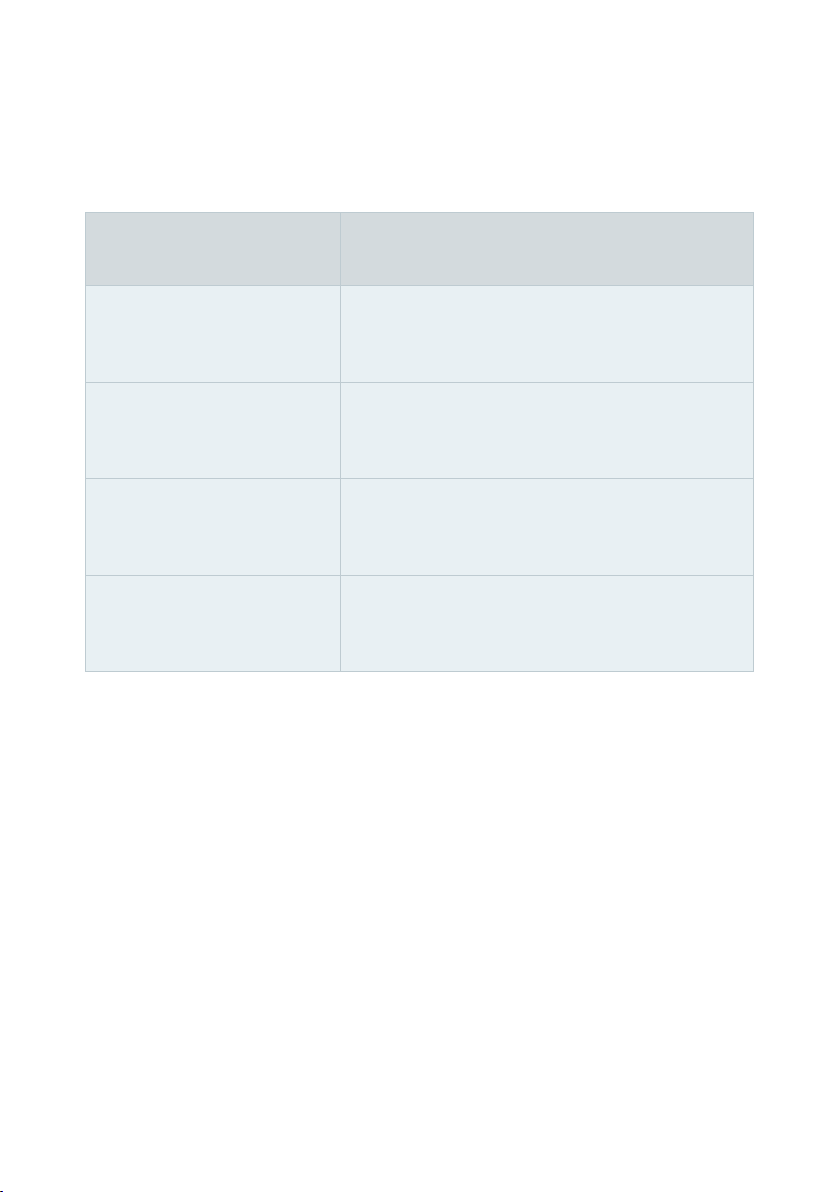
16
Supply Air Purier Tion Breezer 3S
5.3.2. Audio signals
Audio signals are designed to inform the user on performance of some of the functions
by the device. The interpretation of all possible audio signals is given in Table 5.3.
Table 5.3 — Audio signal of the device
Type of audio signal Interpretation
One short audio signal
Activation of the device / conrmation of button
pressing on the remote control / action has been
performed
Two short audio signals The device has switched over to the “Standby” mode /
the device is not able to execute the command
Four short audio signals Counter reset has been performed before replacing
the lter
Six short audio signals Counter reset to factory settings has been performed
Audio signals can be deactivated by means of the remote control or the Tion Remote
mobile application.
Audio signals are deactivated when the device operates in the composition of the
MagicAir system in the automatic mode.
5.3.3 Remote control
The remote control (hereinafter referred to as the remote control, RC) is intended for
manual control of the device.
Before the rst launch of the device, and also if RC is not activated, install batteries in
it. For this purpose:
1. Open the cover of the compartment for batteries
2. Install two AAA 1.5 V batteries (in the composition of the delivery set) observing
the polarity
3. Install the cover of the compartment for batteries on its site until you hear a click.

17
User Manual
ATTENTION! Tion Smart microclimate JSC and selling companies
are not responsible for the quality and condition of batteries
included in the delivery set. Please purchase replaceable batteries
on your own and in advance.
For pairing RC with the device:
1. Take RC to the device at a distance of not more than 1 m.
2. Press and keep pressed the control button of the device for 5 s up to the change
of indication into dark-blue blinking.
3. Switch on RC by pressing any button. After this RC will automatically start
searching the device for pairing.
If the remote control has never been coupled with breezers before, or the connection
with the coupled device has been broken16, the notication will be displayed. It
shall change to the model name of the device connected within 10 s.
If the remote control has been coupled before, then after being connected the display
will demonstrate the model name of the device connected.
If the remote control displays the notication or , the pairing with the device
has failed. Perform these operations to eliminate the error:
1. Make sure if there is indication appropriate to the “Pairing” mode (the indicator
blinks blue).
2. If the indication is not active, press once the control button of the device and
make sure that the indicator shows yellow or green. If there is no indication after
pressing the control button, check the connection of the device to the electrical
network.
3. Try to connect again (do not move the remote control at a distance of more than
1 m from the device, make sure that there is a light indication of the “Pairing”
mode).
If the connection error cannot be eliminated on your own, contact the service center at
the place of purchasing the device or the nearest authorized service center (addresses
are specied in the warranty card).
The appearance and purpose of RC interface elements are shown in Figure 5.3 and in
Tables 5.4 - 5.6.
16 To disconnect the coupled device it is necessary to keep [POWER] + [DISP] pressed for not less than 5 s.
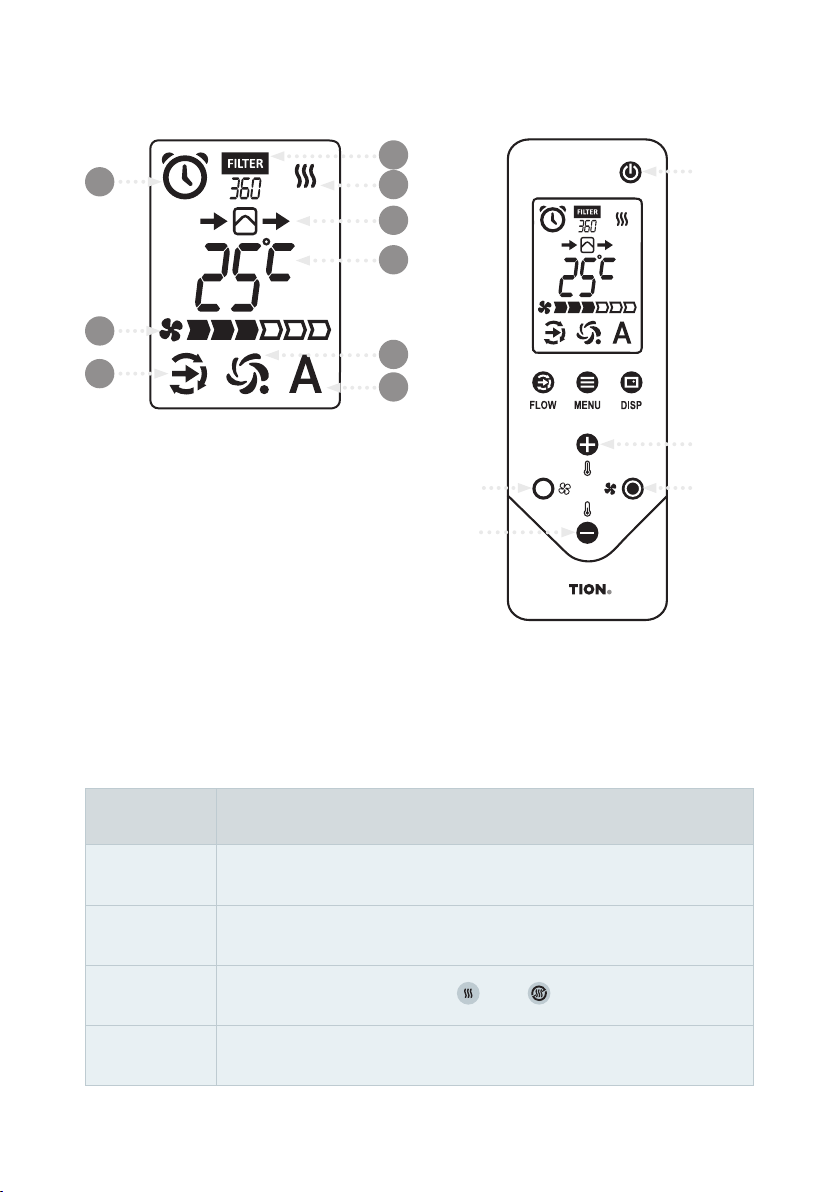
18
Supply Air Purier Tion Breezer 3S
Figure 5.3 — Remote control
Table 5.4 — RC display sections
Position in
Figure 5.3 Designation
1Timer (the section is active when the timer is on)
2The number of days before replacing the lter / a state of timer -
«On»/«Off» (in the setup mode)
3A state of the heater ( — on; — off or absent)
4Airflow indication (inlet/outlet)
1
6
7
3
4
5
8
9
2
[POWER]
[FAN UP][FAN DOWN]
[TEMP UP]
[TEMP DOWN]
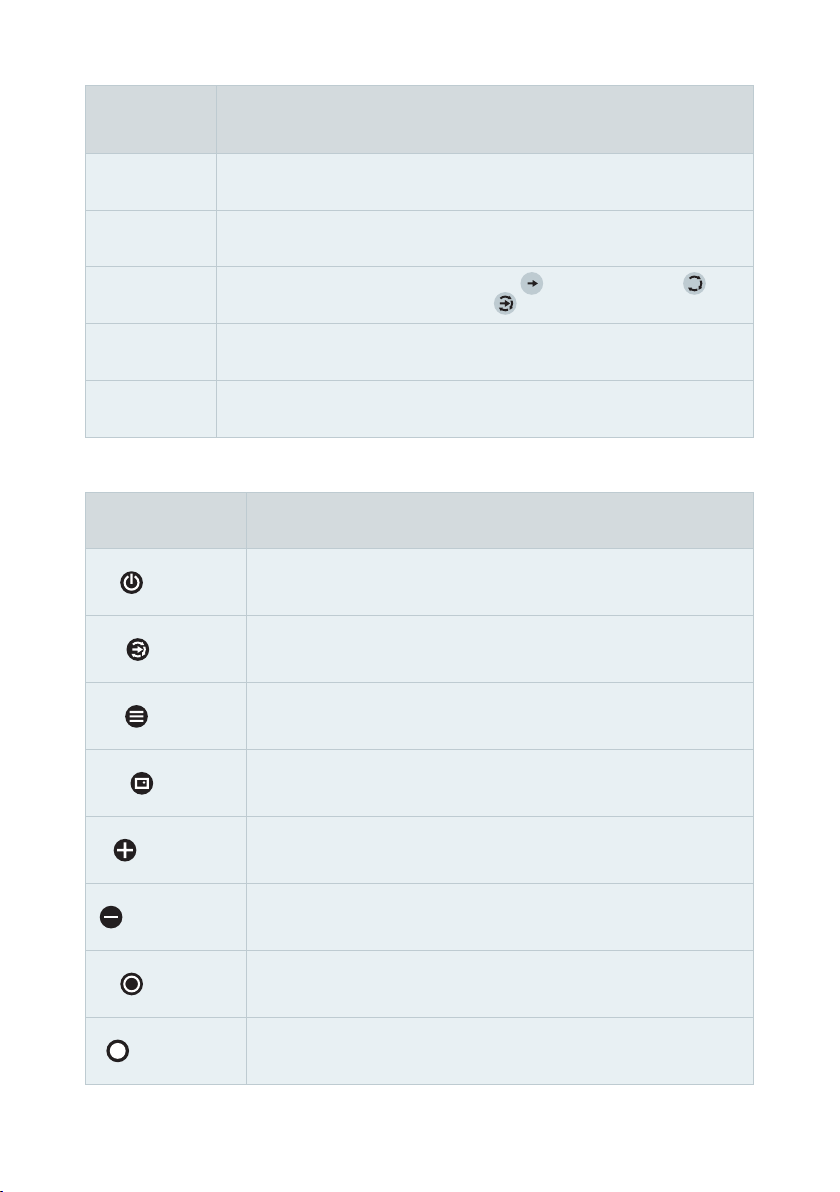
19
User Manual
Position in
Figure 5.3 Designation
5The range of values of the parameter selected
6Fan speed (the number of colored cells corresponds to the number of
set speed)
7The indicator of the air intake mode ( — «Inflow» mode, —
«Recirculation» mode, —«Mixed» mode)
8The indicator of connection to the MagicAir System
9The indicator of automatic control of the MagicAir System base station
Table 5.5 — RC buttons
Button Purpose
[POWER] Switching over of the device between the “Operation” and
“Standby” modes
[FLOW] Shutter position change
[MENU] Switching over RC between the “Display” and “Setting” modes
[DISP] Switching over screens in the RC “Display” mode
[TEMP UP] Increase of the supply air heating temperature / increase of the
value or change in a state of the selected parameter
[TEMP DOWN] Decrease of the supply air heating temperature / decrease of the
value or change in a state of the selected parameter
[FAN UP] Increase in fan speed / switching over between the adjustable
parameters
[FAN DOWN] Decrease of fan speed / switching over between the adjustable
parameters

20
Supply Air Purier Tion Breezer 3S
Table 5.6 — Combination of console buttons
Combination Purpose
[POWER] + [DISP]
keep pressed for not less than 5 s. Removal of the last coupled device
[FLOW] + [MENU] + [DISP]
keep pressed for not less than 5 s. Audio signals on/off
[MENU] + [DISP] + [FAN UP] + [FAN DOWN]
keep pressed for not less than 5 s.
Reset of operating parameters of the
coupled device to the default settings
The remote control has two operating modes: “Display” and “Setting”. To switch
between them, press the [MENU] button. The “Display” mode is a default mode of the
console. If not to interact with RC for 10 s after pressing the [DISP] button or for 20 s
after pressing the [MENU] button, the RC display will automatically switch over to the
main screen.
To see a current state of the device, press the [DISP] button in the display mode.
The display will show information on the device in circles in the following sequence:
Air temperature at the outlet of the device Air temperature at the inlet of the device
Internal time of the device Model name of the device Software version of the
device control board.
Later on the screens are recurred starting from the rst. RC will automatically switch
over to the rst screen if not to interact with it for 10 s.
If not to press any of the RC buttons for 30 s, RC will be automatically deactivated to
save battery power.
5.3.4. Tion Remote Mobile Application
The Tion Remote mobile application is designed to directly control the Tion Breezer 3S
and Tion Breezer Lite devices via Bluetooth wireless technology.
The application can be downloaded on mobile devices based on Android (4.4 and later
editions) and iOS (10.0 and later editions) operating systems in ofcial app stores. For
this purpose follow the direct link:
https://play.google.com/store/apps/details?id=com.tion.btremotecontrol
https://apps.apple.com/us/app/tion-remote-управляй-бризером/
id1244645522
or read the QR code corresponding to the operating system of your mobile device (Fig.
5.4).
Other manuals for Breezer 3S
2
Table of contents
Other Tion Air Cleaner manuals