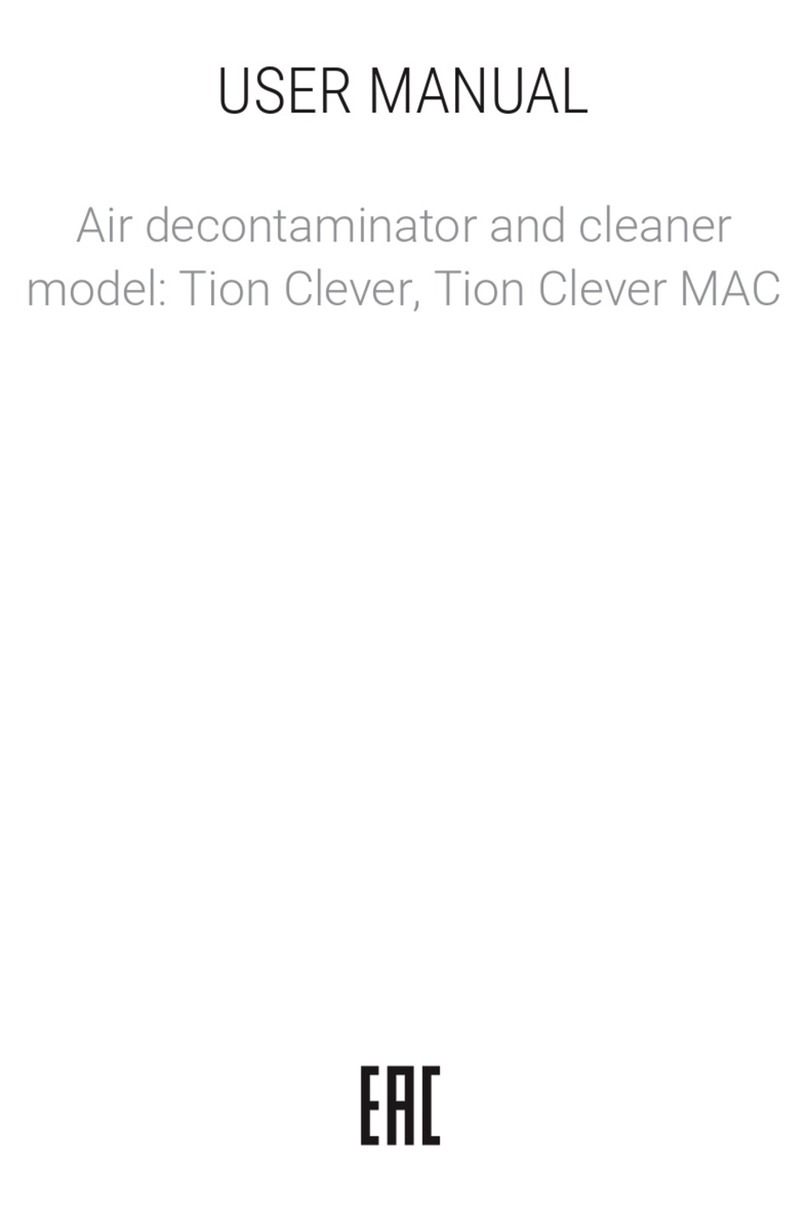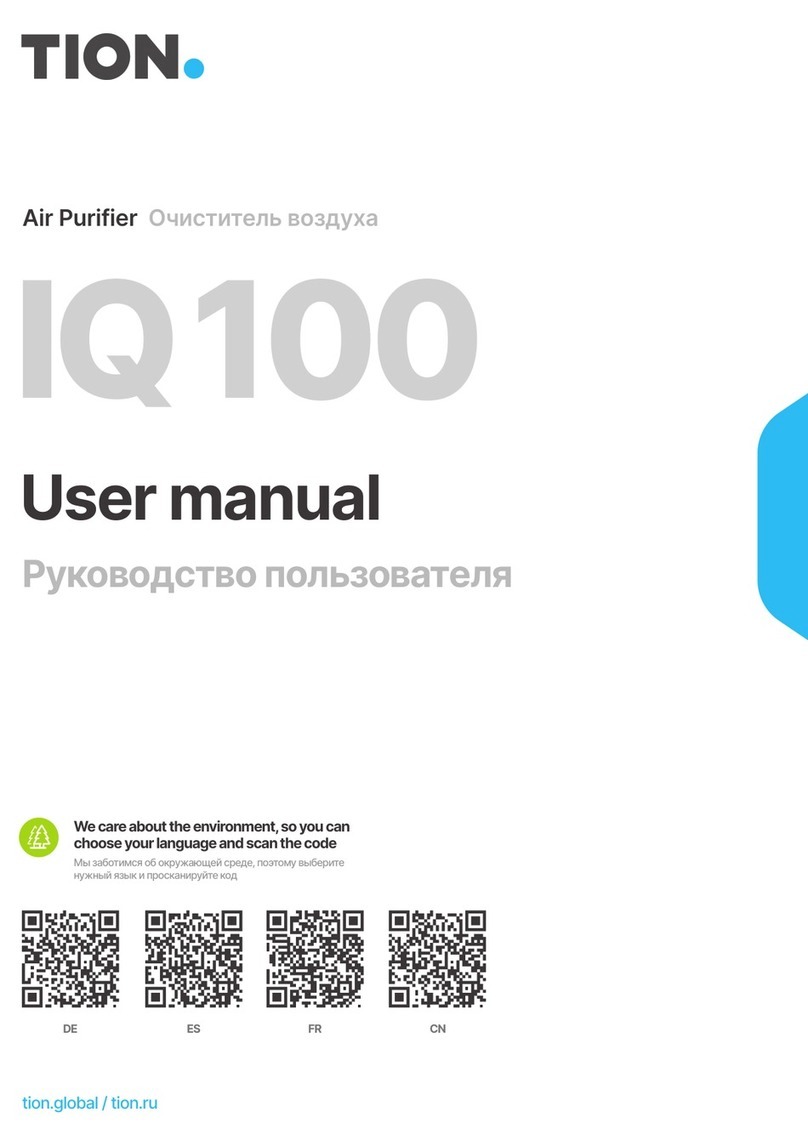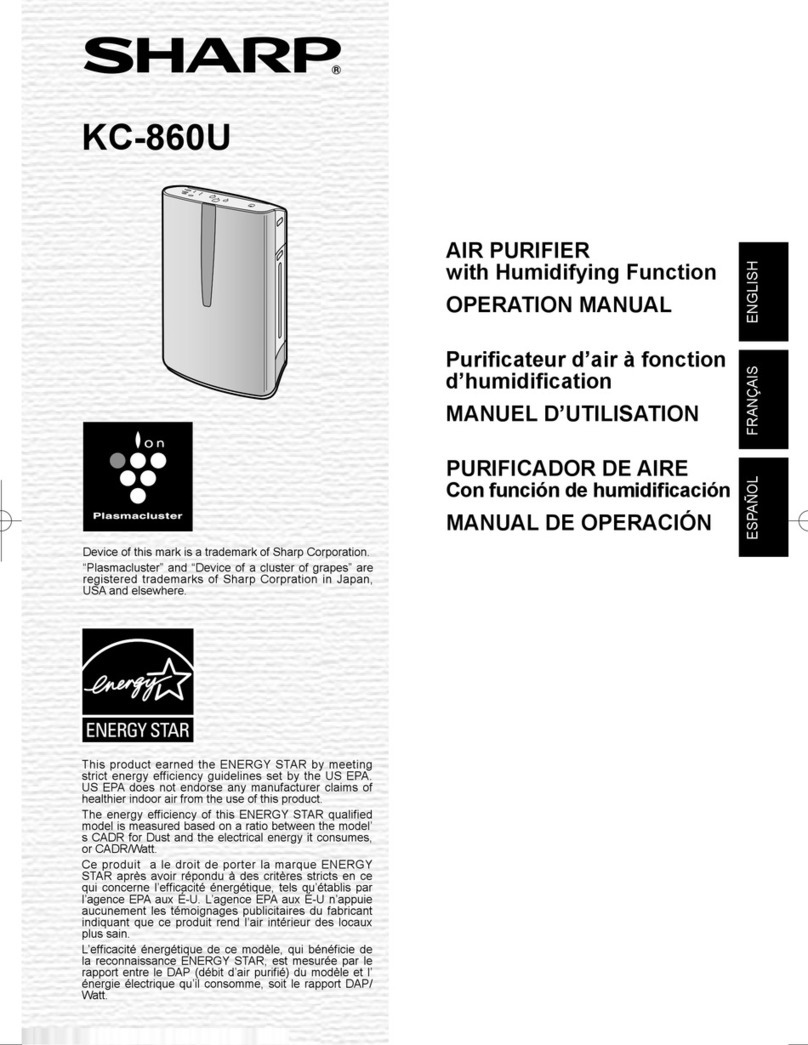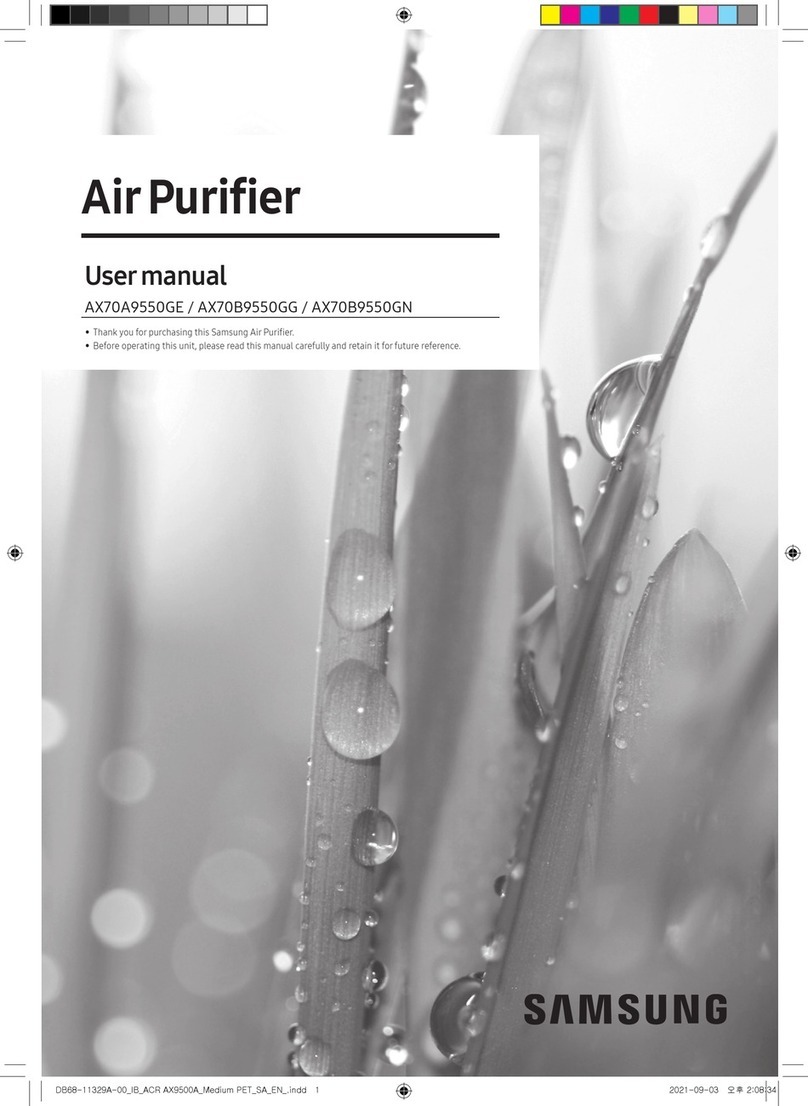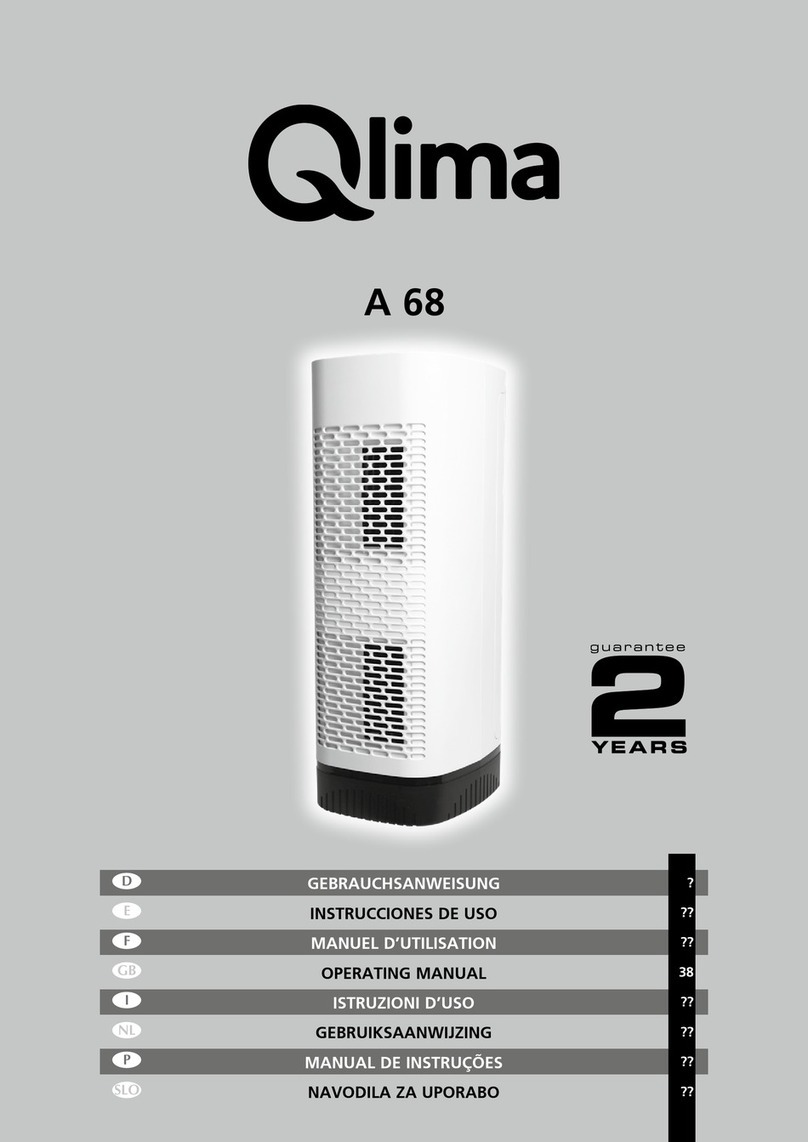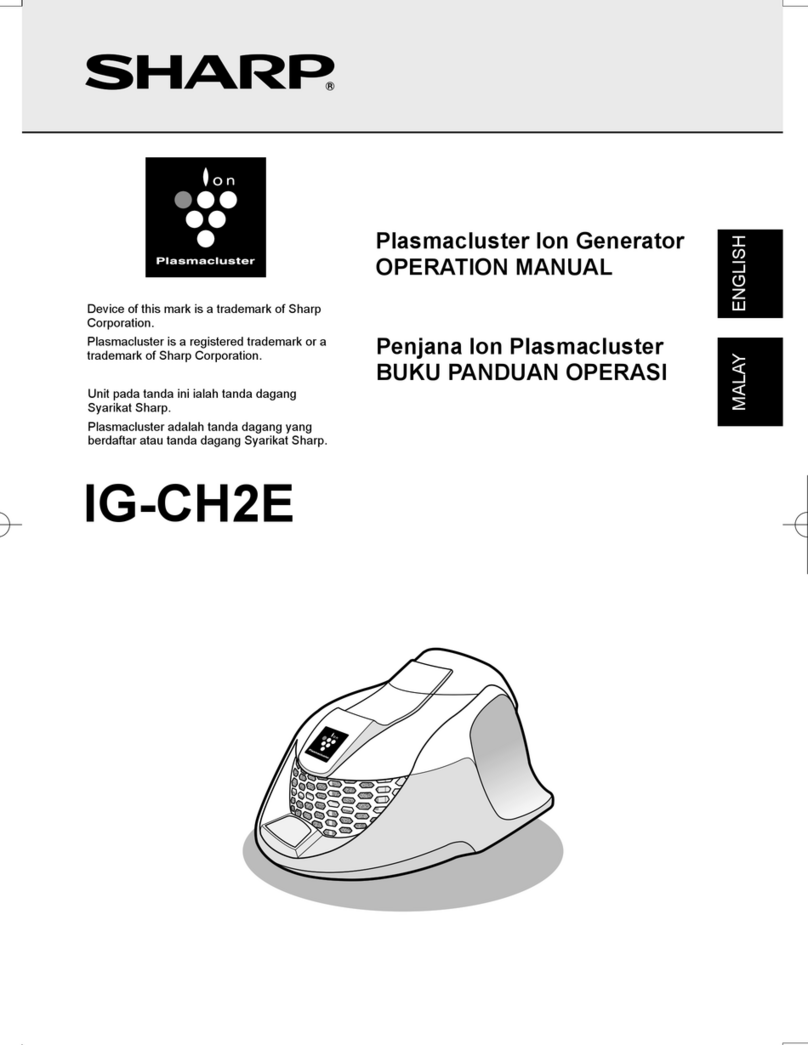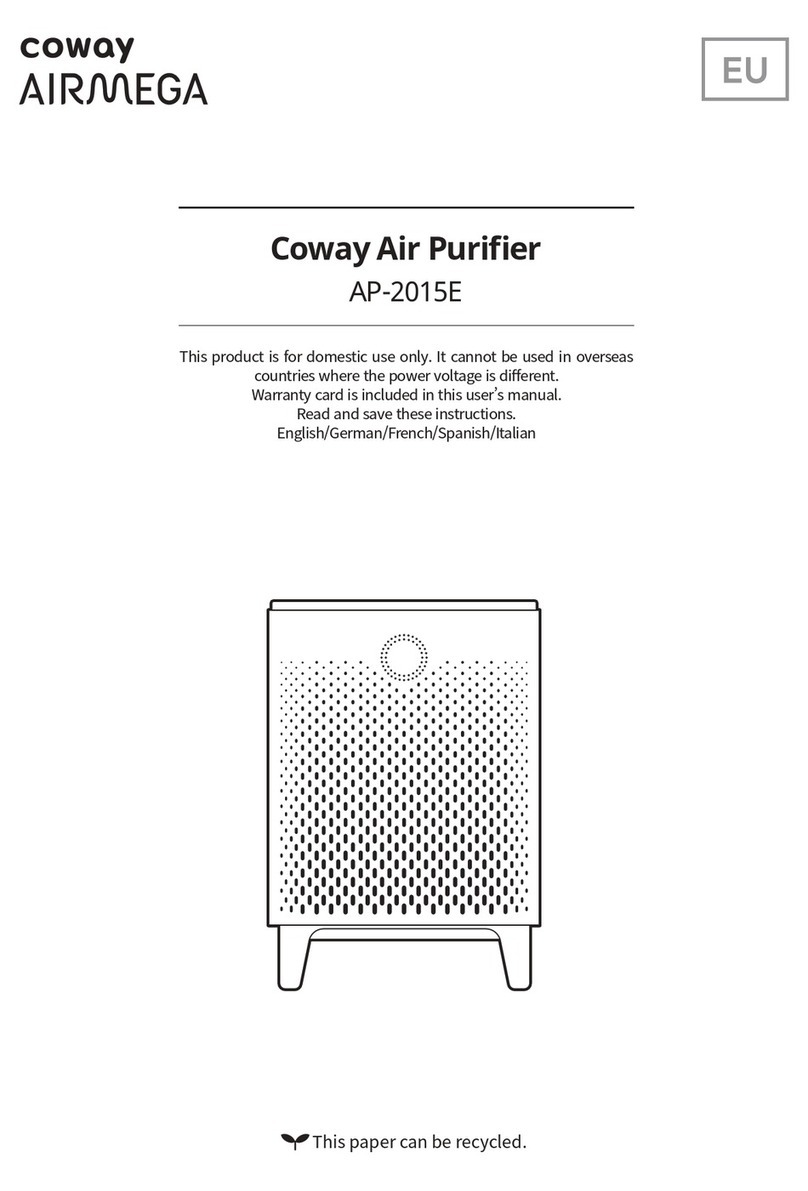Tion Clever User manual

Air decontaminator and purifier
We care about the environment and strive not to create
unnecessary printed materials. For that reason, please choose a
language and scan the code.
Clever
tion.global / tion.ru
Models:
Tion Clever,
Tion Clever MAC
DE ES FR CN

Clever
Dear user,
Thank you for buying this air
decontaminator and purifier
#BreatheCleanAir

3
Table of contents
General information 4
Device and package contents 6
Getting started 7
Display 8
Controls 9
Maintenance 11
Troubleshooting 14
Specification 16
Safety 17
Other requirements 19
Warranty 20
Compliance certificates 21
Contacts 22

4
General information
The Tion Clever air decontaminator and purifier is designed to purify and disinfect indoor air by
means of recirculation.
1
6
7
4
3
5
8
2

to the room
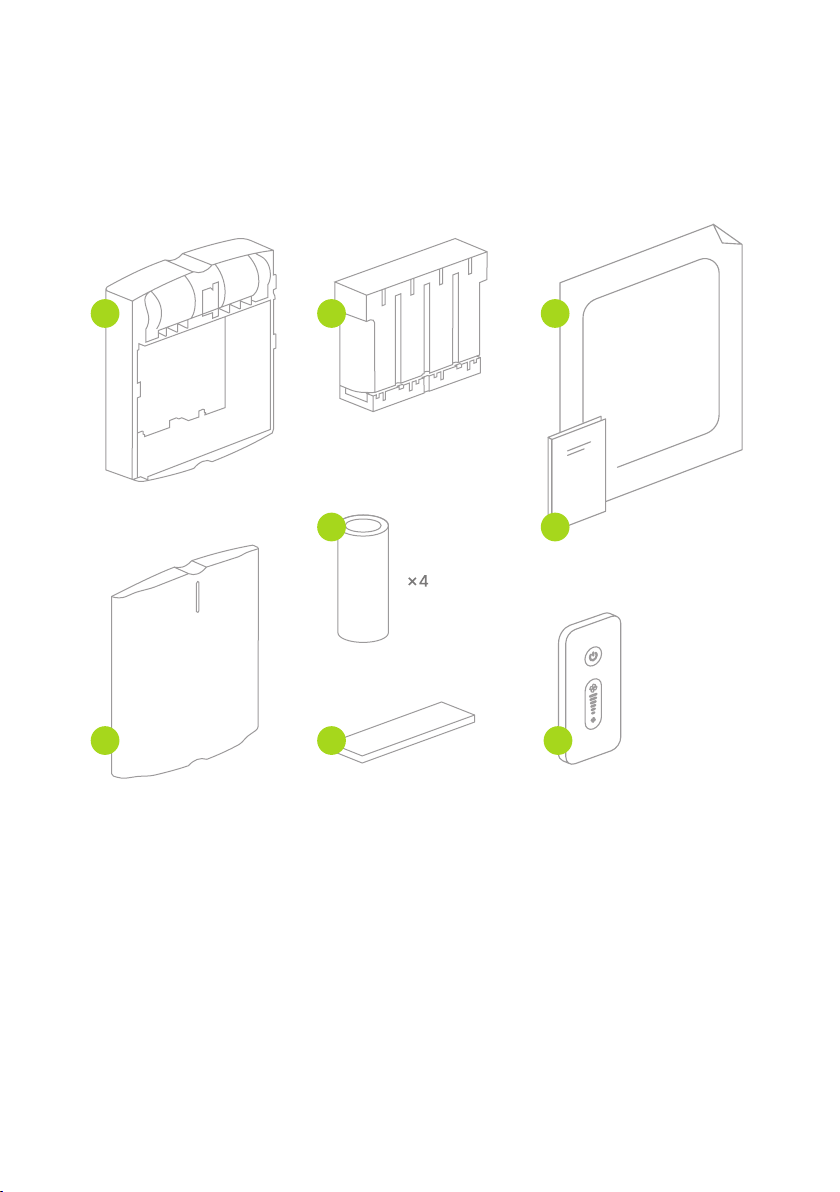
6
Device and package contents
1 3
52
4
6
7
8

7
1 This is when the MagicAir base station should be paired. If you do not have a base station, the device will
continue operating in Standby mode after one minute.
The vendor is not liable for any damage or malfunction resulting from unqualified
Proper device mounting is required both to ensure correct device operation and to retain
Connect
Protective grounding is a mandatory requirement for operating the device.
Turn on
halves1.
Getting started
Unpack
Assemble the device
The device must be mounted by qualified professionals using the
proper equipment.

8
Display
Lights
The display panel flashes
yellow 3 times
MagicAir base station
pairing error
The display panel
alternately lights up yellow
for 3 seconds then blue
for 7 seconds (the device
continues operating)
"Less than 60 days
until filter replacement"
warning
The lower half is lit blue
Operation mode at
speed 1
Indicator panel blinks blue
Electrostatic unit non-
critical contamination
warning
Color indicator light on the
panel lights up at random
The electronic control
plate (indicator plate) has
been affected by strong
electromagnetic interference
The bottom and top
halves flash blue
alternately
Pairing mode (searching
for a MagicAir base
station)
The lower half flashes
blue
Standby mode
Indicator panel is lit yellow
continuously (device is not
operating)
An error occurred while
operating the device
Both halves are lit blue
Operation mode at
speed 2
Indicator panel blinks
yellow (1 s, then 3 s
pause)
Electrostatic unit critical
contamination warning
blinking — ,on — , off —
manual.

9
Controls
Operation modes
Standby — in this mode, the device does not purify air, but it can be operated using the remote
control or MagicAir base station.
Operation — in this mode, the device continuously purifies indoor air.
Pairing — this mode automatically activates for the Tion Clever MAC model after connection to
device is connected to the MagicAir system, check the error code in the mobile app and refer
to the Troubleshooting section of this manual.
Remote control
The device is controlled from the remote control using three buttons:
Performance and
1
3
2
Initial mode Button press Result
Operation Power Switching the device to Standby mode
Standby Power Switching the device to Operation mode
Operation High Performance 3/h)
Operation Low Performance 3/h)

10
MagicAir is a smart microclimate control system
1
2
and the MagicAir base station using the
in-app instructions2
3 Not included. Available to order at www.tion.ru/shop/magicair/
~5m
3
The MagicAir base station is the center of the MagicAir smart microclimate
2level of the room, and regulates the
operation of other climate control equipment.

11
Maintenance
The filtration unit contains an electrostatic unit that is a source of high static charge. Do
Filter replacement
Use the button to turn off
minutes
Disconnect the device
from the power supply
Remove the front panel Pull the filtration unit's
catches towards you
Remove the filtration unit
from the device
Dispose of the
prefilterfiltration unit
Place the volumetric
filters into the unit with
the open side facing
down
Release the latches and
remove them from the
filtration unit
Secure the filters using
the latches
Dispose of the
volumetric filters
Install a new prefilter
Unpack a new filter kit
1
9
2
6
10
3
7
11
4
8
12

12
Place the filtration unit in
the devicesome force)
Connect the device to the
power supply
Hang the device in place
Snap the catchers into
place (this may require
some force)
Press and hold the button
on the control plate
When the indicator light
on the device changes,
the filter life meter will
be reset
Connect the device to the
power supply
Put the front panel back
in place
Use the button to turn
off the device
Disconnect the device
from the power supply
Unscrew the lid of the
electronics unit
Screw on the lid of the
electronics unit
13
17
232221
14
18
24
16
19 20
Remove the device from
the wall
rubber gloves, or other object that can protect against electric shock to tighten the button.

13
Electrostatic unit purification
device.
Disconnect the device
from the power supply
Remove the prefilter
Place the filtration unit in
the device
Remove the front panel
Connect the plate and
the string using a metal
object with an insulated
handle
Snap the catchers into
place (this may require
some force)
Pull the filtration unit's
catches towards you
Clean the plates and
strings
Put the front panel back
in place
Remove the filtration unit
from the device
Put the prefilter back
in place
Connect the device to
the power supply
1
9
2
6
10
3
7
11
4
8
12
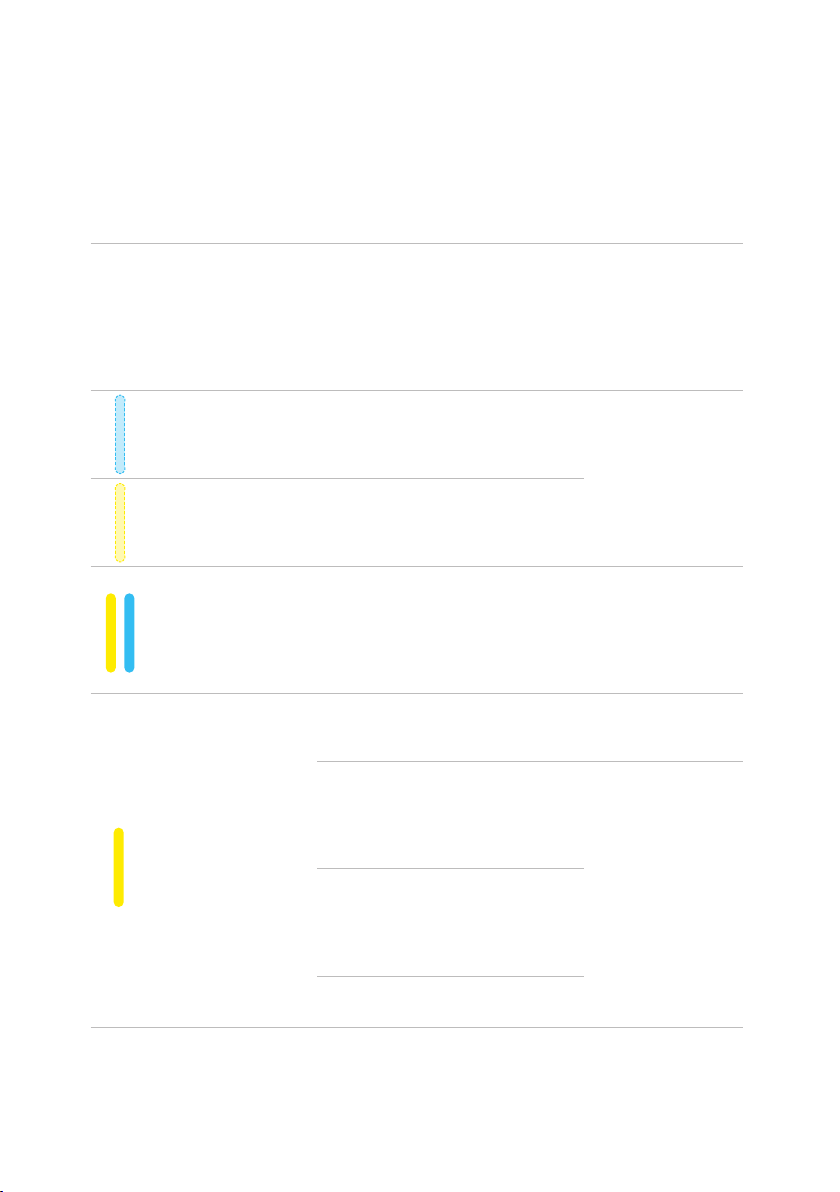
14
Troubleshooting
Malfunction MagicAir
app code Possible cause Solution
The device doesn't start
(indicator panel is off) –The socket is not
providing power
Check that the mains
is supplying voltage
and that it conforms to
the value given in the
Specifications section
of this manual
Indicator panel blinks
pause)
Electrostatic unit is
contaminated Clean the electrostatic
unit (see previous
section)
Indicator panel blinks
yellow (1 s, then 3 s
pause)
Electrostatic unit
contamination is at a
critical level
Indicator panel
intermittently blinks
yellow for 3 s, then
blue for 7 s (device is
operating)
–
Filters need to be
Replace the filters (see
previous section)
Indicator panel is lit
yellow continuously
(device is not operating)
Filters are depleted Replace the filters (see
previous section)
The operating mode
of the electrostatic unit
current Turn off the device
using the power
button and unplug it
from the mains for a
few minutes before
turning on again
The operating mode
of the electrostatic unit
voltage
Fan operation error

Malfunction MagicAir
app code Possible cause Solution
Fan speed cannot be
changed –
The battery in the
Remote Control Unit has
run out
Replace the battery
in the Remote Control
Unit
Color indicator light on
the panel lights up at
random
–
The electronic control
plate (or indicator plate)
has been affected by a
strong electromagnetic
field
Turn off the device,
disconnect it from the
power supply and wait
several minutes before
turning on again
The display panel
flashes yellow 3 times –
Error pairing the
communication unit with
the MagicAir system
Turn off the device
using the power
button and start the
process to reconnect
to the MagicAir
system (simply by
turning on the device)
or Tion Service Center.
Please have your personal information and the serial number of the device ready. The serial
Device serial number locations
Warranty cardDevice

16
Specifications
Parameter Tion Clever Tion Clever MAC
Nominal wattage, W
Disinfection efficiency, % (min.) 99,9
Efficiency class of the device for retaining pollutants, % (min.)
Microorganism inactivation effectiveness of filters for all types
of viruses, bacteria and mold spores, (no less than) %
Permissible temperature range in the room, °C
, dBA
, m3ph
Source voltage, V, Hz
Net mass, kg
Dimensions, mm
Operational lifetime, years
Compatibility with MagicAir No Yes

17
Safety
Failure to comply with these requirements may result in device breakage and/or
health and safety hazards.
safety.
device is off.
children and pets.
further operation.
housing is damaged.
Customer Service or other qualified personnel in order to prevent harm.
Unplug the device before conducting any maintenance.
Failure to meet these requirements may cause the device to malfunction.
failure, the formation of condensation, or damage to plastic parts after storage or
Manual and on the mounting template.

18
During lightning storms, the device must be turned off and unplugged from the
mains.
replacing the filters. Continued use of depleted filters can lead to decreased
performance, increased fan noise, and device failure.

19
Other requirements
Storage
The device and other package contents must be stored and transported in the original
no unpleasant-smelling substances or materials in the same room
Provided these rules are carefully observed, the storage life is at least 1 year.
Transportation
the effects of climate variations.
Disposal
device or its disposal.
use. By properly disposing of this product, you are helping to ensure sustainability and
to prevent harm to the environment and human health arising from improper use.
Detailed information on disposal centers can be obtained from local government

20
Warranty
Warranty terms
purchase.
certificate, sales voucher, receipt, or other document confirming the fact and date of purchase
of the device.
The warranty is void if:
the device manufacture/purchase date cannot be determined due to the absence, removal,
failure
or their products, etc. inside the device casing
Dear user,
Other manuals for Clever
2
This manual suits for next models
1
Table of contents
Other Tion Air Cleaner manuals
Popular Air Cleaner manuals by other brands

Sharp
Sharp Plasmacluster KC-840E Operation manual
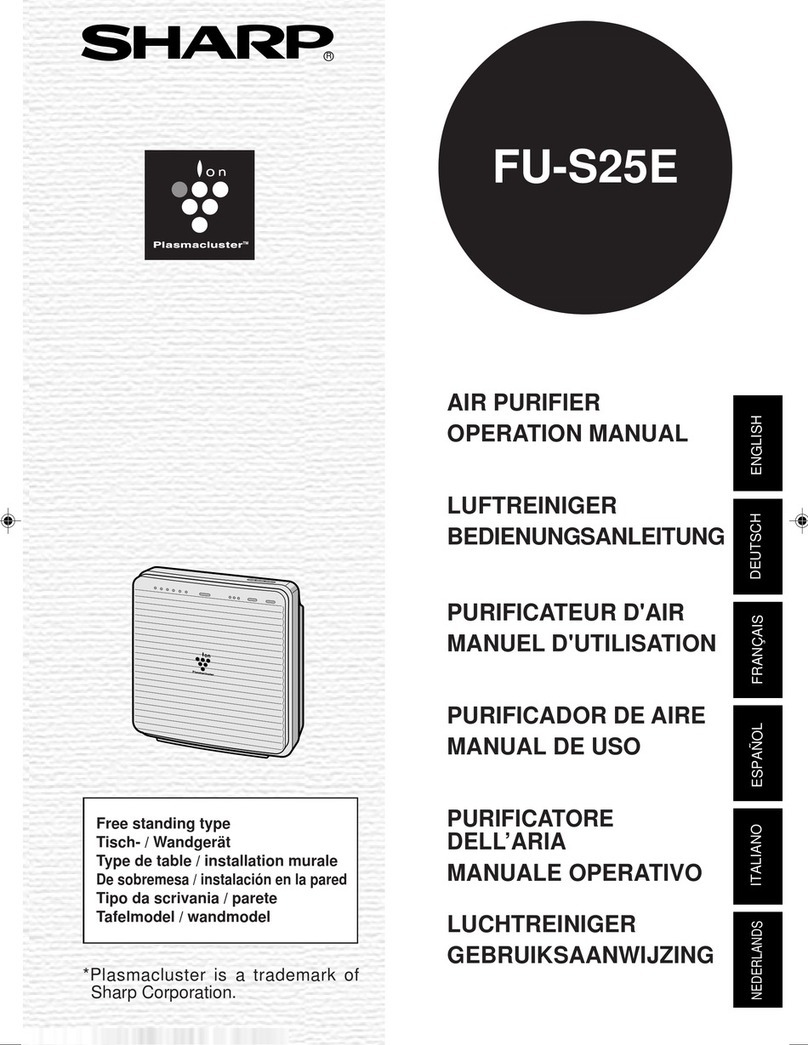
Sharp
Sharp FU-S25E Operation manual
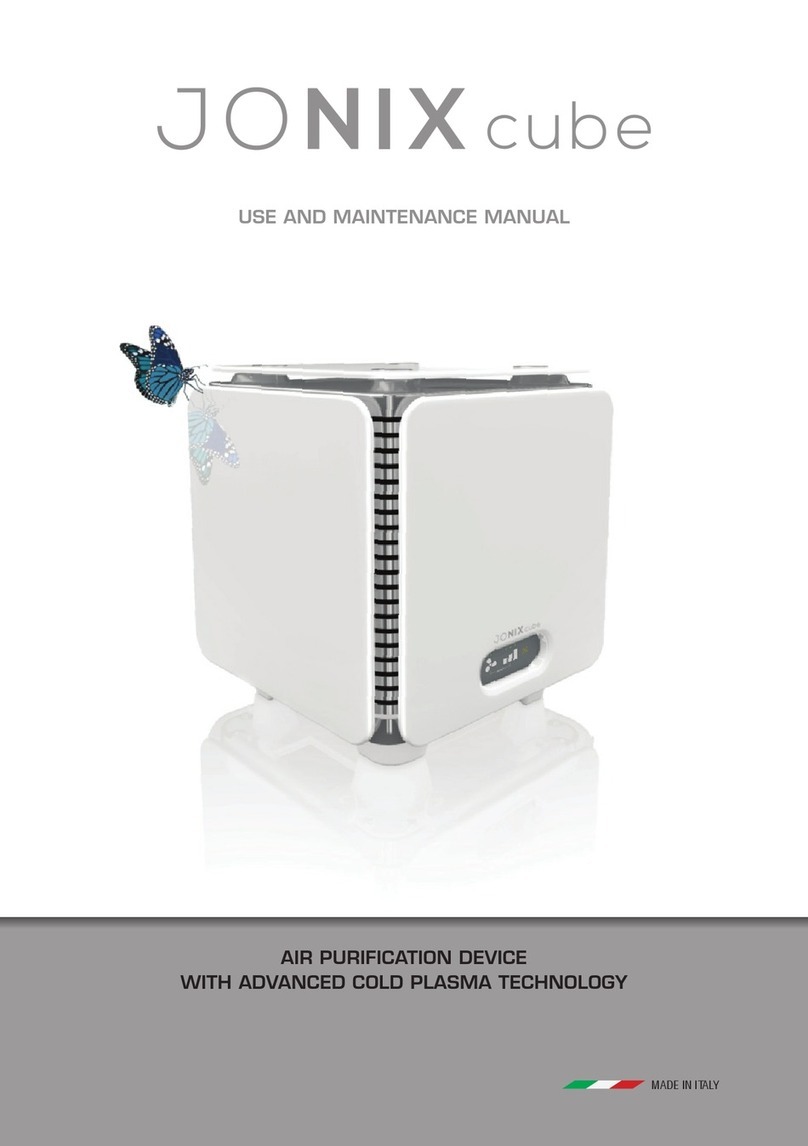
Jonix
Jonix cube Use and maintenance manual
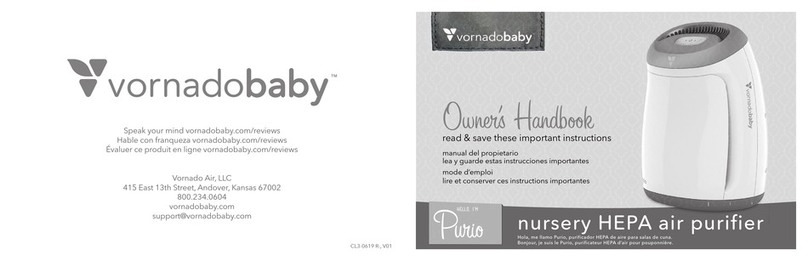
Vornadobaby
Vornadobaby Purio CL3-0619 Owner's handbook

KEFFNER AIR
KEFFNER AIR AIR 35 MANUAL AND WARRANTY CARD
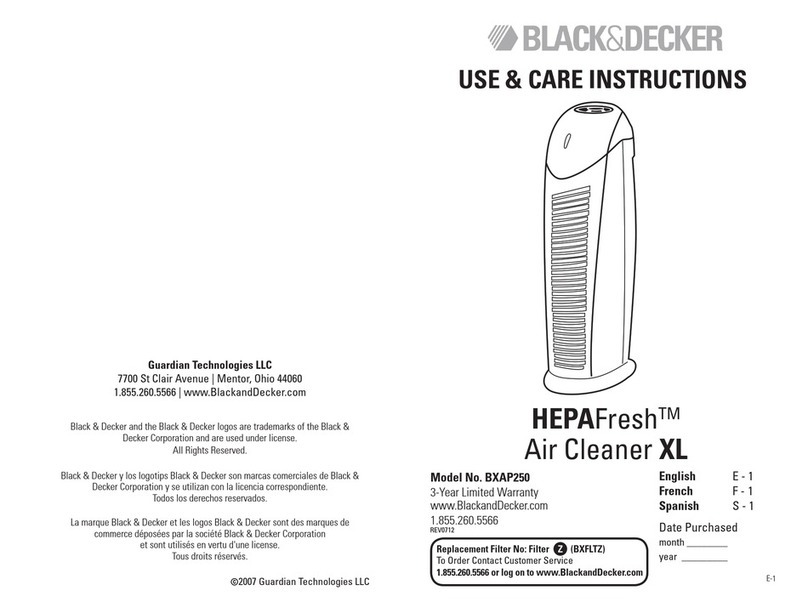
Black & Decker
Black & Decker HEPAFresh BXAP250 Use & care instructions