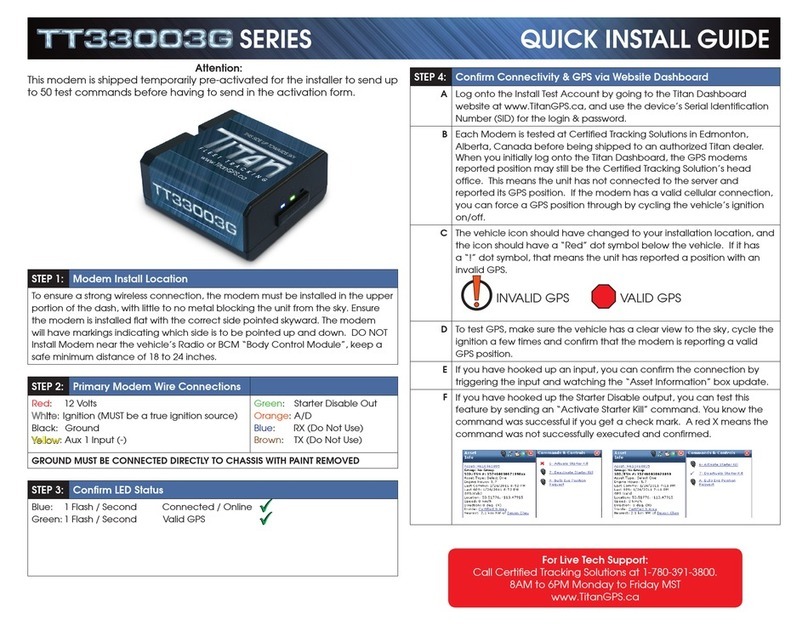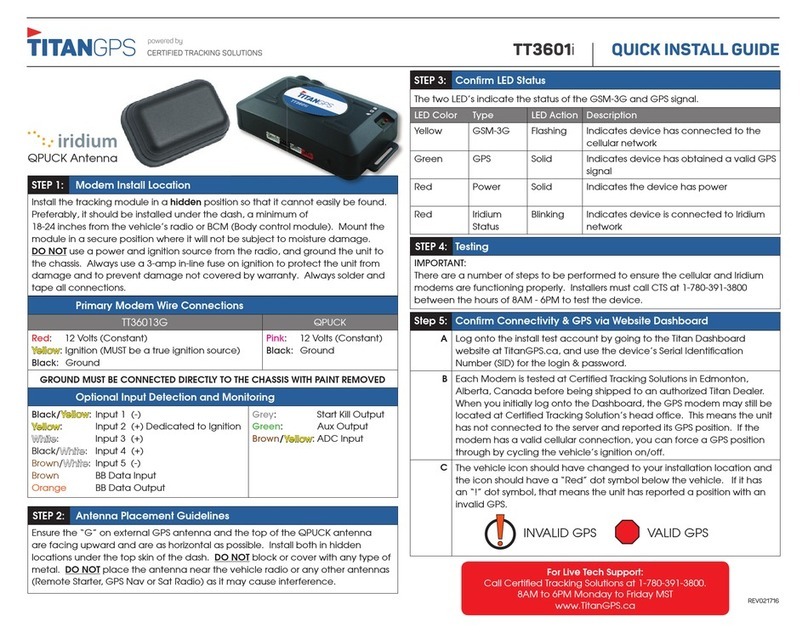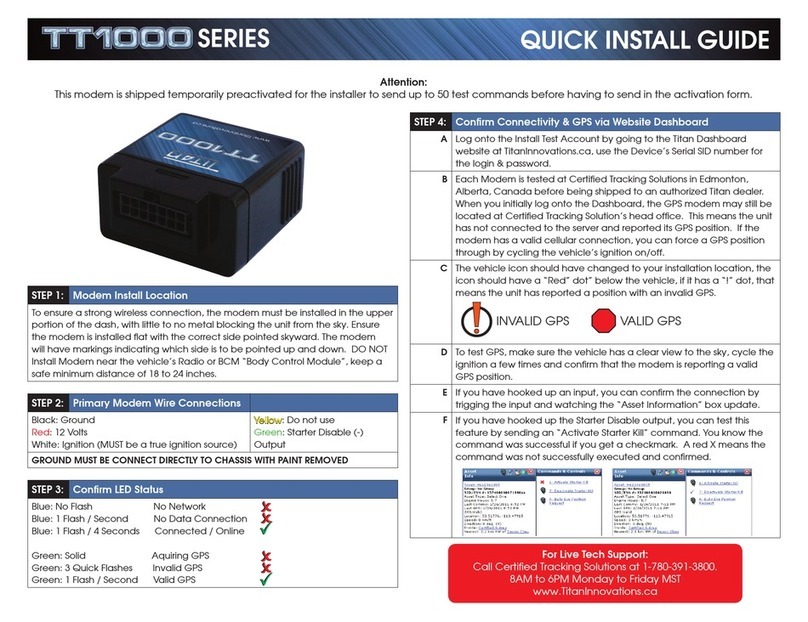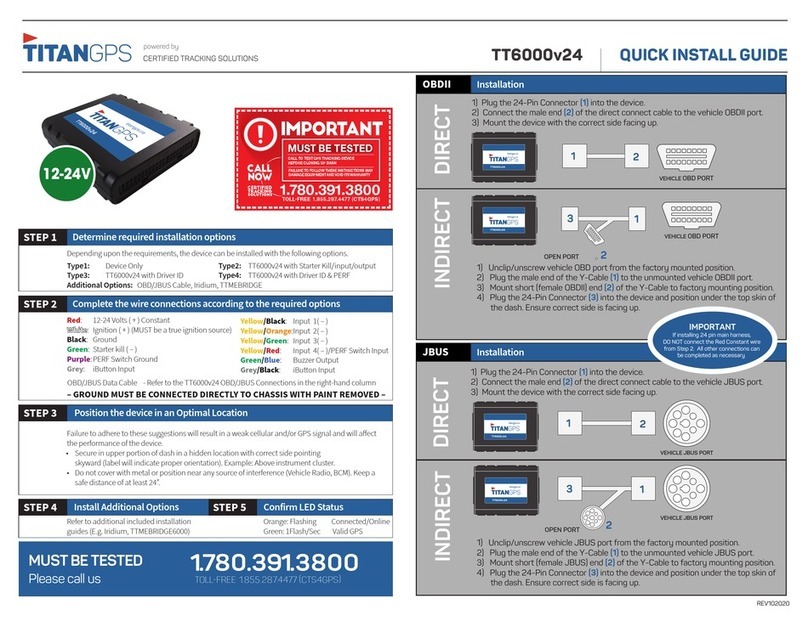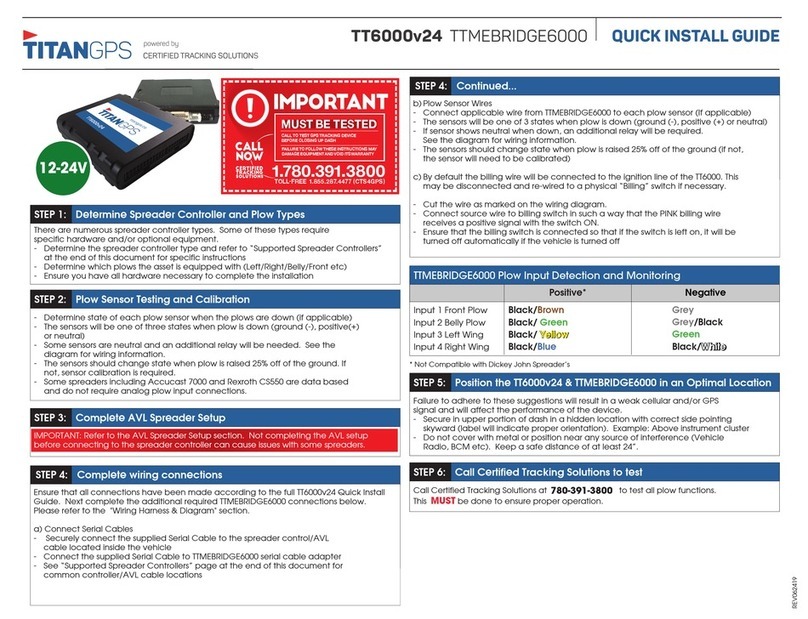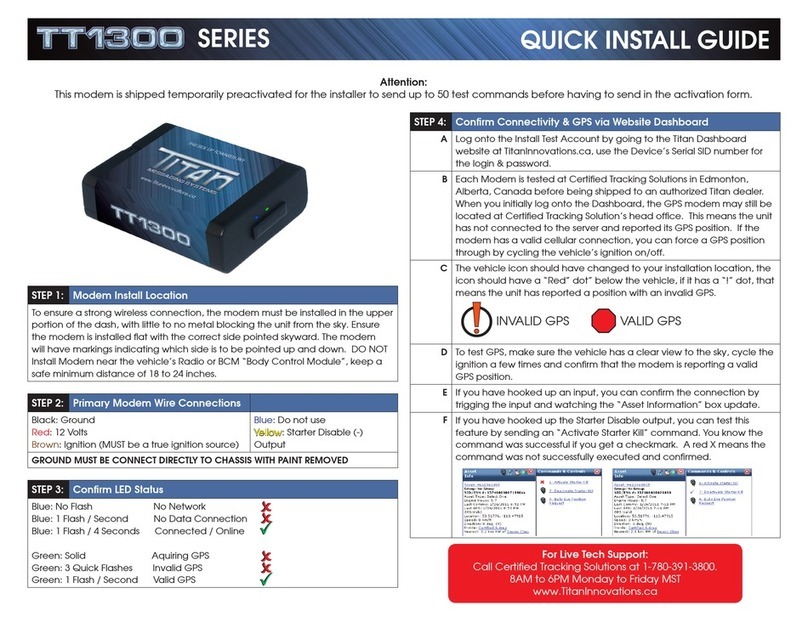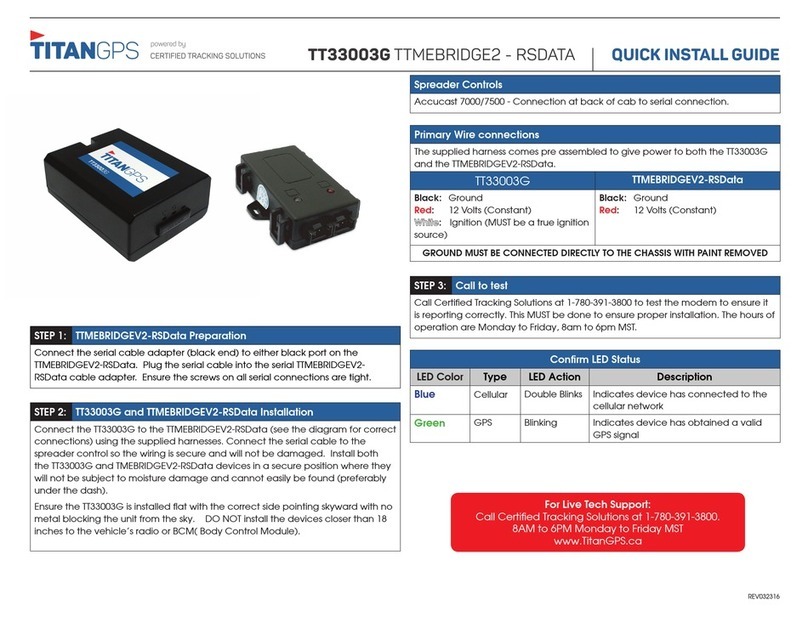These guidelines are meant to maximize
the performance of the unit.
STEP 1: Determine Installation Type
STEP 2:
Determine Mounting Location
QUICK INSTALL GUIDETT1SPSATsolar
Device should be mounted face up on a flat horizontal surface that is
perpendicular to the sun with a clear view of the sky
Secure with double-sided adhesive tape and/or screw directly to the asset
If using double-sided adhesive tape:
Surface must be clean, smooth and dry
Ambient temperature must be above 10C
Apply at 80lb (350N) force to the asset for a minimum of three seconds to
achieve full bonding strength
Failure to adhere to these instructions could lead to the device becoming
detached from the asset in the field
If using screws:
Use existing mounting holes with four #6 machine screws (Pan head
recommended). Use 316 grade stainless steel for longevity
DO NOT use countersunk screws as this may damage housing
DO NOT over-tighten screws (DO NOT exceed 1.2 N.m (10 in.lb) torque)
Mounting hole diameter = 3.81mm (0.150”)
Depending upon the requirements, the TT1SPSATsolar can be installed in two
Option1: TT1SPSATsolar ONLY
Option2: TT1SPSATsolar with Input Cable (optional)
The input cable allows for transmission of up to two input statuses, as well as
connecting to a power source
There are two ways the inputs can be connected
Type A: “Dry Contact” – Input without voltage
Type B: “With Voltage” – Input with voltageways.
STEP 3: Complete Mounting and Wire Connections (if necessary)
Option 1: Mounting the device WITHOUT Input Cable
a) Mount device as per “Determine Mounting Location” recommendations
b) Proceed to “Testing the Device”
Option 2: Mounting the device WITH Input Cable
a) Connect Input(s) and/or power according to Input Types below
IMPORTANT: The Input TYPE must be pre-programmed into the device. If unsure of
which method to use, please contact us as incorrect installation may damage the device.
INPUT CONNECTIONS
POWER CONNECTION
IMPORTANT: Connect to 10-48V DC Only
b) Mount device as per “Determine Mounting Location” recommendations
c) Connect Input Cable into TT1SPSATsolar
d) Tighten Input Cable Connections (Be careful not to over-tighten)
e) Proceed to “Testing the Device”
Type A : “Dry Contact” – Input WITHOUT Voltage
IMPORTANT: If device programmed for Dry Contact input(s) then DO NOT CONNECT DIRECTLY
TO ANY POWER SOURCE Doing so may void the warranty.
INPUT1: White: Dry Contact 1 (Recommended for Ignition/Engine Status Input)
Dark Blue: Ground
INPUT2: Light Blue: Dry Contact 2
Green: Ground
Type B : “With Voltage” – Input WITH Voltage
IMPORTANT: If device programmed for “With Voltage” Inputs connect to 10 to 48V DCI
INPUT1: White: Ignition/Engine Status Input (+) (10 to 48V DC)
Dark Blue: Ground
INPUT2: Light Blue: Input 2 (+)
Green: Ground
Violet (+): Line Power + MUST FUSE within 1 foot of source (1 Amp Fuse)
Grey(-): Line Power-